Automation Rules
Classify incoming messages from social media based on content, urgency, and tone using automation rules.
No credit card required




Classify incoming messages from social media based on content, urgency, and tone using automation rules.
No credit card required









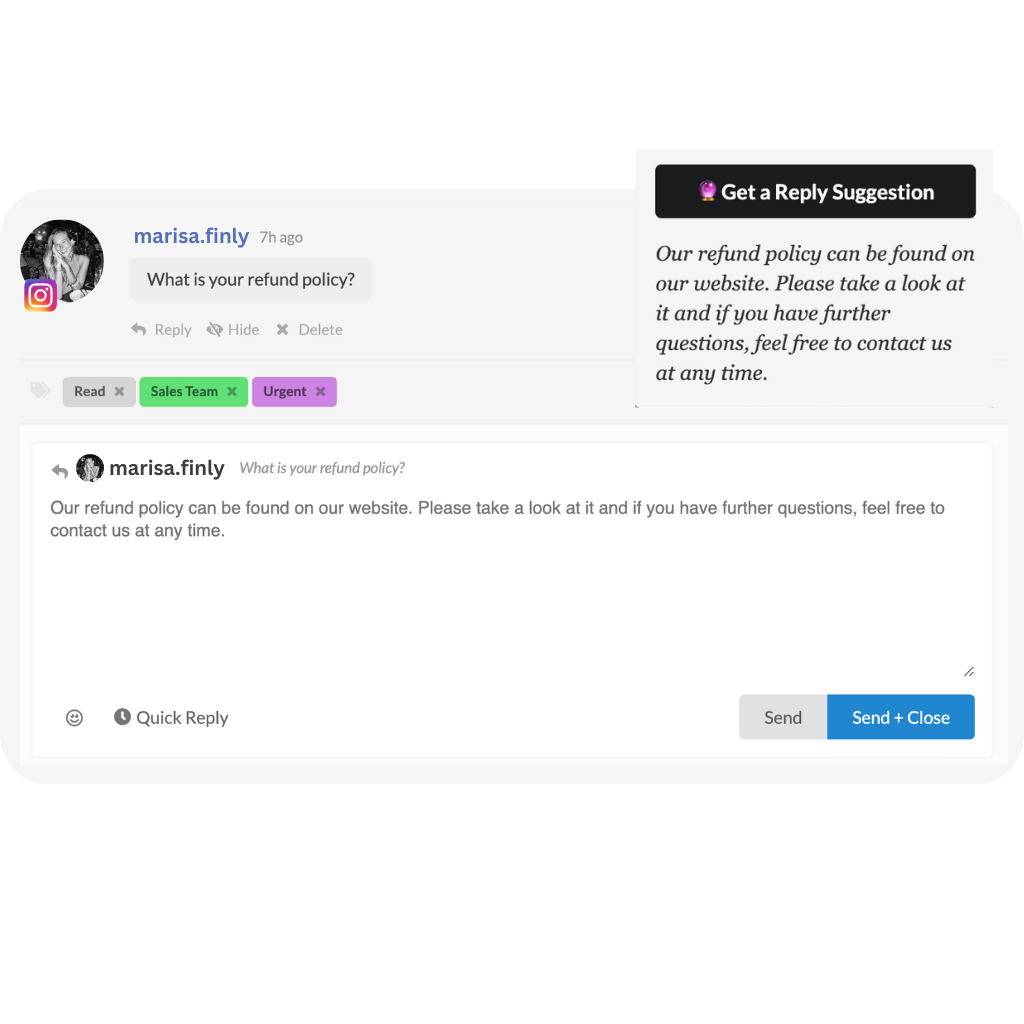
Use Juphy’s response suggestions powered by Chat GPT to respond faster to social conversations and save time.
An easy way to manage all social media interactions. Reduce response time by managing all-in-one place.
Direct Messages
Comments
Ads Comments
Mentions & Tags

Direct Messages
Comments
Ads Comments
Mentions & Tags
Direct Messages
Real-time Messaging
Whatsapp Broadcasting
Manage Reviews
Manage Comments
Manage Comments
Manage Reviews
View reviews

Yes! You can automatically archive all incoming messages by specified automation rules.
No! You can create unlimited automation rules as long as you subscribe to a pricing plan. You’ll add the keywords comma-separated, so we suggest that you store your comma-separated keywords on your computer to create rules easily through copy and paste.
Every automated and tagged message will be logged and stored for you to see in the reporting section. You can see the number of messages by specified tags.
You cannot assign messages by Automation Rules, but if you create a tag name like “Michael” then some of your messages will be tagged with the “Michael” tag. This way, your user can filter messages by name.
Never miss important comments again.