Performance Reports
Measure your customer support performance with actionable reports. Identify areas of improvement based on your customer interaction data.
No credit card required.




Measure your customer support performance with actionable reports. Identify areas of improvement based on your customer interaction data.
No credit card required.









Total Messages
Total number of conversations by given time period.
Tickets
You can turn social media messages into tickets.
Resolved
When you solve a ticket, you can track it in the reports.
First Response Time
Average first response time calculated across all conversations.
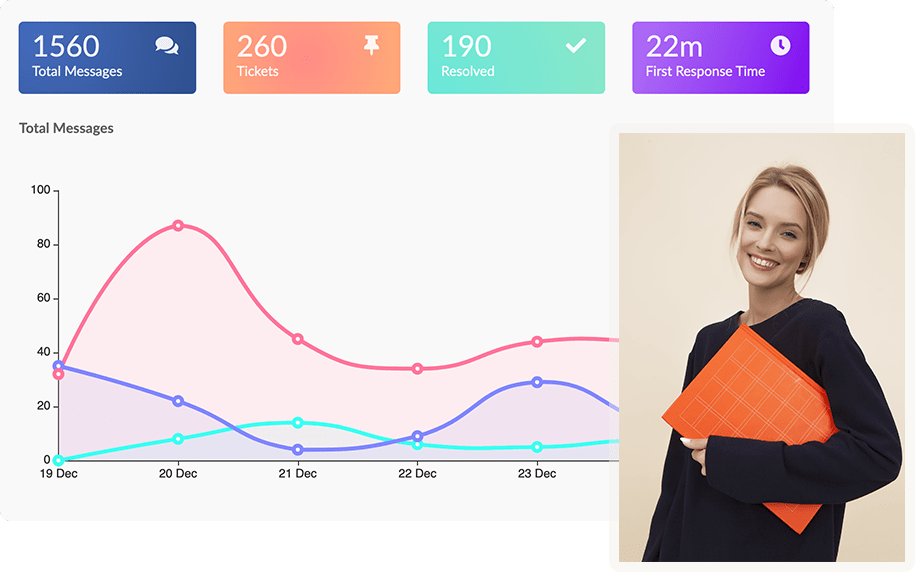

Comments
Number of comments you received.
Direct Messages
All direct messages you received during the given period.
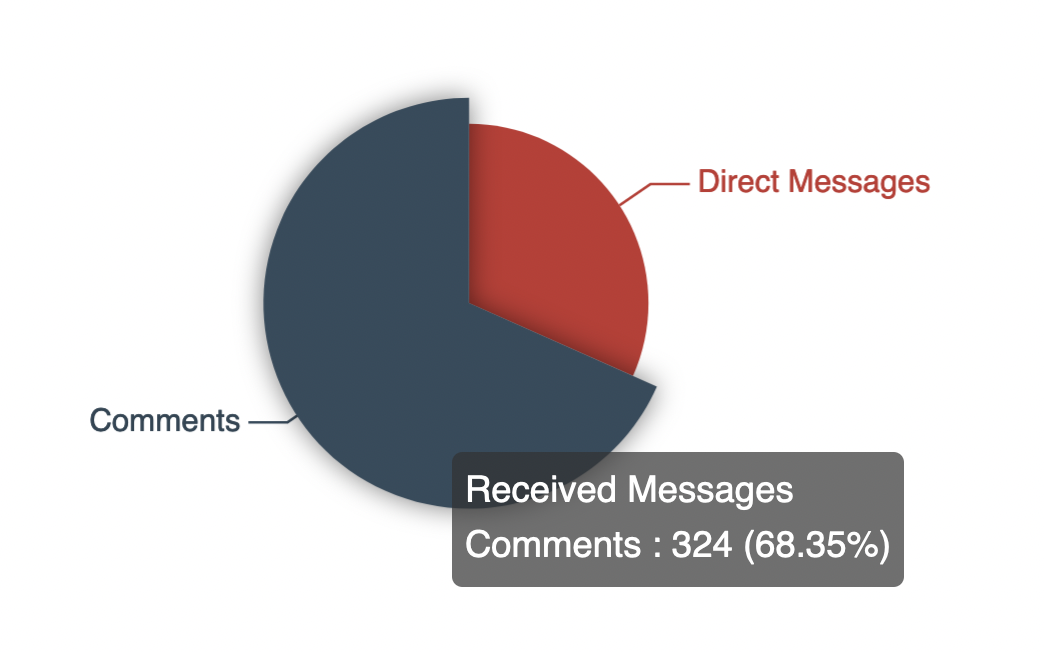
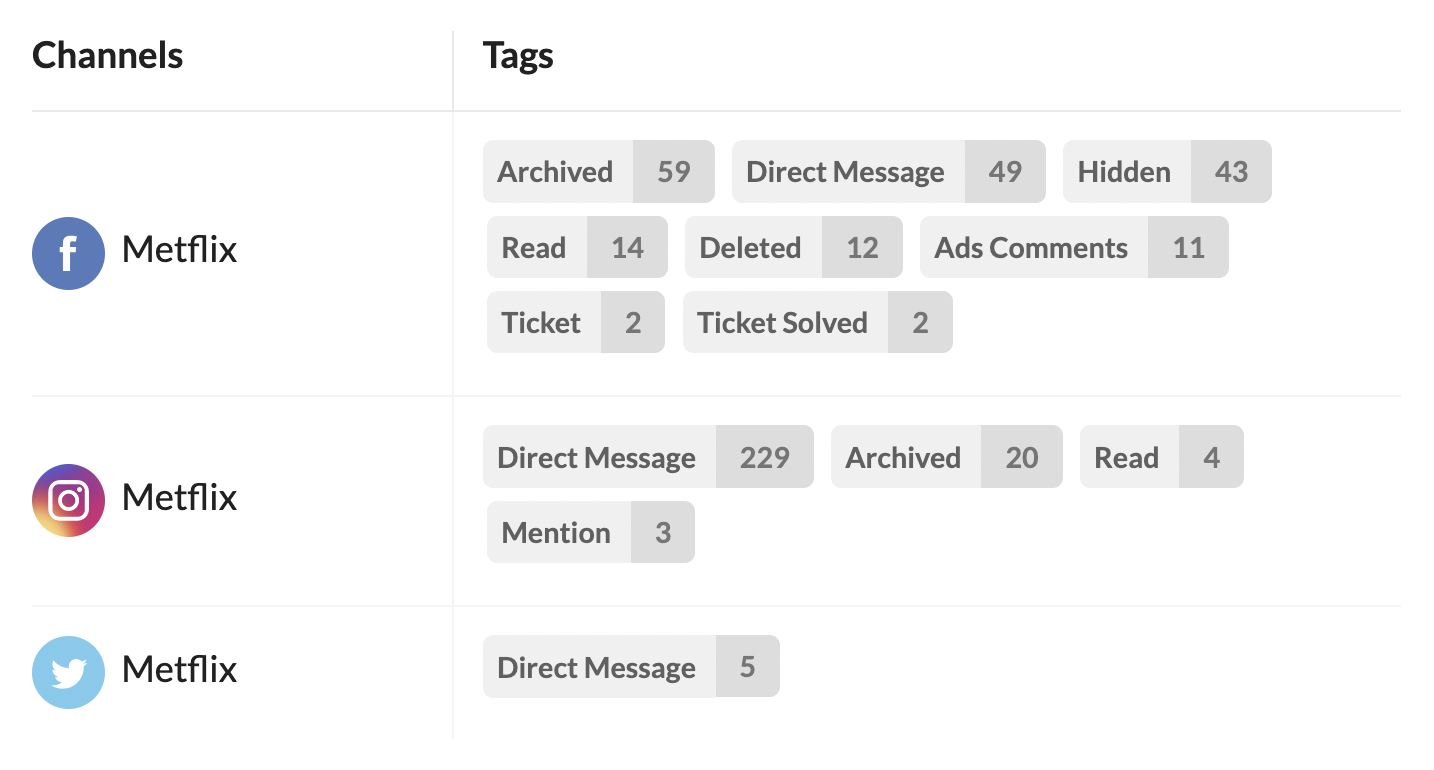
Tags
You can easily track any type of tagged conversation inside reports.
Default Tags
Archived, Ticket, Ticket Solved, and Read are the default tags.
Custom Tags
You can also create and keep track of your own personalized tags.
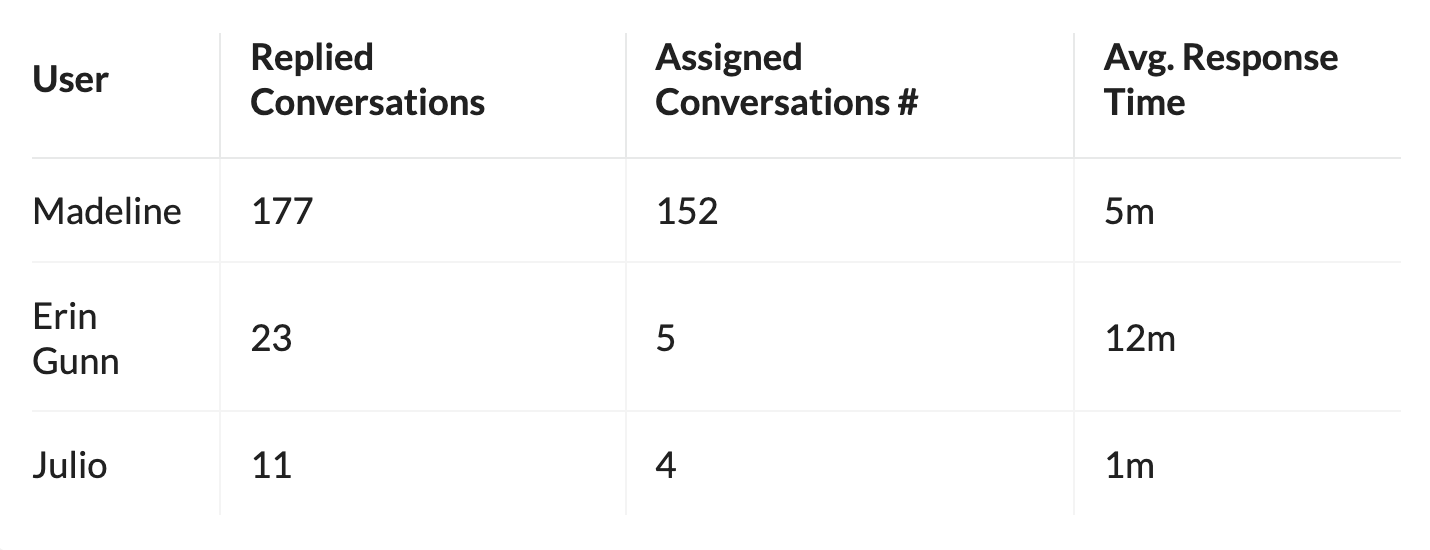
Replied Conversations
Every team member's interaction will be counted and logged.
Assigned Conversations
Number of social media conversations assigned to a team member.
Average Response Time
Average response times will be calculated separately by users.


Positive
Negative
Neutral
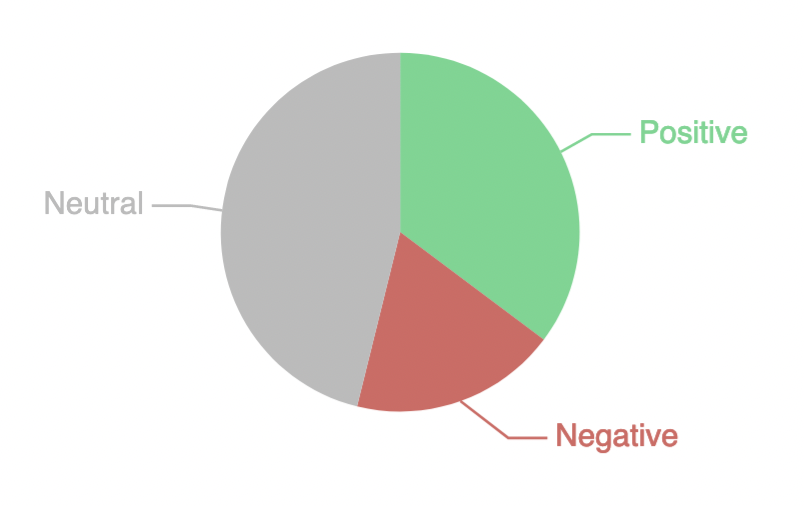
Comments, DMs, and Mentions are included.
Comments, Ads Comments, and DMs are included.
DMs are included.
What about other platforms?
You can see all the other supported platforms below. 👇
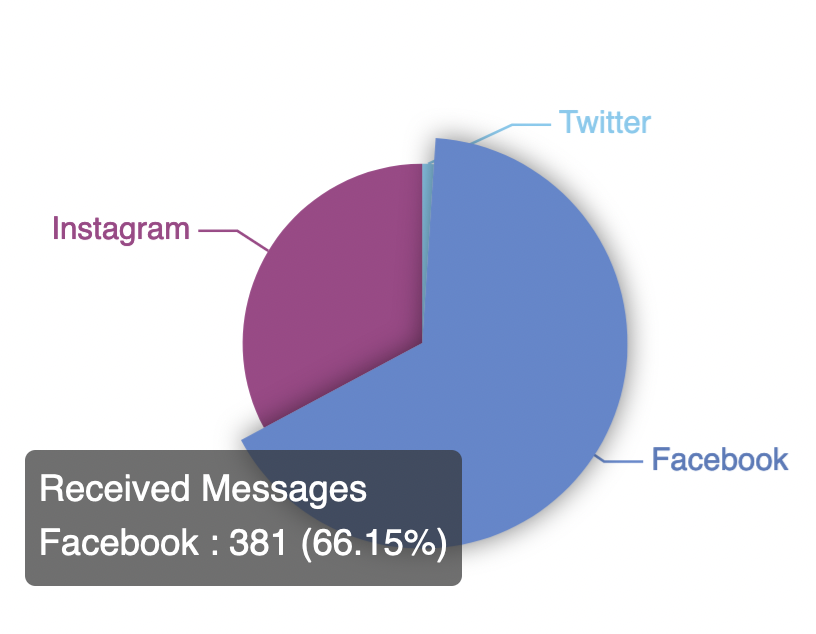
An easy way to manage all social media interactions. Reduce response time by managing all-in-one place.
Direct Messages
Comments
Ads Comments
Mentions & Tags

Direct Messages
Comments
Ads Comments
Mentions & Tags
Direct Messages
Real-time Messaging
Whatsapp Broadcasting
Manage Reviews
Manage Comments
Manage Comments
Manage Reviews
View reviews
Yes, you can see all Reports data after connecting your social media channels.
Sentiment Analysis is only available for Enterprise Plan customers. Please contact us to activate it: support@juphy.com
Yes, you can use the filtering section at the top left corner of the Reports page. You can select one or multiple social media channels to see their reports.
You can only export reports by reaching out to us and asking for a PDF report. When you send an email to support@juphy.com, we’ll provide you with a PDF report.
Never miss important comments again.