What Is Shopify and How Does It Work?
Elif Öztuna
Manage every social media customer inquiry on a single platform with Juphy Never miss a message, improve customer satisfaction, and save time. See it in action.
Free DemoHey there,
Figuring out every detail of Shopify might seem overwhelming, whether you’re a beginner or an experienced store owner. To help make your experience smoother, we’ve curated a comprehensive “Shopify Masterclass E-Book Bundle” with four e-books. Foundational insights to advanced strategies, each e-book is designed to be your guide through the complexities of Shopify and help create your dream online store.
The first e-book provides a solid foundation, offering an overview of Shopify with explained core functionalities, step-by-step instructions for store setup, and advanced strategies using the Shopify App Store.
In the second e-book, you can explore the integration of Shopify with social media platforms like Facebook, Instagram, Pinterest, TikTok, and YouTube. Discover tactics to increase sales and traffic to your Shopify store.
The third e-book introduces the collaborations of Shopify with AI and chatbots. Explore strategies to triple sales with ChatGPT-powered AI chatbots and see the differences between Juphy’s AI chatbot and other chatbots.
Concluding our series, the fourth e-book focuses on improving the customer experience in your Shopify store with expert tips for every stage of the customer journey. Every information you need to turn your Shopify store into an online shopping destination is at your fingertips. Join us on this exciting journey with the insightful “Shopify Masterclass E-Book Bundle.


Part 1 – Overview of Shopify
Shopify stands out in the e-commerce landscape for its blend of simplicity and power. It’s designed to be intuitive, allowing you to manage your online store effortlessly. You get a platform that adapts to your business needs, whether you’re just starting or looking to expand.
With Shopify, managing products, tracking inventory, processing payments, and handling shipping becomes a seamless experience. It simplifies your operations by consolidating multiple functionalities into a single platform. And if there’s a need for more capabilities, the Shopify App Store is right there, offering a wide range of additional tools to enhance your store.
What sets Shopify apart for entrepreneurs and small business owners? Its ease of use is a significant draw. You don’t need technical expertise to start or grow your store on Shopify. It’s accessible to everyone, making it an ideal choice for businesses at any scale.
Now, let’s explore in depth the features that make Shopify a preferred choice for entrepreneurs and how it can be a transformative tool for your e-commerce business.

Integrated Platform: Easily connects with other apps and services. It offers a wide range of themes, apps, channels, and products.
Supports E-commerce Community: Helps people sell things online and offline. It is used by a various group of business owners, creators, and developers.
Global Platform: Available to entrepreneurs from over 175 countries and provides the tools needed to start and grow businesses.
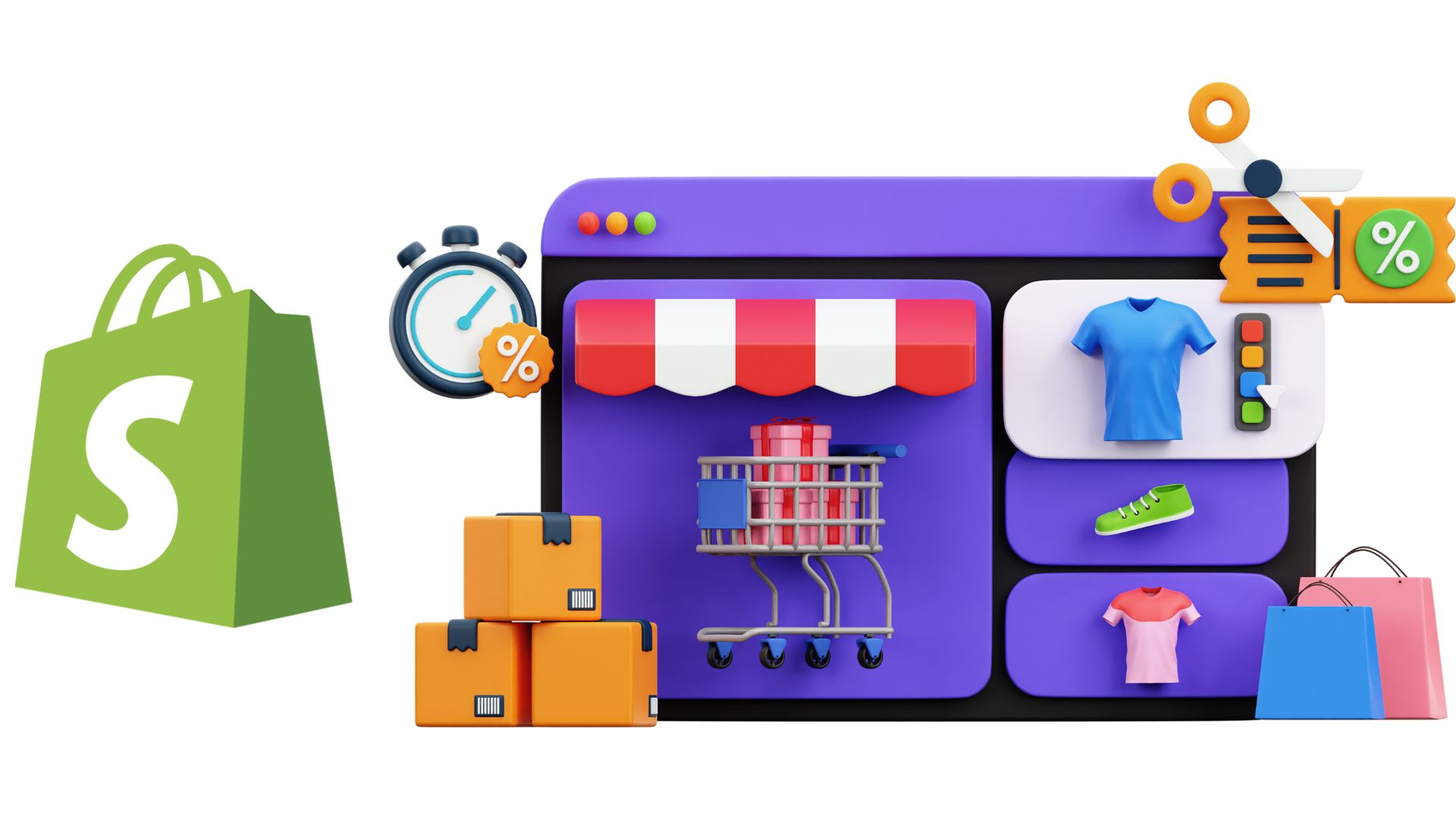
User-Friendly: Absorbs complexity to make it simple and accessible.
Encourages Creativity: Allows for unique voices, stories, and experiences.Designed to be flexible and customizable.
Scalable: Built to grow with businesses regardless of their size, complexity, or location. It adapts to changing needs, ensuring users never outgrow the platform.

Would you like to download this content in PDF format for free? Click Here!
Understanding Shopify’s Core Functionalities
No Coding Skills Required
Starting an online store can be intimidating, especially if you’re not a tech-savvy person. But, guess what? Shopify makes it super simple to set up your store without getting into technical stuff. You don’t need any special knowledge, seriously! This means that absolutely anyone can create an online store in a jiffy and start selling their products like a pro.
Order Management System
Shopify’s overall dashboard brings together everything you need to run your business in one place. From order processing to business management, the dashboard covers it all. This feature can save you loads of time and help you focus on what really matters – growing your business!
Secure Payments
Shopify offers secure payment gateways, providing customers with security and various payment options.
SEO Tools
Shopify offers impressive SEO tools that optimize store visibility on search engines, increasing store discoverability and traffic.
Powerful Analytic Tools
Shopify offers valuable insights on store performance and customer behavior, empowering informed business decisions.
CRM Features
Shopify lets you create and manage customer profiles and groups for personalized marketing and improved customer retention.

Shopify Theme Store
Shopify offers a variety of premium and free themes to improve store aesthetics and functionality.
Shopify App Store
Shopify provides a collection of apps for extending store features and integrations.
Intuitive Mobile Commerce
Shopify has mobile-optimized stores that enhance the user experience on mobile devices.
Abandoned Cart Recovery
Shopify sends reminders to customers who have abandoned their carts, helping to recover lost sales and increase revenue.
Easy Payment Integrations
Shopify integrates with various payment gateways, offering flexibility in payment options and enhancing transaction security.
Dropshipping
Shopify allows selling without holding inventory, reducing operational hassle and investment in inventory.

Shopify POS
Shopify integrates in-person sales with the Shopify store, managing sales, inventory, and customer data cohesively.
Security
Shopify has built-in security features and PCI compliance to protect against threats and keep customer data safe.
Personalization
Shopify offers the ability to provide personalized website experiences, increasing conversions and sales.
Fast Loading Speed
Shopify uses a CDN backed by Cloudflare to ensure fast loading speeds, improve user experience, and reduce bounce rate.
User-Friendly Interface
Shopify’s easy-to-use interface with wizards and a drag-and-drop editor simplifies store setup and management.
Quick Customer Service
Shopify offers 24/7 customer service and a support community for timely assistance and peer support.
Shopify’s Pricing Package Comparison
Selecting the perfect Shopify plan is a pivotal decision for your e-commerce journey. Each plan offers a unique mix of features and pricing tailored to different stages of business growth. In the comparison table below, we’ve broken down the key aspects of Shopify’s pricing options to help you make an informed choice that aligns with your business needs and goals.
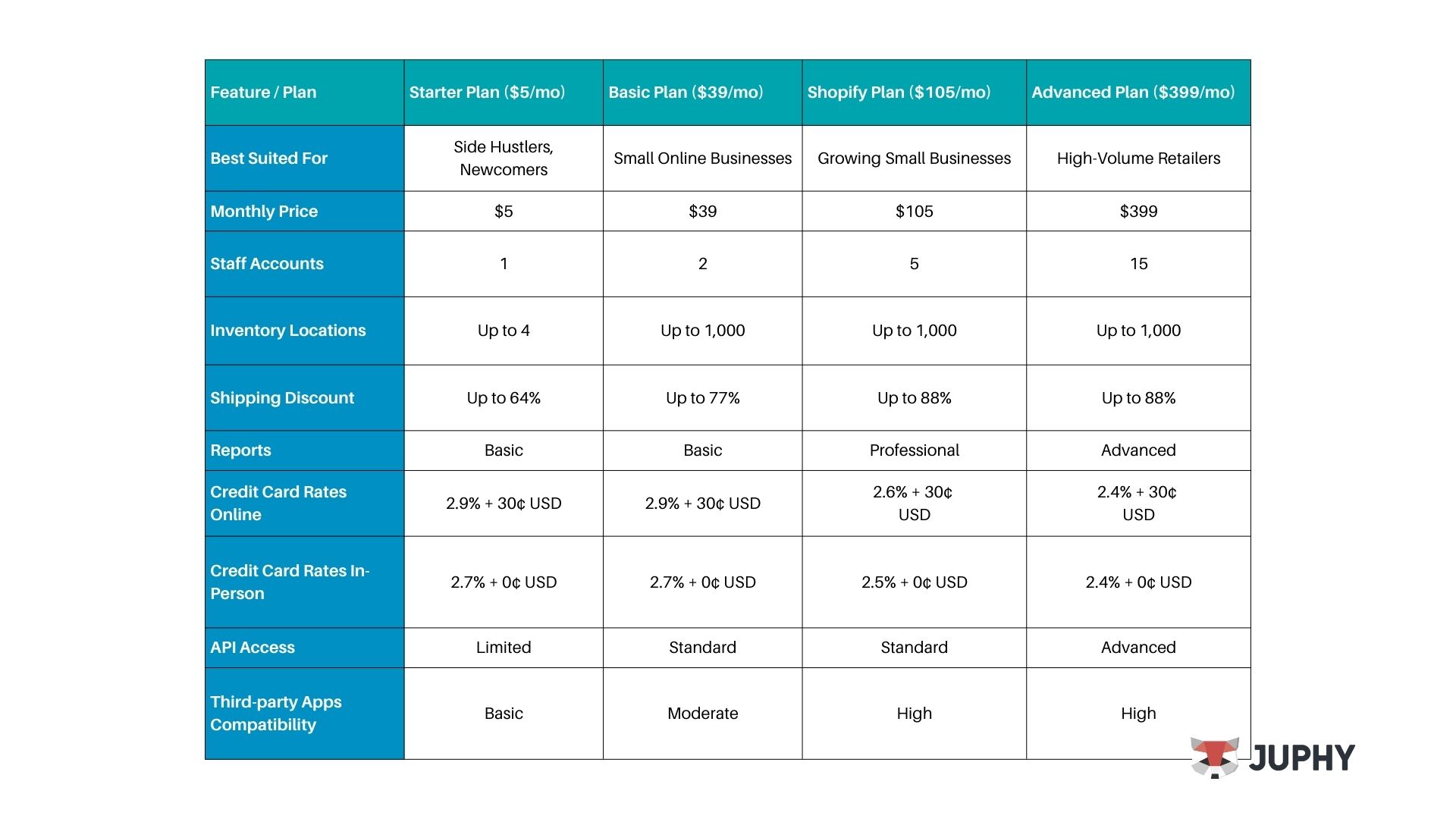
Insights on Choosing the Right Plan for Your Business
Basic Plan ($39/month)
Ideal for Starters: Perfect for those just dipping their toes into the e-commerce world. It’s budget-friendly and offers all the essentials to get your store up and running.
Team Size Consideration: With support for only two staff accounts, it’s tailored for solo entrepreneurs or very small teams. Think of it as your cozy little online shop.
Great for Bootstrapping: This is your go-to option if you’re watching your expenses closely but still want a reliable platform.
Shopify Plan ($105/month)
Growth-Focused: As your business starts to blossom, this plan gives you more breathing room with enhanced features like professional reports – a big yes for making informed decisions.
Team Expansion Ready: With five staff accounts, it’s a match for businesses that are expanding their team. You’re not just a one-person show anymore!
Balancing Act: Strikes a sweet balance between affordability and functionality. It’s like upgrading your toolbox without breaking the bank.

Advanced Plan ($399/month)
For the Scaling High-Flyers: If your business is hitting those high notes in sales, this plan aligns with your momentum. It’s like moving from a bicycle to a sports car.
Data-Driven Mastery: Custom report builders are a game-changer. You get to play with data like a pro, tailoring insights to your specific needs.
Managing a Larger Crew: With up to 15 staff accounts, it’s perfect for larger teams. You’re running a busy digital highway here!
Choosing the Right Plan
Match Your Stage: Pick a plan that mirrors your current business stage. Starting small? Go basic. Ready to level up? Shopify Plan. In full bloom? Advanced.
Future-Proofing: Think ahead. If you foresee quick growth, opting for a plan that will accommodate this expansion can save you the hassle of frequent changes.
Cost vs. Features: Weigh the cost against the features. Sometimes, paying a bit more upfront for extra features can save you money and headaches in the long run.
Team Dynamics: Consider your team’s size and needs. Ensuring that your team has the right tools and access is crucial for smooth operations.
Setting Up Your Store
1. Start with a Free Trial
Let’s explore the setup process, focusing on establishing a solid foundation for your store. Visit Shopify’s website and sign up for a 3-day free trial to explore its features. Choose from various post-trial plans based on your business needs.
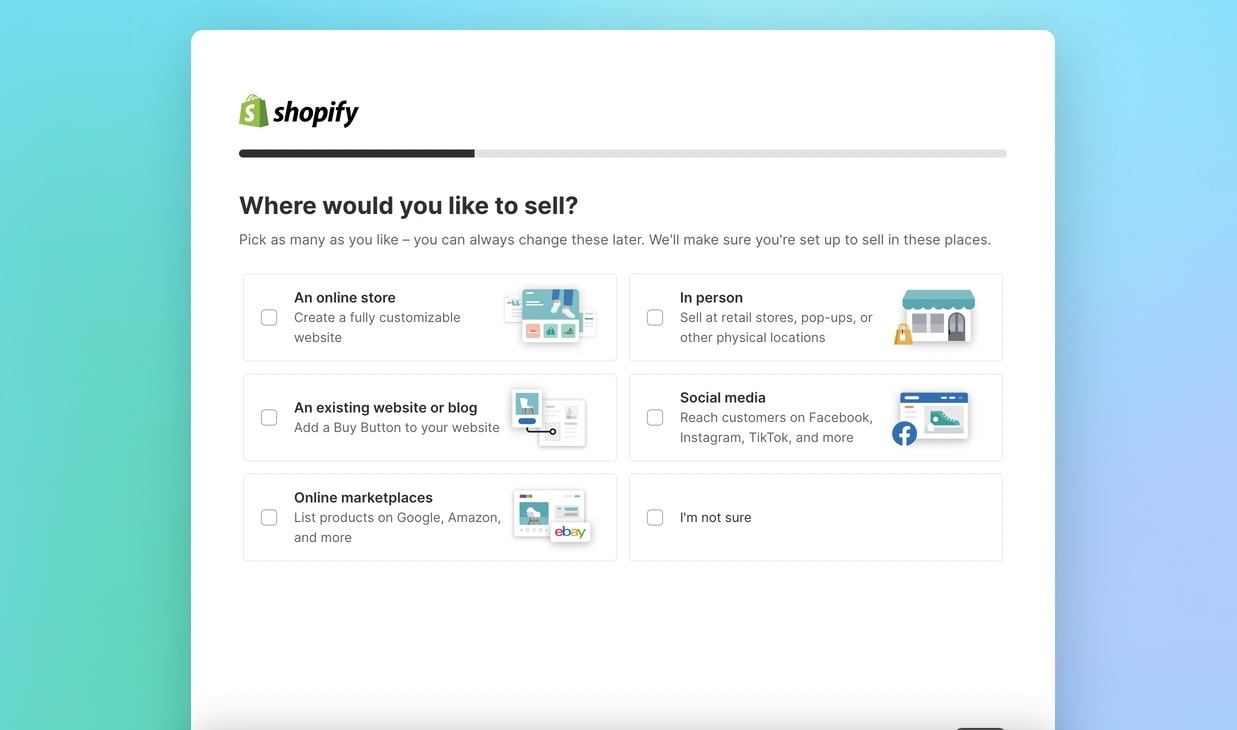
When you click on start a free trial, a survey appears to customize your experience.
2. Discovering Your Dashboard
Familiarize yourself with the Shopify dashboard, your command center for managing your business.
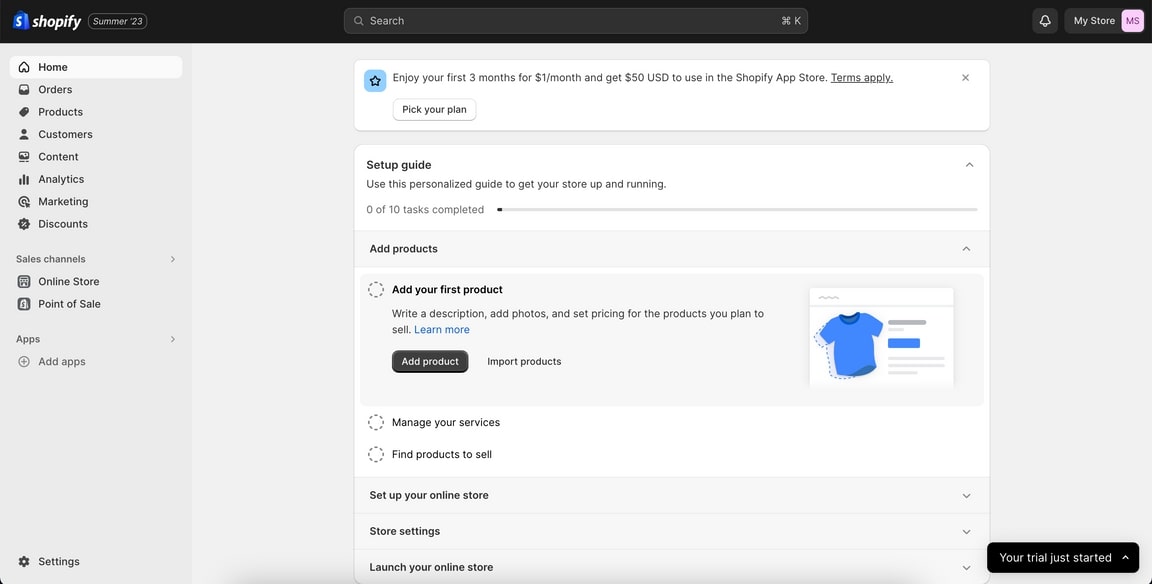
3. Branding Essentials
- Add your brand elements: logo, color scheme, and brand messaging.
- Choose a theme that resonates with your brand’s aesthetics and is responsive across devices.
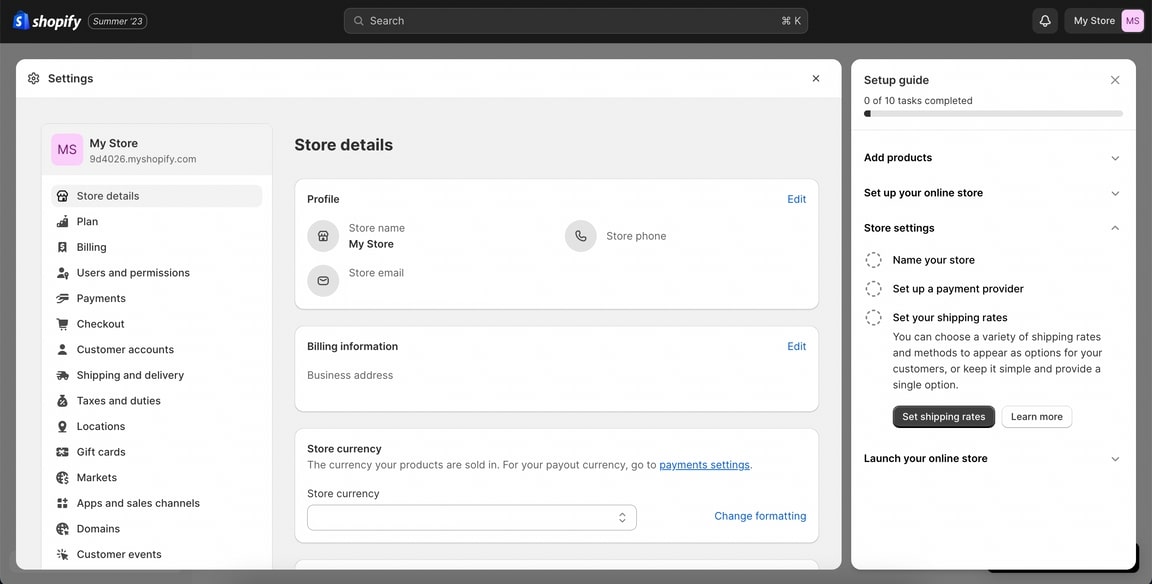
4. Structuring Your Online Presence
- Understand the importance of page structures: home, category, and product detail pages.
- Ensure your site’s design is appealing and functional on both desktop and mobile.
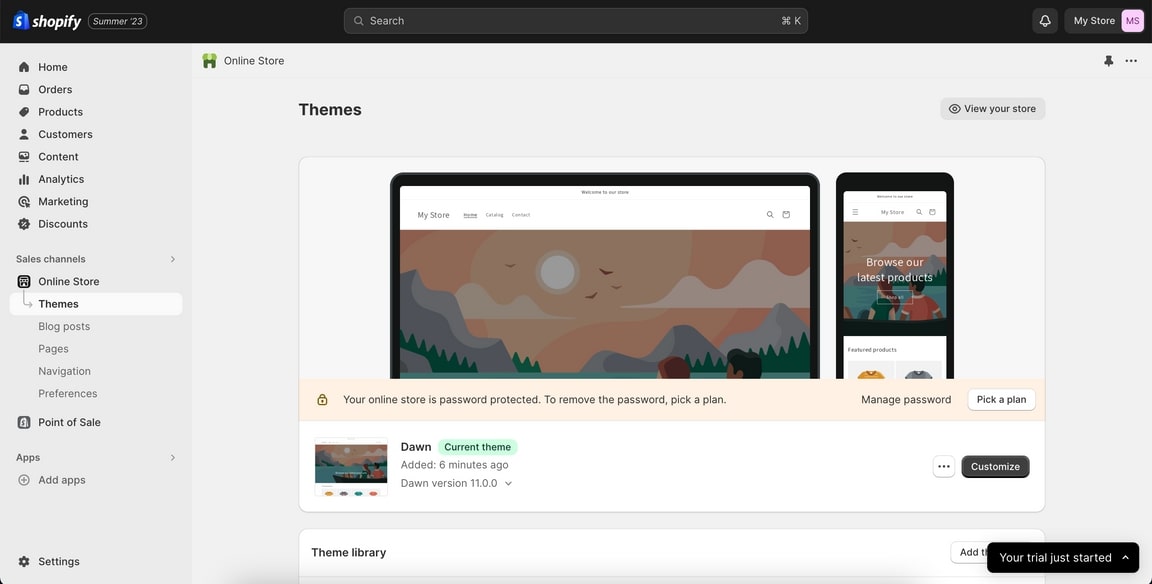
5. Plan Selection and Features
- After adding brand details, assess the different Shopify plans to find the best fit.
- You can check out our Pricing Plan Comparison table in the previous part of the e-book.
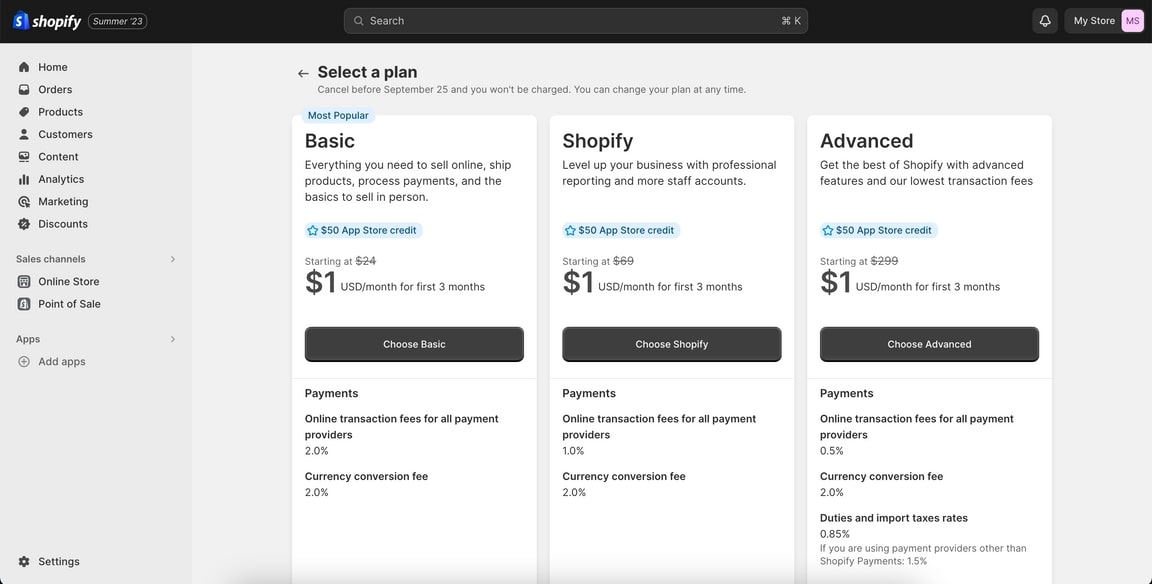
6. Product Catalog Introduction
Begin adding products to your store, focusing on appealing visuals and informative descriptions.
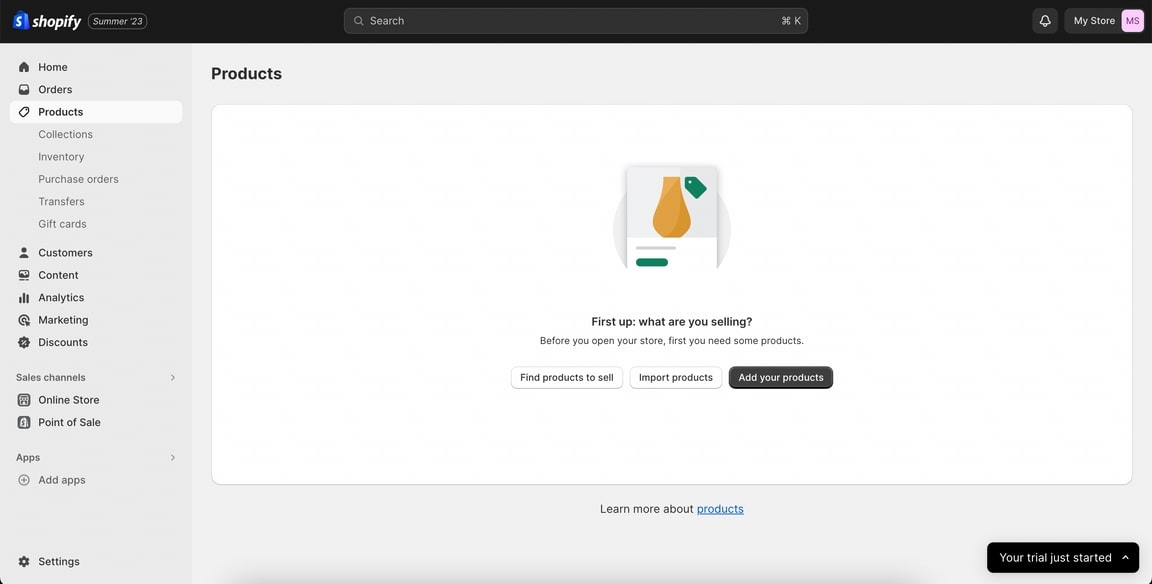
7. Payment Gateway Configuration
- Shopify offers two different ways to pay: Shopify Payments and third-party solutions like PayPal, Google Pay, etc.
- Pro tip: The platform charges you additionally if you use third-party payment networks.
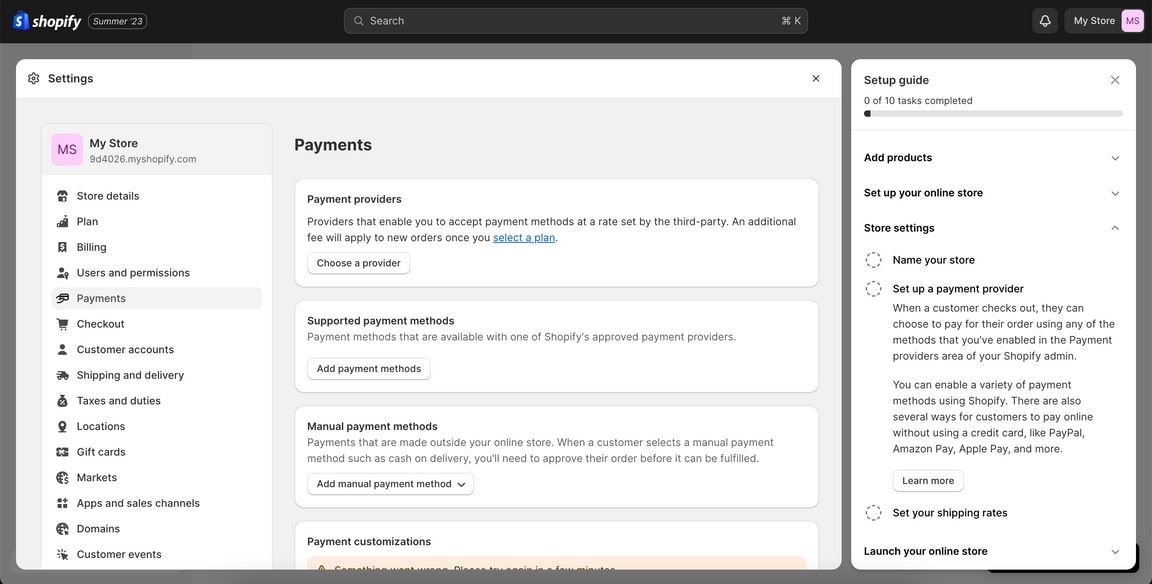
8. Domain Customization
Your Shopify store is given myshopify.com URL by default. To access the Domains options, click on the Online Shop button in the sidebar.
Connect existing domain: If you have a domain name linked to any site, you can use this option to link it to your account.
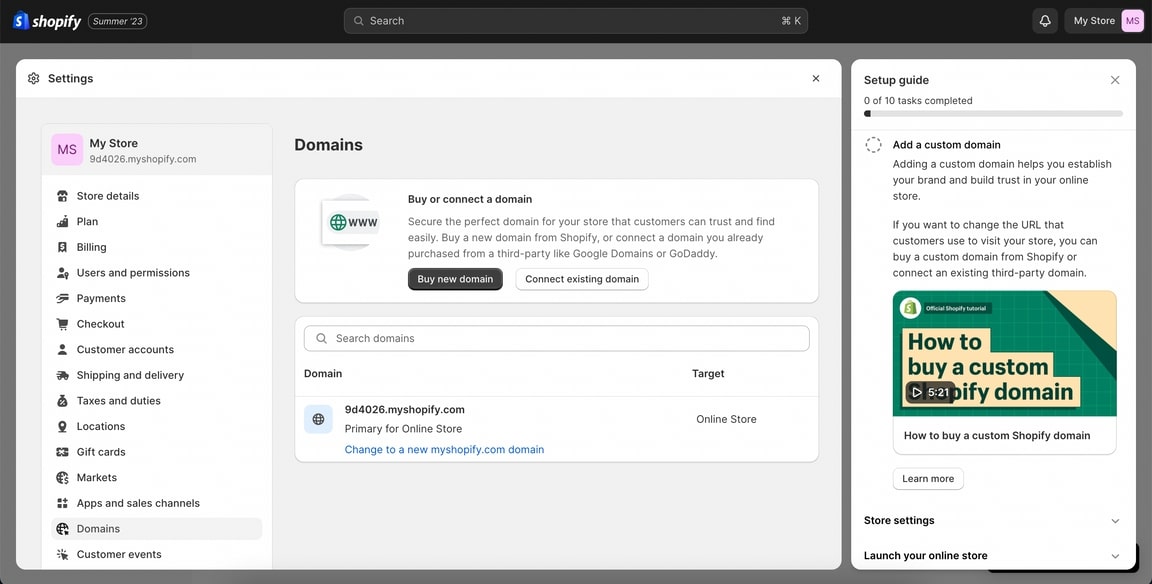
Domain transfer: If you prefer to have everything under one roof, you can use this option to transfer your existing domain to the platform.
Buy a new domain: If you don’t have a domain name yet, you can use this option to buy one. Search for your domain name, choose the one you like, and click the Buy button.
9. Finalizing Shipping and Tax Settings
Complete your store setup by configuring shipping rates and tax settings.
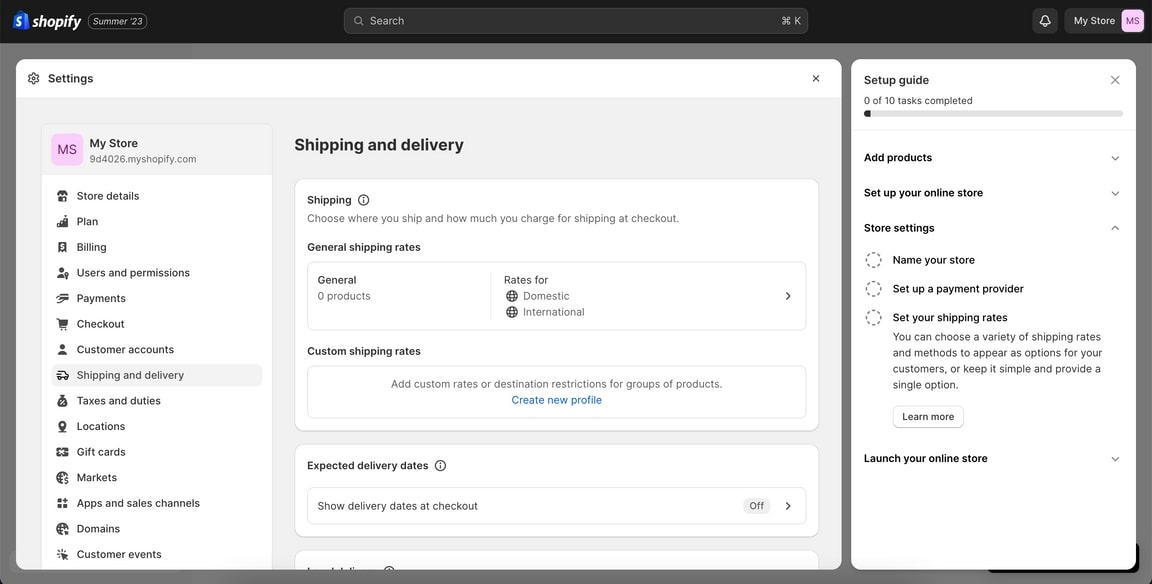
Advanced Strategies for Foundations
Building upon your initial Shopify setup, this section of the handbook introduces advanced strategies tailored to optimize your store’s performance. Here, we focus on practical, innovative solutions that will enhance your Shopify experience, ensuring your e-commerce venture stands out in a dynamic digital marketplace.
Free Trial for Market Testing

Begin by exploring Shopify with a 3-day free trial. This is your sandbox to experiment with different features and layouts. Remember, special offers might allow you to continue at reduced rates for the first three months.
Psychology of Branding

Prioritize how colors and design impact customer perception. Select themes that not only align with your brand but also positively influence shopping behavior, creating a memorable experience for your visitors.
Dynamic Product Management

Embrace strategies for efficient inventory rotation and the importance of regularly refreshing your product offerings. This keeps your store vibrant and engaging, encouraging repeat visits.
Global Payment Solutions
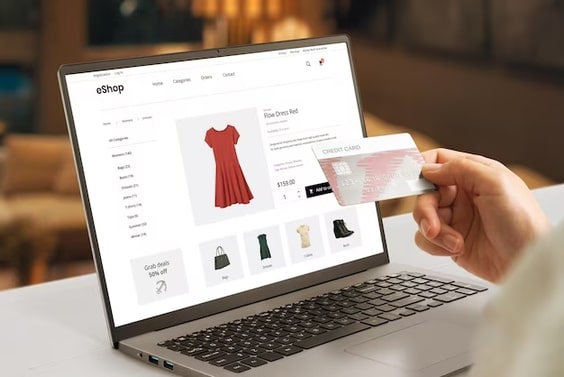
Navigate the complexities of international transactions, discussing how diverse payment methods can cater to a worldwide audience. This ensures your store is accessible and convenient for all customers.
SEO-Enhanced Domain Strategy

Explore the role of a strategically chosen domain in boosting your store’s SEO. Integrate this choice into a larger digital marketing strategy for comprehensive online visibility.
SEO Optimization
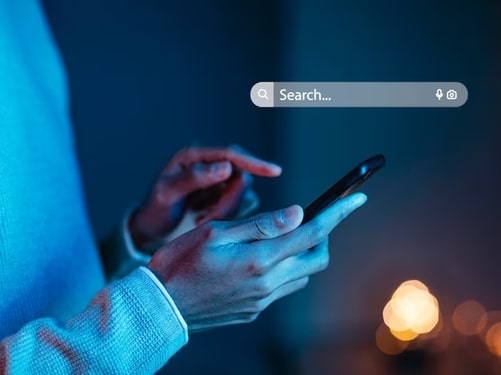
Delve into advanced SEO tactics, including keyword integration in content marketing, effective use of meta tags, and strategies for building quality backlinks to elevate your store’s online presence.
Streamlined Checkout

Simplify checkout by offering guest checkouts, multiple payment options, and clear shipping policies. Use psychology techniques like urgency cues and trust signals to reduce cart abandonment.
Focusing on Customer Feedback
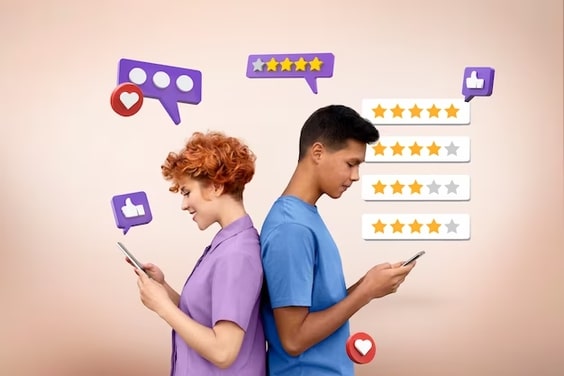
Implement strategies to encourage customer feedback, like post-purchase surveys or interactive social media campaigns. Use this feedback to tailor your marketing and improve customer experience.
Using the Shopify App Store
Shopify offers a huge app store that can be overwhelming to navigate. However, finding the app that suits your needs is not a difficult task. You can start by visiting the Shopify App Store and browse various apps using categories, subcategories, and tags.
The apps are divided into different categories such as fulfillment, marketing and conversion, product discovery, product sales, store design, store management, and many more. Each category has its subcategories and tags associated with them. When searching for the right app for your business, it is important to consider your requirements first. Exploring new apps can also be done by using different filters and checking the apps available.
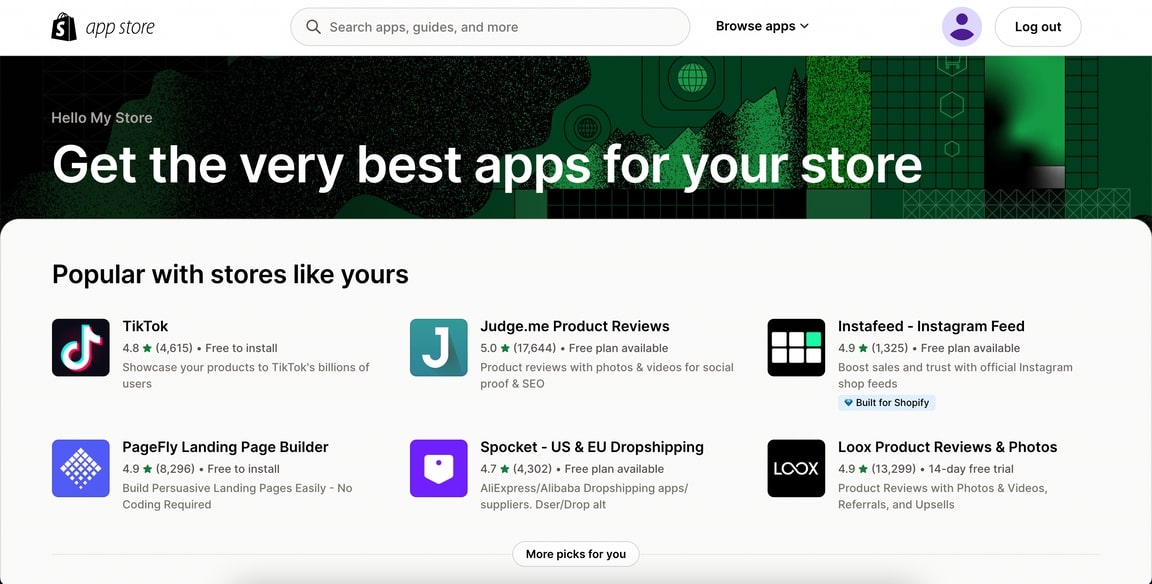
When searching for an app, ensure that there is a clear and comprehensive description of the application, including complete information about its key features, available screenshots, and an explainer video. Remember, this information is designed to spark your interest in the product. Therefore, if you find a suitable app, your next step should be to review its technical documentation. Make sure it is detailed, well-structured, and includes screenshots and step-by-step guides.
Ready to explore some of the top apps available in the store? Let’s take a look at their features.
Recart
Recart is a plugin that offers many options for recovering your abandoned carts. This plugin can send automated emails to your customers, reminding them of the products in their abandoned carts and helping them complete their purchases.
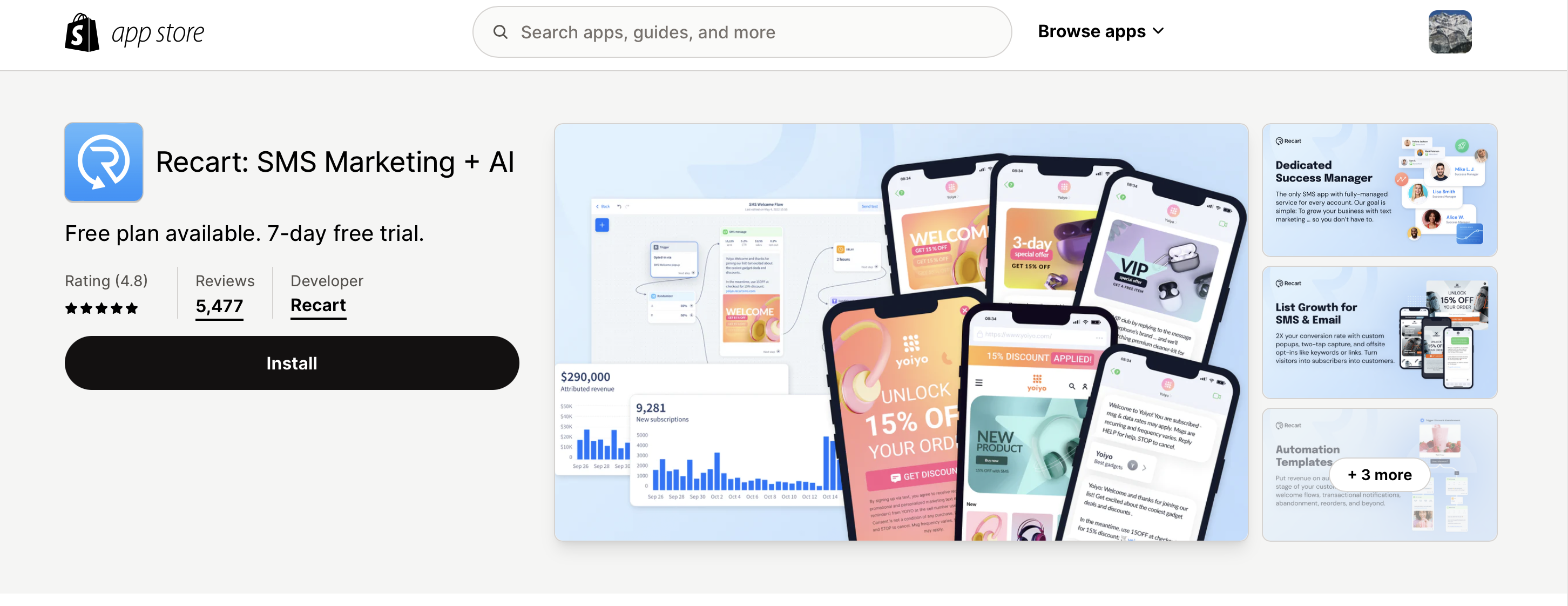
Plug In SEO
Plug in SEO is a helpful plugin that suggests ways to optimize your website and improve search engine rankings. It is particularly useful for creating SEO-friendly content.
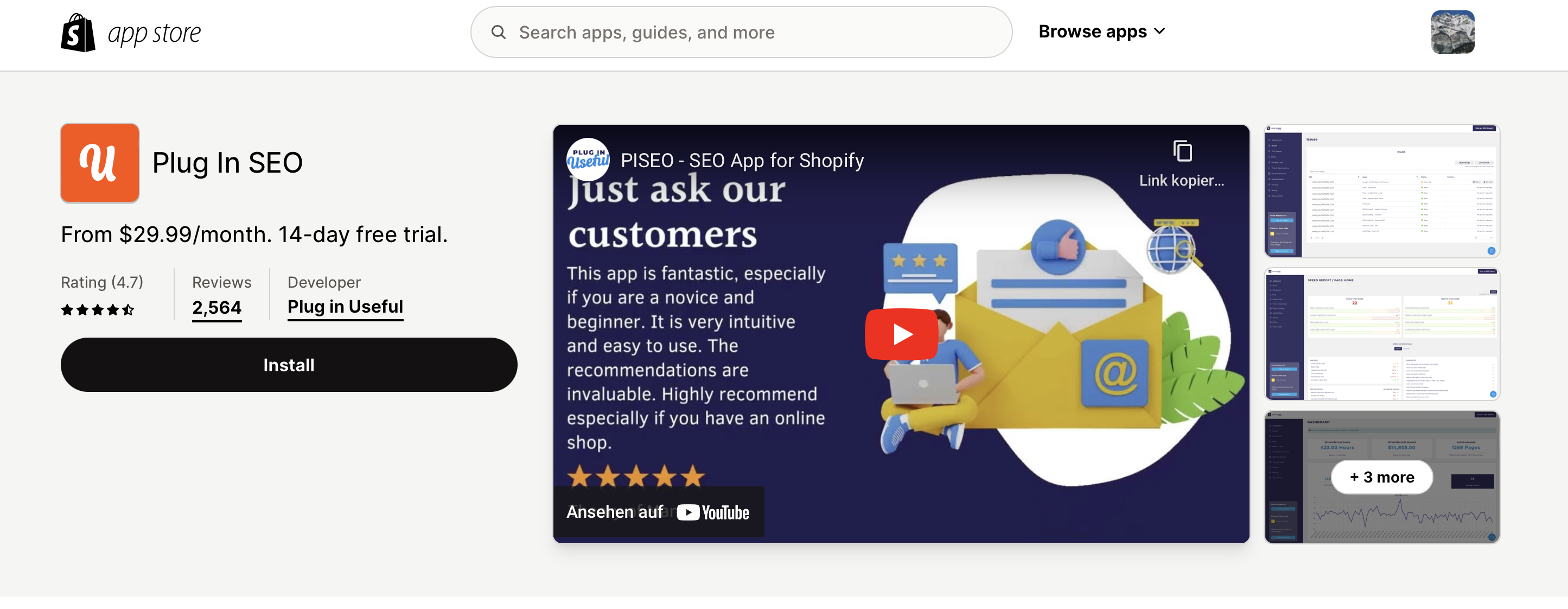
Smile
Smile.io is a plugin that helps your customers collect loyalty points and earn rewards. This plugin allows your customers to earn points when they shop and convert these points into rewards that they can redeem in the future. If you want to make more repeat sales, you should consider Smile.
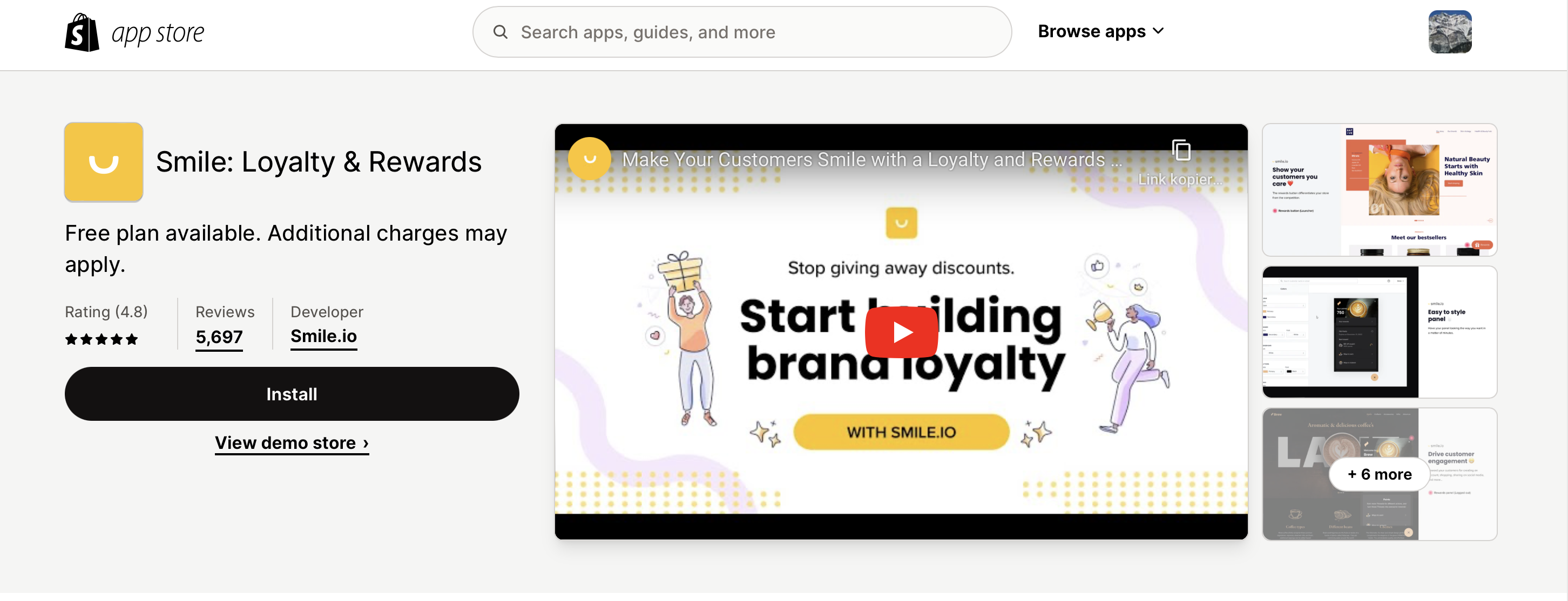
Juphy
Juphy AI, featuring the ‘Built for Shopify’ badge, seamlessly integrates with your Shopify store and scans your product catalog daily. It gets all the latest information about your products, pricing, and inventory to provide tailored experiences to your website visitors. It gives shoppers automated product suggestions and answers their most frequent questions without needing any human intervention. This significantly increases your store’s customer satisfaction levels and increases your revenue with 24/7 available customer service at your shopper’s fingertips.
For more info: juphy.com
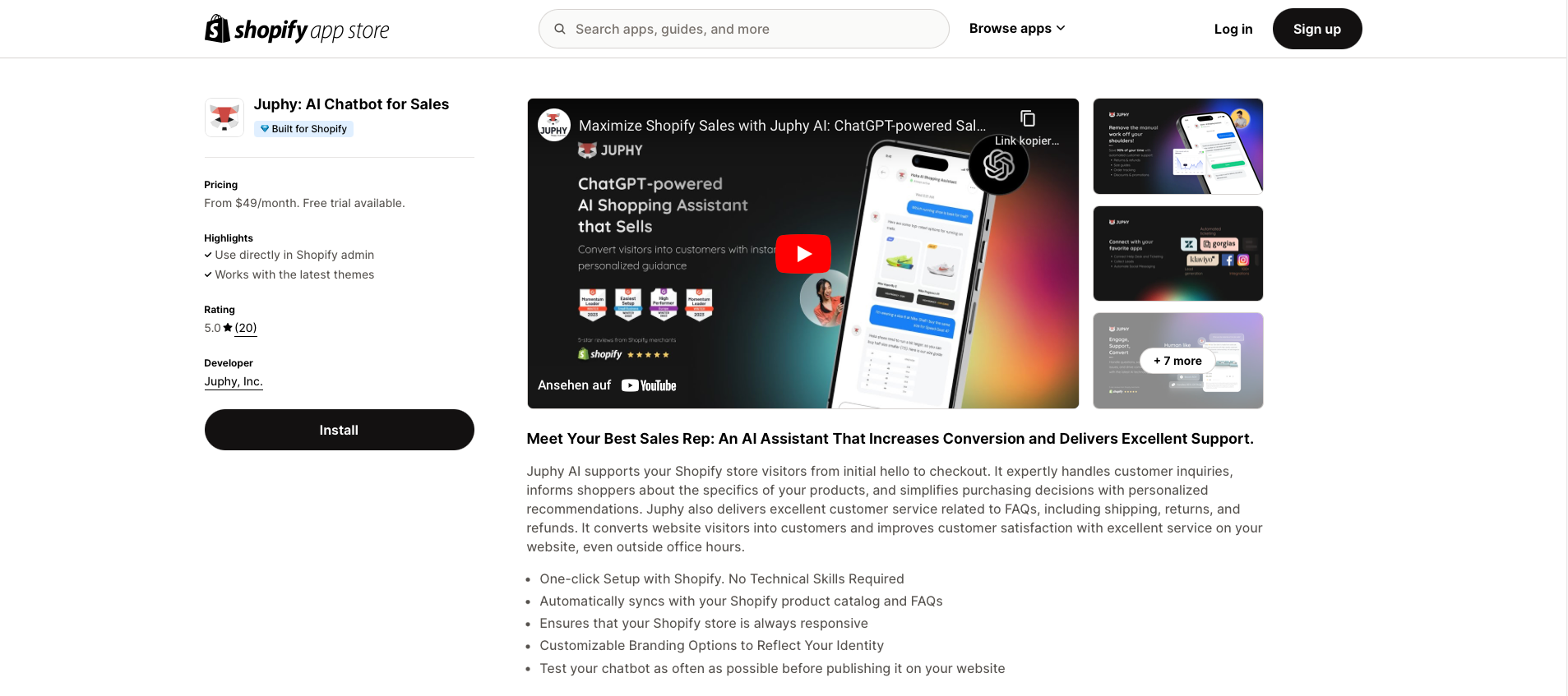
Part 2 – Monitoring and Optimizing Your Shopify Store Performance
Importance of Performance Tracking
Understanding your Shopify store’s performance is essential for growth. Let’s focus on actionable strategies to track and enhance this performance effectively.
The Role of Analytics and Metrics in E-Commerce
You can gain valuable insights into your performance in each area by systematically monitoring and analyzing various facets of your business, including key analytics and metrics. This allows you to identify specific areas for improvement and take actionable steps to enhance overall performance.
Before we delve into specific Key Performance Indicators (KPIs), let’s take a closer look at the importance of performance tracking.
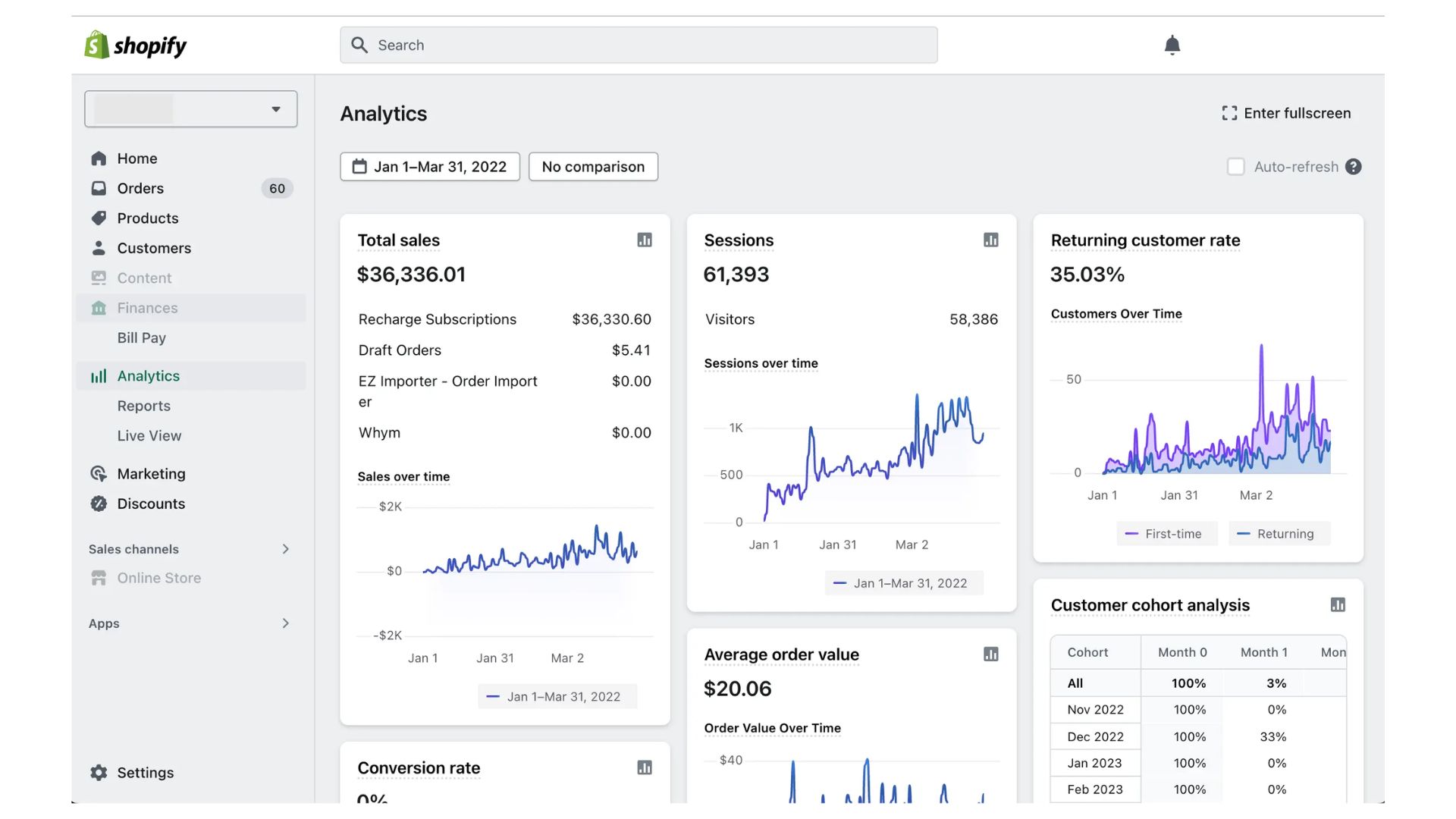
1. Understanding Customer Behavior
Understanding customer behavior helps enhance services, products, and user experiences to cater to their needs and preferences. This ultimately leads to higher satisfaction and loyalty from customers.
Incorporate tools such as Shopify Analytics and Google Analytics to monitor customer behaviors and preferences, a crucial step in understanding the efficacy of your e-commerce strategies
Make sure to consistently review this data in order to identify any patterns or trends. This will allow you to make necessary adjustments to your strategies as needed.
2. Optimizing User Experience
By mapping out the user experience on Miro, you can identify areas where problems occur. This understanding allows you to address friction points and improve overall usability.
3. Monitoring Sales and Conversion Rates
Tracking these metrics is crucial for assessing the success of sales strategies and pinpointing areas that can be enhanced. You should keep your eyes on sales data, identify trends, and optimize pricing, product offerings, and sales strategies accordingly.
4. Improving Forecasting Trends and Demand
Accurate forecasting enables better inventory management, helps in meeting customer demand efficiently, and prevents stockouts or overstock situations. By analyzing sales and market trends, businesses can make informed predictions about future demand. This allows them to adjust inventory levels and marketing strategies accordingly for optimal results.
5. Identifying Traffic Sources
Understanding the source of your website traffic is crucial for optimizing marketing strategies and maximizing budget utilization.
To optimize your resource allocation, it’s recommended to utilize analytics tools for tracking traffic sources and identifying the most effective channels. This enables you to allocate more resources towards those channels, ensuring maximum impact and efficiency in your e-commerce business.
Understanding Which KPIs to Track
By calculating and analyzing these key performance indicators (KPIs), you can gather valuable insights about different aspects of your Shopify business.
Sales & Conversion
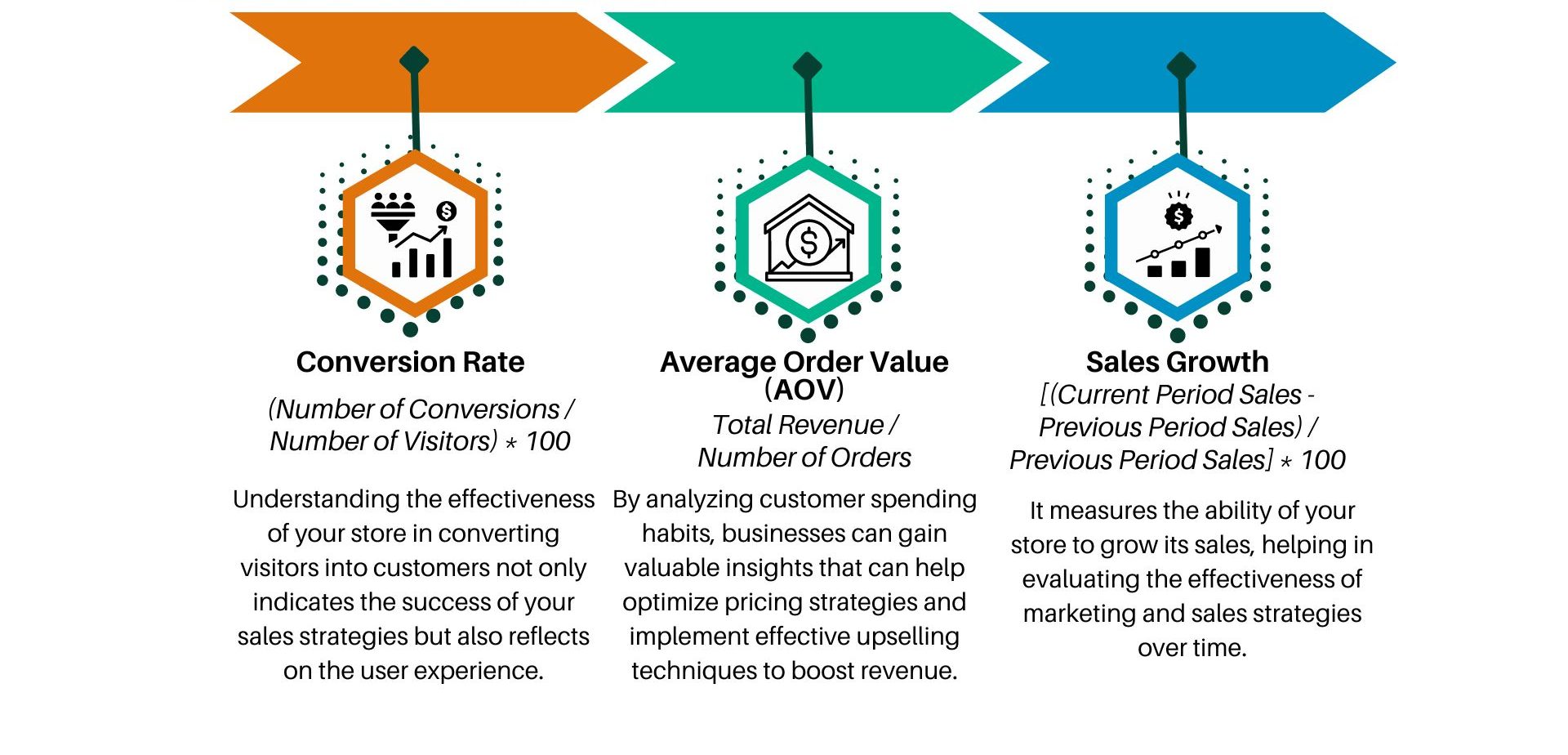
Customer Interaction
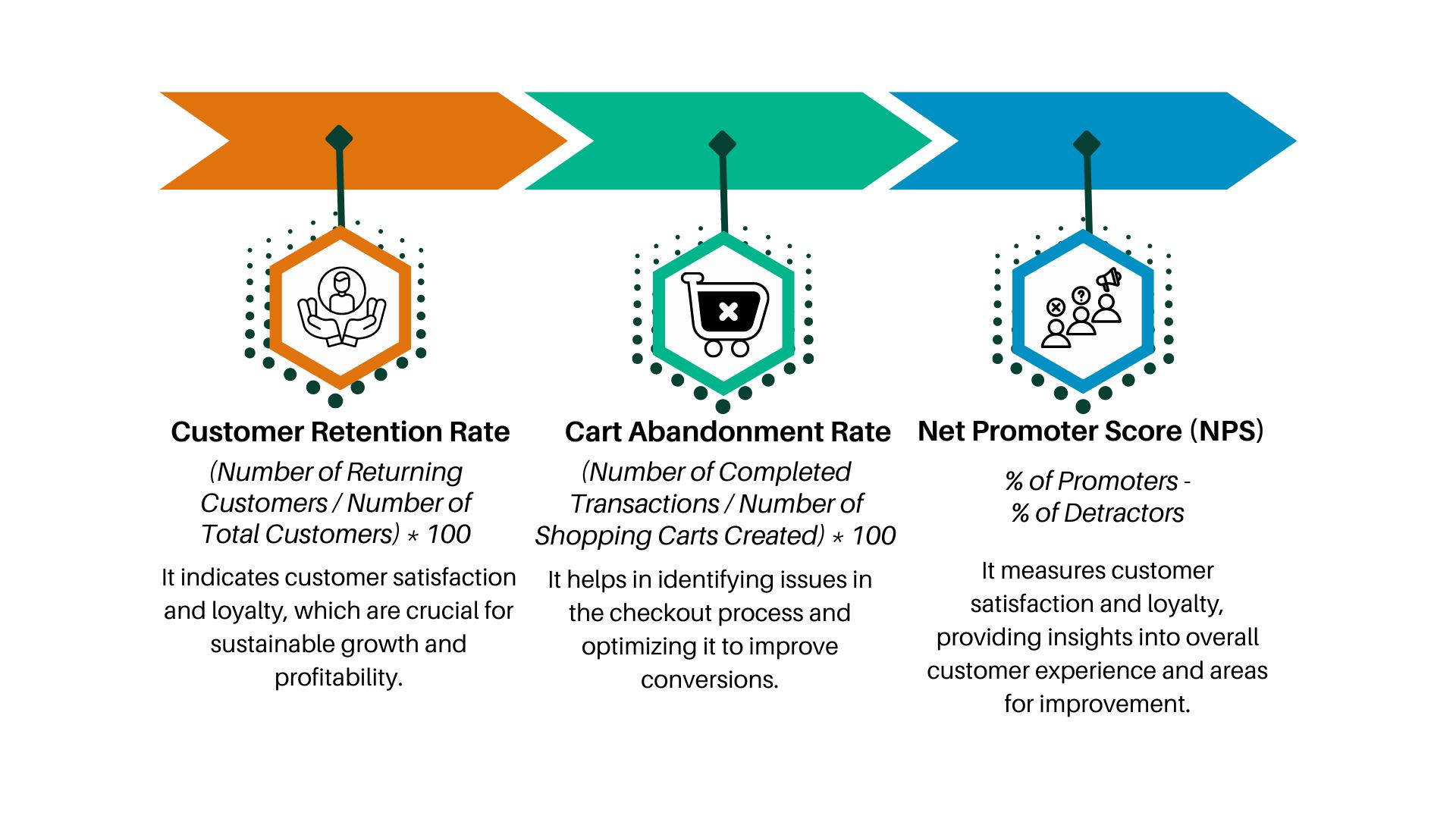
Marketing Effectiveness
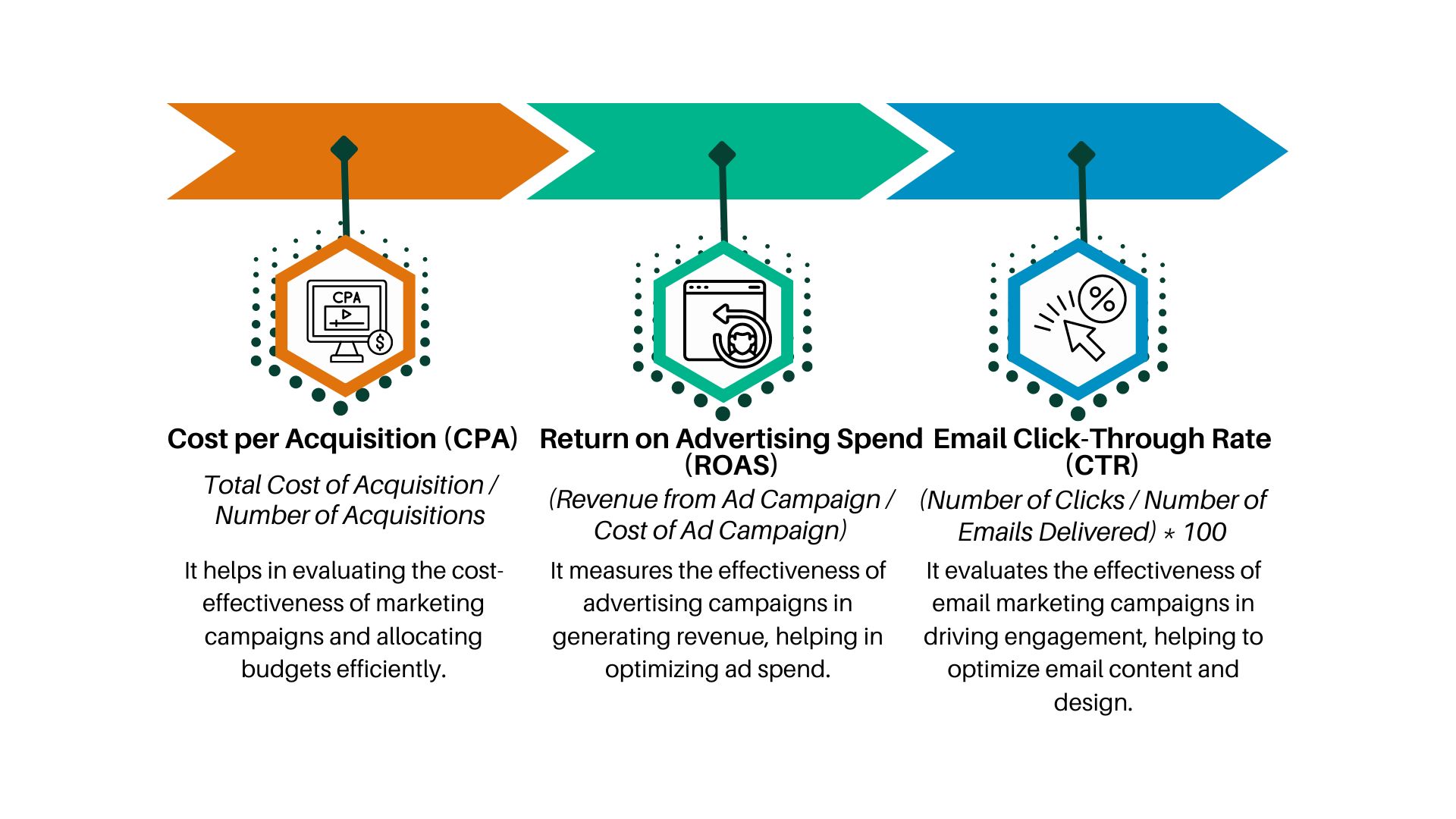
Website & User Experience
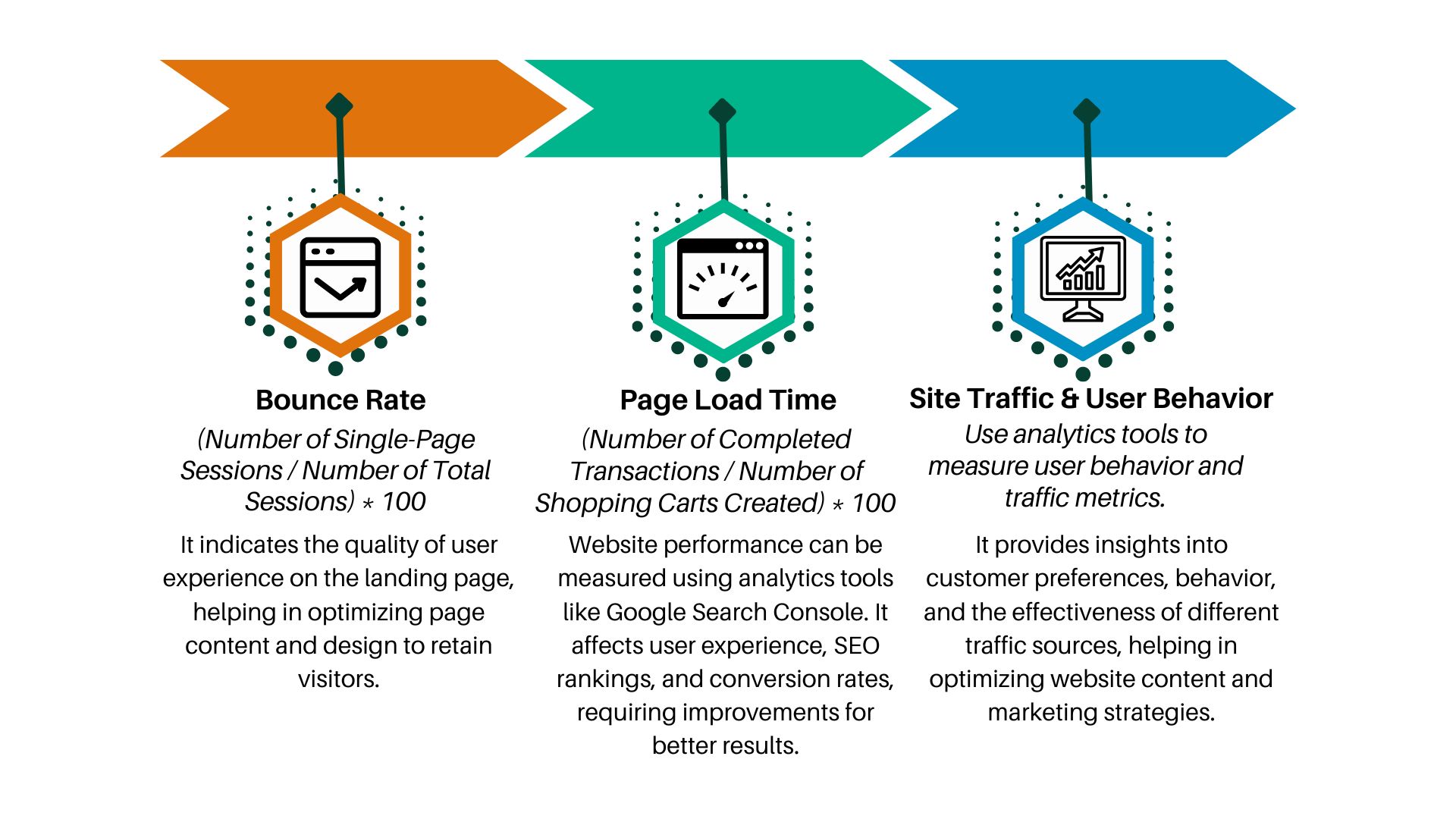
Financial Health
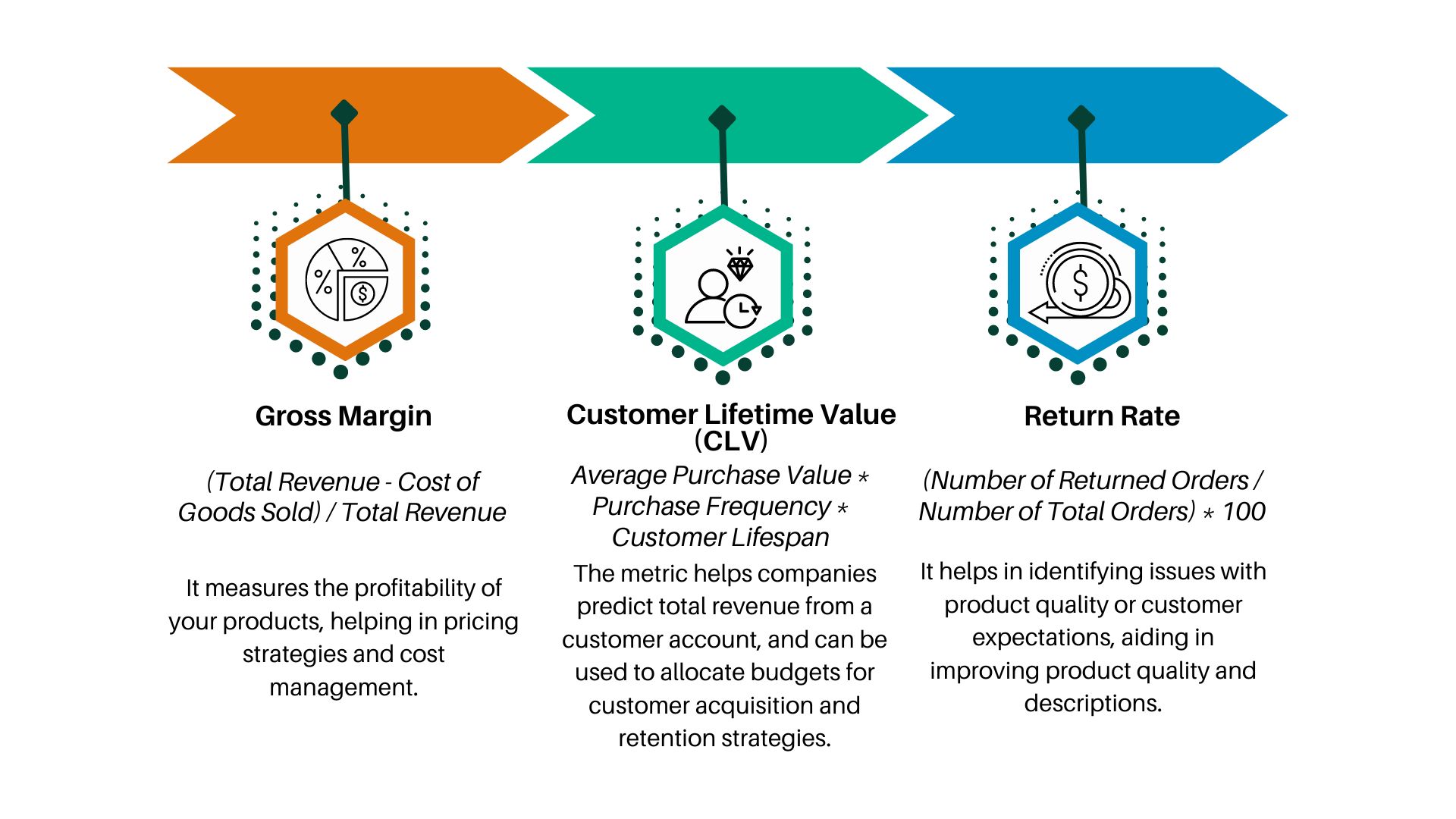
Inventory Management
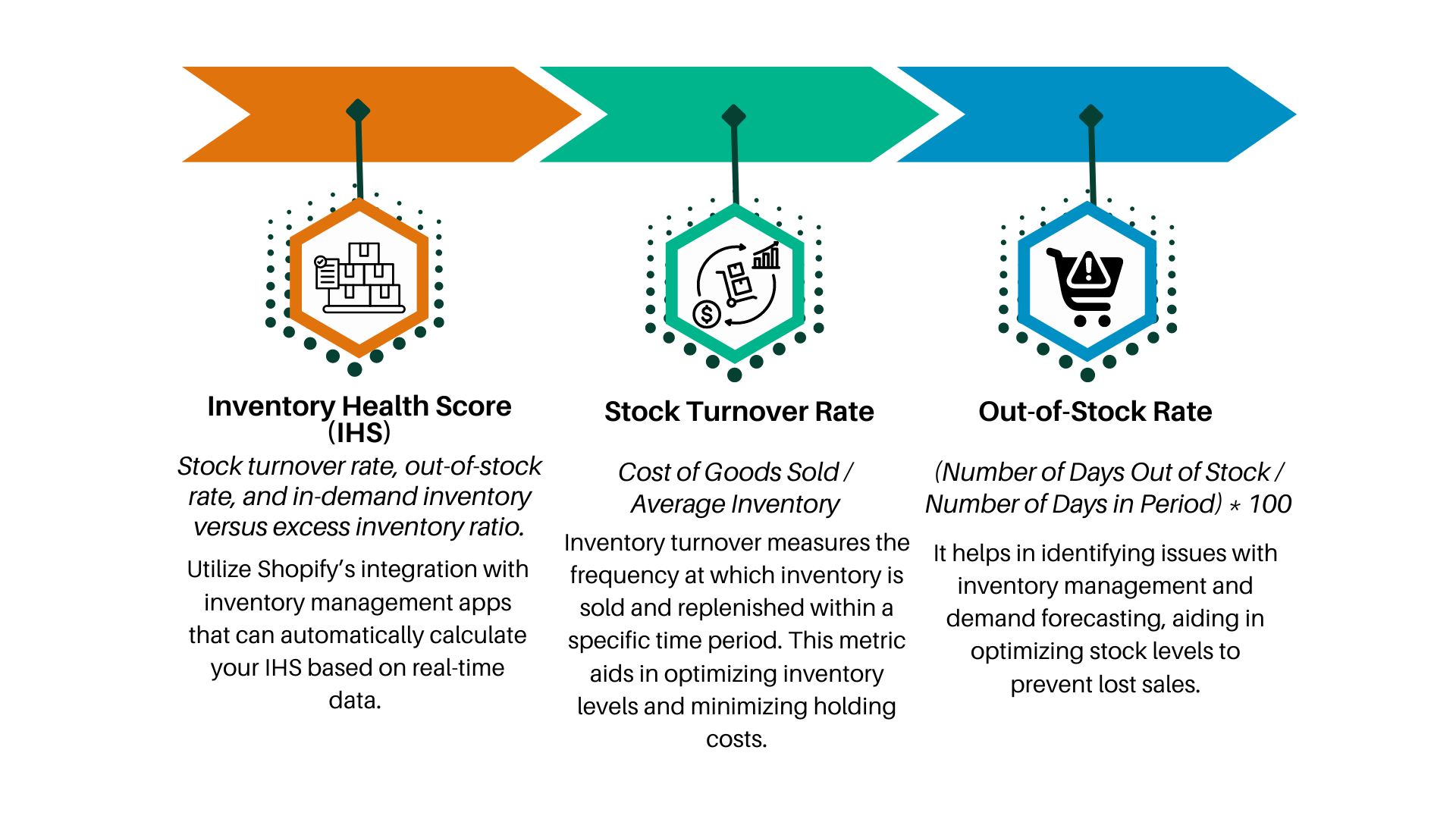
Leveraging Shopify’s Build-In Analytics
Shopify Analytics is an integral tool built into your e-commerce platform, designed to provide comprehensive insights into your store’s performance. This powerful dashboard offers real-time data and in-depth analysis, which is crucial for making informed decisions to drive sales and growth.
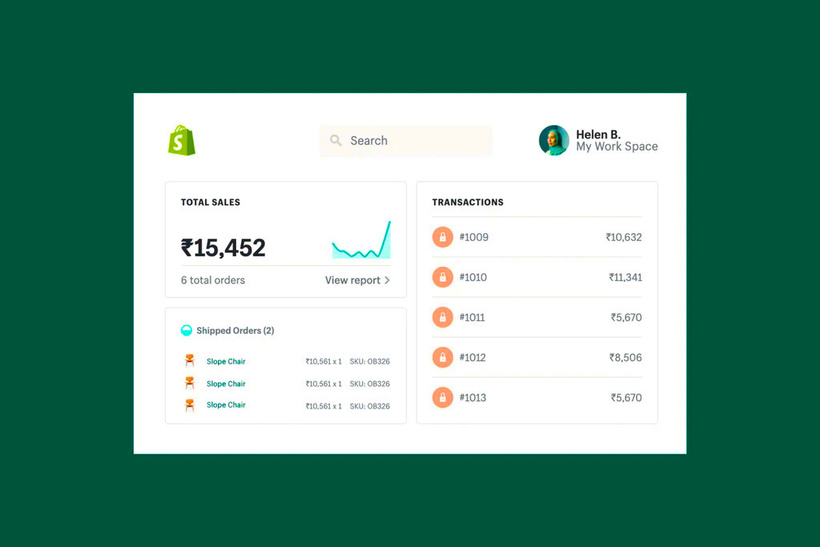
Why Use Shopify Analytics?
Centralized Reporting: Get a holistic view of your store’s health at a glance, including sales, conversion rates, and average order values.
Customer Insights: Understand your customers better. Analyze demographics, traffic sources, and sales channels to tailor your marketing strategies effectively.
Marketing Analysis: Evaluate the success of your marketing campaigns, identify high-value traffic sources, and allocate your budget more efficiently.
Growth Opportunities: Discover top-performing products and areas needing improvement, enabling strategic decisions for inventory and sales.
Optimizing with Analytics
Track Key Metrics: Regularly monitor crucial metrics like conversion rates and AOV. This helps in identifying trends and setting actionable goals.
Customer Behavior Analysis: Use insights into customer interactions to enhance your website’s layout and user experience, ensuring a smoother customer journey.
Custom Reports: Leverage Shopify’s custom reporting feature to focus on unique aspects of your business, drawing out insights specific to your store’s needs.
Real-Time Monitoring: Stay agile with real-time data, enabling quick responses to emerging trends or issues.
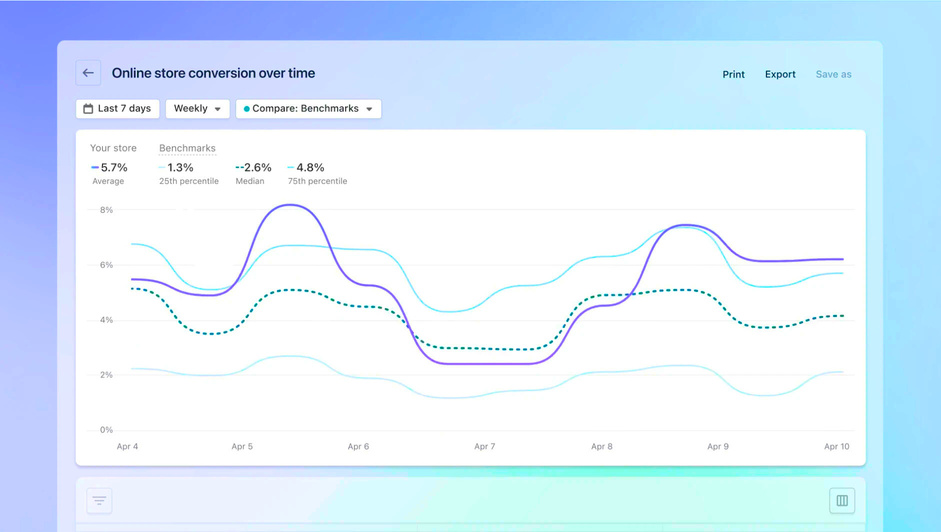
Advanced Features
Live View: Monitor store activity, including visitor count, sales, and top locations, to adapt marketing and inventory strategies.
Detailed Reports: Access comprehensive reports on customer behavior, financial health, and product performance to fine-tune your business strategies.
Customer Acquisition Cost (CAC) Tracking: Shopify Analytics can help you calculate and monitor your Customer Acquisition Cost. This metric is vital for understanding the effectiveness and efficiency of your marketing efforts in relation to the cost of acquiring new customers. By tracking CAC, you can make more informed decisions about marketing spend, channel optimization, and customer relationship management strategies.
Unique Tips for Shopify Users
Segmentation Analysis: Use Shopify’s segmentation tools in Analytics to understand different customer groups’ behaviors. Tailor your marketing and product strategies to these distinct segments.
Abandoned Cart Insights: Analyze abandoned cart data to understand at what point customers are leaving and strategize on how to improve the checkout process.
Integrate with Third-Party Apps: Enhance your Analytics with specialized Shopify apps for deeper insights into customer behavior, SEO, or product trends.
Heatmap Integration: Integrate a heatmap tool with your Shopify store to visually understand how customers interact with your website. Heatmaps can show where customers click, how far they scroll, and what areas of your site attract the most attention. This insight is invaluable for optimizing the layout, placing call-to-action buttons effectively, and improving overall user experience.
Cross-Sell and Up-Sell Optimization: Use Shopify’s analytics to identify trends and patterns in customer purchases. This data can guide you in creating effective cross-sell and up-sell strategies by suggesting related products or upgrades at key points in the customer journey. Tailoring these suggestions based on customer behavior and preferences can significantly increase average order value and overall revenue.

Would you like to download this content in PDF format for free? Click Here!
Role of Social Media in E-Commerce
Social media has transformed from a casual hangout spot to a key player in the e-commerce world. It’s where your brand can shine, connect, and grow.
Platforms like Instagram, TikTok, and Pinterest have evolved into much more than social hubs. They’re the new storefronts, newsstands, and inspiration boards. Here, your brand isn’t just seen; it’s experienced. Whether it’s through eye-catching posts, influencer collaborations, or interactive content, social media is where you get to turn scrolling into engagement.
Here is a chart that shows when consumers shop for a product online where they start their search, and it proves the importance of social media for e-commerce:
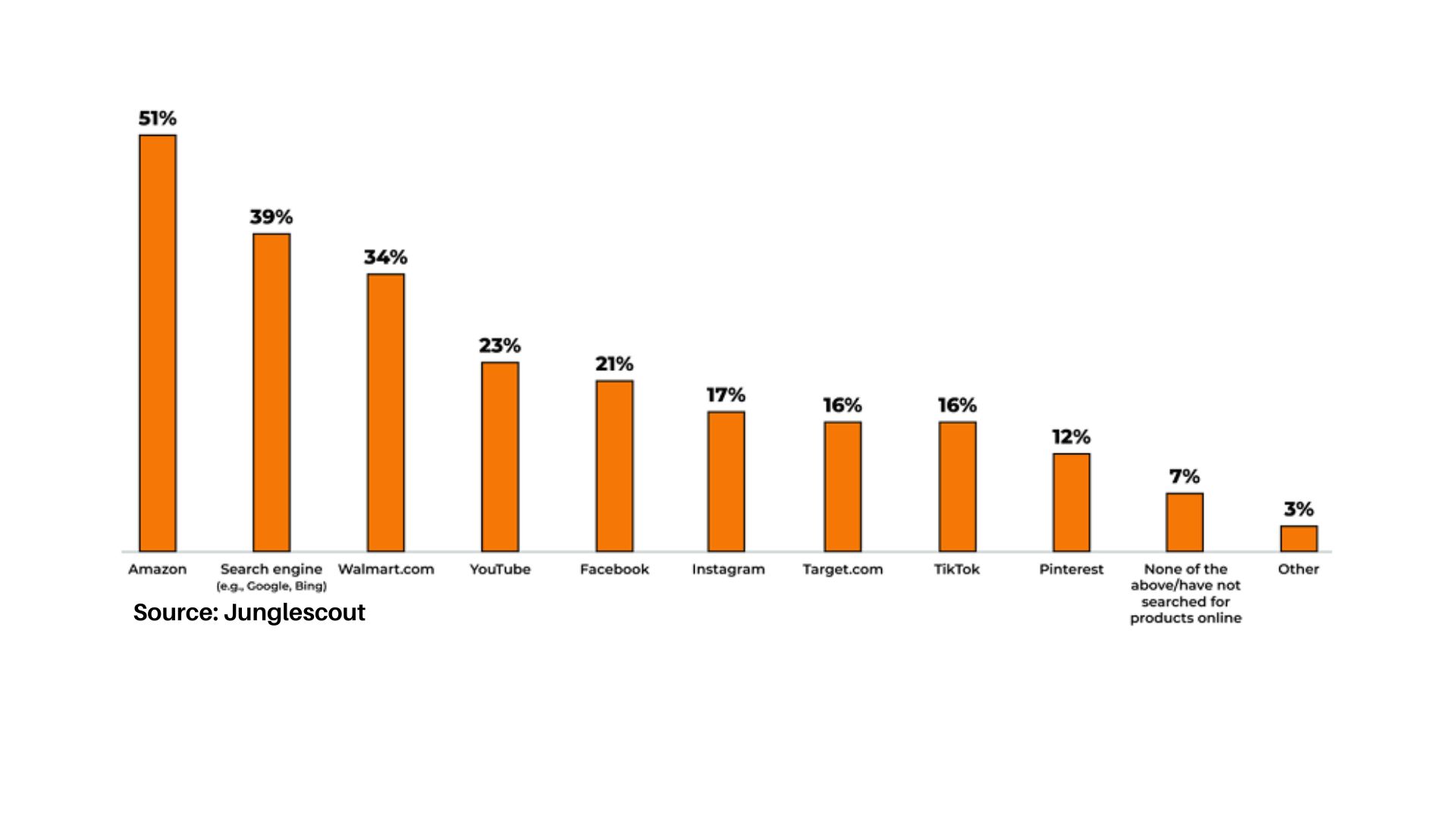
Imagine your fashion store sparking trends on the Explore page or your beauty center’s transformations becoming the talk of Instagram. Services? Let them come alive through compelling visuals and stories. It’s about making your brand a part of your audience’s everyday online journey.
Social media transcends traditional posting; it’s a dynamic hub for genuine connection. Here, every comment, like, and share is a window into your audience’s preferences and needs, offering direct insights to fine-tune your approach.
Think of social media not just as a platform but as an integral part of your e-commerce strategy. It’s a vibrant space where your brand can interact, impress, and build lasting relationships with customers, both familiar and new.

Integrating Shopify with Social Media
Integrating your Shopify store with social media can help build an engaging online presence. Social media platforms offer unique opportunities for creative storytelling and product showcases, making them ideal for visual marketing and connecting with audiences.
Integrating with Meta Platforms: Facebook and Instagram
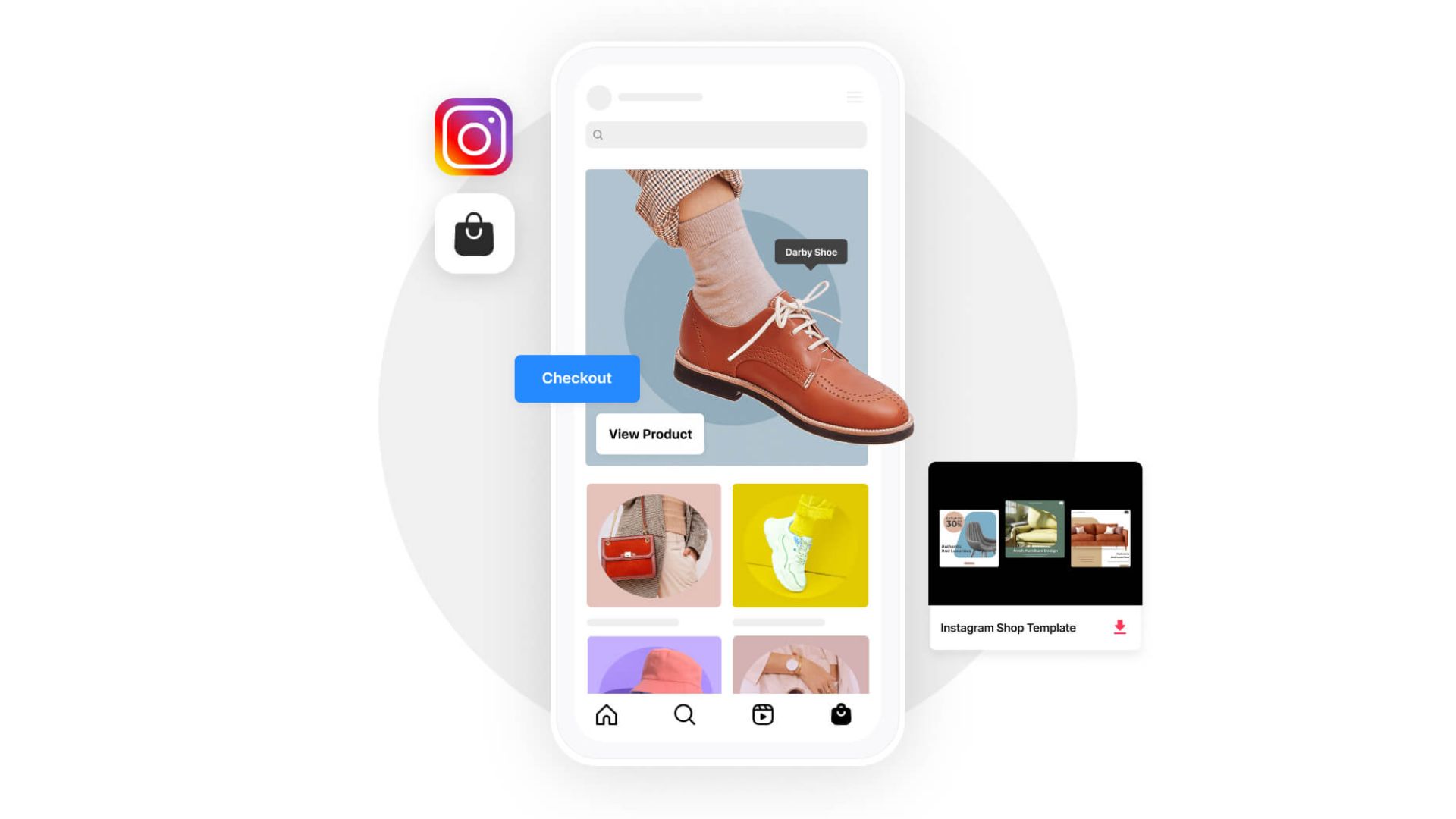
- From your Shopify admin page, click on Settings > Apps and Sales Channels
- Click on Shopify App Store
- Search for “Facebook & Instagram” (the one with the Meta logo)
- Install and add the channel
- Follow the instructions and connect the platforms to Shopify
a. Tag your products in your Instagram posts and stories by linking them to your Shopify store’s product pages.
b. Enable Instagram shopping by adding the Shopping feature to your Instagram business profile (Instagram profile > Settings > Business > Shopping) and connecting your Shopify store.
Click here if you need more information on Shopify’s Meta Integration.
Strategic Insights for Meta Integration
Utilize Instagram’s visually rich format to showcase your products. Emphasize the use of stories and reels to engage your audience. Product tagging in posts and stories can directly lead potential customers to your Shopify store, creating a seamless shopping experience. Regularly update your Facebook Shop to reflect your brand’s latest offerings, ensuring consistency across your digital storefronts.
Juphy’s AI-Powered Chatbot for Instagram & Facebook DMs
Juphy’s AI-powered chatbot can automatically answer customer inquiries on Instagram and Facebook DMs and give personalized product recommendations to your social media followers.
This feature helps your business to route 70% more buyers from your social media accounts to the Shopify store with instant, personalized responses to customer inquiries on your direct messages.
INSTAGRAM CASE STUDY: Kylie Cosmetics
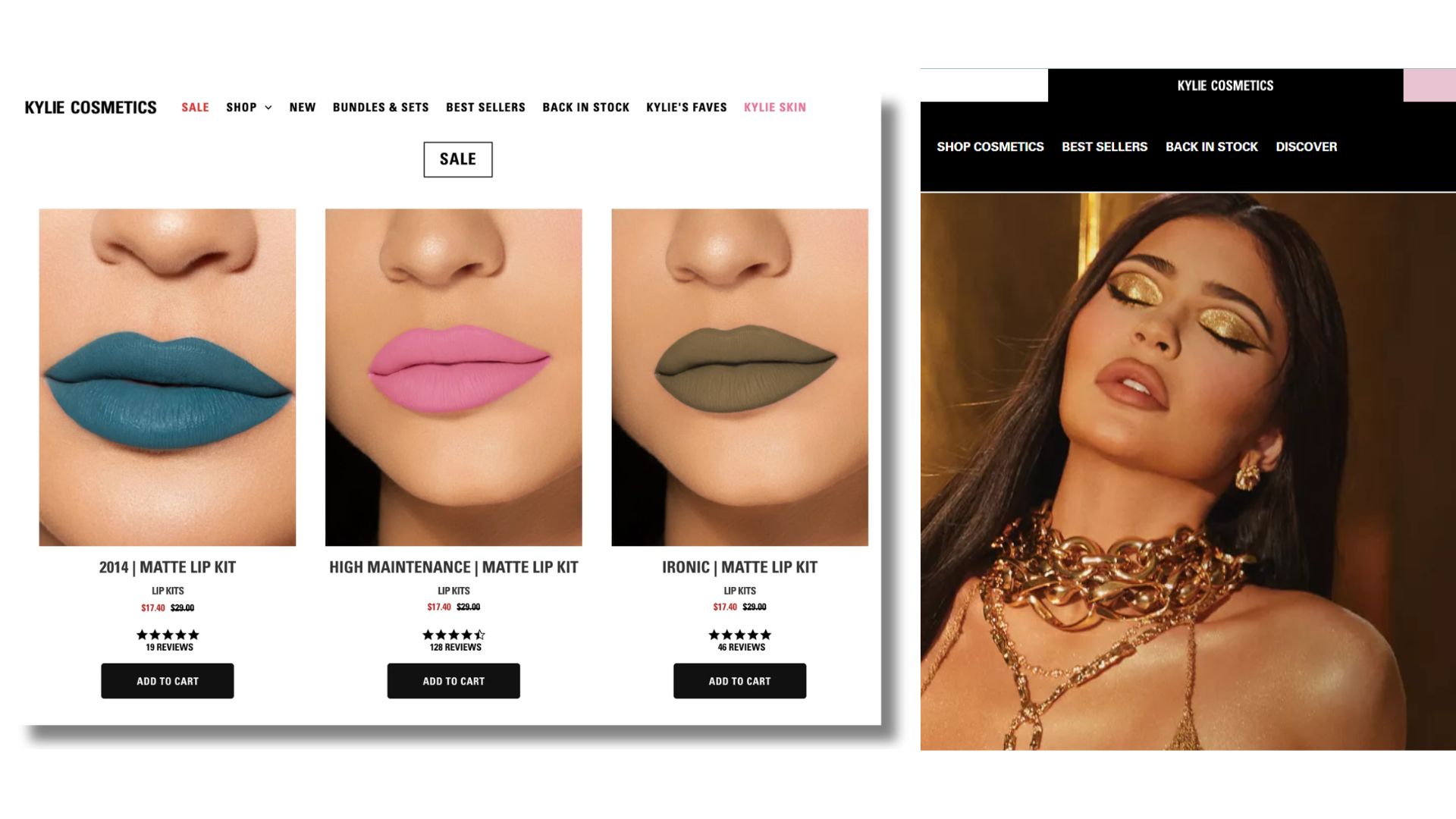
Kylie Cosmetics, by Kylie Jenner, is a prime example of how a Shopify store can flourish through strategic social media integration. Here’s how they bridged the gap between social media engagement and e-commerce:
Direct Integration with Shopify: Kylie Cosmetics seamlessly linked its social media profiles with its Shopify store, allowing for smooth customer transitions from social platforms to the online shop.
Social Media-Driven Marketing: The brand leveraged Jenner’s massive social media following for marketing, using platforms like Instagram to announce new products and direct followers to their Shopify store.
Social Media Exclusive Promotions: By offering promotions and exclusive content on social media, Kylie Cosmetics created a unique shopping experience that encouraged followers to visit their Shopify store.
Leveraging User-Generated Content: Kylie Cosmetics capitalized on user-generated content on social media to enhance brand credibility and drive engagement, which in turn increased traffic and sales on their Shopify site.
Real-Time Engagement for Market Research: Utilizing social media for real-time customer feedback, the brand could quickly adapt to market demands, reflected in their Shopify store’s product offerings and inventory.
Integrating Shopify with Pinterest
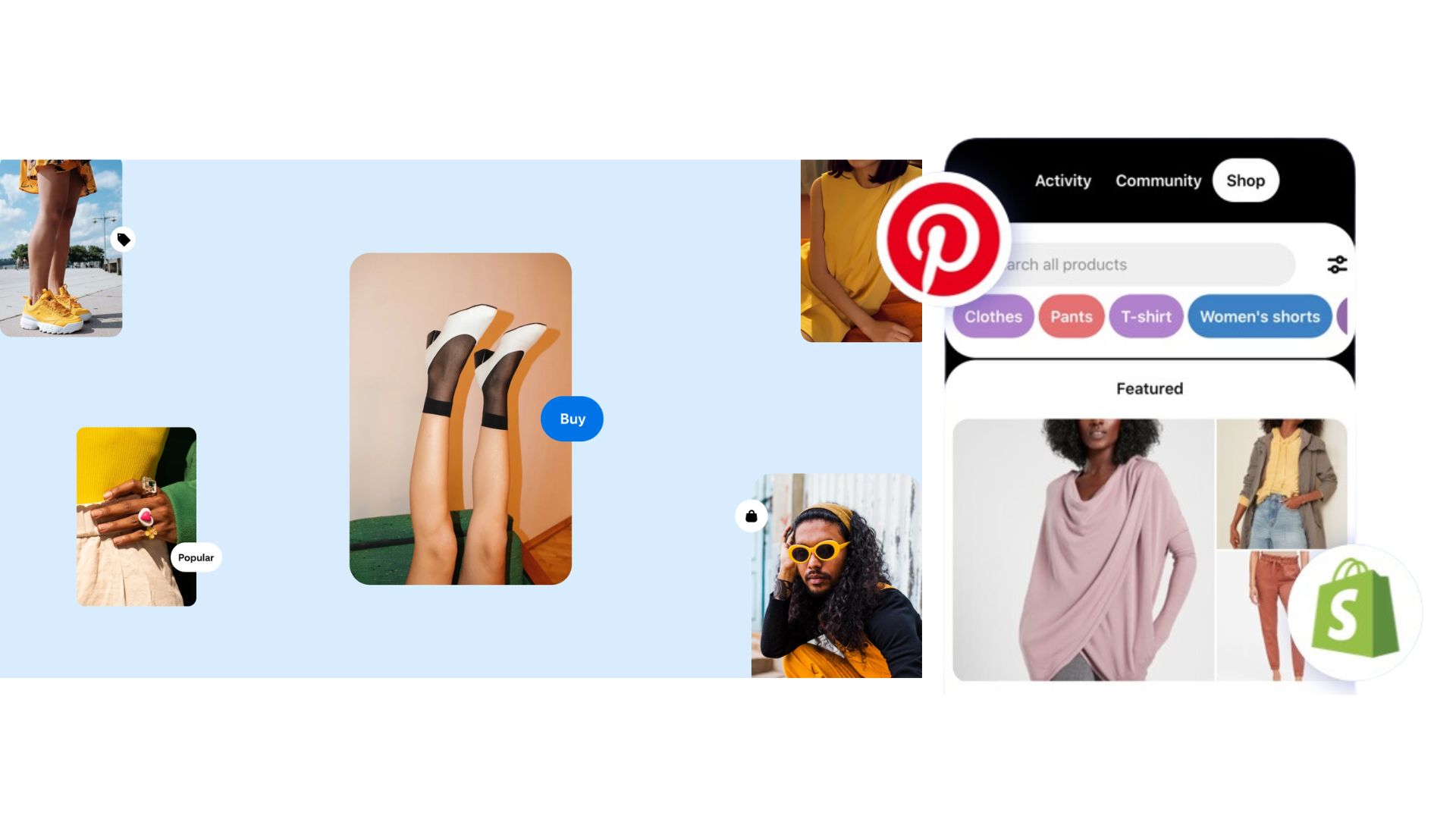
Directions for Integration:
- From your Shopify admin page, click on Settings > Apps and Sales Channels
- Click on Shopify App Store
- Search the Pinterest app.
- Check the permissions, and if you agree, then click Add app.
- When the app is added to your Shopify store, you’ll receive an email with a link to connect to your Pinterest account.
- Click the link provided in the email and sign in to your Pinterest account.
Manually adding a Pinterest tag to Shopify:
Pinterest automatically sets you up with a Pinterest tag and creates a shop button in your business’ Pinterest profile.
- Sign in to your Shopify account.
- Go to Store Settings > Channels > Sales Channels > Pinterest.
- Tick the “Add Pinterest tag” check box.
- Copy the Pinterest tag and add it to all products in your Shopify store.
- Verify your Shopify store on Pinterest.
Strategic Insights for Pinterest Integration
Pinterest is ideal for brands with visually appealing products. Use high-quality images and organize your pins into thematic boards. Engage with the Pinterest community by repinning relevant content and using SEO-friendly descriptions to increase the discoverability of your products.
PINTEREST CASE STUDY: Rothy’s
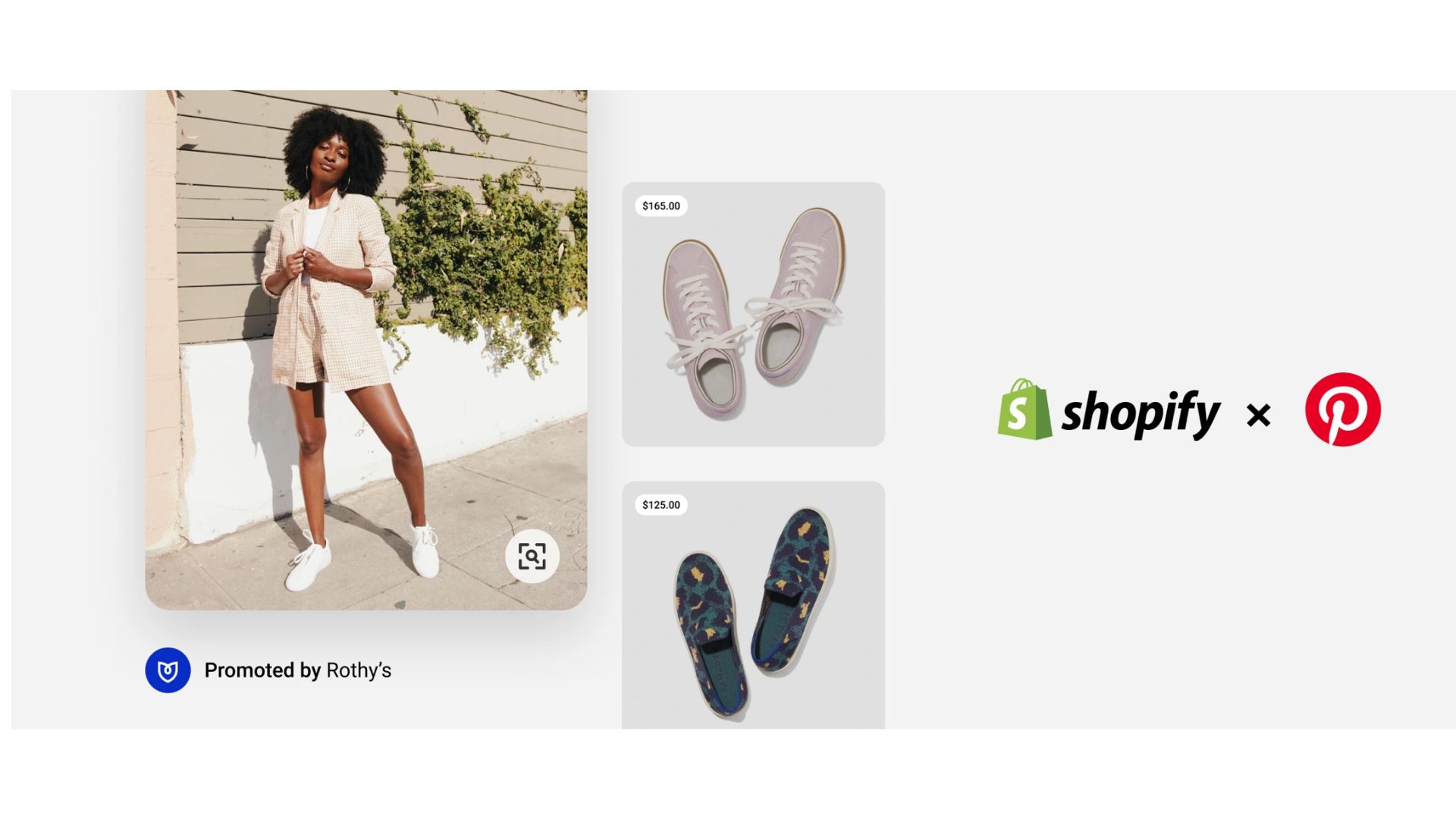
Rothy’s, a sustainable fashion brand known for its eco-friendly shoes, bags, and accessories, showcases the effectiveness of combining Shopify’s e-commerce capabilities with Pinterest’s social media reach. Here’s an overview of their successful strategy:
Direct Integration with Shopify: Rothy’s integrated its Pinterest presence directly with its Shopify store. This strategic move enabled them to present their entire product catalog on Pinterest, ensuring that their latest styles, colors, and patterns were consistently updated and synced with their Shopify inventory.
Targeted Marketing Using Pinterest’s Features: Rothy’s utilized Pinterest’s shopping features to connect with a broader audience. By feeding their Shopify catalog into Pinterest, they created a seamless and curated browsing experience for potential customers. This integration allowed them to highlight their sustainable products effectively.
Global Expansion Vision with Pinterest and Shopify: As Rothy’s looked towards international growth, their partnership with global platforms like Pinterest and Shopify was key. This collaboration supported their vision of scaling internationally, reaching new markets, and engaging with a diverse customer base.
Enhanced Shopping Experience for Pinterest Users: By using Pinterest’s shopping features, Rothy’s enhanced the online shopping journey. Their Pinterest profile not only served as a discovery platform but also as a direct channel to their Shopify store, offering a frictionless shopping experience from browsing to purchasing.
Through this innovative integration, Rothy’s has demonstrated the power of leveraging social media platforms like Pinterest in tandem with Shopify to not only showcase products but also to drive meaningful engagement and sales growth.
TikTok and YouTube Shorts for Enhanced Engagement
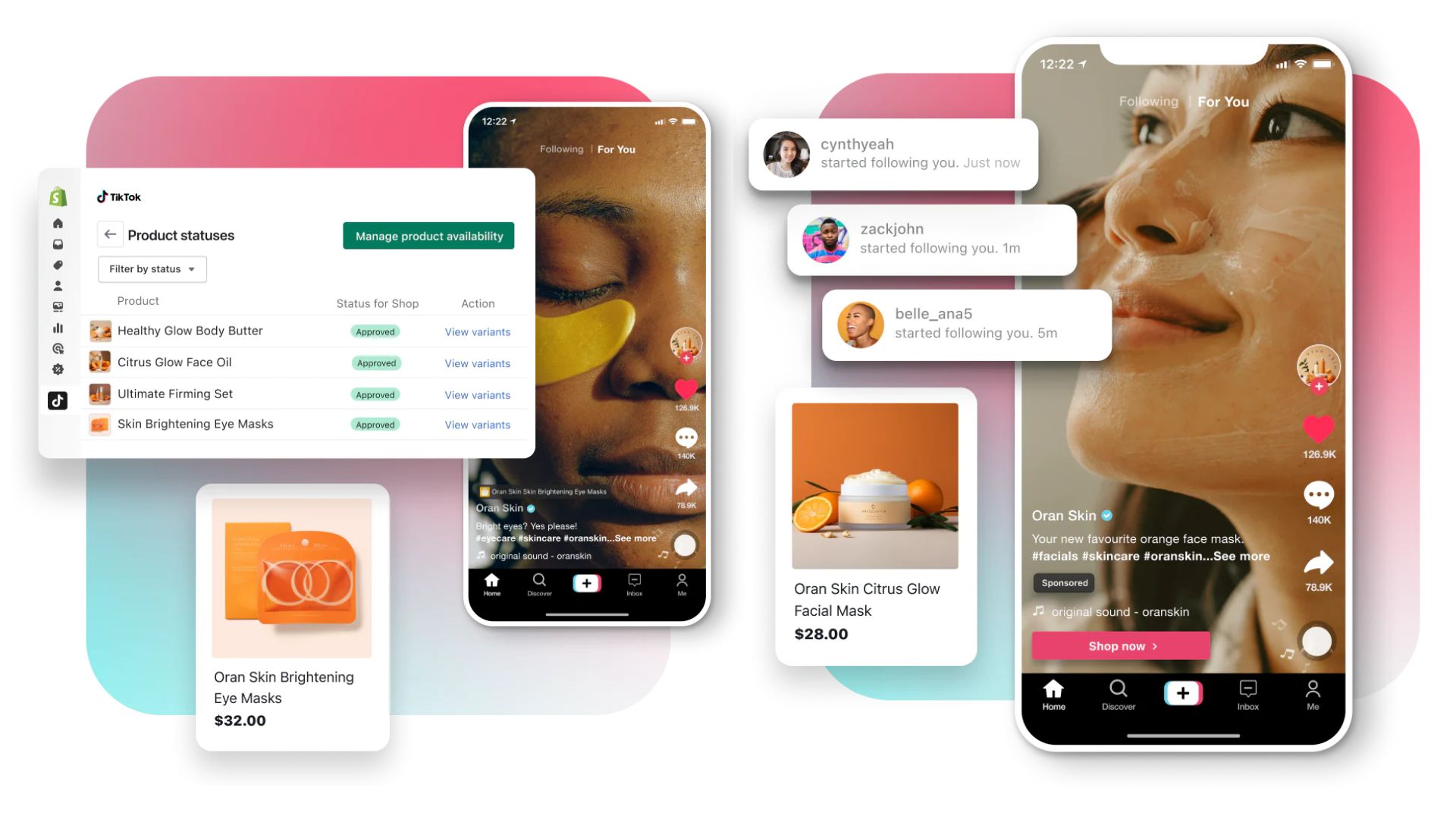
Narrating Your Brand’s Story: Step into the dynamic world of TikTok and YouTube Shorts and unleash your creativity. It’s not just about promoting products; it’s about telling your brand’s story in a way that captivates and resonates.
Experiment with a variety of video styles – be it showcasing the human side of your brand, providing sneak peeks into product creation, or creating entertaining, share-worthy content. It’s about striking a chord with your audience, encouraging engagement, and turning views into viral sensations.
Bridging Entertainment and Commerce with Shopify: Integrate Shopify product links into your short-form videos seamlessly. This approach isn’t just about showcasing your products; it’s about creating a smooth, almost effortless transition for your audience from enjoying captivating content to making a purchase.
By doing so, you tap into the immense potential of impulse buying, making it easy and enticing for viewers to go from ‘just watching’ to ‘I need this!’. This strategy is about blending entertainment with shopping, making every second of your short video count towards driving sales and brand loyalty.
TIKTOK CASE STUDY: Enchanted Scrunch
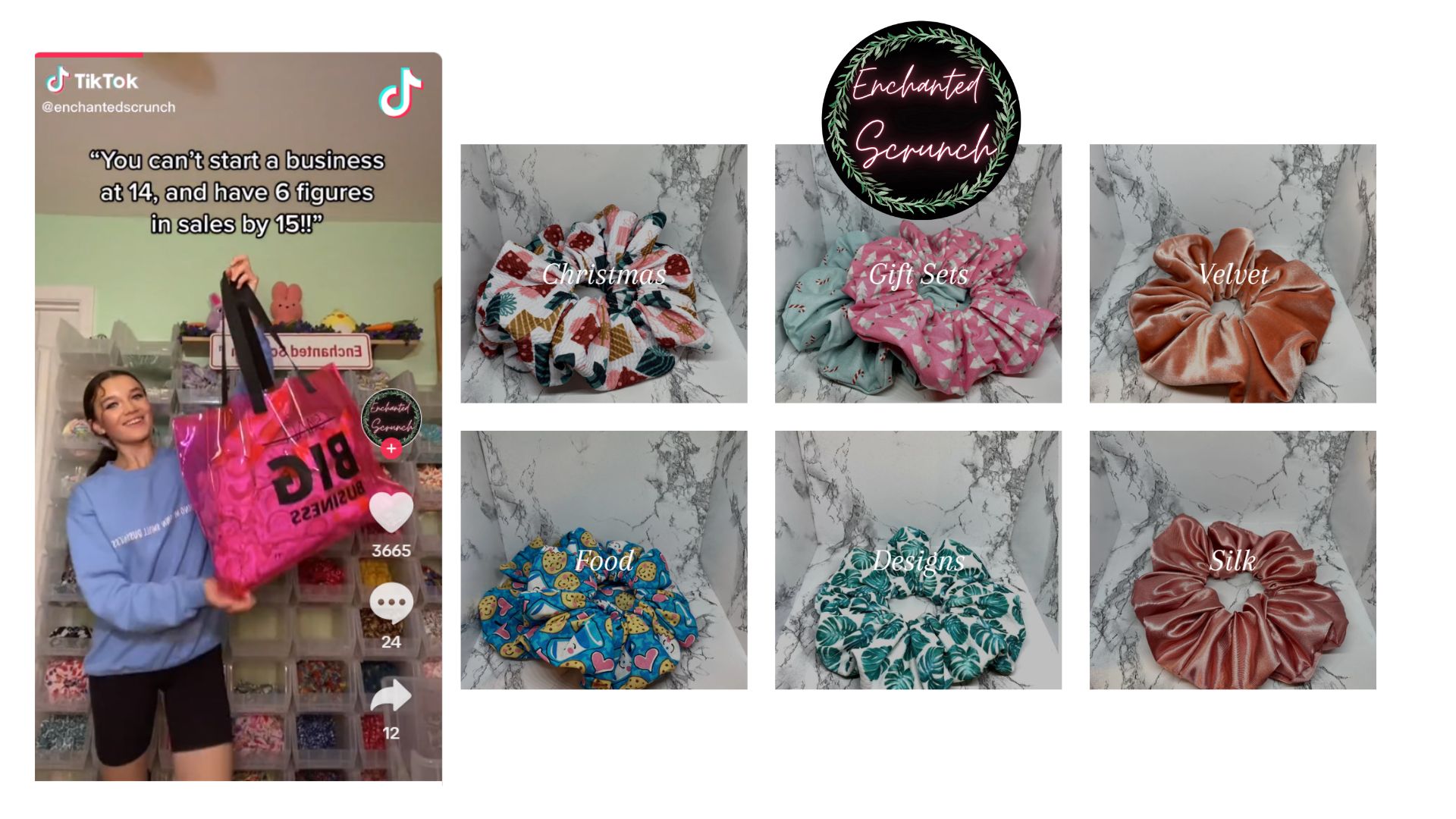
Enchanted Scrunch, led by Dasha Derkach, started with the goal of offering diverse scrunchie designs, using Shopify as their e-commerce platform. The brand initially promoted their products on Instagram and then expanded to TikTok.
TikTok and Shopify Synergy: Dasha’s venture into TikTok marked a turning point for Enchanted Scrunch. A few months into posting on TikTok, one of their videos garnered 15,000 views, leading to a significant spike in Shopify orders. The brand continued to gain traction on the platform, with some videos reaching up to 3 million views.
Sales Growth: Leveraging TikTok, alongside their Shopify store, Enchanted Scrunchexperienced a surge from two orders a week to nearly 500, becoming a six-figure business within a year. About 90% of these sales were attributed to their TikTok strategy.
The success of Enchanted Scrunch underscores the effectiveness of integrating social media platforms like TikTok with a robust e-commerce platform like Shopify. This synergy facilitated substantial growth in sales and market reach, exemplifying a successful digital marketing approach for e-commerce businesses.
Creating a Social Media Strategy for Your Shopify Store
In the world of Shopify, a well-crafted social media strategy can expand your reach and influence customers. The key? Knowing your goals and understanding your audience. Are you aiming to boost sales, increase brand awareness, or attract a broader audience, including those hesitant about Shopify?
Effective Shopify marketing is all about drawing in new customers and keeping the ones you have. It’s about making your store a go-to destination in the digital marketplace. If crafting this strategy feels daunting, consider seeking help from a Shopify support team. After all, a solid strategy is crucial for maintaining robust sales in your online store.
Social media marketing is intricate and constantly evolving. No universal strategy fits all, but successful campaigns share common elements:
Define Your Goals
What’s your endgame with social media? This could range from driving direct sales to increasing overall brand engagement. Your goal shapes your strategy and guides your business decisions.
Know Your Audience
Who are you targeting? Understanding their age, interests, and social media habits is vital. This knowledge informs your content creation and engagement strategies.
Data Insights
Regularly analyze your KPIs and other metrics. This could involve tracking engagement rates, follower growth, and conversions. Adapt your strategy based on these insights to stay effective.
Engage Effectively
To captivate and retain an audience, try various content types such as images, videos, and stories. Making a Shopify store an appealing destination for all users, including skeptics, is key to engagement.
How AI Chatbots Started to Revolutionize E-commerce
E-commerce platforms are adopting artificial intelligence one by one to meet customer expectations. This means more effective marketing strategies and automated operations.
On Shopify, integrating AI chatbots is becoming a standard practice for enhancing customer interactions. These chatbots offer a blend of efficiency and personalized experiences, elevating both marketing strategies and operational processes.

The Value Proposition of AI Chatbots for Shopify Stores
AI chatbots enhance the Shopify experience by offering 24/7 responses and guidance through the checkout process. They handle basic tasks efficiently, relieve pressure on human personnel, and add value across sales, marketing, and support sectors.
Different Types of Chatbots for Diverse Needs
AI chatbots range from basic query responders to advanced systems like those powered by ChatGPT. Depending on your store’s requirements, you can choose a chatbot that best aligns with your business objectives, whether it’s handling routine inquiries or providing intelligent, data-driven recommendations.
Chatbots have significantly evolved from their early days of rigid responses. Today’s AI-driven chatbots are capable of a more nuanced understanding of customer needs, playing a pivotal role in streamlining customer service and enriching the shopping experience.
Chatbots: Boosting Sales and Customer Satisfaction
AI chatbots on Shopify not only contribute to increasing sales through personalized recommendations but also elevate the overall shopping experience. This leads to higher customer satisfaction and the potential to create a loyal customer base.
Common Problems in Shopify Stores
How Chatbots Can Enhance the Shopify Experience
Conversational Commerce: They enable real-time, interactive shopping experiences, making the buying process as natural as a conversation.
Cart Recovery: Smart reminders by chatbots help retrieve potential sales lost to cart abandonment.
Omnichannel Presence: Chatbots ensure a seamless customer journey by offering consistent support across various channels.
Streamlined Order Tracking: Customers enjoy the convenience of real-time updates on their purchases directly through chat interfaces.
Each of these roles contributes to a more efficient, enjoyable, and cohesive shopping experience on Shopify.
Increase Sales
Boost sales with instant, personalized product recommendations.
Improve Customer Support
Provide consistent, 24/7 customer support, even outside office hours.
Reduce Cost
Automate routine tasks to cut down on customer support expenses.
Enhance Customer Experience
Offer personalized and tailored interactions, collecting feedback to improve services.
Introducing Juphy AI
Powered by the advanced capabilities of ChatGPT, Juphy’s AI chatbot is leading this wave of innovation, designed to seamlessly integrate into your Shopify store, leveraging the sophistication of AI to enhance personalized shopping and customer experiences on your e-commerce store.
This chatbot will scan your entire website, gather product information and policies, and perfectly simulate your brand tone of voice when serving your leads and customers.
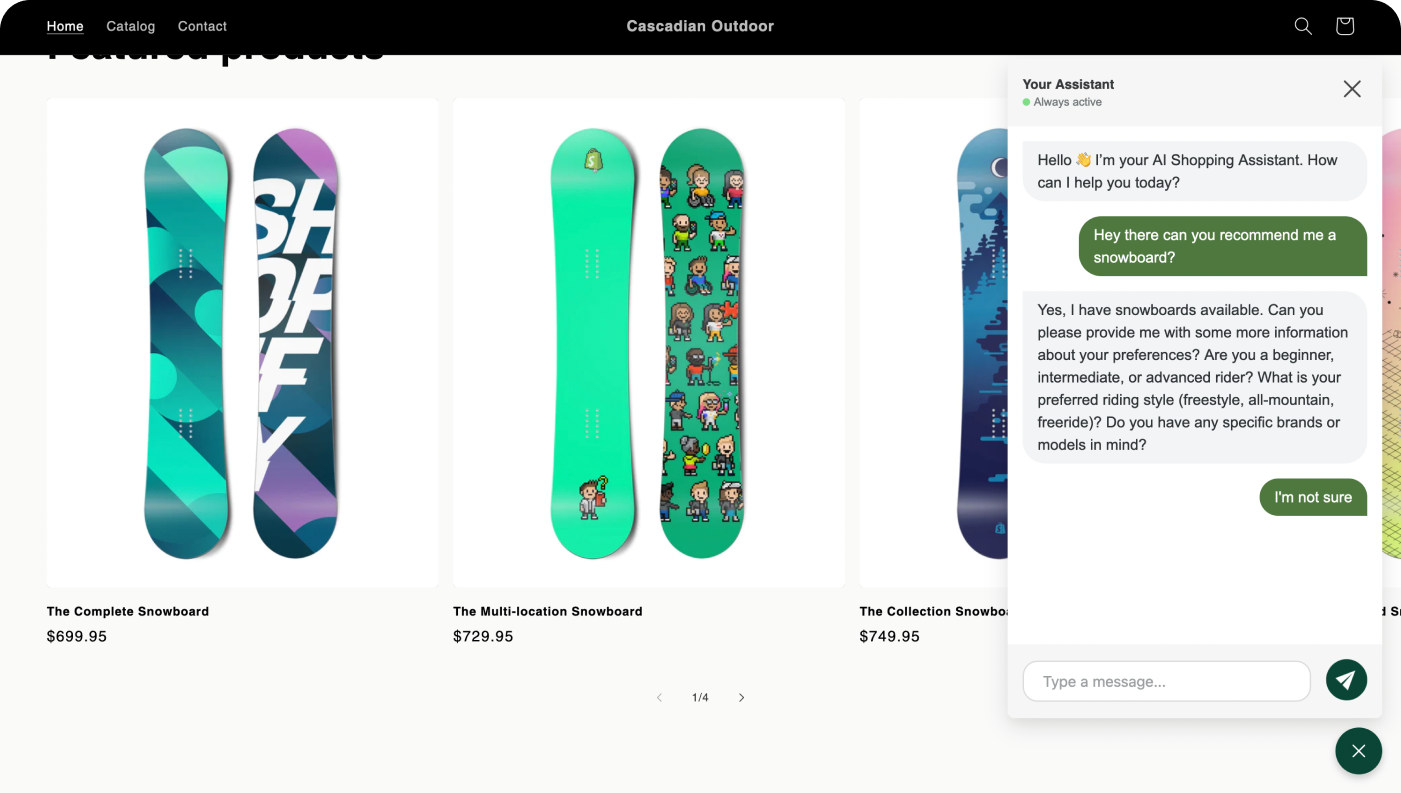
The Role and Benefits of Juphy’s AI Chatbot
The digital age has transformed how consumers shop. Today’s shoppers are knowledgeable and expect an interactive and responsive shopping experience. Juphy’s AI chatbot steps in as a virtual sales associate, always present to guide, recommend, and support.
Immediate Responses
We’ve all been there – browsing an online store with a burning question but no immediate help in sight. Juphy’s chatbot ensures that customers always have a responsive point of contact, day or night (24/7/365 days).
Personalized Shopping
Juphy’s chatbot offers tailored product suggestions based on customers’ browsing history and interactions. It remembers style preferences and recommends new arrivals, along with personalized offers.
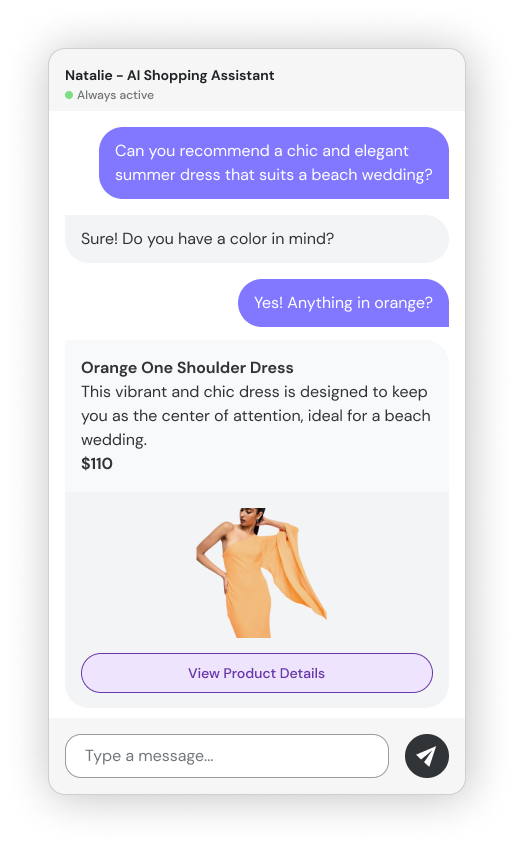
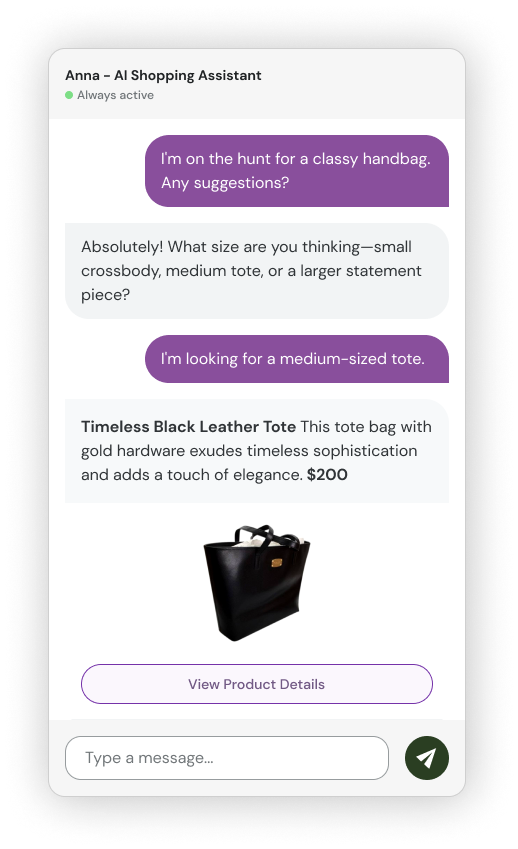
Increase Average Order Value
Juphy’s chatbot is designed to seamlessly integrate upselling and cross-selling tactics into conversations, boosting your business’s average order value.
After Sales and Support
Juphy’s chatbot is not only good at driving sales but also at providing post-purchase support. It assists in return policies, shipping status, and product care to ensure a smooth experience for the customers.
Integrating Instagram and Facebook DMs with Juphy’s AI Chatbot
Juphy’s AI-powered chatbot can automatically answer customer inquiries on Instagram and Facebook DMs and give personalized product recommendations to your social media followers.
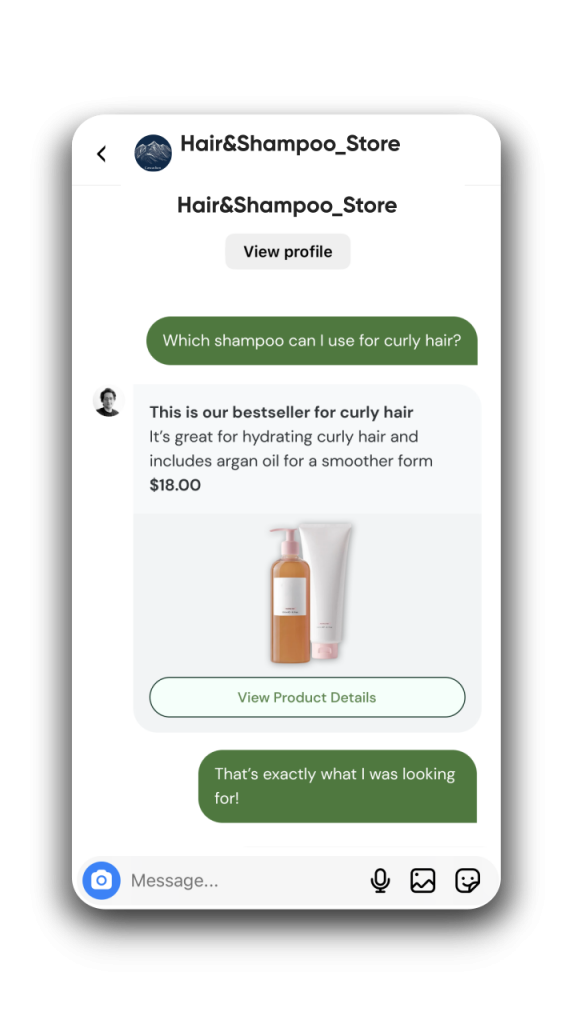
This feature helps your business to route 70% more buyers from your social media accounts to the Shopify store with instant, personalized responses to customer inquiries on direct messages.
CRM Integration and Unified Inbox: You can add the contact information of users interacting with the chatbot. This data goldmine can be pivotal for refining marketing strategies and understanding customer behavior.
What’s more? You can manage all Shopify and social media comments, messages, and reviews in a unified inbox.
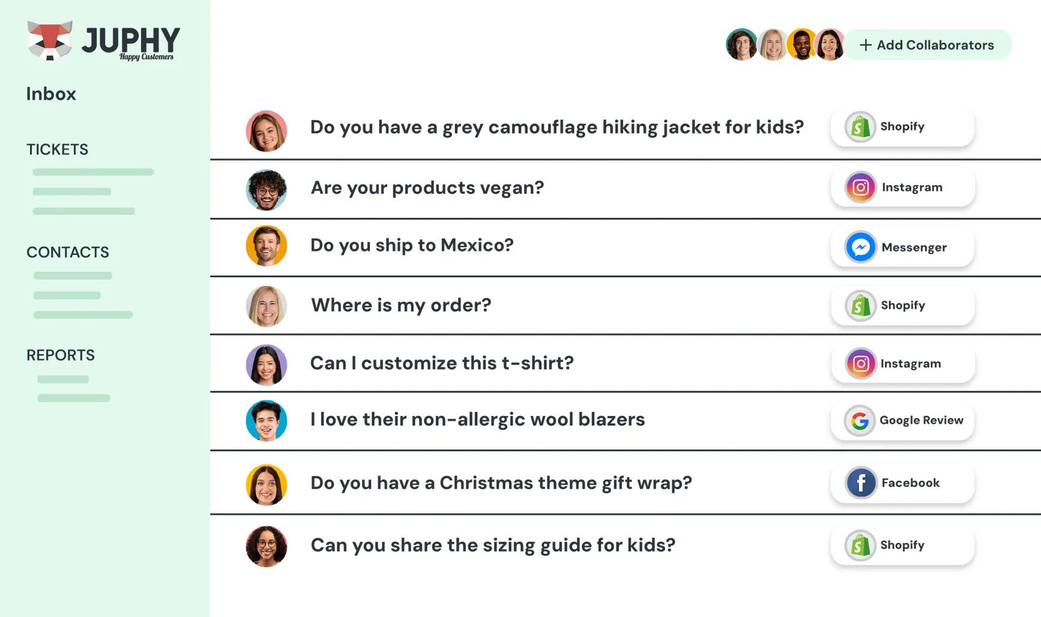
How Juphy’s AI Chatbot Integrates with Shopify
Integrating Juphy’s chatbot with your Shopify store is a breeze, designed with user-friendliness in mind.
- Installation:
- Method One: Access Juphy’s ChatGPT-powered chatbot on the Shopify App Store. It is a straightforward installation with one click.
- Method Two: For those visiting Juphy.com, there’s a convenient “login with Shopify” option. A couple of clicks, and you’re set!
2. Testing Phase: Once installed, it’s time to take the chatbot for a spin! The “Test your sales bot” feature lets you experience the chatbot’s functional abilities firsthand, ensuring everything aligns with your brand voice and objectives. You can also customize your chatbot’s details.

3. Go Live: Satisfied with the test run? Simply hit the “publish” button, and voilà, the chatbot is live, ready to assist your website and social media visitors.
No technical skills required. Juphy’s AI chatbot directly merges data from your Shopify store and website.
Other core features to enhance your sales and customer support performance with Juphy
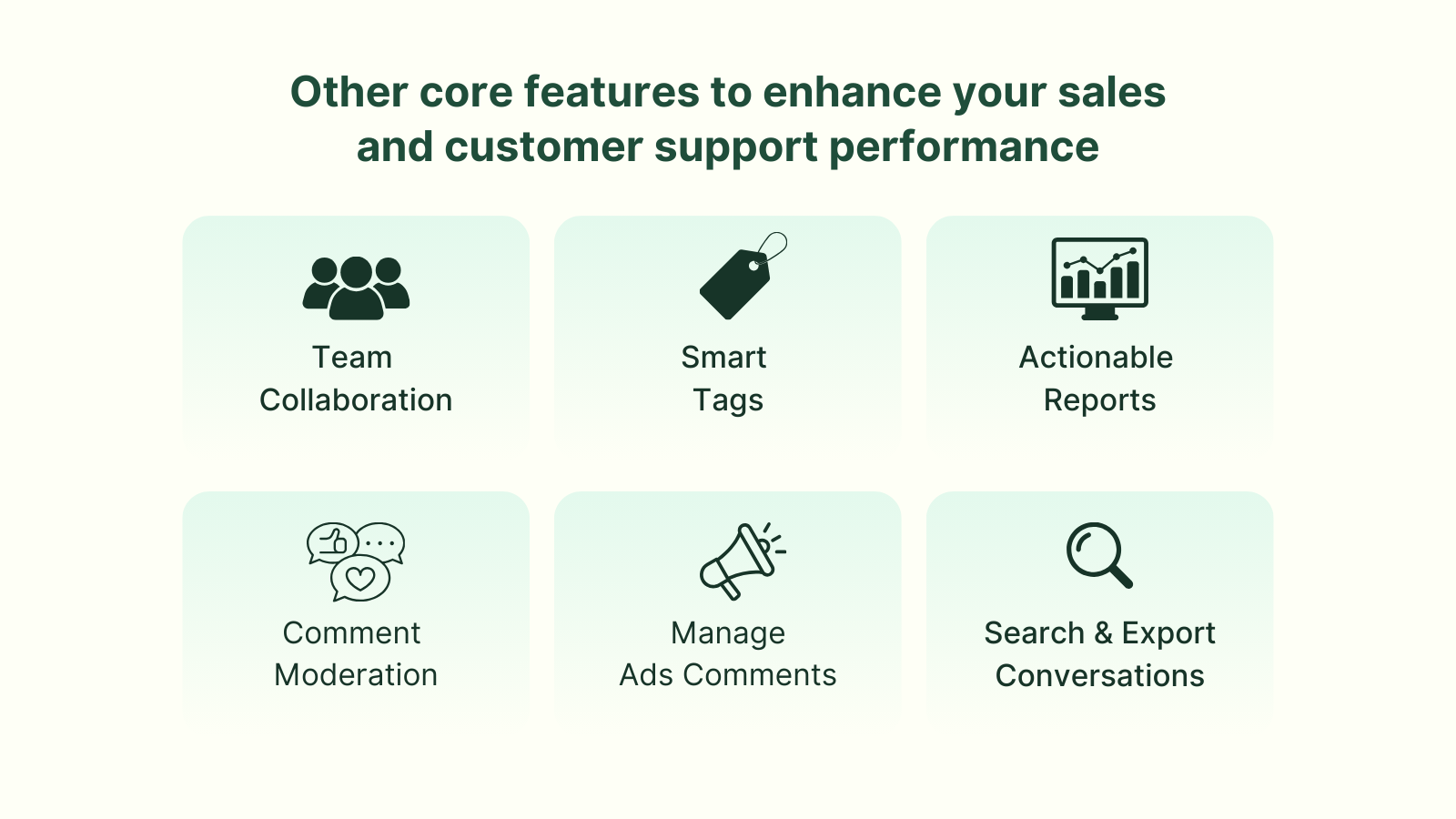
Meet our Happy Customers
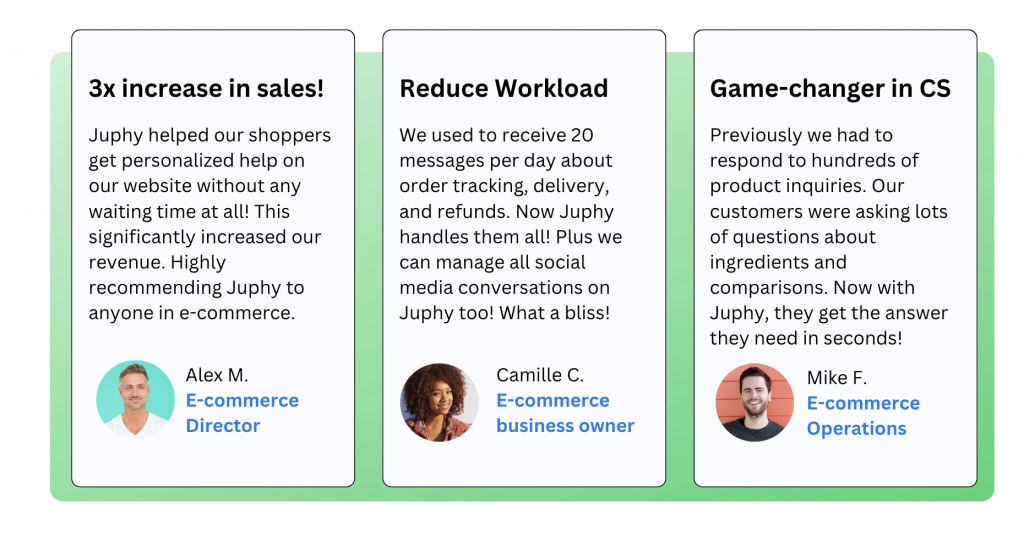





Importance of Customer Experience and Customer Journey Stages
The foundation of e-commerce lies in “experience”. Why? The journey your customer takes from discovering your brand to their interactions after making a purchase is what we call the customer experience. Shopify’s strengths lie in its ability to provide a seamless blend of website functionality, product presentation, customer service, competitive pricing, and efficient logistics – all crucial elements of a positive customer experience.
Here’s how Shopify plays a role in each stage of the customer journey:

Awareness
Shopify’s integration with leading advertising platforms (like Google Ads and Facebook) helps you target potential customers effectively. The platform’s SEO tools also improve your store’s visibility, making it easier for new customers to discover your products.
Consideration
Shopify’s customizable themes and detailed product pages provide a rich browsing experience. Features like customer reviews, product comparisons, and interactive media can help customers make informed decisions. Additionally, Shopify’s blog and content management capabilities allow you to offer valuable content, aiding in the consideration process.
Acquisition
The streamlined checkout process on Shopify, including multiple payment gateway integrations and an easy-to-navigate cart system, simplifies the purchasing decision. Shopify’s abandoned cart recovery feature also helps in converting potential sales that might otherwise be lost.
Retention / Service
After a purchase, Shopify’s order tracking and customer support features keep the buyer informed and supported. Integrations with customer service platforms ensure queries are handled efficiently, enhancing post-purchase satisfaction.
Advocacy / Loyalty
Shopify’s customer analytics tools allow you to understand customer behavior and preferences, enabling personalized marketing strategies. Loyalty program integrations and targeted email campaigns can encourage repeat purchases and foster long-term customer relationships.

When you bring Shopify into your e-commerce strategy, it’s not just about using a platform to sell your products. It’s about crafting a journey that’s satisfying and comprehensive for your customers. Let’s explore how Shopify helps at each stage, and share some practical strategies and best practices. This way, you can make the most of what Shopify offers, ensuring your customers have a seamless and enjoyable experience from start to finish.
Awareness Stage
In the awareness stage, your Shopify store’s mission is to draw in potential customers and introduce them to what makes your brand special. Imagine it as the virtual equivalent of a first handshake –friendly, inviting, and memorable.
Engage with Authenticity on Social Media: Share content that truly represents your brand’s identity and values. Lean on Shopify’s analytics to fine-tune your outreach, ensuring you’re not just speaking but connecting.
Stories that Resonate: Through Shopify-hosted blogs, incorporate narratives that resonate with your audience. Your content should do more than inform; it should strike a chord and invite readers to become part of your brand’s journey.
Show, Don’t Just Tell, with Video: Use video to bring your products to life, providing a window into your brand’s world. Embed these visual stories in your Shopify site to create an immersive experience.
Build Your Community: Utilize newsletters and interactive platforms on Shopify to build a community around your brand. This isn’t just about updates; it’s about fostering a space where conversations can flourish.
Empower Through Referrals: Set up a referral initiative on Shopify that rewards your current customers for introducing others to your brand. Authentic recommendations from friends are priceless.
Partnerships with Purpose: Collaborate with influencers who share your brand’s vision. This isn’t just about reaching wider audiences; it’s about finding harmony in partnerships that resonate with authenticity.
Consider the awareness phase as the narrative opener of your brand’s story, where every interaction is an opportunity for potential customers to step into your world.
Consideration Stage

As customers shift from awareness to consideration, your Shopify store becomes a place for exploration and evaluation. It’s here that potential becomes preference.
Tailored Recommendations: Make the most of Shopify’s recommendation engine to tailor suggestions to each visitor. This is about mirroring their interests with what you know they’ll love.
A Clear Window into Your Products: Amplify the power of descriptions with user-generated content and reviews. Let your customers speak for you, adding a layer of trust and transparency.
Spotlight on Value: With timely Shopify pop-ups, spotlight products or deals that align with your customers’ browsing behavior. It’s about highlighting value where it’s most relevant.
Conversations at the Ready: Be there for your customers with real-time chat support. Shopify’s integrations bring you closer to your customers, ready to assist when they need you the most.
Effortless Exploration: Ensure your Shopify store’s layout leads customers smoothly from one product to another, removing any barriers to their curiosity.
Wisdom Worth Sharing: Equip your customers with the knowledge they need through your Shopify blog. It’s not just about selling products; it’s about providing the insight that empowers their decisions. For example, tools like Bloggle empower you to create a visually appealing blog with themes designed specifically for Shopify stores.
Mobile First: Recognize the mobile nature of your customers with a Shopify store that’s built for thumbs. A fluid mobile experience is often the bridge from interest to action.
In the consideration stage, think of your Shopify store as a guide, helping customers navigate their choices with confidence and clarity, paving the way for a decision that feels right to them.
Acquisition / Decision
When a shopper decides to buy, they’ve reached a pivotal moment in their journey. Your Shopify store’s design and functionality come into play here, ensuring a smooth transition from browsing to owning.
Simplify the Checkout: Share content that truly represents your brand’s identity and values. Lean on Shopify’s analytics to fine-tune your outreach, ensuring you’re not just speaking but connecting.
Make purchasing as hassle-free as possible: Shopify’s checkout process is designed to be quick and straightforward, asking only for what’s needed to complete the sale.
Build Trust: Use Shopify’s features to display security badges and guarantees. It’s like giving your customers a reassuring nod that they’re making a safe choice.
Keep it Clear: No one likes surprises when they’re about to pay. Make all costs and policies crystal clear, so the decision to proceed feels like a no-brainer.
Payment Flexibility: People love options. Offer a variety of payment methods to suit every customer’s preference, from credit cards to digital wallets — Shopify’s got you covered.
Personal Touches: A little customization can go a long way. Offer gift options or notes at checkout to make the purchase feel special.
Rewards for Choosing You: A little thank you in the form of a discount or points can turn a first-time buyer into a repeat customer.
Clear Communication: After the sale, confirm the order and outline the next steps. Shopify’s automated emails can handle this, keeping your customer in the loop.
Cart Abandonment Strategy: If someone doesn’t finish their purchase, reach out with a gentle reminder. A personalized message might be just what they need to come back.
By fine-tuning these areas in Shopify, you’re not just selling; you’re providing a reassuring pat on the back that they’ve made the right decision. And after they’ve bought? Make them feel great about it, paving the way for them to come back again.
Retention / Service
Once a purchase is made, the real work begins. It’s now about turning a buyer into a repeat customer and making sure they know how much you value them.
Be There for Them: Offer support before they even know they need it. A quick check-in to ensure they’re happy with their purchase can make all the difference.
Keep the Conversation Going: Follow up. Ask if they’re enjoying their purchase and if there’s anything else you can do. This is where Shopify’s automated emails can shine.
Say ‘Thank You’ with Perks: Show gratitude for their loyalty with rewards that bring them back for more.
Continue to Educate and Inform: Keep providing content that helps them get the most from what they’ve bought and entices them about what’s coming next.
Special Treats for Special Customers: Everyone likes to feel special. Offer exclusive deals or sneak peeks to your returning customers.
Listen and Learn: Invite feedback and take it seriously. This helps you grow and shows your customers their voice matters.
Always Be Available: Have clear, helpful support ready for any and all questions. Shopify’s help centers and FAQs can help with this.
Build a Community: Your Shopify store isn’t just a store; it’s a meeting place for like-minded individuals. Encourage this sense of community through forums or social platforms.
Keep Them Posted: Let your customers know about new stock or related items that might pique their interest, using Shopify’s notification system to keep them in the know.
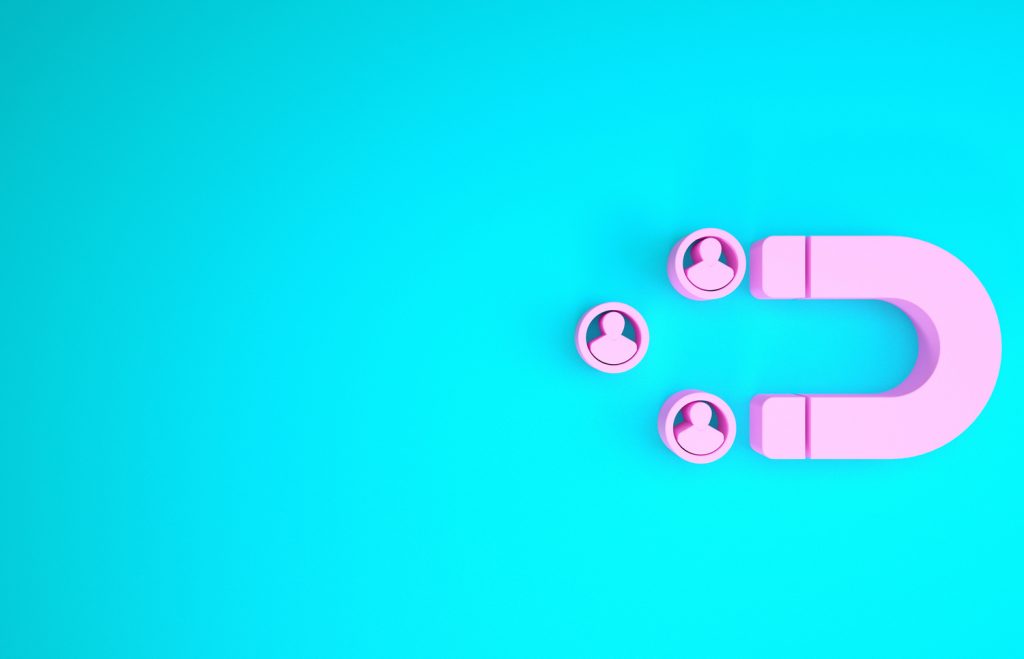
Service and retention aren’t just about repeat sales; they’re about continuing a dialogue that began when they first visited your Shopify store. It’s about nurturing a relationship that goes beyond transactions.
Acquisition / Decision
In the advocacy and loyalty stage, your customers aren’t just buyers; they’re believers in what you do. They’re ready to sing your praises to anyone who’ll listen.
Champion Customer Feedback: Encourage them to share their experiences and use Shopify’s review system to highlight their voices.
Make Referring Rewarding: A referral program can turn a happy customer into a loyal advocate. Offer something tempting for every friend they bring to your door.
Create a Shared Space: Use your social platforms to celebrate your customers and their stories, fostering a sense of belonging.
VIP Treatment: Give your most loyal customers the first look at new products or exclusive deals. Shopify can help you identify and reward these key supporters.
Celebrate Together: Host events or create special days to thank your customers for their support, with Shopify smoothing out the logistics.
Personalize Your Gratitude: Send out personalized messages to make them feel recognized and valued.
Showcase Their Content: Share the love back by featuring their content on your store or channels, making your customers the stars of your brand.
Recognize Their Commitment: Create loyalty levels that offer increasing rewards, encouraging and thanking customers for their ongoing support.
Value Their Input: Let them know you’re listening and acting on their suggestions with Shopify’s survey tools.
Nurturing loyalty and advocacy is about more than just business; it’s about building a community that’s excited to grow along with you. And when your customers are excited, their enthusiasm is contagious.

Would you like to download this content in PDF format for free? Click Here!
Maximizing Customer Loyalty and Retention in Shopify
Customer loyalty is the lifeline of your e-commerce business. It’s not just about making a sale; it’s about creating a relationship that encourages customers to return. Loyal customers often spend more, promote your brand through word-of-mouth, and can provide valuable feedback.
Understanding Your Customer Base
- Gather Feedback: Regularly seek customer feedback to understand their needs and preferences. Tools like Shopify’s email survey campaigns can be handy.
- Analyze Purchase Patterns: Use Shopify analytics to track repeat purchase rates and identify your most loyal customers.
Strategies for Enhancing Customer Loyalty
Personalized Experiences:
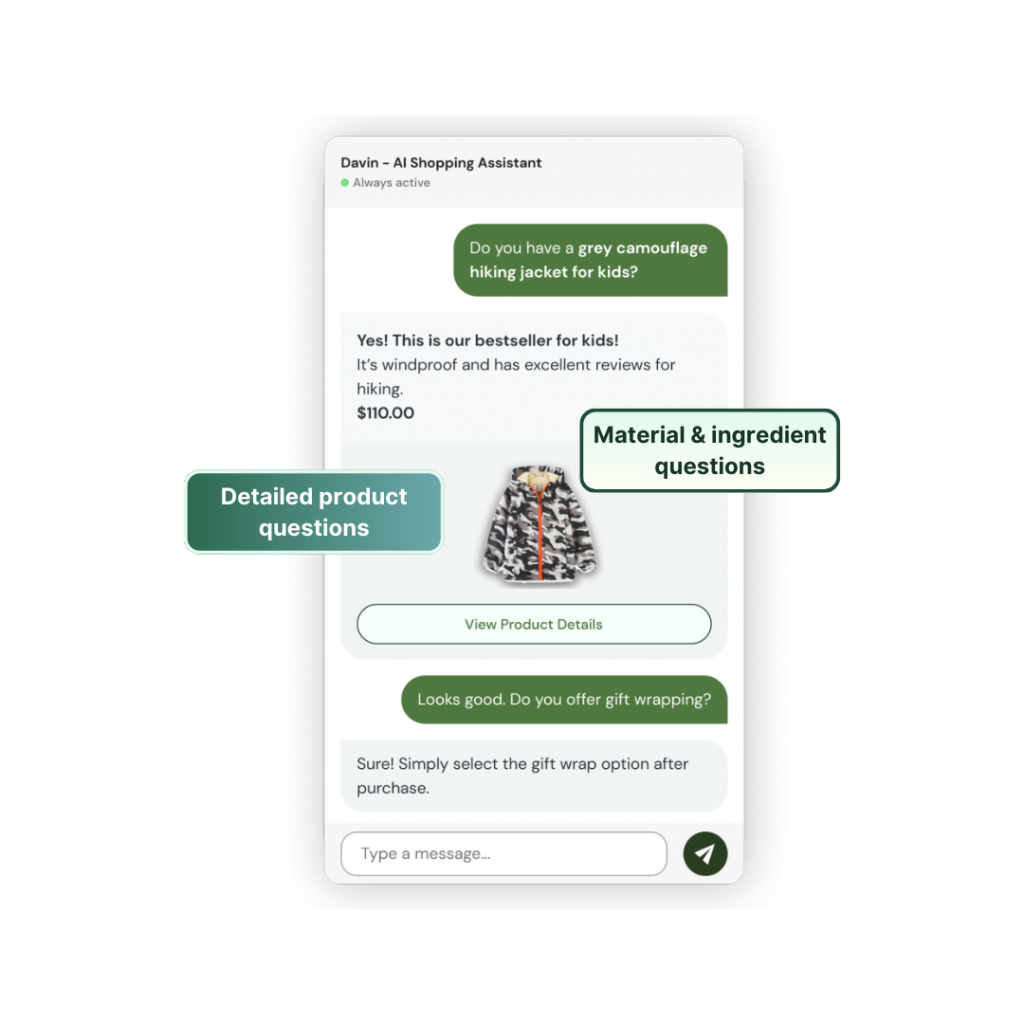
- Create personalized shopping experiences by recommending products based on preferences, past purchases, and browsing behavior. The example on the left demonstrates how Juphy’s 24/7AI Shopping Assistant applies this strategy smoothly.
- Send customized email campaigns celebrating special occasions like birthdays or anniversaries with personalized offers.
Loyalty Programs:
- Implement a loyalty program that rewards repeat purchases. Options include points systems, VIP tiers, or exclusive discounts for frequent buyers.
- Use Shopify apps like Smile.io or LoyaltyLion to integrate a loyalty program into your store easily.
Exceptional Customer Service:
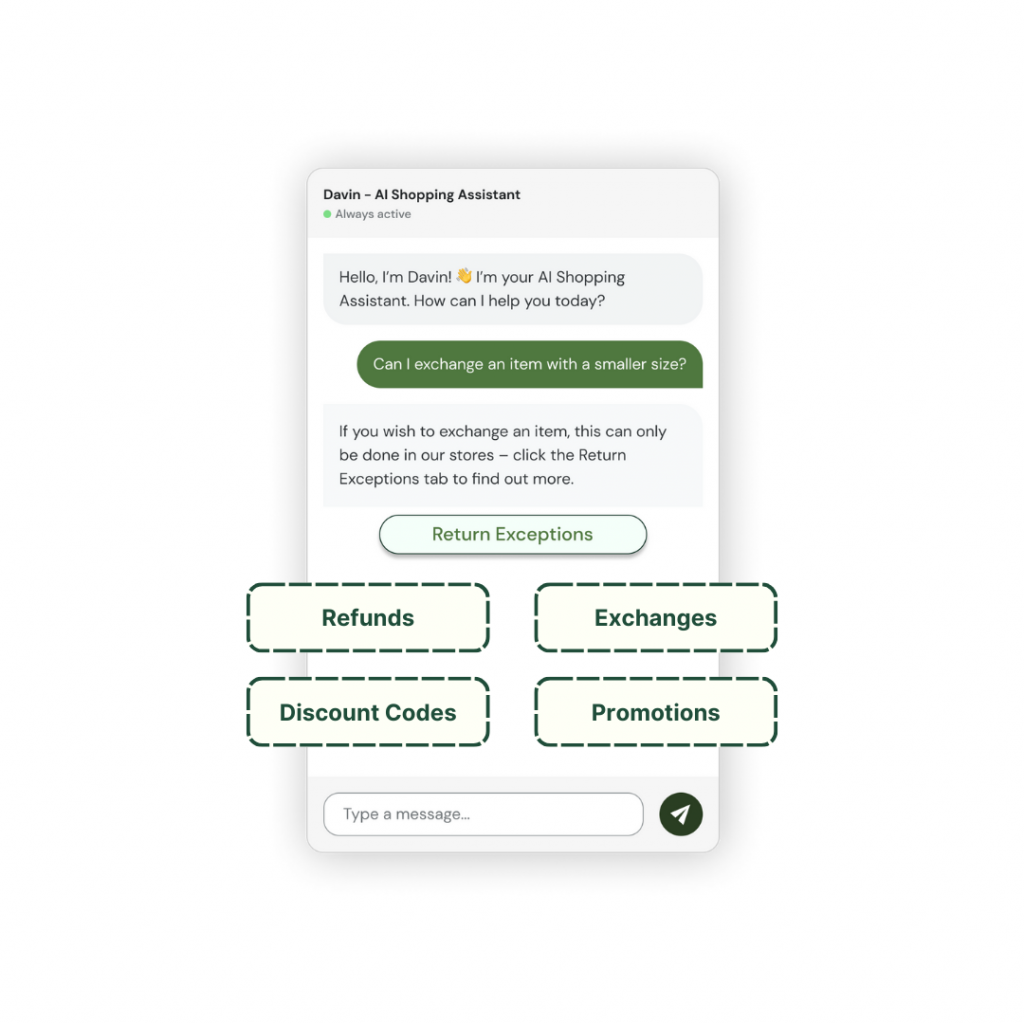
- Ensure that your customer service is responsive, helpful, and personal. Consider AI-powered chatbots like Juphy AI for real-time assistance.
- Handle complaints and returns gracefully, turning potentially negative experiences into positive ones.
Regular Communication:
- Keep in touch with your customers through regular newsletters, updates about new products, and exclusive offers.
- Use Shopify Email or other tools like Mailchimp for seamless integration with your Shopify store.
Building a Community:
- Foster a sense of community among your customers. Use social media platforms to engage them in conversations, share user-generated content, and create a brand community.
- Consider creating exclusive groups or forums for your most loyal customers.
In a world where acquiring a new customer can cost five times more than retaining an existing one, focusing on customer loyalty is not just beneficial; it’s essential. By creating personalized experiences, rewarding loyalty, and maintaining open communication, you can turn one-time buyers into lifelong advocates for your Shopify store.
Checklists for Strong Foundations
Setting Up Your Shopify Store:
- [ ] Start a free trial.
- [ ] Familiarize yourself with the dashboard interface.
- [ ] Choose a theme that aligns with your brand aesthetic and add brand elements.
- [ ] Structure your store page for both desktop and mobile users.
- [ ] Choose the right plan according to your business needs. Tips for Choosing the Right Plan:
- [ ] Pick a plan that matches your current business stage.
- [ ] Evaluate cost against features for optimal value.
- [ ] Make sure the plan meets all the needs of your team.
- [ ] Add products to your store with high-quality visuals and detailed descriptions.
- [ ] Configure payment methods (Shopify Payments of third-party processes).
- [ ] Customize your store domain.
- [ ] Configure shipping rates and tax settings.
- [ ] Add apps from the Shopify App Store according to your store needs.
Shopify Analytics Checklist:
[ ] Understanding customer behavior by incorporating analytics tools.
[ ] Optimizing user experience.
[ ] Track sales and conversion rates for strategy optimization.
[ ] Analyze sales and market trends for accurate forecasting.
[ ] Identifying Traffic Sources.
Calculating and Analyzing Key Performance Indicators (KPIs):
- [ ] Sales & Conversion
- [ ] Monitor conversion rates for sales strategy and user experience effectiveness.
- [ ] Analyze customer spending to optimize pricing and upselling.
- [ ] Measure sales growth to evaluate marketing and sales strategies.
- [ ] Customer Interaction
- [ ] Assess customer satisfaction and loyalty for sustainable growth.
- [ ] Identify checkout process issues for better conversions.
- [ ] Measure satisfaction and loyalty for enhanced customer experience insights.
- [ ] Marketing Effectiveness
- [ ] Assess marketing campaign cost-effectiveness for budget efficiency.
- [ ] Measure advertising campaign revenue generation effectiveness.
- [ ] Evaluate email marketing campaign engagement effectiveness.
- [ ] Website & User Experience
- [ ] Evaluate landing page UX for content and design optimization.
- [ ] Enhance website performance for improved UX, SEO, and conversions.
- [ ] Use analytics to measure user behavior and optimize content and strategies.
- [ ] Financial Health
- [ ] Assess product profitability for pricing and cost management.
- [ ] Predict customer account revenue for acquisition and retention strategies.
- [ ] Identify product quality issues for better descriptions and quality management.
- [ ] Inventory Management
- [ ] Use Shopify’s inventory app integration for real-time data and optimization.
- [ ] Optimize inventory levels to reduce holding costs and improve management.
- [ ] Identify inventory management issues and improve demand forecasting for better stock levels.
Social Media Integration Checklist for Shopify:
- [ ] Integrate Facebook and Instagram to Shopify.
- [ ] Connect Pinterest to your Shopify store.
- [ ] Integrate TikTok and Youtube to Shopify.
- [ ] Create a social media strategy fitting your brand.
- [ ] Determine your audience and objectives.
- [ ] Understand your target audience.
- [ ] Engage with your audience interactively.
- [ ] Ensure consistency in branding and messaging across all social media channels.
- [ ] Regularly analyze your performance and optimize accordingly.
AI Chatbot Integration Checklist for Shopify:
- [ ] Identify your business’s problems.
- [ ] Cart abandonment
- [ ] Lack of real-time support
- [ ] Low conversion
- [ ] Low sales
- [ ] Identify what kind of AI chatbot fits your store’s needs.
- [ ] Basic query responses
- [ ] 24/7 customer support
- [ ] Personalized product recommendations
- [ ] Efficient sales
- [ ] Marketing needs
- [ ] Browse through the Shopify App Store and download an AI chatbot that matches your criteria.
Elevating Customer Experience Checklist:
- Customer Journey Stages and Strategies:
- [ ] Awareness Stage
- [ ] Engage authentically on social media.
- [ ] Craft compelling narratives.
- [ ] Use visual storytelling.
- [ ] Build a community around your brand.
- [ ] Consideration Stage
- [ ] Provide tailored recommendations.
- [ ] Write transparent product descriptions.
- [ ] Offer real-time support.
- [ ] Optimize mobile usage.
- [ ] Acquisition / Decision Stage
- [ ] Provide streamlined and simple checkouts.
- [ ] Build trust with security badges and guarantees.
- [ ] Offer flexible payment methods.
- [ ] Implement cart abandonment strategies.
- [ ] Retention/Service Stage
- [ ] Offer proactive support.
- [ ] Engage with follow-up communications.
- [ ] Show gratitude with rewards, exclusive deals, or personalized messages.
- [ ] Foster a sense of community.
- [ ] Awareness Stage
Maximizing Customer Loyalty and Retention in Shopify
[ ] Gather customer feedback.
[ ] Analyze purchase patterns.
[ ] Create personalized experiences.
[ ] Implement loyalty programs.
[ ] Provide exceptional customer service.
[ ] Keep in touch with customers.
[ ] Build a community.


555
555
555
555
555
555
555
nE6f86sx
555
I’ve learn some good stuff here. Certainly worth bookmarking for revisiting. I surprise how so much effort you put to make the sort of magnificent informative site.
https://www.droversointeru.com
I appreciate your tips on optimizing SMTP performance.
https://groups.google.com/g/buy-smtp/c/ZwZTr10OXZA
Understanding marketing trends was made easy by your blog.
https://groups.google.com/g/buy-smtp
Awesome page with genuinely good material for readers wanting to gain some useful insights on that topic! But if you want to learn more, check out Webemail24 about Health Supplements. Keep up the great work!
I like how well-written and informative your content is. You have actually given us, your readers, brilliant information and not just filled up your blog with flowery texts like many blogs today do. If you visit my website Seoranko about Cryptocurrency, I’m sure you can also find something for yourself.
Superb posts! Have a look at my page ArticleHome where I also put in extra effort to create quality information about Website Design.
I adore reading and I conceive this website got some really utilitarian stuff on it! .
https://www.droversointeru.com
Thank you for sharing this information! If you need some details about Used Car Purchase than have a look here Autoprofi
Amazing Content! If you need some details about about Addiction Rehabilitation than have a look here Articlecity
This is some awesome thinking. Would you be interested to learn more? Come to see my website at Articleworld for content about Web Design.
555
555
555
1*555
(707-147-5)
-1; waitfor delay ‘0:0:15’ —
brg4FawT’) OR 447=(SELECT 447 FROM PG_SLEEP(15))–
555
This was a very good post. Check out my web page Article Sphere for additional views concerning about Website Design.
Utilize platforms dedicated to web 2.0 submissions for expanding your online presence.
https://groups.google.com/g/seo-backlink-website-list-2024/c/AuM4ZaI09LA
You’ve done an impressive work on your website in covering the topic. I am working on content about PR Marketing and thought you might like to check out Article Star and let me what you think.
I think this is one of the most important info for me. And i’m glad reading your article. But want to remark on some general things, The website style is ideal, the articles is really great : D. Good job, cheers
https://www.droversointeru.com
I am not very excellent with English but I come up this really easy to understand.
http://www.vorbelutrioperbir.com
Live in the USA and want to work from home? Join Trusted USA Jobs today and start earning with a trusted company. Secure your spot now!
https://go4affm.com/c/?p=37243&o=19950&s1=gamini
Your posts in this blog really shine! Glad to gain some new insights, which I happen to also cover on my page. Feel free to visit my webpage UQ5 about Cosmetic Treatment and any tip from you will be much apreciated.
This is some awesome thinking. Would you be interested to learn more? Come to see my website at UQ9 for content about Cosmetic Treatment.
Awesome page with genuinely good material for readers wanting to gain some useful insights on that topic! But if you want to learn more, check out QH8 about Cosmetic Treatment. Keep up the great work!
You can protect your business by doing things legally and honestly.
https://dj-club-sf.mn.co/posts/62126038
Understanding Stripe’s terms of service is crucial for navigating account verification processes.
https://www.tripadvisor.com/Profile/diviashop20
Compliance with financial regulations safeguards your business’s financial well-being.
https://teal-oviraptor-25f.notion.site/Why-Instant-Approval-Matters-for-High-Risk-Merchant-Accounts-497d623c5a8a4cfba849ae554c1c51ca?pvs=4
Bookmarked, so I can continuously check on new posts! If you need some details about Search Engine Optimization, you might want to take a look at QH7 Keep on posting!
Just Click And Give Correct Answer To Get Your Free Gift Card
https://cgbgfej.prize365.link/s/a632f2878ebce?track=&subsource=&ext_click_id=
if you wish to make money online from home with using your mobile you just need one telegram account and internet connection. simply click and see whats secret.
https://caz5vcj92ouqkliqn3ysaq.on.drv.tw/www.cpatools.con/
Sharing is caring the say, and you’ve done a fantastic job in sharing your knowledge on your blog. It would be great if you check out my page, too, at 57N about Cosmetics.
клиническая психология магистратура
https://bit.ly/krasiviy-seks-video-krasiviy-seks
https://bit.ly/krasiviy-seks-video-krasiviy-seks
Perhaps, I shall agree with your opinion
It is always great to come across a page where the admin take an actual effort to generate a really good article. Check out my website UY7 concerning about Thai-Massage.
I have been reading out some of your articles and i can claim pretty good stuff. I will surely bookmark your site.
http://www.vorbelutrioperbir.com
gdzie mozna kupic prawo jazdy z wpisem do rejestru, kupić prawo jazdy, legalne prawo jazdy do kupienia, kupię prawo jazdy, jak załatwić prawo jazdy, bez egzaminu, jak kupić prawo jazdy, czy można kupić prawo jazdy, legalne prawo jazdy do kupienia 2024, pomogę zdać egzamin na prawo jazdy, prawo jazdy bez egzaminu, gdzie kupić prawo jazdy bez egzaminu, gdzie kupić prawo jazdy na lewo, jak kupić prawo jazdy w niemczech, gdzie kupic prawo jazdy legalnie, kupić prawo jazdy b
https://jakkupicprawojazdy.com/
I’m trying to find blogs that have really great advice on what’s in fashion and what the best makeup is..
https://ralph.bakerlab.org/team_display.php?teamid=26243
sportbootführerschein binnen und see, sportbootführerschein binnen prüfungsfragen, sportbootführerschein binnen kosten, sportbootführerschein binnen online, sporthochseeschifferschein kaufen, sportbootführerschein binnen berlin, sportbootführerschein binnen segel, sportbootführerschein kaufen, sportseeschifferschein kaufen erfahrungen, sportküstenschifferschein kaufen schwarz, sportbootführerschein see kaufen, sportbootführerschein binnen kaufen, sportbootführerschein see kaufen ohne prüfung, bootsführerschein kaufen, bootsführerschein kaufen polen, bootsführerschein kaufen erfahrungen, bootsführerschein online kaufen, bootsführerschein tschechien kaufen, SSS kaufen, SKS kaufen, SHS kaufen
https://sportbootfuhrerscheinkaufen.com/
acheter permis de conduire en ligne, acheter un permis de conduire belge, achat permis de conduire, acheter un permis de conduire, acheter permis de conduire belgique, acheter le permis de conduire, permis de conduire acheter, faux permis de conduire belge, j’ai acheter mon permis de conduire sur internet, acheter son permis de conduire belgique, acheter son permis de conduire légalement, acheter un vrai permis de conduire, acheter permis moto a2, acheter permis moto étranger, Acheter permis de conduire enregistré, acheter permis de conduire enregistré en préfecture forum, permis de conduire légalement enregistré.
https://permisdeconduireacheter.com/
LKJN
motorrad führerschein kaufen , lkw führerschein kaufen ohne prüfung österreich, bus führerschein kosten österreich. führerschein online kaufen, auto c ohne prüfung köln, führerschein klasse b kaufen, deutschen registrierten führerschein kaufen berlin, österreich führerschein kaufen legal in deutschland, führerschein in deutschland kaufen, PKW führerschein kaufen österreich, deutschen führerschein legal kaufen in österreich, kaufe deutschen führerschein, eu-führerschein kaufen,wie viel kostet der führerschein in österreich.
https://fuhrerscheinkaufen-legal.com/
Comprare patente registrata presso Motorizzazione civile (DMV)? La decisione di comprare patente online in Italia , comprare una patente, patente originale, comprare patente c, acquisto patente b, comprare patente prezzo, compro patente, acquistare patente b, dove posso comprare la patente b, compra patente online, comprare patente b online, comprare la patente a napoli, dove si può comprare la patente, quanto costa comprare la patente, comprare patente di guida, comprare patente senza.
https://patentebcomprare.com/
kjnb
Hurray, this is just the right information that I needed. You make me want to learn more! Stop by my page 46N about Online Business.
1xbet bharat
https://linebet-in-bd.com/linbet-mobile-app/
An excellent read that will keep readers – particularly me – coming back for more! Also, I’d genuinely appreciate if you check my website FQ4 about Entrepreneurs. Thank you and best of luck!
Keep functioning ,splendid job!
http://www.tlovertonet.com/
Hey, I enjoyed reading your posts! You have great ideas. Are you looking to get resources about Thai-Massage or some new insights? If so, check out my website YH9
Модные советы по подбору превосходных образов на каждый день.
Обзоры стилистов, события, все новинки и мероприятия.
https://moismi.ru/info/2024-09-15-istoriya-brenda-baldinini-ot-remeslennogo-proizvodstva-do-mezhdunarodnogo-uspeha/
Great site. Lots of helpful info here. I am sending it to several friends ans also sharing in delicious. And naturally, thanks to your sweat!
https://phenpillennederland.nl/
An excellent read that will keep readers – particularly me – coming back for more! Also, I’d genuinely appreciate if you check my website UY5 about Airport Transfer. Thank you and best of luck!
Great post! I learned something new and interesting, which I also happen to cover on my blog. It would be great to get some feedback from those who share the same interest about Podcasting, here is my website UY3 Thank you!
I believe this website has some rattling fantastic information for everyone :D. “Do not go where the path may lead, go instead where there is no path and leave a trail.” by Ralph Waldo Emerson.
https://www.imageprointernational.com
Стильные заметки по созданию превосходных образов на любой день.
Мнения профессионалов, события, все новинки и мероприятия.
https://mvmedia.ru/novosti/123-10-interesnyh-faktov-o-vetements-brend-kotoryy-izmenil-mir-mody/
I’m impressed, I need to say. Actually not often do I encounter a blog that’s both educative and entertaining, and let me let you know, you could have hit the nail on the head. Your concept is excellent; the difficulty is something that not enough persons are talking intelligently about. I am very completely happy that I stumbled across this in my search for one thing referring to this.
https://www.ledlightbulb.net/Projectengineering/choose-dimmable-LED-light-bulbs.html
I beloved up to you will receive carried out proper here. The caricature is attractive, your authored subject matter stylish. nevertheless, you command get bought an nervousness over that you would like be delivering the following. in poor health undoubtedly come further formerly again as exactly the similar nearly very ceaselessly within case you protect this hike.
https://www.craftybeermarket.com/post/discover-the-craft-beer-market-english-bay-a-guide-to-the-best-brews-and-beyond
Thank you for sharing with us, I believe this website truly stands out : D.
https://ojwin.vip
You are a very clever individual!
https://ourodejoias.com.br/ornametais-via-parque/
What i don’t understood is actually how you are not really much more well-liked than you might be right now. You are so intelligent. You realize thus significantly relating to this subject, produced me personally consider it from a lot of varied angles. Its like men and women aren’t fascinated unless it’s one thing to do with Lady gaga! Your own stuffs great. Always maintain it up!
https://revendaiptv4k.com.br/revenda-iptv-direto-com-o-dono/
It?¦s really a cool and helpful piece of information. I am happy that you just shared this helpful information with us. Please stay us up to date like this. Thanks for sharing.
https://casinostars.se/
Thank you for another magnificent article. Where else could anybody get that kind of information in such an ideal way of writing? I’ve a presentation next week, and I am on the look for such info.
https://alexaslot138-top.com/
Hello.This article was extremely remarkable, especially because I was browsing for thoughts on this subject last Sunday.
https://www.casino-crush.com
Yay google is my king helped me to find this great web site! .
https://3000spiele.de/online-spiele/kartenspiele
The very crux of your writing while appearing reasonable originally, did not really settle properly with me personally after some time. Somewhere within the paragraphs you actually were able to make me a believer unfortunately just for a very short while. I however have got a problem with your leaps in assumptions and you might do well to help fill in those gaps. In the event that you actually can accomplish that, I will definitely end up being fascinated.
https://diginine.id/
I’m so happy to read this. This is the kind of manual that needs to be given and not the random misinformation that is at the other blogs. Appreciate your sharing this greatest doc.
https://hukum-formal.com/
Thanx for the effort, keep up the good work Great work, I am going to start a small Blog Engine course work using your site I hope you enjoy blogging with the popular BlogEngine.net.Thethoughts you express are really awesome. Hope you will right some more posts.
https://youtu.be/i11OHn_kX5A
I like this post, enjoyed this one thank you for putting up. “Abortion is advocated only by persons who have themselves been born.” by Ronald Reagan.
https://housesellhomes.com/
Hi there! This post couldn’t be written any better! Reading through this post reminds me of my old room mate! He always kept talking about this. I will forward this article to him. Pretty sure he will have a good read. Thank you for sharing!
https://www.solid-pratama.com/tag/akuntansi/akuntansi-laporan-keuangan-di-Lampung.html
There may be noticeably a bundle to know about this. I assume you made certain good factors in options also.
https://www.adultdreams.shop
I believe this web site holds some real good info for everyone :D. “America is not merely a nation but a nation of nations.” by Lyndon B. Johnson.
https://tourbangs.fun/esta/1
Hello. remarkable job. I did not imagine this. This is a great story. Thanks!
https://perlydental.com/
Those are yours alright! . We at least need to get these people stealing images to start blogging! They probably just did a image search and grabbed them. They look good though!
https://youslot88xg.com/
Really Appreciate this blog post, how can I make is so that I receive an email when you write a new post?
https://www.guangsuan.com
Only a smiling visitor here to share the love (:, btw great layout. “Make the most of your regrets… . To regret deeply is to live afresh.” by Henry David Thoreau.
https://youtu.be/XHkokOit41M
I not to mention my buddies have already been following the best secrets found on your web blog while suddenly I got a horrible feeling I had not expressed respect to the web site owner for them. The young boys came for that reason warmed to read all of them and already have absolutely been taking advantage of these things. Thank you for getting considerably helpful and for opting for this kind of useful guides most people are really needing to learn about. My personal honest regret for not saying thanks to sooner.
https://vip.mofang.tw/
I really appreciate this post. I’ve been looking all over for this! Thank goodness I found it on Bing. You’ve made my day! Thanks again!
https://luck8882.cc
I’ll right away grab your rss as I can not find your email subscription link or newsletter service. Do you’ve any? Kindly let me know so that I could subscribe. Thanks.
https://blog.apimentou.com.br/sugadores-de-clitoris/
Hello. excellent job. I did not anticipate this. This is a excellent story. Thanks!
https://taixiumd5.club
Hi, Neat post. There’s an issue with your site in web explorer, might check this… IE nonetheless is the marketplace leader and a large component to people will pass over your magnificent writing because of this problem.
https://blog.apimentou.com.br/lubrificante-anal/
There is noticeably a bundle to know about this. I assume you made certain nice points in features also.
https://taixiumd5.love
Having read this I thought it was very informative. I appreciate you taking the time and effort to put this article together. I once again find myself spending way to much time both reading and commenting. But so what, it was still worth it!
https://doublesmiledentalclinic.com/
F*ckin’ remarkable things here. I am very glad to see your post. Thanks a lot and i am looking forward to contact you. Will you kindly drop me a e-mail?
https://forexaitradingbot.com/
There is noticeably a bundle to know about this. I assume you made certain nice points in features also.
https://lluckywin.app
I am impressed with this web site, real I am a fan.
https://iversondental-labs.com
I found your weblog website on google and check a few of your early posts. Continue to keep up the superb operate. I simply extra up your RSS feed to my MSN News Reader. Searching for ahead to reading extra from you later on!…
https://rglobalcarrental.com/brands/all
Incredible! This blog looks exactly like my old one! It’s on a completely different subject but it has pretty much the same page layout and design. Wonderful choice of colors!
https://autofinishusa.com
Hiya! I just wish to give a huge thumbs up for the great data you have got here on this post. I will probably be coming back to your blog for more soon.
https://www.shautsova.com
I like this site because so much utile material on here : D.
https://youtu.be/8j6uAf0IcmA
Respect to author, some excellent information .
https://www.varaisdeteto.com.br/
This is a very good tips especially to those new to blogosphere, brief and accurate information… Thanks for sharing this one. A must read article.
https://www.patricebertin.com/2024/09/miami-based-contemporary-artist-why.html
Appreciate it for all your efforts that you have put in this. very interesting info .
https://youtu.be/s7HU_cdgPUI
Heya are using WordPress for your blog platform? I’m new to the blog world but I’m trying to get started and create my own. Do you need any coding expertise to make your own blog? Any help would be really appreciated!
https://rglobalcarrental.com/brands/all
Hello, i think that i saw you visited my blog so i came to “return the choose”.I am attempting to find issues to improve my web site!I assume its adequate to use some of your ideas!!
https://123good88.com
Most of what you state happens to be astonishingly accurate and that makes me wonder the reason why I hadn’t looked at this with this light previously. This article truly did switch the light on for me personally as far as this subject matter goes. Nevertheless there is one particular factor I am not necessarily too comfortable with so whilst I make an effort to reconcile that with the actual main theme of the issue, let me observe just what all the rest of the visitors have to say.Very well done.
https://animesonlinecx.cc
I believe other website owners should take this website as an model, very clean and excellent user pleasant style.
https://thecompasexperience.org/
Профессиональный сервисный центр по ремонту бытовой техники с выездом на дом.
Мы предлагаем: сервис центры бытовой техники москва
Наши мастера оперативно устранят неисправности вашего устройства в сервисе или с выездом на дом!
Hello my family member! I want to say that this post is amazing, great written and include approximately all important infos. I?¦d like to see extra posts like this .
https://iptvmax4k.com.br/assinar-iptv-smarters-pro/
Get access to exclusive articles and online games not available anywhere else! Sign up now to receive weekly articles straight to your inbox https://nalgonas.org/
Your place is valueble for me. Thanks!…
https://123good88.net
Simply desire to say your article is as astonishing. The clarity in your post is simply cool and i can assume you are an expert on this subject. Well with your permission let me to grab your RSS feed to keep up to date with forthcoming post. Thanks a million and please continue the gratifying work.
https://youtu.be/UQ-zvcih_AA
Merely a smiling visitor here to share the love (:, btw outstanding pattern. “Competition is a painful thing, but it produces great results.” by Jerry Flint.
https://www.satriasafety.com/
I truly enjoy looking at on this web site, it holds good posts. “We find comfort among those who agree with us–growth among those who don’t.” by Frank A. Clark.
https://switch-roms.net/
There are certainly numerous details like that to take into consideration. That is a nice level to deliver up. I provide the thoughts above as common inspiration but clearly there are questions like the one you convey up the place crucial thing will likely be working in honest good faith. I don?t know if greatest practices have emerged around issues like that, however I’m sure that your job is clearly identified as a fair game. Each boys and girls really feel the impact of only a second’s pleasure, for the rest of their lives.
https://www.nexusfordevelopment.org/demystifing-climate-action-understanding-carbon-offsets-vs-carbon-credits
I have been surfing online more than 3 hours today, but I by no means discovered any fascinating article like yours. It is pretty price enough for me. In my view, if all website owners and bloggers made good content as you probably did, the internet will likely be a lot more helpful than ever before.
https://123good88.vip
Hi there, just was alert to your weblog through Google, and found that it is really informative. I am gonna be careful for brussels. I will be grateful in the event you continue this in future. Numerous people will probably be benefited out of your writing. Cheers!
https://rajapola.us.org/
You made some clear points there. I looked on the internet for the topic and found most guys will agree with your site.
https://www.nexusfordevelopment.org/understanding-carbon-credits-price-a-simple-guide
Some genuinely great information, Gladiola I found this.
https://www.fragosoturismo.com/
excellent post.Ne’er knew this, appreciate it for letting me know.
https://youtu.be/73dgaC_-iyw
You have brought up a very great details, appreciate it for the post.
https://smartsolar.com.my
Outstanding post, I think blog owners should acquire a lot from this blog its rattling user pleasant.
https://123good88.it.com
Thank you, I’ve just been searching for information approximately this subject for ages and yours is the greatest I’ve discovered till now. But, what about the bottom line? Are you sure in regards to the supply?
http://www.americasrestorationservices.com
What i don’t understood is actually how you’re not really much more well-liked than you might be right now. You’re very intelligent. You realize therefore significantly relating to this subject, made me personally consider it from so many varied angles. Its like men and women aren’t fascinated unless it’s one thing to do with Lady gaga! Your own stuffs excellent. Always maintain it up!
http://brillstein-security-group.com/effective-debt-collection.html
I’ve recently started a web site, the information you provide on this website has helped me tremendously. Thank you for all of your time & work.
https://www.craftybeermarket.com/post/craft-beer-market-near-me-here-s-the-online-solution
Join our community! Sign up now to get exclusive access to news, analysis and tips from sports experts that you cant miss https://goal123.tv/
You made some first rate factors there. I regarded on the web for the difficulty and located most individuals will associate with with your website.
https://youtu.be/W0QIzmZAB9s
I like this post, enjoyed this one appreciate it for posting. “To the dull mind all nature is leaden. To the illumined mind the whole world sparkles with light.” by Ralph Waldo Emerson.
http://jennovshop.com
555
555
555
555
555
FtRQ1kJW
0″XOR(if(now()=sysdate(),sleep(15),0))XOR”Z
-1; waitfor delay ‘0:0:15’ —
1 waitfor delay ‘0:0:15’ —
-5 OR 530=(SELECT 530 FROM PG_SLEEP(15))–
vFkjx0r0′) OR 928=(SELECT 928 FROM PG_SLEEP(15))–
1
0’XOR(if(now()=sysdate(),sleep(15),0))XOR’Z
I6rxKKwa’; waitfor delay ‘0:0:15’ —
TsE0IC3r’)) OR 411=(SELECT 411 FROM PG_SLEEP(15))–
1
1
555
Today, I went to the beachfront with my children. I found a sea shell and gave it to my 4 year old daughter and said “You can hear the ocean if you put this to your ear.” She put the shell to her ear and screamed. There was a hermit crab inside and it pinched her ear. She never wants to go back! LoL I know this is completely off topic but I had to tell someone!
http://thelondon.vip
Wow! This could be one particular of the most beneficial blogs We’ve ever arrive across on this subject. Actually Excellent. I am also an expert in this topic therefore I can understand your hard work.
https://hello88com.cc
Very interesting topic, appreciate it for posting.
https://tyreprice.com.my/kedai-tayar-murah-near-me
I just could not depart your website before suggesting that I extremely enjoyed the standard info a person provide for your visitors? Is going to be back often in order to check up on new posts
https://nspcases.com
Unexpectedly will get a very important point here, thank you. If you want entertainment games along with side income you can try on this site https://doesaiwork.com/
The next time I read a blog, I hope that it doesnt disappoint me as much as this one. I mean, I know it was my choice to read, but I actually thought youd have something interesting to say. All I hear is a bunch of whining about something that you could fix if you werent too busy looking for attention.
https://koperasi1malaysia.com
Some truly quality content on this site, saved to fav.
https://wikiroles.com/the-rise-of-anjali-arora-from-social-media-sensation-to-multifaceted-star/
Thanks , I’ve just been searching for information about this subject for a long time and yours is the greatest I’ve came upon till now. However, what in regards to the bottom line? Are you certain in regards to the source?
http://unityexporthub.com/
Keep up the good piece of work, I read few articles on this internet site and I conceive that your web site is very interesting and contains bands of wonderful information.
http://unityexporthub.com/
Some genuinely nice and useful info on this website, likewise I conceive the design and style has got wonderful features.
https://789win1.cc
Good – I should certainly pronounce, impressed with your site. I had no trouble navigating through all the tabs as well as related information ended up being truly simple to do to access. I recently found what I hoped for before you know it at all. Quite unusual. Is likely to appreciate it for those who add forums or anything, website theme . a tones way for your client to communicate. Nice task..
https://youtu.be/vcZIgJkstGw
After study a number of of the weblog posts in your web site now, and I actually like your means of blogging. I bookmarked it to my bookmark web site list and will be checking again soon. Pls take a look at my site as well and let me know what you think.
https://graffitifun.com/graffiti-workshops/
I am extremely impressed with your writing skills and also with the layout on your weblog. Is this a paid theme or did you customize it yourself? Anyway keep up the nice quality writing, it’s rare to see a nice blog like this one nowadays..
https://youtu.be/Hq5dohDMlI8
I conceive this website contains some real excellent information for everyone :D. “I like work it fascinates me. I can sit and look at it for hours.” by Jerome K. Jerome.
https://www.bjhlogistics.com
Try our latest games for free! Experience unlimited fun before you decide to play them, because our site has abundant bonuses in all its games https://e2ride.com/
Its like you learn my thoughts! You appear to grasp so much approximately this, such as you wrote the e-book in it or something. I believe that you just could do with some to force the message home a little bit, however instead of that, this is magnificent blog. A great read. I’ll certainly be back.
https://www.bjhlogistics.com
Do you mind if I quote a few of your posts as long as I provide credit and sources back to your blog? My blog is in the very same niche as yours and my visitors would certainly benefit from a lot of the information you provide here. Please let me know if this alright with you. Thanks a lot!
https://789win1.bet
It’s hard to find knowledgeable people on this topic, but you sound like you know what you’re talking about! Thanks
https://biblioease.com/
https://www.AndiTheoPrayoga.biz/
Hello! This is my 1st comment here so I just wanted to give a quick shout out and tell you I truly enjoy reading your posts. Can you recommend any other blogs/websites/forums that go over the same subjects? Thanks for your time!
https://hhello88.it.com
This web site is really a walk-through for all of the info you wanted about this and didn’t know who to ask. Glimpse here, and you’ll definitely discover it.
http://www.domainshop.de
Thanks for the information, always looking for good writing like this. Don’t miss the most popular online game site on the site https://enomdesk.com/
Very good written information. It will be helpful to anybody who employess it, including yours truly :). Keep up the good work – looking forward to more posts.
https://rhdi.world/
Great site. A lot of helpful information here. I am sending it to some buddies ans additionally sharing in delicious. And of course, thanks to your sweat!
https://789win1.asia
I am thankful that I observed this blog, just the right information that I was looking for! .
https://kuwin789.vip
You could certainly see your skills in the work you write. The sector hopes for even more passionate writers like you who aren’t afraid to say how they believe. All the time follow your heart. “The only way most people recognize their limits is by trespassing on them.” by Tom Morris.
https://youtu.be/319W38rF-6o
A powerful share, I just given this onto a colleague who was doing just a little analysis on this. And he in truth purchased me breakfast as a result of I found it for him.. smile. So let me reword that: Thnx for the deal with! But yeah Thnkx for spending the time to debate this, I feel strongly about it and love reading more on this topic. If possible, as you grow to be experience, would you mind updating your blog with extra particulars? It is highly helpful for me. Huge thumb up for this blog publish!
https://789win1.it.com
Simply wanna state that this is extremely helpful, Thanks for taking your time to write this.
https://kuwin789.cc
I consider, that you are not right. I suggest it to discuss. Write to me in PM, we will communicate.
Your achievement is really amazing! You have shown great dedication and effort, and you also have great talent in drawing, your work is always amazing, for those of you who want to see the amazing site, you can visit the website here https://sportmindclub.com/
Yesterday, while I was at work, my cousin stole my iphone and tested to see if it can survive a twenty five foot drop, just so she can be a youtube sensation. My apple ipad is now broken and she has 83 views. I know this is completely off topic but I had to share it with someone!
https://ii9.bet
I’ve been browsing on-line greater than 3 hours lately, but I by no means found any fascinating article like yours. It is lovely price enough for me. In my opinion, if all web owners and bloggers made excellent content material as you probably did, the internet will probably be a lot more helpful than ever before.
https://ii9bet.net
Very informative article, this is a very beautiful piece of work, thank you. If you are interested, we just have a site that provides the most popular online games in https://pravozhil.com/
I truly enjoy looking through on this internet site, it has got excellent content. “Don’t put too fine a point to your wit for fear it should get blunted.” by Miguel de Cervantes.
https://alugueldeambulanciarecife.com.br/
Really enjoyed this blog post, can I set it up so I receive an alert email every time there is a fresh article?
https://flowplay.com.br/teste-iptv-gratis
I am now not certain the place you’re getting your info, but great topic. I needs to spend a while studying more or working out more. Thank you for magnificent info I was looking for this information for my mission.
https://youtu.be/7agUq2KqEDU
Very good article, I loved the way you write.
You are a very intelligent individual!
https://www.bonaeducation.id/
Very interesting details you have mentioned, thankyou for posting. “Pleasure and love are the pinions of great deeds.” by Charles Fox.
https://gullybetweb.mystrikingly.com/
I always was interested in this topic and stock still am, regards for putting up.
https://www.luematecidos.com.br/tecido-cetim
Rattling clear internet site, regards for this post.
https://portalcearense.com.br/produtos/material-de-construcao/telha-americana-em-fortaleza
Very interesting writing, sharing information like this is very useful for you, thank you. If you are interested in online games that have prizes, you can try on the site https://oldorchardit.com/
Its like you read my mind! You appear to know so much about this, like you wrote the book in it or something. I think that you could do with a few pics to drive the message home a little bit, but instead of that, this is fantastic blog. A great read. I will certainly be back.
https://i9bet150.net
It’s onerous to search out knowledgeable people on this matter, however you sound like you realize what you’re speaking about! Thanks
https://ii9bet.it.com
I have recently started a site, the information you offer on this web site has helped me greatly. Thanks for all of your time & work.
https://www.gcmafproducts.com/gcmaf-capsules.html
We are a group of volunteers and opening a new scheme in our community. Your website offered us with valuable information to work on. You’ve done an impressive job and our whole community will be thankful to you.
https://www.evoimoveis.com.br/
Hiya, I’m really glad I’ve found this information. Nowadays bloggers publish just about gossips and net and this is really annoying. A good web site with interesting content, this is what I need. Thank you for keeping this web site, I’ll be visiting it. Do you do newsletters? Cant find it.
https://www.imageprointernational.com/blogs/imaginews/wide-format-digital-printing-revolutionizing-large-scale-visuals-with-image-pro-international
This is the right blog for anyone who wants to find out about this topic. You realize so much its almost hard to argue with you (not that I actually would want…HaHa). You definitely put a new spin on a topic thats been written about for years. Great stuff, just great!
https://nutribarbarasantana.com.br/
Heya i am for the first time here. I came across this board and I to find It really helpful & it helped me out much. I’m hoping to present something again and help others such as you aided me.
http://rapamycin.store/senolytic-treatment
superb post.Ne’er knew this, thanks for letting me know.
https://indulgekc.com
Enjoyed examining this, very good stuff, thanks.
https://mrnews.com.br/index.php/category/noticias/esportes/
Shopify is a powerful e-commerce platform that allows businesses to create online stores easily. It’s as versatile as a minecraft jason momoa jacket—both offer great customization options to stand out. Whether you’re starting small or scaling up, Shopify helps you make a big impact!
Thank you for doing thorough research before writing this article! Accurate and factual information is very helpful for readers, for those of you who want more interesting information, you can visit our website here https://enomdesk.com/
Join our community, where every bet is a step towards new opportunities. Feel free to explore, have fun, and share strategies with fellow players. Who knows, luck might be waiting for you at every turn! please visit the website https://perisainews.id/
Its excellent as your other content : D, thankyou for posting.
https://167.71.208.249/
Hi, i think that i saw you visited my weblog so i came to “return the favor”.I am attempting to find things to enhance my website!I suppose its ok to use some of your ideas!!
https://betsycurley.com
Hello, you used to write wonderful, but the last several posts have been kinda boring… I miss your tremendous writings. Past several posts are just a little out of track! come on!
https://youtu.be/aIxtahOSaDU
I truly appreciate this post. I have been looking everywhere for this! Thank goodness I found it on Bing. You’ve made my day! Thx again!
https://linkin.love
What a perfect article, very well organized and I get important points here, very high quality, thank you. Here we also write interesting things about football, such as news about players, matches, the point is we provide complete information related to football. If you are interested, you can continue to see the latest information, just by clicking once on the following link https://footballjetsofficialshop.com/
Howdy! Quick question that’s entirely off topic. Do you know how to make your site mobile friendly? My blog looks weird when browsing from my iphone. I’m trying to find a template or plugin that might be able to correct this issue. If you have any recommendations, please share. Many thanks!
https://nhlbox.me/
F*ckin’ tremendous things here. I am very happy to look your article. Thanks so much and i am having a look forward to touch you. Will you kindly drop me a mail?
https://schiermoveis.com.br/categoria/estante-de-aco/
My husband and i got so relieved when Louis managed to complete his inquiry because of the precious recommendations he gained through the web site. It’s not at all simplistic to just continually be making a gift of tactics which many others may have been trying to sell. And we do know we have got the blog owner to thank for this. Those illustrations you’ve made, the easy website menu, the relationships your site make it easier to instill – it’s many terrific, and it is facilitating our son in addition to the family feel that the theme is pleasurable, which is unbelievably mandatory. Thanks for the whole thing!
https://167.71.207.89/
Spot on with this write-up, I really think this web site wants much more consideration. I’ll probably be again to learn far more, thanks for that info.
https://mlbbox.me/mlb-2024-live-streams
I genuinely appreciate your piece of work, Great post.
https://situsdokter.com/
Lovely website! I am loving it!! Will be back later to read some more. I am bookmarking your feeds also
https://nflbox.me/college-football-streams
What’s Happening i’m new to this, I stumbled upon this I have found It positively helpful and it has aided me out loads. I hope to contribute & help other users like its aided me. Good job.
https://128.199.218.114/
so much wonderful info on here, : D.
http://www.voiceoverkids.agency
This article is really inspiring! I feel motivated to implement the suggestions you gave, for those of you who want to know more you can visit it on our website kangtoto
Wow, marvelous blog layout! How long have you been blogging for? you made blogging look easy. The overall look of your website is fantastic, let alone the content!
https://baton-rouge-process-servers.com/louisiana-registered-agent/
Excellent post. I used to be checking continuously this weblog and I’m inspired! Extremely helpful information particularly the remaining section 🙂 I deal with such information a lot. I was seeking this certain information for a long time. Thanks and best of luck.
https://167.71.207.89/
Hey very cool blog!! Man .. Excellent .. Amazing .. I will bookmark your website and take the feeds also…I’m happy to find a lot of useful info here in the post, we need develop more techniques in this regard, thanks for sharing. . . . . .
https://www.google.com/maps?cid=16156123445099420517
Very high quality site, very neatly arranged and I found interesting things here, thank you. If you like playing games you can try interesting online games on the site https://ispcp.net/
Someone essentially help to make seriously articles I would state. This is the first time I frequented your web page and thus far? I amazed with the research you made to create this particular publish extraordinary. Magnificent job!
https://heylink.me/LinkAlternatifDuatotoResmi/
Really wonderful visual appeal on this site, I’d rate it 10 10.
http://www.ecosmarte.com
Great V I should certainly pronounce, impressed with your website. I had no trouble navigating through all tabs as well as related information ended up being truly simple to do to access. I recently found what I hoped for before you know it in the least. Reasonably unusual. Is likely to appreciate it for those who add forums or something, web site theme . a tones way for your customer to communicate. Nice task..
https://noticiasdelaciencia.com/art/52215/la-importancia-de-las-exposiciones-para-el-progreso-cientifico-como-impulsan-la-ciencia-y-fomentan-la-colaboracion
It is really a nice and helpful piece of information. I am glad that you shared this useful information with us. Please keep us up to date like this. Thanks for sharing.
https://youtu.be/4YX-RHj2yYA
you have a great blog here! would you like to make some invite posts on my blog?
https://desertdiscoverytours.com/tour/3-days-desert-tour-from-fes-to-marrakech/
ZXXZX
Good day very cool site!! Guy .. Excellent .. Amazing .. I’ll bookmark your website and take the feeds also…I’m satisfied to find so many helpful info here within the submit, we want work out more strategies on this regard, thanks for sharing. . . . . .
https://linkr.bio/duatoto/
Thank you for another informative site. The place else may I get that type of information written in such a perfect way? I’ve a mission that I am simply now running on, and I have been at the glance out for such info.
https://www.new161.com
Some truly great information, Sword lily I found this.
https://desertdiscoverytours.com/morocco-geology-fossil-tours/
At this time it appears like WordPress is the top blogging platform out there right now. (from what I’ve read) Is that what you’re using on your blog?
https://nomad-grill-lounge.com/
For those of you who want tips and ways to get the jackpot easily in the lottery game, you only need to follow the site link on the side and you can follow the tips on the site https://rhusticarodriguez.com/
Can I simply say what a aid to seek out someone who actually is aware of what theyre speaking about on the internet. You undoubtedly know tips on how to deliver a difficulty to light and make it important. More individuals need to learn this and understand this aspect of the story. I cant consider youre not more well-liked because you positively have the gift.
https://youtu.be/6ZAju33c81k
This site always brings you the latest sports news fast and accurate! Thanks for keeping us informed https://sportszillablog.com/
Dead indited content, thank you for information. “You can do very little with faith, but you can do nothing without it.” by Samuel Butler.
https://bk88.it.com
My spouse and I stumbled over here by a different web page and thought I might check things out. I like what I see so i am just following you. Look forward to looking into your web page repeatedly.
https://xo88win.cc
I love your blog.. very nice colors & theme. Did you make this website yourself or did you hire someone to do it for you? Plz answer back as I’m looking to create my own blog and would like to know where u got this from. cheers
https://www.um-surabaya.ac.id/
Hello. remarkable job. I did not anticipate this. This is a splendid story. Thanks!
https://youtu.be/aMVaX4HZhPg
I have been exploring for a little for any high-quality articles or blog posts on this kind of area . Exploring in Yahoo I at last stumbled upon this website. Reading this information So i am happy to convey that I have an incredibly good uncanny feeling I discovered just what I needed. I most certainly will make certain to don’t forget this website and give it a glance regularly.
https://jayakusumasarana.com/
Very efficiently written story. It will be beneficial to everyone who utilizes it, as well as yours truly :). Keep up the good work – for sure i will check out more posts.
https://youtu.be/M1-Xri77rCM
Yeah bookmaking this wasn’t a high risk determination great post! .
https://xo88win.bet
I was very pleased to find this web-site.I wanted to thanks for your time for this wonderful read!! I definitely enjoying every little bit of it and I have you bookmarked to check out new stuff you blog post.
https://propertylaunch.sg/bagnall-haus
Pretty! This was a really wonderful post. Thank you for your provided information.
https://southerntss.com/
Having read this I thought it was very informative. I appreciate you taking the time and effort to put this article together. I once again find myself spending way to much time both reading and commenting. But so what, it was still worth it!
https://bk88.games
I have learn a few just right stuff here. Definitely price bookmarking for revisiting. I surprise how so much attempt you place to create any such great informative web site.
https://globanknotes.com/
I took my time searching for any really good blog entries or articles in this kind of area. After a while, I was searching Yahoo and saw this page. After reading this material, I’m happy to report that I feel as like I’ve finally discovered what I’ve been looking for in a really good, enigmatic way. Of course, I’ll keep this webpage in mind and remember to check it often.
https://natraajonlinebook.com/
I have been searching for good blog posts or articles in this kind of area for a while now. After a while, I was browsing Yahoo and came upon this page. Having read this information, I’m happy to report that I have a strong feeling that I’ve discovered what I was seeking for. Yes, without a question, I will visit and remember this website.
https://everestonlinebook.in/
Looking for any outstanding blog entries or publications in this kind of field took some effort. Finally, I was searching Yahoo and came upon this website. It gives me great pleasure to report that, having read this material, I feel, for the first time, that I’ve discovered what I was looking for. Naturally, I will not forget to often check this page.
https://realplay777.com/
I have searched for quality blog posts and articles in this sector for a while now. It was while perusing Yahoo that I finally came onto this page. Now that I’ve read this information, I’m happy to report that I have a strong feeling that I may have found what I was researching. Undoubtedly, I will certain to bookmark and revisit this webpage.
https://rpexchange777.com/
Looking for any outstanding blog entries or publications in this kind of field took some effort. Finally, I was searching Yahoo and came upon this website. It gives me great pleasure to report that, having read this material, I feel, for the first time, that I’ve discovered what I was looking for. Naturally, I will not forget to often check this page.
https://sikandarids.com/
I have searched for quality blog posts and articles in this sector for a while now. It was while perusing Yahoo that I finally came onto this page. Now that I’ve read this information, I’m happy to report that I have a strong feeling that I may have found what I was researching. Undoubtedly, I will certain to bookmark and revisit this webpage.
https://devaexch777.com/
Looking for any outstanding blog entries or publications in this kind of field took some effort. Finally, I was searching Yahoo and came upon this website. It gives me great pleasure to report that, having read this material, I feel, for the first time, that I’ve discovered what I was looking for. Naturally, I will not forget to often check this page.
https://everestonlinebook.com/
Looking for any outstanding blog entries or publications in this kind of field took some effort. Finally, I was searching Yahoo and came upon this website. It gives me great pleasure to report that, having read this material, I feel, for the first time, that I’ve discovered what I was looking for. Naturally, I will not forget to often check this page.
https://tarzanexch.com/
I have searched for quality blog posts and articles in this sector for a while now. It was while perusing Yahoo that I finally came onto this page. Now that I’ve read this information, I’m happy to report that I have a strong feeling that I may have found what I was researching. Undoubtedly, I will certain to bookmark and revisit this webpage.
https://rdexchange777.com/
Looking for any outstanding blog entries or publications in this kind of field took some effort. Finally, I was searching Yahoo and came upon this website. It gives me great pleasure to report that, having read this material, I feel, for the first time, that I’ve discovered what I was looking for. Naturally, I will not forget to often check this page.
https://softwizit.com/
I have searched for quality blog posts and articles in this sector for a while now. It was while perusing Yahoo that I finally came onto this page. Now that I’ve read this information, I’m happy to report that I have a strong feeling that I may have found what I was researching. Undoubtedly, I will certain to bookmark and revisit this webpage.
https://lickaboo.com/
I love forgathering utile info, this post has got me even more info! .
https://youtu.be/_6-j7qoGUik
Great V I should definitely pronounce, impressed with your site. I had no trouble navigating through all the tabs as well as related information ended up being truly easy to do to access. I recently found what I hoped for before you know it at all. Reasonably unusual. Is likely to appreciate it for those who add forums or something, web site theme . a tones way for your client to communicate. Excellent task..
https://uk88.it.com
I have been surfing on-line greater than 3 hours these days, but I never discovered any interesting article like yours. It is pretty value sufficient for me. Personally, if all site owners and bloggers made just right content as you did, the internet shall be a lot more helpful than ever before.
https://youtu.be/eDKCcDWQz-E
Thank you for sharing superb informations. Your web site is so cool. I am impressed by the details that you’ve on this site. It reveals how nicely you understand this subject. Bookmarked this website page, will come back for more articles. You, my friend, ROCK! I found simply the information I already searched all over the place and just could not come across. What a perfect site.
https://youtu.be/Po0yb8ovwFY
an easy site to get tips and ways so you can get the super maxwin jackpot easily, you can visit our site and you only need to follow our site by reading it https://robpoz.com/
What i don’t understood is in reality how you’re no longer actually much more smartly-favored than you might be now. You’re so intelligent. You know therefore significantly with regards to this matter, produced me in my view believe it from a lot of various angles. Its like women and men don’t seem to be involved unless it¦s something to do with Girl gaga! Your individual stuffs excellent. At all times handle it up!
https://one88tv.net
Hello, Neat post. There is a problem with your site in internet explorer, would test this?K IE nonetheless is the marketplace leader and a good section of people will leave out your great writing due to this problem.
https://youtu.be/XFcw03yIe38
Unexpectedly, I will get an interesting site like this, very high quality, thank you. If you are interested in a site that provides interesting and useful information, you can visit the website https://fightskick.com/. Where the site is a site that specifically provides information about online slot games, to make it easier for players to get to know online slot games in more depth.
Good – I should definitely pronounce, impressed with your web site. I had no trouble navigating through all tabs as well as related information ended up being truly easy to do to access. I recently found what I hoped for before you know it in the least. Quite unusual. Is likely to appreciate it for those who add forums or anything, website theme . a tones way for your client to communicate. Nice task.
https://uk88com.cc
Its great as your other posts : D, thankyou for posting.
http://www.vict.nl
oldtimertipp.de
https://oldtimermarktwert.de
https://porschecommunity.nl
https://socialventure.us
https://6768gg.biz
https://caraudiostuff.nl
https://6cnzz.cc
https://sf-mu.com
Usually I don’t read post on blogs, however I would like to say that this write-up very compelled me to take a look at and do it! Your writing taste has been amazed me. Thank you, quite nice article.
https://one88tv.vip
https://dartweb.site
https://mrhope.site
https://jokergaming.me
https://ontheroad.me
https://defendidos.com
https://9oho.com
https://vn69.org
https://rinteractive.in
https://gf-ne.com
https://oldtimers.autos
https://old-timer.eu
https://oldtimerkaufen.eu
https://automobile.kaufen
https://oldtimer.markets
https://oldtimermarkt.pro
https://oldtimerkaufen.info
https://oldtimer.asia
https://porscheoldtimer.com
https://autosklassik.de
https://airbornestories.nl
https://wtczarrenhof.site
https://superpatriots.us
https://caigua.cc
https://vinvc.com
https://wehiregenius.com
https://legupi.com
https://canadian-onlinebingo.com
https://postplace.pw
https://progames.pw
https://mercedes.monster
https://classicmercedes.autos
https://mercedes190sl.info
https://mercedes280sl.info
https://porsche356.info
https://mercedesoldtimer.info
https://lamborghini.buzz
https://klassisch.autos
https://klassiek.autos
https://jaguar.best
https://ferrari.monster
https://51cg.im
https://smicc.net
https://51cgw.im
https://gdh333.com
Exciting Special Features: Enjoy various features such as Wild, Scatter, and bonus games that will make your game even more exciting! For complete information, visit our website https://lerjekz.wixsite.com/chitos88
Good post. Are you new to Clash Royale and want to play like a pro? Success comes from creating strong clash decks for any situation. The Clash Royale Deck Builder is a key tool, offering 8 decks and detailed card info. For a more detailed understanding, visit the specified site.
a very interesting site with articles discussing slot games, lottery and so on that you can read and will benefit you if you read it, for those of you who are curious, you can visit it on the website next to this https://kunoerpyo.info/
Shopify is an e-commerce platform that enables users to create online stores, manage inventory, and process payments. It offers customizable templates, integrated marketing tools, and analytics to help businesses grow. Users can easily set up their stores, add products, and optimize for search engines. SEO Near meTo find local SEO services, search seo near me in search engines. This will help you discover agencies that specialize in search engine optimization, including local SEO and website audits. Reading reviews and comparing services can aid in selecting the best fit for your business needs.
Bookmarked, so I can continuously check on new posts! If you need some details about Airport Transfer, you might want to take a look at YW9 Keep on posting!
I enjoy assembling useful info, this post has got me even more info! .
https://luck8882.asia
BDbr
BDbr’) AND EXTRACTVALUE(7926,CONCAT(0x5c,0x7162717a71,(SELECT (ELT(7926=7926,1))),0x716a6a7871)) AND (‘gfHV’=’gfHV
BDbr AND 9191=CAST((CHR(113)||CHR(98)||CHR(113)||CHR(122)||CHR(113))||(SELECT (CASE WHEN (9191=9191) THEN 1 ELSE 0 END))::text||(CHR(113)||CHR(106)||CHR(106)||CHR(120)||CHR(113)) AS NUMERIC)
BDbr AND 7971=(SELECT UPPER(XMLType(CHR(60)||CHR(58)||CHR(113)||CHR(98)||CHR(113)||CHR(122)||CHR(113)||(SELECT (CASE WHEN (7971=7971) THEN 1 ELSE 0 END) FROM DUAL)||CHR(113)||CHR(106)||CHR(106)||CHR(120)||CHR(113)||CHR(62))) FROM DUAL)
BDbr AND 7971=(SELECT UPPER(XMLType(CHR(60)||CHR(58)||CHR(113)||CHR(98)||CHR(113)||CHR(122)||CHR(113)||(SELECT (CASE WHEN (7971=7971) THEN 1 ELSE 0 END) FROM DUAL)||CHR(113)||CHR(106)||CHR(106)||CHR(120)||CHR(113)||CHR(62))) FROM DUAL)– gQPu
BDbr
BDbr
BDbr
I like this internet site because so much useful stuff on here : D.
https://www.maybelline.co.th/all-product-makeup
I’ve learn a few good stuff here. Certainly value bookmarking for revisiting. I wonder how much effort you place to make such a magnificent informative website.
https://luck8882.one
Kasino games are games that provide many benefits to their players besides fun. This entertainment provides a very exciting experience, which has the opportunity to win big. This game has many bonus features and promotions that increase playing capital. Many sites provide this game with very luxurious services if you are interested in this information, you can continue on the site https://barbarafordcdelegate.com/
When I initially commented I clicked the “Notify me when new comments are added” checkbox and now each time a comment is added I get several e-mails with the same comment. Is there any way you can remove people from that service? Thanks a lot!
https://maxxi.kknbrawijaya.ac.id/
You made some decent points there. I looked on the internet for the subject matter and found most individuals will consent with your blog.
https://kandyanway.com/
“Play our best jackpot slots and get a golden chance to become a millionaire!” for complete info visit our website https://lerjekz.wixsite.com/chitos88
Great remarkable issues here. I?¦m very satisfied to peer your article. Thanks so much and i’m taking a look forward to contact you. Will you kindly drop me a e-mail?
https://torontoairporttaxiandlimos.com/
I always find new inspiration on this site, thanks to the articles that motivate and provide different insights on current topics https://touchmai.info/
Today, while I was at work, my sister stole my iphone and tested to see if it can survive a 25 foot drop, just so she can be a youtube sensation. My apple ipad is now destroyed and she has 83 views. I know this is totally off topic but I had to share it with someone!
https://mp3-juice.co/id/
I have been exploring for a little bit for any high quality articles or weblog posts on this kind of area . Exploring in Yahoo I at last stumbled upon this website. Reading this info So i am glad to convey that I have an incredibly just right uncanny feeling I came upon just what I needed. I most no doubt will make sure to don?¦t overlook this website and provides it a glance regularly.
https://lestergrow.es/
Glad to be one of many visitors on this awing website : D.
https://coffeeacademy.com.my
After examine a couple of of the weblog posts in your website now, and I truly like your method of blogging. I bookmarked it to my bookmark web site listing and will likely be checking again soon. Pls take a look at my web page as nicely and let me know what you think.
https://www.brightonandhastingstalktherapy.co.uk
providing useful and profitable information about online lottery https://platinumweddingphotos.com/
Magnificent goods from you, man. I’ve understand your stuff previous to and you’re just too fantastic. I really like what you have acquired here, certainly like what you’re saying and the way in which you say it. You make it enjoyable and you still care for to keep it smart. I can’t wait to read far more from you. This is actually a tremendous web site.
https://ta888.it.com
You have brought up a very superb details , appreciate it for the post.
https://klmty.net/
This really answered my problem, thank you!
https://exoticcarrental.com.my/choosing-the-best-sportscar-rental-in-kuala-lumpur/
The design of this site is very attractive, with the use of images and layouts that make it easy for me to explore the various articles available, for those of you who want to see a more interesting site, you can visit it on the site link on the side https://rodentsfacts.com/
I must show some appreciation to the writer for bailing me out of this particular situation. After surfing through the the web and coming across opinions which are not powerful, I figured my life was done. Being alive without the strategies to the issues you’ve sorted out through your main short post is a serious case, as well as the kind which might have in a wrong way damaged my entire career if I had not come across the website. Your actual capability and kindness in maneuvering the whole thing was valuable. I’m not sure what I would’ve done if I had not discovered such a stuff like this. I can also at this point look forward to my future. Thanks so much for your expert and sensible help. I will not think twice to suggest your web page to anybody who needs to have guide on this area.
https://tech.pedrogalvao.com/tec/excel/melhores-cursos-de-excel/
A site that provides useful and profitable information, such as the secrets of playing live kasinos. If you are interested, you can go directly to the website https://jane-anderson.info/
You could certainly see your skills in the work you write. The world hopes for more passionate writers such as you who aren’t afraid to mention how they believe. At all times go after your heart.
https://nonlinedirect.com/
As I website owner I believe the content here is rattling wonderful, appreciate it for your efforts.
https://youtu.be/pFaemkqKitI
Hello my family member! I want to say that this article is amazing, nice written and come with approximately all vital infos. I?¦d like to look extra posts like this .
https://nonlinedirect.com/
I always find new inspiration on this site, thanks to the articles that motivate and provide different insights on current topics, for those of you who want to know more about more interesting sites, you can visit them at the link next to this https://odinmoissanite.com/
I truly appreciate this post. I’ve been looking all over for this! Thank goodness I found it on Bing. You have made my day! Thank you again!
https://www.mahardhikatravel.com/travel-bandung-bandara-soekarno-hatta/
You could definitely see your skills in the article you write.
The sector hopes for more passionate writers such as you who
aren’t afraid to say how they believe. All the time go after your heart.
Also visit my page – mawarslot
I enjoy what you guys are usually up too. Such clever work and reporting! Keep up the good works guys I’ve incorporated you guys to my blogroll.
https://pabriktenda.id/jual-tenda-pleton/
Some really great articles on this internet site, thanks for contribution. “An alcoholic is someone you don’t like who drinks as much as you do.” by Dylan Thomas.
https://uweed.fr/shop/fleurs-cbd-outdoor/
This information is worth everyone’s attention. When can I find out
more?
My homepage :: ta88
I like the helpful information you provide in your articles. I will bookmark your weblog and check again here regularly. I am quite sure I’ll learn a lot of new stuff right here! Best of luck for the next!
https://youtu.be/rV00veMYTrQ
Really a very good article, this is a very quality work, thank you. If you are curious about the most popular types of lottery you can see on the website that specifically provides it https://seozgan.com/
After research a few of the weblog posts in your website now, and I really like your means of blogging. I bookmarked it to my bookmark web site listing and will likely be checking again soon. Pls try my web site as properly and let me know what you think.
https://www.proatitude.com/atividades-educacao-infantil/
Thanks for any other magnificent article. The place else may anybody get that type of info in such an ideal method of writing? I have a presentation subsequent week, and I am on the search for such info.
https://rylanreplicawatches.com
Unquestionably believe that which you stated. Your favorite reason seemed to be on the internet the simplest thing to take note of. I say to you, I definitely get irked at the same time as folks think about worries that they plainly do not realize about. You managed to hit the nail upon the highest as well as defined out the whole thing with no need side effect , other folks could take a signal. Will likely be back to get more. Thank you
https://youtu.be/uU1iSi4XV54
I like this web blog so much, saved to my bookmarks.
https://baris4dtop.online/
Zona cheat is known as a trusted provider of online game cheats that offers various features to make the bosque game easier.
I loved as much as you will receive carried out right here.
The sketch is attractive, your authored subject matter stylish.
nonetheless, you command get bought an edginess over that you
wish be delivering the following. unwell unquestionably come more formerly again since exactly the same
nearly a lot often inside case you shield this hike.
my web blog :: Mostbet Casino Germany
Hello there! Quick question that’s completely off topic. Do you know how to make your site mobile friendly? My blog looks weird when viewing from my iphone4. I’m trying to find a theme or plugin that might be able to fix this issue. If you have any suggestions, please share. Appreciate it!
https://iptv-france-abo.com/iptv-paypal/
Find the newest slot games every month with interesting and special themes. Come play and win big jackpots https://antonsgizmosgadgetsblog.com/
Hi there! I just would like to give a huge thumbs up for the nice information you might have here on this post. I will likely be coming again to your weblog for more soon.
https://qq8lruyxs7c02ska-27335426147.shopifypreview.com/blogs/imaginews/most-profitable-print-on-demand-products-to-sell
I was reading some of your posts on this internet site and I conceive this internet site is rattling informative! Keep on putting up.
https://youtu.be/46AYw7HG2iI
Hi, just wanted to say, I loved this post. It was funny.
Keep on posting!
Also visit my web page; uk88
Fantastic website. Plenty of useful info here. I’m sending it to a few friends ans also sharing in delicious. And naturally, thanks for your effort!
https://www.guangsuan.com
Boost Your Trading Success with Instant Funding Prop Firm https://instantfundingnow.com/
My spouse and I absolutely love your blog and find nearly all of your post’s
to be just what I’m looking for. can you offer guest writers to write content in your case?
I wouldn’t mind writing a post or elaborating on most of the subjects you write in relation to here.
Again, awesome web log!
my site; luck8
Heya i am for the primary time here. I found this board and I to find It truly helpful & it helped me out much. I’m hoping to provide something back and help others like you aided me.
https://uweed.de/shop/cbd-blueten/
Hey There. I discovered your weblog the usage of msn. That is a really neatly written article. I’ll make sure to bookmark it and return to learn extra of your helpful information. Thank you for the post. I will certainly return.
https://uweed.de/shop/cbd-hasch/
You got a very fantastic website, Gladiola I noticed it through yahoo.
https://hitechdatagroup.com/
I was suggested this blog by my cousin. I’m not sure whether or not this submit is written through him as no one else know such targeted approximately my problem. You are incredible! Thank you!
https://youtu.be/0KRv6979kCc
Loving the info on this internet site, you have done outstanding job on the articles.
https://youtu.be/TVOw5zZCYqk
Thank you very much for this very informative article! I really enjoyed my time here. Dont miss the site that provides complete online lottery for all markets, and we have an excellent level of service and high level of security. If you are interested, you can go directly to the website https://ukiyokumo.com/
Very interesting points you have noted, appreciate it for putting up.
https://youtu.be/tMIeQfe2u74
It’s an awesome article in favor of all the online people; they will obtain benefit from it I
am sure.
My web site :: bk8
Merely a smiling visitor here to share the love (:, btw great style. “Everything should be made as simple as possible, but not one bit simpler.” by Albert Einstein.
https://youtu.be/I7u92dMwiv8
Slots with the biggest jackpots are waiting for you! Get a big win and join our winners list!” let’s visit our website here https://cheatslotdalampermainan.wordpress.com/
Hmm it looks like your site ate my first comment (it was super long) so I guess I’ll just sum it up
what I had written and say, I’m thoroughly enjoying your blog.
I too am an aspiring blog blogger but I’m still new
to the whole thing. Do you have any tips and hints for first-time blog
writers? I’d certainly appreciate it.
Feel free to surf to my homepage – טלגראס קרית שמונה
spaceexbot is one of the best sites for the Spaceman game from the leading provider, Pragmatic Play. With a focus on maximum gaming experience, Spacexbot offers superior features that make it stand out among other websites. We are proud to have the highest win rate, providing players with greater opportunities to achieve victory.
What¦s Going down i’m new to this, I stumbled upon this I’ve found It absolutely useful and it has helped me out loads. I’m hoping to contribute & aid different users like its helped me. Good job.
https://renta-car.com
I like what you guys are up too. Such smart work and reporting! Carry on the excellent works guys I’ve incorporated you guys to my blogroll. I think it’ll improve the value of my web site 🙂
https://youtu.be/yzwv3ba_p8c
Join our site and get a free guide that will change the way you make money easily just by reading articles on our site https://culturegameds.info/
It’s very easy to find out any topic on net as compared to books, as I found this paragraph at this website.
My blog: obhliadka vozidla
Greetings from Colorado! I’m bored at work so
I decided to browse your website on my iphone during lunch break.
I enjoy the info you provide here and can’t wait to take a look when I get
home. I’m shocked at how fast your blog loaded on my
phone .. I’m not even using WIFI, just 3G .. Anyhow, very good blog!
my web page … meaning of dreams
Howdy this is kinda of off topic but I was wanting to know if blogs use WYSIWYG editors or if you have to manually code with HTML. I’m starting a blog soon but have no coding know-how so I wanted to get advice from someone with experience. Any help would be greatly appreciated!
https://youtu.be/_y7d7MDoouY
Perfect piece of work you have done, this internet site is really cool with great information.
https://metairie-process-servers.com
My brother suggested I would possibly like this website. He used to be entirely right. This post actually made my day. You can not believe simply how a lot time I had spent for this info! Thank you!
https://tisscare.com
What’s up everyone, it’s my first go to see at this web site, and article
is in fact fruitful in favor of me, keep up posting these posts.
Here is my web-site; xo88
I loved as much as you will receive carried out right here. The sketch is tasteful, your authored subject matter stylish. nonetheless, you command get bought an edginess over that you wish be delivering the following. unwell unquestionably come further formerly again as exactly the same nearly very often inside case you shield this increase.
https://poliklinikavinca.rs/usluga/neurologija/
It is not my first time to go to see this web page, i am browsing this site dailly and take good data from here daily.
My web blog :: phenq reviews real
fantastic submit, very informative. I ponder why the other experts of this sector don’t notice this. You should proceed your writing. I’m confident, you have a great readers’ base already!
https://excelfull.com/excel/simbolo-promedio-en-excel/
What an interesting article, here I get an important point, thank you. If you are interested in a game that has an interesting playing sensation like online lottery, you can try it on the website https://zerodisplacementsurfacademy.com/ , a site that offers the latest version of the mahjong ways game, namely mahjong ways 2 black scatter. Many believe this is just nonsense, but for those who have registered, they feel for themselves what black scatter is.
Hello there! Do you use Twitter? I’d like to follow you if that would be ok.
I’m definitely enjoying your blog and look forward to new posts.
Here is my website :: https://medium.com/@ruthevans1972753/pafi-cabang-kabupaten-tapanuli-tengah-menyelami-peluang-dan-tantangan-pengembangan-industri-a20564d40b19
https://kraker17.at
https://bioeko.ch
https://soilsustain.ch
https://oldtimertipp.de
https://oldtimermarktwert.de
https://porschecommunity.nl
https://socialventure.us
https://6768gg.biz
https://caraudiostuff.nl
https://6cnzz.cc
https://sf-mu.com
https://dartweb.site
https://mrhope.site
https://jokergaming.me
https://ontheroad.me
https://defendidos.com
https://9oho.com
https://vn69.org
https://rinteractive.in
https://gf-ne.com
https://oldtimers.autos
https://old-timer.eu
https://oldtimerkaufen.eu
https://automobile.kaufen
https://oldtimer.markets
https://oldtimermarkt.pro
https://oldtimerkaufen.info
https://oldtimer.asia
https://porscheoldtimer.com
https://aquamarine-dog-313481.hostingersite.com
https://saddlebrown-mink-853385.hostingersite.com
https://micky-beisenherz.de
https://garagedesmarais.ch
https://auto-heldner.ch
https://electro-etc.nl
https://rohrreinigung-gera-365.de
https://solomonstar.live
https://xingse2.app
https://autosklassik.de
https://airbornestories.nl
https://wtczarrenhof.site
https://superpatriots.us
https://caigua.cc
https://vinvc.com
https://wehiregenius.com
https://legupi.com
https://canadian-onlinebingo.com
https://postplace.pw
https://progames.pw
https://mercedes.monster
https://mercedes190sl.info
https://classicmercedes.autos
https://mercedes280sl.info
https://porsche356.info
https://mercedesoldtimer.info
https://lamborghini.buzz
https://klassisch.autos
https://klassiek.autos
https://jaguar.best
https://ferrari.monster
https://51cg.im
https://smicc.net
https://51cgw.im
https://gdh333.com
https://white-pig-161805.hostingersite.com
This is really interesting, You are a very skilled blogger. I have joined your feed and look forward to seeking more of your magnificent post. Also, I’ve shared your website in my social networks!
https://funerariaemosasco.net.br/
I think this is among the most important information for me.
And i am glad reading your article. But wanna remark on few general things, The site
style is great, the articles is really nice :
D. Good job, cheers
Feel free to visit my website :: coding
I always enjoy reading articles here because every time I finish reading I feel like I’ve gained new knowledge that is really applicable prediksi sgp
I do agree with all the ideas you have presented in your post. They are very convincing and will certainly work. Still, the posts are too short for newbies. Could you please extend them a bit from next time? Thanks for the post.
https://1xbetmag.com/ceiling-taken-1xbet/
The way the author conveys information here really makes me understand a topic that I initially thought would be difficult, but it turns out that it can be explained easily. klasemen liga 1 indonesia
The way the author conveys information here really makes me understand a topic that I initially thought would be difficult, but it turns out that it can be explained easily. klasemen liga 1 indonesia
I’m really enjoying the design and layout of your site. It’s a very easy on the eyes which makes it much more enjoyable for me to come here and visit more often. Did you hire out a designer to create your theme? Fantastic work!
https://www.vict.nl
I often look for references on this blog and am always satisfied with how each article is neatly arranged and the explanations are easy to understand. klasemen liga spanyol
Even though the topic discussed is quite technical, the way it is presented is delicious and doesn’t make you bored, really suitable for readers who are studying klasemen liga inggris
I really didn’t expect this article to provide that much insight without being boring. Thank you very much for providing very useful content. klasemen liga italia
I just finished reading this article and immediately felt enlightened. The way the author explained it really made me understand things that initially seemed complicated. https://ncsprxsr.info/
I didn’t think there was a blog that could provide information as complete as this but delivered in a light and easy to understand way. I’m really happy to find content like this. https://icowhitelistcy.info/
I really like how the author packages this article so that it is easy to understand even though the topic is quite complex, but everything is explained clearly and coherently. https://oakacresyg.info/
The way it’s delivered is really cool, even though the topic isn’t simple, it’s still delivered in a relaxed way, making me want to read it until the end. https://nurseryroadcx.info/
Thank you very much for making this article, the information is very useful and I understand more about the topic that I had only heard in passing before. https://downloadanyvideofree.com/
Very clean website , thanks for this post.
https://lp.chatbotideal.com.br/plataforma-multi-atendimento-whatsapp
We will build a website that matches your image and expectations, ensuring an attractive and functional design. For those of you who want to see it, just click on the website here https://batanews.com/
This blog always makes me interested to keep learning. I really like the way the author discusses difficult topics in a more casual and easy to understand way. https://lcwjsln.info/
This article makes me even more curious to explore the topic discussed because it is explained in a way that is easy to follow and makes me understand the concept. https://jmygjln.info/
I never get bored reading articles here, there are always new insights that I can take from the explanations, they are also not complicated, they make me understand the topics discussed better https://cute011.info/
This topic is actually a bit difficult to understand but the author managed to make everything easier and clearer. Thank you very much for the informative content. https://jnnylln.info/
This really answered my drawback, thank you!
https://www.vict.nl
I’m really happy to find an article that discusses this topic in a light but still meaningful way. Now I understand more about things that I previously thought were difficult. https://jxdzhln.info/
I didn’t expect this article to help me understand a topic that at first I thought was really difficult. The explanation really makes everything clearer. https://ward8online.com/
This blog has always been my mainstay for looking for information, especially since the way it is presented is really easy to follow so I don’t need to read it again to understand. https://heylink.me/GTATOGEL.GO/
Wow, I’m really happy to find an article that can explain such a complicated topic in relaxed and easy to understand language. The author is really good at making readers understand https://heylink.me/gtatogel/
Every article on this blog always manages to give me a new perspective, even though the discussion is quite technical, the author is always able to make the topic feel lighter. pen 4d
I really like the way this article is presented. The topic is actually quite difficult but it is explained very easily. I understand it more quickly. pen4d
you’re actually a excellent webmaster. The web site loading pace is incredible. It seems that you are doing any unique trick. Moreover, The contents are masterpiece. you have performed a great task on this subject!
https://michaelmarsek.com/
I know this if off topic but I’m looking into starting my own blog and was wondering what all is needed to get setup? I’m assuming having a blog like yours would cost a pretty penny? I’m not very internet smart so I’m not 100 sure. Any tips or advice would be greatly appreciated. Thanks
https://www.explinks.com/
It’s the best time to make some plans for the future and it is time
to be happy. I have read this post and if I could I desire to suggest you few interesting things or advice.
Perhaps you could write next articles referring to this article.
I wish to read more things about it!
my site :: rjp777
Unexpectedly found an interesting site like this, always around to get interesting things, thank you I have enjoyed the time to be here. If interested in popular online entertainment you can visit the site https://panenleci.com/ , which is the best online game link provider site which is the Link You Need To Free Win 100% Trusted which you must play today.
I have read some just right stuff here. Definitely worth bookmarking for revisiting. I wonder how much effort you set to create one of these wonderful informative site.
https://privateproxies.top/buy/2000-private-proxies
This design is spectacular! You most certainly know how to keep a reader entertained. Between your wit and your videos, I was almost moved to start my own blog (well, almost…HaHa!) Great job. I really enjoyed what you had to say, and more than that, how you presented it. Too cool!
https://www.aaareplicatrade.ru
A person essentially help to make severely articles I might state.
That is the first time I frequented your web page and so far?
I amazed with the research you made to create this particular submit amazing.
Magnificent job!
Feel free to surf to my web site :: Slotraja777
Today, I went to the beachfront with my kids. I found a sea shell and gave it to my 4 year old daughter and said “You can hear the ocean if you put this to your ear.” She put the shell to her ear and screamed. There was a hermit crab inside and it pinched her ear. She never wants to go back! LoL I know this is totally off topic but I had to tell someone!
https://mutiaragarden.id/
I’m not that much of a internet reader to be honest
but your sites really nice, keep it up! I’ll go ahead and bookmark
your site to come back later on. Cheers
Review my site – A片
Excellent read, I just passed this onto a colleague who was doing some research on that. And he actually bought me lunch as I found it for him smile Thus let me rephrase that: Thanks for lunch! “Feeling passionate about something is like getting a peak at your soul smiling back at you.” by Amanda Medinger.
https://adiratunai.id/
I was recommended this web site by my cousin. I’m not sure whether this
post is written by him as nobody else know such detailed about my problem.
You are incredible! Thanks!
Feel free to visit my site; mksports
Sweet web site, super layout, real clean and use friendly.
https://nsfwaichat.ai
I’m not that much of a online reader to be honest but your blogs
really nice, keep it up! I’ll go ahead and bookmark your website
to come back down the road. Many thanks
Here is my web page penipu
I like what you guys are up too. Such intelligent work and reporting! Keep up the excellent works guys I have incorporated you guys to my blogroll. I think it’ll improve the value of my site 🙂
https://irancharter.ir/Ticket-Ahwaz-Mashhad.html
This website will be customized to your specific needs, creating a unique experience for visitors. Well, for those of you who want to visit it, please click the link next to this https://biggestbluerose.blog/
I do believe all the concepts you’ve introduced on your post. They’re very convincing and can certainly work. Still, the posts are very brief for starters. Could you please lengthen them a little from subsequent time? Thanks for the post.
https://tapaktuan.id/
Attractive section of content. I just stumbled upon your website and in accession capital to assert that I
acquire actually enjoyed account your blog posts.
Any way I’ll be subscribing to your augment and even I achievement you access consistently rapidly.
my website; porn
Fantastic beat ! I wish to apprentice while you amend your site, how can i subscribe for a blog website? The account aided me a acceptable deal. I had been a little bit acquainted of this your broadcast provided bright clear idea
https://youtu.be/-zxjHiI1mFk
I am genuinely glad to read this website posts which carries plenty of valuable facts,
thanks for providing such data.
Have a look at my blog :: vpn for mobile
This blog is a very helpful source of inspiration, thank you. If you are interested in other interesting and helpful information, you can visit the website https://chatgptopai.com/, which is a website that provides information about lottery number patterns to increase your chances of winning.
Loving the information on this website , you have done outstanding job on the blog posts.
https://safetysupplycenter.com/
I conceive this internet site has some really good information for everyone : D.
http://www.kirkland.bg
Everything is very open and very clear explanation of issues. was truly information. Your website is very useful. Thanks for sharing.
https://youtu.be/Kqz7RPhfwpY
Some genuinely nice and useful information on this web site, also I conceive the design has got superb features.
https://www.ringsofcustom.com
Appreciate it for all your efforts that you have put in this. very interesting info .
https://mindboosterdeutschland.com/
Hi there everybody, here every person is sharing such knowledge,
thus it’s fastidious to read this web site, and I used to pay a visit
this website every day.
my blog post: online clothing stores for women
It’s an remarkable piece of writing in favor of all the web users; they will take advantage from
it I am sure.
My webpage :: plataforma nova
I am very happy to read this. This is the kind of manual that needs to be given and not the random misinformation that’s at the other blogs. Appreciate your sharing this greatest doc.
https://pafipemdakupang.org/
Hey! Would you mind if I share your blog with my zynga group? There’s a lot of folks that I think would really enjoy your content. Please let me know. Thank you
https://youtu.be/5fvQJjGPoNU
Great blog! I am loving it!! Will be back later to read some more. I am bookmarking your feeds also
https://www.saudemolecular.com/saude/
With havin so much content and articles do you ever
run into any problems of plagorism or copyright violation? My site has a lot of completely unique content
I’ve either created myself or outsourced but it looks like a lot of it is popping it up all over the
internet without my authorization. Do you know any solutions to help
reduce content from being stolen? I’d truly appreciate it.
my blog post … situs togel online
Thanks for sharing excellent informations. Your website is so cool. I’m impressed by the details that you¦ve on this web site. It reveals how nicely you understand this subject. Bookmarked this web page, will come back for more articles. You, my pal, ROCK! I found just the info I already searched all over the place and simply couldn’t come across. What a perfect website.
https://youtu.be/UceHcsqP2wk
The subsequent time I read a blog, I hope that it doesnt disappoint me as a lot as this one. I imply, I do know it was my option to read, but I actually thought youd have something fascinating to say. All I hear is a bunch of whining about something that you could possibly fix in the event you werent too busy searching for attention.
https://propertylaunch.sg/mon-jervois
Blog sites present a variety of informative and interesting content, thus providing access for readers to various knowledge. The content is usually arranged in an orderly and easily accessible manner, making it easier for readers to find the information they need, for those of you who want to visit a very interesting blog site, you can visit it on our website https://heylink.me/SEDAPTOGEL/
That is very attention-grabbing, You’re an excessively skilled blogger.
I have joined your feed and stay up for looking for more of your wonderful
post. Additionally, I’ve shared your web site in my social networks
My webpage :: stoned women
This is some awesome thinking. Would you be interested to learn more? Come to see my website at UY8 for content about Thai-Massage.
PEN4D
offers various types of games and easy access for its players.
This is the perfect blog for everyone who wishes to find out about this topic.
You realize so much its almost hard to argue
with you (not that I actually will need to…HaHa).
You definitely put a new spin on a topic which has
been written about for years. Excellent stuff, just wonderful!
Here is my website https://www.activebody.cz/wikipedie-otevrena-encyklopedie-pro-vsechny/
Thank you for the information, this is very interesting and very useful. If you are looking for a site that provides online games, you can try the site https://sport-seasons-blog.com/, which is an online lottery dealer site that has the best reputation in Indonesia.
Someone essentially help to make seriously posts I would state. This is the first time I frequented your website page and thus far? I amazed with the research you made to create this particular publish extraordinary. Excellent job!
https://youtu.be/6s1tx_5T3BM
Hi there would you mind sharing which blog platform you’re using? I’m looking to start my own blog soon but I’m having a hard time making a decision between BlogEngine/Wordpress/B2evolution and Drupal. The reason I ask is because your design and style seems different then most blogs and I’m looking for something unique. P.S Sorry for being off-topic but I had to ask!
http://www.bridee.cz
hi!,I really like your writing so much! share we keep up a correspondence more approximately your
article on AOL? I require an expert on this area to resolve my
problem. Maybe that is you! Taking a look ahead to peer you.
my site 비아그라후기
Thanks for finally writing about > What Is Shopify and How Does
It Work? – Juphy penipu
Thanks to my father who told me on the topic of
this weblog, this web site is truly awesome.
Also visit my web blog 비아그라구입
After all, what a great site and informative posts, I will upload inbound link – bookmark this web site? Regards, Reader.
https://coinhub.org/
You made some decent points there. I seemed on the internet for the issue and found most individuals will associate with along with your website.
https://passeiosemilheus.blog.br
I’m really enjoying the design and layout of your blog. It’s a very easy on the eyes which makes it much more enjoyable for me to come here and visit more often. Did you hire out a developer to create your theme? Fantastic work!
https://youtu.be/gz-xyuGTmiM
For most recent information you have to visit world-wide-web and on the
web I found this web page as a finest web site for hottest updates.
My page https://www.eusflat2019.cz/technologie-a-gadgets-pro-muze-novinky-na-trhu-recenze-tipy/
This post will help the internet visitors for building up new
web site or even a weblog from start to end.
Feel free to visit my blog: acehbola
Blog sites also provide a platform for writers to interact with readers through comments. This creates a vibrant community where readers can share their views and experiences, enriching the discussion pen4d
Raja Pecahan kini memiliki situs cheat game dengan pecahan yang paling besar dan mudah untuk bosque dapatkan saat bermain game slot.
Hi! This is my first visit to your blog! We are a team of volunteers and starting a new initiative in a community in the same niche. Your blog provided us useful information to work on. You have done a wonderful job!
https://kohlimaudit.sg/
Hi there! I know this is kind of off topic but I was wondering if you
knew where I could find a captcha plugin for my comment form?
I’m using the same blog platform as yours and I’m having difficulty finding one?
Thanks a lot!
Also visit my website agenolx slot
Yeah bookmaking this wasn’t a high risk determination outstanding post! .
https://kansasfurniture.info
F*ckin’ tremendous things here. I’m very glad to see your article. Thanks a lot and i’m looking forward to contact you. Will you please drop me a mail?
https://youtu.be/GesGtAVIxPI
I don’t usually comment but I gotta state thanks for the post on this perfect one : D.
https://www.frostedbrands.com/
At this time I am going to do my breakfast, later than having my breakfast coming over again to read further news.
Here is my blog: غذای خشک مونلو
I’m writing to let you understand of the extraordinary experience my friend’s daughter went through viewing the blog. She learned a good number of issues, which included what it’s like to have an amazing coaching mindset to get many people clearly thoroughly grasp selected complex subject matter. You actually did more than visitors’ expected results. Many thanks for delivering the necessary, dependable, revealing and fun thoughts on this topic to Ethel.
https://www.bihlmayer-media.com/
Have you ever thought about including a little bit more than just your articles?
I mean, what you say is fundamental and all. Nevertheless
imagine if you added some great visuals or video clips to give your
posts more, “pop”! Your content is excellent but with pics and video clips, this blog could undeniably be
one of the best in its niche. Awesome blog!
Feel free to visit my web page :: Weihnachtsgrüße
I’m curious to find out what blog system you have been utilizing?
I’m having some small security problems with my latest site and I’d
like to find something more safeguarded. Do you
have any solutions?
Look at my web site :: Crux Decussata
This design is incredible! You obviously know how to
keep a reader amused. Between your wit and your videos,
I was almost moved to start my own blog (well, almost…HaHa!) Excellent
job. I really enjoyed what you had to say, and more than that, how you presented it.
Too cool!
Here is my homepage … Fuel Pump
Greetings! Quick question that’s completely off topic.
Do you know how to make your site mobile friendly?
My blog looks weird when viewing from my iphone. I’m trying to find a theme or plugin that might be able to correct this problem.
If you have any suggestions, please share.
Appreciate it!
my blog post :: Weihnachten Bilder
Thanks for sharing your thoughts about Schneemann.
Regards
It is appropriate time to make a few plans for the future
and it is time to be happy. I’ve learn this put up and if I could I wish to counsel you
few attention-grabbing issues or tips. Maybe you can write subsequent articles relating
to this article. I want to read more issues approximately it!
Here is my website :: 唐安琪秀人网
Hello there! I know this is kind of off topic but I was wondering if you knew where I could find a captcha plugin for my comment form? I’m using the same blog platform as yours and I’m having difficulty finding one? Thanks a lot!
https://luxurypunta.com/en/
This website was… how do you say it? Relevant!! Finally I’ve found something which helped me.
Thanks a lot!
my webpage :: wie viel kostet a2 führerschein
Heya i’m for the first time here. I found this board and I find It truly helpful & it helped me out much. I hope to present something back and aid others like you helped me.
https://youtu.be/9oL17GvN4FU
Wonderful site you have here but I was curious about if you knew of any discussion boards that cover the
same topics discussed in this article? I’d really love to be a part of online
community where I can get opinions from other experienced individuals that share the same
interest. If you have any suggestions, please let me know.
Thank you!
Also visit my web blog … پت شاپ
I like this blog very much, Its a really nice billet to read and receive information.
https://blackboxseoservices.co.uk/
Be a part of our community today and discover the many exciting games we have prepared for you, Visit https://ward8online.com/ and start exploring!
Your place is valueble for me. Thanks!…
https://medartix.com/
You have brought up a very great details, regards for the post.
https://youtu.be/OQdyaImURDI
“Hello my friend! I want to say that this article is amazing, great written and come with approximately all significant infos. I would like to peer extra posts like this .”
https://classicbedsheet.pk/shop/
Sign up now and get exclusive access to our premium content. Also get notifications of the latest articles directly to your email ktpjitu
Attractive section of content. I just stumbled upon your weblog and in accession capital to assert that I acquire in fact enjoyed account your blog posts. Any way I’ll be subscribing to your augment and even I achievement you access consistently rapidly.
https://gptdan.ai
Thank you for the information, it is very useful, every time I go around I always get a rich blog and it is very easy to understand. If you are looking for an online game, we recommend an official online lottery game site with the highest jackpot prize and equipped with the best and most complete toto market, bet 100 silver https://alternatifvip.com/
SLOT4D
has obtained an official license and applies the latest encryption technology to keep your information safe.
I always spent my half an hour to read this website’s articles
or reviews daily along with a cup of coffee.
Review my homepage リアルボディ
I believe this internet site holds some really wonderful information for everyone : D.
https://702622.com
Hi friends, good piece of writing and good
urging commented here, I am truly enjoying by these.
Feel free to surf to my blog post: obat untuk ayam gemuk
WAKTOGEL is the right choice for those of you looking for a trusted online lottery dealer in 2024.
Hey I know this is off topic but I was wondering if you knew
of any widgets I could add to my blog that automatically tweet my newest twitter updates.
I’ve been looking for a plug-in like this for quite some time and was hoping maybe you would have
some experience with something like this. Please let me know
if you run into anything. I truly enjoy reading your
blog and I look forward to your new updates.
Look into my blog post – alpha bites reviews
I love it whenever people come together and share views. Great blog, stick with it!
my blog post: schöne bilder weihnachten
Piece of writing writing is also a excitement, if you know then you can write otherwise it
is complex to write.
Stop by my blog post; provadent uk reviews
Would you be serious about exchanging links?
https://www.travelmaxi.com/blog/best-hotels-clovis-california/
For those of you who want a game site that has HD quality and is very clear, as well as a site that has a very interesting game with very frequent wins with very abundant jackpots, then you can visit it on our site. because the one that has very complete preparations is only on our site waktogel
Sarang Profit mentioned as a provider of slot game breaking applications and slot cheats, slot hacks, slot engine cheats put together here to achieve absolute victory for players who often get lost.
Hi there! I know this is kinda off topic however , I’d figured I’d ask. Would you be interested in trading links or maybe guest writing a blog article or vice-versa? My site covers a lot of the same topics as yours and I think we could greatly benefit from each other. If you might be interested feel free to shoot me an email. I look forward to hearing from you! Superb blog by the way!
https://alumworld.es/
Your style is so unique compared to many other people. Thank you for publishing when you have the opportunity,Guess I will just make this bookmarked.2
https://youtu.be/kjWZ7v9740Y
You really make it appear really easy along with your presentation however
I to find this topic to be really something which I think I might
never understand. It sort of feels too complex and very large for me.
I am looking forward to your subsequent publish, I’ll attempt to get the grasp of it!
Also visit my website: https://jeluga-jogjhst.com/
Very interesting information, I get an important point here, thank you. If you are looking for the most popular online game site, we recommend the best online lottery dealer site in Asia, which is famous for not escaping the leaks that exist because you can easily get free scatter in every game https://www.atishmkv.com/
I’m impressed, I must say. Seldom do I encounter a blog that’s both educative and interesting,
and without a doubt, you have hit the nail on the head. The problem is an issue that too few folks are speaking intelligently
about. I’m very happy I stumbled across this
during my search for something relating to this.
Here is my homepage improve memory
Hello just wanted to give you a quick heads up.
The words in your content seem to be running off the screen in Internet explorer.
I’m not sure if this is a format issue or something to do with web browser
compatibility but I figured I’d post to let you know.
The design look great though! Hope you get the problem solved soon. Thanks
Here is my site: where to buy gluco6
I’ve learn several excellent stuff here. Definitely price bookmarking for revisiting. I surprise how so much attempt you place to create this kind of excellent informative website.
https://youtu.be/jOgARdJN8ZU
You completed a number of nice points there. I did a search on the topic and found the majority of people will go along with with your blog.
https://peoplekeepdying.com
Visit us and experience customer service that is ready to help you anytime. Your questions are our priority, for those of you who want to visit our website, you only need to click on the website on the side besok4d
Very nice post. I just stumbled upon your blog and wished to say that I have really enjoyed surfing around your blog posts. After all I will be subscribing to your feed and I hope you write again soon!
https://youtu.be/qHwDe5nB2Zs
Terrific work! This is the type of information that should be shared around the web. Shame on Google for not positioning this post higher! Come on over and visit my web site . Thanks =)
https://www.imageprointernational.com/blogs/imaginews/hahnemuhle-paper-profiles-a-comprehensive-guide
FOMO can influence individual behavior and decision making. https://fomoplus.id
Indonesian drama has become one of the forms of entertainment that is very popular with the public. https://k-drama.id
Indonesian films have recently been increasingly showing their teeth in the international film scene. https://reviewfilm.id
I like this site because so much useful material on here : D.
https://buyaccnow.com/product/buy-verified-paypal-accounts/
very interesting information, every time around to get a good blog like this, maybe I will come back again to see new things, thank you and keep posting. If you are looking for an online game site you can visit wak togel, which is the largest and most trusted online lottery site, this site also has super fast service and security that prioritizes players.
Hi this is somewhat of off topic but I was wondering if blogs use
WYSIWYG editors or if you have to manually code with HTML. I’m
starting a blog soon but have no coding know-how so I wanted to get guidance from someone with experience.
Any help would be enormously appreciated!
My blog post – olxtoto
Howdy, i read your blog occasionally and i own a similar one
and i was just curious if you get a lot of spam remarks? If so how do
you reduce it, any plugin or anything you can advise? I get so much lately it’s driving me insane so
any assistance is very much appreciated.
Feel free to surf to my web site: smoke bazar
My family always say that I am killing my time here at net, except I know I am getting knowledge all the time by reading
thes pleasant articles or reviews.
Also visit my web site; bandar toto online
I was reading through some of your posts on this internet site and I conceive this site is really instructive! Keep putting up.
https://waryuk.com/
I really love your work it’s very beneficial to many people’s. jili
We offer the opportunity to join an elite team full of potential and big challenges every season. Persuade us to reach the pinnacle of success!” for more information visit our website here skuad timnas prancis olimpiade 2024
I simply couldn’t go away your website prior to suggesting that I really loved the standard info a person supply in your guests? Is going to be back frequently in order to check up on new posts
https://mytaniajoviana.blogspot.com/
Thanks for any other informative site. Where else may just I get that kind of information written in such an ideal approach? I have a venture that I’m simply now operating on, and I’ve been at the look out for such information.
https://youtu.be/P3yb8bh0OY8
Visit our site for the latest news, stats and in-depth reviews after every game. Be the first to know jadwal maroko olimpiade 2024
Hey There. I found your weblog using msn. This is a really well written article. I will be sure to bookmark it and return to read more of your useful info. Thanks for the post. I will certainly return.
https://www.dztopup.id/
What’s Happening i’m new to this, I stumbled upon this I’ve discovered It positively helpful and it has helped me out loads.
I hope to give a contribution & aid different users like its helped me.
Great job.
Feel free to visit my homepage barista course
What i do not realize is in reality how you’re no longer actually much more well-appreciated than you may be right now. You are so intelligent. You recognize therefore considerably relating to this subject, produced me personally consider it from so many varied angles. Its like women and men are not involved except it’s one thing to accomplish with Girl gaga! Your individual stuffs great. Always handle it up!
https://www.vict.nl
Great beat ! I wish to apprentice while you amend your website, how could i subscribe for a blog site? The account helped me a acceptable deal. I had been a little bit acquainted of this your broadcast offered bright clear idea
https://www.belle-etoile.nl/
I’m really enjoying the theme/design of your site.
Do you ever run into any web browser compatibility
problems? A number of my blog audience have
complained about my website not operating correctly in Explorer but looks great in Opera.
Do you have any tips to help fix this issue?
Feel free to visit my blog post :: cannabis herba new zealand
We are a bunch of volunteers and opening a brand new scheme in our community.
Your website offered us with valuable info to work on. You’ve done an impressive
process and our entire neighborhood will be grateful to you.
My homepage; carbon offset projects
I loved as much as you’ll receive carried out right here.
The sketch is tasteful, your authored subject matter stylish.
nonetheless, you command get bought an shakiness over that you wish be delivering the following.
unwell unquestionably come further formerly again as exactly the
same nearly a lot often inside case you shield this hike.
My web-site … sex
Hey very nice web site!! Guy .. Beautiful .. Amazing .. I will bookmark your blog and
take the feeds also? I’m happy to search out numerous helpful info right here in the submit, we need
develop extra strategies in this regard, thank you for sharing.
. . . . .
Visit my homepage; 91club mod apk hack
I am curious to find out what blog platform you happen to be working with?
I’m experiencing some small security issues with my
latest site and I would like to find something more safe.
Do you have any recommendations?
My site; Togel China
Want to know the latest developments from the world leagues? Keep an eye on our football news, from the Champions League, Premier League, to La Liga, all presented completely here For complete information, visit our website here prediksi irak vs ukraina olimpiade 2024