Best FAQ Page Examples from Shopify Stores
Glory-Anna Oshafi
One thing shoppers are going to do is ask questions. If you pay attention, you’ll notice some of these questions come up often when they visit your website. And for a business owner like you with other pressing business needs, repeatedly answering the same set of questions can get tiresome.
Even if you don’t mind answering the same questions all the time, it’s impossible to keep your eyes on your business 24/7. So, your customers may be left unattended outside of typical business hours. A Frequently Asked Questions (FAQ) page effectively fixes that problem.
If you’re wondering how to create the perfect FAQ page for your Shopify store, you’re in luck. This article covers everything you need to know about a Shopify FAQ page, including why you need one and the key components that make up an effective FAQ page.
We’ll also review the three best FAQ page examples that effectively meet customer needs.

The Importance of an Effective FAQ Page
Having an effective FAQ page enhances customer experience, reduces customer support load, and boosts sales and conversions. Before we cover the best FAQ page examples, let’s find out how.
Enhancing Customer Experience
Many people who visit your Shopify store will have questions. Imagine the time it’ll take to reach out to a support agent to find answers.
I’ve often visited websites to shop but had to leave because I couldn’t find enough details about a product. On one occasion, I contacted their support team but had to wait for two hours to get a reply. I closed the tab and made a mental note to avoid the website going forward.
As it did for me, waiting time negatively impacts your customers’ experience.
A self-service option like an FAQ page, where answers are available, will save customers time and improve their shopping experience.
Reducing Customer Support Load
If your store gets a lot of traffic, you can get more customer support agents to meet up. But you’ll be spending more money to retain the agents.
Alternatively, you may keep the number of agents you have minimal (to save cost) and keep shoppers waiting in line to get answers to their questions (but lose money in sales).
The load might become too much for your reps, leaving them burnt out frequently. However, if you have a FAQ page, you’ll reduce the load on your support agents because it’ll answer your FAQs.
Your support agents will only appear when shoppers have peculiar questions or complaints that require human input.
Boosting Sales and Conversions
With a FAQ page on your store, you’re providing instant and accessible replies 24/7 to common customer queries. As you know, fast response is crucial for customer satisfaction. Customer satisfaction is vital to getting customers to buy and keep coming back.
Also, an effective FAQ page can eliminate doubts or obstacles to buying by clarifying some of the concerns shoppers may have. Multiply this effect on many shoppers, and you may end up exceeding your sales quota.
Key Elements of a Successful FAQ Page
To create a successful FAQ page, you must check a few things off your list, including:
- Clear and Concise Answers
Go straight to the point. A successful FAQ page is not wordy. It answers questions in as few words as possible while prioritizing clarity. If the question requires a yes or no answer, start with that and then follow up with a reason or a brief explanation.
- Organized and Easy-to-Navigate Layout
You can place questions in different categories to keep the page organized. For example, Nathan James grouped all questions about shipping in one category and then did the same for payments, returns, and other info.
Additionally, don’t use a sophisticated title for the FAQ page. Most online shoppers are familiar with the term “FAQ;” it’s helpful to keep it at that. If possible, add it to your navigation menu to make it easy to find.
- Use of Visuals and Links
For some questions, especially how-to questions, adding visuals may help improve understanding and break up large chunks of text.
In addition, add any link that’s relevant to the FAQs. For example, if you have a post that answers a particular FAQ in detail, add a link to that post in the answer. Then, link to products or other pages on your website where necessary.
3 Best FAQ Page Examples
Now let’s look at the three best FAQ page examples we found on Shopify.
- Shwood
Shwood has a well-designed FAQ page that divides the questions into different categories. Users can easily navigate to the information they need. The “Help and FAQ” page contains a range of customer concerns, from orders and shipping to returns and exchanges.
Notable Features
See why Shwood has a successful FAQ page:
- Search functionality
- Categorized sections
- Clear and concise answers
- User-friendly layout
- Use of links
Why It Works
- Search Functionality
The Shwood FAQ page has a search bar that helps users quickly find answers to specific questions without scrolling through the entire page. The page saves time and provides direct access to relevant information, thus improving user experience.
- Categorized Sections
Categorized sections are another feature that helps users save time and improve their shopping experience. If users don’t use the search bar to find the information they’re looking for, they can click on any categories that pertain to their concern.
- Clear and Concise Answers
The Shwood FAQ page provides direct and concise answers to shoppers’ queries. The conciseness helps users understand the answer without confusion.
- User Friendly Layout
The well-organized layout of the Shwood FAQ page makes it easier for shoppers to find information. Also, the page doesn’t look cluttered because the answers to the questions remain hidden until users interact with them. Users can navigate the FAQ page without feeling overwhelmed by a long list of visible answers.
- Use of Links
The FAQ page’s quality is improved by using hyperlinks to direct shoppers to other relevant information about their concerns.
For example, when they answered the FAQ on how long it will take to receive an order, they also provided a link to a page where shoppers can track their order. It is efficient and helpful.
- Skinnydip London
The Skinnydip London FAQ page addresses a range of customer inquiries related to their product, shipping & returns, payment, and more. It has an intuitive layout to make it easy for users to find answers to their questions.
Notable Features
The following features stand out on the Skinnydip London FAQ page:
- Search functionality
- Clear and concise answers
- Categorized FAQ sections
- Questions with Collapsible Answers
Why It Works
- Search Functionality
Like Shwood, the Skinnydip London FAQ page also has a search bar to make finding information quicker and easier for users. You just have to input a keyword. In response, the page suggests several questions that include the keyword.
- Categorized FAQ Sections
Another method of searching through the Skinnydip London FAQ page is browsing by categories. They have different question categories, from order queries to wholesale requests. It also enhances search on the FAQ page and saves time.
- Clear and Comprehensive Answers
The answer to each FAQ is straightforward and comprehensive. No fluff, no jargon, just a block of text containing relevant information. This tone and style ensure users get the information they need quickly and reduce the need for further clarification.
- Use of Links
Each question contains a hyperlink to the page with its answer. This approach helps keep the layout clean and organized and avoid information overload on a single page, contributing to a positive user experience.
- Colorado Crafted
The Colorado gift shop has a dedicated FAQ page that playfully phrases common customers’ queries and gives concise but fun answers. Shoppers can navigate to the FAQ page by clicking “FAQs” on the footer of the Shopify store. Colorado Crafted doesn’t categorize the questions on the FAQ page, but the answers are concise enough for shoppers to scroll through quickly.
Notable Features
The Colorado Crafted FAQ page made it to our list for four reasons:
- No fancy title for the FAQ page
- Concise and fun answers
- Large chunks of text broken up with white spaces
Why It Works
- The FAQ Page Title: FAQs
The FAQ page is simply called FAQs. Online users are familiar with this term. So when they’re looking for the FAQ page on Colorado Crafted, it’s easy to tell where to click.
It’s okay to be creative with the FAQ page title, but it should immediately tell shoppers that it’s the FAQ page.
- Concise and Fun Answers
The answers are short and fun to provide immediate relief to shoppers. They make it sound like a conversation. Even the questions are phrased like it’s a buddy asking, and they provide answers in the corresponding tone.
- Breaking Up Big Chunks of Text
Although they try to provide short answers, some questions require relatively lengthy explanations. In such cases, Colorado Crafted uses white spaces and paragraphs to break up the text, making it easier for visitors to read.
How Can Juphy Enhance Your FAQ Page?
The FAQ page provides answers to common customer inquiries. But sometimes, shoppers might have different or follow-up questions. This is where you might want to hand it over to your customer support team.
However, Juphy, an AI Agent specifically designed for Shopify stores with the ‘Built for Shopify’ badge, can step in at this point to further reduce the customer support workload. Here’s how:
Providing Instant, Accurate Answers with ChatGPT
Juphy uses the latest ChatGPT version to answer customers’ queries accurately. They can skip going to the FAQ page altogether and get instant replies from the Juphy chatbot. One of the perks of using Juphy AI is that it provides human-like replies, engaging customers better.
This latest ChatGPT-powered version can also handle a large number of simultaneous interactions. So, Juphy’s AI Agent helps you engage customers even during high traffic and provides instant and accurate responses to their inquiries without sounding like a bot.
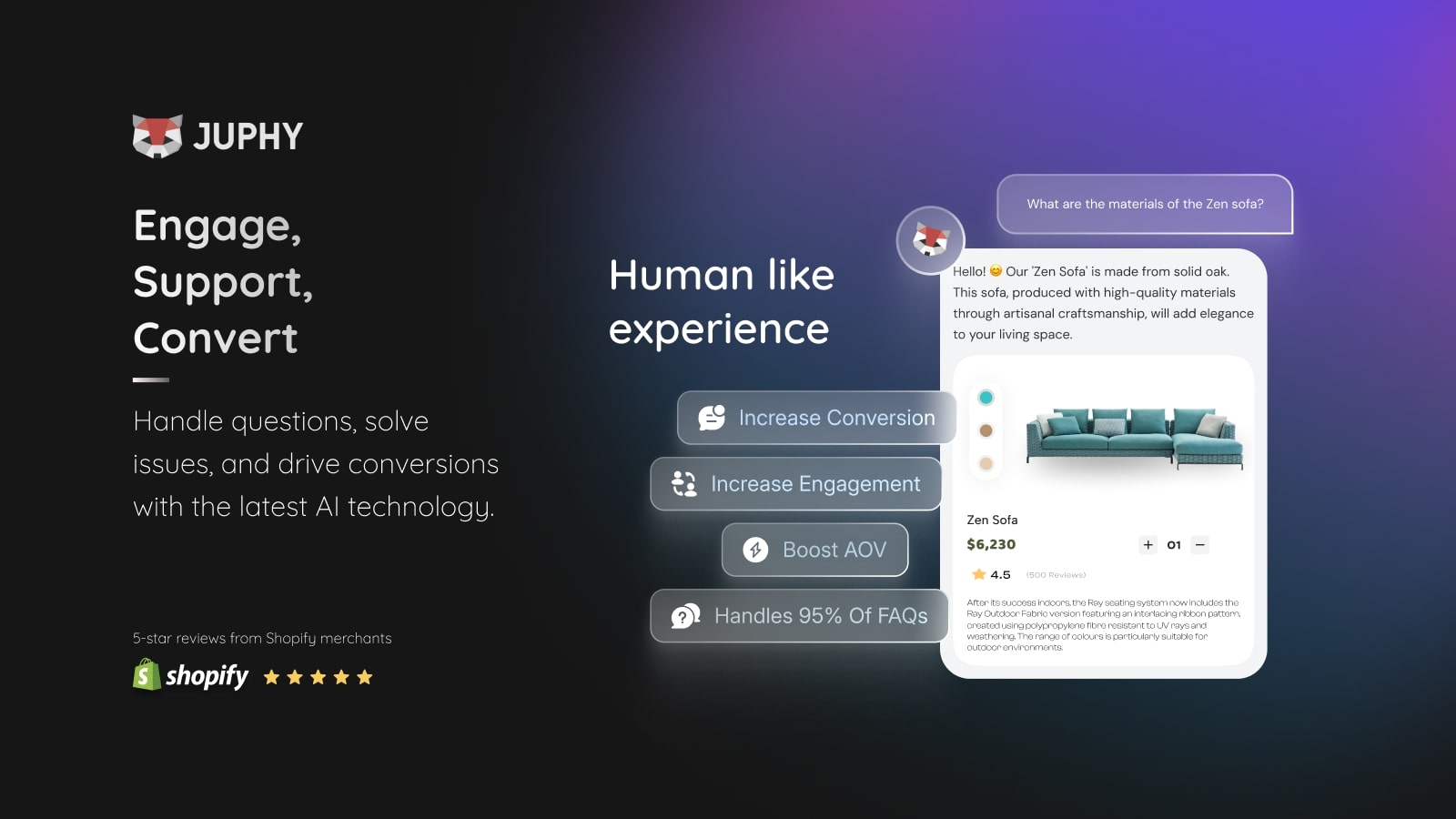
Offering Personalized Responses Based on Customer Behavior
Juphy analyzes customer data and offers personalized responses based on what it has learned. This personalization is vital for delivering excellent customer experiences.
It analyzes each customer’s needs, preferences, and behavior and then uses the information to tailor more relevant and helpful responses. This approach to handling customer queries improves customer satisfaction and loyalty.
Enhancing User Experience with Real-Time Support
Juphy’s AI Agent provides real-time support to customers so that they receive help exactly when they need it. Imagine shoppers visit your FAQ page to get information about their ongoing order but they don’t find sufficient information to their queries.
But instead of waiting minutes for a customer support agent to provide the answers, they engage Juphy which provides real-time data in seconds. This reduces frustration and improves user experience as they can get all the information they need without leaving the FAQ page.
Conclusion
Just like the best FAQ page examples we covered, an effective FAQ page covers all common shoppers’ concerns and addresses obstacles to completing purchases. When you integrate Juphy AI into your FAQ page, you can answer questions that are not on your FAQ page without involving a live agent.
Juphy’s AI Agent provides accurate, instant, and human-like responses to keep your customers engaged and improve their shopping experience.
So, without moving a muscle, you can handle a large chunk of customer support load and keep your business account full and your customers happy.
See for yourself how Juphy can help you with customer support. Sign up in one click using this free trial!
Key Takeaways
- Effective FAQ pages improve customer experiences, reduce customer support load, and boost sales and conversions.
- A successful FAQ page provides clear and concise answers to common customer inquiries. It also has an organized layout for a positive user experience and includes visuals and links to improve the quality of the page.
- Shwood, Skinnydip London, and Colorado Crafted’s FAQ pages are included in the best FAQ page examples.
- Juphy will further enhance your FAQ page by providing instant, accurate, human-like, and personalized responses. The integration will help increase customer satisfaction and save you customer support costs.

