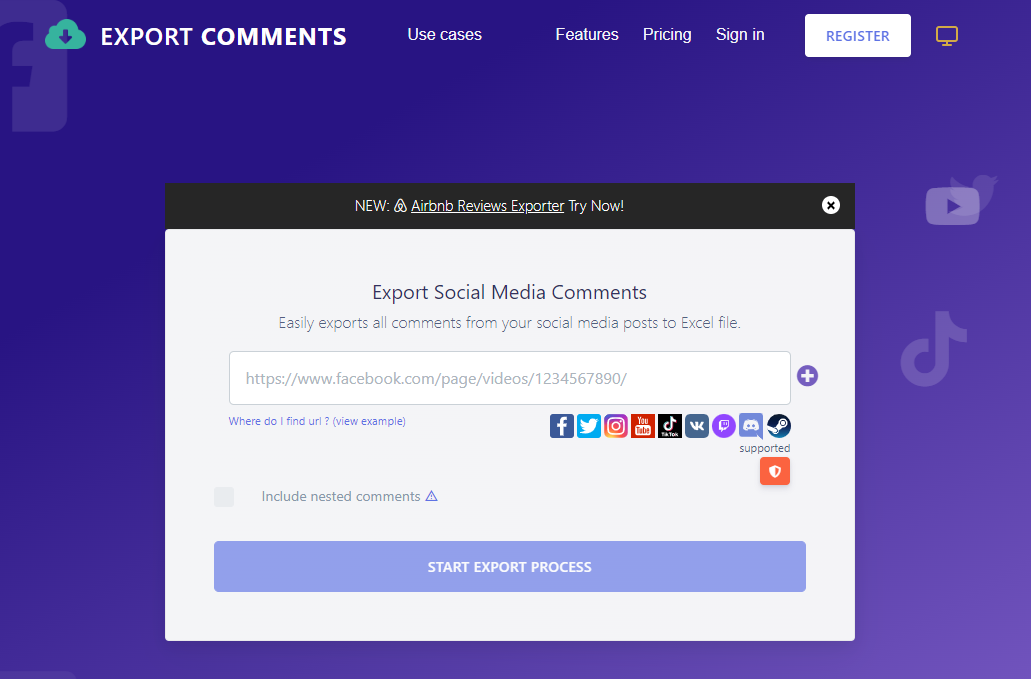Downloading Meta Comments for Business
Erdi Balcioglu
Today we’re going to learn about downloading Meta comments easily.
Downloading Facebook comments can provide a great opportunity to measure customer satisfaction with your brand by analyzing the comments on your Facebook page, but it’s not quite easy because Facebook does not give you the ability to download your own Facebook page comments as a default option. You need to use a third-party solution at this point or you have to do it on your technical knowledge.
There are three main ways to download Facebook comments;
1- If you want to occasionally download Facebook comments according to the post you chose. In this case, it is convenient for you to use a one-time application which we’ll explain below.
2- If you want to constantly store your comments and download all the comments according to the selected date range instead of the specified Facebook post, then you should use Juphy.
3- If you have programming knowledge, you can benefit from the Graph API we mentioned in the last option.
Let me explain the ways in more detail;

1- Download Facebook comments by the post
Export Comments (https://exportcomments.com/) is the best and most secure way to download your Facebook Page comments. This tool is completely developed for all businesses. It has Free options and also affordable paid options to help you download all of your Facebook page comments with a single click!
Follow the steps to download your comments;
a. Find one of your Facebook page’s FEED/POST URL that you want to export comments.
P.S. In order to get your post’s URL: On your Facebook page’s timeline. Select a post and click the time link of your post to get the post’s URL.
b. Copy POST URL and Paste it into exportcomments.com‘s input.
c. You’ll receive a .csv file at the end of the downloading process.
Yes! Export comments look very promising and useful but it’s hard to download your comments one by one with their POST URLs. If you’re a business you have more than 100+ or 1000+ POSTS on your Facebook page timeline probably. In this case, exportcomments.com could be useless. In addition, the FREE version of Exportcomments is limited to 500 comments.
You need a more professional solution to download Facebook comments by date range.
2- Advanced Meta comment management and exporting.
For businesses with an active online presence, optimizing social media engagement and real-time customer communication is essential. Instead of downloading comments one by one, consider using a tool like Juphy’s AI Agent. Seamlessly integrated into your social media accounts, Juphy instantly responds to DMs without the need for technical skills. Its user-friendly one-click setup ensures effortless integration, while its 24/7 availability guarantees swift assistance regardless of the inquiry. Moreover, Juphy, featuring the ‘Built for Shopify’ badge, can even direct potential customers to your website, enhancing conversion opportunities.
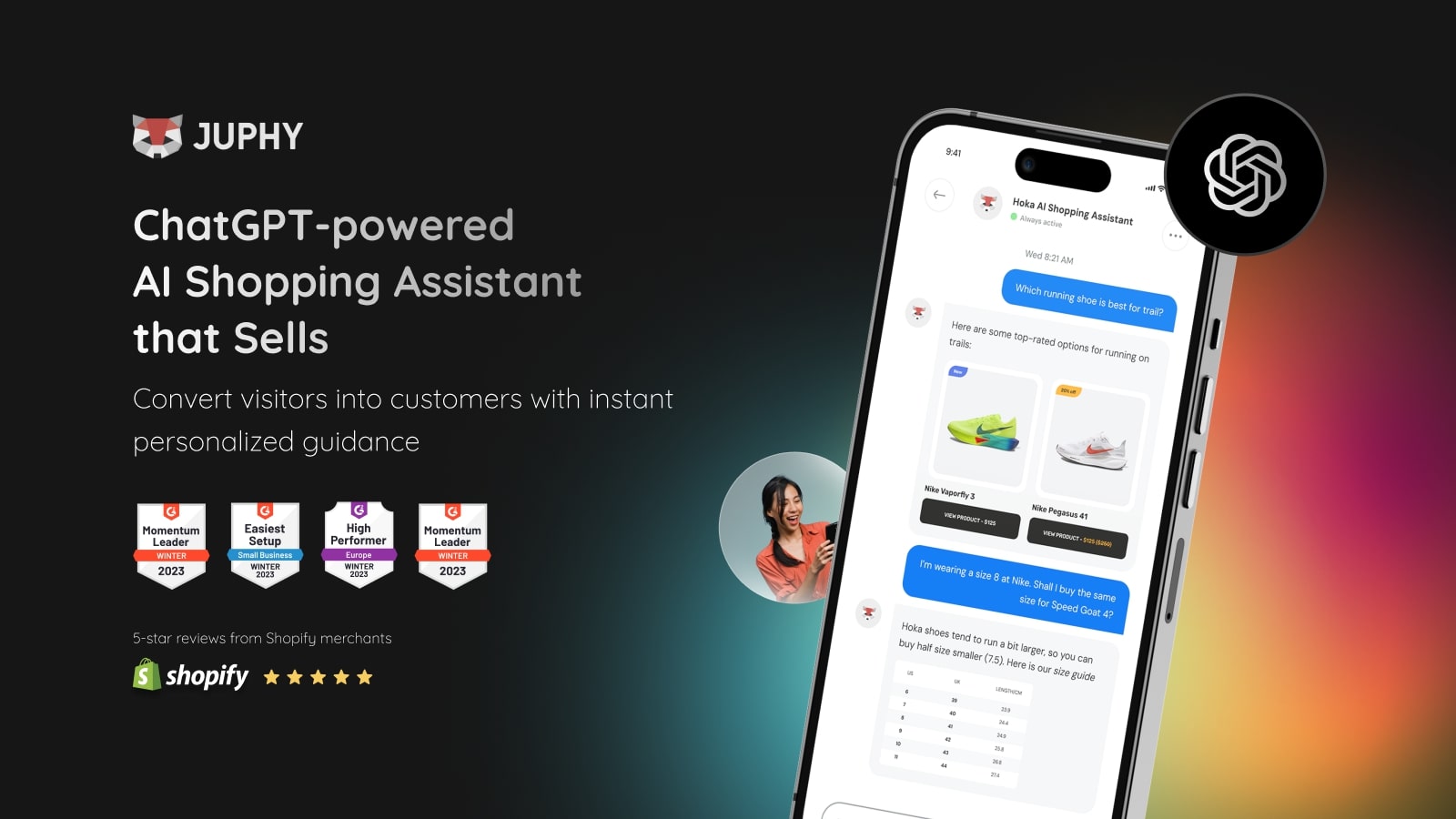
Please note that You won’t be able to download comments based on the Facebook post when you use Juphy. However, if you need a quick and responsive point of contact that streamlines communication without the hassle of constant social media monitoring or comment downloads, Juphy’s AI Agent is your solution. You can start your free trial without giving your credit card information: Click here
3- Downloading Facebook comments through Graph API
Another way to download all of your Facebook page’s comments is by using Facebook’s GRAPH API. We assume that you’re a tech. person and know the dynamics of the application programming interface, otherwise, you must choose the first or second solution to download your Facebook page’s comments.
Let me explain how you can download your Facebook comments through Graph API.
- Go to Facebook for developer websites. Create your developer account.
- Find the Graph API explorer at the inside of the menu at the top of the page.
- Firstly, get a valid access token before running your query.
- Then, run the query to get your Facebook page’s comments.
As you can see, you can reach the comments on your page! but you need to automate this with a programming language.
If you’re a developer, please check these Graph API SDKs to test and download;
Lastly, If you need to download comments that belong to several Facebook POSTS, you can choose the first method. If you need a business solution to download your whole comments by date range, the second solution is perfect for you. Because Juphy gives you all of your comments, between the oldest to newest also included. The third solution is only for developers and tech guys.
Today, I explained how you can download your Facebook page’s comments. If you have any questions, please do not hesitate to leave a comment. I’m always here to help you.