Facebook Retargeting Ads: Best Practices to Increase Sales
Zeynep Avan
Imagine you’re playing a game of tag with your friends in a big park. When you’re running around, you might notice that one of your friends keeps trying to tag you specifically, even when you move to different parts of the park. That’s kind of like Facebook Retargeting Ads!
In this article, let’s learn more about the game of tag that businesses play to convert visitors into customers and increase sales!

What Are Facebook Retargeting Ads?
Have you had any customers that make a good purchase on their first visit to your website? I assume maybe one in a million…
People tend to go back and forward when deciding on a purchase —and in order to catch them between these back and forwards, companies need to create and expand retargeting campaigns.
Let’s start by explaining the term more clearly.
Facebook Retargeting Ads are a type of advertising that allows businesses to show their ads to people who have visited their website, interacted with their content, or even abandoned their carts. Businesses use Facebook Retargeting Ads to remind people about their products or services and encourage them to take action, like purchasing or signing up for a newsletter.
It’s like when you visit a store or look for a specific product, and then you start seeing ads for that same store or product on Facebook or Instagram later. The store is trying to remind you about the products you saw and encourage you to come back and buy something —a reminder from a store to come back and check out their stuff! It’s a way for businesses to keep their brand in front of people who have shown an interest.
Some might doubt if retargeting still works on Facebook. However, retargeting can still be an effective advertising strategy. It uses tracking technology to identify people who have visited a business’s website or interacted with its content on Facebook or Instagram. These individuals are then shown targeted ads when they are browsing Facebook or Instagram, which serves as a reminder about the business and its offerings.
The question here can be about the effectiveness of retargeting ads. It’s true —Facebook retargeting ads can vary depending on various factors, such as the quality of the ads, the relevance of the content, the targeting parameters, and the preferences of the individuals being targeted.
How Do Facebook Retargeting Ads Work?
Ok, good; if the questions should never be if it works, but how it works, then your journey should start with understanding the technology and system of Facebook retargeting ads. Very simple.

A user engages with your brand in any way, and Facebook tracking technology identifies this user. Once the user’s profile is identified and matches your retargeting audience rules, Facebook starts displaying your ad campaign and sneaks into their brand to return to you.
There are two different mechanisms that make this whole audience thing work: pixel-based retargeting and list-based retargeting.
Pixel-based retargeting is the method where you add a small code snippet to your website’s HTML code. This is the way that works based on information provided by the Meta pixel.
List-based retargeting, on the other hand, is a campaign specifically for people on your email list. This is the way that works by uploading an email list consisting of specific email addresses to your retargeting campaign so that Facebook can identify these users and show them your ads.
Benefits of Using Facebook Retargeting Ads
If you know what you will get, you will know that you shouldn’t waste any time and can start setting it up with us here in the next chapter.
Facebook Custom Audiences is used by 42% of the top 1m sites, making it the most popular retargeting technology, according to 99Firms.
Reach people who already know your brand.
Finding new people is the hard path of selling, but finding people who have already found you and have visited your website, app, shop, social media, or Facebook Page is the easy path. Facebook Retargeting Ads lets you find the people who are closer to making a purchase and increasing your sales.
Keep your loyal customers coming back.
Similarly, if you’ve converted a visitor into a customer, this means that this customer can be an opportunity to be a repeat customer. Facebook Retargeting Ads build loyalty and increase repeat sales by reminding your brand or showcasing new products to your customers.
Personalize your ad for every customer automatically.
Automation is everywhere in our lives right now. The bigger the volume gets, the more we need automation. Facebook Retargeting Ads creates dynamic ads that automatically lead people to items they’re most interested in.
Cost-Effective Advertising
Since you are targeting a specific audience that has already engaged with your brand, your ads will likely be more relevant and engaging to these users. This can result in higher click-through rates (CTR) and lower costs per click (CPC) compared to broader targeting methods.
Enhance brand exposure
When users see your ads multiple times across their Facebook feed or other websites within the Facebook Audience Network, it helps build brand awareness and take your place in a competitive market.
Improve return on investment (ROI)
You are targeting users who have already shown an interest in your product or service, either by visiting your website or engaging with your content on Facebook. What does that mean? You will likely see higher engagement, conversion, and retention rates, which can lead to a better ROI.
Step-by-Step How to Set up Facebook Retargeting Ads
Now that we know what Facebook Retargeting Ads is, how it basically works, and how it benefits, we can talk about how you can set up your Facebook Retargeting Ads. Setting up Facebook Retargeting Ads involves several key steps and best practices.
Define Your Target Audience
This involves identifying the specific group of people you want to retarget and letting Facebook know about that audience.
It is not just demographics but can be based on their previous interactions with your website or other online assets. For example, you can define your target as people who abandoned their carts after adding a product.
Start the process by going to Ads Manager on the sidebar of the Facebook homepage.
Choose Audiences by opening the hamburger icon.
Go to Create a Custom Audience and choose the source of traffic.
1. If you have Meta pixel installed on your website, you can choose the Website source, 2. If you have a mobile app for your business, 2. the App activity option should be chosen 3. If you have your user list in CSV or TXT format, you can choose the Customer list, 4. Offline activity is for offline activities like in-store purchases, which should be manually recorded, and finally, 5. There are also Facebook sources if you want to retarget people based on their engagement with your Facebook or Instagram content.
And when you are defining who you want to show your retargeting campaign, you can choose the best-suit settings of location, age, language, etc., and see the estimated result.
Choose the Right Retargeting Objective
Ask yourself, “Why are we creating this campaign?” and “What to achieve with this campaign?”
Next, you need to choose the right retargeting objective that aligns with your marketing goals, such as driving sales, increasing website traffic, or promoting brand awareness.
There are some main objectives that Facebook presents you: Awareness, traffic, engagement, lead, app promotion, and sales.
Create High-Quality Ad Content
Once you’ve defined your target audience and selected the appropriate retargeting objective, you must create high-quality ad content that resonates with your audience.
This includes compelling headlines, engaging visuals, and clear call-to-actions. The ad content should be tailored to your retargeting audience and designed to capture their attention and drive them to take the desired action.
After planning your high-quality ad content, you can choose the Creative Source and Format of your content in Ad settings.
And complete the setting related to your content, including the media upload, primary text, headline, description, and call to action.
Set Up the Pixel Correctly
Setting up the Facebook Pixel correctly is a crucial step in the process. The Pixel is a code you add to your website to track user behavior and interactions. It allows you to gather data on how users engage with your website and enable you to retarget them with relevant ads on Facebook. Ensuring the Pixel is installed correctly and tracking the right events is essential for effective retargeting campaigns.
Make sure you have chosen your data source correctly.
Make sure you connect website activity using Pixel successfully or get help from the partners if you are using a product you can integrate with your Facebook Ads.
If you’ve chosen the Manually add pixel code to the website option, ensure the code is copied correctly and pasted to your website, event codes are added, the domain is verified, and web events are configured.
Test and Optimize Your Campaigns
When everything is done, not everything might be working correctly in the best way. Therefore, even after you are all set, testing and optimizing your campaigns is important.
This involves analyzing the performance of your ads, making data-driven decisions, and tweaking your campaigns to improve their effectiveness. You can test different ad variations, audiences, and placements to identify what works best for your target audience and marketing objectives. Continuous optimization helps refine your retargeting campaigns and achieve better results over time.
Examples of Successful Retargeting Ad Campaigns
Airbnb
Airbnb has done a great job with Facebook Retargeting Ads. When I looked for a good place so that I could plan to travel with motivation, after some time, I started to get exposed to ads on Facebook. No objections; it let me plan that travel and remove one more place to go from my bucket list!
According to an article about Airbnb’s marketing strategy, Airbnb looks aimed more at people who are thinking of taking the plunge but need that extra push.
This is a great retargeting example of running an A/B test on those who visited the hosting page or who got midway through the host sign-up.
Harvard Business School Online
Harvard Business School Online promotes its online courses on Facebook when a user meets the criteria of a specific course and has visited their website.
What can be evaluated here in this retargeting ads example is the use of the CTA button. People that already into business growth and are looking for a course really want to “Learn more,” so it is a classic way of using CTA, but it can be effective.
Grammarly
Grammarly is also making use of Facebook retargeting ads with high-quality content and a well-defined target audience (at least, I know that I am a good target audience –but I already have a subscription with another email address.)
What we can comment on here is the quality of their content, which is a video of people (it is always good to show people in ads as it gives a sense of trust) consisting of real product usage examples, with a “Download” button.
ClickMinded
I’ve been researching different ideas about Facebook Ads and retargeting. Today, ClickMinded showed me an ad about their collection of templates and instructions for Facebook ads —which are good materials to offer for an interested lead.
In this example, we see that they showcase what is included in their Toolkit with a “Download” button.
Zara
Zara and many other fashion brands make dynamic product ads (DPA) for retargeting people who have viewed a specific product on their website or specific category, added the product to a cart, or initiated checkout.
In this example, we see that Zara is making a personalized retargeting campaign for those who have visited their website and their specific product.
Juphy Helps You Manage Your Ads Comments
Executing a successful Facebook retargeting ads campaign involves several critical steps, including defining your target audience, setting up the Meta pixel correctly, selecting your objective, creating high-quality ad content, and continuously testing and optimizing your campaign. However, equally important is your ability to engage with your audience effectively. This is where Juphy steps in, offering a comprehensive solution for managing Facebook Ads Comments and Direct Messages resulting from your campaign.
Juphy consolidates all your Facebook and Instagram Ads comments into one place, making it easy for you to reply, hide, or delete ad comments. If you prefer a more private mode of communication or have a potential sales scenario, Juphy also allows you to reply to comments privately as a direct message.
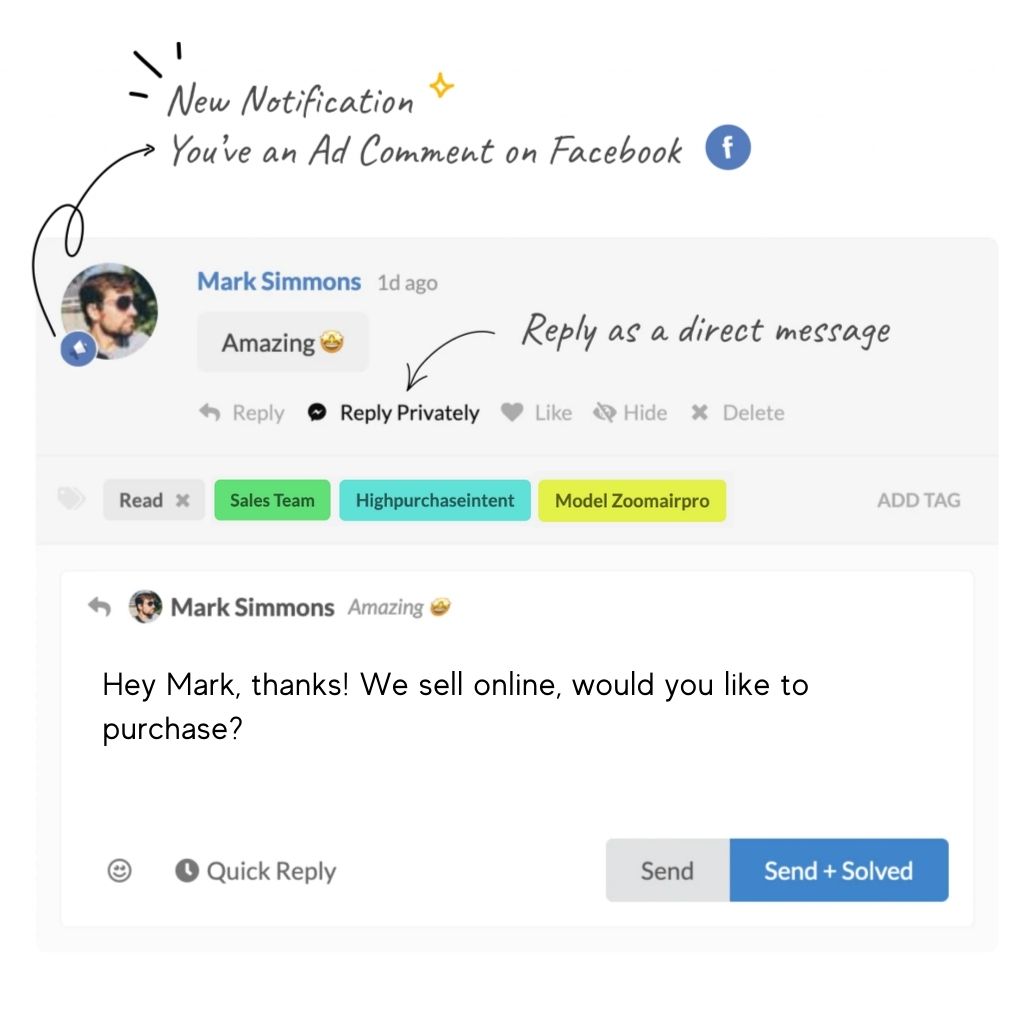
Keeping your audience engaged is key to successful retargeting. With Juphy, you can easily like ad comments, fostering interaction and boosting engagement.
Juphy also provides the option to hide comments. These hidden comments remain visible to their owner but will be invisible to all other visitors. In some scenarios, deleting a comment might be the better option, and Juphy offers this functionality as well.
In terms of platform support, Juphy helps manage interactions across several communication platforms, including Facebook and Instagram Direct Messages, Comments, Ads Comments, and Mentions & Tags. This consolidation reduces response time and facilitates efficient communication management.
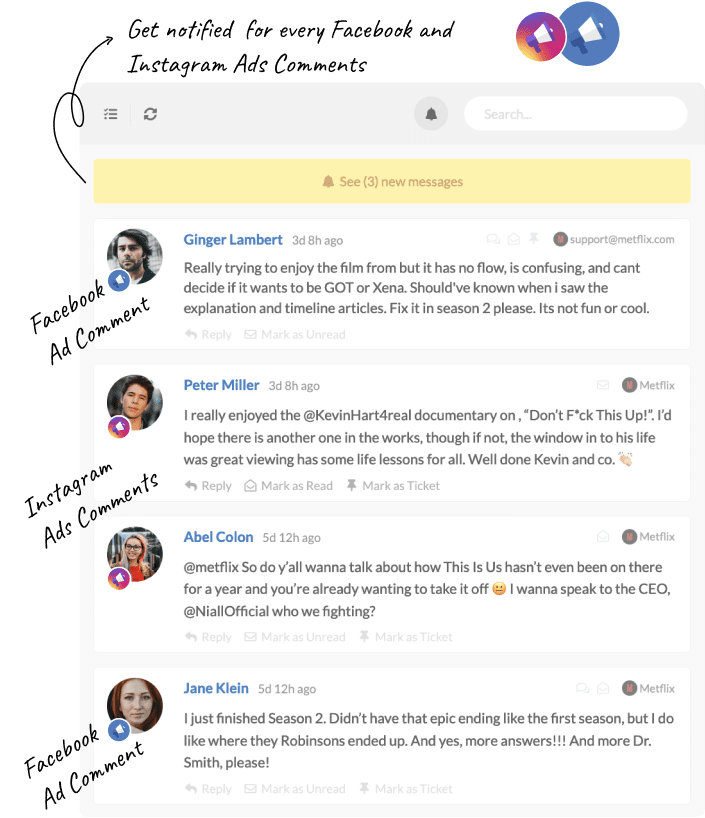
Juphy offers real-time visibility for Facebook Ads comments and updates Instagram Ads comments every five minutes, making it one of the fastest solutions on the market. You can easily export all ad comments with a single click. If you prefer, you can filter only ad comments, which are located inside the Tags under the filtering section. Just keep in mind that the ability to manage all ad comments is available only on the Growth Plan, as the Starter Plan does not support ad comments management1.
In summary, Juphy equips you with the tools you need to effectively manage your Facebook and Instagram Ads comments, thereby enhancing your after-retargeting process and fostering meaningful conversations with your audience.
Conclusion
Retargeting is a great way to target a more reliable group of people with your ads and have a chance to re-engage with them, which can be more likely to result in sales. So, if you know well what retargeting is, how it works, and how you can benefit, you can start a good campaign that reminds your brand to your visitors in different ways.
FAQ
Facebook Retargeting Ads are a type of online advertisement that targets users who have previously interacted with your brand, website, or app, enabling you to re-engage them and increase conversions.
Facebook Retargeting Ads use tracking pixels, custom audiences, and ad campaigns to display ads to users who have already shown interest in your products or services, increasing the likelihood of conversions.
The Facebook Pixel is a piece of code that you place on your website to track user behavior, which helps you create custom audiences for retargeting and optimize your ad campaigns.
Create a custom audience in Facebook Ads Manager by selecting specific criteria, such as website visitors, app users, or customer data, to target users who have previously engaged with your brand.
Retargeting ads can increase conversions, reduce cart abandonment, improve customer retention, and boost overall ROI by targeting users who have already shown interest in your products or services.
Related Article – Maximizing E-Commerce Sales with Facebook Dynamic Ads

Discover best practices for optimizing the targeted Facebook Dynamic Ads to resonate with your audience and boost your sales. Read more now!

