Social Media Engagement: The Ultimate Guide
Zeynep Avan
Manage every social media customer inquiry on a single platform with Juphy Never miss a message, improve customer satisfaction, and save time. See it in action.
Free DemoIntroduction
It was a mellow May in 1997… SixDegrees.com launched, and the first-ever social media profile was uploaded to the website. Although Six Degrees was a short-lived project, it ignited a spark in social media history. When The Facebook (It was “The Facebook” before Zuckerberg dropped “the”.) launched in 2004, the evolution of social media gained acceleration, social media engagement increased, and social media platforms have started to become a part of the majority of the people’s lives.
At first, users shared their memories and meaningful experiences; but with time, people really loved this concept of sharing, connecting, and interacting through social media. With their profiles, people started to feel more powerful, and with every new interaction, users began to influence other users, sometimes even celebrities and companies.
Currently, we have two separate worlds: Social media and the real world. Even social media now has two different worlds inside: Personal and business. Social media, as a result, is more than learning about people’s lives and staying connected. It has become a source of communication, development, exploration, and -of course- income. Especially for businesses, influencers, brands, and companies, social media has become the most effective tool to gather together followers, communities, and customers. When a user engaged with a post or profile, that engagement attained a statistical meaning for the business. That statistical meaning now has great significance in that business’s social media customer service or marketing strategy.
So now, we will dig deeper into “engagement” on social media to learn every detail about social media engagement from a business perspective. We will focus on how social media engagement plays a substantial role in your business’s success and provide you with efficient examples, tips, and tricks on the way.
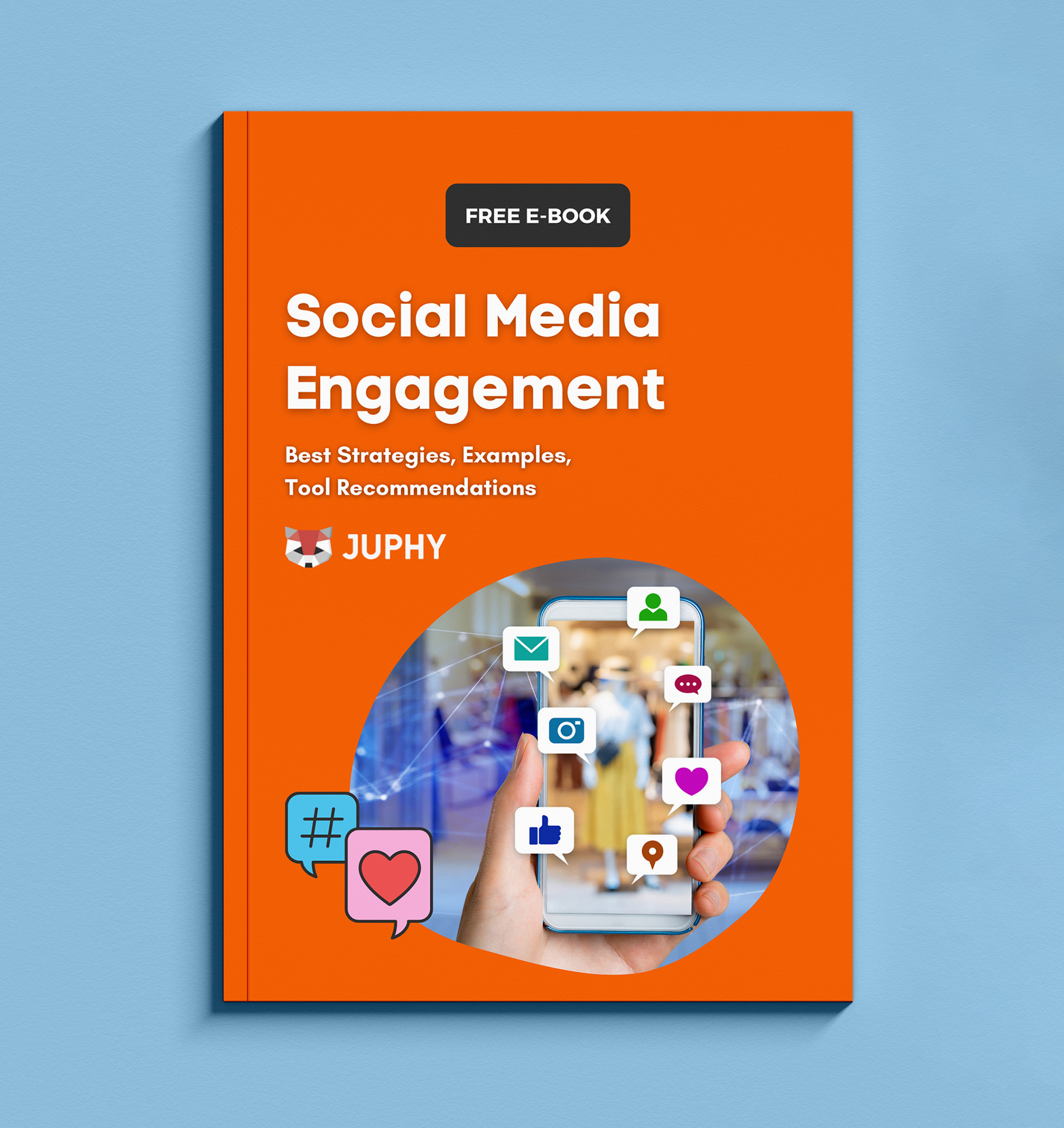
You can download this content as a free e-book by filling out the form below.
What is Social Media Engagement?
Social media engagement is all the interaction a business has on social media platforms. Keeping up with what’s going on in your social media accounts and being active will help your relationship with customers. Replying to messages, mentions, and comments is a quick and easy way to communicate one-on-one with your customers and create the image you like in their heads.
Keeping your current customers satisfied will be easier if your company is reachable and responsive. You have to show your customers that you care about them and always try to improve your services following their needs. In addition to this, attracting potential customers and catching new customers’ attention are two other benefits of being active on social media.
Of course, there are things to consider for businesses that wish to have a successful social media engagement strategy. Each business has a unique strategy, depending on its services or products, audience, and many other elements. Here are some of the essential parts you would want to consider before planning your social media engagement strategy.
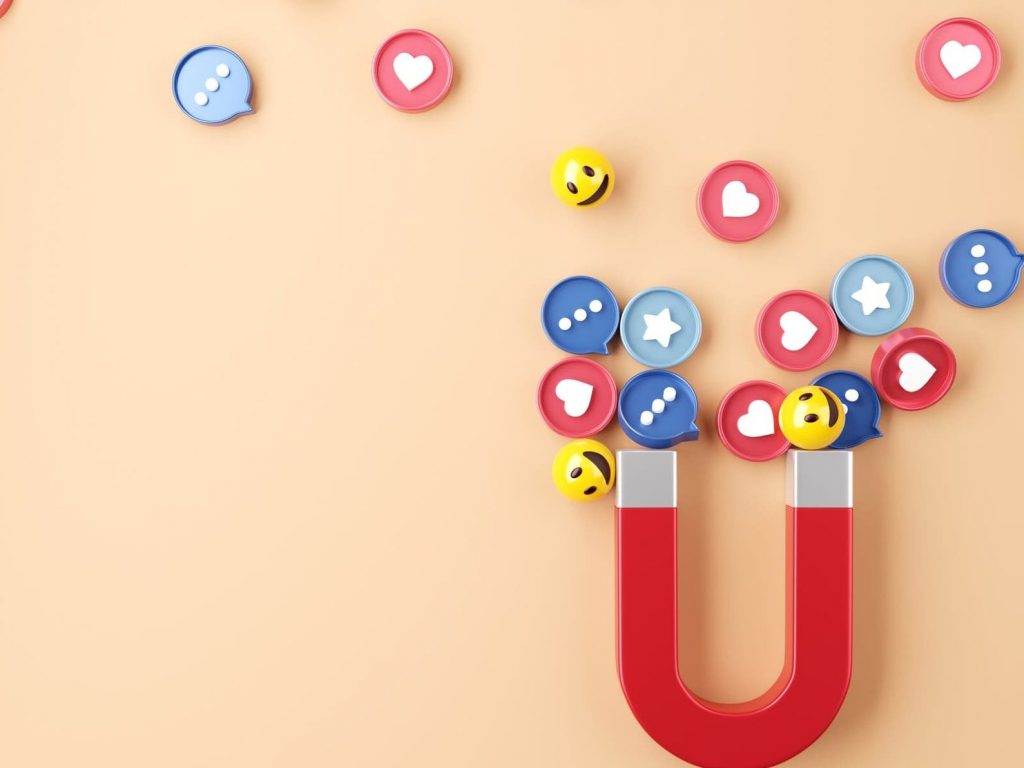
Attracting users to engage with your brand continuously is not easy without a solid plan.
Content Creation and Managing Engagement
Content is a word that is frequently used but often confused about by people. What is content? Content is simply everything created about subject ideas that engage your target audience. These creative pieces can be written, visual, or even audial about those topics and presented as blogs, designs, videos, articles, or other formats.
As mentioned, there are different types of content, such as audio, visual, audiovisual, written, etc. With content, you can interact and influence people in a way that can be beneficial for you. You can attract people’s attention and put yourself forward in their eyes.
Marketing is one of the things you can do via content. Content marketing is an excellent option for businesses to reach out to current and possible customers. You can create content about your products, services, updates, offers, and many other details about your company. Engaging with your customers and having a community is advantageous for a business, as long as it is correct and effective. Content creation is an essential process since there are many factors that should be considered in detail.
People used to have magazines, radio, TV, and newspapers as tools of interaction or mass communication. Now, there are many platforms through which people can connect with each other or others. Technology offers numerous ways to create an impact on people. Businesses can benefit from social media engagement if the right strategies are followed while managing their social media engagements.
Knowing what content to create and scrutinizing the process of content creation is essential for effective and successful content. It’s not easy, obviously. There is great work behind great content. You should know your audience, existing content, latest trends, familiar language, and details of creating the right visuals. If your contents are suitable and influential, your social media engagements will grow day by day.
Managing engagements might seem a little complicated since there are many platforms, such as Instagram, Facebook, Twitter, Google, YouTube, e-mail, and others. However, managing these platforms successfully is possible as long as the right strategies and tools are used by the team. Keeping social media engagements under control and managing them smoothly will improve your business effectively. The best way to achieve that is using social media engagement management tools, like Juphy. We will cover engagement management more in the following chapters.
The Psychology Behind Engaging on Social Media
It’s important to know the psychology behind social media usage in order to understand how people perceive the content on social media. Understanding users’ psychology and how they think can help you achieve the ideal interaction with them.
Actually, there are biological factors about social media love. Our brains produce dopamine and oxytocin, making us enjoy searching, desiring, and wanting more while lowering the stress levels and radiating feelings of enjoyment, relaxation, and many others. Humans enjoy this easy way of interaction, so it even becomes an addiction for some. Of course, there are reasons why people connect with the social media world this deeply.
Social media interactions feed the humane need to socialize and nurture social relationships.

Before anything, it is clear that social media gives you the chance to present yourself however you like. In the online world, you don’t have things to think about, while interacting face-to-face requires emotions, body language, facial expressions, and many other details. This type of communication brings the freedom to present yourself according to how you want to be seen by others. So, you present your ideal self through the pictures you share, the music you like, places you go, stories you highlight, and many more social media interactions! All your content is connected with your will to express yourself, connect with others, socialize, get info, and keep in touch with your social world.
Another reason is that being appreciated and loved arouses feelings of being satisfied with yourself and the things you do. In other words, when people like a photo that you shared, you know that they have seen your photo and took pleasure in your content. Most people admit they feel better when their social media acquaintances react to their posts positively. Plus, social media interactions feed the humane need to socialize and nurture social relationships. Social media offers easy and quick connections through messaging tools and platforms like Instagram, Twitter, and more, where you can share your life experiences with your friends. You can keep up with what’s going on around you if you are connected with your friends on social media. For some, online interactions might even replace face-to-face meetings.
These all lead to a sense of belonging for people who exist in the social media world. Now, real life is not the only source by which you can stay up to date with people. We also have online identities, and we maintain our relationships by liking each other’s posts, reacting to stories, and catching up with what people are doing. Sharing your entertainment is another activity that brings you the joy of connecting with others. Creating appealing content is possible as long as these facts are kept in mind in the creation process.
For a business, taking these psychological aspects into consideration is essential since this will shape how they appear on social media and they will be able to control their engagements with customers in the most effective way.
Fortunately, we are here to explain the greatest ways to create social media engagement strategy.
Why is Social Media Engagement Crucial for Businesses?
Social media becomes more and more crowded each day. People are there and for businesses, existing in this world depends on social media engagements. Being active on every platform is not enough on its own, since social media management cannot be considered as only sharing posts and responding to messages. Social media should be managed by professionals by using the right tools.
In the recent past, businesses only needed effective content creation for social media. Managing social media engagement was the second priority after content creation. However, providing customer service and support on social media gained extreme importance, especially after the Covid-19 pandemic. That is why social media teams should not only create content and post them but also deal with messages, comments, likes, mentions, tweets, and other interactions from users. As of 2022, the daily time spent on the social network of users is 147 minutes on average, and the number of people using social media platforms is more than 4.14 billion. This means there is great potential waiting for businesses that can get their place in this crowded digital world. However, you need to do proper research and make sure a qualified team is taking care of your social media management.
With the right tools like Juphy, you can manage your team and make sure internal communication is clear and smooth. A team that works flawlessly is the key to keeping engagements under control in the most successful way. Juphy is a multichannel shared inbox for teams. On a single dashboard, your team can communicate comfortably; they can manage all your social media engagements with real-time cooperation. Juphy ensures the best communication between the team and makes management more professional by saving time and providing a smooth workflow.
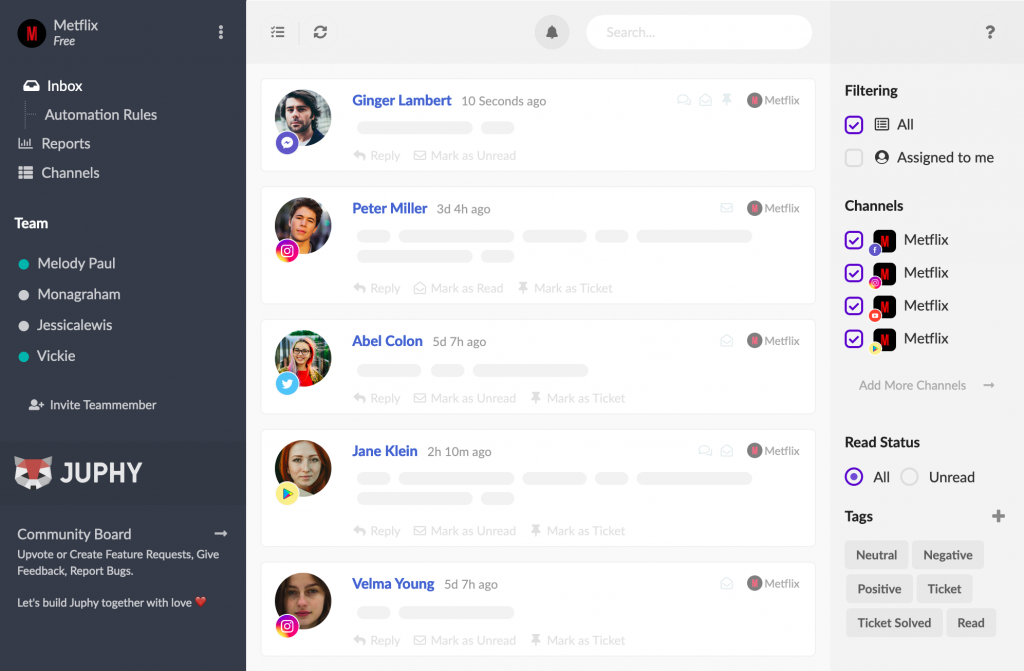
With Juphy, you can monitor and manage all of your social media engagement in a single dashboard.
With Juphy, your team can communicate in group chats or in private, add notes or assign people to an issue, see team performance, have insights, monitor your audience, see all social media inboxes together, and more.
Juphy enables you to work in harmony by providing various options for internal communication. When you see every interaction on social media in one place and maintain effective internal communication with your team, managing social media successfully and benefiting from social interactions become simple. Juphy’s extensive communication channels are here to make your life easier!
Now let’s move on to social media content types.
What Are the Main Types of Social Media Content?
Your presence on social media is not good for building and engaging with an audience unless you have good pieces of content. One of the most important ways to succeed in your social media strategy is to create engaging content of every type by giving special attention to your social media channels.
If there is something people see in your content, whether it’s a benefit, awareness, information, sense, or simply fun, it means that they will engage with you and your brand. This is the overall social media goal, isn’t it?
What do we refer to by social media content? Well, it is almost everything shared on social media, from articles to graphics, videos, GIFs, links, and even your comments. Beyond these terms, you should always make each of them unique and worthwhile. Otherwise, you won’t make any difference from the rest of the 200 million business profiles on Instagram.
We are trying to say that you can literally use any material as social media content, but this doesn’t make them good pieces. Your sets of content should always display your brand value and add value to your audience in some way.
So, our ultimate aim here is to create a content plan that increases social media engagement along with building brand value and awareness. In order to create the most effective content calendar, you should use an assortment of content types.
When you include a wide variety of these eight different content types in your content marketing strategy, you will level up your social media performance.
Blog Content
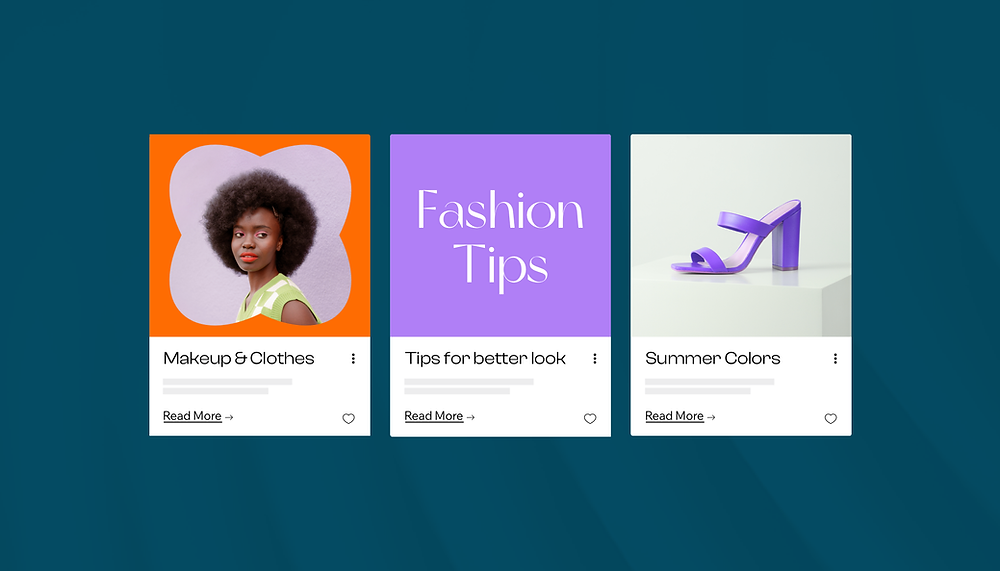
Blog content is articles – that are 1,500 words or longer – that show your business’s knowledge and capability of the sector, market, and concept, which help build credibility and increase engagement with your audience.
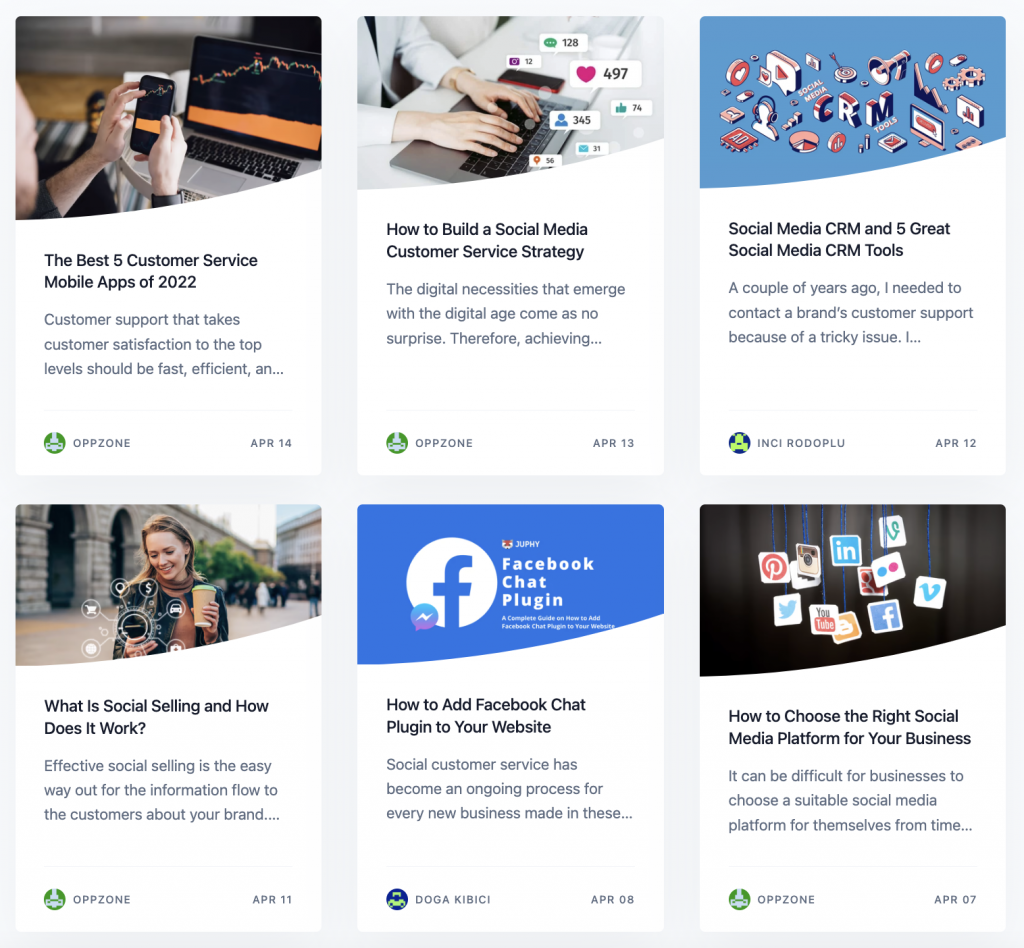
Even if there is a big competition between company blogs, there is nothing that creative and valuable blog content cannot beat. Therefore, blog content is an important content type that can add knowledge and value to your audience, which eventually increases your social media engagement.
All is about researching trends, creating a compelling blog content calendar, writing unique articles, and distributing it across several channels like LinkedIn, Twitter, Facebook, and Instagram.
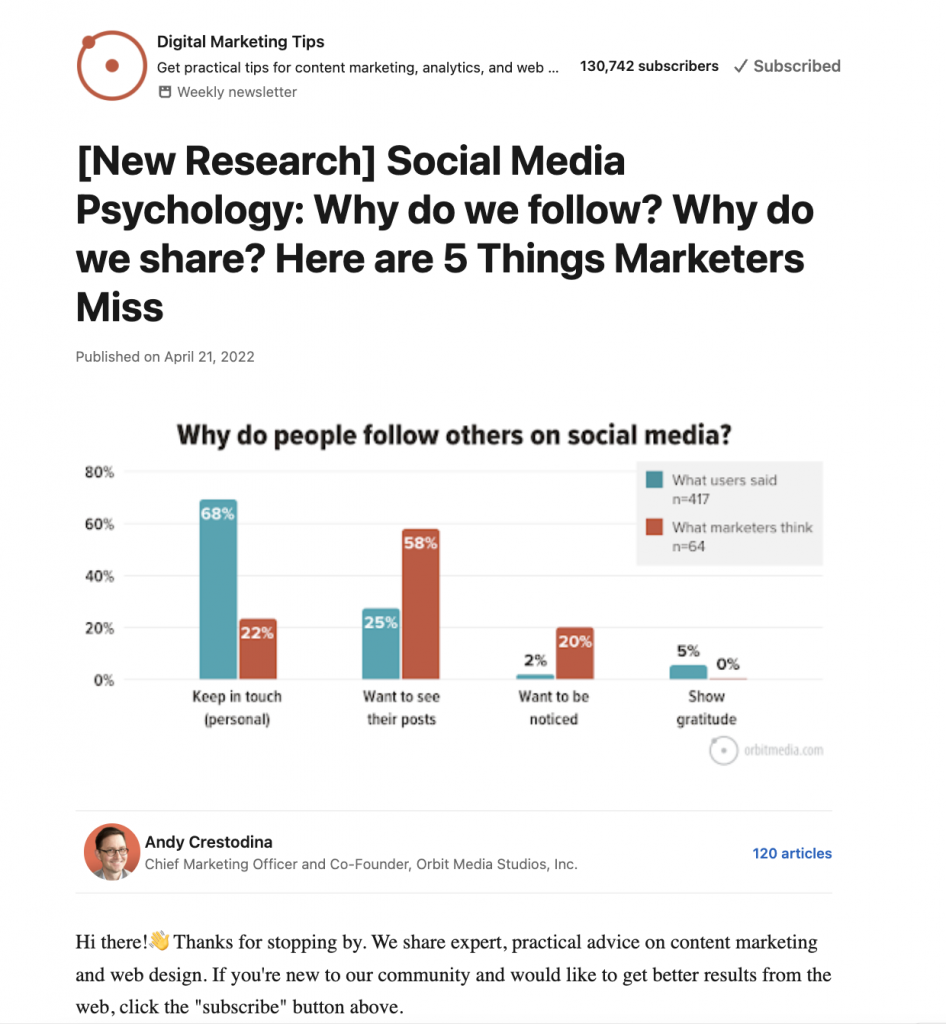
LinkedIn and Facebook are platforms where you can share the whole content with your audience. The advantage of this is that it does not require readers to switch between tabs, and also these platforms are full of people that are willing to read some good pieces. So, it increases the chance your blog content creates engagement.
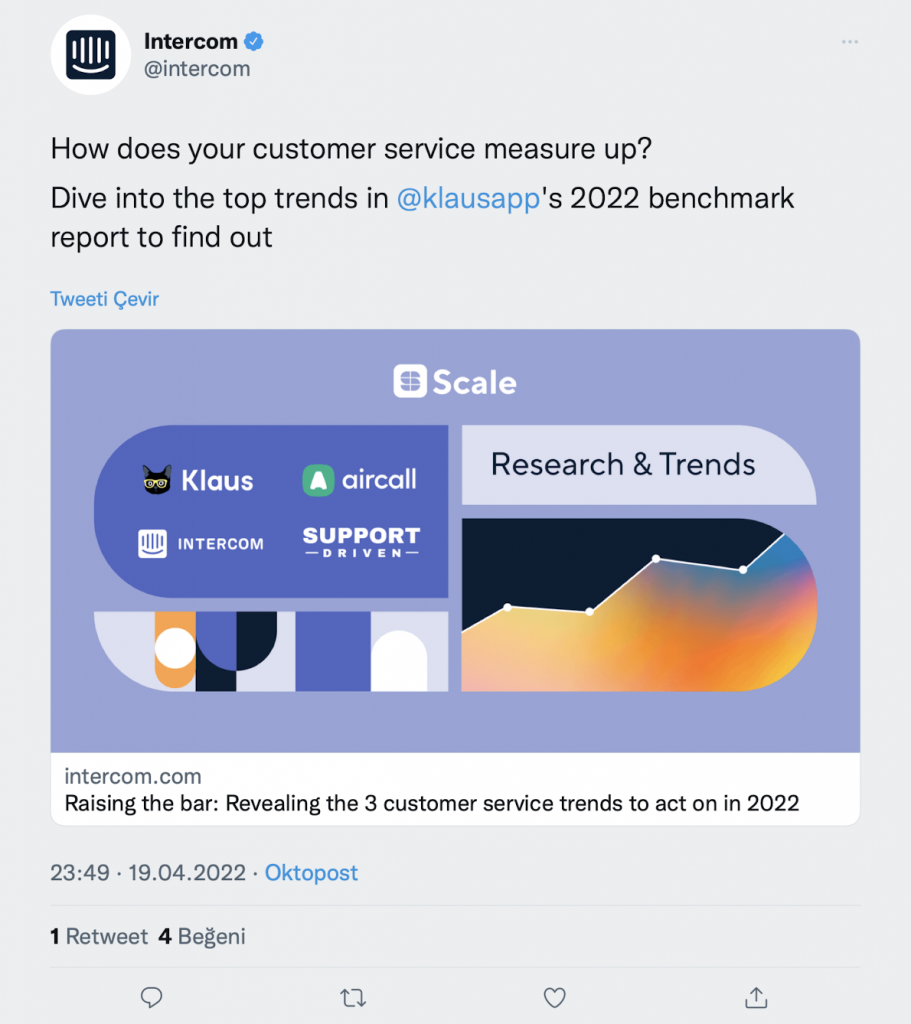
When it comes to platforms like Instagram and Twitter, as it is not very practical to share the whole content or due to the limited character counts, you can redirect your audience with a short description, or quote to the piece, which might again arouse the curiosity of your audience that might be interested in that specific topic. (Screenshot above) The magic behind this is to write a short text, but a good one.
Static Visuals (product photos, branded graphics, etc.)

Social media designs have large-scale content types like product photos, branded graphics, quotes, etc. This varied social media graphics aim to create a brand value displayed on the different channels and consequently increase your social media engagement with your audience.
These sets of designs should be static and consistent with each other. You should create your set of graphics displaying your brand colors, fonts, concept, and value. After you design the base, you should decide on what kind of content you’ll share to add value to your users and engage with them. You can include content types like best practices, tips, quotes, promotions, GIFs, and anything beneficial to your social media content plan.
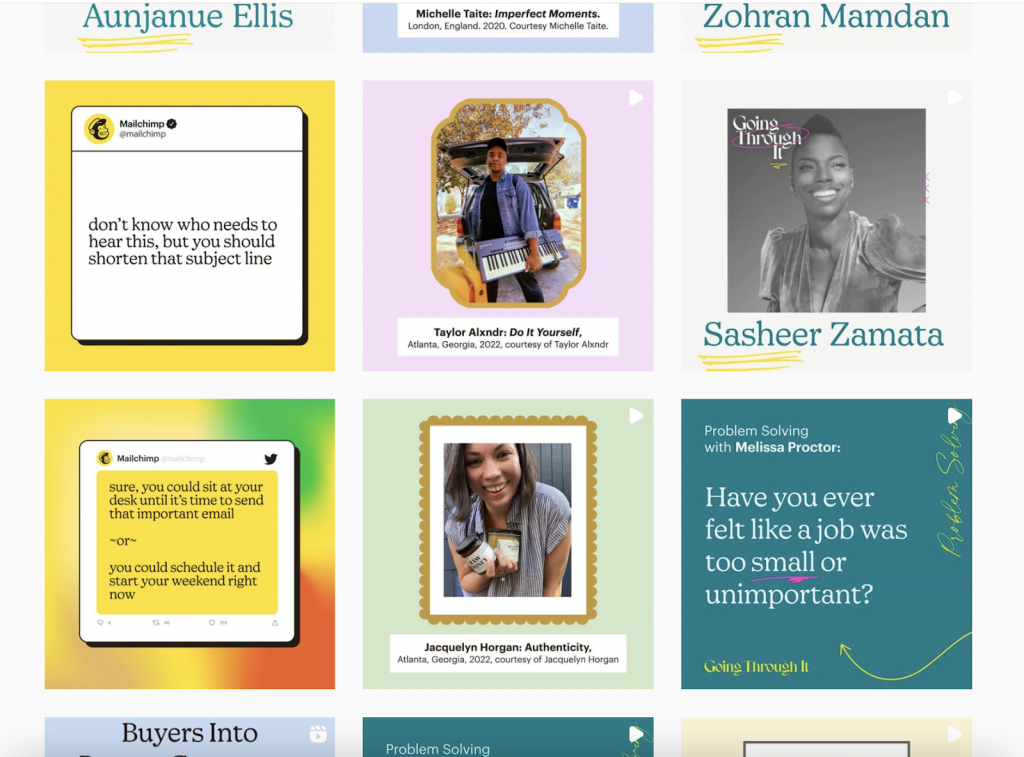
An example of a variety of static content from Mailchimp’s Instagram account. Mailchimp has designed a static design set for their social media channels that includes quotes, tips, and social proof videos.
Headspace, on the other hand, has a kind of unique and awesome social media graphics! They have a basic design taste to remind people practices about health and happiness. The colors and concept they use directly reflect their brand value, while also displaying a good-looking design set.
Infographics and Industry Data
In order to increase engagement on Instagram, Infographics are another content type that has been proven to be more effective to engage attention than just plain text or visuals, because infographics combine the information in a visually appealing way and make it easy to understand.
An example of how design is as important as the content for an infographic.

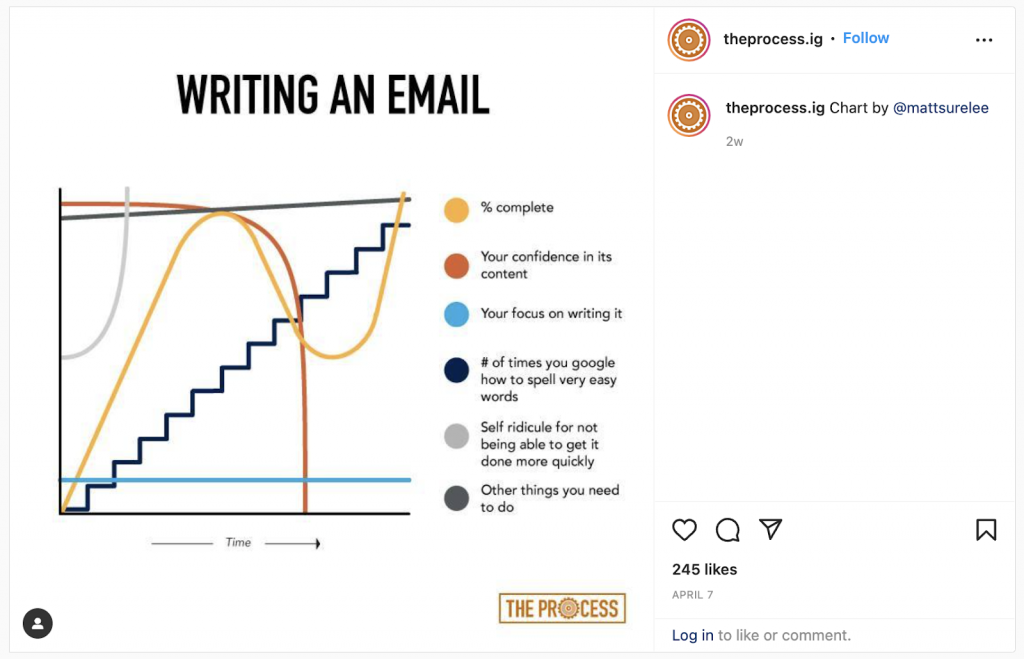
Enjoyable and informative charts on social media to visualize an idea is a good way to grab attention and gain likes.
Questions and Surveys
Asking questions and sharing surveys are great ways to engage with your audience, as these content types provide two-way communication. On Instagram and Twitter, it is easy to communicate, collect feedback, and get inspired by people through these polls.
These content types help your business to create continuous conversations, learn from your customers, and most importantly, have fun with your audience.
And when participants get involved, it will keep your audience engaged with your business.
Hubspot regularly shares engaging stories including polls with reactional answers. This increases the chance that people react to that piece.
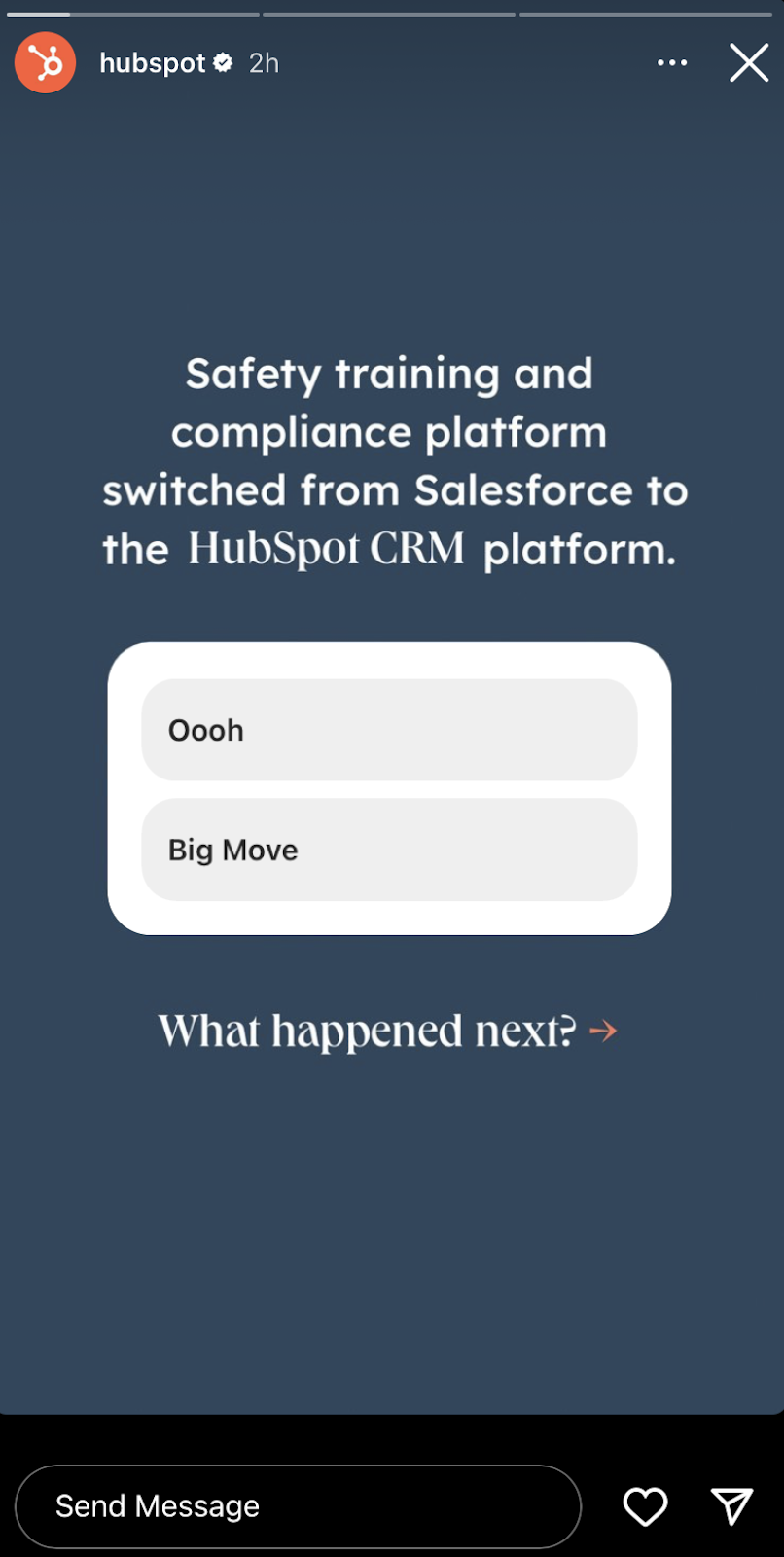
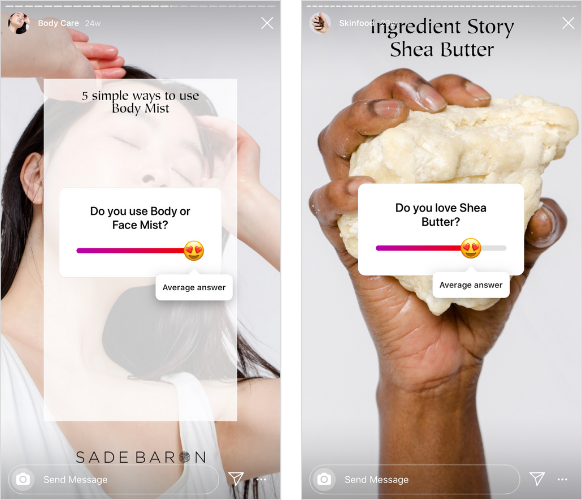
Sade Baron’s social media team, asks questions about their products to engage with them, and eventually collects answers to decide on their next move.
Videos
Video content is one of the other most influential ways to engage with your audience on social media. Don’t you realize that TikTok has boosted to another level in such a short time?
Videos have always been very engaging since the beginning of this revolutionary social media act; but currently are carrying some other kind of value for businesses to engage customers, display brand value, raise awareness, and drive more potential customers.
Most businesses create campaigns with video content to tighten their connections with customers by pointing out moral or earthly values. Farfetch is also one of these companies to take attention to specific worthiness by combining this value with the brand itself.
On the other hand, short videos have also become very popular among businesses with Tiktok, Instagram Reels, and Youtube Shorts. They record a short engaging videos to create a new kind of engagement. People are highly willing to follow this way to engage with brands, as this kind of video content gives a sense of freedom.
YouTube video content is also another type that helps you build a unique connection with your target audience.
Especially “how to” videos are engaging, informative, and helpful, and if you have unique Youtube intros you can even attract more people. This video concept enables you to create a loyal community
GIFs and Memes
Businesses should also include GIFs and memes in their social media strategies, as it is proof shows they following trends and have a sense of humor.
Swarovski and Farfetch have an impeccable taste to come out with this illustrated GIF content that introduces the new piece of the company on sale.
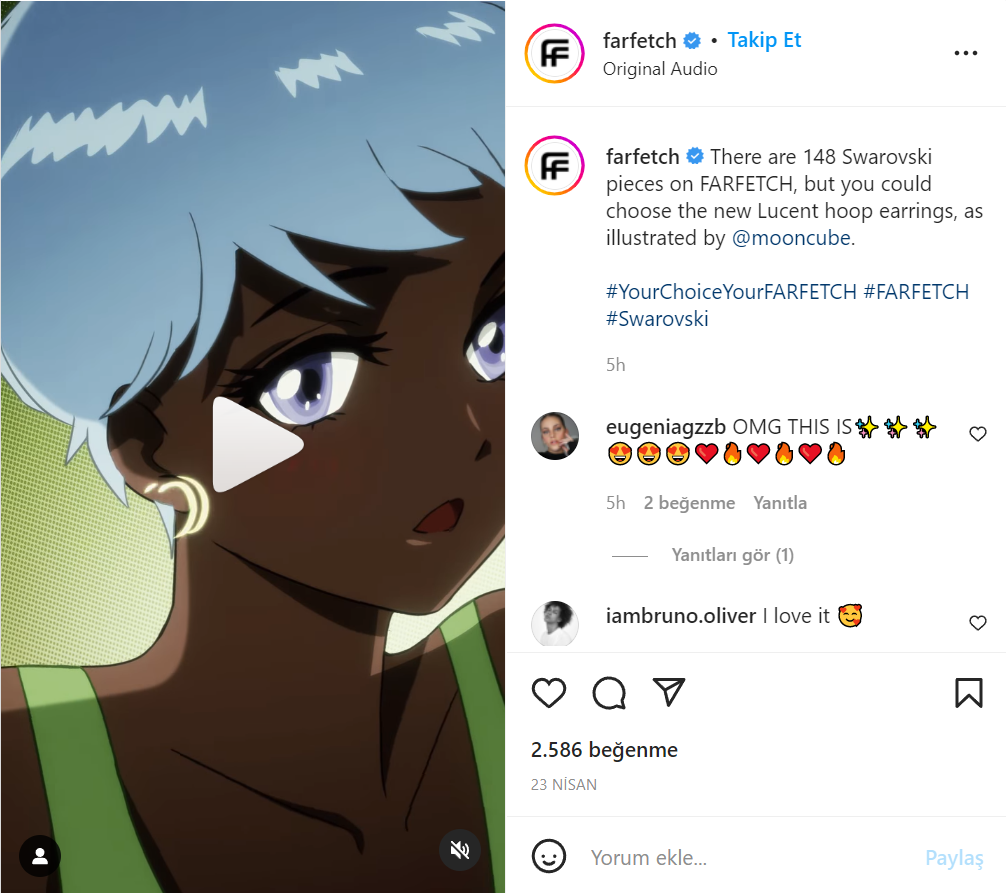
What’s more, GIFs and memes are easy to catch and have better graphical power over images on the audience. GIFs, somehow, call tell you more about a thing only in five seconds. Besides, videos are more costly and time-consuming while GIF and meme content takes only a short amount of time with a little creativity and humor.

Creating top-notch memes that catch the current trends will make your brand image more friendly and sincere.
Testimonials and Reviews
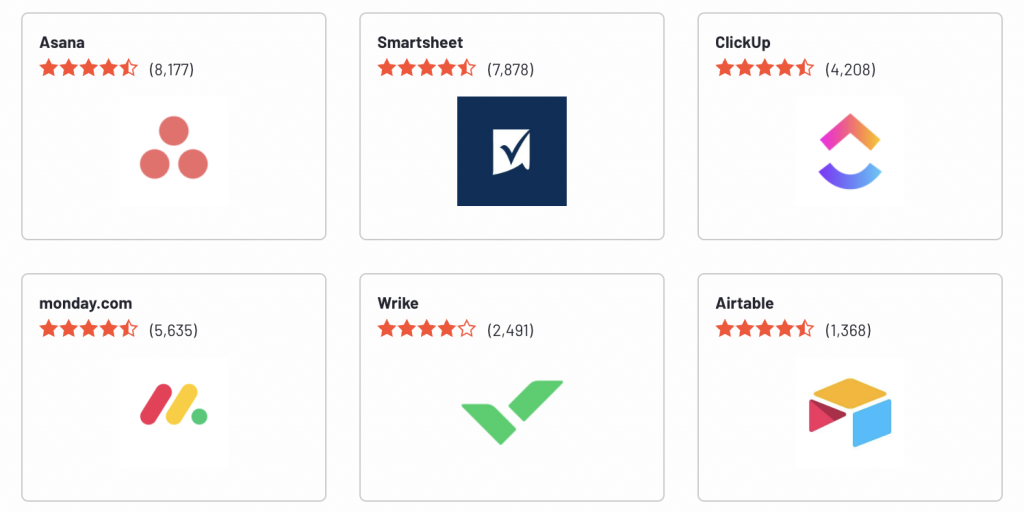
Testimonials and reviews are influential content materials for your social media engagement. When you share a testimonial or review from a customer on your account, it gives a sense of social proof, credibility, and pleasure to your social media audience.
Juphy’s G2 reviews establish trust and spotlight strong product propositions for potential customers. We use reviews on our landing pages and blog articles to increase exposure.
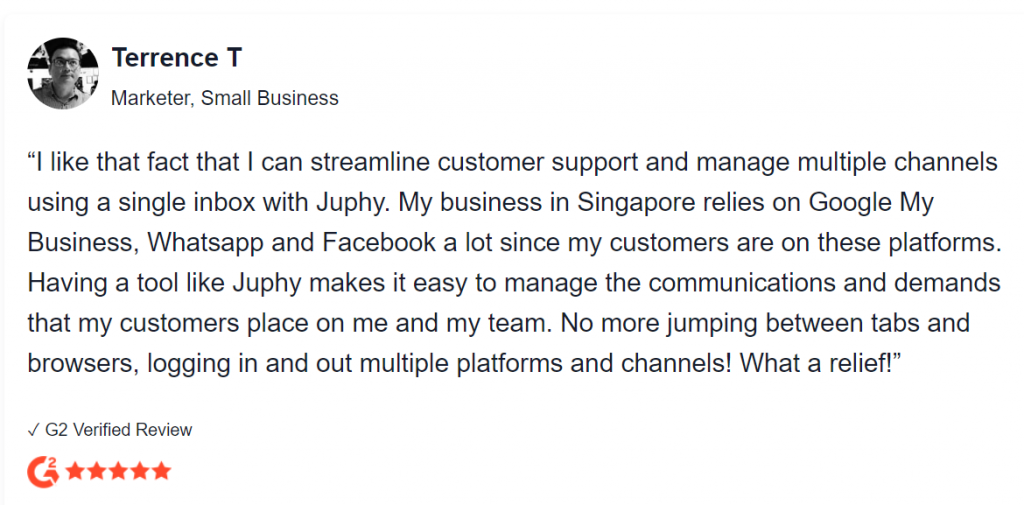
It simply shows them that other people are satisfied with your product or service, which eventually influences their buying decisions. You can create testimonial videos or quotes from customer reviews to engage with your other followers. To make it easier, you can use software like Videvo, which is a tool that helps you create video testimonials.
E-books and Webinars
Ebooks and webinars are like dizygotic twins. They look different from each other on the outside but actually share a common goal: to educate. Both are perfect content types to generate leads but with a little help. If you can manage to promote your ebooks and webinars on social media with great supporting content materials, it means that you’ll be able to pay attention to your educative content.

Whether you create an ebook or share a webinar recording, this type of educative content is excellent to share online and engage through it. Click here to download Juphy’s Social Media Customer Service free e-book.

In 2020, HubSpot offered users a free webinar series on Digital Advertising Strategies. The best feature of the webinar was the chance to learn from experts at Google, Facebook, and LinkedIn. The webinar included four Exclusive Video Interviews and The Digital Advertising Performance Checklist.
First Steps of Social Media Engagement Strategy
Even in 2016, Twitter carried out research with Twitter UK users, of which two-thirds claimed that they would have a better image of a brand that responds to tweets. Since 2016, social media engagements between businesses and customers have become even more widespread, especially with the pandemic. Now, it is clear that people expect quick and effective communication with brands through social media. Creating social media accounts is not enough for being present on social media. Meaningful interactions raise engagement rates and make your business’s public image better. That’s why having an efficient strategy is essential.
A social media engagement strategy is simply an outline of your goals, plans, and methods concerning your business’ management of social media interactions. Marketing, branding, providing support and customer services, and attracting new customers are only a few of the things you can offer through your business’ social media accounts.
Each business has its own “ideal” strategy for achieving these goals. This might sound complicated but thankfully, there are certain things to think about before and while developing your own successful strategy.
Define Your Target Audience and the Right Platforms
Before anything, you should know whom you are interacting with. Taking time to research your audience will let you know what they like, what they would like to see, how you should communicate with them, which content to make and how to make your social media appealing. Plus, you have to identify which social media platform is right for your business engagements. For example, YouTube would be the first place that comes into your mind when you think about advertisements while Instagram would be better for marketing.
In short, doing your research is the best thing you can do. Your existing audience, for example, is a great source to find out about your customer’s features. Seeing your followers and customers as real people with real wants and needs will help you target and engage them on social media.
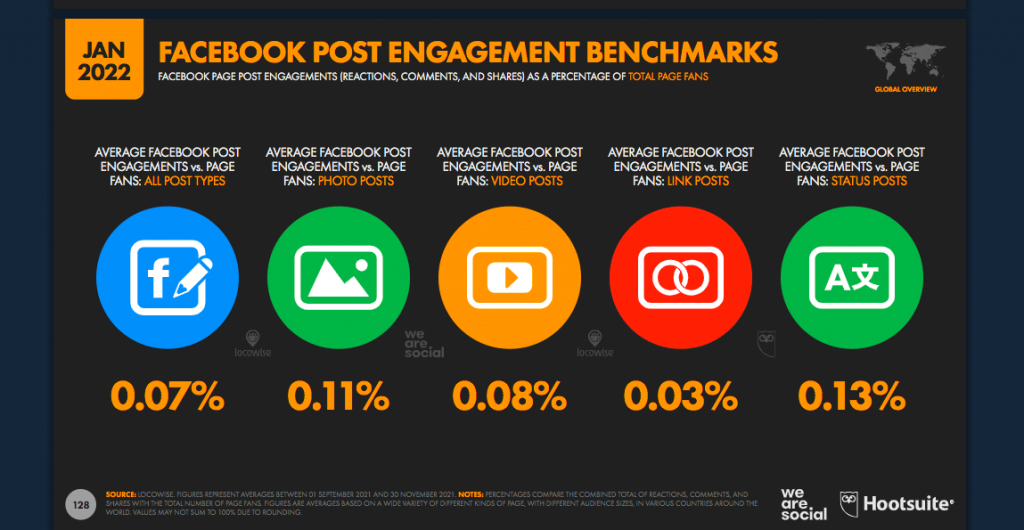
According to Hootsuite’s Global State of Digital 2022 Report, Facebook is the world’s most used social media platform, and “status posts” are having the highest engagement rates.
Learn the Basics of Platform Algorithms
Social media algorithms are a method of organizing posts in a user’s feed, based on relevance regardless of publish time. That means social media platforms prioritize content according to your profile. Instagram feed, for example, used to have chronological order but now, you can’t miss your bestie’s latest post since Instagram will put your most engaged profiles’ posts on top of your feed.
Oh, and algorithms are constantly evolving in order to iron out the kinks and offer the best user experience. As a result, businesses must always keep up with these. This entails experimenting with content on a regular basis and updating your strategies.
How do deal with these machine-learning-based algorithms? There are ways of taking advantage of these if you make interactive posts. Question-based posts and stories encourage users to interact by commenting, tagging others, sending the post via DM, etc. This way, the post’s engagement will put it forward and people see your posts even though they are not following you.
Hashtag and timing are two other important details. If you want to brand and stand out on Instagram, for example, you need to keep up with the 2021 Instagram algorithm. For this, you need to fully understand the operation of the algorithm and put it into practice.
Sometimes, algorithm changes or dynamics are perceived by users incorrectly. In this case, Instagram tried to explain how its algorithm works in the simplest way possible.

The Instagram algorithm prioritizes the posts with the most engagement and always tries to put new and interesting posts forward. Twitter is one of the most effective ways to keep in touch with followers. Optimizing your Twitter account with some SEO tactics will allow you to reach more potential users or current customers. However, considering that Twitter users tweet about 500 million tweets every day, which means approximately 200 billion tweets per year, it is kind of a necessity to have some tips about gaining visibility in search engines, thanks to Twitter.
Similar to these two, nearly all social media platforms have their own algorithms, and finding out how the algorithm works is the key to achieving success easier.
Understand the Elements of an Engaging Post
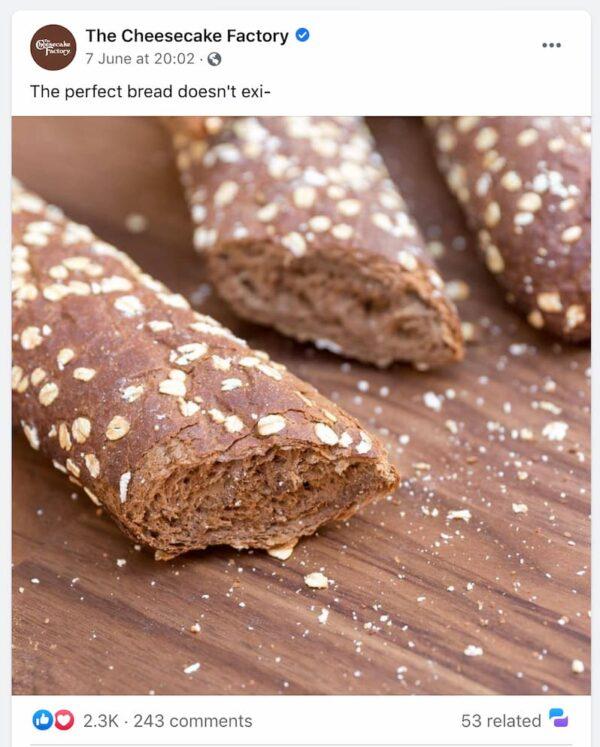
Cheesecake Factory’s bread is more famous than some of their favorite cheesecakes. This Instagram post is a great example of gaining engagement because the copy is controversial and assertive at the same time.
First of all, effective content; is the content that has the characteristics of the digital platform you will share and attracts the attention of your target audience. Not all posts get the same attention and this depends on the effectiveness of the content. In this sense, creating content that arouses curiosity in the audience you are addressing is the first step of social media effective content.
When you learn about your customers’ expectations and users’ preferences, making engaging posts becomes easier. Engaging content means posts that awake curiosity. If the content is appealing enough, it will grab the person’s attention and make them seek more. You will reach your goal as long as you can influence people properly, whether your plans are being at the top of your content sharing, reaching the target audience you have determined, increasing brand awareness, or increasing your sales targets.
Your posts should have reflections of your business identity, an order, and a proper format in accordance with the social media platform and you should be up-to-date in terms of the latest trends. Keeping up with what’s going on will enhance your communication skills and help make your post more engaging.
In short, be authentic. Every business has different kinds of audiences and each type of audience brings along different goals to achieve.
Set your goals
As we mentioned above, you can use social media for communication, marketing, brand reputation, advertisement, engaging with customers, customer services, and more. However, if you don’t have clear goals, in other words, if your only aim is to have a “successful social media engagement”, you will probably have a hard time during the process.

Completing your plans depends on how detailed and clear your plans are. If you set realistic goals and have step-by-step plans, you will move forward quickly. For example, “Having more than 100.000 followers” would be a great example of a realistic goal. When a business team has these kinds of plans, they know what to do and how to do it. You can make posts like giveaways that encourage users to follow your account. This way, your content will be measurable and you can have feedback.
How to Create Engaging Content
The first thing you need to do while preparing effective content is proper market research and competitor analysis. You have to prove that you are informed enough about the subject you are going to talk about. You should convey the most up-to-date and correct information to the people reading your content in a simplified form, avoiding long sentences. Good market research will be your competency in your writing.
While creating your posts, your customer’s point of view is the best point to design your content. As long as you know your goals, your steps will be strong and effective.
Elements of an Engaging Content
- Set clear goals for your content
If you want high engagement rates, your posts should be informative, entertaining, inspiring, and promoting. This way, users will get curious about your profile, want to interact, and start engaging. The contents are based on the idea of changing and improving customer behavior. For example, some contents aim to attract new customers to your business by sparking curiosity and appeal in users’ minds in a way that makes them want to get your services. Some contents aim to announce a change in your services, which your users will understand and engage with. In Content Marketing, it is essential to share information that will make the customers more conscious about the subject, rather than putting your products and services in the eyes of the customer.
That is to say, setting clear goals for your content is the first step in content creation, since it will shape how the anatomy of your content should be. You will probably have different styles of content, such as stories, posts, tweets, videos, and more. Creating the best content depends on your business’ communication dynamic with people. The content goal is the first detail of your content outline. You should choose content style, place, and context depending on what your goal is.
- Powerful visuals and videos
Visuals and videos have a big impact on people’s minds. It is clear that visuals are more likely to grab your attention when compared to texts and other written content. To put it another way, absorbing visual information is simple and quick. In comparison to the time it takes to read a text block, we can absorb information quickly and grasp it through visuals. Even for non-experts, visuals make difficult ideas more consumable and understandable. However, visual material, when handled incorrectly, can distract and confuse a reader, reducing the quality of their user experience and making engagement more difficult. Visuals have also been discovered to help humans have stronger emotional reactions, according to studies.
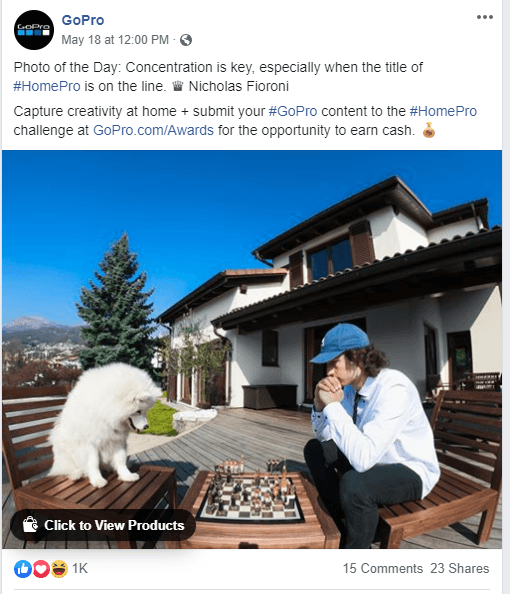
- Effective copy – Captions and Headlines
Headlines are the main source of first impression on which sparking curiosity and getting the attention of users depends. For whom the title should be interesting is the point that should be paid attention to. Many different factors, such as the age, socio-economic status, and occupation of your target readers, will affect how you should phrase the same title. Just as it is ineffective to refer to a famous 80s TV series in a title targeting college students, it will be equally unsuccessful to use internet acronyms that middle-aged students use in a title targeting moms.
The title is also important for SEO performance but not the only importance of it. You should remember that your title should be interesting not only to bots but also to the readers. Especially for the content shared on social media, the title must first appeal to people. By getting to know your audience, you can find effective headlines and captions that will leap out from the contents of social media. Don’t forget – short, understandable, and catchy headlines are the key to grasping the user and making them wonder about the rest of the content.
- Hashtags and mentions
Hashtags allow you to increase your follower count, highlight your profile and allow users to visit your profile with the phrases they are looking for. You can also create your own hashtags and identify your brand with this hashtag by using it continuously and encouraging users to use that hashtag.
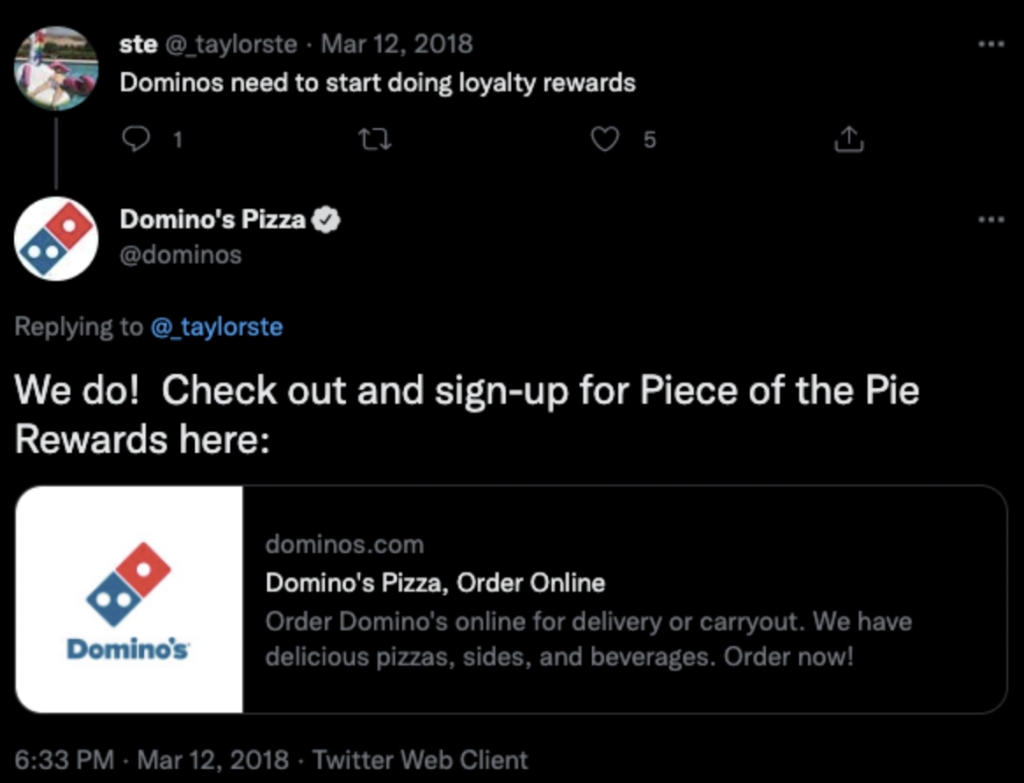
Other than hashtags, you should remember that there are people talking about your brand without directly mentioning or commenting on your posts. Finding out about what people are saying and mentioning them will raise your engagement rates while showing how much you care about users’ experiences and thoughts.
Plus, you should know hashtag usage details for platforms. Hashtags may differ in social media channels. For example, while the highest interaction on Twitter can be obtained with the use of 1 hashtag, the best results come with the average use of 10-12 hashtags on Instagram. Although we have a limit of 30 hashtags on Instagram, our interaction results are negatively affected if we use all of them.
In brief, hashtags and mentions are important elements of engaging content. They let you reach out to a wider range of people by giving your post a tag that can be seen by others. There can be a fine line between hashtags that are too general and hashtags that are too complex. A good place to start identifying which hashtags are influential is to pay attention to which hashtags are used by other posts in similar categories. Choose specific hashtags because the more specific you are, the more likely you are to attract the audience you are looking for.
- Special characters and emojis
We choose from hundreds of emojis to complete the feeling and sense of what we are saying with words. Special characters and emojis make a sentence more catchy, and they are the key to communicating your message more empathetically and assertively. Representing your emotions with visuals and completing the text with emotional-indicator emojis is a great way to engage with customers on another level.
Emojis are another way of expressing yourself, which is through icons. When you compare a written message and a message that includes emojis and special characters, there is a clear difference in terms of the sense it gives. 💁🏻♀️
I mean, isn’t there a difference between getting a text that says “Okay.” and “Okay 🥰”?
Emojis become an element of our daily lives. Using emojis raises the familiarity of your content. They draw the audience’s attention, making texts more informal and humorous, and increasing engagement.
Best Examples of Highly Engaging Posts from Big Brands
Dove Self-Esteem Project

The Dove Self-Esteem Project aims to support young girls in the age group of 15 to build the self-confidence they need to realize themselves. Most people can relate to this project and get emotionally affected. The Dove Self-Confidence Project’s 6-module Confidence Training was developed by academics around the world where Dove works.
By ensuring that the next generations grow up enjoying positive relationships and reach their full potential, Dove raised awareness of the importance of self-esteem and body confidence education.
With the support of parents, teachers, mentors, and youth organizations, Dove delivers these programs to young people around the world, which has become such an engaging type of content for the brand. It gives a positive impact on people that the brand is caring for such matters.
Pantone’s Content Strategy

Pantone usually shares user-generated content (UGC) which is a great type of format if you are aiming for creating loyalty and engagement. Of course, they are doing an exceptional job of choosing the most visually appealing and witty amongst UGC submissions.
McDonald’s Social Media Strategy

We cannot mention really a specific campaign of McDonald’s on social media, as their whole attitude is a campaign. I am not joking, they have an extraordinary brand voice, which makes people engage with them in every way.


If we need to talk about specific content, they are currently promoting Szechuan Sauce which has come back to stocks after a time.
They promote that McDonald’s viral Szechuan Sauce is back at restaurants for a limited time. This has increased the interest of followers to engage with them on social media more than really go and buy some sauces.
Penny Skateboards Style Posts
Penny Skateboards mostly share stylish posts to show that stylish people ride Penny. This kind of message and good-looking pieces of content are very influential to engage people with the brand.
Penny also shares stories behind the colors and designs of their skateboards, with again a good prep, which shows how much care is given to the process of the design and its story. It is more important to sell value rather than a product; this is what people really want to engage with.
Sephora’s Delivery Post
Not influential as much as the others, but sometimes these kinds of content remind people that companies care about their experience. Sephora has lately promoted its different quick delivery options with an engaging set of designs and indicates that gets beauty in as little as two hours. Who doesn’t want beauty in less than two hours?
Proven Methods of Social Media Engagement Strategy
One of the most important tools for businesses to reach their existing or potential customers is social media. Social media plays a key role, especially in the product and service interactions of companies engaged in e-commerce. Standing out in the overcrowded social media world depends on your strategies. Now that we know using social media is not as simple as it sounds, let’s take a look at strategies that actually work for companies.
1. Ask questions
Obviously, asking questions is the best way of getting a reaction from others on social media. Think about yourself while hanging around in your Instagram feed, watching stories. Don’t you respond to those mini question boxes when there is a good one or vote for the mini polls? Don’t you test your knowledge with those mini-quizzes or participate in the personality quizzes? Read a caption with questions and comment on the post?
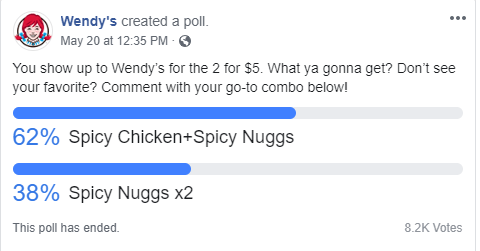
Questions are great for communication. Get ideas from your target audience, organize surveys, reply to their comments, and share the comments on your profile. Other than interaction, questions are a great source of feedback too. You can always ask for your customer’s opinions and ideas about anything and improve your plans by bearing their thoughts in mind. Remember, the best way to involve your target audience in the game is to include them in the creation process.
Asking about your followers’ thoughts will most probably stimulate their will to express themselves and share their opinions on the subject. The purpose here is to direct users to take a certain action (in this case, leaving a comment and answering the question). For this reason, you can make users leave a comment on your post by asking different questions.
2. Invoke-Expression
Social media is all about self-expression. Photos, comments, and stories are all ways to express yourself, your ideas, style.. your personality, in short. If the content you create invokes the will to express oneself, it will probably get high engagement rates. But how?
Asking users to do something like posting photos with a particular hashtag or joining contests that your brand makes is one thing. Actually making them take action is another. That’s why make sure you really give something that will encourage users to act.
3. Provide Incentives
By including compelling incentives in your social media contests, you can appeal to the competitive spirit in people. People like to win and get prizes. Offering users a prize, even a small one, will spark their will to participate in engaging actions like voting for the favorites, answering a question, completing quizzes or polls, etc.
One of the methods that make social media posts engaging is asking for the most creative comment or caption for a post. You can do giveaways, special offers, and more to make users want to react to your content.
4. Make Offers
Who doesn’t like offers? Instant discounts or coupons are all-time favorites of customers. You can make your brand more interactive by offering competitions that your target audience can participate in. Focusing on viral ideas and organizing offers, promotion codes, discounts or surprises will make you more active.
5. Deliver Utility
The utility should be at the top-5 of your priority list. The Internet is a vast space of countless information and data. Providing educational and useful content will make users follow and engage with your social media accounts. People save useful posts and send them to one another, we all know the DIY videos going around for example!
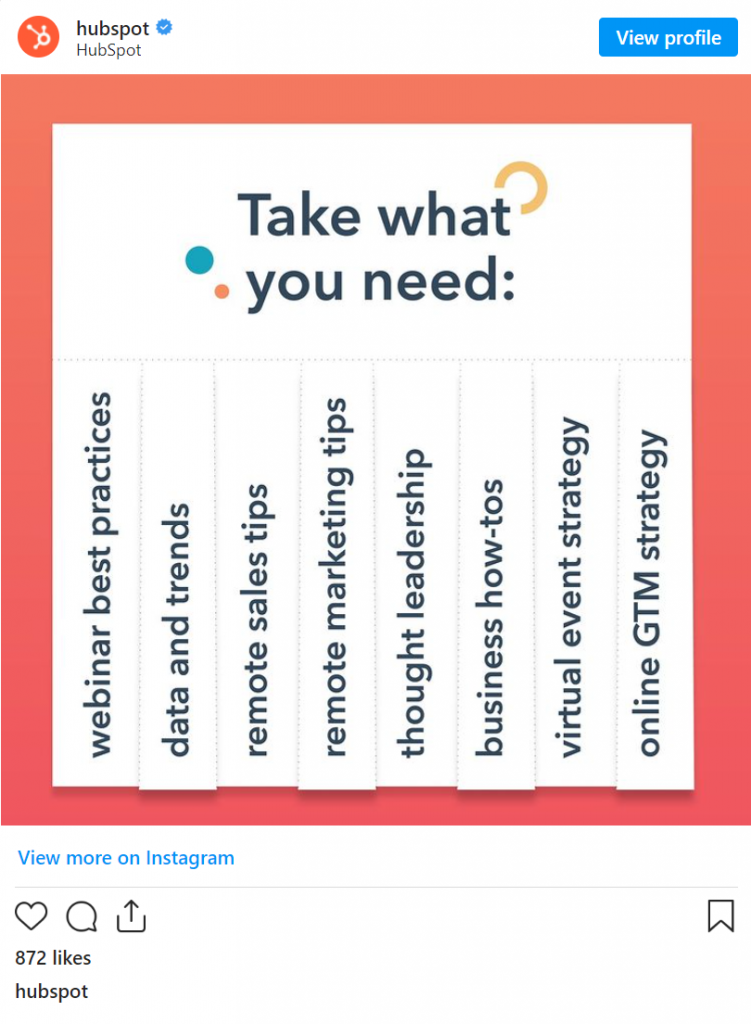
Delivering utility will make people follow and share your content. Don’t hesitate to provide informative threads on Twitter, helpful emails, informative stories after test-your-knowledge quizzes, blog posts, and many more engaging posts if you are willing to win more and more interaction on social media.
How to Maintain High Levels of Social Media Engagement
Post Consistently at the Best Times
Everyone who posts on social media wants to get more likes, comments – interaction in general. To that end, everyone who uses social media asks questions like, “When is the best time to share on social media?”
Posting between the initial hours of the day and 8 a.m. on almost all social platforms does not get much response, and posting between 08.00 and 12.00 is worse when compared to the afternoon hours. Furthermore, while it is appropriate to post significant content at the end of the day, social media posts after 19.00 were found to be the most clicked during the day.
However, every social media platform is different, and depending on your business industry, time intervals vary dramatically.

Best Times to Post on Facebook
Wednesday is the best day for Facebook sharing. Monday and Tuesday posts had lower engagement rates when compared to other days. Friday and Saturday are the worst days to post on Facebook. People nowadays prefer to share less as the weekend approaches. Posts made at 13:00 are the most shared, while those made at 03:00 PM receive the most clicks.
The best time to share on Facebook is between 01:00 PM and 04:00 PM.
The worst times to share are between 00:00 AM to 08:00 AM, and 08:00 AM to 12:00 PM.
Best Times to Post on Instagram
Since Instagram is one of the most used social media platforms today and only allows visual sharing, you can post anytime. However, posts that are shared on Monday are the most liked posts when compared to other days’ posts. More likes and comments are received on this day when photos from weekend events are shared.
Considering the latest research data, the best time to post on Instagram is between 09:00 AM and 11:00 AM. You can get more likes if you post on Instagram between these hours.
Research data shows that the time period after 03:00 PM on Friday and until 11:00 AM on Saturday is not among the busy hours of Instagram.
While evaluating Instagram between social media sharing hours, don’t get hung up on too many details. As a result, your sharing hours may not match this data. Different audiences, the country, city, or industry you are in may have different impacts on your Instagram interactions. You can actively use Instagram whenever you want to share on social media.
Best times to Tweet
You’ve probably heard the phrase “less is more.” The same is true for Twitter. Not to say you should use Twitter less frequently than other social networks; rather, you should zone your full message in 280 characters or less. However, feel free to Tweet more frequently than you would on most social media networks.
For all days of the week, the ideal time to post on Twitter is around 9 a.m.
Twitter sees a high volume of audience contact from 09:00 AM. to 01:00 PM on Tuesday, till 12:00 PM. on Thursday and Friday, until 02:00 PM on Monday, and until 04:00 PM on Wednesday. Posting on Twitter at 12:00 PM on workdays gets your Tweets in front of the lunch crowd, giving you the most bang for your dollars.
Best Times to Post on LinkedIn
Linkedin is a social media platform that is largely utilized by business professionals. More corporate business life is communicated on this platform, and the language used is more official.
When you are going to share on a business-specific social network such as LinkedIn, you should prefer Tuesday, Wednesday, and Thursday. The times when users react the most to the shares are between 07:00 AM– 09:00 AM and 05:00 PM – 06:00 PM. The worst time period to post on LinkedIn is between 00:00 AM – 06:00 AM and 10:00 PM – 00:00 AM. In short, LinkedIn appears to be more productive after 07:00 AM and on weekdays in terms of sharing hours.
Best Times to Post on Youtube
You devote a significant amount of time and energy to making visually stunning videos. However, does your YouTube audience even realize your video exists on the platform? Is your current promotion plan getting the attention it deserves?
The ideal time to upload a video to YouTube is between 12:00 PM and 04:00 PM Because the majority of video watchers watch videos in the evening. In this case, a post shared in the middle of the day will be most effective in the evening. The days with the highest level of interaction are Friday, Saturday, and Wednesday. Sunday mornings, between 08:00 AM and 11:00 AM, or later in the evening, after 05:00 PM, are the best times to post videos on YouTube.
Best Times to Post on Snapchat
While the hours when Snapchat followers interact the most are similar to Instagram, the best times for your posts to get high engagement are between 08:00 AM – 10:00 AM in the morning and 05:00 PM in the afternoon and after. More than 300 million monthly active users share more than 400 million videos and photos daily. You can create content calendars for your target audience by tracking the interactions of your posts.
Best Times to Post on Pinterest
Pinterest, with 200 million users, is exciting, colorful, and a terrific source of inspiration, particularly for those looking for ideas. The days when interaction increases the most in Pinterest, where the user is perhaps the most loyal and the most homogeneous audience, are indisputably weekends. Before Saturday afternoon is the ideal time for interactions on Pinterest, when engagement is quite low throughout workdays and hours. Of course, if you want to generate interaction on Pinterest, you should concentrate on topics like food, healthy living, textiles, presents, and travel.
Have an Authentic and Genuine Brand Voice
Your brand voice is the image of your brand in people’s minds. Brand voice directly affects the impression you make on social media. Know your values and develop a standard for your brand in accordance with your mission, your vision, promises and the causes you support.
If you want your brand to be authentic across the board, you must provide guidance to your employees in order for them to find a tone that meets your brand’s standards and reflects its personality. Whether you are creating new content or replying to interactions, your brand voice is the starting point of the creation process.
Keep the Conversation Flowing
You’re posting photos on Instagram, and engaging with your followers is okay, but what’s the point if there isn’t anyone who cares? Making conversations and keeping them flowing is important for engagement rates. To be more efficient in maintaining engagement flow, you can get help from tools like autoresponder tools. For more tool recommendations, click here.
Create More Video Content
Instagram Reels, stories, youtube tutorials TikToks, and other similar video contents are quick and easy ways to attract user’s attention and make your content shareable. Social media made us somehow impatient, after all. People love watching videos and finding what they are looking for whether it is to get entertainment or be informed about something. So, creating video content is always a good idea to keep your engagement rates high.
Run Giveaways And Contests Frequently
As we mentioned above, giveaways and contests are great for keeping customers and users engaged with your brand. Imagine that your brand is known to do giveaways regularly, like every two months. This will urge people to follow and try their shots in the giveaways. Keeping the engagement going is possible as long as there is something that will be beneficial for the users and make them participate in these activities. To add a special touch to your giveaways and contests, consider offering personalized e-cards as prizes or incentives for participation. With a wide variety of e-card templates available, winners can choose the perfect design to celebrate their victory or share their excitement with friends and family.

Make Collaborations with Influencers
Influencers do influence people. Nowadays, people love following influencers with whom they feel close. When an influencer you like recommends a product or a service, you are more likely to believe that you will like it too. For example, if there are some influencers that like the same products, places, or services you do, you might be more willing to try their recommendations and suggestions.
Fans of influencers are inclined to do whatever the influencer does. Do not underestimate their effect on people and make collaborations with influencers. Arrange events, give discount codes, campaigns, and offer these kinds of special treats with the influencers and you will get results.
Feature Fans and Customers
Influencers are not the only people that will help you keep engagement rates high. Customers become fans in time; and they provide great sources of reviews about your products, services, and your brand in general. User thoughts are important for new customers since their impressions will be formed within those ideas. So, one of the best practices to increase engagement is to create social proof. Also, sharing user-generated content enables you to form a community with high brand loyalty.
Do Live Sessions
Live sessions will enhance interaction with followers since instant communication is a loved part of social media. As a brand, doing live sessions will provide chances of connecting with your current and possible customers directly in a comfortable and reliable atmosphere.
Use Tools to Increase Engagement
Thankfully, your team is not alone in coping with all the details of social media engagements. There are tools like Juphy that will help you increase your engagement rates by providing easy management of DMs, posts, stories, tweets, and all other actions on social media that will raise interaction with users.
How to Measure Social Media Engagement
Engagement rates are metrics that show how much your content is perceived by your target audience. And consequently, these metrics give you an insight that you can use to determine the performance of your social media engagement and improve its effectiveness.
Engagement rates are calculated by dividing the number of interactions with the created content by the number of impressions. We can say that at some point if your engagement rate is high, you should not worry about the number of likes and comments on your post.
When it comes to the factors that affect social media engagement rate, we can mention clicks, likes, shares, and comments based on the platform. So, we cannot say that there is a single factor as there is no single activity that defines an engaged user. The way of engagement changes according to the platform and context.
And there are several different social media channels where you can track these different engagement metrics to get insights into the way people are engaging with your brand.
On social media overall, we should track metrics like likes, shares, mentions, and comments. But, each social media platform has its own interactions.
- On Facebook, we need to calculate engagement rates by reactions, clicks, comments, and shares.
- LinkedIn interactions, on the other hand, include clicks, followers, and impressions.
On Instagram, we mostly track likes, comments, and shares to calculate our engagement rate - Twitter is almost the same as we track retweets, comments, and likes.
- On Pinterest, the engagement ways we follow are likes, comments, and pins.
When we understand these interactions, we can calculate these metrics to optimize our social media engagement performance.
Types of Social Media Engagement Tools
Every type of tool and online software has become a part of our lives to ease the way of work. When it comes to social media engagement, the same rules apply.
It was harder to manage all the different branches of work with minimum effort in the past. It took a lot of time, effort, and money to optimize the process and put it on the right track. However, we are now better than ever at getting things into shape with developing tools and apps.
Similarly, in social media engagement, there are different branches that should be consistently taken care of and optimized, like content creation, graphic design, scheduling, engagement management, analytics, and measuring.
We have several types of tools for each of these branches to get things done harder, better, and stronger. The types of social media engagement tools can be divided into several titles generally:
- Design Tools
- Video Editing Tools
- Scheduling Tools
- Engagement Management Tools
- Animated GIF Creating Tools
- Analytics and Measuring Tools
These tools have taught us that a little help doesn’t hurt anyone. So, almost all of us are now using several different social media engagement tools to carry out our tasks. Yet, choosing a good bunch of tools to make our work exceptional is not as easy as it is seen while there are thousands of social media engagement tools available.
Therefore, we gathered a few social media tools that will help you to better your social media engagement rate:
Design Tools for Creating Static Social Media Visuals
Online design tools simply help businesses create striking graphics, boost creativity, streamline workflows, and stay static with the features and solutions they offer.
These solutions can vary based on the purpose and the scope of the tool; but, speaking for increasing social media engagement, it helps businesses to create engaging and static visuals easily.
If you want to create consistent social media engagement, you should have a series of static visuals on social media, for sure.
For this purpose, you should know the recommended sizes for social media channels, use aesthetically pleasing and high-quality elements, follow trends closely, decide on your brand value, and come up with the most engaging and static design series.
It might sound time-consuming; but, thanks to the several online design tools, we are able to create visual design series to increase our social media engagement while saving time.

Canva is an online design and publishing tool for empowering businesses to design anything and publish anywhere. When it especially comes to creating social media designs, it makes a big contribution to your business.
Canva makes designing illustrations or graphics for social media channels easier with its drag-and-drop capability and its extended library of templates, visual elements, fonts, etc.
It provides you with static social media templates, eye-catching visual elements for different social media platforms, and multiple design templates for different post types like infographics, event posts, or quotes.
If your business requires a simple, easy, and beginner kind of design tool, Canva is the perfect solution with its simplicity. However, if you want something more professional to display your brand identity and increase social media engagement, then Canva might not meet your expectations.
Pros:
- Canva is a very user-friendly tool.
- It enables you to create content even if you aren’t a professional designer.
- It has many different templates and also text, graphics, and photo options for no additional charge.
Cons:
- Their customer support for free users is not very fast.
- Canva’s mobile app is not as practical as its desktop app.
- It’s hard to find GIF, image, and video elements without a Pro account.

Adobe Express is an online and mobile design app to easily create social graphics, short videos, and web pages. Especially with its templates, and design assets, Adobe Express makes creating static social media designs fast and effortless.
At Adobe, they say that it doesn’t matter if you’re a small company or an enterprise; every kind of business needs to share its vibe with its audience. Accordingly, they aim to help you create social media images for better social media engagement.
All you need to do is choose your template from their rich library to start your project. Then you’ll be able to explore more with the images, icons, and graphics that can be dragged and dropped right onto your design.
Several social media designs that were made with Adobe Express.
Shorty, Adobe Express offers thousands of beautiful templates and visual assets; instantly downloads your designs to share across your social channels. Besides, it also provides you with tutorials to help you at every step.
Pros:
- It has many different templates and stock assets.
- The image and video editing features are very easy to use and rich.
- It includes 2GB (free) and 100GB (paid version) of cloud storage.
Cons:
- Sometimes unexpected menus pops up after certain actions and behaviours.
- Adobe Express is not very reflexive at first if you’re used to desktop apps.
- It doesn’t have any new functionality in the webpage category.
Video Editing Tools for Creating Engaging Social Media Videos
Social media engagement is all about the emotional connection between you and the customers, and there is no other way that is as practical at creating connections as a video. People do love videos, as long as they are both informative and aesthetically compelling.
In addition to them, how we can get the most desired outcome from social media videos?
- First, we should be static with the rest of our social media visual design; it is not a necessity, but it again creates an aesthetical appearance.
- Display you and your brand value in a video. Don’t push hard to make it impeccable; just make it *you*.
- Follow trends and hot topics to create an up-to-date social media engagement with your audience.
- Animations make videos more attention-grabbing and they enjoy your audience while giving the necessary message.
- You can specifically focus on creating connections through Instagram stories that can end up with a reaction or comment.
So, we must include video editing tools in our list to level up our social media engagement.
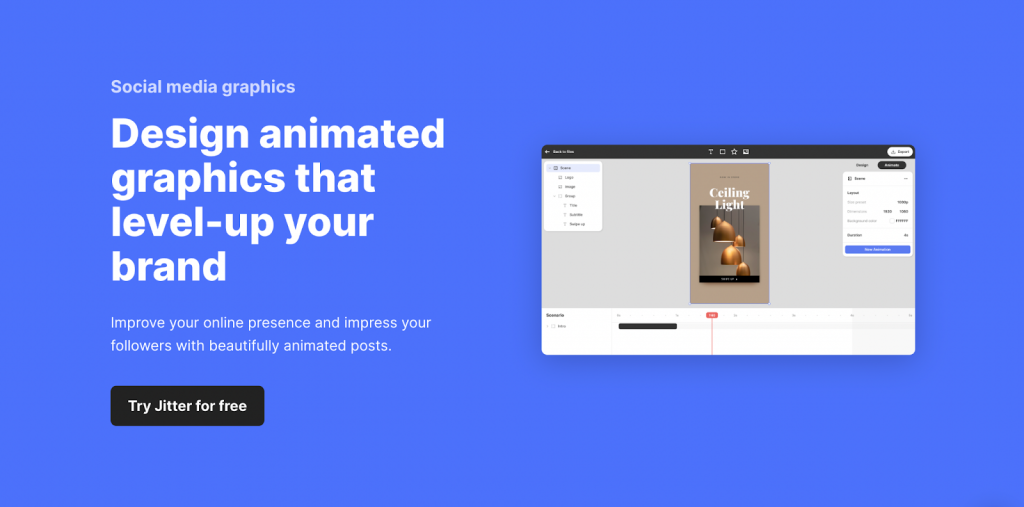
Jitter is a simple motion design tool on the web that helps make UI/UX animations, social media graphics, communication materials, video titles, and animated Figma designs.
When it comes to social media graphics, in particular, Jitter allows designing animated graphics that boost your social media engagement. It has two different boards for “Design” and “Animation”, which makes it incredibly easy to create a design and add some motion.
The design board helps you to create an impactful design, edit the visual elements, add texts and graphics to your posts, and make them look like you. Then on the animation board, you can add motion to your designs and customize every action.
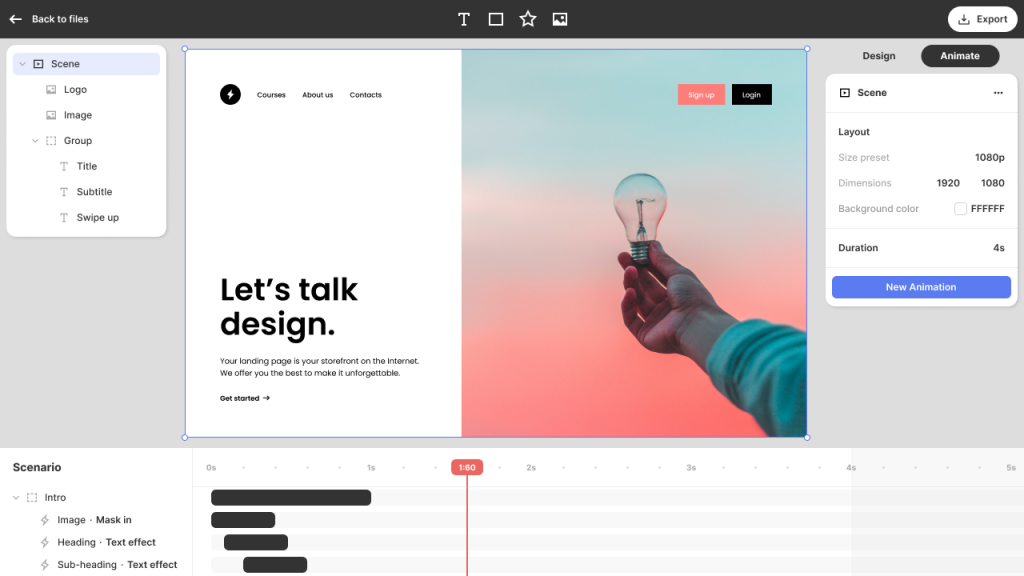
Jitter provides you with two different boards to design and animate easily.
Besides, Jitter offers size presets to create videos for Instagram, YouTube, LinkedIn, Facebook, or Twitter. And eventually, when you are done, you can export your design in video or GIF form.
Shortly, Jitter gives you everything you need to create professional-quality animations even if you’re not a professional designer. Improve your social media engagement and boost your social media presence with beautifully animated videos.
Pros:
- Jitter is an easy-to-use animation tool that runs in the browser even for someone who doesn’t have a profession in design.
- Jitter has a rich archive of templates so you don’t have to start from scratch.
- It has a Figma import feature for design teams to implement animations into their Figma designs.
Cons:
- Free version doesn’t support 1080p and it does not remove watermarks.

Clips is an iOS app for editing videos to share on your social media channels. It enables you to create videos with camera effects, filters, music, animated text, emoji, stickers, and more.
It is a straightforward and accessible tool to make social media videos on Apple devices; but, it might be yet too lacking, with some missing editing functions.
Pros:
- It supports live voice-generated text captions.
- It has a video editor in which you can edit, and trim clips as you wish.
- Clips enables sharing and distributing your videos across several channels.
Cons:
- Clips is missing some editing functions and has very limited sticker/filter selection.
- Not very practical and appropriate for creating professional videos for social media.
Scheduling Tools
If we need to schedule a series of posts to be published on social media channels, it made us set alarms and enter those posts separately into the different channels when the time comes.
Yet now, scheduling tools enable us to set up a publish date and simultaneously distribute all the posts to several channels.
Sprout enables users – from small businesses to enterprises – to plan, organize, schedule, and deliver social media posts and campaigns across social platforms.
Specifically for scheduling, it provides publishing and scheduling tool to make quick work of delivering social content, so your team can focus on strengthening strategy and effectively connecting with your customers.
Pros:
- Post tagging makes it easier to manage your social media content.
- Its social listening features are detailed and efficient. (For paid users only.)
- Offers a clean and user-friendly UI.
Cons:
- It is not budget-friendly for small businesses.
- Input lag when you compose new posts.
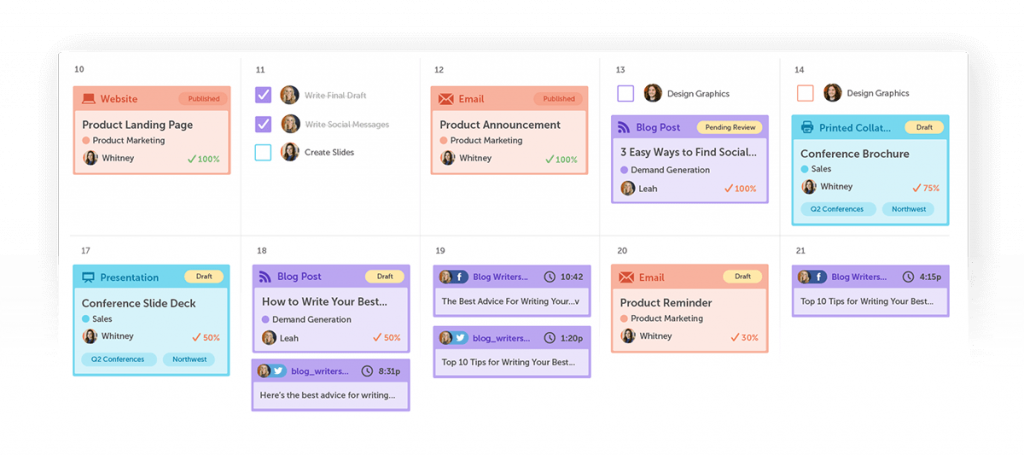
CoSchedule is a social media scheduling tool that has a content calendar feature, that enables you to create, schedule, and publish posts profoundly. With CoSchedule, you can manage your Facebook, Twitter, LinkedIn, Instagram, and many other social media channels.
Pros:
- CoSchedule has a ReQueue feature that takes into account your entire social schedule, and uses Best Time Scheduling to promote your messages at the most optimal times.
- CoSchedule automatically fills in the gap with your top-performing posts when you miss out on the social media posting schedule.
- It has Kanban Project dashboard, where you can track the activities of your teams and apply custom statuses to workflows.
Cons:
- It doesn’t have features like social listening and monitoring.
- CoSchedule is expensive compared to any other social media scheduling tool.
- CoSchedule doesn’t support comprehensive integration methods for you to streamline your work.
Social Media Engagement Management Tools
Social media engagement tools are all-in-one platforms to manage everything related to your social media.
From creating content, and communicating your audience to statistics, it is a multi-step process to manage a good social media strategy. Thanks to the social media engagement management tools, we can streamline our work, provide quick communication and optimize our strategy with analytics.
Juphy is a social media engagement tool for managing all customer communications like email, reviews, chat, and most importantly, social media. It provides you with several solutions to optimize this engagement process at its best.
Firstly, Juphy’s unified inbox aims to fasten and better the social media communications provided by customer support teams, through real-time messaging. Besides, it helps you to respond to all mentions, reviews, and comments on a single board and never miss an important engagement.
On the other hand, Juphy’s custom reports help businesses to track their social media engagement and the performance of the social media team. With these reports, you can see how many conversations were made within a specific time period, what is the average response time and how you can improve our social media strategy in the light of these metrics.
Pros:
- Juphy has a shared inbox for better multichannel social media communications.
- It enables you to integrate many of your social media channels into one platform.
- Ideal for small to medium-sized businesses and support teams.
- Highest rated in terms of speed of integration. Its clean UX makes it really simple to integrate all your communication channels to Juphy.
Cons:
- Only for business accounts and pages.
- It does not offer content management or publishing features.
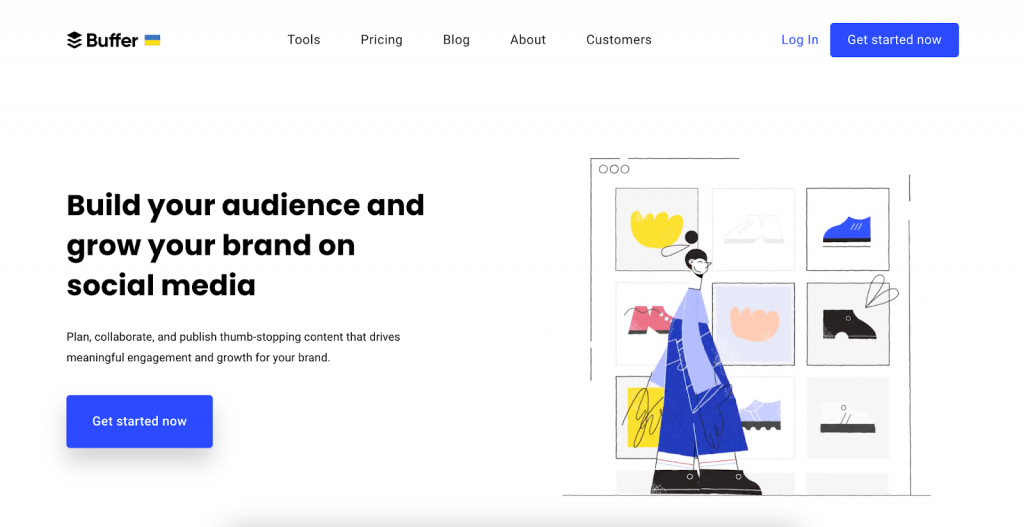
One of the other social media management tools is Buffer, which helps you build a social media audience and manage all your engagements.
Buffer provides different marketing tools for small to bigger teams to measure your social media performance, collaborate and plan your campaigns, and respond to comments, and track engagements fastly.
Pros:
- Buffer has a transparent interface, allowing to engage in the use of the software more fully.
- It supports content planning and scheduling to easily plan content and schedule posts to various social media channels and profiles from one interface.
- Buffer also has a photo editor, Pablo, that makes it easy to create and schedule images from one dashboard.
Cons:
- Buffer doesn’t support viewing your incoming mentions, responding to comments and messages, or engaging with others.
- The Instagram and Pinterest features are at a very basic level.
- It has a free plan, but it does not enable you to use the main features.
GIFs have become an important part of our social media content, and so do GIF creation tools. With a good tool, you’ll be able to record anything and export it in a GIF format to share on social media.
The things you can record are so various that you need a tool that has a high-quality and fast record.
Gifox is a GIF recording and sharing app that offers you several capabilities to provide the best GIF recording experience.
Gifox has an entirely new way of continuous screen capturing with window selection mode and advanced compression options that provide complete control over the output quality and file size. Besides, you can decide what to record, and how to record it: cursor, interactions, screen elements, fps, looping, etc.
Using Gifox is very beneficial for capturing GIFs for your social media content, thanks to its ease of use, high-quality recording, and integrations to share your captured GIFs with many other apps and services.
Pros:
- Gifox has native Mac and Windows apps for your screen records.
- It adds an icon in the Mac menubar to easily capture GIFs.
- It has a set of capture options accessible through the preferences window to control your recordings.
Cons:
- If you’re a small business owner, the paid version might be over your budget.

GIPHY CAPTURE is a way to create engaging GIFs. It enables you to capture anything on your screen, and turn it into a GIF with just a couple of clicks. Speaking of clicks, it only requires one click to start, and another click to stop. Besides, you can add captions, adjust the export size, and more.
You can trim clips down to a specific frame to capture only the relevant parts of the screen and after recording, you just only need to upload to share.
Pros:
- It has an easy interface to create and share GIFs.
- It has a desktop app “Giphy CAPTURE” to record GIFs.
- It has a user-friendly editor to trim videos and add text and images.
Cons:
- It supports 640PX size at maximum.
Analytics and Measuring Tools
When we need to collect data on the performance of our social media engagement strategy, it once required manual work, switching between several channels, and finally, night and day to come up with a full-scale document. But now, it only requires one click to see your performance.
HubSpot provides an analytics tool to track your business’s social media performance. You can connect your accounts to Hubspot and then you are able to get metrics and reports on your social media engagements and success. Besides, it also enables you to compare the performance of multiple social channels.
HubSpot’s social analytics tools offer rich graphics and stats that divide the numbers based on different platforms and elements like the audience, impressions, interactions, session lengths, and clicks.
Pros:
- It’s an all-in-one platform for you to track your business’s social media performance.
- HubSpot enables you to create a trackable event on your website.
- It offers web analytics reporting that is tied to the CRM.
Cons:
- If you’re a small business owner, it might be over your budget.
- Hubspot lacks segmented traffic reports and traffic analytics APIs.
- If you require customized processes, Hubspot might not meet your needs as its solution packages are very fixed.
Hootsuite enables you to view your results on all social networks from a single place, set performance benchmarks, and monitor improvements over time. They have customizable reports that make getting insights easy.
Pros:
- It has a single dashboard that you can track all your social media analytics
- You can get actionable insights on the best times to post without the heavy data crunching.
- You can calculate the real return on your social media investment, and read graphs, tables, and KPI summaries.
Cons:
- Hootsuite’s Analytics Reports are expensive for small teams.
- It forces us to use only short links and has expensive custom URL shorteners.
- It has no data in Facebook insights.
Key Takeaways
- Keeping up with what’s going on in your social media accounts and being active will help your relationship with customers. Replying to messages, mentions, and comments is a quick and easy way of communicating one-on-one with your customers and creating the image you like in their heads.
- Knowing what content to create and scrutinizing the process of content creation is essential for effective and successful content.
- You can use any material as social media content, but this doesn’t make them good pieces. Your sets of content should always display your brand value and add value to your audience in some way.
- Understanding users’ psychology and how they think can help you achieve the ideal interaction with them. For a business, taking these psychological aspects into consideration is essential since this will shape how they appear on social media and they will be able to control their engagements with customers in the most effective way.
- When you include a wide variety of different content types in your content marketing strategy, you will level up your social media performance.
- The first thing you need to do while preparing effective content is proper market research and competitor analysis. You have to prove that you are informed enough about the subject you are going to talk about.
- User-generated content (UGC) is a great type of format if you are aiming for creating loyalty and engagement.
- In social media engagement, there are different branches that should be consistently taken care of and optimized, like content creation, graphic design, scheduling, engagement management, analytics, and measuring.
- Almost everyone is using several different social media engagement tools to create the ultimate combo and carry out specific tasks. Yet, choosing a good bunch of tools to make our work exceptional is not easy as it seems.
- Thanks to the social media engagement management tools, we can streamline our work, provide quick communication and optimize our strategy with analytics.
- With Juphy, you can monitor and manage all of your social media engagement in a single dashboard.
Related Articles
Social media engagement is all the interaction a business has on social media platforms. Keeping up with what’s going on in your social media accounts and being active will help your relationship with customers. Replying to messages, mentions, and comments is a quick and easy way to communicate one-on-one with your customers and create the image you like in their heads.
There are 8 types of social media content that you can create. Which are: blogs, static visuals, infographics, and industry data; questions and surveys; videos; GIFs and memes; testimonials and reviews; and, last but not least, e-books and webinars.
1) Blog Content
2) Static Visuals (product photos, branded graphics, etc.)
3) Infographics and Industry Data
4) Questions and Surveys
5) Video Content
6) GIFs and Memes
7) Testimonials and Reviews
8) E-books and Webinars
Engaging content means posts that awake curiosity. If the content is appealing enough, it will grab the person’s attention and make them seek more.
1) Set clear goals for your content.
2) Create powerful visuals and video content.
3) Have effective copies: captions and headlines.
4) Choose your hashtags and mentions carefully.
5) Use special characters and emojis to complete the feeling and sense of what you are saying with words.
Engagement rates are calculated by dividing the number of interactions with the created content by the number of impressions. We can say that at some point if your engagement rate is high, you should not worry about the number of likes and comments on your post.
When it comes to the factors that affect social media engagement rates, we can mention clicks, likes, shares, and comments based on the platform. So, we cannot say that there is a single factor, as there is no single activity that defines an engaged user. The way of engagement changes according to the platform and context.
On social media overall, we should track metrics like likes, shares, mentions, and comments. But each social media platform has its own interactions.
In social media engagement, there are different branches that should be consistently taken care of and optimized, like content creation, graphic design, scheduling, engagement management, analytics, and measuring.
We have several types of tools for each of these branches to get things done harder, better, and stronger. The types of social media engagement tools can be divided into several categories:
1. Design Tools
2. Video Editing Tools
3. Scheduling Tools
4. Engagement Management Tools
5. Animated GIF Creating Tools
6. Analytics and Measuring Tools



