Conversion Tracking Guide for Social Selling
İpek Aktaş
Every business that sells online has one goal: Conversion.
But we all know that the success of a business is no longer limited to its products, services, or how these are offered.
There is an intensely competitive environment in social selling, and we can say that directing marketing strategies correctly and conversion tracking is becoming hot!
Cookies and other tracking methods are known by many people, OK, but conversion tracking for social selling?
Conversion tracking is an indispensable tool for every business owner and marketer who wants to increase revenue, get to know the target audience better, optimize their marketing strategies, and finally, get better at social selling.
We will get deeper into why conversion tracking is important for social selling and provide a guide for businesses (you!) that want to make sure their methods work perfectly.

What Is Conversion Tracking?

Conversion tracking is a method used to track user interACTIONS on a website, mobile application, or other digital platforms and measure the success of these interactions in achieving a specific goal or conversion.
Conversion usually refers to a desired action that occurs in line with the goals of a business. For example, a conversion for an e-commerce site may be the purchase of a product; a conversion for a newsletter subscription site may be a user signing up for an email subscription. Conversion tracking is used to track users who make these conversions and to understand how they happen.
Conversion tracking is often associated with advertising campaigns. Think about it – the ad itself is not really important; what is important is what happens after a consumer clicks on your ads.

What actions did the consumer take before the purchase? How they behaved on your website between the first interaction and purchase?
Google explains this directly: “Conversion tracking is a free tool that shows you what happens after a customer interacts with your ads…” in about conversion tracking.
A business can track users clicking on its adverts, visiting a specific page, or performing an action by using conversion tracking codes or pixels on its advertising platforms. These tracking codes or pixels are used to record users when they perform a specific conversion, for example, when they make a purchase or fill out a form.
Conversion tracking provides important data to evaluate and optimize a business’s marketing strategy. Business owners and marketers can use conversion tracking data to measure conversion rates, costs, revenues, and the effectiveness of advertising campaigns. This data can help to correctly allocate advertising budgets, improve campaigns, and increase conversion rates.
The Role of Conversion Tracking in Social Selling
According to research, conversion rates on social channels are getting higher and higher with the newly developing social commerce features. With the latest findings in 2023, it is proven.
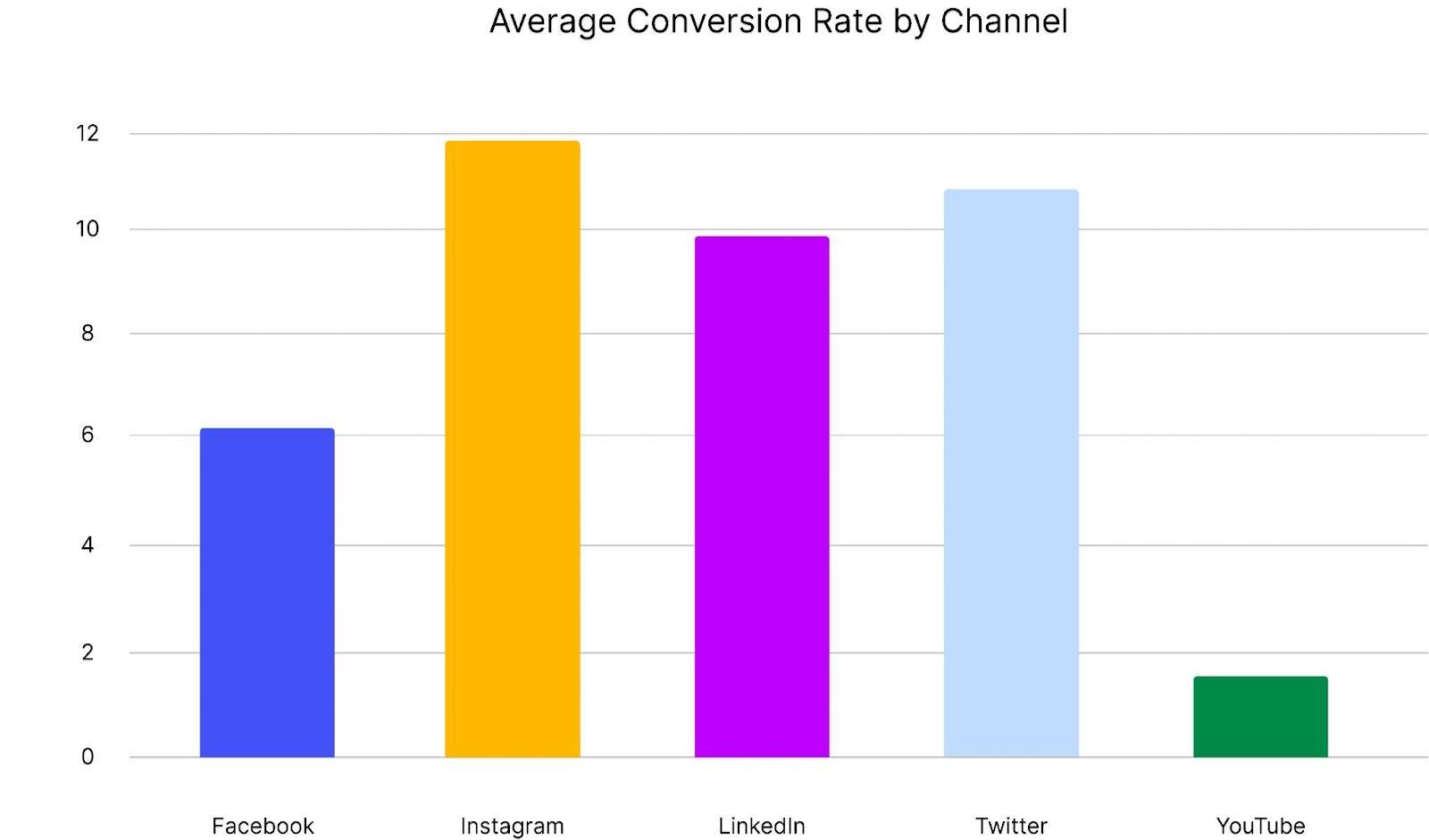
We see that Instagram has the highest conversion rate with 12% among social channels – Twitter and LinkedIn are following Instagram again with good conversion rates, 10.3%, and 9.8%. Even Facebook and YouTube are giving hope…
Why did I mention this information? Because that’s why we should consider the role of conversion tracking in social selling.
Conversion tracking plays an important role in social selling and contributes greatly. We will try to summarize them as follows:
Conversion Tracking: Conversion tracking in social selling is used to track conversions -surprisingly(!)- on social media platforms. You can track conversions such as product purchases, filling out a form through social media advertisements, and so on. Briefly, you can track your customer’s behavior in these areas, and I mean, that is the whole point of analyzing customers! This way, you can determine which social media campaigns or content bring conversions and encourage successful strategies.
Measuring Conversion Rates: Conversion tracking is used to measure conversion rates achieved on social media channels. Conversion rates show how effective social media campaigns or posts are. Based on this information, you can optimize your social media strategies to ensure higher conversion rates and shape your future strategies accordingly.
Recognizing the Target Audience: Conversion tracking data helps you better understand your target audience on social media platforms. You can determine which demographics, interests, or behaviors lead to higher conversion rates. When you get to know your audience, you can create a real connection between your business strategies and them. Using the information, you can better define your target audience and shape your social media strategies accordingly.
Measuring Ad Effectiveness: Conversion tracking is used to measure the effectiveness of social media ads. By comparing your ad spend with conversion return, you can evaluate the cost-effectiveness of your ad campaigns. This way, you can better manage your advertising budget and optimize your advertising strategies to achieve better results.
Improving Social Media Strategies: Conversion tracking data provides valuable guidance for developing and optimizing your social media strategies. You can shape your future social media strategies by determining which types of content, campaigns, or posts convert better. In this way, you can create more effective and successful social selling strategies.
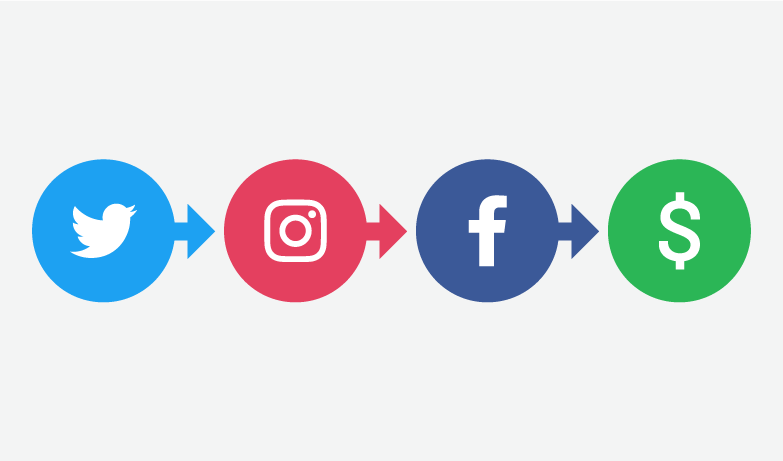
In short, conversion tracking lets you shape your business strategies in line with your customers’ behavior.
Setting up Conversion Tracking on Different Social Media Platforms
The setup for conversion tracking varies slightly across different social media platforms due to their unique interfaces and options. However, the fundamental process remains consistent. Here’s a generalized guide to setting up conversion tracking on social media platforms:
- Facebook
- Set up Facebook Pixel: Pixel is a tool that tracks website visitor data to help you measure, optimize, and build audiences for your ad campaigns. To set it up, go to your Facebook Ads Manager, click on the hamburger icon (≡), and select “Pixels” under the “Events Manager” category.
- Add the Pixel to your website: Once the Pixel is created, you will receive a Pixel ID. Add this ID to the header section of your website or the specific pages you wish to track.
- Configure events: Specify the actions or ‘events’ you want to track (e.g., page views, add to cart, purchase). You can set these events manually on your website or through Facebook’s Event Setup Tool.
Since Facebook (META) owns Instagram, it uses the Facebook Pixel for conversion tracking:
- Set up a Facebook Pixel: Follow the steps above if you have not already done so.
- Link your Instagram account to your Facebook Business Manager: To do this, go to your Business Manager settings, click on “Instagram Accounts”, and add your Instagram account.
- Use the Pixel in Instagram ad campaigns: When creating an ad in Ads Manager, ensure the correct Pixel is selected in the ad creation workflow.
3. LinkedIn
- Create an Insight Tag: Go to the “Account Assets” menu in your LinkedIn Campaign Manager and select “Insight Tag”. Create a new tag and add it to your website.
- Define conversions: After setting up the tag, go to the “Conversions” tab and set up conversions that align with your business goals.
- Add conversions to your campaign: When setting up a new campaign, add the conversions you’ve defined so that LinkedIn can start tracking them.
4. Twitter
- Create a Twitter Pixel: Go to Twitter Ads and click on “Tools,” then select “Conversion Tracking.” Click on “Generate a website tag for conversion tracking” and add the tag to your website.
- Define conversion events: Choose the customer actions you want to track as conversions.
- Use the Pixel in campaigns: Make sure to select the correct Pixel when creating a new Twitter Ads campaign.
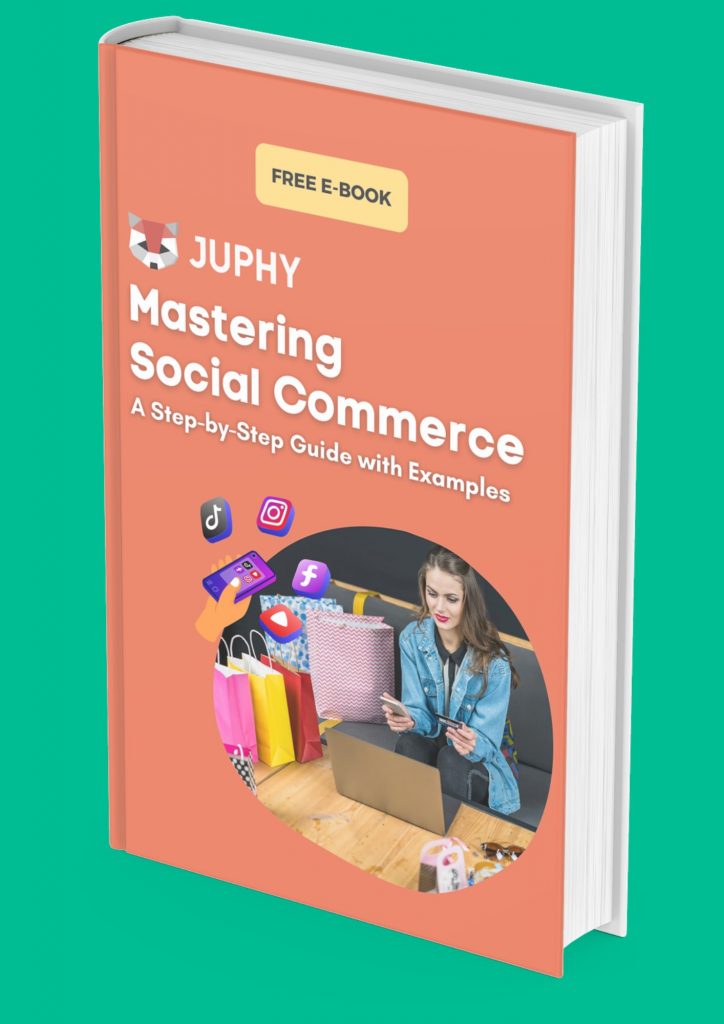
Looking to excel in Social Commerce? Dive into our in-depth e-book that covers the essentials you need to know to elevate your business in the digital marketplace. Download it for free now!
Analyzing and Interpreting Conversion Tracking Data
Of course, numbers alone are not enough for businesses. Understanding conversion tracking data goes beyond collecting numbers. It involves delving into the story that data tells, identifying what works best, discerning trends, and uncovering opportunities for growth.
When you analyze and interpret this data, your business can gain a deeper understanding of its customers, shape and refine its marketing strategies, and ultimately boost conversion rates.
- Analyzing Conversion Trends
Trends keep changing so quickly that it might be hard to keep up with the latest ones. One of the key benefits of conversion tracking data is the ability to reveal trends over time. When we monitor conversion rates and identify fluctuations, our business can gain valuable and useful insights into the effectiveness of marketing initiatives.
Analyzing conversion trends helps businesses evaluate their strategies’ success and make informed decisions moving forward, whether it’s the impact of a specific campaign or not.
- Evaluating Channel Performance
Nowadays, businesses have multiple channels for marketing and interacting with customers. Conversion tracking data also allows businesses to assess the performance of different marketing channels. Some customers come from Instagram, and some come from Twitter; this depends on the product or service you are offering actually, and mostly on your target audience. By determining which channels yield the highest conversion rates, businesses can allocate their budgets effectively and spend money on ads that work – for real.
Whether it’s social media, SEO, e-mail marketing, or other channels, analyzing conversion data helps businesses identify the most lucrative methods for reaching their target audience.
- Segment-Based Analysis
Not all customers are the same, of course. They are from different generations, cultures, lifestyles, and so on. Segmenting conversion tracking data enables businesses to understand and analyze the conversion behavior of different groups of customers. You can tailor your business ‘ marketing efforts to specific segments when you analyze conversion rates based on demographics, location, interests, or other factors.
When you personalize your approach to customers, you will likely attract their attention, and you will be able to better cater to your target audience, increase engagement and, of course, accordingly, drive more conversions.
- Tracking Conversion Paths
This part might make you feel like the Pink Panther! Conversion tracking data provides insights into the customer journey in detail, allowing businesses to understand the steps users take leading up to conversion. By analyzing which pages users visit, the content they engage with, and the stages they go through, businesses can gain a comprehensive understanding of user behavior.
When you have this information, you can optimize the conversion process, identify potential bottlenecks, and provide a seamless and smooth experience that will probably encourage higher conversion rates.

- Identifying Conversion Barriers
Knowing what to do is important, but knowing what not to do is also VERY important! With conversion tracking data, businesses can identify obstacles that hinder conversions.
With the analysis of conversion behavior, businesses can pinpoint where users drop off or have difficulties during the conversion experience, and with this valuable information at hand, businesses can enhance the user experience, streamline the conversion process, and eliminate any obstacles that might hinder users from achieving their desired goals.
Understanding Key Conversion Metrics
Key conversion metrics play a crucial role in measuring and assessing a business’s conversion performance. They provide valuable insights into conversion rates, customer behavior, and marketing strategies. Let’s explore some of these essential conversion metrics.
- Conversion Rate: This is actually the percentage expression of the likelihood of a conversion occurring. Let’s take an e-commerce setting as an example; in this case, it indicates the visitors’ probability of purchasing. You can find the conversion rate by dividing the number of conversions by the total number of visitors and multiplying by 100.
- Cost per Conversion: Conversion cost refers to the expenses incurred to achieve a conversion. We can determine the cost per conversion by dividing the total advertising budget spent on an ad campaign by the number of conversions. This metric helps assess the efficiency of advertising campaigns and their return on investment.
- Target Conversion Rate: The targeted conversion rate represents the desired conversion rate established by a business. It serves as a benchmark to set conversion goals and evaluate performance. By comparing the actual conversion rate with the targeted rate, businesses can gauge their progress and identify areas for improvement.
- Conversion Traffic Source: Conversion traffic source helps determine the origin of conversions. Tracking conversions from various sources like social media, organic search, direct traffic, or advertising campaigns allows businesses to identify effective channels and optimize their marketing budget allocation.
- Conversion Time: Conversion time measures the duration between a user’s initial interaction and conversion. It indicates how quickly or slowly the conversion process occurs. How long does it take for a user to purchase after clicking on an advertisement? If you can find out this data, you can have insights into the effectiveness of your marketing strategies, and this can help streamline the conversion process.
These key conversion metrics provide valuable data for businesses to assess their performance, make informed decisions, and enhance their conversion strategies.
Further Reading
Leveraging Conversion Data to Optimize Social Selling Strategies
Once you’ve set up conversion tracking across your chosen social media platforms, start analyzing and interpreting conversion tracking data; the next step involves leveraging this data to optimize your social selling strategies – and this includes several different actions and (good!) results.
- Identifying High-Performing Content: Use your conversion data to identify which content types drive the most conversions. This could include a specific style of posts, a certain type of image, or even a particular tone of voice in your captions. Once you’ve identified these high-performing elements, you can integrate them into your future content to boost conversions.
- Understanding Optimal Posting Times: Conversion data can also give insight into when your audience will most likely convert. Look for patterns in the times and days that conversions most often occur, and aim to post new content around these times.
- Tailoring Retargeting Campaigns: If your conversion data shows that certain users interact with your content or website but are not converting, consider launching a retargeting campaign. This could involve showing these users ads featuring the products they viewed or reminding them of their abandoned shopping carts.
- Refining Your Target Audience: Conversion data can also provide insights into who your ideal customer is. This can involve demographic data like age and location and behavioral data like what kind of content they interact with. You can use this information to refine your targeting criteria in future campaigns.
- A/B Testing: Conversion data is critical for effective A/B testing. By running two versions of a campaign with slight variations, you can see which performs better in terms of conversions and adjust your strategy accordingly.
By strategically leveraging conversion data in these ways, you can optimize your social selling strategies and ultimately drive more conversions. Remember, conversion data is an invaluable resource for improving your social selling efforts, and it should be continually analyzed and acted upon to maximize its benefits.
Juphy’s Role in Conversion Tracking for Social Selling
As a data-driven sales and support platform for social channels, Juphy offers a unique feature: conversion tracking. It simplifies the process of tracking, understanding, and optimizing your social selling strategies across various channels.
Juphy’s conversion tracking feature enables you to identify, at a granular level, what leads a user to convert. You can gain valuable insights into your customers’ purchase history and browsing behavior, aiding you in tailoring your social selling strategies to better align with your customer’s journey.
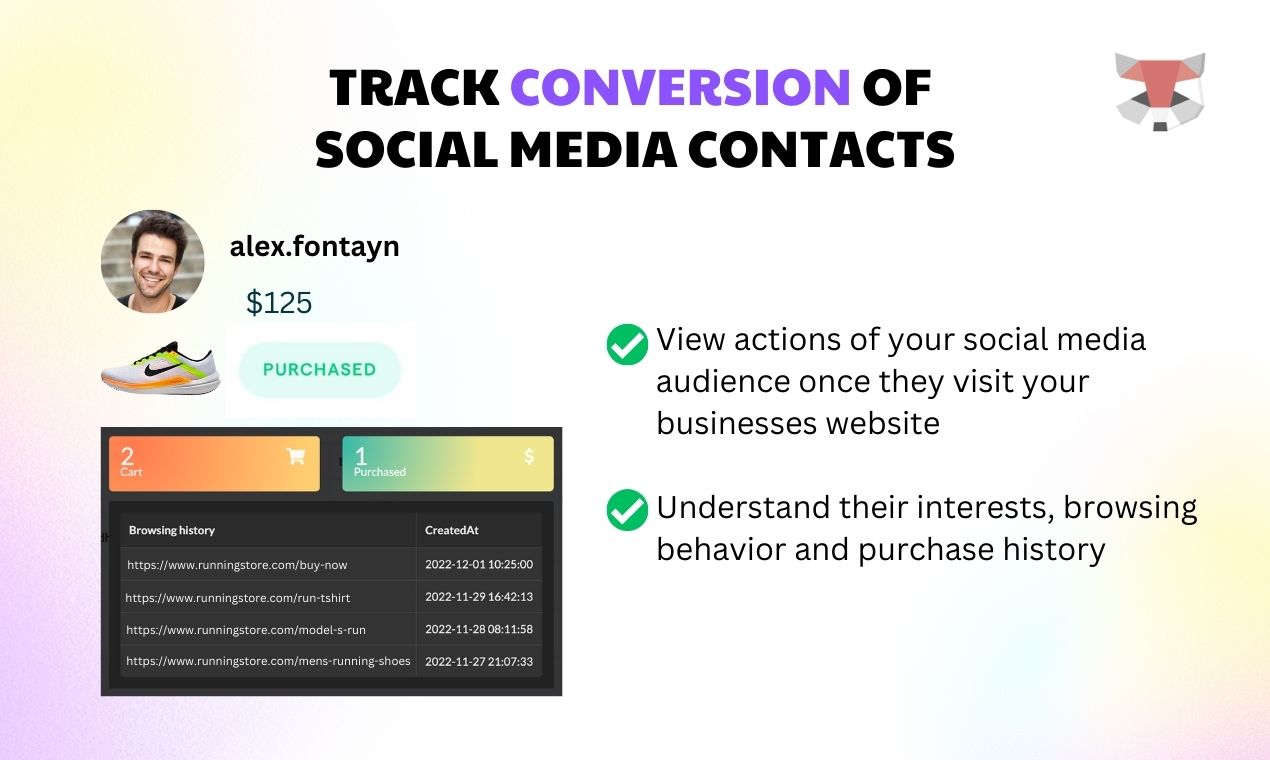
This feature is an excellent addition to its suite of services, which include a joint social inbox, canned responses, and social support performance reports, and all these together help you to streamline your social selling strategy with easier communication, deeper insights, and better analysis.
Juphy and Its Conversion Tracking Capabilities
Juphy’s social tracking feature is a robust tool that allows you to monitor and analyze the behavior of your social audience when they visit your website. This feature enables access to crucial insights into your customers’ purchasing habits and browsing behavior.
Beyond offering data on your users’ journey, Juphy’s conversion tracking capabilities can help you understand which social selling strategies are most effective. You can leverage this data to optimize your campaigns, ensure the relevance of your content, and make the most of your interactions on social platforms.
How to Set Up and Use Juphy for Conversion Tracking
Setting up and using Juphy for conversion tracking is a straightforward process. Here are the steps:
- Navigate to your dashboard once you’ve logged in.
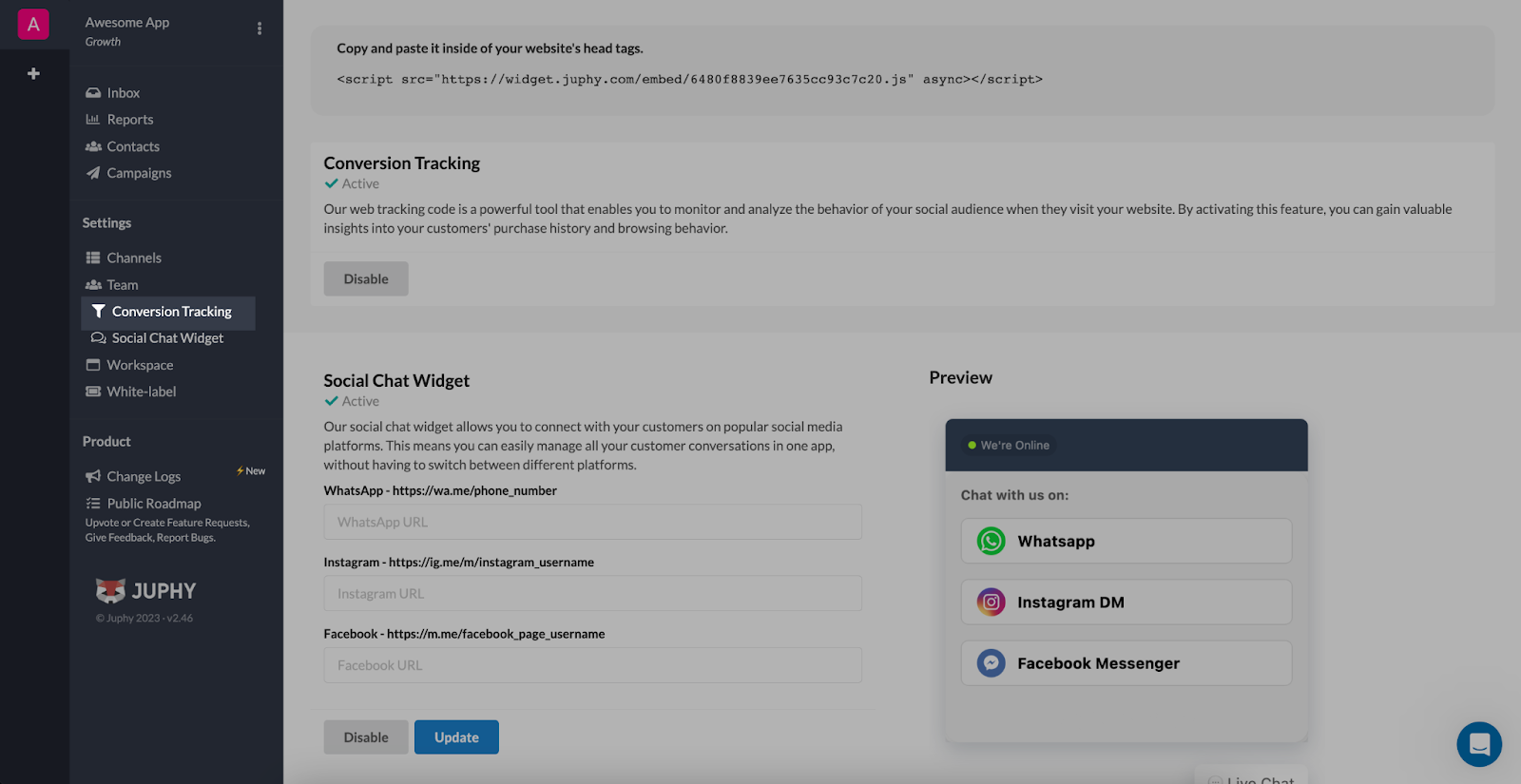
- Go to Conversion Tracking: On the dashboard, click on the “Conversion Tracking” tab. This will take you to the settings page for this feature.
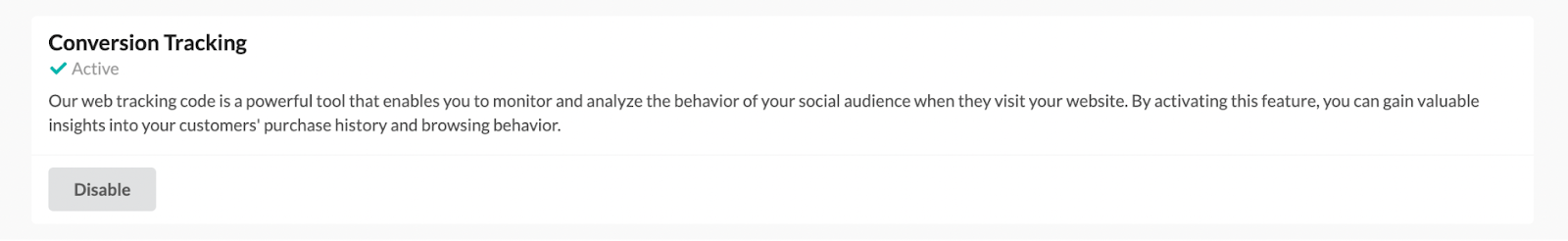
- Activate Conversion Tracking: You’ll see a toggle labeled “Conversion Tracking”. Make sure this is set to ‘Active.’
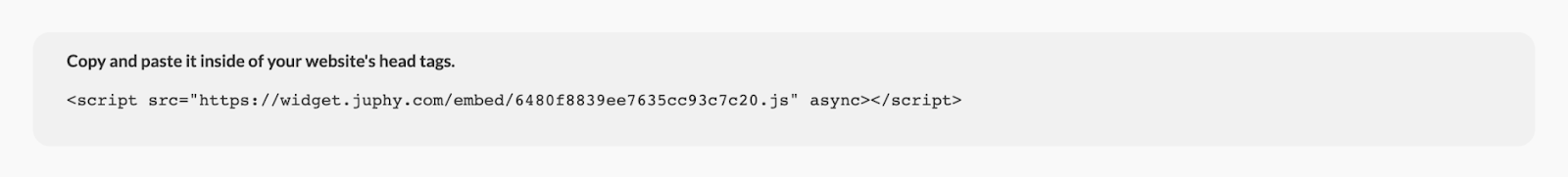
- Add Juphy’s Tracking Code to Your Website: Juphy will provide a unique tracking code to insert into your website’s head tags. The code will look something like the above.
- Begin tracking and analyzing: Once the tracking code is integrated, Juphy starts collecting data about your social audience’s behavior on your website, which you can utilize to analyze and fine-tune your social selling strategies.
Conclusion
The power of conversion tracking for social selling lies in its ability to provide clarity into the customer journey. By understanding this journey, you can craft strategies that connect more meaningfully with your audience, foster stronger relationships, and drive business growth. As social selling continues to evolve, tools like Juphy will remain at the forefront, enabling businesses to navigate the digital landscape with greater confidence and success.
FAQ
Conversion tracking is a method used to measure the success of user interactions on digital platforms in achieving a specific goal or conversion. It’s often associated with advertising campaigns, allowing businesses to understand user behavior post ad-click.
Conversion tracking in social selling helps determine which social media campaigns or content brings conversions. It allows businesses to optimize their social media strategies for higher conversion rates and helps identify the target audience and measure ad effectiveness.
Conversion tracking data can identify high-performing content, optimal posting times, and the ideal customer profile. It also aids in tailoring retargeting campaigns and refining target audience criteria, all of which can enhance social selling strategies.
Each platform has a unique process. On Facebook and Instagram, you use the Facebook Pixel. LinkedIn uses an Insight Tag, while Twitter has a Twitter Pixel. You generally create a tracking tool, add it to your website, and specify the conversions you wish to track.
Related Article – 5 Inspiring Social Commerce Examples

Explore 5 top social commerce examples & boost brand success with innovative strategies & platforms for effective campaigns. Read more now!


