5 Ways to Fix Facebook Comments Not Showing
Sudeepa Bose
For those managing Shopify stores, it offers an unmatched avenue to interact with customers, driving both attention and traffic to their online spaces. The comments feature on Facebook is essential, serving as a direct line to receive feedback and engage with content viewers. Yet, when issues like invisible comments occur, they hinder this valuable interaction, impacting engagement and potential sales.
Facing such challenges? We cover the common reasons behind the invisibility of Facebook comments and introduce how Juphy’s AI can help not just in managing these social media interactions efficiently but also in leveraging them to boost your Shopify store’s performance.
Let’s explore how to keep your social engagements visible and effective.

Why Are Facebook Comments So Important?

Comments are one of the best forms of engagement for any business because they indicate that their followers have taken the time to read and leave a reply to your content, as the comment feature is a more active form of engagement than just hitting the “like” button.
Replying to the comments on the posts is a great way to strengthen your presence on Facebook and establish a more active connection with your audience. It also encourages people to comment more and start a discussion.
According to Social Media Today, the new algorithm of Facebook personalizes user news feeds and defines relevant content through valuable interaction, referring to likes, comments, replies, and other forms of engagement.
To simplify, when businesses interact with users by replying to their comments, the longer the comment threads, the more people engage in the post. Whether you add stories, post content, live stream, update your page information, etc., people who engaged in your page posts in the past are more likely to see your next update higher on their newsfeed.
Facebook comments also help businesses in the following ways:
Improves Brand Credibility
Managing Facebook comments showcases the brand’s responsiveness and makes them more approachable. Moreover, customers’ appreciation of being heard and valued eventually enhances brand credibility.
Boost Customer Engagement
Giving prompt replies to Facebook comments, both positive and negative comments, shows that you value your customers and deliver excellent social media customer service. Offering instant resolutions to queries enhances customer delight and increases the satisfaction rate.
Increase Customer Loyalty
On average, Facebook users spend around 19.5 hours per month. So, a solid social media presence on Facebook helps businesses expand their engagement and boost customers’ loyalty just by replying to the customers’ comments promptly and politely with relevant information.
Improves Quality
Paying close attention to the customers’ feedback via comments can help businesses. Admin may download all the Facebook comments, identify the most common query or complaint, and dig deeper to look into any issues. Thus, companies get an opportunity to improve the quality of their products and services.
Why Are Facebook Comments Not Showing?

A business account page or any individual user may sometimes encounter an error with the Facebook comments as they may not load to show all the comments. There could be many possible reasons for Facebook comments not showing. Some reasons are not in our control, like a policy measure by the Facebook administration where they temporarily block the comments in the case of:
- Suspicious or inappropriate comments.
- Flagged comments.
- Violation of Community Standards.
To better understand this, the Help Center is an excellent place to understand the Community Standards.
But some reasons are definitely within our reach. Listed below are some of the most common reasons for Facebook comments not showing:
Comments Disabled by the Admin
Suppose the page admin observes any issues like violating the guidelines, abusive language, etc. In that case, the group admin might hide the comments or disable the comment on a particular post to prevent further rule violations or attacks.
Poor Internet Connectivity Issues
Generally, Facebook or even surfing the internet requires stable internet connectivity. When the internet connection is poor or not strong enough to load the site or app, it becomes almost impossible to load and see the comments.
Facebook Lag due to the Caches
Another typical reason for not being able to see Facebook comments is if the Facebook app has its cache congested. When the congested cache becomes corrupt or outdated, the Facebook app lags.
The Facebook App Is Outdated
The outdated Facebook app version does not function at its best and throws different kinds of errors. Not updating Facebook as and when prompted is another reason for Facebook comments not showing errors.
Before we tackle the disappearing comments head-on, consider the bigger picture for a moment. What if every interaction on Facebook could directly contribute to your Shopify store’s success? That’s where Juphy steps in. Think of Juphy’s AI Agent as your behind-the-scenes team member, turning those Facebook engagements into real, measurable boosts in sales. It’s all about making those connections count, not just in likes or shares but in genuine customer journeys that lead right to your Shopify checkout.
5 Ways to Fix Facebook Comments Not Showing
Now that we know the common reasons that led to the Facebook comments problem, it is time to learn the possible methods to fix it.
1. Restart Facebook App
Restarting the Facebook application often resolves the issue because the native app can become stuck, and swiping down to restore the app refreshes it. As a result, it restores the Facebook comments, which will now be visible. If this does not fix the comments issue, the following solution may help.
User Guide:
- Go to “Settings,” click the “Application, “select Manage Application, and then click the Downloaded icon.
- Then, scroll down to the page, click the Facebook app, and get to the App info page. Now, tap the “Force Stop” button to turn off the application.
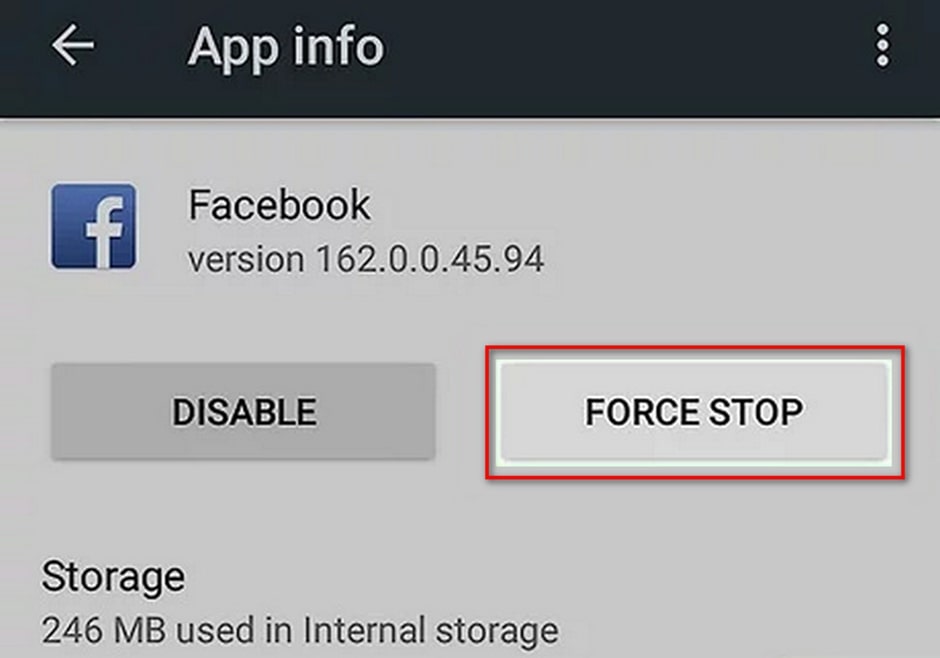
2. Reboot Your Phone
Another way to fix the issue is to shut down the phone and restart it. Rebooting the phone is often the ultimate troubleshooting solution for any problem with the phone.
The Facebook app tends to crash when the phone heats up with many apps working in the background. Rebooting the phone may help the app to function well. Restarting also fixes poor internet connectivity issues.
Rebooting the phone also resolves the minor glitches on your phone, which may have triggered the Facebook comments not loading problem. That’s why rebooting the phone may help.
User Guide:
- Long press the power key located at the side of your phone until the menu option pops up, then select “Restart” or “Power off.”
- If the phone is unresponsive, perform a “soft reset” by pressing the volume up key simultaneously with the power key for around 20 seconds or until the phone vibrates.

3. Clear Browsing Data
Cache or browsing data is often a source of the comments not loading problem. The Facebook cache is historical data of the links clicked and pages visited. Most apps track browsing history to enhance user viewing activity.
So, the browser cache reduces the performance of the device, web pages, and apps and causes errors. Therefore, clearing the browser cache and reloading the page may help to resolve the Facebook comments not showing the issue.
User Guide:
- Tap on the three piled lines in the bottom-right corner of the Facebook app.
- Next, click the “Settings & Privacy” option for a drop-down menu to appear with a new set of possibilities. Tap on “Settings.”
- Then, scroll down, click on “Browser,” and tap “Clear Browsing Data.”
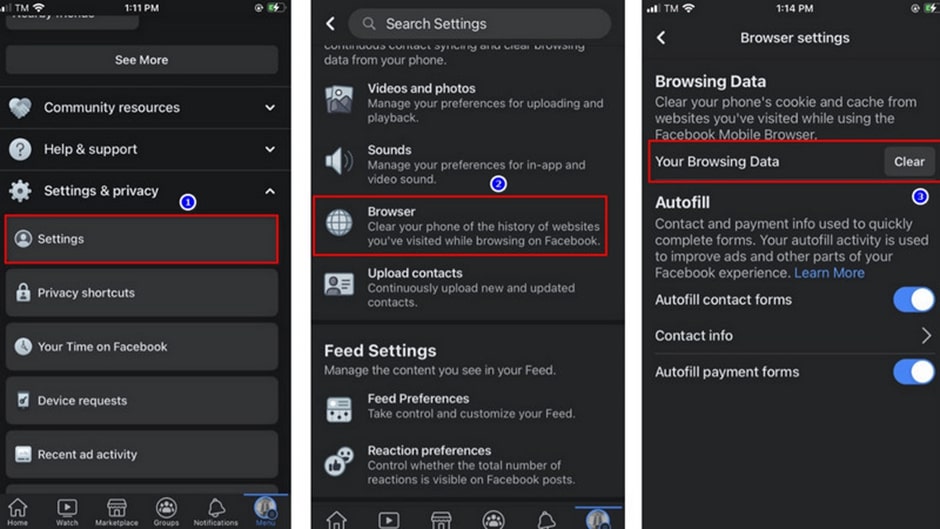
4. Check for Network Connection
Poor internet connection is another common problem; checking your internet connection for any issues is mandatory. Speed below 5 Mbps (megabits per second) creates problems in the primary internet services.
Check your internet connectivity to ensure that you are using sufficient bandwidth to access the website. In case of using a mobile device, ensure that it has a reliable data network or Wi-Fi connectivity.
User Guide:
- Go to the “Settings” option on your phone. If you’re using Wi-Fi, check the internet connection.
- If you are using mobile data, go to “Cellular Data” and refresh the internet connection.
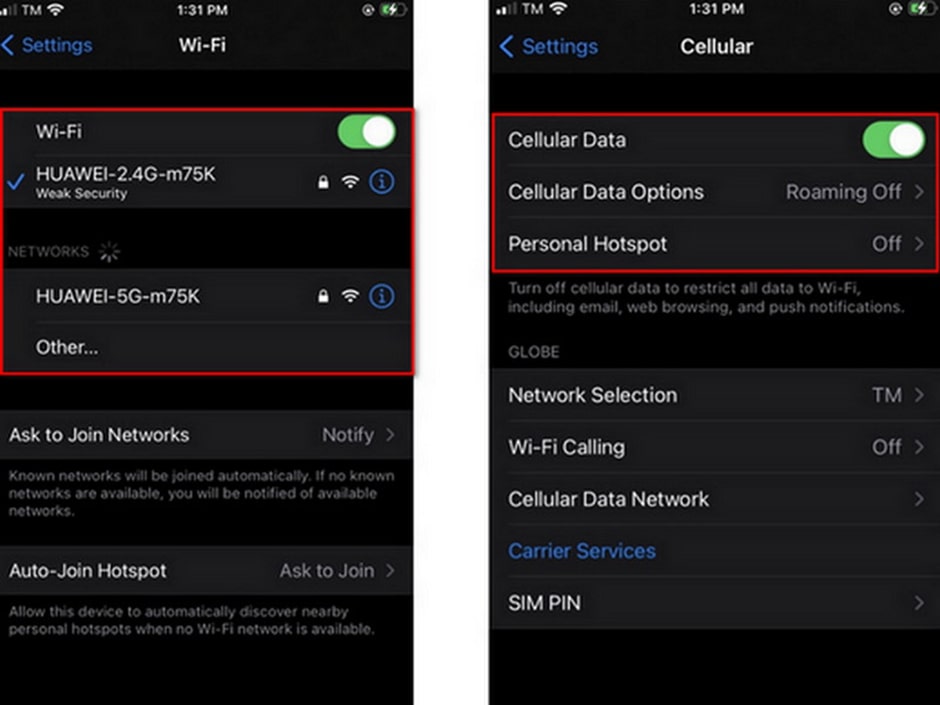
5. Update Facebook App
Always keep your Facebook updated to avoid any errors in the first place. Since you’ve run into the “Facebook comments not showing” problem, the first step is to check the app version and update your app if needed. Then sign in again, and load the comments to view it. You can also check for any notifications to update the Facebook app.
User Guide:
- Android users can simply go to the Play Store and look at the Facebook app.
- Then if it’s available with an update button, update the app by clicking the “Update.”
- For iOS users, locate the Facebook app from the app store, and click the “Update” tab.
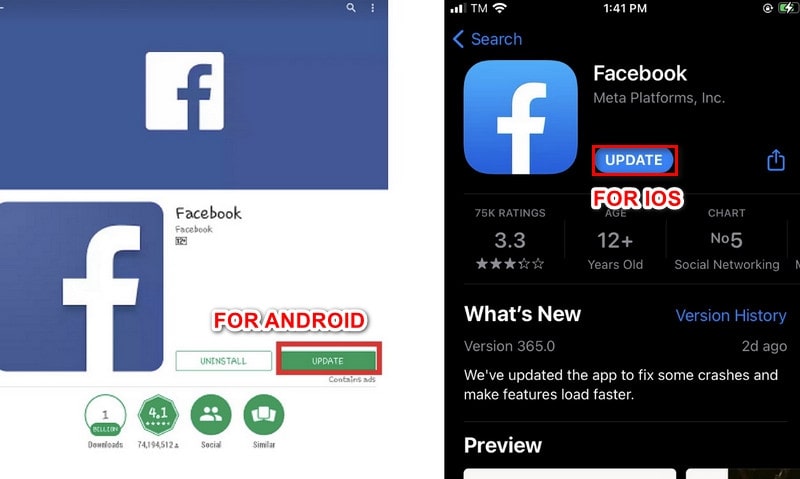
Manage Your Social Interactions with Juphy AI
Managing comments across social media can be a complex task for Shopify store owners, with the need to maintain presence and responsiveness on multiple platforms. ‘Built for Shopify’ badged Juphy’s AI Agent is engineered to streamline this process, offering a solution that is both practical and impactful for your business.
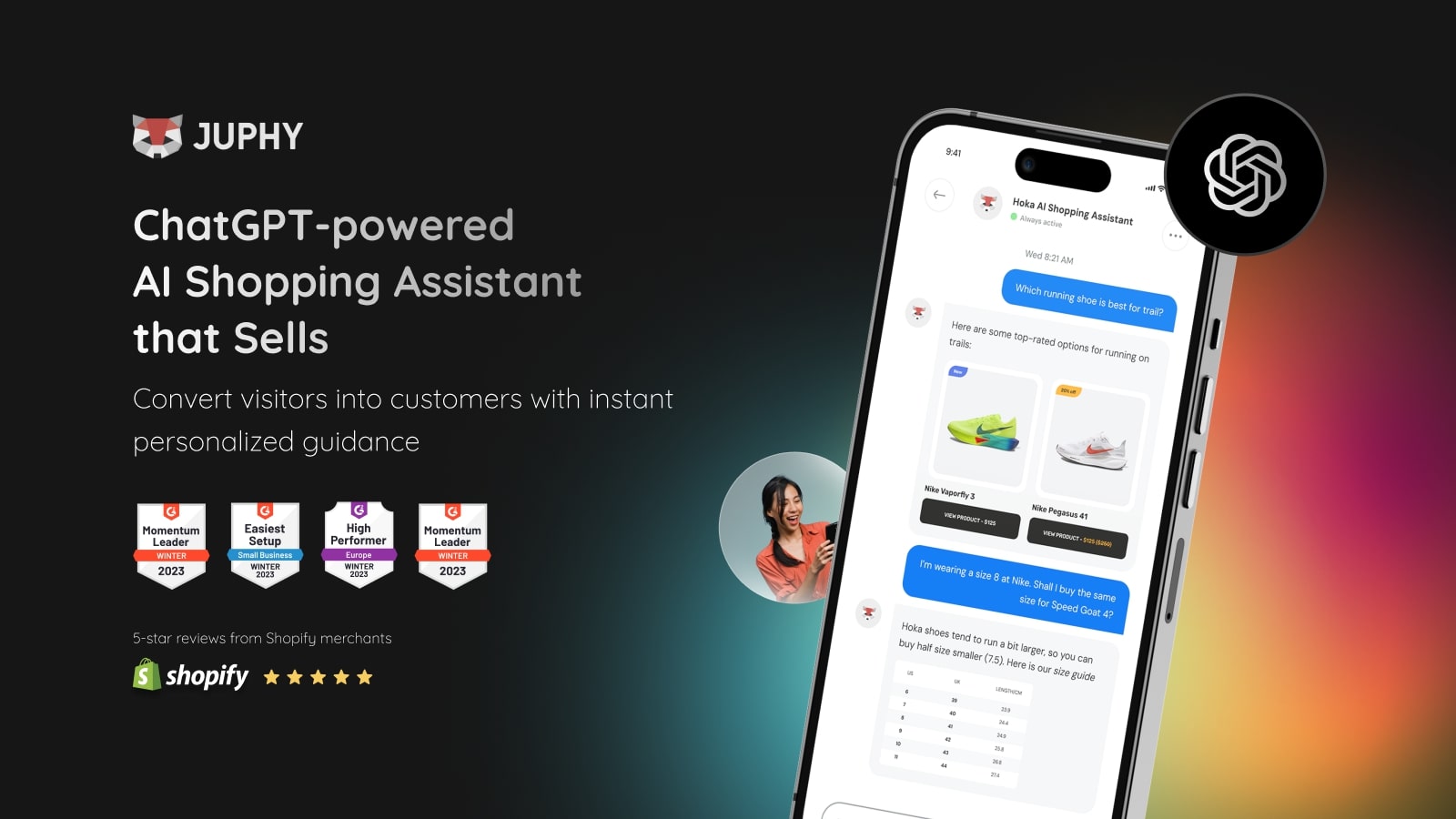
Simplify with a Single Dashboard: Juphy brings your Instagram and Facebook DMs together in one place. No more switching tabs or missing messages. Every customer interaction is an opportunity waiting to be discovered.
Turn Engagement Into Sales: With Juphy, every comment and DM is a potential lead. Our AI digs into the heart of customer interactions, suggesting personalized responses that not only save time but also nudge customers closer to making a purchase.

Stay Active, Around the Clock: Your business doesn’t hit pause, and neither does Juphy. Offering 24/7 coverage, we ensure you’re always there for your customers, whether you’re awake or not, making sure no query goes unanswered and no sales opportunity is missed.
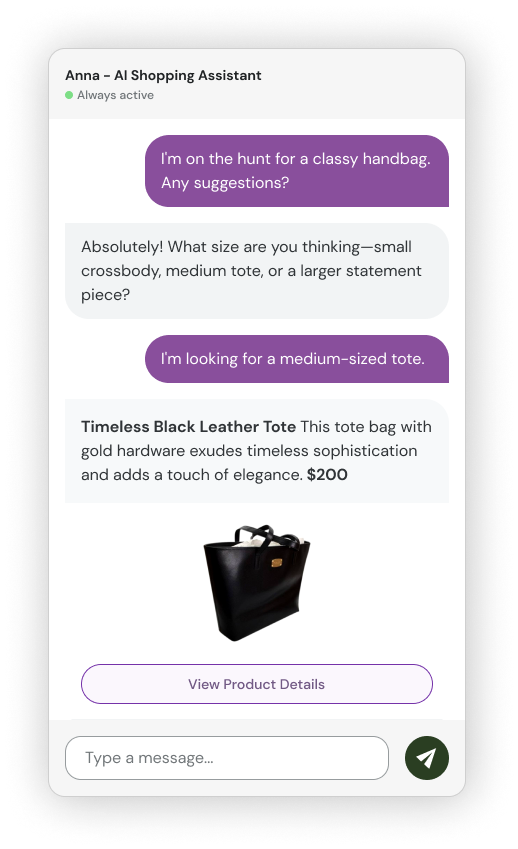
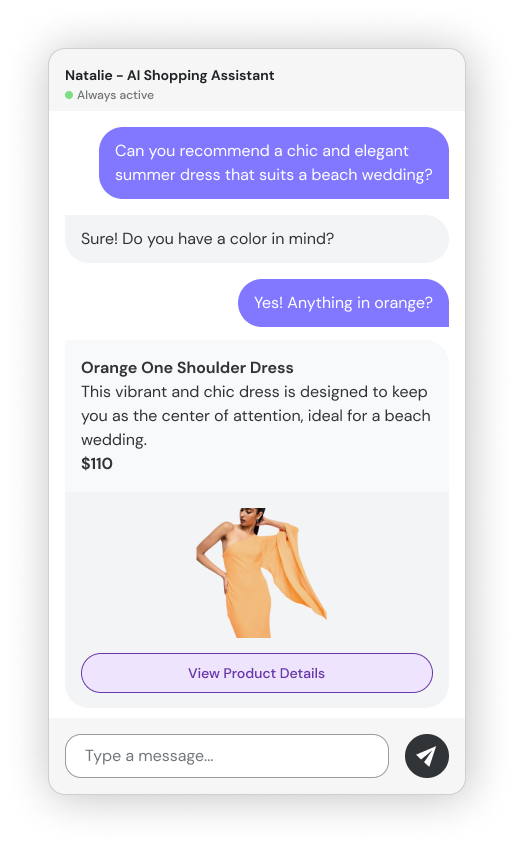
Embrace the power of AI and let Juphy transform the way you manage social media engagements. Say goodbye to the chaos of comment management and hello to streamlined, effective interactions that drive sales on your Shopify store.

Final Comments
To conclude, this blog discussed some significant reasons for the “Facebook comments not showing” error. Although not being able to see comments on Facebook can be a bit annoying, with the ways mentioned above, you can always find a way to resolve the issue.
Facebook’s role as a pivotal social media platform for businesses underscores the necessity of adept management of online interactions. Here, Juphy AI steps in as a transformative tool for Shopify store owners. By integrating Juphy’s AI Agent with your Facebook strategy, you’re not just managing social media interactions; you’re elevating your entire e-commerce approach.
Juphy AI’s integration facilitates a seamless bridge between social media engagement on Facebook and tangible sales growth for your Shopify store. This strategic move doesn’t just centralize conversations; it transforms them into opportunities, ensuring your brand delivers consistent and personalized customer experiences at every touchpoint.
Ready to turn likes into leads and comments into conversions? Step up your game with Juphy AI and watch your Shopify store thrive.
Get started with our free trial today.
Related Article – Meta Business Suite, aka. Facebook Business Manager Guide

Meta Business is a great tool for Businesses, and Juphy makes managing Meta Business Suite easier. Here are the reasons why!
