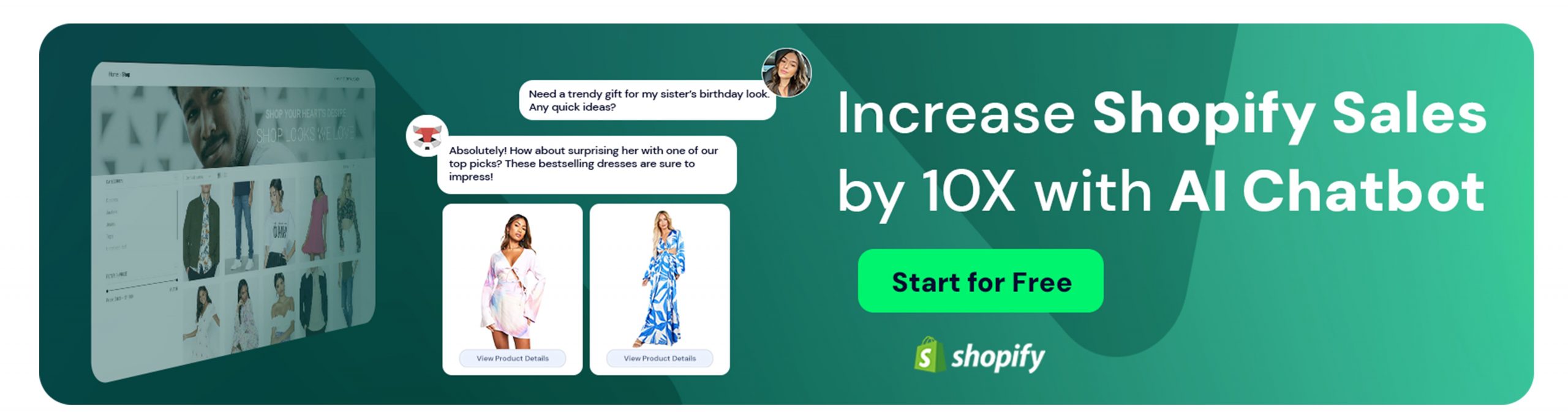How to Handle E-Commerce Returns on Shopify
Glory-Anna Oshafi
As an e-commerce business owner, you’ll soon find that returns are an inescapable part of business operations. That’s right; a survey by Power Reviews tells us that 79% of shoppers consider free returns important when shopping online.
Setting up a clear and detailed return policy helps customers feel safer and more confident when buying from you. Think about it. If you knew that you couldn’t return a purchased item if you took it home and found it faulty, how confident would you be to make the purchase? Not very confident, for sure.
As a business owner, you must always put yourself in your customers’ shoes and walk through their shopping journey to anticipate and prepare for their needs.
Seamlessly handling returns on your e-commerce website is one of the ways to do that.
In this article, we’ll show you how to develop and set up an e-commerce returns policy for your Shopify store. We’ll also walk you through the platform’s helpful features to simplify the returns process for you and your customers.
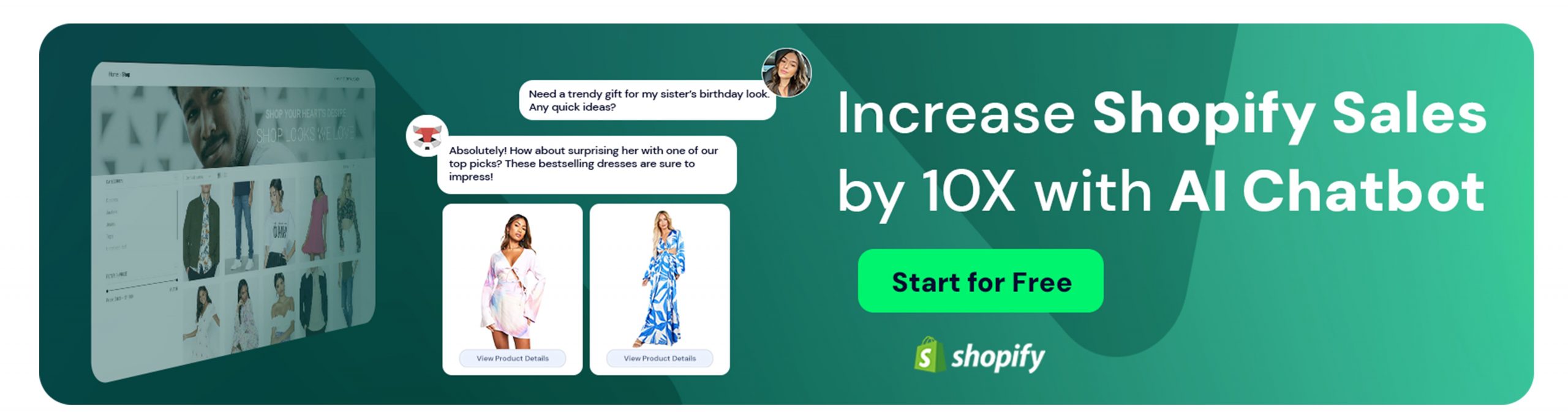
Understanding the Importance of a Smooth Returns Process on Shopify
Setting up a smooth returns process on your Shopify store is important for many reasons.
- Boosts customer loyalty: A hassle-free return process communicates to your customers that you care about their experience when shopping with you, encouraging them to want to shop again.
- Increases shopping confidence: People are more open to trying new products if they know they can return them if they’re not a good fit. If you’re trying to boost your company’s sales, a simple returns process can make customers eager to buy more.
- Boosts operational productivity: You can save money and time with a smooth returns process. You won’t have to always answer customer questions about returns and exchanges when they easily understand your policy. Also, manual input is less required, with automation tools available to improve the process.
- Eliminates friction in the shopper’s journey: A poorly developed returns policy can dissuade customers from proceeding to checkout. The fear of the unknown (“Is the product good for me?”) and an undefined returns policy (“Can I return it if I don’t like it?”) can serve as a potential obstacle to swiping their card. A less complex policy clarifies things, reduces risks, and smooths the buying process.
Developing a Clear Returns Policy for Shopify Stores
E-commerce return rates are significantly higher than those of physical stores. While brick-and-mortar stores average about 8–10% return rates, e-commerce returns fall around 20–30%.
This may seem like a scary fact but fear not. It can be a good thing in the long run because over 90% of customers will likely return if they had a pleasant experience with your return process. See now why developing a clear policy for your store is essential
But what does a “clear returns policy” look like? We’ll show you.
The Essentials of a Transparent Returns Policy

There are a few terms a returns policy must communicate for it to be regarded as transparent and honest. To develop yours, answer these questions:
1. Return Window: How Long After Purchase Can Customers Return Items?
Stipulate a return window for customers to return the purchased items. For instance, many e-commerce brands allow for a 14-to-30-day return period, which can vary depending on your industry. Include the deadline clearly and with specific language.
2. Item Conditions: In What Condition Can the Item Be Returned?
State how you want items returned. For instance, should the clothes be unworn? Should it still contain tags? Should electronics and gadgets be returned in their original packaging? You don’t want to receive surprises in the return package, so you must be clear about this.
3. Replacement Terms: Can the Customer Expect an Exchange or a Refund?
Most customers expect you’ll replace the item they returned with something. This “something” could be another item, a similar item, a refund, or store credit, which they can use to place another order. State what you’re willing to offer in exchange for the returned item. If you have exceptions where you won’t make refunds or exchanges, also state this.
4. Return Charges: Are There Any Return Costs Attached?
If you expect the customer to cover the cost of returns, such as shipping or restocking fees, state this clearly in your policy. Customers often expect that you cover the cost of returns like big-name brands do, but this isn’t always necessary. If you’re wondering if you should offer free returns as part of your policy, this calculator can help you decide.
5. The Return Procedure: How Should They Initiate a Return?
Now that you’ve included the dos and don’ts in your policy, you should also provide the necessary steps to process a return. You could ask them to follow a return portal or share detailed instructions on initiating a return request. You could also direct them to your customer service team (or an AI chatbot like Juphy AI) to request a return.
Communicating Your Policy to Shopify Customers
It’s not enough to create a well-crafted and transparent return policy; you must also communicate the policy to your Shopify customers appropriately. See these tips that can help with that:
- Make your return policy visible and accessible to customers. It can be included in your FAQ page, checkout page, website footer, and even your product pages so customers can access it quickly.
- Simplicity works best when writing out your policy. Avoid complex terms and legal language that customers will not understand. Be clear, brief, and to the point.
- Put the customer first when drafting the return process. Make it flexible and hassle-free so it doesn’t feel tedious to initiate. It helps increase their loyalty and happiness.
If you need further help drafting a return policy, check out this free refund and returns policy generator that Shopify provides to get started.
Streamlining the Returns Process on Shopify
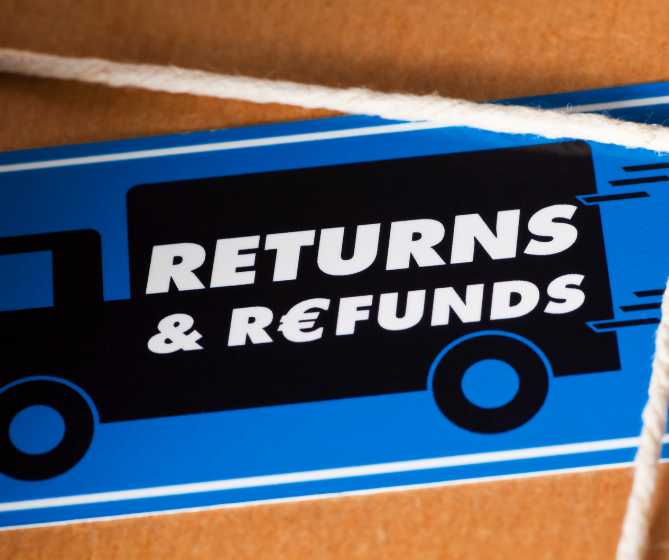
Streamlining your returns process is not just beneficial for your brand; it also encourages customer satisfaction as it helps build their trust in your brand. You can optimize your returns by simplifying the process and also by putting in place efficient logistics strategies with the Shopify apps at your disposal.
Simplifying Returns for Customers Using Shopify Features
The Shopify platform offers several ways to help customers through a smooth returns process. For this article, we’ll focus on the built-in Self-Serve Returns feature.
Self-Serve Returns

Shopify’s Self-Serve Returns feature allows you to set up return rules that determine when customers can request a return on certain items and how return fees are applied to the store. Here’s how it works:
- When a customer places an order on your website, the return rules you set up are automatically applied.
- If customers initiate a return request, they’ll see an estimated refund amount displayed on the customer page, depending on the return rules you’ve set.
- Only products you’ve marked as eligible based on your return policy can be returned. This way, customers do not have to request returns for orders that don’t qualify.
- Customers will be able to request returns (on select items) from their account at their convenience.
- They’ll also be able to choose which products they want to return from their order, share a reason for the return, and keep track of the process.
- To use the feature, you’ll need to turn it on. To set it up, visit this help page on Shopify.
Other Manual Methods
In addition to return rules, you can also process returns manually via Shopify Admin or Shopify POS. Although these methods are more prone to errors, they can be sufficient for small businesses with a manageable customer base.
- From Shopify Admin, log in to your dashboard > Click “Orders” and choose the order that needs a refund > Click “More actions” > “Refund.” Input the quantity of items to be returned > Click “Refund” to finalize the process.
- From the Shopify POS home screen, tap the menu button > “Orders.” Choose the order for return > tap “Return” > Input the quantity of items to be returned > tap “Return” to finalize the process.
Efficient Logistics and Restocking Strategies with Shopify Apps
Inventory management software (IMS) helps you track, organize, and control your inventory levels. It helps you identify how much stock you have left, manage your orders, and replenish when stock is low. In addition to better restocking, IMS helps you optimize shipping and routing, which reduces the overall logistics costs.
You can access and integrate inventory management software into the backend of your Shopify store to help with returns management. Just visit the Shopify app store or the recommendation below:
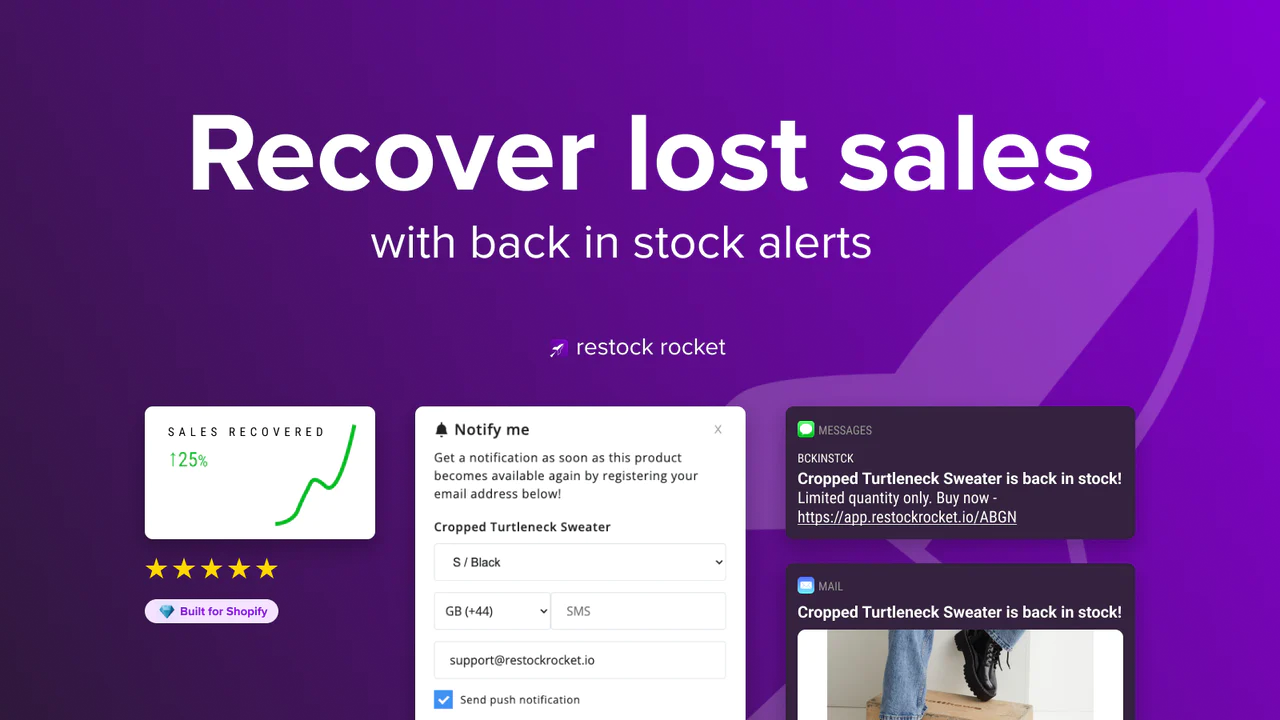
Restock Rocket helps you set up a “notify me” button that lets customers know when a product is back in stock. This can help you ramp up sales soon after products are back on the shelves.
Its useful data and analytics feature helps you identify which product you should stock first when stock is running low. It even helps you identify potential batch deliveries to save transportation costs.
The app has a free plan, and you can test out their 14-day free trial if you like.

Leveraging Shopify Technology to Manage Returns
Your returns process can be smooth, simple, and engaging. A variety of Shopify apps are dedicated to helping e-commerce businesses automate their returns. See a few of them below:
Automating Returns Management with Shopify Apps
Automating your returns process can reduce time wasted. Many returns management apps on the Shopify app store can help with this, and we’ll look at a couple of them.
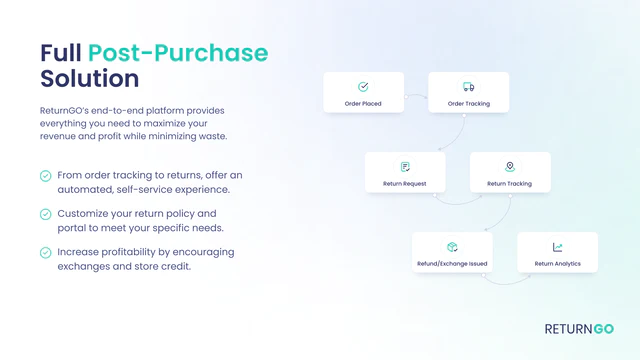
ReturnGo provides a one-click exchange portal that’s not only automated but also fully customizable to suit your brand. It’s AI-powered and offers a seamless returns process for you and your customers. Via the platform, you can customize your return and exchange policy, eligibility conditions, and reasons for returns.
You can also provide order tracking and notifications for shipments, enhancing the post-purchase experience for customers. ReturnGo costs $23 per month and has a 14-day free trial to give you a taste of their services.
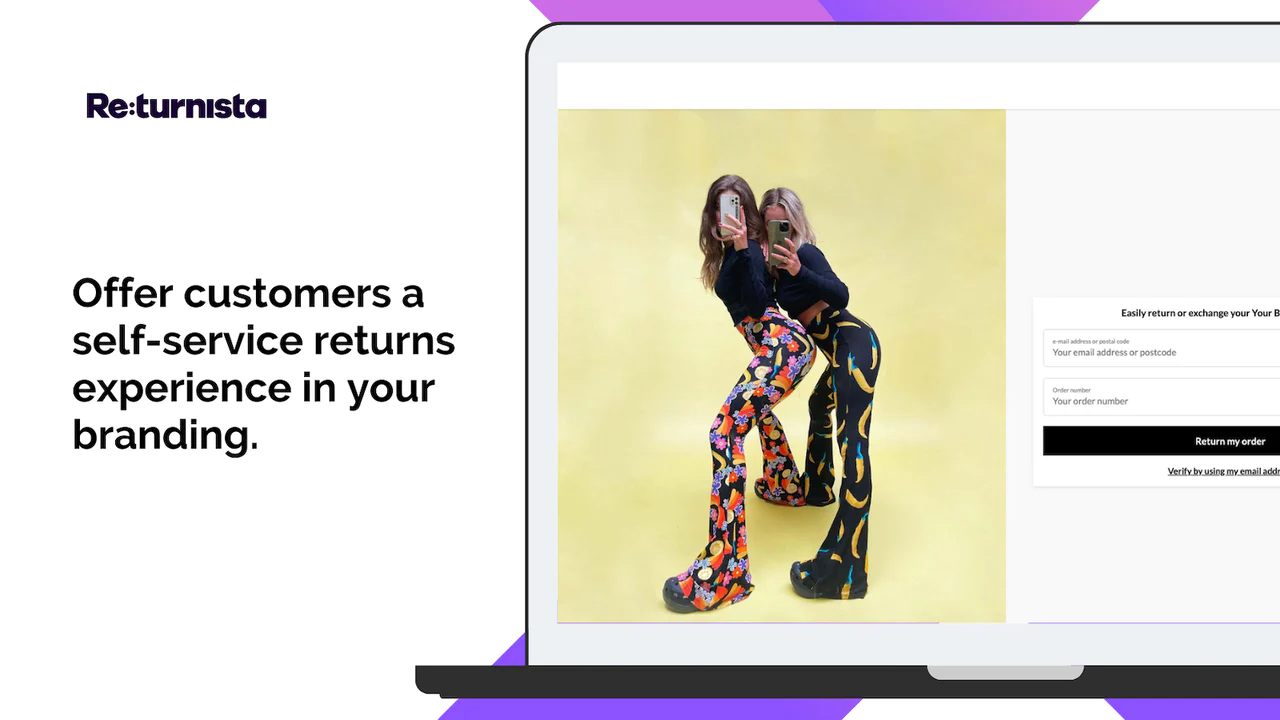
Returnista is driven by one goal—to lower your return rate by promoting exchanges instead of returns. This app provides a single, embedded hub to manage all aspects of your return process. It gives you a return portal to handle your logistics and customer support.
They believe exchanges help you retain more revenue, improve customer satisfaction, and encourage you to prioritize it. Prices start at $19 monthly, but you also get a 14-day free trial.
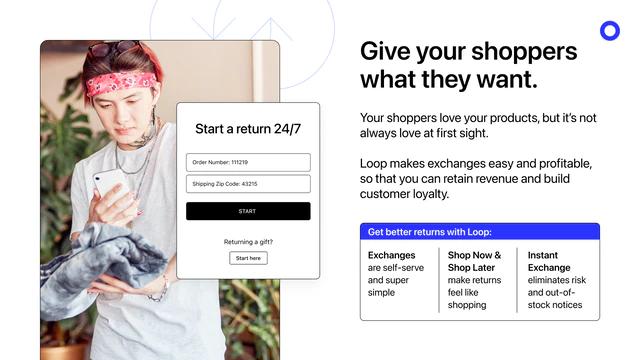
Loop is your go-to app for automated returns management. It helps you reduce costs, retain a higher percentage of your revenue, and boost customer loyalty.
Wait, doesn’t every other returns management app help with these? Yes, but with Loop, there’s more.
Loop helps you incentivize exchanges using strategies like Bonus Credit, Instant Exchanges, and other offers. You can also protect against return fraud with features like Workflows, Custom Rules, and Blocklists. The app gives you more insight into shopper behavior, so you understand shopping patterns better.
Get started with Loop from $29 per month.
Using Data Analytics to Understand Return Patterns on Shopify
Reports on your returns can provide you with valuable data that you can use to improve your business. By analyzing your returns, you’ll get deeper insight into how your customers like to buy items, and you can even deduce what they think about certain products you carry. This will help you decide if you should restock it or not.
One good way to understand your customers’ views on the products they return is by asking them why they’re returning the items. This is also known as “Return Reasons.” You can collect reasons via the Shopify returns management feature. Remember that it’s not enough to collect them; you must also review them often.
Based on the reasons given, compare them with your most returned products to see if you can improve the stock or stop listing them on your shelves. To view your Shopify store’s return report, go here.
Minimizing Returns Through Better Customer Experience on Shopify
Have you noticed a trend in your return requests? Do customers often send back their orders because they are ill-fitting or poorly matched to their style? Technology and innovation provide a solution for that. Let’s discuss a few options:
Improving Product Descriptions and Images with Shopify Tools
One of the reasons most people return items is because they don’t fit their style or taste or because they look different from what they thought. In one word, they had “misconceptions” about the product.
You can minimize returns by providing clearer descriptions and images of your products so that customers know what they’re paying for. Use Shopify’s rich text editor to format your description and include details like specifications, dimensions, materials, and high-quality images that showcase the product from different angles.
Always give an accurate representation of the product. If customers see that the product doesn’t fit their needs before buying, they’ll not make purchases they’re dissatisfied with.
Related Article – Product Description and Page Guide for E-Commerce
Offering Virtual Try-Ons and Detailed Sizing Information via Shopify Apps

Technology is continuously evolving, and so should your brand. With augmented reality technology, you can now bring the in-store shopping experience to your customers from the comfort of their homes. This helps improve their perception of the product, helping them make informed buying decisions.
Leverage virtual try-on apps on the Shopify app store that allow your customers to try on their clothes, shoes, glasses, and more wherever they are. A few options include:
- GlassOn or Auglio Eyewear for glasses try-on,
- TryonAI, AI Stylist, or StyleScan AI for clothes and dresses,
- Auglio Cosmetic Virtual Try-On for makeup,
- Kivisense Virtual Try-On for shoes,
- 3D & AR Customize Products 360 for a wider range of products.
Does accurate sizing and measurements help your customers find the best product fit? You’ll also find a bunch of apps that help you provide a size chart and size guide for accuracy. Some of them are:
- Avada Size Chart and Size Guide
- Kiwi Size Chart & Recommender
- Panda Size Chart
- True Fit: AI Size Guidance
By maximizing these apps, you can reduce your return rates because customers have a better idea of what the product is like before making a purchase.
Handling Refunds and Exchanges in Shopify
Handling returns and exchanges on Shopify makes it easier to manage. It also gives you insight into ways to improve your product and provide an overall pleasant experience for your customers. Here’s how to achieve this:
Customer Communication During the Refund Process via Shopify
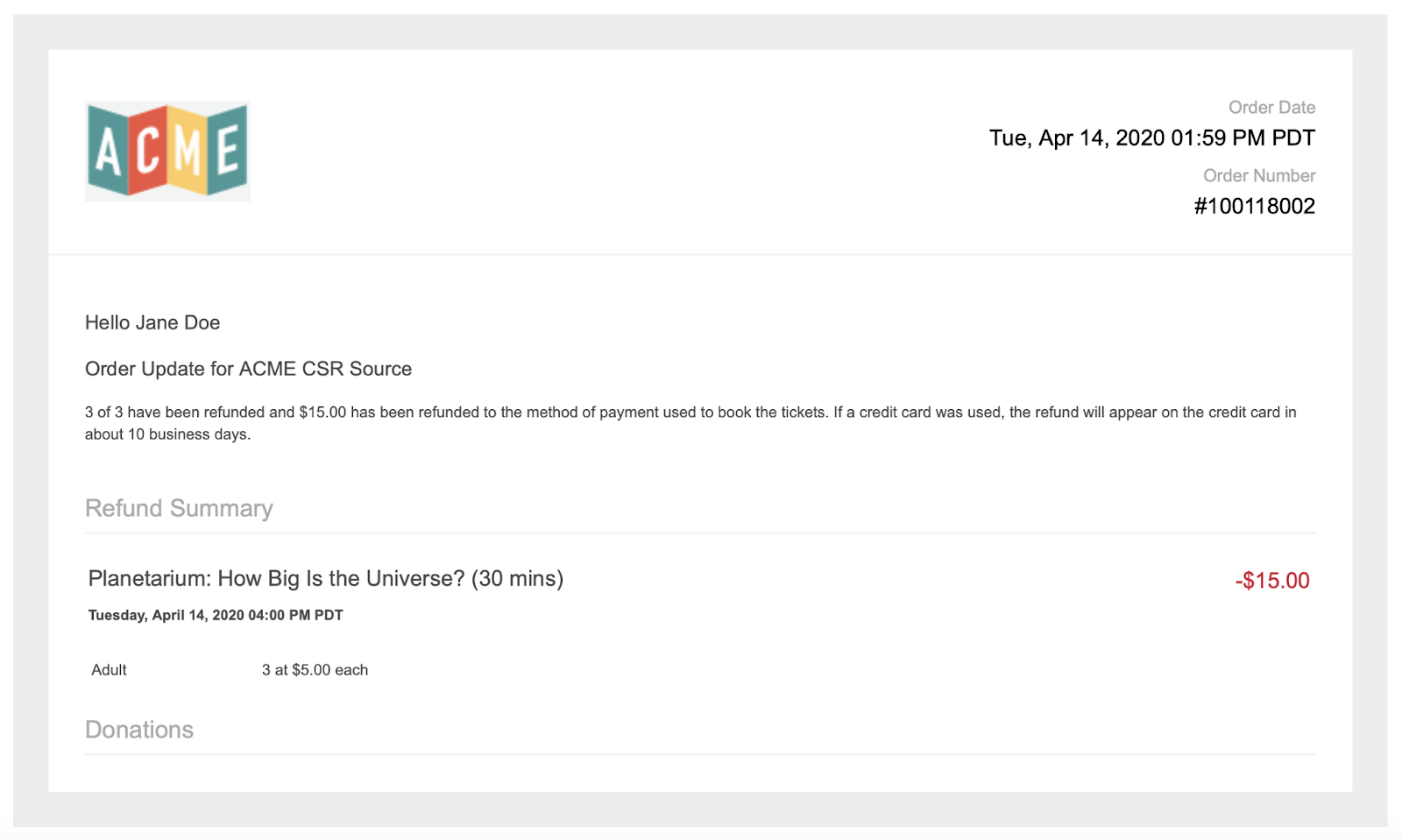
Whenever you’re processing refunds for a customer, it’s crucial to communicate with them throughout the process. It keeps them informed and helps maintain an overall positive experience.
Before the refund, send them confirmation emails detailing all the return instructions to set their expectations and reduce confusion. You can also offer support options like a live chat feature or email support in case they need help with their return.
Set up automated emails to acknowledge your receipt of their request and inform them about how long it’ll take to process the refund. Once the refund is issued, send a confirmation email. Make your language as personalized as possible, and be open to responding to customer inquiries promptly for the best experience.
Juphy AI: Enhancing the Returns Experience on Shopify
Working with AI-powered tools to provide round-the-clock assistance for customers with return needs will help you stand out from your competition. You can do this easily with the Juphy AI tool. Juphy’s AI Agent is your 24/7 sales assistant that helps you provide exceptional responses to customer queries even when you are asleep. It features the ‘Built for Shopify’ badge, indicating that it is specifically designed for Shopify stores and can be easily accessed through the Shopify dashboard.
From tracking orders to handling complex questions and advanced product guidance, Juphy AI delivers human-standard assistance at rapid speed. You can try out Juphy’s AI Agent to achieve any of the following:
Automating Returns Authorization with Juphy AI on Shopify
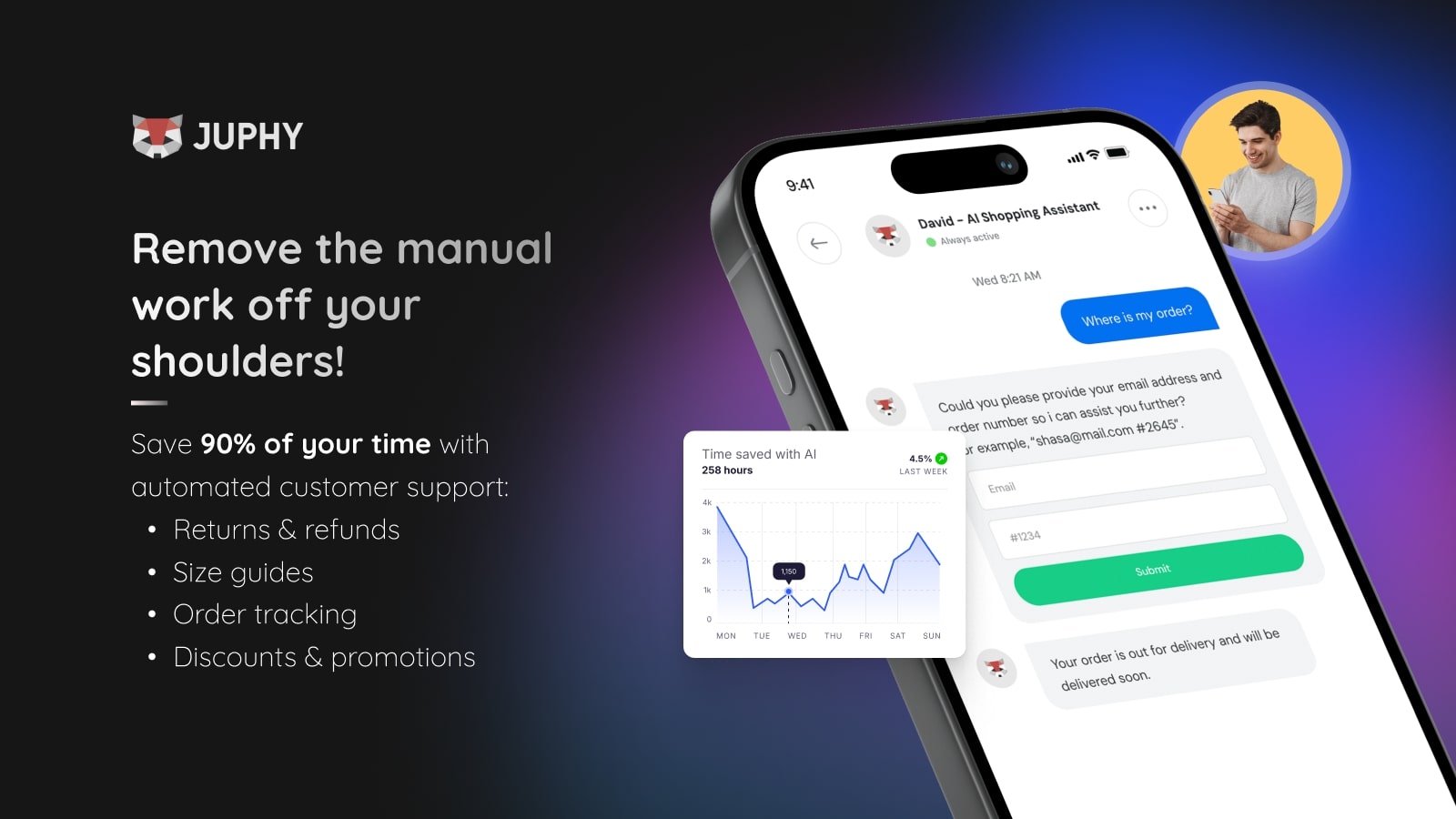
It can get pretty tedious to manually authorize returns when running an e-commerce business. Thankfully, an AI-powered chatbot like Juphy AI can help you handle this. Juphy’s AI Agent can seamlessly integrate into your Shopify website to tackle complex customer inquiries, such as return requests.
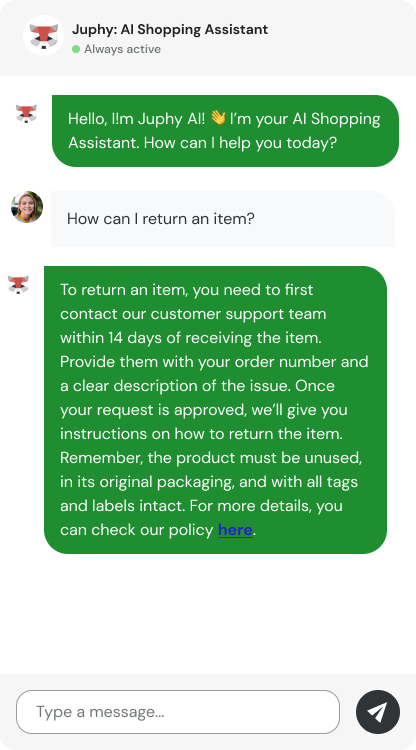
Shake off the manual work and let Juphy automatically answer your FAQs, track orders, authorize return requests, and guide customers through the return process without any human interference from your team.
Using Juphy AI for Personalized Customer Support During Returns
In addition to authorizing returns, Juphy’s AI Agent can also provide personalized customer support, even when you’re unavailable. It can share status updates regarding customer orders on the website and via Instagram DMs as well.
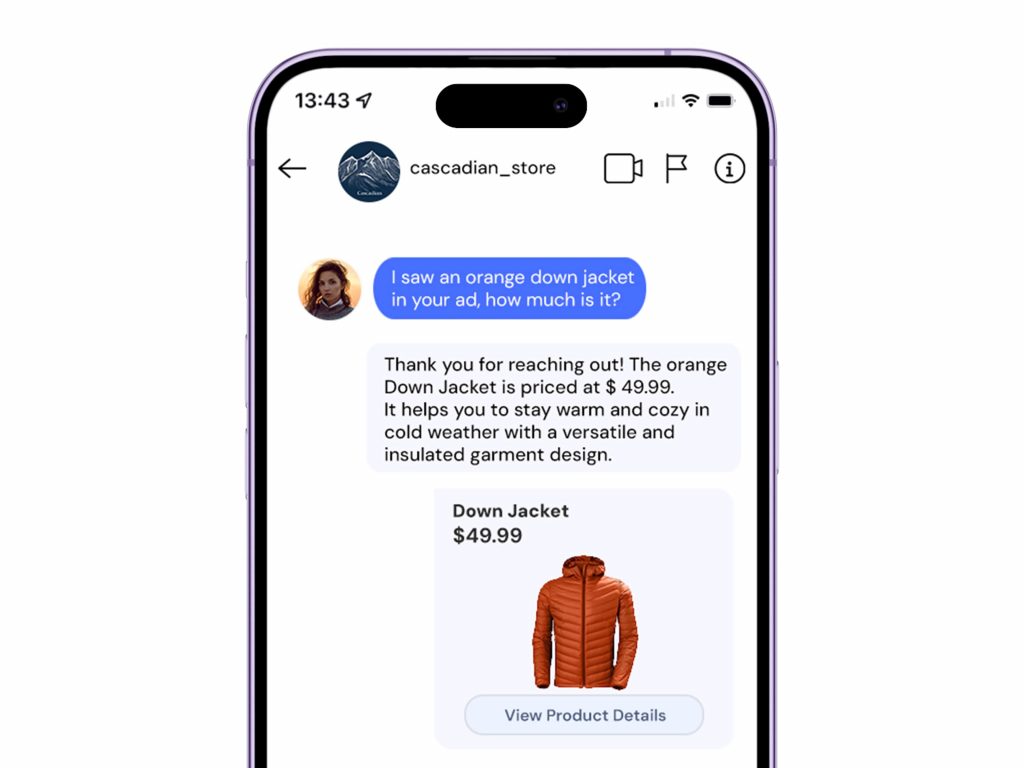
It recognizes website visitors and can tailor the conversations to their specific needs based on their previous interactions and browsing history. It also helps you gather feedback regarding customer purchases so you can improve their future experiences.
Juphy AI is available on the Shopify app store and is free to install with one click, no technical skills needed. Want to try it? Jump on this free trial.
Conclusion
Setting up a simple returns policy improves the shopping experience for your shoppers. It helps you build brand trust and loyalty, reduces shopping friction, and encourages more sales.
Streamlining and managing your returns process on Shopify also helps you manage your returns from a single location and identify common reasons your customers may be returning their products. This helps you create better products and improve your overall product collection when restocking.
If you need help automating or analyzing your returns, you’ll find useful Shopify apps that can help on the app store. You can also work with Juphy’s AI Agent to automate your returns and authorize returns without human input.
Try it out here, and it’s free to install.
Key Takeaways
- A clear and detailed return policy is essential for building trust with customers and increasing sales. Providing a positive return experience can encourage repeat business.
- To communicate your return policy effectively, make it easily accessible on your website. Showcase it on your FAQ page, checkout page, footer, and product pages.
- To create a transparent returns policy, include a return window, conditions for return items, refund/exchange options, return charges, and instructions for returns.
- Using inventory management software (IMS) will help you track inventory levels, optimize shipping and routing, and improve restocking strategies.
- Leverage built-in Shopify features and 3rd-party Shopify apps to help you automate returns management. They reduce costs, improve customer experience, and provide insight into your shoppers’ behavior.