The Power of Shopify-Instagram Integration
Erdi Balcioglu
Looking to sell goods or items online? Shopify is your best option!
Shopify is one of the leading e-commerce platforms, with more than one million merchants in 175 countries. This platform allows entrepreneurs to manage their online stores and sell their products or services via the web.
However, selling on this popular e-commerce platform alone isn’t enough. Social media integration with Shopify is ideal for promoting your products or services on other channels. And when it comes to this, Instagram can be your best bet!
Why? Instagram is the fourth most popular social media channel, with two billion active users worldwide. Integrating your Shopify store with Instagram and enhancing this setup with Juphy AI can significantly boost your brand’s visibility and engagement, turning followers into customers with personalized, AI-driven interactions.
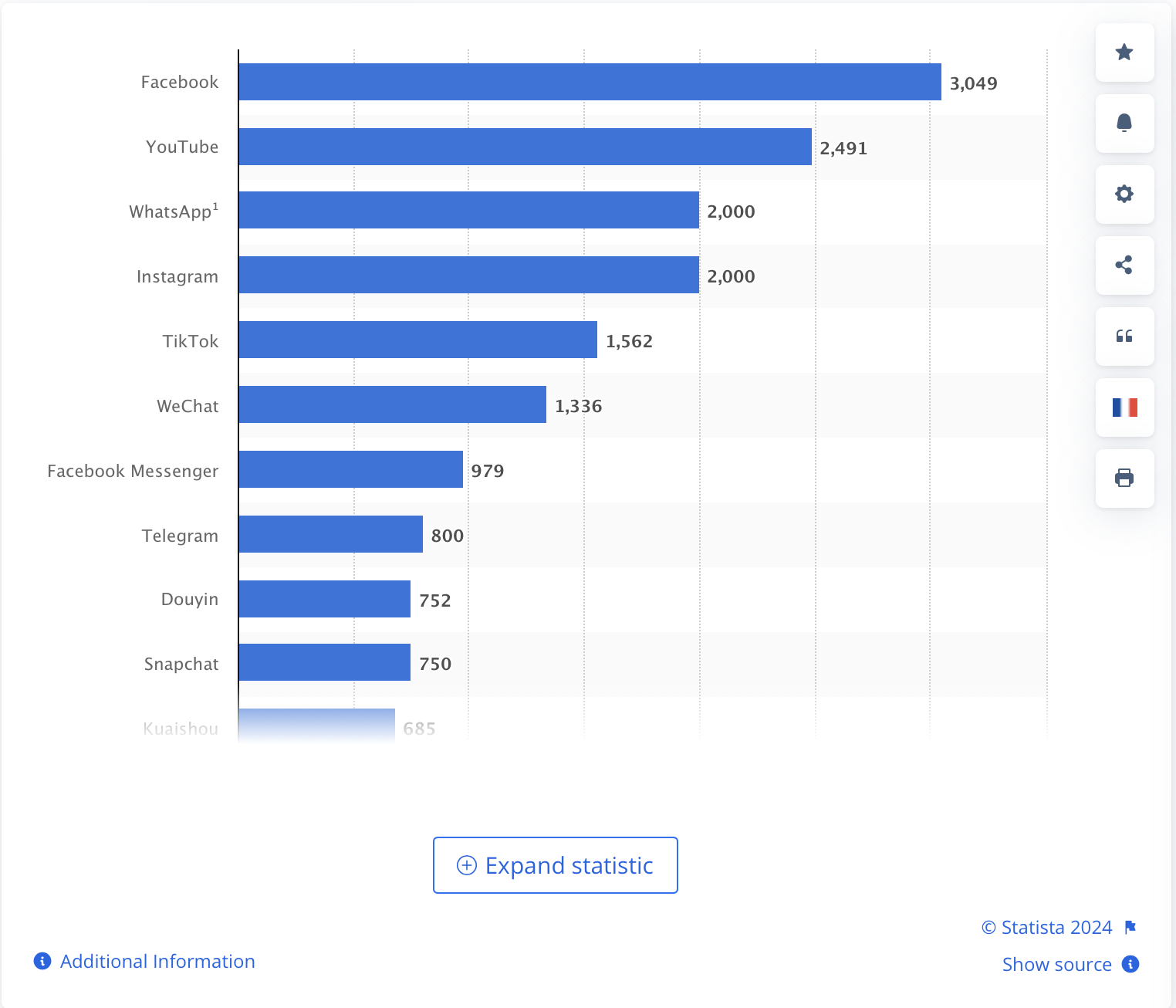
Fret not; this page covers the process for the Shopify-Instagram integration. Read on to discover how this integration can help boost your sales.

How to Integrate Shopify with Instagram
As an e-commerce entrepreneur, you might be selling products or services via Shopify. Chances are, you already have some Shopify partners and customers on this platform. Not only does it provide a seamless online store, but it also offers you a network of professionals and customers.
However, harnessing the power of social media is a good idea for your e-commerce business. Start with Shopify-Instagram integration. Why not? The numbers are compelling and enticing:
- Nine out of ten Instagram users follow a business on the platform; this engagement demonstrates the platform’s potential for business outreach.
- Two out of three say it allows them to interact with different brands.
- About half of them show interest in brands with ads on the channel.

Shopify-Instagram integration is exactly what it sounds like. All it takes is to connect your Shopify store to your Instagram page—in just a few minutes. Don’t worry, as this integration is pretty straightforward.
Anthony Martin, Founder and CEO of Choice Mutual, underscores the importance of Shopify-Instagram integration. “This feature offers numerous benefits, from reaching wider audiences to generating leads to enhancing engagement. It allows you to turn IG followers into actual customers, ultimately boosting your profits.”
Top Requirements for Shopify-Instagram Integration
E-commerce businesses do what it takes to connect with potential and regular customers. Sure, you leverage the best Shopify dropshipping apps to meet various consumer needs. However, start promoting your products or services first via social media to attract and win customers.
Before you begin with your Shopify-Instagram integration, consider the following key requirements:
- Active Shopify store: Of course, you must have an active Shopify account. This means you’re actively selling goods or items on the platform.
- Instagram and Facebook business pages: You must also set up both accounts for your e-commerce business before linking to your Shopify store.
- Instagram Sales Channel: Ensure you’re eligible by meeting the location and compliance requirements. Check the list of countries allowed for IG shopping as well as Facebook’s Commerce Policies and Facebook Community Standards for product adherence.
Learn how to integrate your Shopify store with your Instagram page below.
Practical Steps for Integrating Shopify with Instagram
The Shopify-Instagram integration is relatively easy. However, you shouldn’t only have an Instagram account but also a Facebook page for your e-commerce business.
Suppose you’re selling pre-owned Rolex watches on your Shopify store. In this case, you must create Facebook and Instagram accounts to promote these products on these channels.
From there, you can start with the Shopify-Instagram integration. Here’s how:
Step 1. Start by Setting up Your Shopify Store
Since you came across this article, you might already have a Shopify account. If that’s the case, you can skip this part. But if you’re yet to set up one, you can download our free e-book 👇👇👇
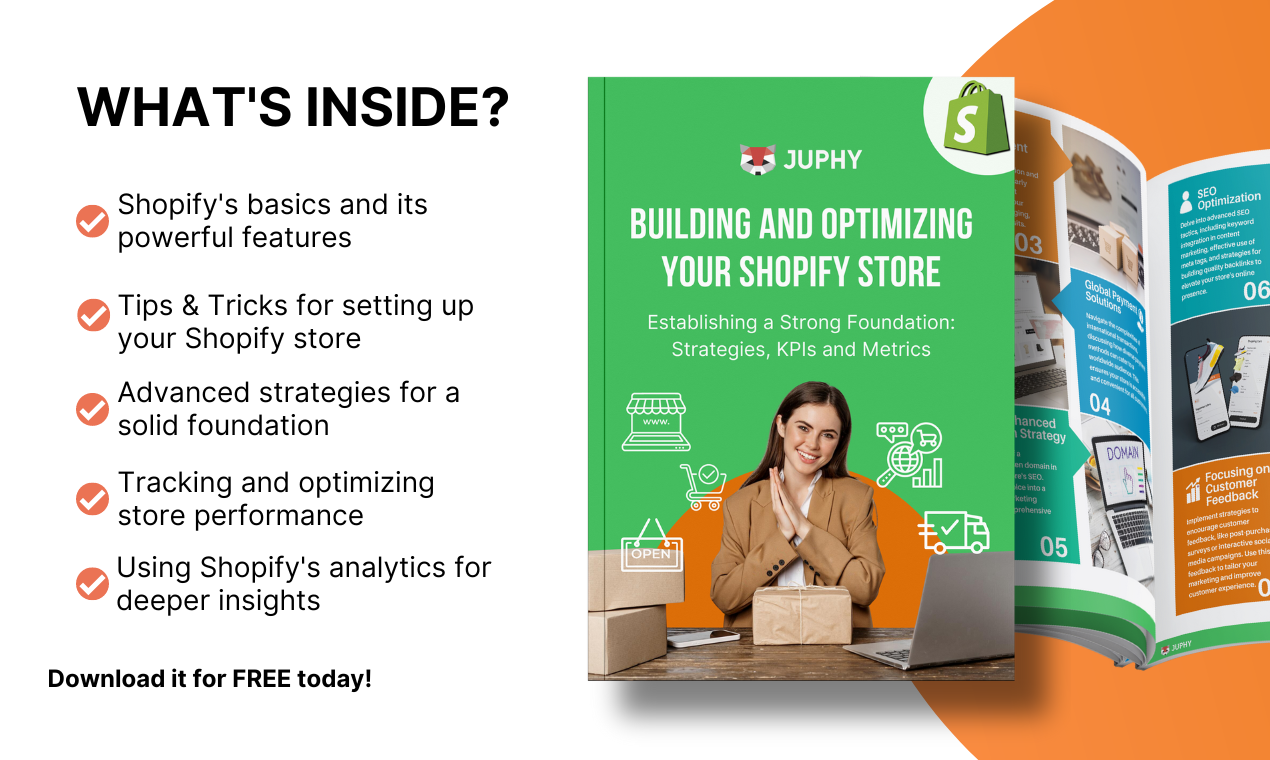
Step 2. Create Instagram and Facebook Accounts
As with the first step, you can skip this part if you already have IG and FB accounts for your e-commerce business. If not, consider the following steps.
For the Instagram page, download the app and sign up for a business account. Then, create your profile by adding your website, contact details, and business category.
To create a Facebook shop, log in to the app, click the drop-down arrow, and choose “Create Page.” Then, follow the prompts to set up a new page under the Meta Business Suite. Finally, click “Create a Shop” in the Commerce Business Manager and follow the prompts to complete the setup.
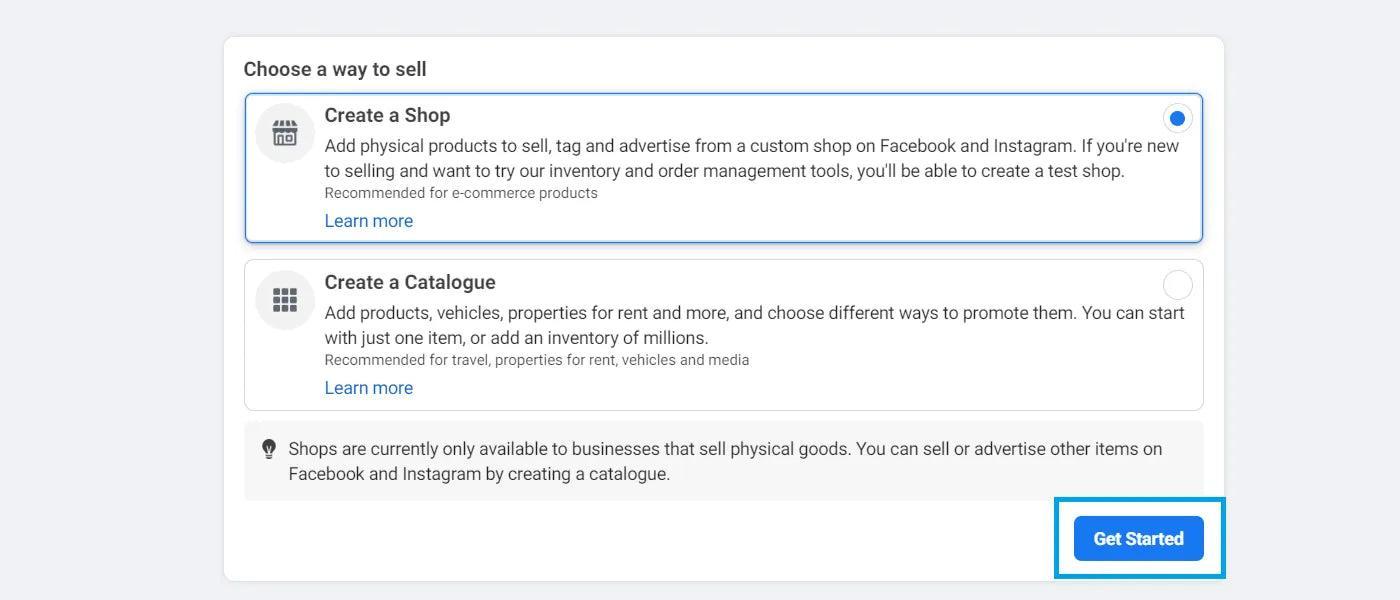
Step 3. Connect Your Instagram Account to Your Facebook Page
As mentioned, you must also link your IG page with your FB shop to make the integration successful. Don’t worry, as the steps are also simple and easy:
Start by logging in to your Facebook account. Click on the drop-down arrow in the top right corner of the page. Then, click on “Settings,” then “Instagram” in the left-hand menu, and finally, “Connect Account.”
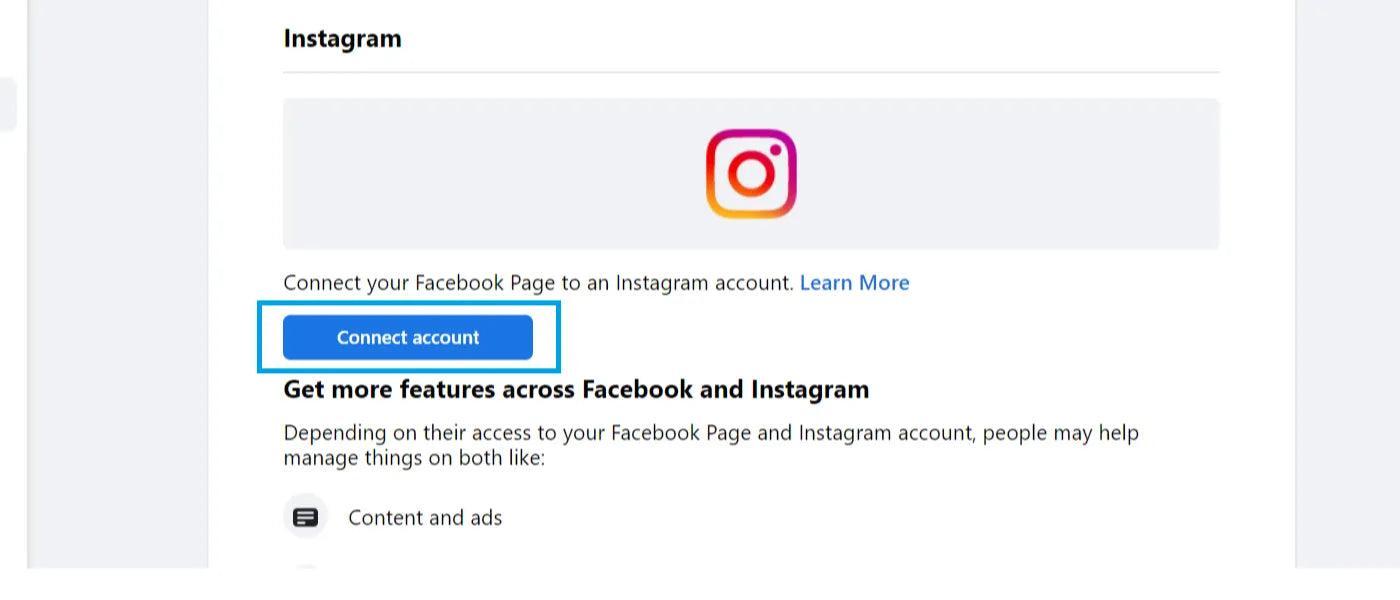
To successfully connect to your Instagram account, follow the prompts. It’s that simple and easy!
Step 4. Link Instagram and Facebook Accounts to Shopify
Now, it’s time to connect your IG and FB pages to your Shopify store.
Start by logging in to your Shopify account. Then, select the “Facebook and Instagram Shopping Sales Channel” under “Sales channels.” Finally, click “Start Set-up” and follow the prompts to connect your accounts.
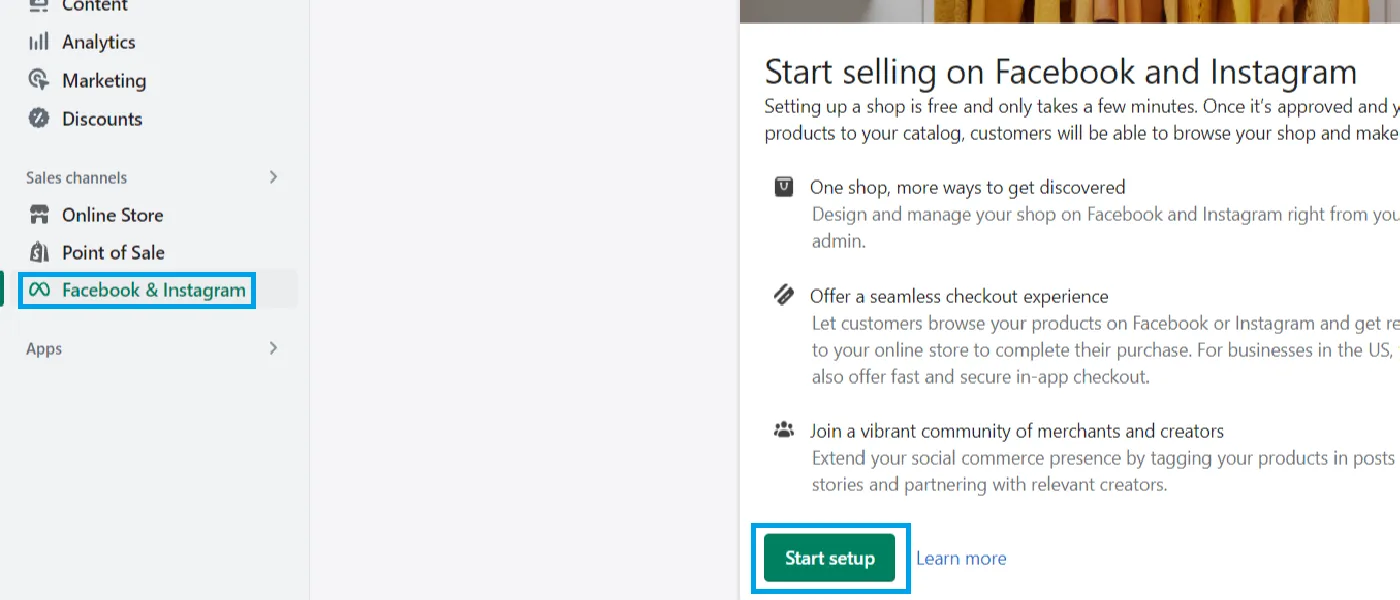
Take note: The approval process might take up to 48 hours. However, once connected, you can manage both accounts within your Shopify store.
Step 5. End by Enabling your Instagram Shopping
Finally, we’ve reached the last step—enabling IG shopping. After connecting your Facebook shop to your Shopify store, follow the key steps below:
Start by logging in to your IG profile. Then, click the three lines on your IG profile and go to Settings > Business > Shopping. If you don’t see the shopping option, your IG account is still under review for the Instagram shopping feature.
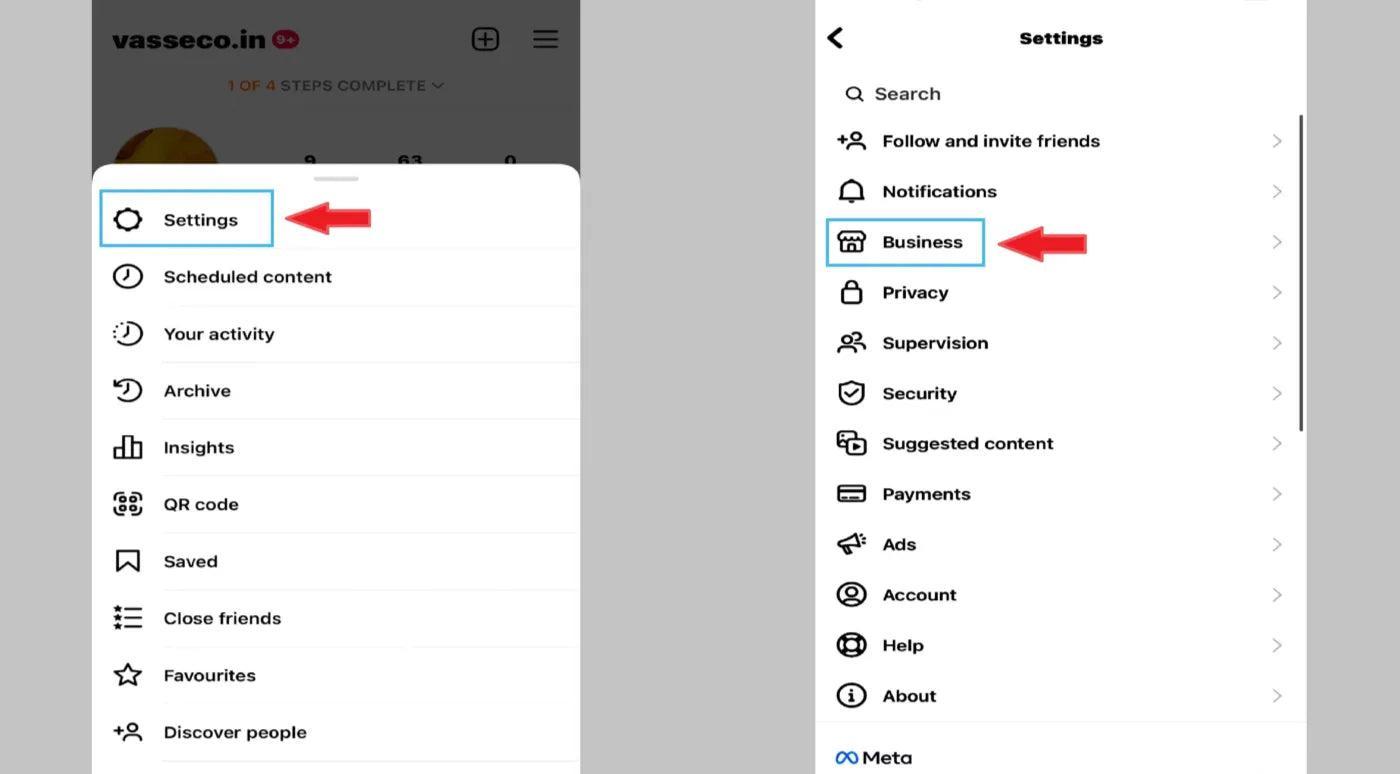
Now, follow the prompts to connect your IG account to your FB shop. You must wait for Instagram to review and approve your product tagging for a few days. Once approved, you can promote your Shopify products on Instagram.
To learn more about integrating Shopify with social media platforms, download our free e-book 👇👇👇

Troubleshooting Common Integration Issues
Even with a straightforward setup process, you might encounter issues. Here’s how to solve some common problems:
- Problem: Instagram account not linking to Shopify.
Solution: Ensure that your Instagram account is set to a business profile and that you have administrative rights on the connected Facebook page. - Problem: Products not appearing on Instagram.
Solution: Check that your products meet Instagram’s commerce eligibility requirements and that your Shopify inventory is correctly synced with Instagram.
How Shopify-Instagram Integration Can Help Boost Your Sales
There are several best practices to boost your Shopify sales. Indeed, the Shopify-Instagram integration can help in more ways than one.
Michael Donovan, Co-Founder of Niche Twins, cites the value of Shopify-Instagram integration. “This begs the question: Why put so much time and effort into this? While the answers are simple, their benefits are multifold. So, what better way to gain these potential benefits for your Shopify store than to harness the power of social media? That is Instagram for product photo promotion!”
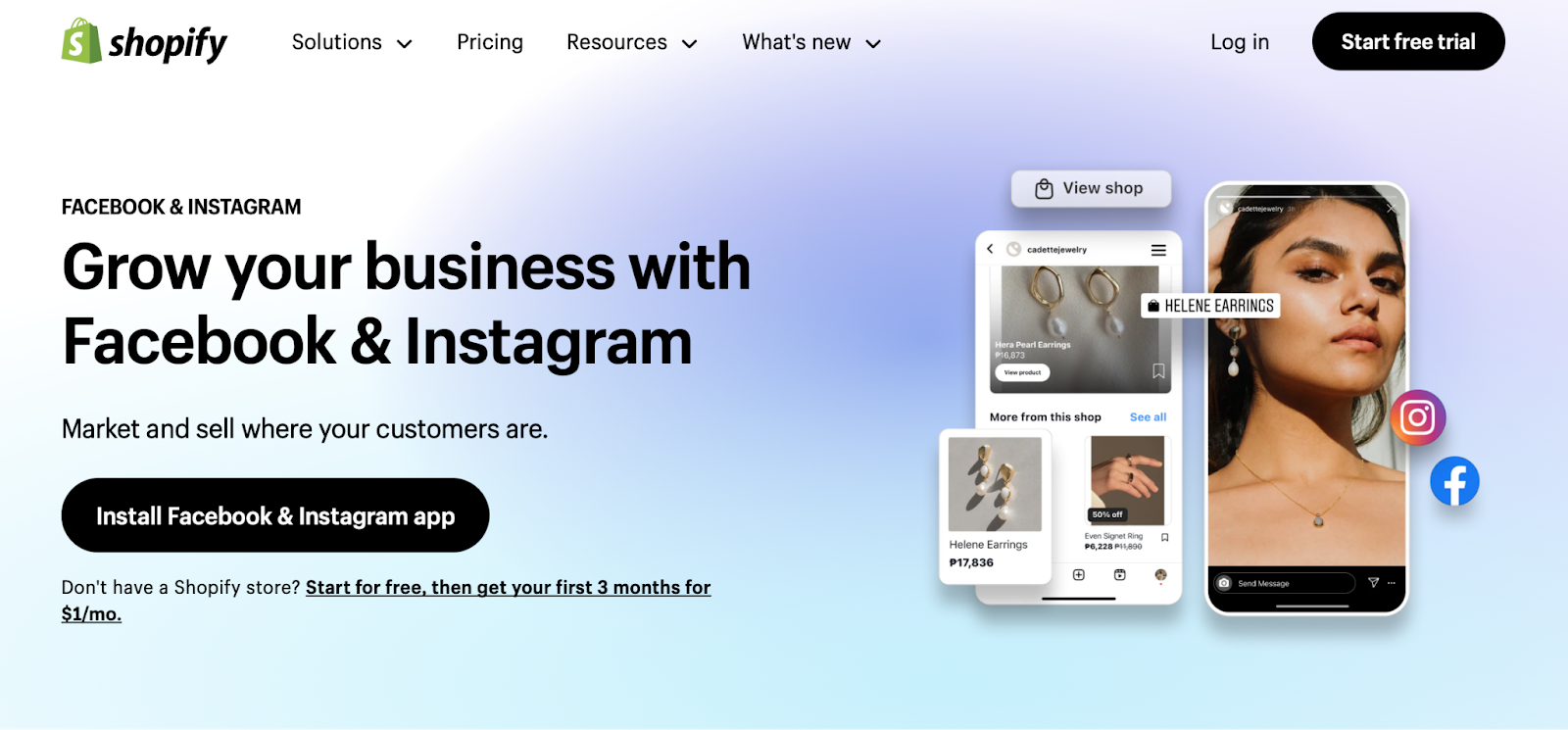
Take it from other business experts. Here’s how the Shopify-Instagram integration can help increase your sales:
Establishing your digital presence is crucial for e-commerce. Many entrepreneurs use some of the best SEO apps for Shopify to increase their online visibility. However, nothing beats having social media exposure for discoverability and engagement.
About 90% of marketers said social media marketing has increased brand exposure. Likewise, 71% of consumers with good social media experience are most likely to recommend brands. That’s where Facebook and Instagram come into play for social media exposure.
Brooke Webber, Head of Marketing at Ninja Patches, recommends the Shopify-Instagram integration. “This integration provides your e-commerce business with more online exposure. It also offers your prospects and customers an enhanced social media experience. That can translate to many opportunities, from lead generation to sales conversion!”
2. Promote products through the power of imagery
There’s no denying the power of imagery in the world of business. About three-quarters of online shoppers make purchase decisions based on product photos. Likewise, good visuals are 40% more likely to get shared on social media accounts.
Instagram is the best channel for promoting products or services through imagery. Your Shopify integration with this platform enables you to market your offers to social media audiences. It allows you to create ads seamlessly and make shoppable posts right before your prospects’ eyes.
Stephan Baldwin, Founder of Assisted Living, suggests capitalizing on Instagram. “The Shopify-Instagram integration lets you do just that. Striking and appealing photos displayed on IG can attract more and more prospects for your business. They can entice these customers to buy your products and patronize your brand, resulting in a skyrocketing sales increase!”
3. Reach out to a vast global market
Shopify is one of the popular e-commerce platforms. It allows merchants to capitalize on the e-commerce market and entrepreneurs to tap into the dropshipping industry. However, your business expansion and customer reach can go beyond this platform—social media is key!
Instagram allows you to promote your business and sell your Shopify products. You can reach out to as many prospective customers as possible through the Shopify-Instagram integration. About 70% of online shoppers look at IG for their next purchases.

Jim Pendergast, Senior Vice President at altLINE Sobanco, cites the value of the Shopify-Instagram integration. “While Shopify lets you sell products on the platform, Instagram allows you to promote your brand and engage with customers. Through this integration, you can expand your reach and gain real customers.”
4. Provide a seamless platform for buying or hiring
Sure, Shopify allows customers to buy products on the platform itself. However, it’s also best to enable order placement in other online channels. Social media should be one of them!
What’s great about Instagram is how it enables users to place an order on the platform itself. Customers can buy goods or items via the app through the Instagram Checkout. As it’s a user-friendly platform, your customers won’t have a hard time fulfilling orders.
Sam Browne, Founder of Findaband, recommends Shopify-Instagram integration to activate the order placement feature. “This integration enables IG checkout, offering customers fulfillment options outside Shopify. It’s a great way to speed up the order process and win actual customers on the platform. Ultimately, it’s about giving customers options to empower them.”
5. Offer omnichannel solutions for online selling
Companies of all sizes should employ omnichannel solutions. This means having more than one platform for their e-commerce business. That’s where social commerce comes into play for your Shopify store.
According to Harvard Business Review, 73% of customers prefer shopping through multiple channels. As such, consider offering consumers a seamless shopping experience through various digital platforms. The more robust channels there are, the higher the chance of converting sales.
Jesse Hanson, Content Manager at Online Solitaire & World of Card Games, suggests the Shopify-Instagram integration. “Combining an e-commerce platform (like Shopify) and a social media page (such as Instagram) can kick your business up a notch. This integration will amplify your brand, give you a wide range of audiences, and boost your customer engagement, ultimately increasing your sales.”
Using Juphy AI to Boost Shopify-Instagram Sales

Enhancing your Shopify store’s Instagram presence with Juphy AI can transform how you interact with your audience. Integrating Juphy’s AI Agent, which has the ‘Built for Shopify’ badge, allows you to offer automated, personalized customer interactions in over 98 languages that respond quickly and adapt based on customer behavior.
Automated Customer Interactions: Utilize Juphy AI to automatically respond to customer queries on Instagram and direct them to your Shopify store. This seamless integration ensures your customers receive instant support and guidance, enhancing customer satisfaction and increasing sales.
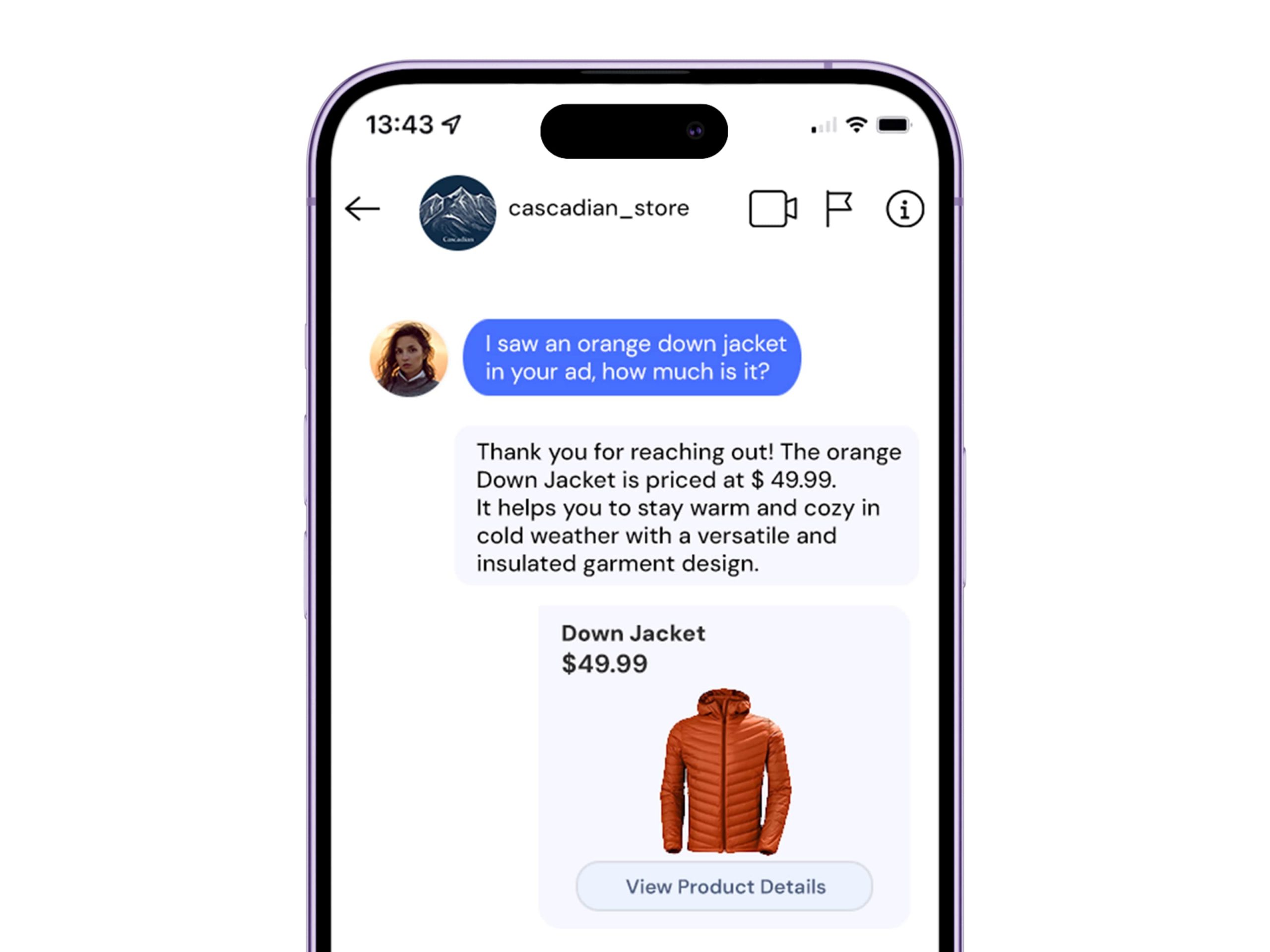
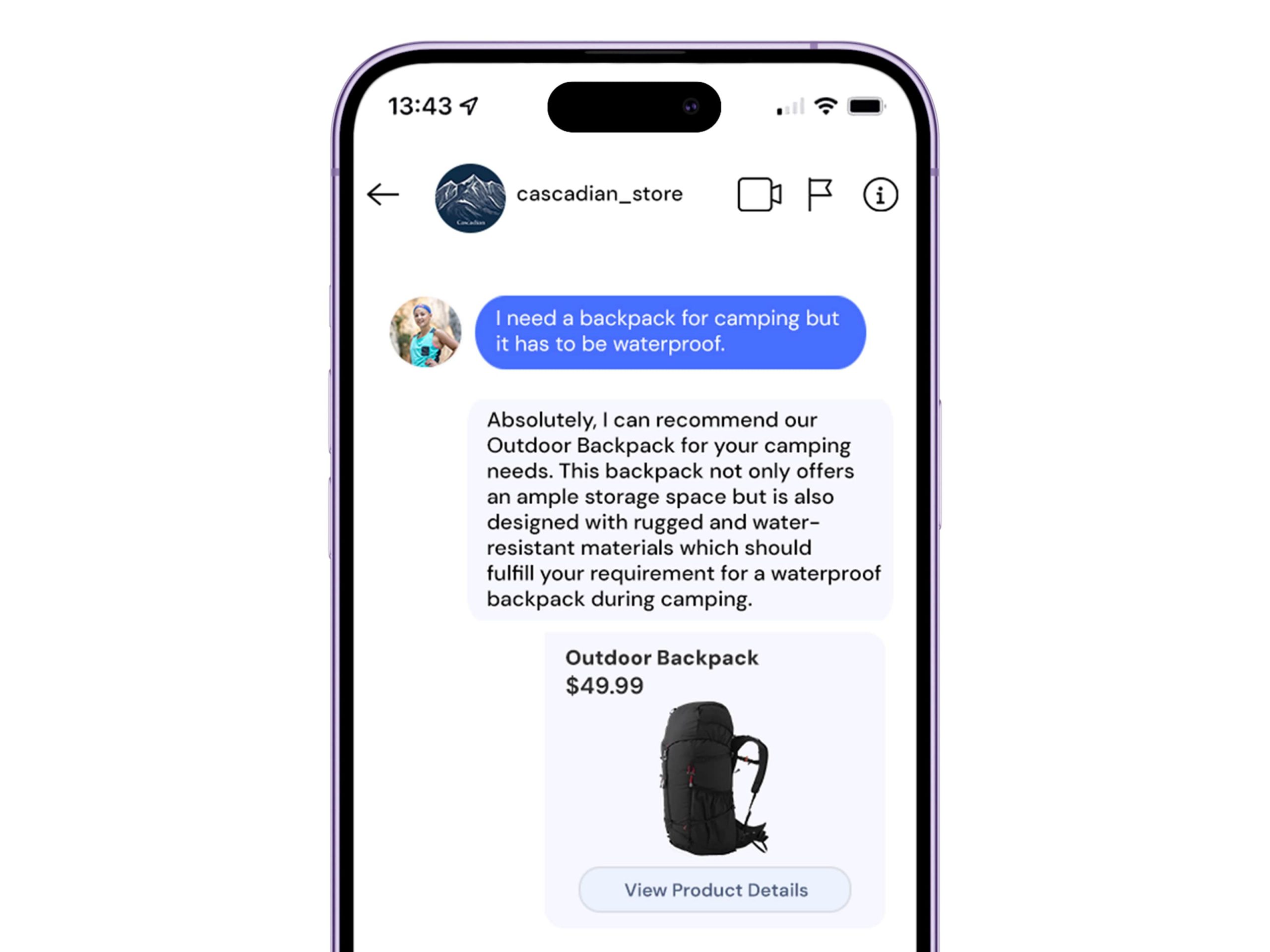
Personalized Shopping Experiences: With Juphy AI, offer personalized product recommendations directly through Instagram. The AI analyzes customer preferences and inquiries to suggest products that are tailored to their tastes and needs, making every shopping experience unique.
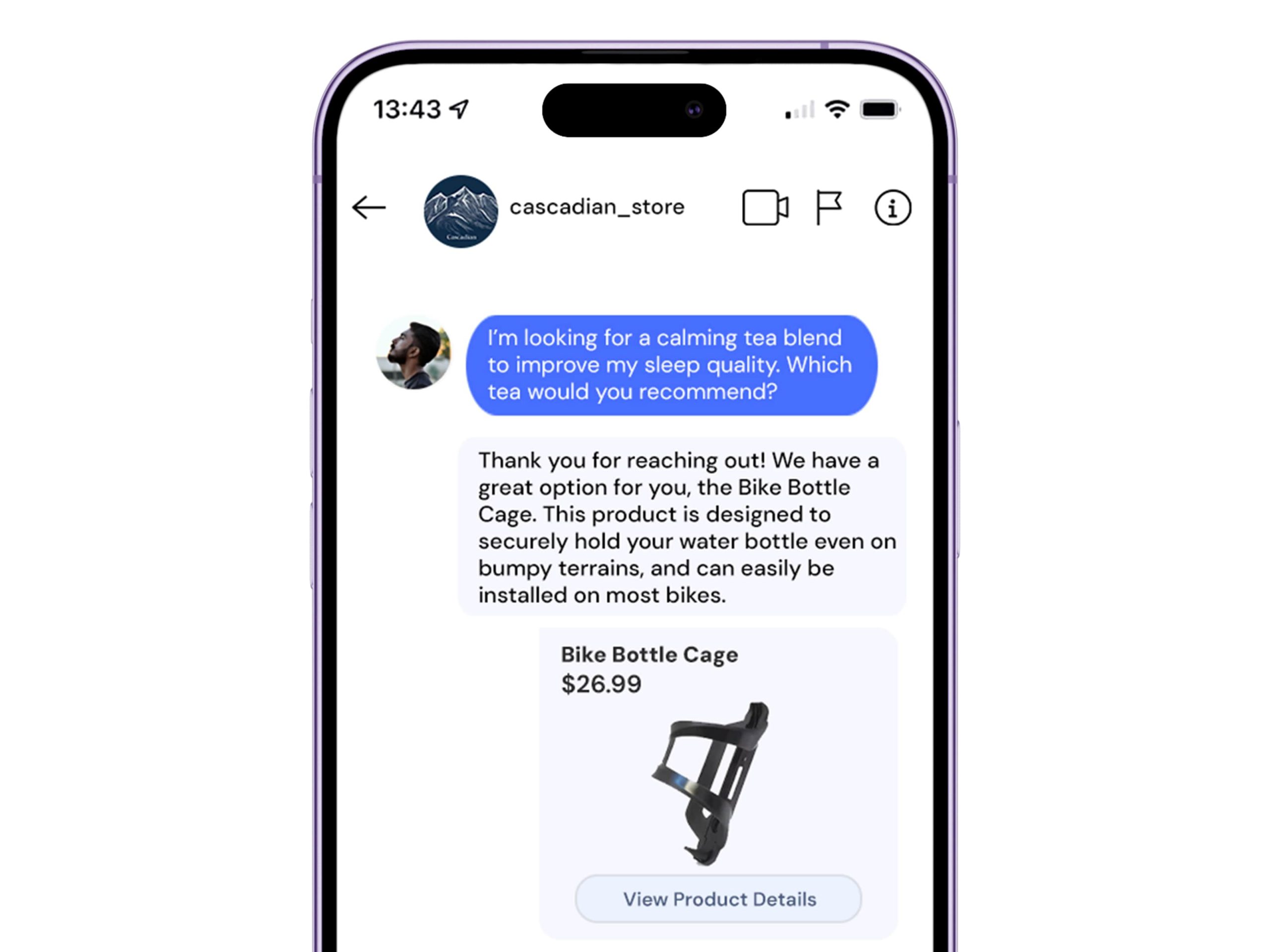
24/7 Customer Support: Juphy AI provides round-the-clock customer support, ensuring that queries received via Instagram are addressed promptly, regardless of the hour. This constant availability helps convert more leads into sales by engaging customers at the peak of their interest.
Streamlined Social Media Management: Connect Juphy AI with your Instagram to manage and sync all customer interactions directly from the Shopify dashboard. This integration not only simplifies the management of your Instagram channels but also enhances the efficiency of your social media strategy.
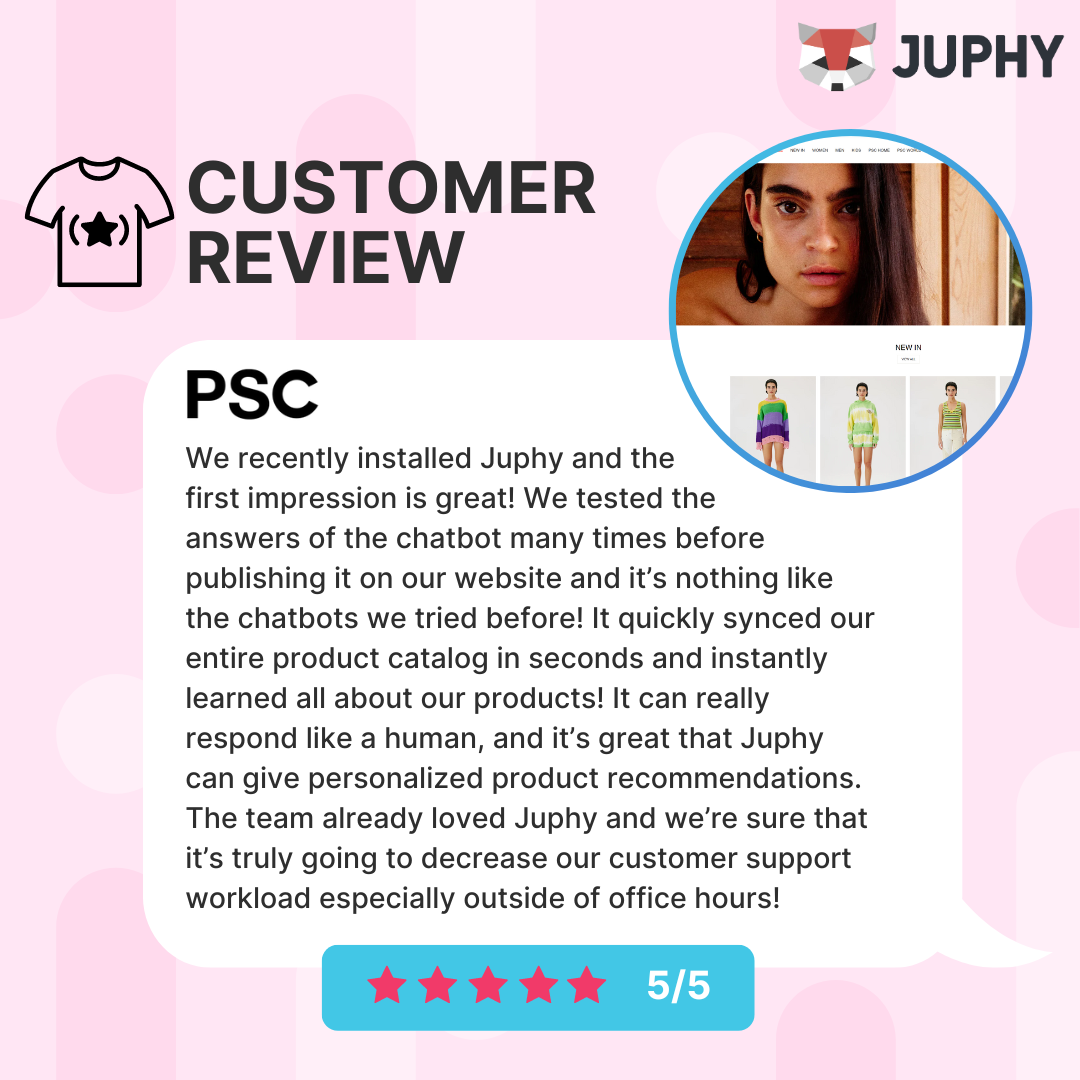
Final Words
The Shopify-Instagram integration is a viable sales-and-marketing tactic for your e-commerce business. This integration unfolds plenty of business opportunities, from expanding your reach to enhancing your engagement. Ultimately, it can help boost your sales profits!
Fret not, as the Shopify-Instagram integration is relatively simple and easy to set up. And it doesn’t take too much time and effort, as shown above. Set this up, and you’re well on your way to e-commerce growth and success!
Looking to have social media integration with your Shopify store? Try Juphy’s AI Agent with its free trial and see how it can help promote your products and boost your sales!
Key Takeaways
- The Shopify-Instagram integration opens up opportunities for increased sales by tapping into IG’s vast user base and engagement potential.
- The integration is easy, allowing merchants or entrepreneurs to connect their Shopify store with Instagram seamlessly.
- To start the integration, ensure you have an active Shopify store, established IG and FB business pages, and Instagram Sales Channel eligibility.
- Follow our step-by-step guide to integrate Shopify with Instagram, from setting up FB and IG accounts to linking them with your Shopify store to enabling Instagram shopping.
- The integration can help boost your sales by increasing your social media exposure, leveraging imagery for product promotion, reaching a global market, providing a seamless platform, and offering omnichannel solutions.

