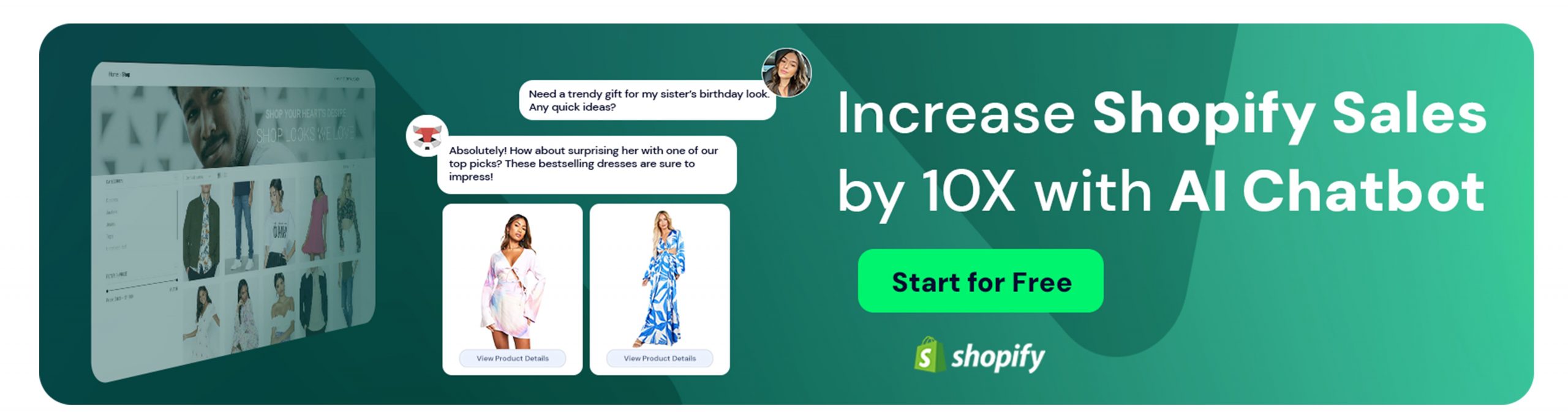How to Add Social Media to Shopify
Glory-Anna Oshafi
There’s hardly any e-commerce business that can survive without being actively involved in social selling in today’s world. Don’t believe it?
78% of brands that use social selling have been found to outperform those that don’t.
Don’t you wonder why it seems more and more big-name brands like Nike now engage relatably with their customers on social media and jump on funny trends? It’s because social media and e-commerce are intertwined.
Where you find one, you find the other. The customers who you hope will purchase from your brand spend at least 864 hours in a year on social media. Since it’s a known fact that you must sell to your customers where they are, integrating your social media into Shopify can help you achieve this.
Let’s find out how.
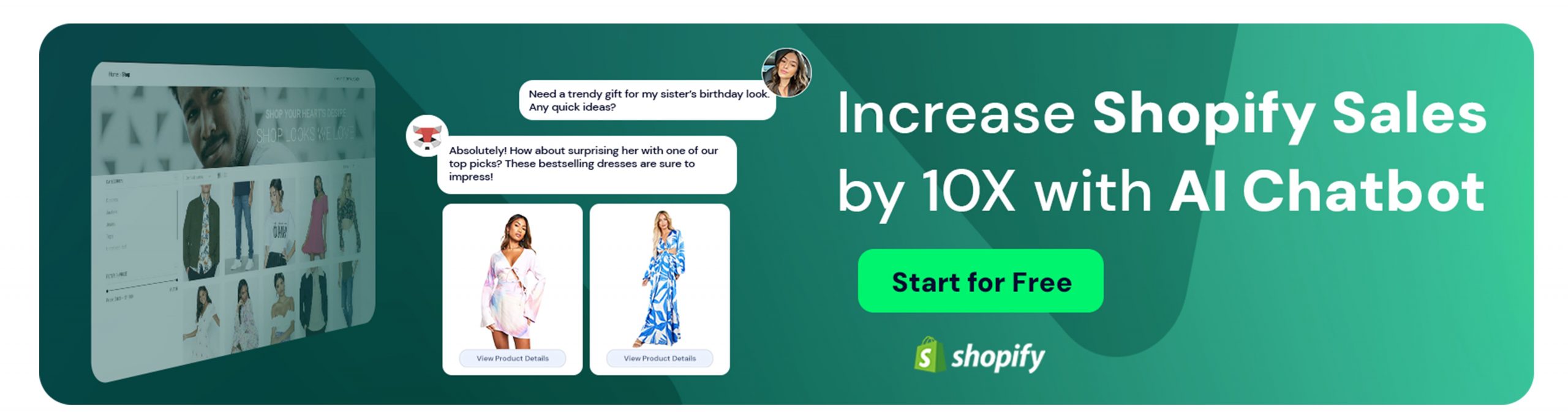
Understanding the Importance of Social Media Integration with Shopify
As a Shopify store owner, the benefits you stand to gain from adding social media to your Shopify store are numerous, especially for improved sales and customer acquisition.
We can see the importance of social media integration through the following lenses:
Expanding Your Online Reach
Your brand’s reach is crucial to the success of your business. One of the major aims when adopting e-commerce marketing strategies is to reach more potential customers. No doubt, social media offers one of the biggest opportunities to reach a wide audience.
Statistics show that over 4.9 billion people use social media worldwide, a number projected to even increase in the coming years. This obviously shows how social media can offer a wide audience base to reach. When you link your social media accounts to your Shopify store, existing and potential customers can come across your brand on various social platforms.
Existing customers can also share your content and products to a wider audience through social media. Social media integration provides the avenue to reach your target audience directly.
Enhancing Customer Engagement and Support
One of the pillars of business growth is customer engagement. You must adopt effective ways to interact with your customers and provide efficient support.
Shopify offers an effective avenue for customers to interact with your content. With social media integration, you can develop a personalized customer engagement strategy for your Shopify store. Customer support is also key to the growth of a business.
You do not have to limit your customer support strategy to Shopify alone. By adding your social platforms to Shopify, you can provide quick and efficient support. You can address customer issues, display relevant offers, receive customer feedback, and more. Customers want to feel valued and seen by brands, and social media can help you achieve this easily.
Adding Social Media Channels to Your Shopify Store
Adding social media channels to your Shopify store isn’t difficult. One of the benefits Shopify offers is the ease of integrating third-party apps, social media platforms, and more with a Shopify storefront. You can easily link your Facebook, Instagram, Twitter, and TikTok accounts to your Shopify. You can also monitor your brand’s social conversation directly from Shopify.
Here’s how it works.
Linking Facebook, Instagram, Twitter, and TIkTok
You can add social media to your Shopify store in different ways. The first method involves adding social media links to your Shopify store through the Online Store section. In this section, you can choose the Customize option under the themes settings, then click the Social Media option. You can add as many social media accounts as you want and then click save. Each account’s icon will turn on by default on your store.
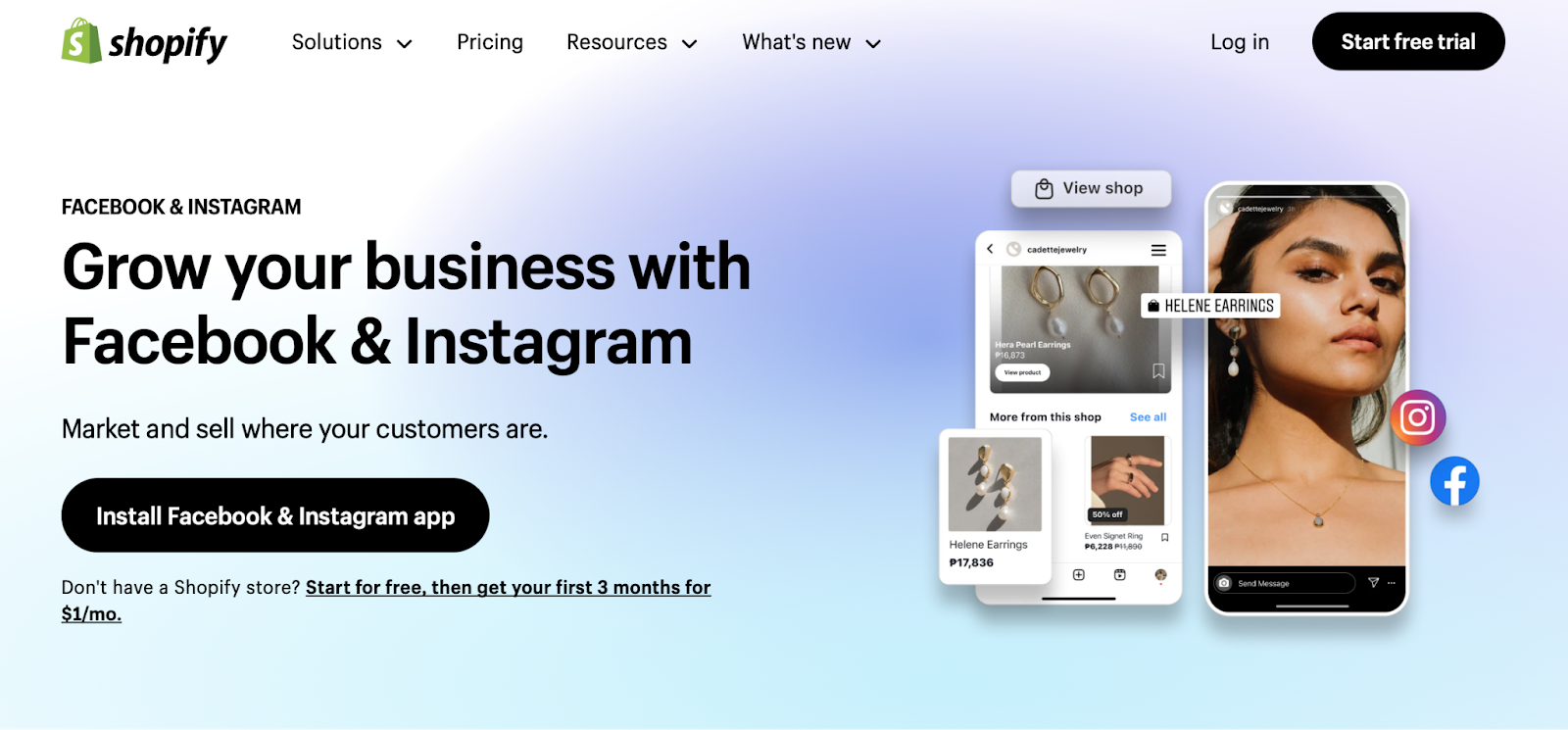
You can add social media icons to your Shopify store
Here’s another method.
Under the theme settings, look for the Social Media option and select Social Accounts. Now click Social Sharing and select the social accounts you prefer, then save.
You can share content directly to your social accounts using this method. You can also use specially designed apps such as Facebook Shop to connect your Facebook and Instagram accounts to your Shopify store.
Managing Social Conversations Directly from Shopify
To provide quick and efficient customer service, you can manage your social media conversations directly on your Shopify store.
For example, through Facebook and Instagram integration, you can interact with customers directly, share your products, manage your orders, and more. There are other apps and integrations that can also help with managing your social conversations directly on your Shopify store.
FREE E-BOOK TO GET THE MOST OUT OF SOCIAL MEDIA FOR YOUR SHOPIFY STORE

Leveraging Chatbots for Improved Social Media Management
Social media opens your brand to a whole new world. While the prospect is exciting no doubt, managing various social accounts alone might be difficult. However, there’s just the right tool for that – Chatbots!
Here’s how you can use chatbots for improved social media management when running a Shopify store:
Introduction to Chatbots in Social Commerce
Chatbots are simply mindblowing. They can efficiently handle diverse tasks that would be difficult for a human agent to perform. Chatbots are automated software programs that are designed to handle text or voice interactions and provide a relevant output. They are mainly used to attend to customer inquiries, offer information, handle product recommendations, and other relevant tasks.
In social commerce, where e-commerce is integrated with social media, the challenge of providing a personalized, quick, and engaging customer service experience can be solved using chatbots. Chatbots can offer instant and personalized customer service.
After integrating your social accounts with Shopify, you can take it a step further by using chatbots to provide excellent customer experiences. Here’s an example of American Eagle Outfitter’s chatbot at work on Facebook Messenger.
Chatbots offer instant and personalized customer service
Chabots can handle customer inquiries and complaints on social media, offer recommendations, gather and analyze customer information, etc.
Benefits of Using Juphy’s AI Agent for Shopify Social Media Integration
Juphy’s AI Agent is as valuable as an in-store sales representative. Imagine walking into a skincare store, and can’t find any sales assistant to direct your purchases or recommend the best skincare products for your routines. Frustrating right?
Integrating Juphy’s chatbot, which has the ‘Built for Shopify’ badge, in your Shopify store is like hiring a reliable sales rep who’s always available to offer guidance, personalized recommendations, and support to customers right from your social pages.
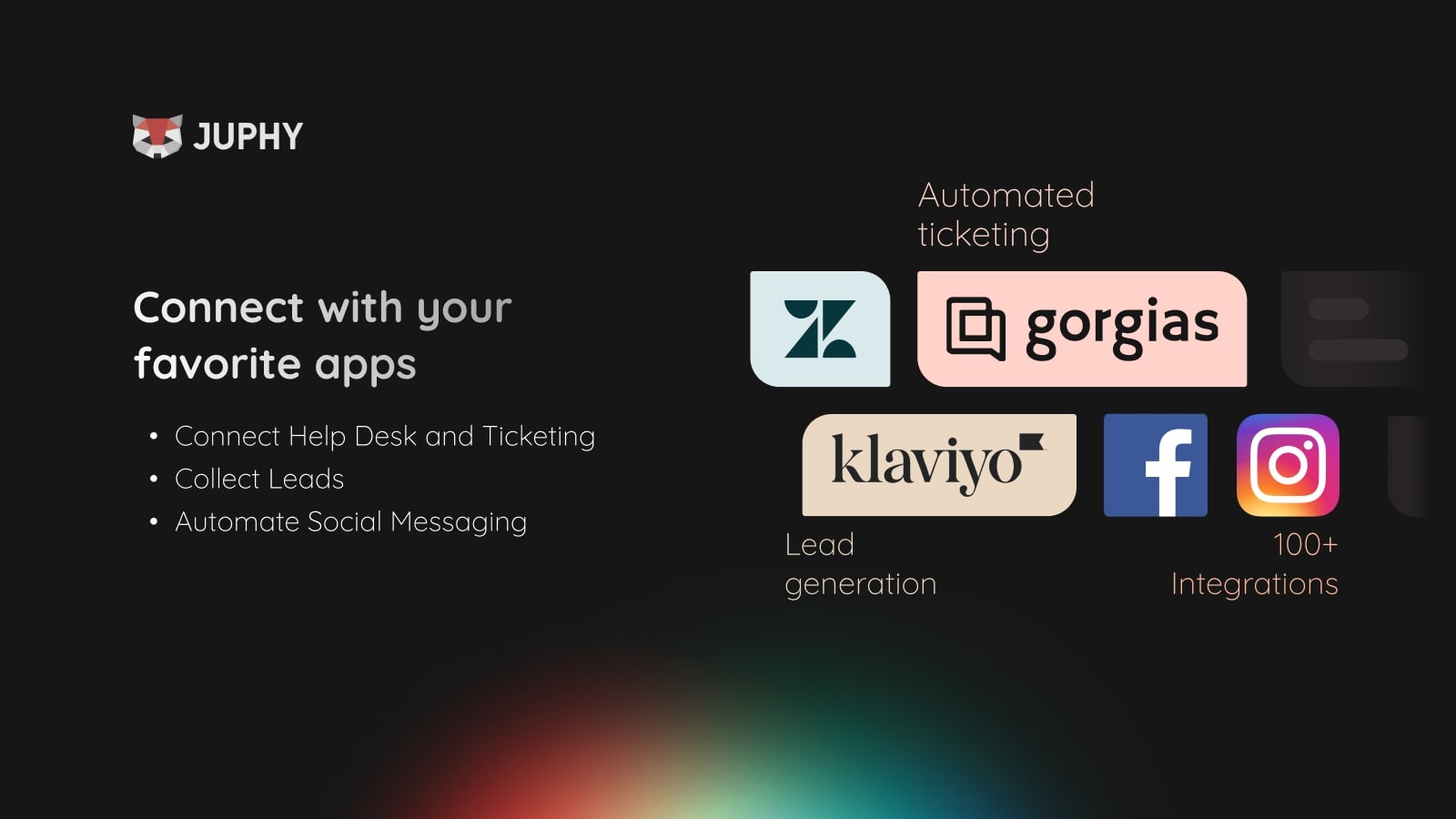
Here are some of the benefits you get when you launch Juphy’s AI-powered bot on your social media-integrated store:
- Swift Responses: Juphy’s chatbot ensures your customers get prompt responses on your social media pages. When you integrate social media into Shopify, the chatbot can swiftly provide assistance to shoppers with questions and challenges, helping you make a sale at any time of day.
- Tailored Shopping and Recommendations: With your loyal sidekick active, customers get an improved shopping experience because the chatbot makes the most fitting recommendations and suggestions to customers based on their browsing patterns and interactions with the store.
- Improved Post-Purchase Support: Juphy’s chatbot excels at handling post-purchase queries. So, even after a customer has made a purchase, it can tactically assist with other types of information, such as your return policy, order tracking, product care tips, and much more. This creates a smooth experience for the shopper at every interaction with your business.
Streamlining Social Media Ad Comment Management
If you’re running ads on multiple social media platforms at the same time, then keeping track of all the potential sales and leads that come in can be difficult, especially if these leads leave comments on the ads themselves.
Here are some helpful practices to streamline managing your ad comments.
Monitoring and Responding to Ad Comments
Many times you’ll find that users leave comments on social media ads if they’re interested in buying the product or have some inquiries about it. You may also get a few negative ad comments from trolls or attention seekers on social media. This is why it’s essential that you keep track of who says what in your ad comments.
Ad comments are a great place to find potential leads and follow up with them privately via DM or provide more information to curious customers who are not ready to buy. Responding to customers’ comments on the ad can also boost the comment count, which can trigger the social platform’s algorithm to share your ad with more relevant users.
Also, monitoring ad comments will help you quickly remove negative comments from trolls that may harm your business’s reputation.
Utilizing Juphy for Effective Ad Comment Management
Juphy’s Ad Comments feature is an indispensable tool for monitoring and responding to comments on your social pages. You can easily track all your Facebook and Instagram ads in one place, and reply to, hide, or even delete ad comments efficiently with the tool.
Track and reply to ad comments faster with Juphy
The Ad Comments feature also helps you have more intimate conversations with your customers by sending them private replies directly from the comment section. How it works is simple. You get notified every time a comment comes in, and you can then moderate it from your Juphy dashboard.
Hiding comments keeps them invisible to everyone else but the comment’s owner—a much better way to track what people see about your business on your social ads. One more thing: You can boost your ad engagement even further by liking the comment directly from Juphy.
With Juphy, ad comment tracking is faster, more streamlined, and super helpful for customer engagement and social network algorithms.
Measuring the Impact of Social Media Integration on Your Shopify Store
Connecting your social media accounts to your Shopify store is great. But still, you need to measure how effective your social media integration has been. Here are the key metrics to analyze.
Tracking Social Traffic and Conversions
One of the major reasons for linking your social accounts with Shopify is to reach a wider audience, which is why you should track your social traffic and conversion rate. Through Shopify Analytics, you can measure your traffic as well as the source.
Track your social traffic and conversions through Shopify Analytics
This helps to know where your target audience is located the most and how you can double down on your efforts. You should also measure the number of customers that perform the intended actions from each social channel.
Analyzing Customer Interactions and Feedback
How you engage with customers and what they say after is crucial. Ensure you identify common customer complaints as well as what your customers like about your brand and products. Through AI-based tools and social media intelligence tools, you can gather and analyze customer feedback to enable you to improve on them effectively.
Enhance Your Shopify Social Media Integration with Juphy
Revamping your Shopify store with social media can be a game-changer, and with Juphy, it’s like bringing a super sidekick into the mix. Imagine having a buddy who’s always on, ready to chat up your customers, guide them, and make sure they’re feeling taken care of. That’s Juphy’s AI Agent for you.
Here’s a punchier, clearer take on highlighting Juphy’s standout features for social media integration:

Instant Replies, Anytime: Juphy’s AI Agent doesn’t sleep, so your social media channels are always active, providing quick responses to Instagram DMs and keeping customers engaged.
Personalized Recommendations: Like having a smart shop assistant who knows what your customers need before they do, making their shopping experience smooth and tailored.
Seamless Post-Purchase Support: Juphy’s got your back, offering help with order tracking, returns, and answers to common questions, ensuring your customers are never left in the dark.
Streamlined Ad Comment Management: Dive into the conversation with ease. Juphy helps you keep track of comments on your ads, engaging potential leads and building relationships on the spot.
Give Juphy a whirl with a free trial and see the difference in how your Shopify store interacts with your social media audience. It’s about making every customer feel seen, heard, and valued.
Last Words
In wrapping up, integrating social media with your Shopify store opens a vast array of opportunities for enhancing customer interaction, boosting sales, and building a community around your brand. It’s not just about being present online; it’s about creating a cohesive and engaging experience that resonates with your audience on a personal level. This strategic move not only broadens your reach but also deepens the connection with your existing customers, making every interaction count.
Key Takeaways
- 24/7 Engagement: Ensure your social media channels are equipped to offer real-time, round-the-clock interaction with your audience.
- Tailored Customer Experiences: Utilize tools that analyze customer behavior and preferences to offer personalized product recommendations and services.
- Comprehensive Support: Offer detailed post-purchase support, including order tracking and answers to common queries, to enhance customer satisfaction.
- Ad Comment Management: Actively monitor and engage with comments on your social media ads to foster community engagement and address potential customer inquiries promptly.
- Analytics and Feedback: Use insights from social media integration to understand customer behavior and preferences, allowing for more targeted marketing strategies.
- Trial and Adaptation: Consider testing tools that can help with these integrations, allowing for a period of trial to gauge effectiveness before full commitment.