How to Use Facebook Marketplace for Business
Glory-Anna Oshafi
Facebook has become one of the most popular social media platforms in the world, with over 2.8 billion monthly active users. It has not only changed the way we connect with our friends and family, but it has also transformed the way businesses operate online.
One of the most recent additions to Facebook is the Marketplace, which is a virtual storefront where users can buy and sell items in their local communities. With the Marketplace, Facebook has provided businesses with a new avenue to reach potential customers and grow their online presence.
Using Facebook Marketplace for your business can be an excellent way to reach out to new customers, build brand awareness, and increase sales. However, navigating the Marketplace can be a little tricky, and it’s essential to know how to use it effectively to get the most out of it.
The purpose of this guide is to explore everything you need to know about using Facebook Marketplace for business.
Whether you’re just starting social commerce or looking to take your business to the next level, Facebook Marketplace can be a powerful tool in your marketing arsenal. So let’s get started and learn how to harness the power of Facebook Marketplace for your business.

What Is Facebook Marketplace?
Facebook Marketplace is a digital platform for buying and selling goods and services directly within the Facebook platform. It was launched in 2016 as a way to facilitate peer-to-peer transactions among Facebook users, but it quickly evolved into a platform for businesses to sell their products as well.

According to Statista, more than 1 billion people are using Facebook Marketplace every month. Also, Facebook Marketplace functions in over 50 countries and is available across mobile devices as well as desktops.
One of the key benefits of including Facebook Marketplace in boosting your marketing game is the ability to reach a large audience.
Additionally, setting up a Facebook Marketplace account is straightforward. Businesses can create a listing in minutes and start selling products right away.
Another benefit of Facebook Marketplace is that it’s highly accessible and easy to use. You can manage listings and respond to customer inquiries directly from the Facebook app, making it a convenient tool if you’re always on the go.
Note that it’s important to comply with Facebook’s policies and guidelines when creating and promoting product listings on Facebook Marketplace.
What Is the Difference Between Facebook Shop and Marketplace?
While Facebook Marketplace and Facebook Shop are both features on Facebook that allow businesses to showcase and sell their products, there are some key differences between them.
We’ll cover the differences between both Facebook features in the following sub-headings:
- Purpose and Functionality
Facebook Marketplace is a platform that enables users to buy and sell goods and services within their local community. It is primarily designed for individual sellers to list their used or new items for sale. The transactions are usually done in person, and Facebook does not facilitate the payment or shipping process.
On the other hand, Facebook Shop allows businesses to showcase and sell their products directly on Facebook. It is designed to help businesses create an online storefront and manage their inventory, orders, and payments through Facebook.
- Set-up and Maintenance
Setting up a Facebook Marketplace account is relatively simple and requires only a Facebook profile to get started. You can create listings quickly and easily, and there are no setup fees or monthly fees associated with using the platform.
In contrast, setting up a Facebook Shop requires more effort and investment. You need to have a Facebook Page and a product catalog set up. Also, you may need to integrate your online store or payment processor with Facebook.
Also, Facebook’s Commerce Policies for Facebook Shop are more restrictive than the policies on Facebook Marketplace.
- Target Audience
Facebook Marketplace is designed for local selling, making it an excellent platform if you want to target a specific geographical location. It’s ideal for businesses that want to sell items that can be picked up locally or delivered within a short distance.
However, Facebook Shop is designed for businesses that want to sell products to a broader audience. Businesses can use Facebook’s targeting tools to find and reach customers based on their interests, demographics, location, and behaviors. Facebook Shop also allows businesses to offer shipping options, making it possible to sell products to customers beyond their local area.
While both Facebook Marketplace and Facebook Shop offer valuable opportunities for businesses, their effectiveness may vary based on the nature of your business. For instance, smaller businesses or startups may find the Facebook Marketplace more beneficial due to its ease of setup, lower costs, and local reach. On the other hand, larger businesses or those with a diverse product range might prefer Facebook Shop due to its comprehensive inventory management and ability to reach a wider audience. In essence, understanding your business size, type of products or services, and customer demographics can guide your choice between these two platforms.
Can You Have a Facebook Shop Without a Website?
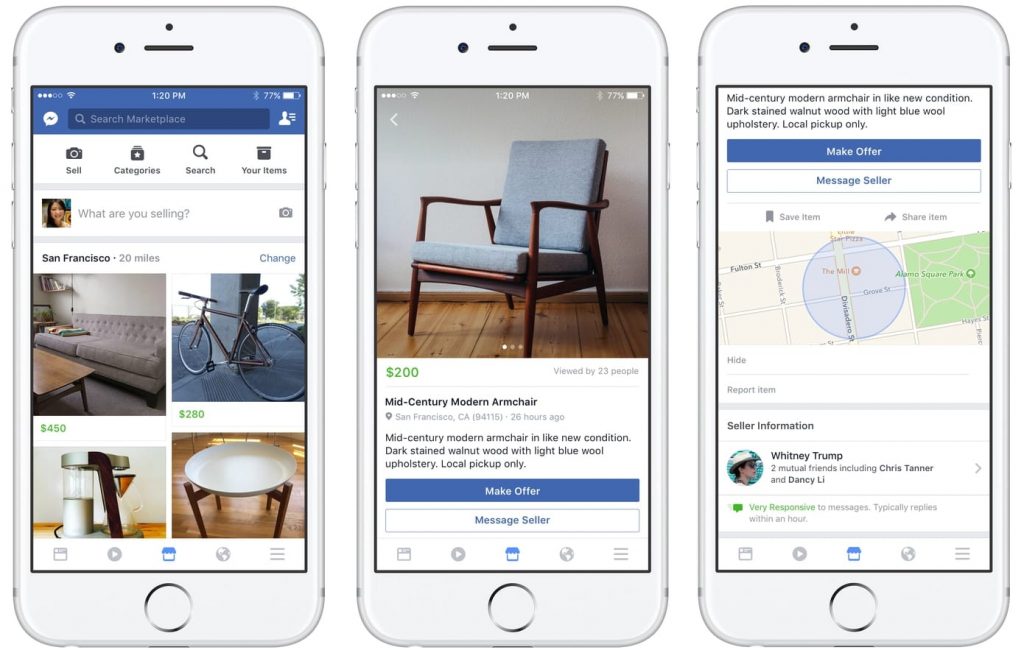
Yes, it is possible to have a Facebook Shop without a website. Facebook offers an option for you to create a Facebook Shop directly on your page without needing a separate website.
However, you must have your product catalog set up with Facebook. The product catalog lists all the products you want to sell on Facebook, including their descriptions, prices, and images.
After publishing your Facebook shop, customers can browse through the products, add them to their cart, and make purchases without leaving the Facebook app.
With Facebook shops, you can give your customers a shopping experience within the Facebook app that is similar to browsing a website. As a result, you can save a lot of money on building a website and other associated costs.
How Do Businesses Use Facebook Marketplace?
Businesses can use Facebook Marketplace to sell products and reach potential customers looking for items to buy in their local area.
You can also use the platform to promote your services, such as home repair, pet grooming, or personal training. You can create listings that provide details about your services, pricing, and availability.
Businesses can also leverage Facebook Marketplace to test new products before fully launching them. You can get valuable feedback from potential customers. This can help identify any issues or areas for improvement, increase the product’s chances of success, and ultimately drive sales.
Lastly, businesses can generate leads on the Facebook marketplace by offering free consultations, samples, or trials of their products or services. They can collect contact information from interested customers and follow up with them to convert them into paying customers.
But to succeed, here are some ways you can effectively use Facebook Marketplace:
- Post High-Quality Product Photos
Posting high-quality product photos on Facebook Marketplace is important for several reasons. They grab the attention of potential customers and encourage them to click on your listing. They can also make your product stand out among other similar listings.
High-quality photos also clearly and accurately represent the product, showing details such as its size, color, and condition. This can help potential customers make an informed decision about whether to purchase the item. For sellers struggling with image quality, using an AI image upscaler can be a game-changer.
Lastly, high-quality photos can reduce the likelihood of returns or complaints by accurately representing the product. Customers are less likely to be disappointed with the product they receive if the photos accurately depict the item.
- Write Clear and Detailed Descriptions
Clear and detailed descriptions provide potential customers with accurate information about your product or service. It also sets expectations about the item’s condition, size, color, and other relevant details.
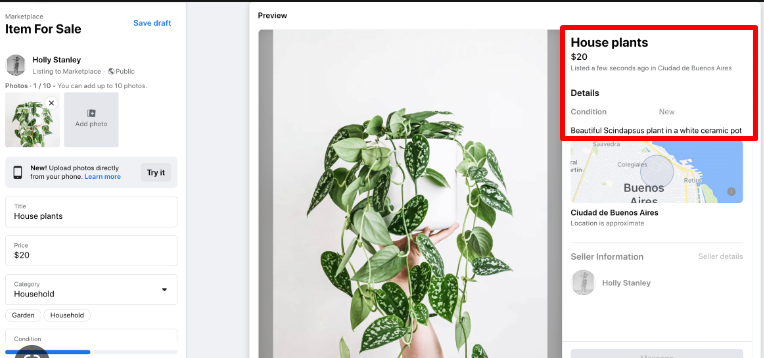
Additionally, Facebook Marketplace uses search algorithms to display listings to potential customers. By including clear and detailed descriptions, you can help improve your listing’s visibility in search results and increase the likelihood of potential customers finding your listing.
- Set Competitive Prices
When selling on Facebook Marketplace, setting competitive prices is crucial to attract potential buyers and increase the chances of a successful sale. By pricing your items competitively, you can make your listing stand out among others and entice buyers to choose your product over similar ones.
Here are some tips to help you set competitive prices for your Facebook Marketplace listings:
- Research similar listings
- Consider the item’s condition
- Factor in shipping costs
- Be willing to negotiate
- Offer a slight discount compared to similar listings
- Respond Quickly to Inquiries
Potential customers expect timely responses to their questions and concerns, and failing to do so can result in missed opportunities and lost sales.
Responding quickly to customers’ inquiries will help you increase customer satisfaction, boost customer loyalty, build a positive reputation, and stay ahead of competitors.
One of the ways you can do this on the Facebook Marketplace is to use automated messages to let them know you’ll respond to them as soon as possible. You can also use chatbots to automate responses to common customer inquiries. This can help reduce response times and provide customers with quick and efficient support.
- Offer Promotions and Deals
Offering promotions and deals on Facebook Marketplace is an effective way for you to attract new customers and increase visibility.
Here are some tips for doing this effectively:
- Use eye-catching visuals and clear messaging to grab attention
- Make sure that the terms and conditions of your promotions and deals are clear and easy to understand
- Use urgency and scarcity to encourage customers to take advantage of your deals. For example, you could offer a limited-time discount or a limited number of products at a discounted price
Beyond the basic functionalities, Facebook Marketplace offers advanced features and strategies that businesses can leverage. For example, Facebook’s robust analytics can help businesses understand customer behavior and preferences, enabling them to tailor their listings accordingly. Additionally, businesses can create targeted advertisements for their Marketplace listings to reach a more specific audience. Through targeted Facebook advertising campaigns can build brand awareness, and increase sales.
Can I Sell On Marketplace From My Business Page?
Yes, you can sell on Facebook Marketplace from your Facebook Business Page. To get started, you can follow these steps:
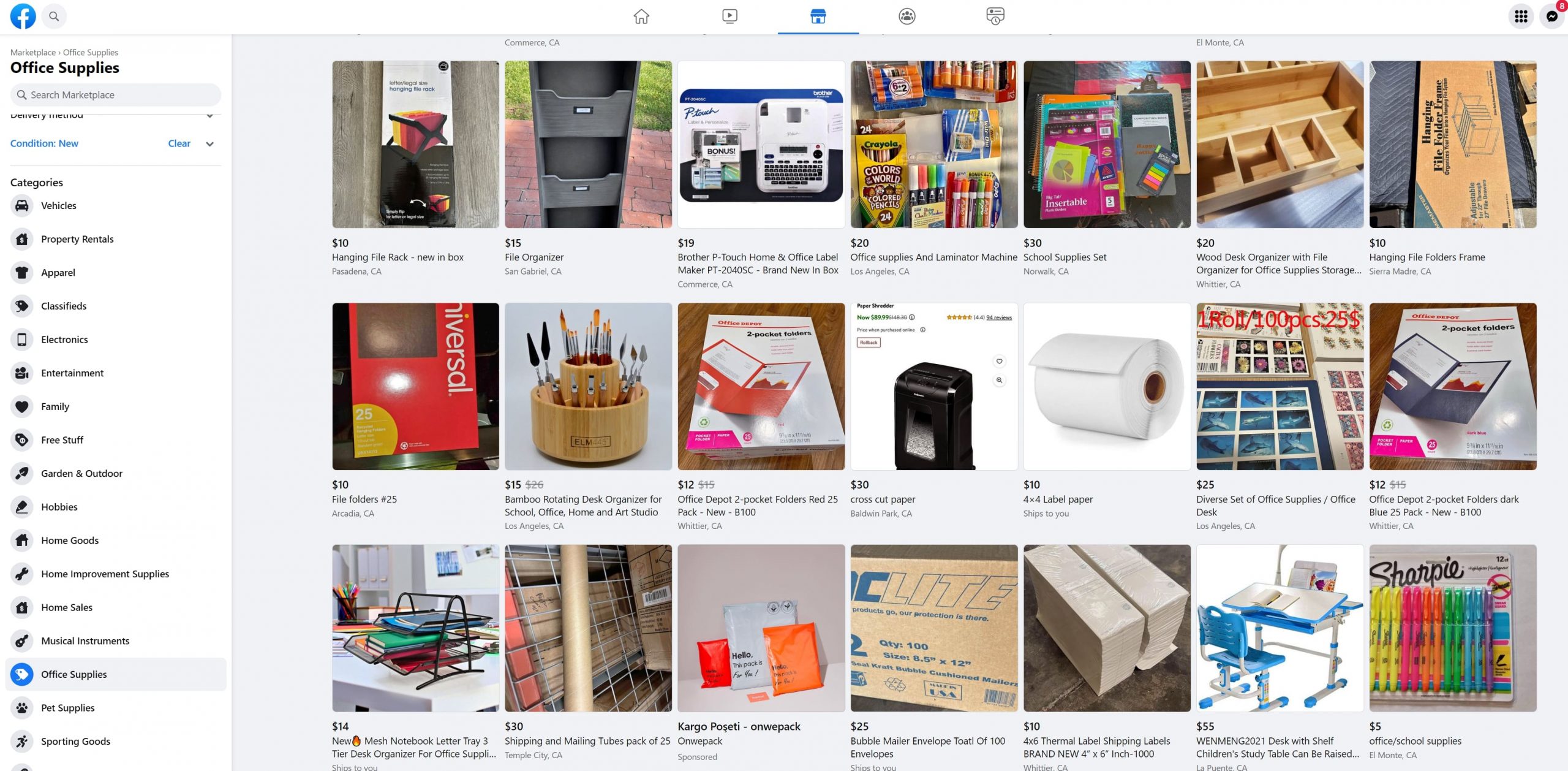
- Log in to your Facebook Business Page.
- Click on the Marketplace icon in the left-hand menu of your Facebook Business Page.
- Click on the “Sell” button.
- Choose the category of the product you want to sell.
- Fill in the product details, including title, description, price, and photos.
- Confirm your location to reach potential customers in your area.
- Click on “Publish” to list your product on Facebook Marketplace.
Challenges and Limitations of Facebook Marketplace
As beneficial as Facebook Marketplace can be for businesses, it’s not without its challenges. For instance, businesses may encounter issues related to security, such as fraudulent transactions or scams. Dispute resolution can also be complex, as Facebook doesn’t facilitate the payment or shipping process for Marketplace transactions. Additionally, Facebook’s policies may limit certain types of sales or advertising on the platform. Understanding these challenges is crucial for businesses to strategize their approach effectively.
How Much Does It Cost to Sell on Facebook Marketplace?
Facebook Marketplace is free to use for both buyers and sellers. Facebook does not charge any listing or transaction fees for using the Marketplace platform. However, if you choose to promote your listings using Facebook Ads, there will be additional costs associated with running those ads.
It’s important to note that while Facebook Marketplace is free to use, there may be associated costs with selling your products if you choose to use a third-party payment service. These may include shipping and handling fees, packaging materials, and payment processing fees.
Make More Sales With Juphy
Let’s dive into the digital world, where business happens at the speed of thought. You’re on Facebook, your customers are there too, and you want to sell. You’re making connections, generating leads, and even closing deals. But sometimes, doesn’t it all feel a little… chaotic?
In a world where business transactions happen faster than a click, Juphy’s AI Agent is that reliable companion helping you keep track of everything, from leads to sales and beyond.
In 2022, Juphy’s user base was a hub of activity, with 32% of the busiest ones generating sales and leads on social media. Over half of them were efficiently using Juphy for both pre-sales and after-sales support. And for the future? We’re predicting that 90% of our users will be getting their pre-sales support and lead generation game on with Juphy.
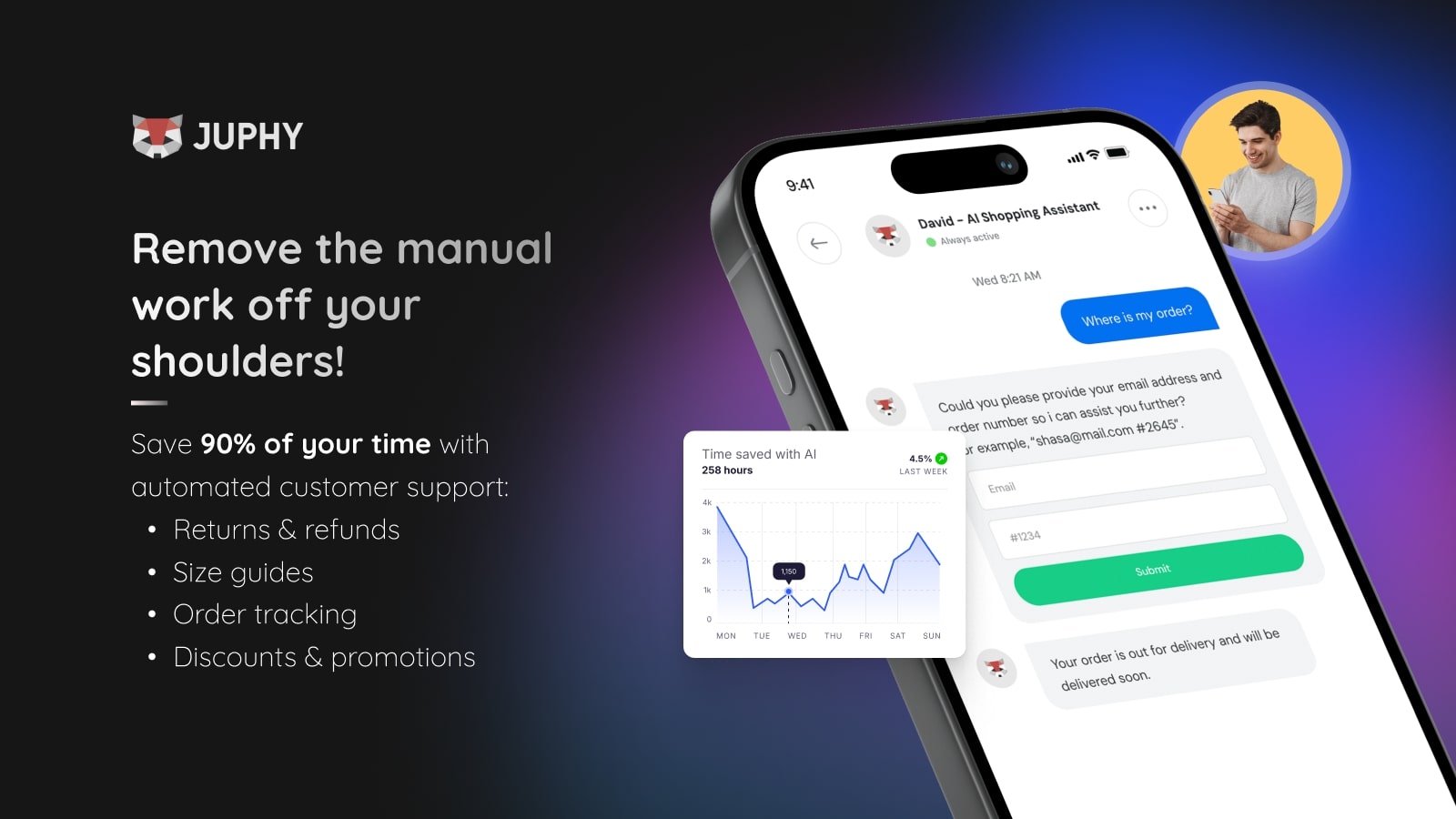
Now, let’s explore why Juphy is your go-to platform for enhancing sales on Facebook, Instagram, and with its ‘Built for Shopify’ badge, Shopify stores.
Picture this: An AI chatbot seamlessly managing all your DMs from potential shoppers exploring your social media pages. This is where Juphy’s AI Agent comes into play – your all-star employee. With its round-the-clock availability, customers casually browsing your page can effortlessly reach out via DMs on your Shopify store, Instagram, and Facebook. Once engaged, Juphy’s AI Agent step in, addressing any queries and guiding them toward your website for hassle-free purchases.
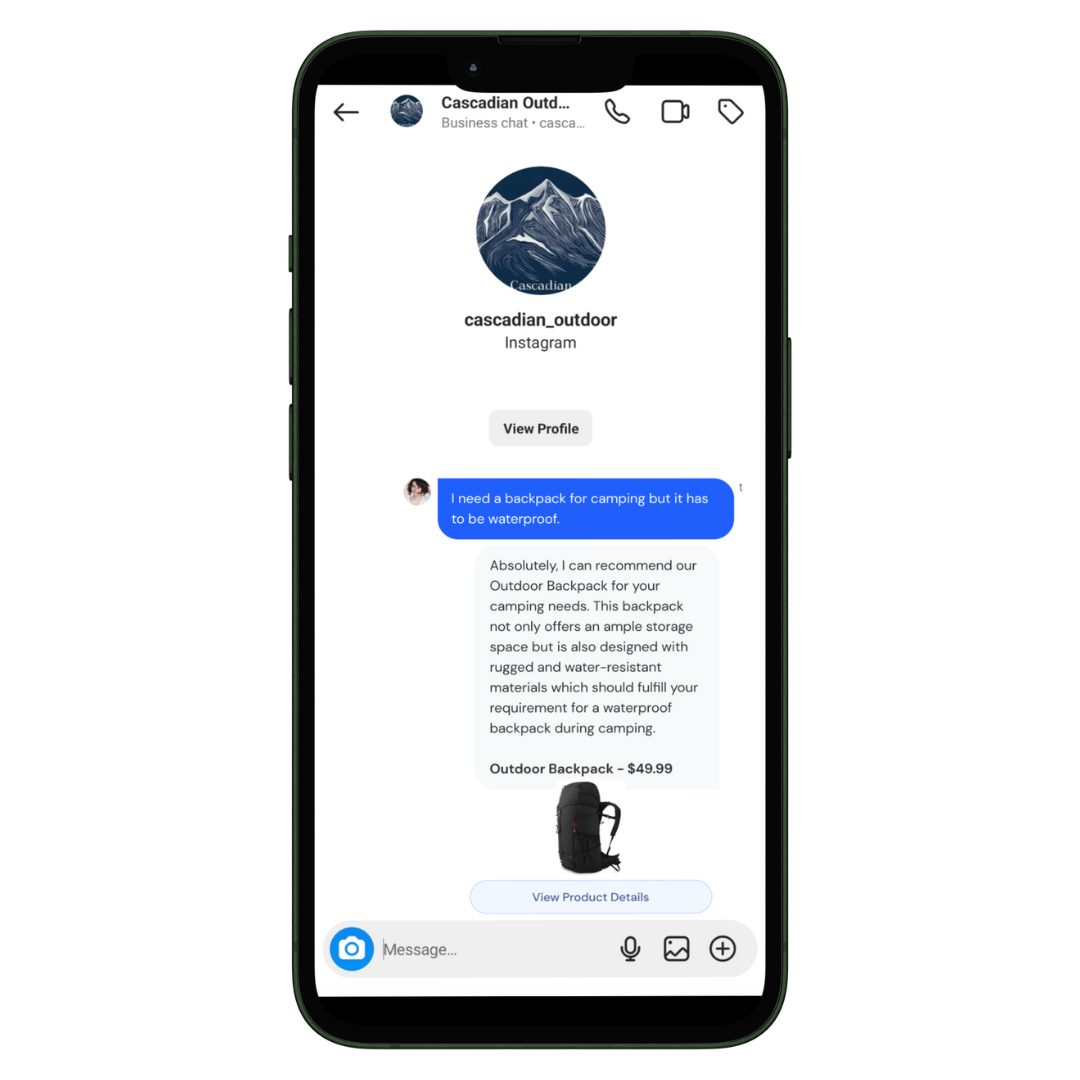
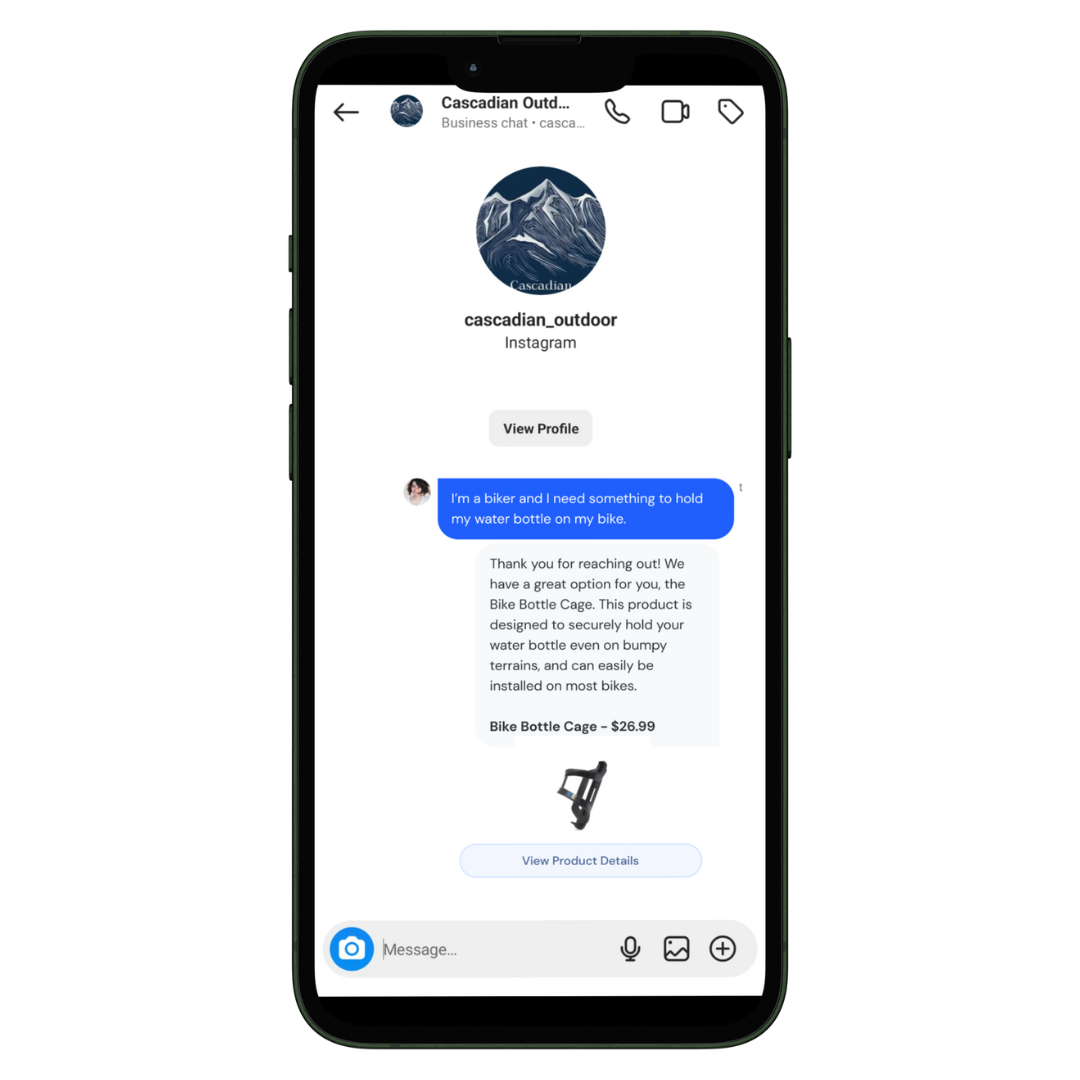
Empowered by ChatGPT, your AI chatbot transcends the limitations of traditional support by providing personalized assistance like that of a dedicated sales associate, all in real time. Say goodbye to missed opportunities, even during nighttime hours, as Juphy’s AI Agent seamlessly engages with customers across social media and your website, driving sales while offering invaluable guidance. Its effortless one-click integration requires no technical expertise, ensuring a consistent brand image across all platforms. Every visitor receives the same level of personalized support, fostering loyalty and trust.
But that’s just the beginning. In addition to its 24/7 customer support, Juphy AI offers comprehensive assistance on FAQs, common queries, refunds, discounts, exchanges, and promotions.
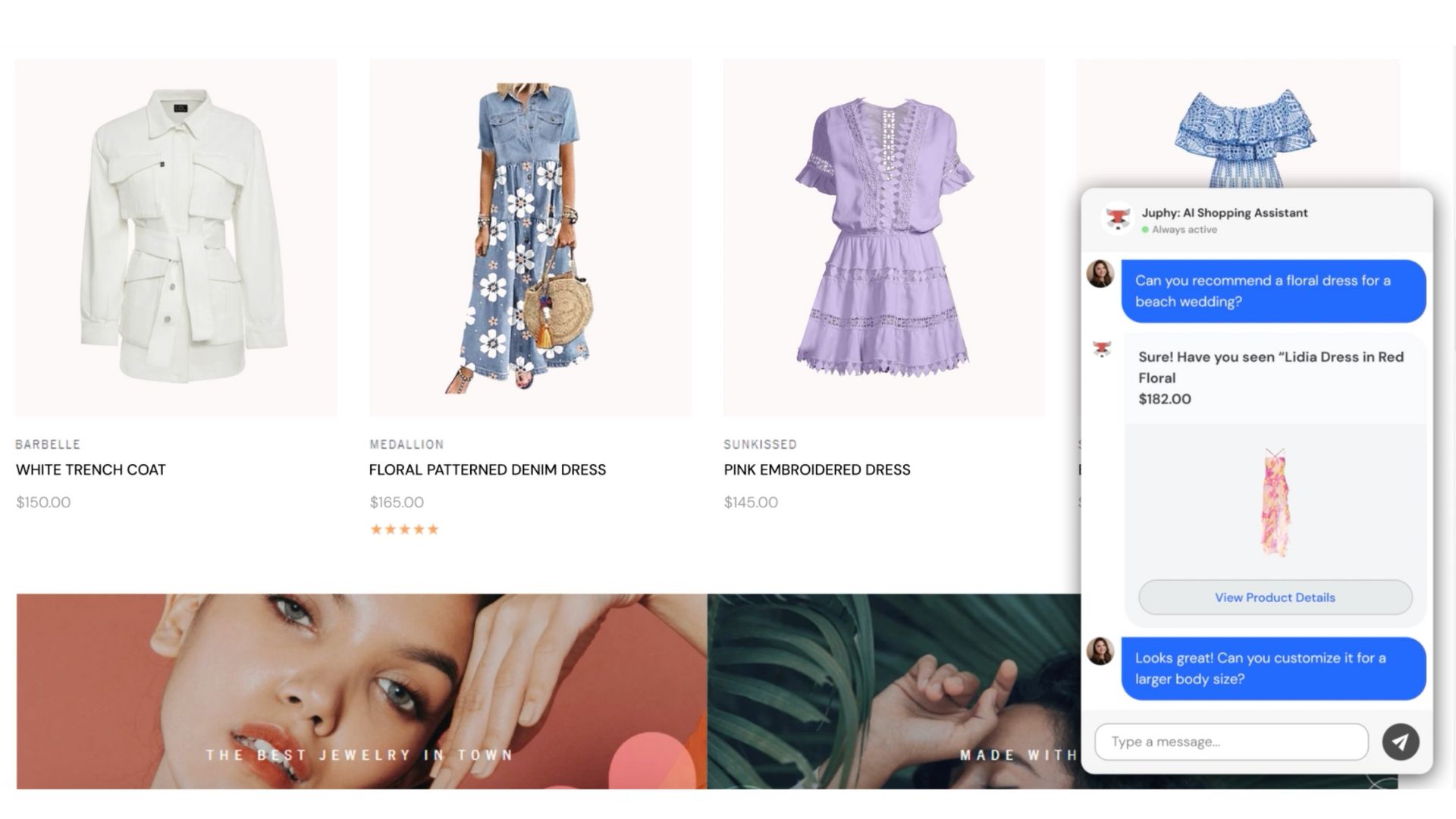
Understanding your customers’ behavior is key to optimizing sales strategies. With Juphy’s AI, you gain more than just support – it serves as your personal analyst, providing valuable insights on customer purchase history and browsing behavior. Equipped with this knowledge, you can make informed sales decisions that drive growth and customer satisfaction
Managing comments is a breeze with Juphy’s all-inclusive ‘Comment and Ad Response Management’ feature. It’s like your personal PR assistant, listening and responding to your audience on your behalf. Plus, with the ability to oversee all comments on your Facebook and Instagram ads in one place, you can ensure a seamless flow of communication with your potential customers. The cherry on top? The unique ability to reply to comments privately as a direct message on Facebook and Instagram provides a personalized experience to your customers.
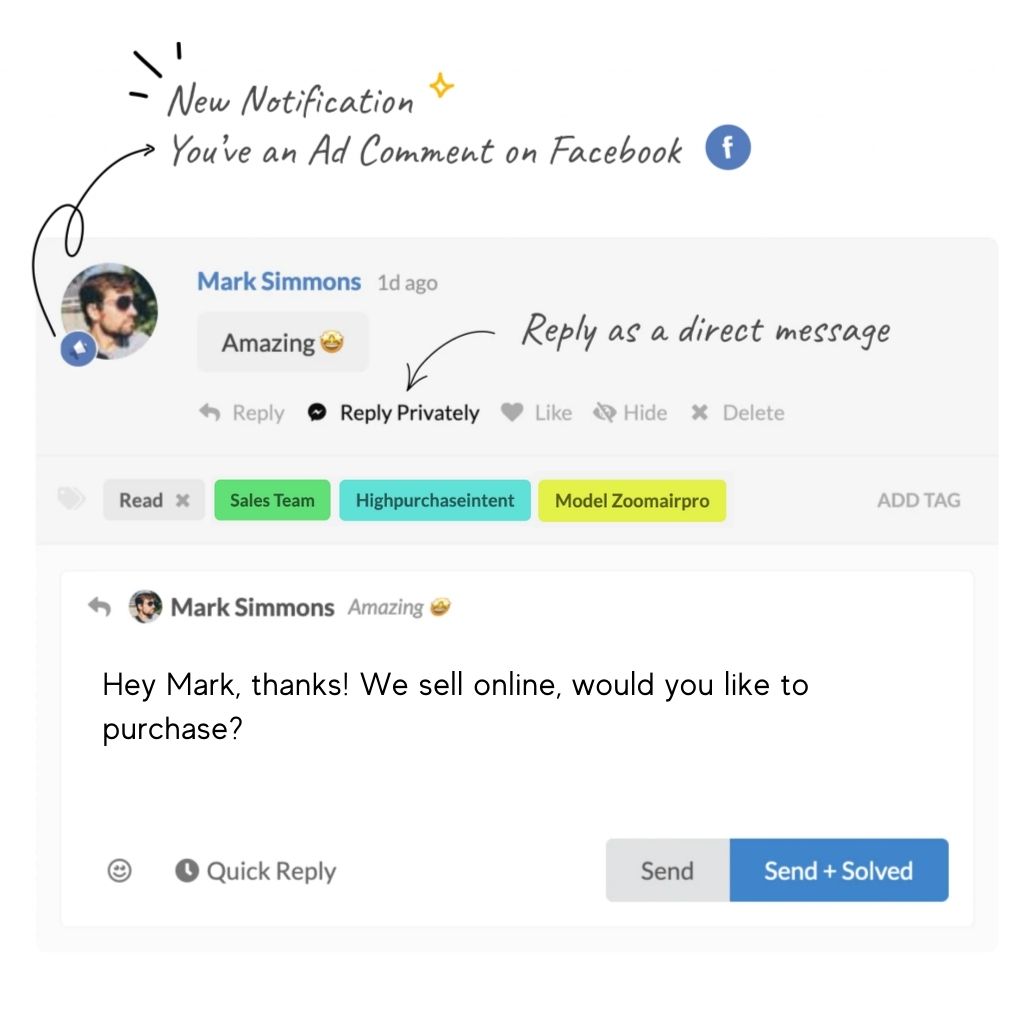

Moreover, Juphy’s ‘Social CRM’ is the powerhouse that lets you store all contact information and segment contacts based on purchase history and interests. It’s like having your own virtual Rolodex, helping you target and re-target customers personally via messaging.
Juphy isn’t just a tool; it’s your partner in navigating the digital sales landscape on Facebook. Start your journey with Juphy today and watch your sales game reach new heights! Sign up today for free to get you started.
FAQ
Facebook Marketplace is a digital platform for buying and selling goods and services directly within the Facebook platform. It was launched in 2016 as a way to facilitate peer-to-peer transactions among Facebook users, but it quickly evolved into a platform for businesses to sell their products as well. One of the key benefits of including Facebook Marketplace in boosting your marketing game is the ability to reach a large audience.
Yes, there are. While they both serve as platforms for Facebook users and businesses to buy and sell, they have major differences in their purpose and functionality. The way they’re both set up and maintained also varies. Lastly, and most importantly, Facebook Marketplace is designed for local selling, making it an excellent platform if you want to target a specific geographical location. Facebook Shop, on the other hand, can cater to a broader audience.
To make the most out of Facebook Marketplace for showcasing your goods and services, you can incorporate a few practices in your strategy—endeavor to post high-quality product pictures with detailed descriptions. Be competitive in your pricing with frequent deals and promotional campaigns. Lastly, leverage automated messaging to provide quick answers to inquiries.
Facebook Marketplace is free to use for both buyers and sellers. Facebook does not charge any listing or transaction fees for using the Marketplace platform. But you must know that if you intend to use Facebook Ads to push your products and services to your desired audience, you may be required to pay a fee.
Related Article – Social Media Lead Generation Guide

Ramp up your marketing strategy and improve your social media marketing with Juphy’s social media lead generation guide. Learn more now.


