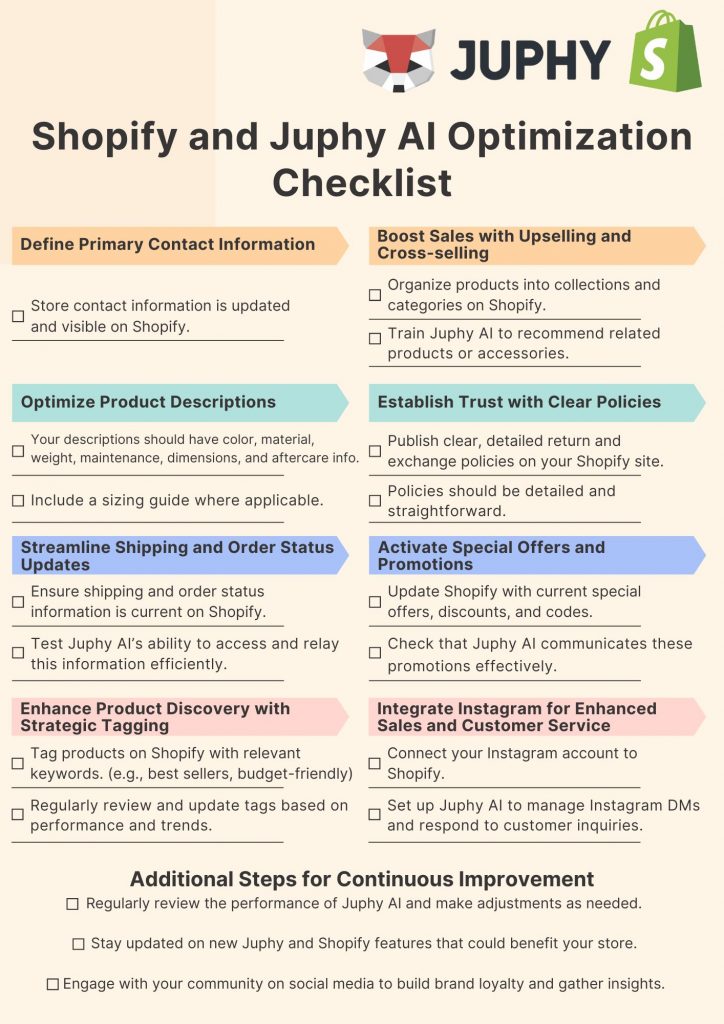8 Key Shopify Optimizations for Better Performance on Juphy AI
Elif Öztuna
Starting an e-commerce store on Shopify involves more than just listing your products and waiting for sales. It requires attention to detail, a proactive approach to customer service, and strategic use of automation – all crucial aspects for maximizing the performance of tools like Juphy’s AI Agent. Powered by ChatGPT, this shopping and sales assistant featuring the ‘Built for Shopify’ badge not only enhances your Shopify store but also boosts your sales.
In this article, we’ll guide you through essential steps to optimize your store for peak performance with Juphy AI. From initial setup to enhancing customer connections and driving sales, we’ve got you covered.
Let’s get into the specifics of setting up your store for success.
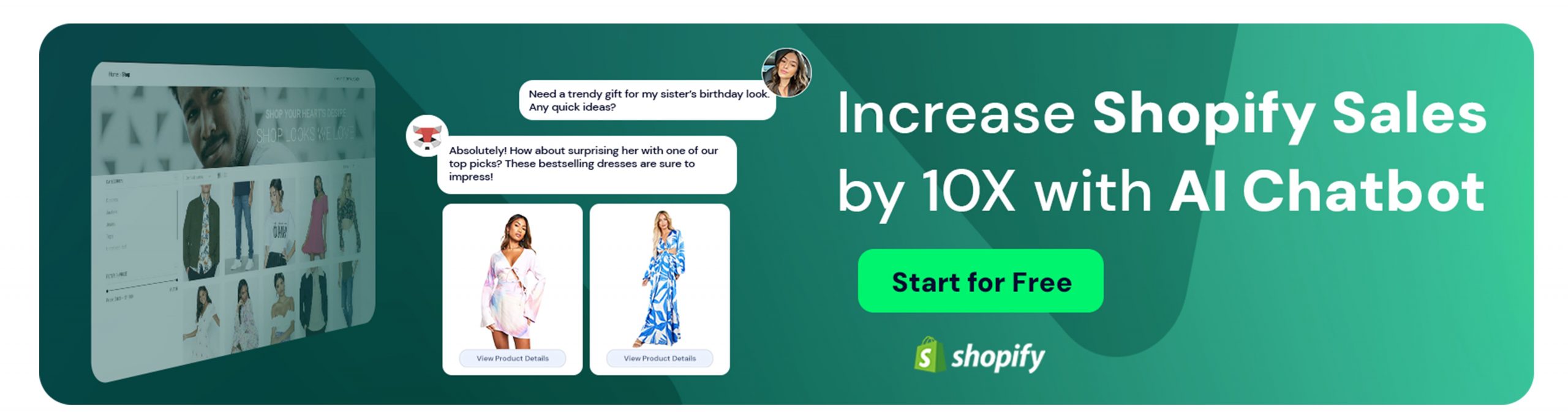
1. Primary Contact Information
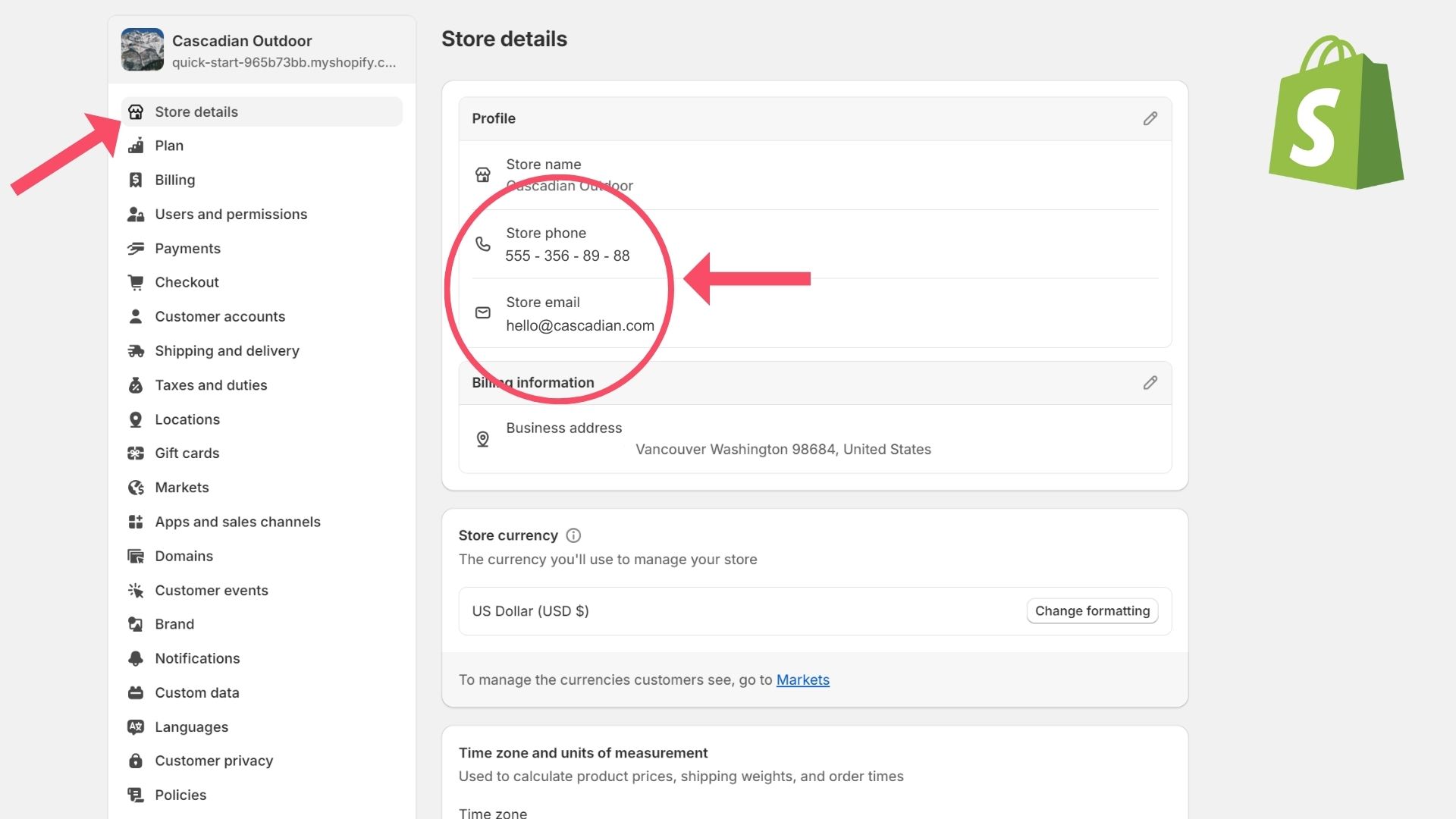
Clear and accurate contact information on Shopify is vital. It acts as a lifeline for your customers and enables Juphy AI to assist them effectively. With this information readily available, customers can easily find help when needed. Juphy’s AI Agent retrieves data directly from your Shopify store, underscoring the importance of keeping all details up to date.
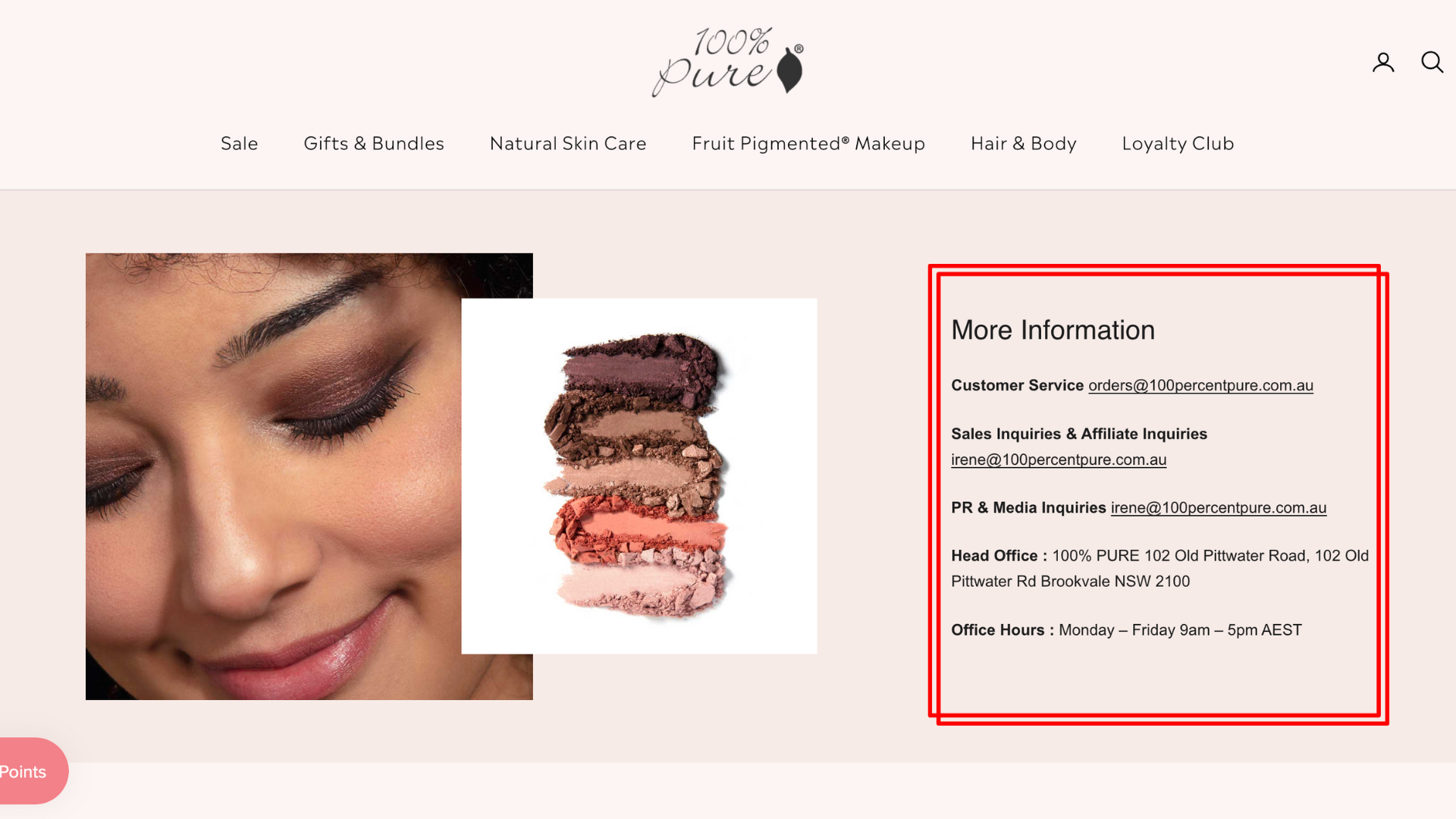
Having this setup isn’t just handy-it also builds trust. Customers who can easily find a “Contact Us” page feel like you’ve got their back, which leads to a better shopping experience and, in the end, more sales. Just make sure these details are easy to see and keep them updated. Juphy AI will handle everything else, seamlessly blending automated support with a personal touch.
2. Optimizing Product Descriptions
A stellar product description does more than just sell your product; it serves as a cornerstone for your AI Agent, providing accurate information, excellent customer service, and fewer returns.
By providing comprehensive details, you empower Juphy AI to offer precise product information and personalized recommendations. Here’s what each sector should include to make each description strong and useful:
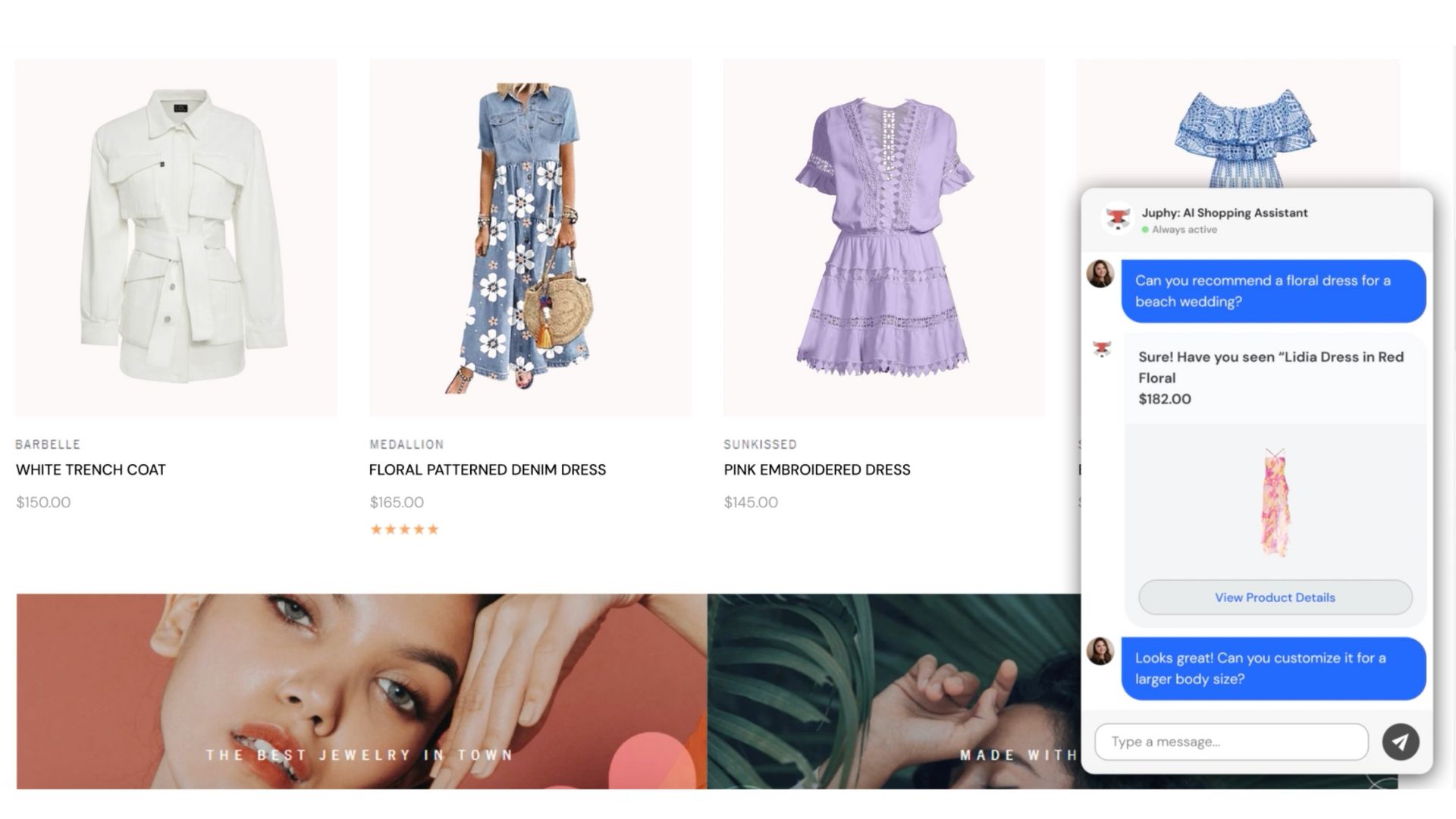
Fashion & Apparel
- Material: Explain what the product is made from and why it matters.
- e.g. his T-shirt is crafted from organic cotton, ensuring softness and breathability while also promoting sustainable farming practices.
- Aftercare: Tips on how to extend the product’s life post-purchase.
- e.g. To prolong the life of your denim jeans, wash them inside out in cold water and hang them to dry instead of using a dryer.
- Sizing Guide: Crucial for apparel items to help reduce returns due to fit issues.
- e.g. For this dress, a size small typically fits bust sizes 32-34 inches and waist sizes 25-27 inches. Refer to our size chart for more details.
- Customization: Describe any options for personalization or customization.
- e.g. You can personalize your jacket with embroidered initials for a unique touch.
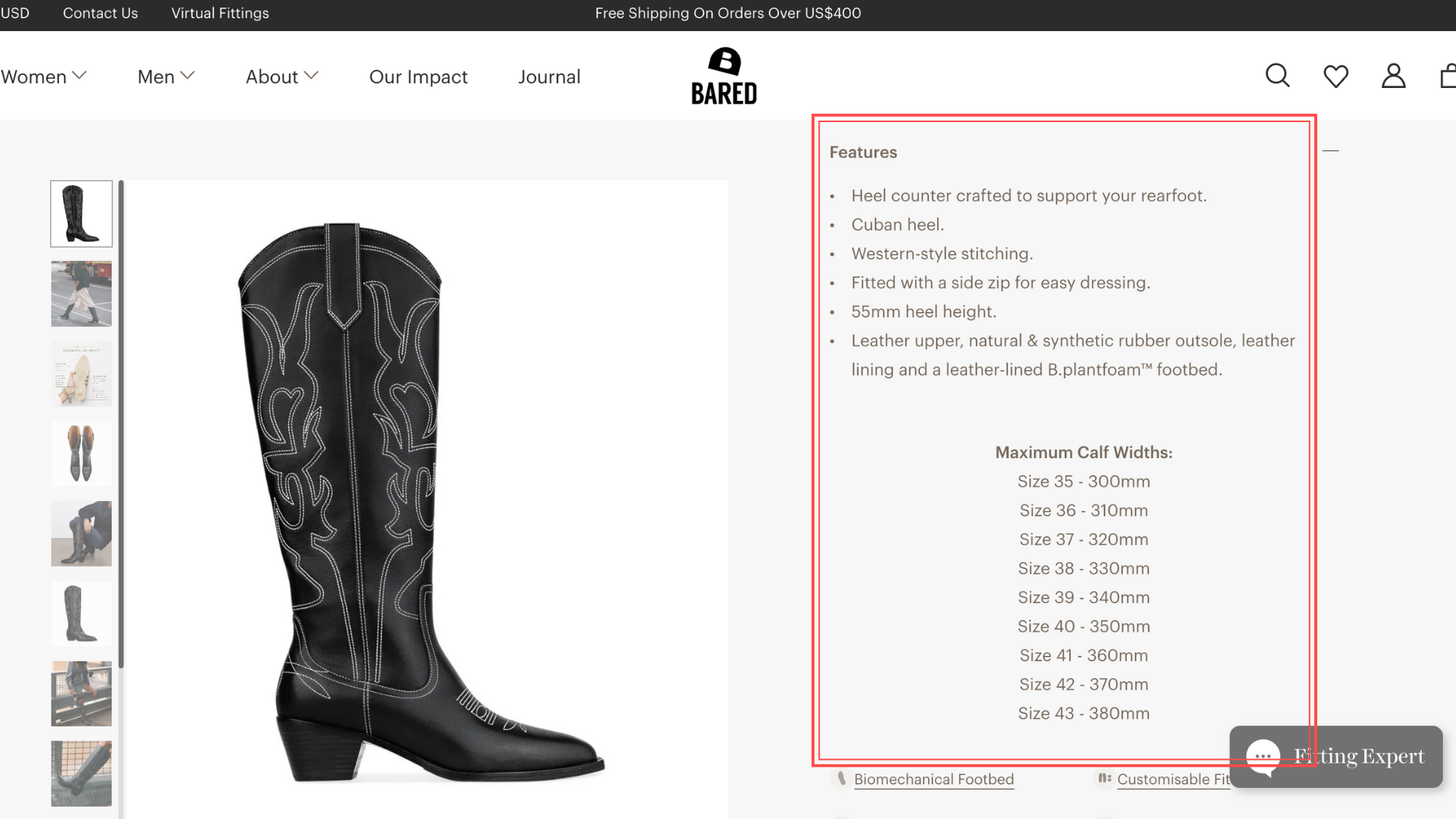
Beauty & Cosmetics
- Ingredients: Provide a comprehensive list of ingredients used in the product and their benefits.
- e.g. Our moisturizer contains aloe vera and hyaluronic acid, suitable for all skin types.
- Safety Information: Include information on any potential allergens or irritants.
- e.g. Our lip balm is formulated without common allergens such as parabens, fragrances, and phthalates, reducing the risk of irritation for sensitive lips.
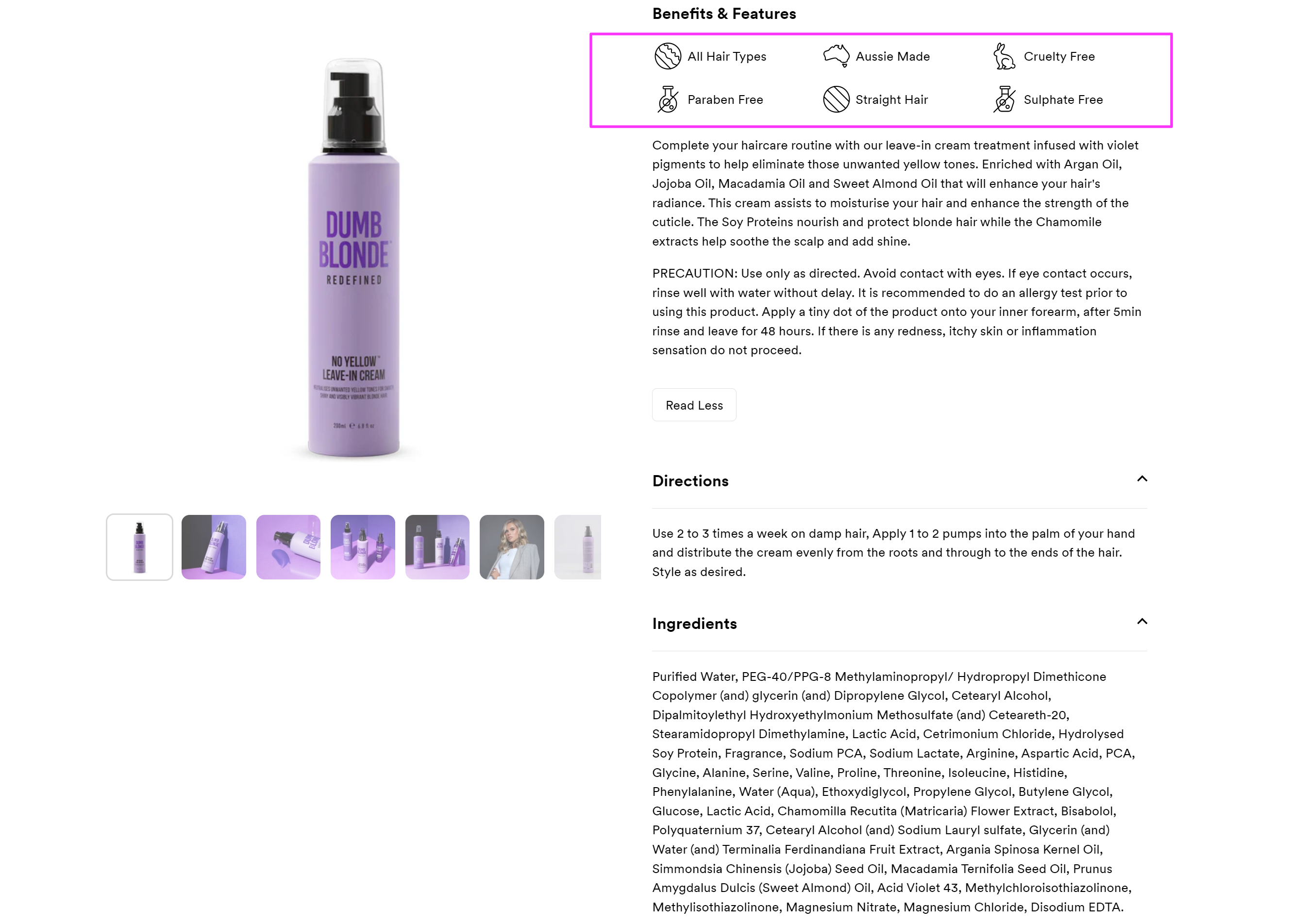
Home & Furniture
- Material: Explain what the product is made from and why it matters.
- e.g. This sofa is upholstered in top-grain leather, known for its luxurious feel.
- Dimensions: Customers must gauge if a product will fit in their space.
- e.g. The dining table measures 72 inches in length, 36 inches in width, and 30 inches in height, accommodating up to six chairs.
- Weight: It is helpful for customers to understand the heft or lightness.
- e.g. Our coffee table weighs 50 pounds, making it easy to move around for cleaning or rearranging.
- Color: Describe the shades and whether they vary depending on the light.
- e.g. The paint color for this accent wall is “Cozy Taupe,” which appears warmer in natural light and cooler under artificial lighting.
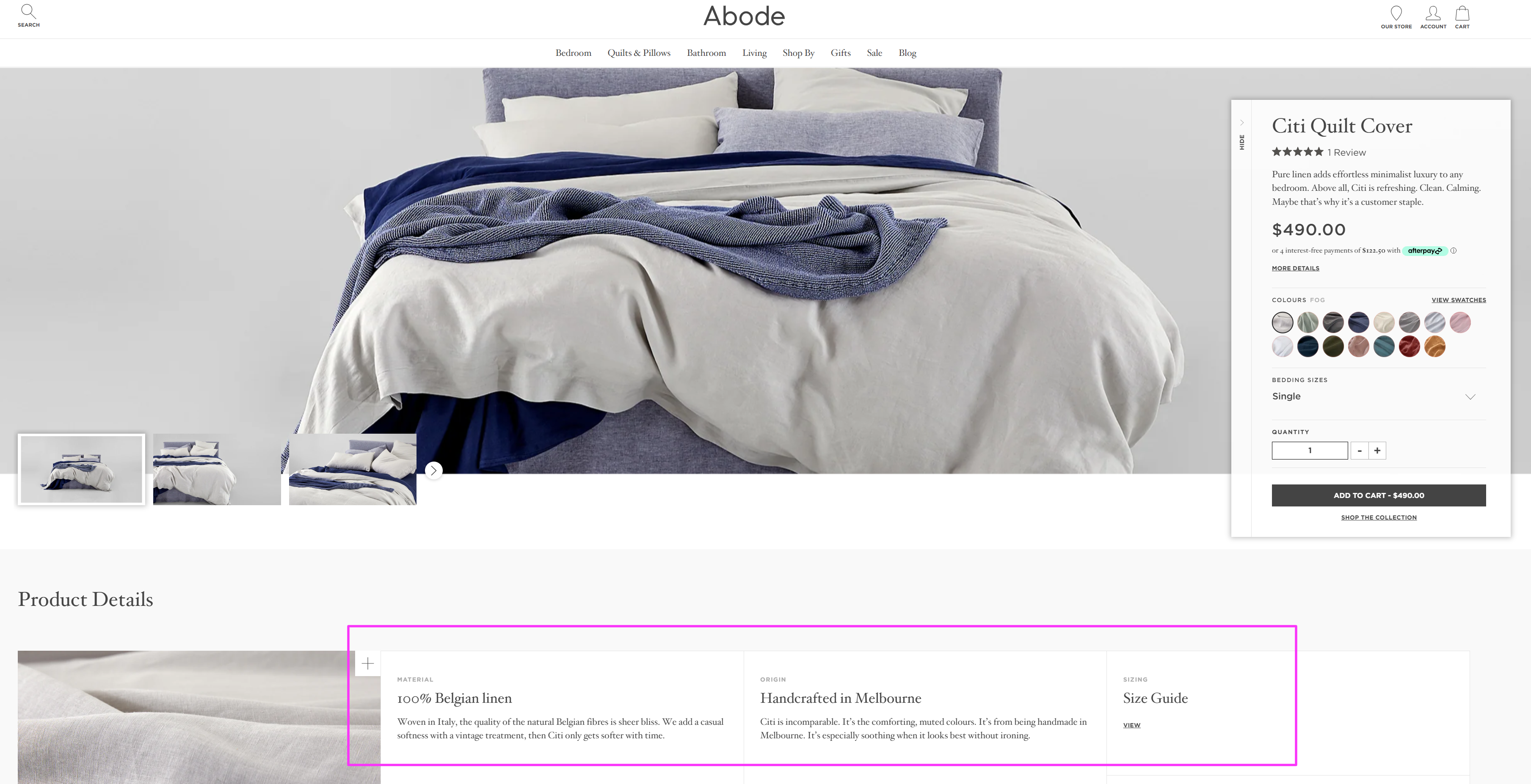
Health
- Usage Instructions: Provide clear guidance on how to use the product like dosage recommendations, frequency of use, and any precautions or contraindications.
- e.g. Take one tablet daily with water after a meal. Do not exceed the recommended dosage.
- Storage: Offer recommendations for storing the product to maintain its potency and freshness.
- e.g. Store these supplements in a cool, dry place away from direct sunlight to maintain potency.
Electronics
- Specifications: Detail the technical specifications of the electronic device, including processor speed, memory capacity, screen size, and connectivity options.
- e.g. The laptop features a 15.6-inch Full HD display, Intel Core i5 processor, 8GB RAM, and 256GB SSD storage.
- Warranty: Explain warranty coverage, including duration and claims process.
- e.g. Enjoy a one-year manufacturer’s warranty covering defects in materials and workmanship. Contact customer service for warranty claims.
- Compatibility: Clarify compatibility with other devices or software.
- e.g. This printer is compatible with Windows and macOS operating systems, as well as mobile devices via Wi-Fi connectivity.
Food & Beverage
- Ingredients: List all ingredients, including additives and allergens.
- e.g. Our granola bars are made with rolled oats, almonds, honey, and dried cranberries. They are gluten-free and contain no artificial flavors or preservatives.
- Nutritional Information: Provide a detailed breakdown of nutritional content per serving.
- e.g. Each serving of our protein shake contains 25 grams of protein, 5 grams of carbohydrates, and 2 grams of fat.
- Storage and Shelf Life: Recommend optimal storage conditions and indicate shelf life or expiration date.
- e.g. Store the cookies in an airtight container at room temperature for up to two weeks.
For more insights on crafting perfect product pages that convert, check out our detailed guide: Product Description and Page Guide.👇🏻👇🏻👇🏻
Read More – Product Description and Page Guide

3. Streamlining Shipping
Streamlining shipping contains
- shipment and delivery dates, and
- shipping fees for domestic delivery and international delivery
which are both key to maintaining customer trust and satisfaction.
Shipment & Order Tracking
Integrating your carriers with your Shopify store offers efficient management of shipment and delivery dates, enabling Juphy AI to provide real-time updates to your customers’ inquiries. As carriers update shipping details, they sync with Shopify, empowering Juphy AI with up-to-date information. This ensures precise delivery estimates based on real-time updates from our partnered carriers, letting your AI Agent effectively address your customers’ shipment-related queries and enhancing their satisfaction.
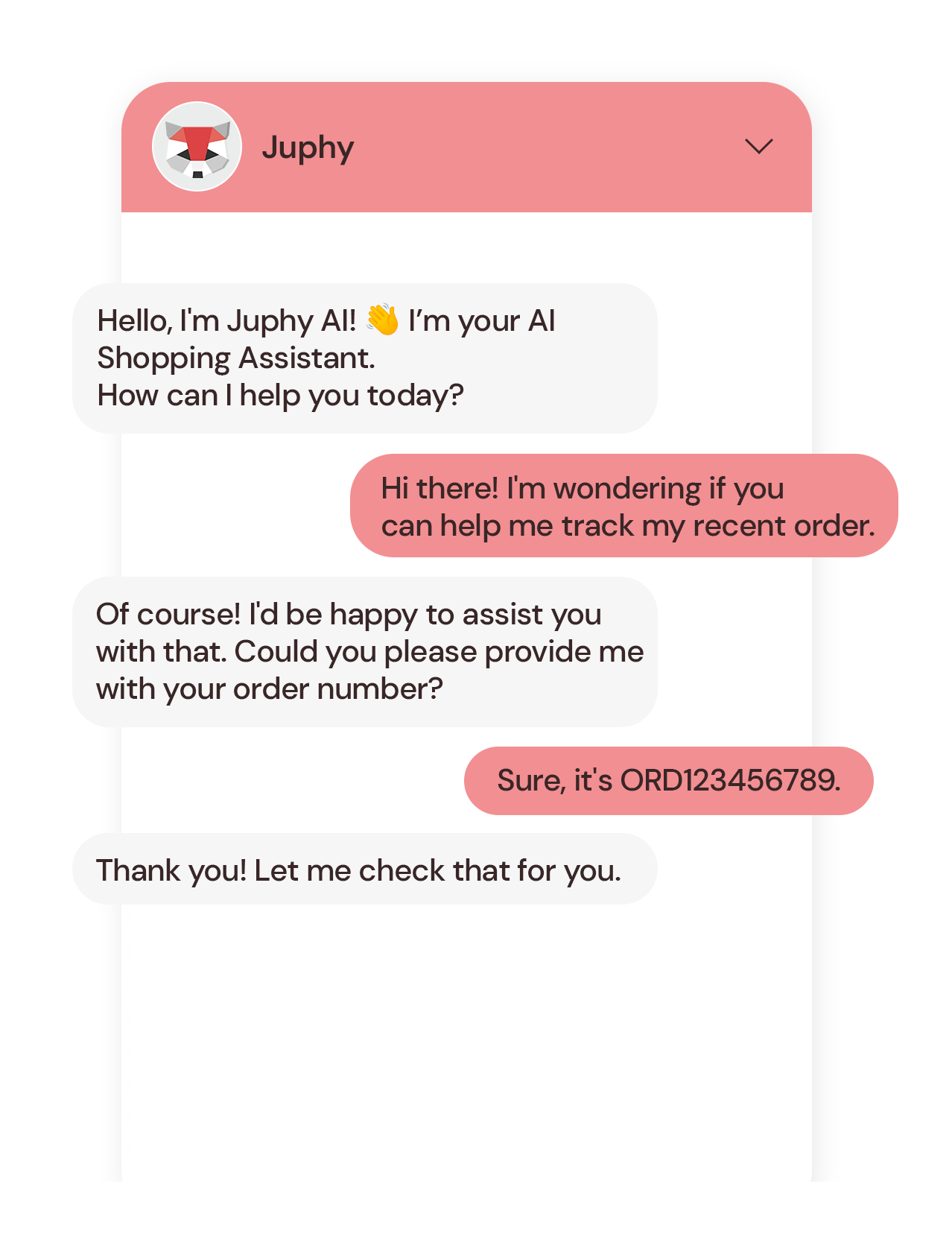
Shipping Fees for Domestic Delivery and International Delivery
Shopify integration connects you with various shipping companies for both local and global deliveries. When these carriers update shipping details, they are instantly reflected on Shopify and then on Juphy AI. This ensures Juphy’s AI Agent can quickly and accurately provide shipping information to customers. Shopify offers different shipping carrier options based on your location. Here’s a list of carriers known for transparent fees and reliable service:
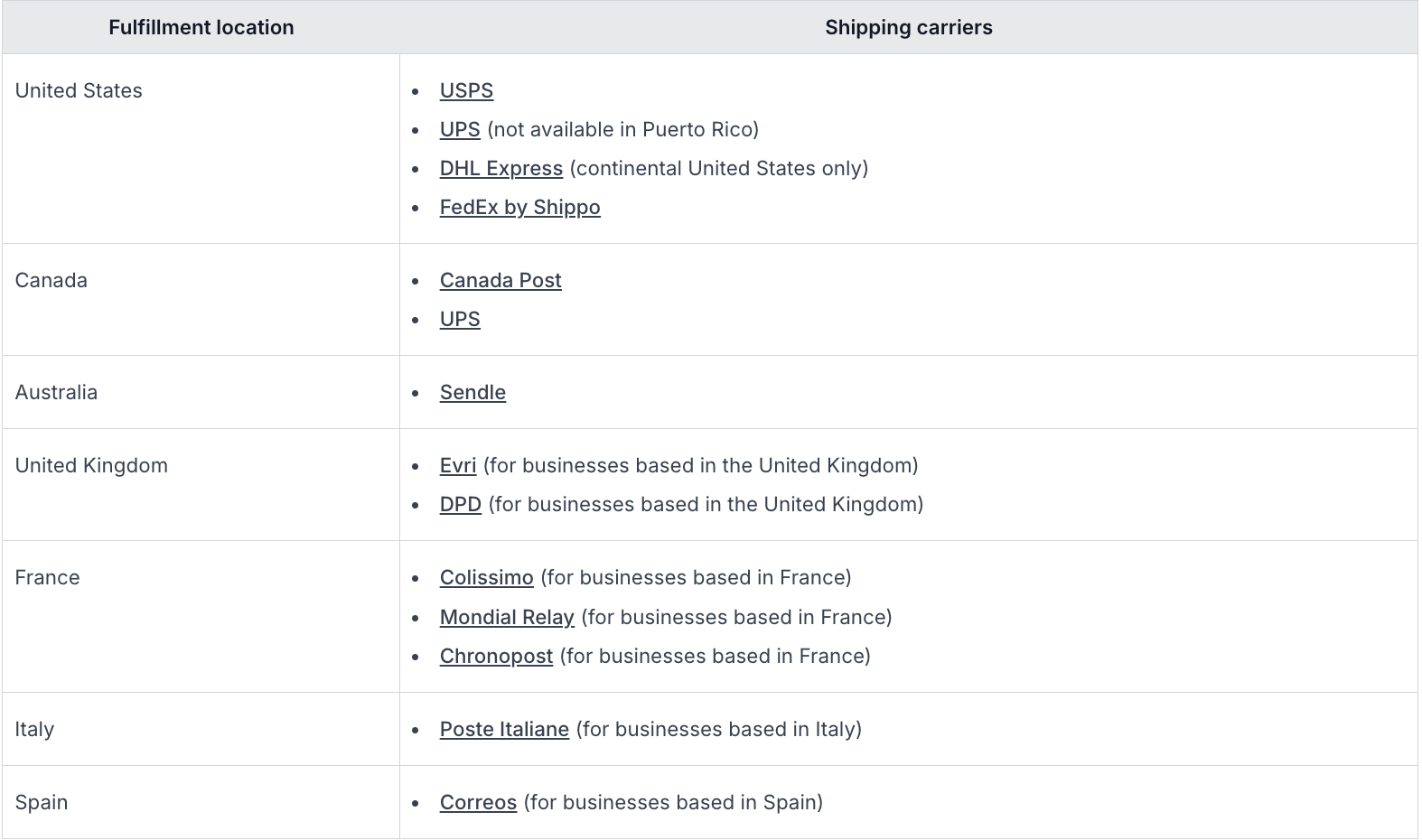
This proactive approach not only meets customer expectations for quick and transparent communication but also simplifies your store’s logistics management, preventing any bottlenecks in order fulfillment.
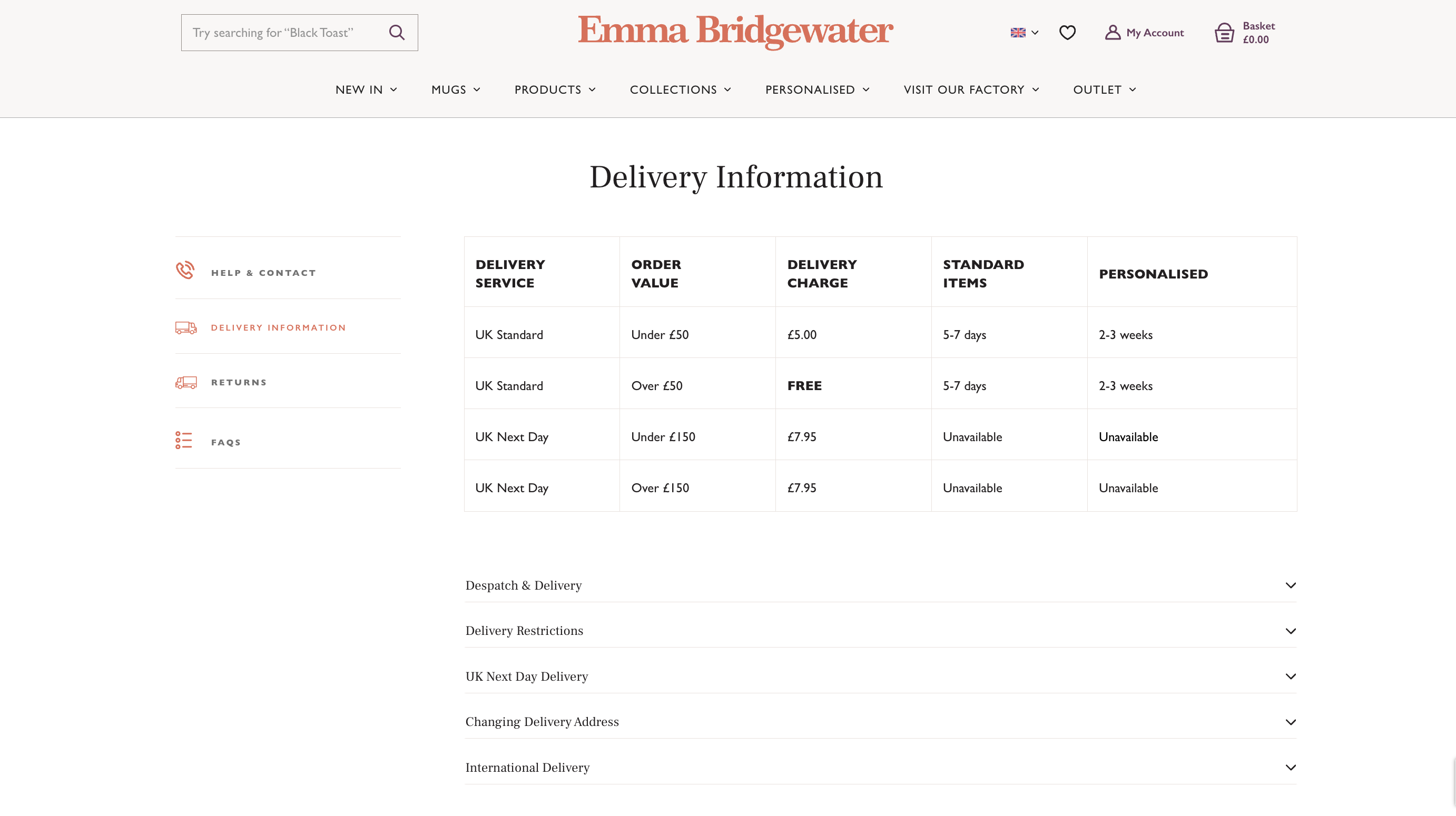
4. Enhancing Product Discovery with Strategic Tagging
Tagging isn’t just about organization; it’s a powerful tool to boost discoverability and tailor the shopping experience on your Shopify store. By categorizing products with thoughtful tags like “on sale,” “best sellers,” “low budget,” or “gifts for moms,” you set the stage for Juphy AI to provide spot-on product recommendations. This targeted approach helps customers find exactly what they’re looking for, making their shopping journey smoother and more personalized.
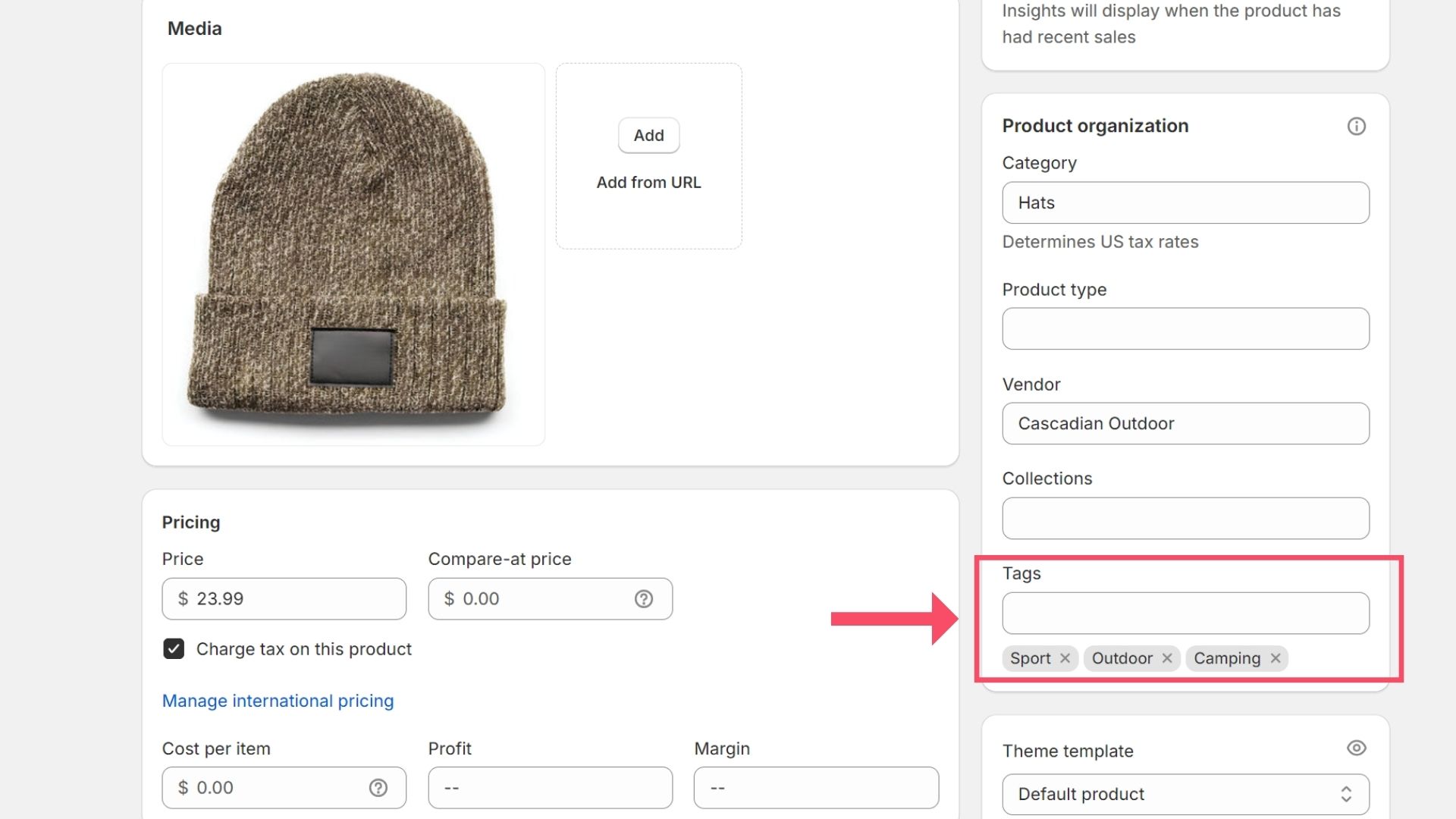
To master strategic tagging, consider these tips:
- Define Your Tags Clearly: Make tags specific to your products and your customers’ interests based on their browsing habits. This helps Juphy AI suggest the right products to customers.
- Use Varied Tags: Include seasonal, usage-based, and audience-specific tags like “for the kitchen”, “for travel” and “for teens” to help Juphy AI suggest the best products.
- Update Tags Regularly: Keep tags fresh by reflecting sales, seasons, and trends, ensuring Juphy AI suggests the latest products.
For more insights on leveraging personalized product recommendations to enhance e-commerce sales, visit our detailed guide:
Read More – Personalized Product Recommendations in E-commerce
5. Boosting Sales through Upselling and Cross-selling
Organizing your products into collections and categories not only makes your store clearer but also boosts sales. It helps customers navigate easily and enables Juphy AI to suggest relevant products. Instead of random suggestions, Juphy’s AI Agent recommends items that complement what customers already buy, increasing your Shopify store’s sales. For instance, suggesting a case with a new smartphone or matching pillows with a new sofa can enhance purchases. This subtle strategy turns casual browsing into meaningful shopping, effortlessly increasing your store’s average order value.
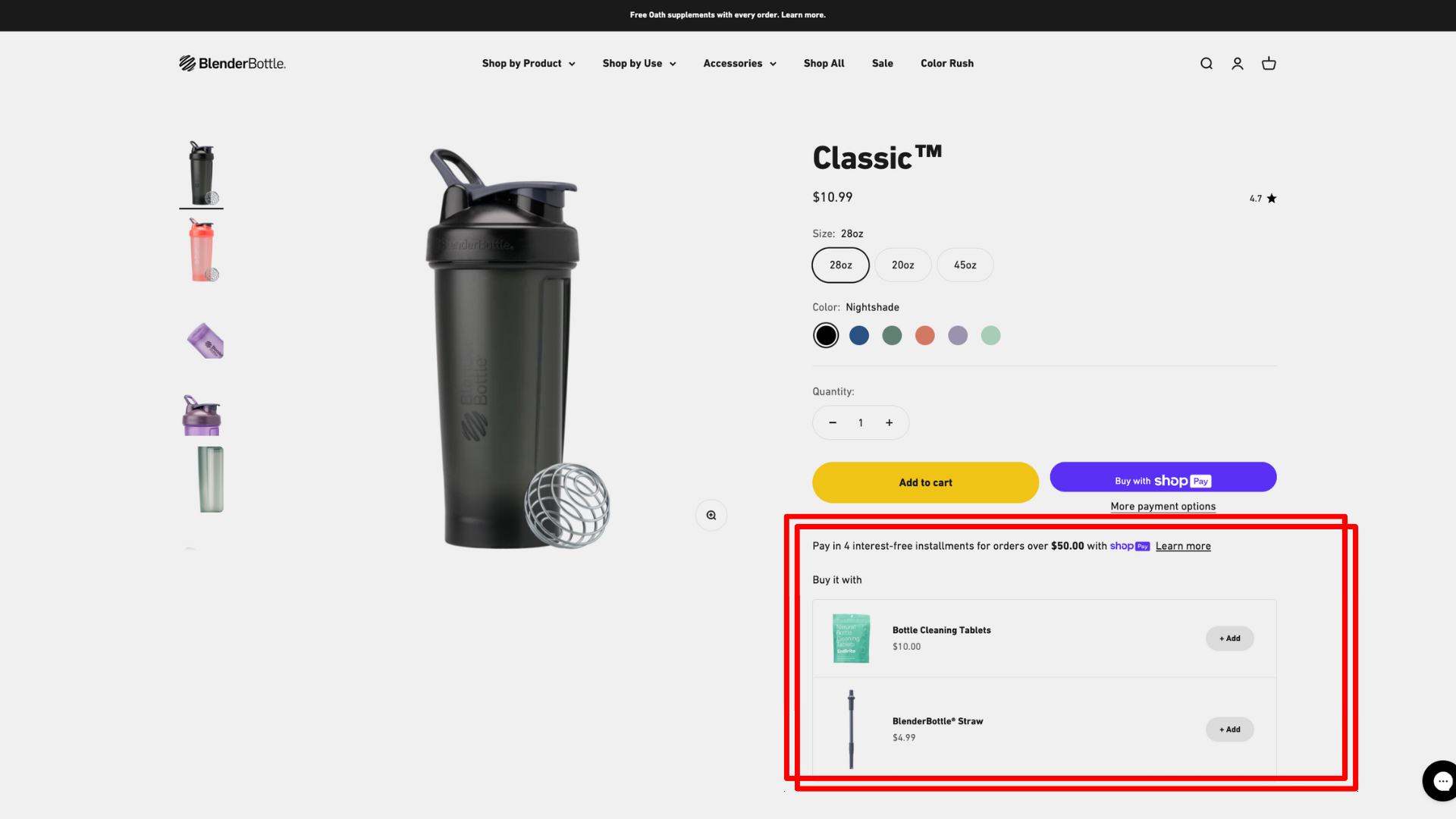
Read More – What Are Upselling and Cross-selling?
6. Establishing Trust with Clear Return and Exchange Policies
Clear return and exchange policies reassure shoppers and build trust. When your policies on Shopify are easy to understand, customers feel supported and confident in their buying decisions. Plus, when Juphy AI knows these policies well, it can answer any policy-related questions in an effective way, further increasing trust in your store.
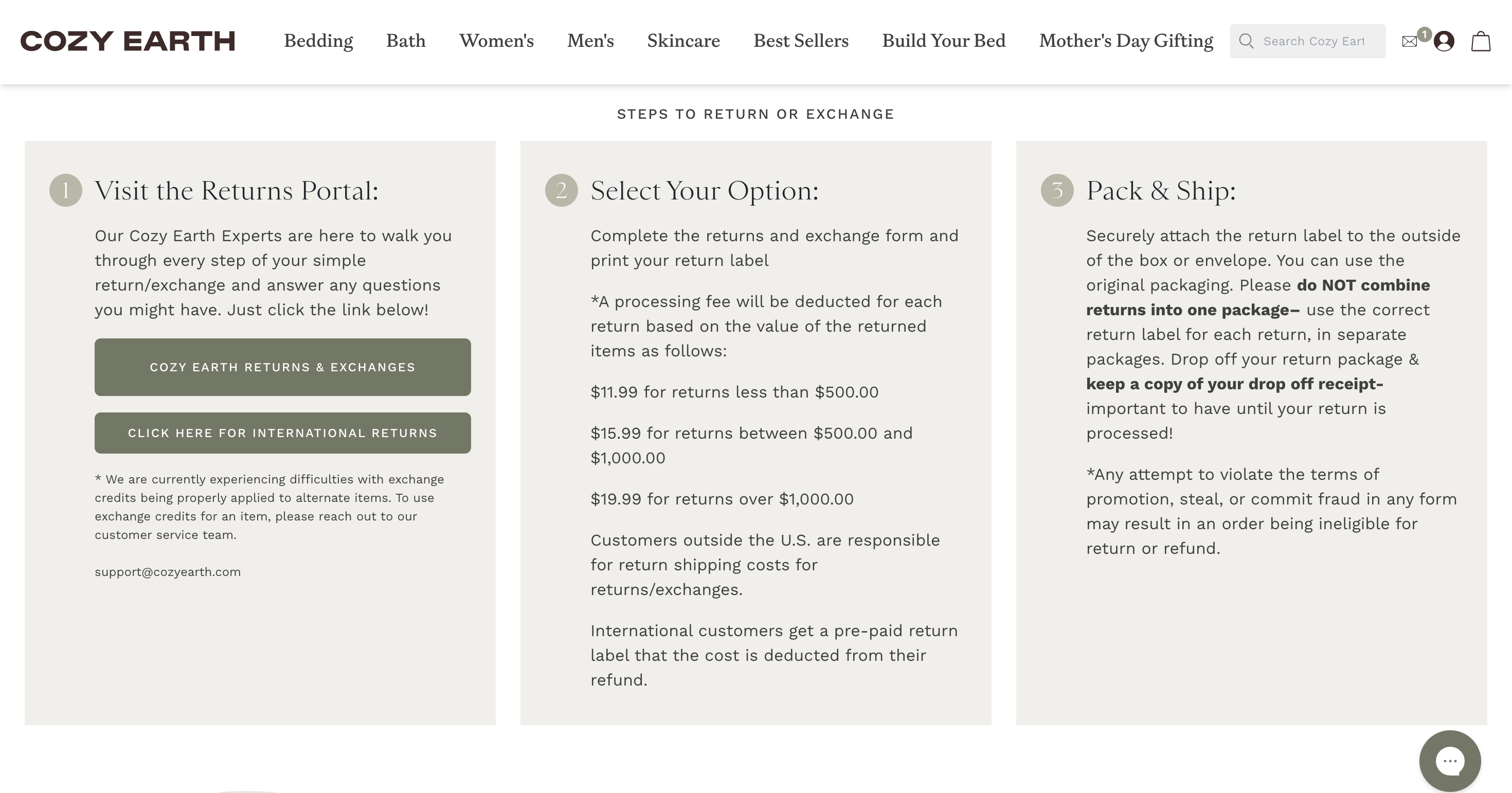
Here’s the real kicker: When Juphy’s AI Agent has access to these clear guidelines, it can confidently answer any policy-related questions your customers might have. This boosts their confidence and trust in your store, knowing they’re supported if they need to make a return or exchange.
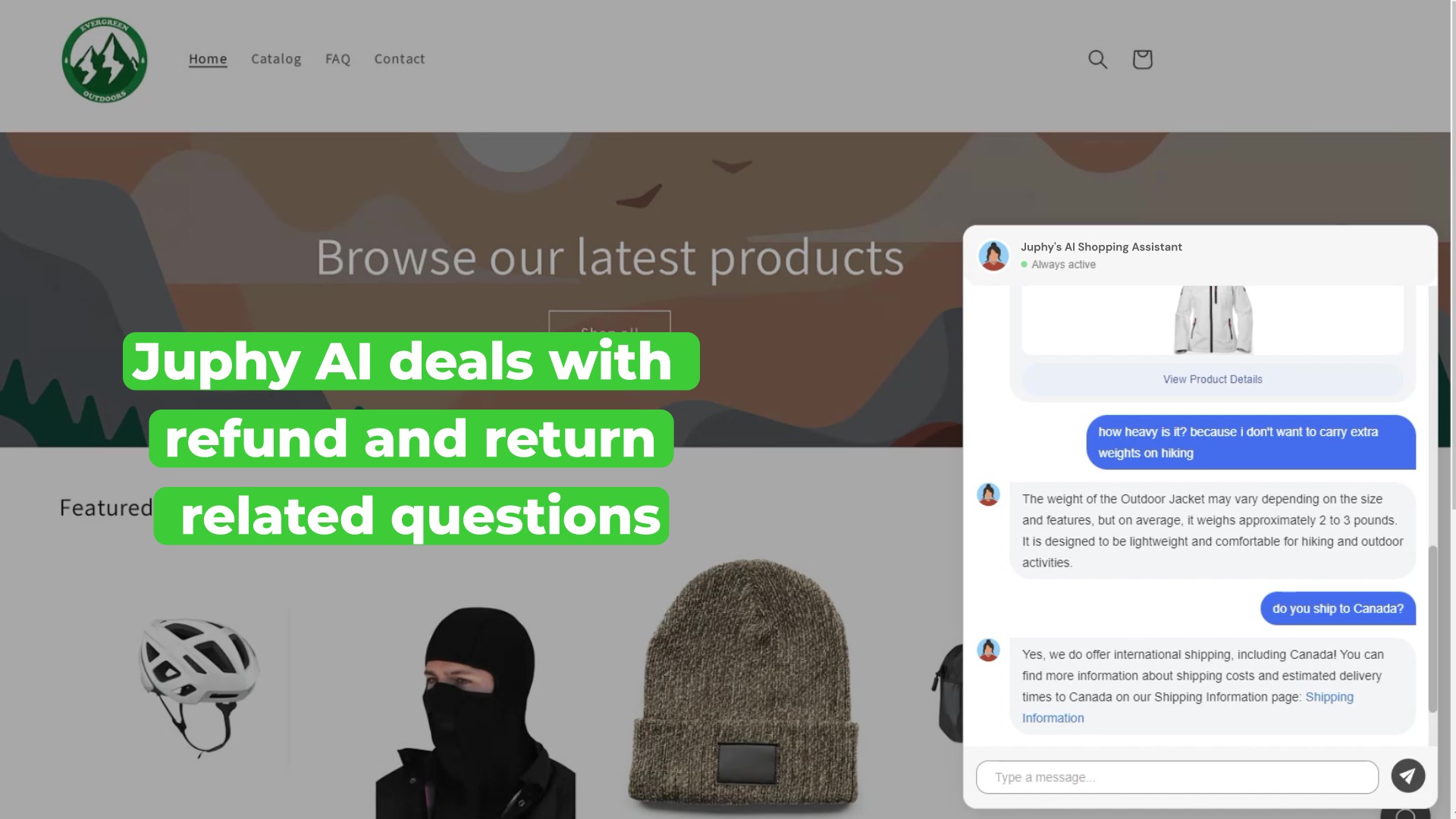
7. Activating Special Offers for Dynamic Promotions
Keeping your special offers and discounts updated on Shopify highlights your best deals and creates excitement around your products. With Juphy AI, you have a behind-the-scenes promoter that shares these deals with customers who engage with your store. All you need is
- either a special discount section on your website or
- label discounted products as “discounted” or “deals”.
This direct communication of deals not only boosts immediate sales but also encourages customers to return for more, knowing they might find new offers next time.
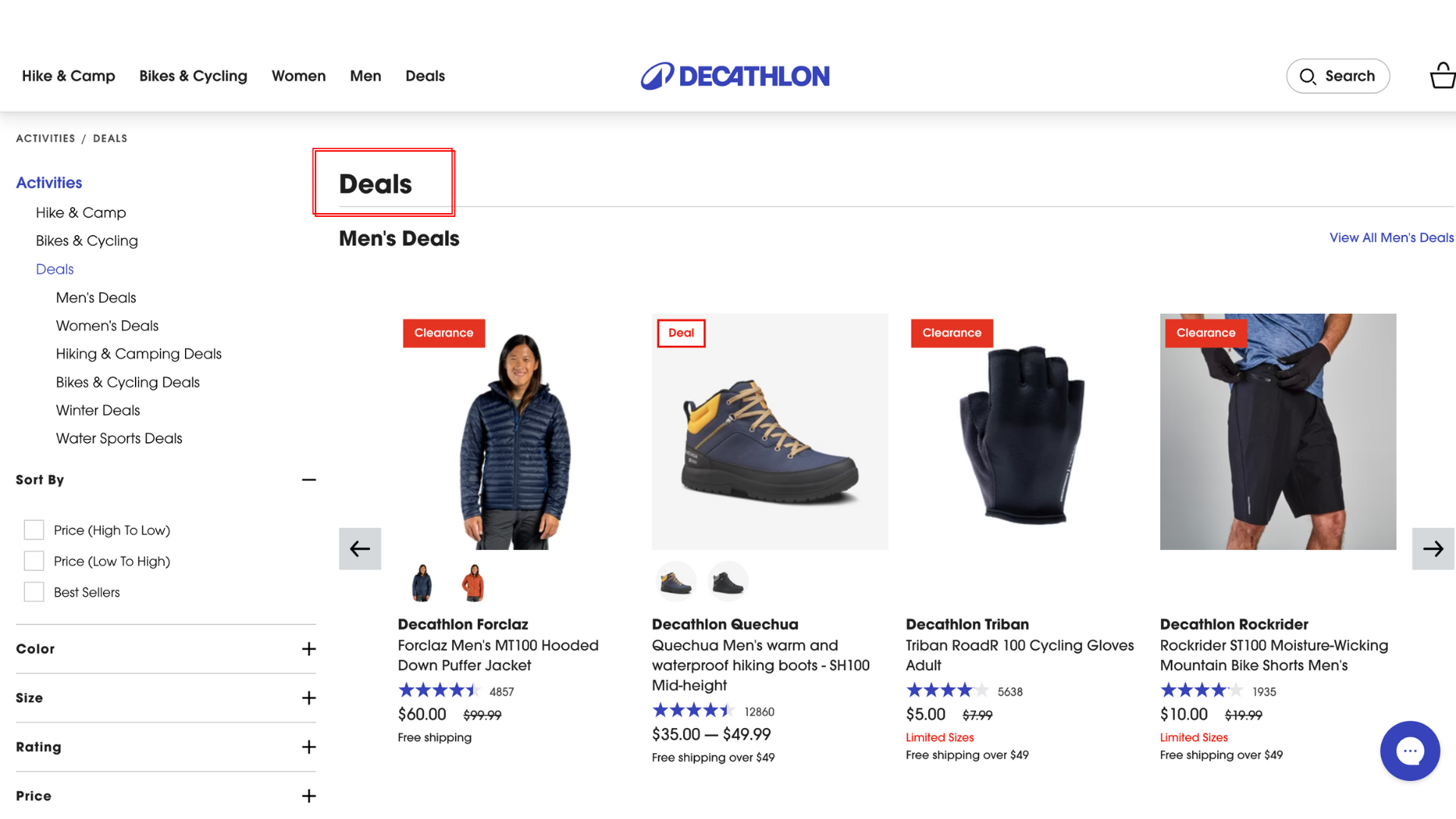
8. Instagram Integration
Connecting your Instagram account to your Shopify store opens a whole new channel for engaging customers directly, where they spend a lot of their time—scrolling through feeds and stories. But it’s more than just bridging two platforms; it’s about creating a seamless shopping experience that meets customers right on their favorite social media platform.

When you integrate Instagram, Juphy’s AI Agent steps in to manage your Instagram DMs efficiently. It responds to inquiries, guides shoppers through your product catalog, and even handles transactions directly within the messaging app. This kind of integration ensures that your customer service is as responsive and dynamic as the social media world demands.
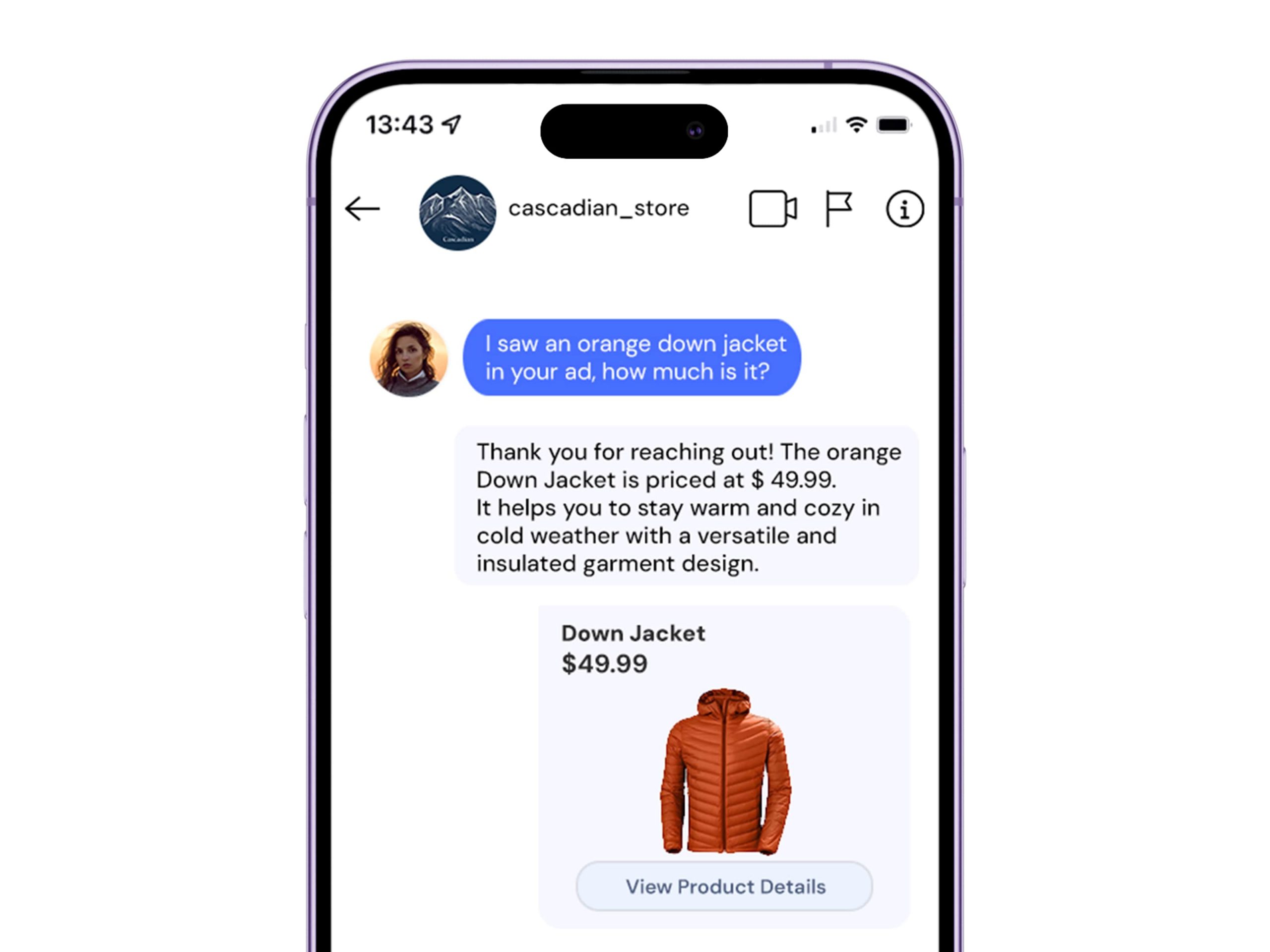
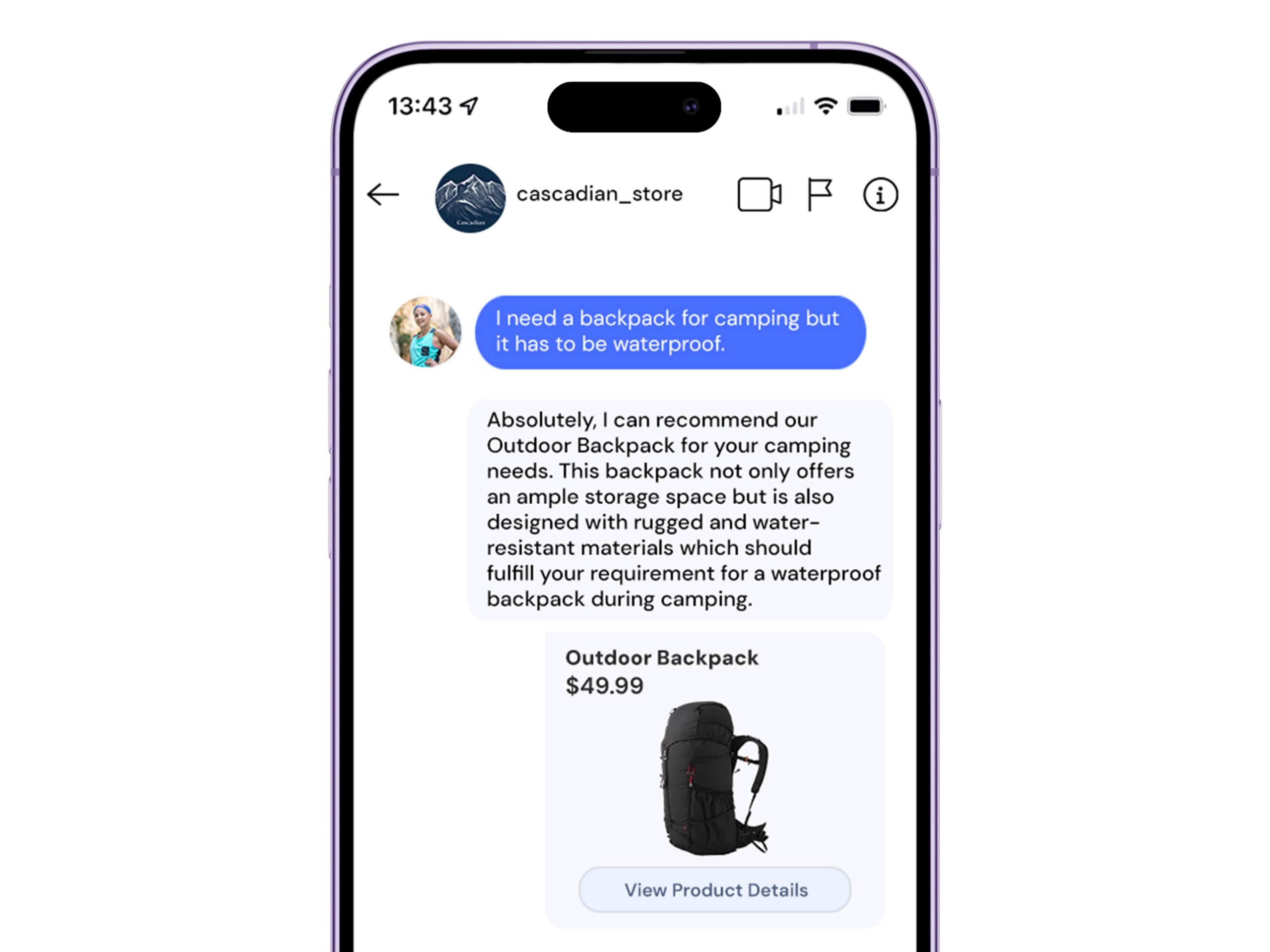
Imagine the convenience for your customers—they can go from liking a photo of your product to chatting with Juphy AI and making a purchase, all without leaving Instagram. This not only makes shopping incredibly easy and accessible but also enhances the chances of impulse buys and repeat visits.
Last Words
Congratulations on making it to the end of our comprehensive guide! By now, you understand the key strategies to enhance your Shopify store with Juphy’s AI capabilities. From optimizing product details to integrating with Instagram, these steps are designed to streamline operations, improve customer interactions, and boost sales.

Ready to see the difference Juphy’s AI Agent can make for your business? Start your journey towards more efficient e-commerce with our free trial. It’s quick to set up, easy to use, requires no credit card, and can be directly accessed and managed from the Shopify dashboard. Experience firsthand how Juphy can transform your Shopify store. Start your free trial today.
Read More- Increase Shopify Sales with ChatGPT-Powered Juphy AI