The Best 5 Customer Service Mobile Apps of 2022
OppZone
Customer support that takes customer satisfaction to the top levels should be fast, efficient, and timely. Many customer service mobile apps in the market can enhance your impression while ensuring customer satisfaction and increasing customer numbers. Why are customer service mobile apps important? What is the best app for customer service?

The Importance of the Customer Service Mobile Apps
Every business takes action to ensure quality customer service to become the best, and they aim to improve brand awareness, target audience, sales rate, and income levels. Additionally, building good communication bonds is also among their targets. That’s why a customer service mobile app will guide you with everything you need. Effortless management that those apps provide gains businesses outputs towards the goals and an increasing graph in terms of income.
A significant step toward a successful business is a good customer experience. By being aware that the customer experience is a crucial investment, particular businesses improve their understanding of customer service accordingly. Almost every business weighs investments on customer service to ensure customer loyalty and communicate with potential customers. That makes having a good customer service team the most important investment.
What Are the Benefits of Using Additional Apps to Desktop Software?
A key to fast communicating with your customers is receiving real-time messages. At this point, additional apps ensure simultaneous notifications and quick responses. Since mobile apps can store data, they can run faster than desktop software. These applications help communicate easily and remotely with their task resolution. Furthermore, some iPhone remote support apps empower businesses to streamline their customer service operations, enhancing overall efficiency.
5 Customer Service Apps
We listed the mobile apps that help you take action more quickly than using a desktop software below:
Zendesk
You can work with Zendesk to enhance your customer service. Zendesk ensures safer and measurable businesses for strengthening customer relations.
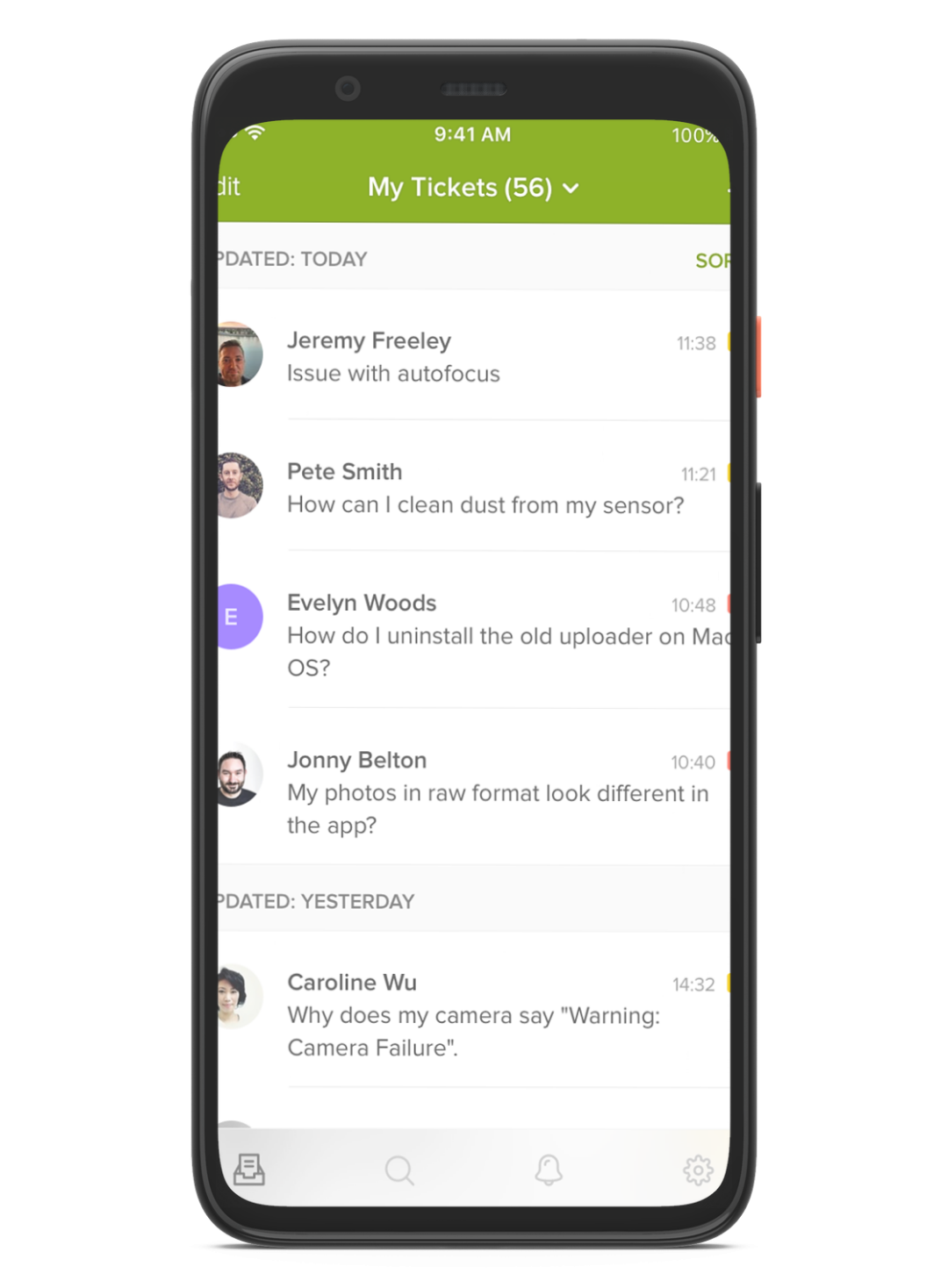
Features
- Ticketing System
- Messaging and Live Chat
- Help Center
- Community Forums
- Reporting and Analysis
- Answer Bot
- Live Chat Software
- Security
- Help Desk Software
- Customer Service Software
Pros
- Provides filtration for different tickets and categorizes them into different tabs
- Allows integration with other platforms.
- Provides easy installation
- Allows tracking the metrics for improving user experience.
- Strengthens customer relations with information tracking and recording
Cons
- Large-scale searching is not very useful
- SLA for automation is lacking
ScreenConnect
ScreenConnect helps manage your company by allowing remote access. Users have remote access and support services with ScreenConnect‘s control feature.
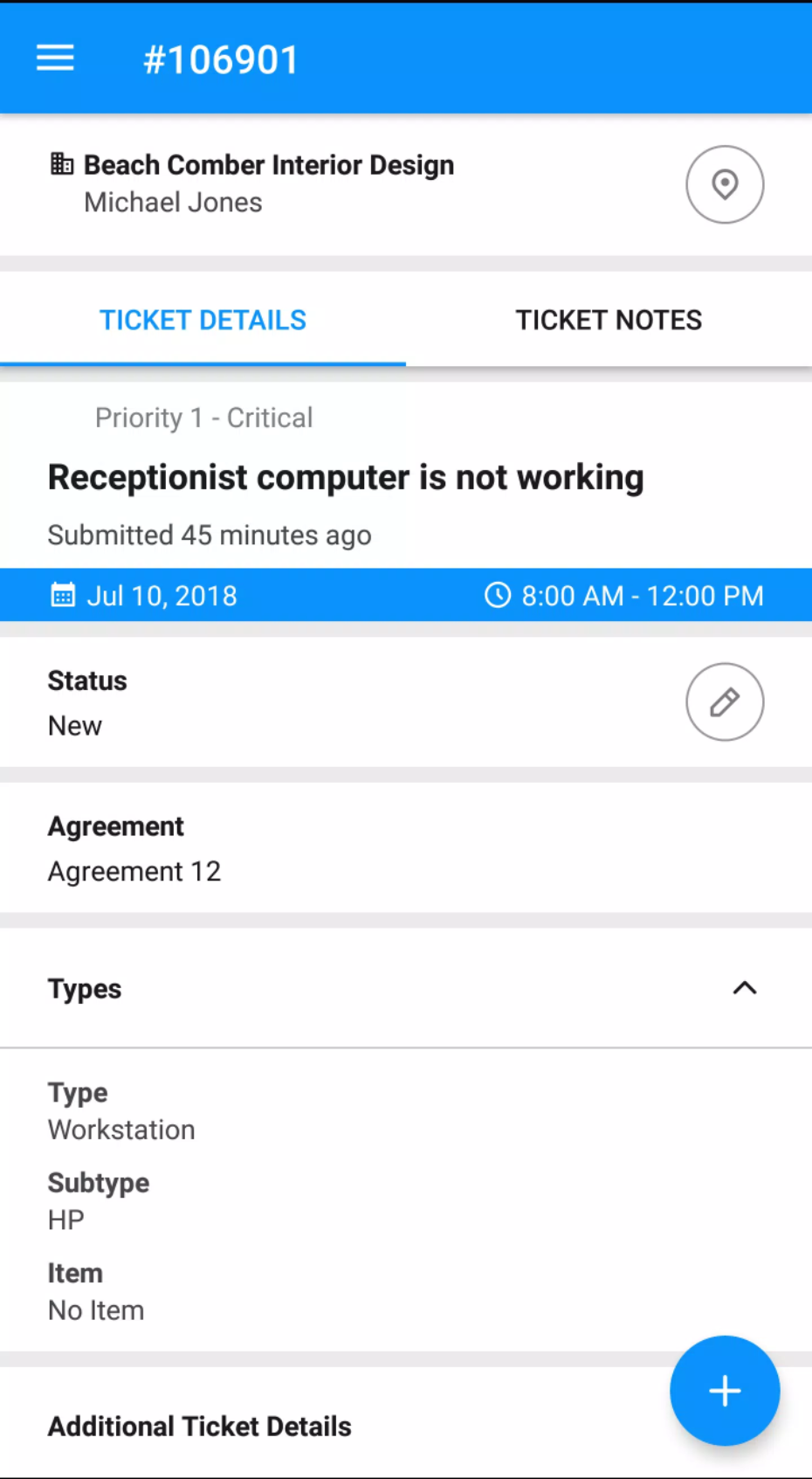
Features
- First-class security and preparation for use
- Grained permissions and user management
- Compatibility with systems
- Configurable system
- Customizable system
- Screenconnect appearance
Pros
- Conducts the commands in a controlled manner
- Completes the updates quickly
- Provides a convenient system for communication
- Provides quick access
- Presents AES-256 encryption and authentication security limitations
- Ensures compliance with many big browsers, thus making customer service more accessible.
- Ensures an appearance according to your needs with customization
Cons
- Not all the ScreenConnect products are supported
- Connection problems may occur in re-login situations
- Connection problems may occur for some systems
Help Scout
Help Scout enhances the customer experience by providing effective service as help desk software. Help Scout is compatible almost with every system of companies and also provides customized support.
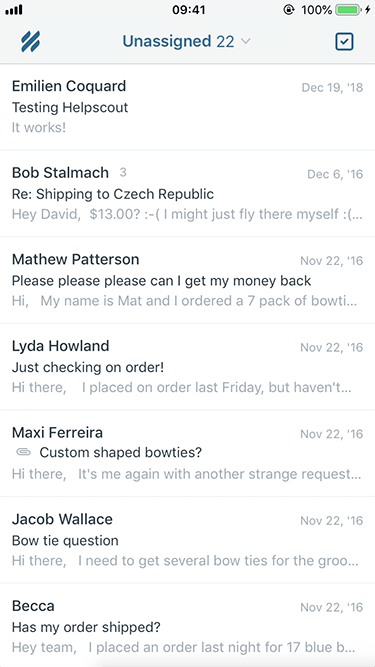
Features
- Shared Inbox
- Knowledge Base
- Messages
- Customer Management
- Reporting
- Live Chat
- Workflows
- Integrations
Pros
- Automates the repetitive duties
- Practical due to its user-friendly and simple design
- Provides shared inbox to manage conversations on a large scale.
- Provides proactive support
- Reports real-time data.
- Offers customization for document sites
Cons
- Evaluations are superficial on metrics and statistics
- The ticket grouping system is not user-friendly
AnyDesk
You can reach customers from any point remotely with reliable desktop connections. AnyDesk is compatible with devices and systems such as Windows, IOS, macOS, Android, Linux, FreeBSD, and Raspberry Pi.
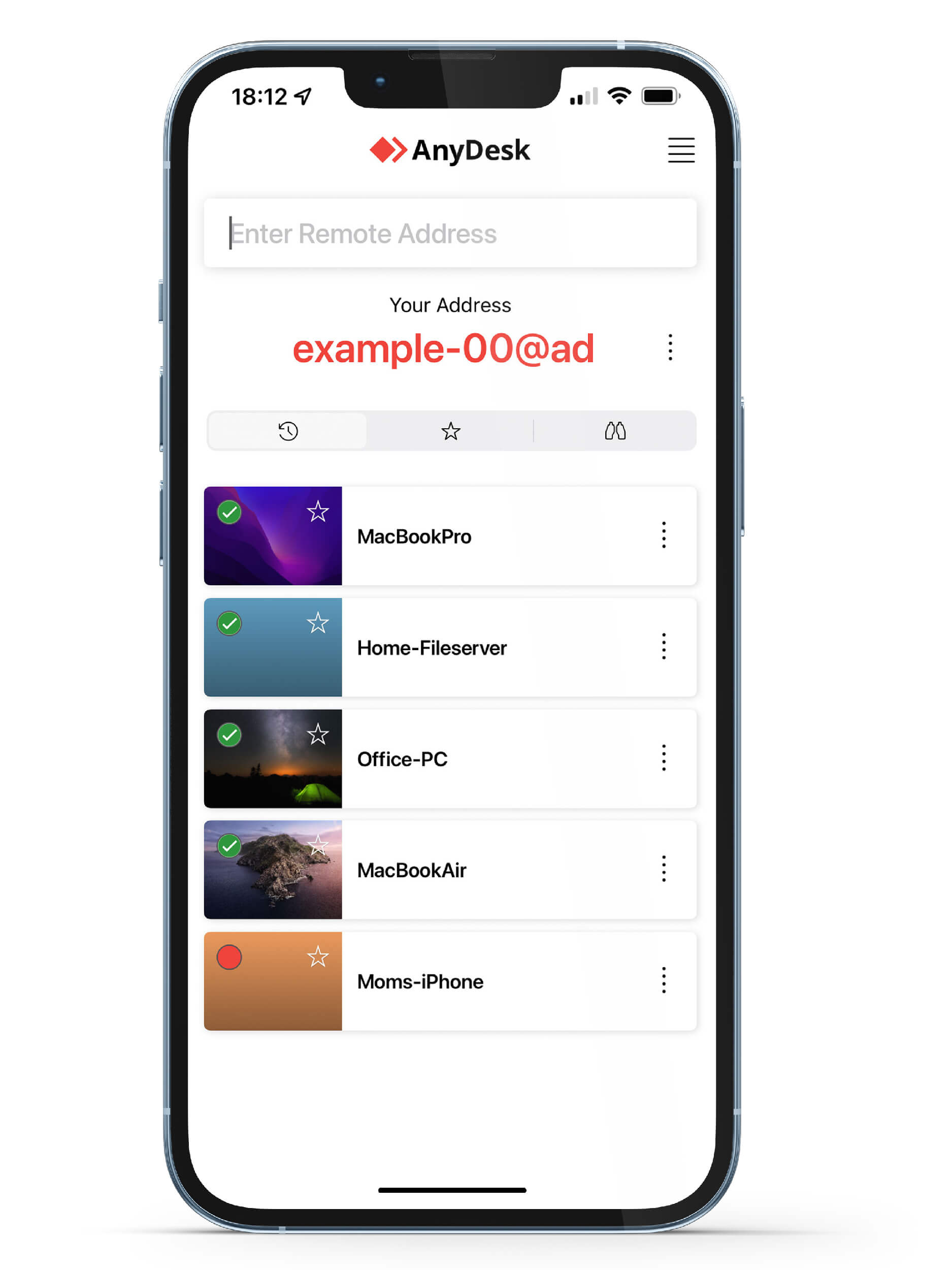
Features
- Desktop Sharing
- Interactive Access
- File Manager
- Remote Printing
- Unattended Access
- Mobile Device Management
- REST- API
- Custom Client
- Session Permission Profiles
- Group Policies
- Address Book
- my.AnyDesk
Pros
- Makes it easier to manage by remote access
- Provides IT support with its secure remote desktop feature
- Presents a simple and user-friendly interface
- Ensures collaborations with multiple sessions
- Provides file transfer properly
- Offers two-factor authentication
- Allows sessions in private mode
- Offers enhanced meetings with a whiteboard feature
Cons
- Reconnect option is not available
- There is a need for improvement on automatic updates
Slack
Slack is a software that provides project collaborations and team interactions for improving communication bonds. It provides communication channels for messages on a single platform with the help of various tools. Slack works in accordance with systems such as Mac, Windows, IOS, and Android.
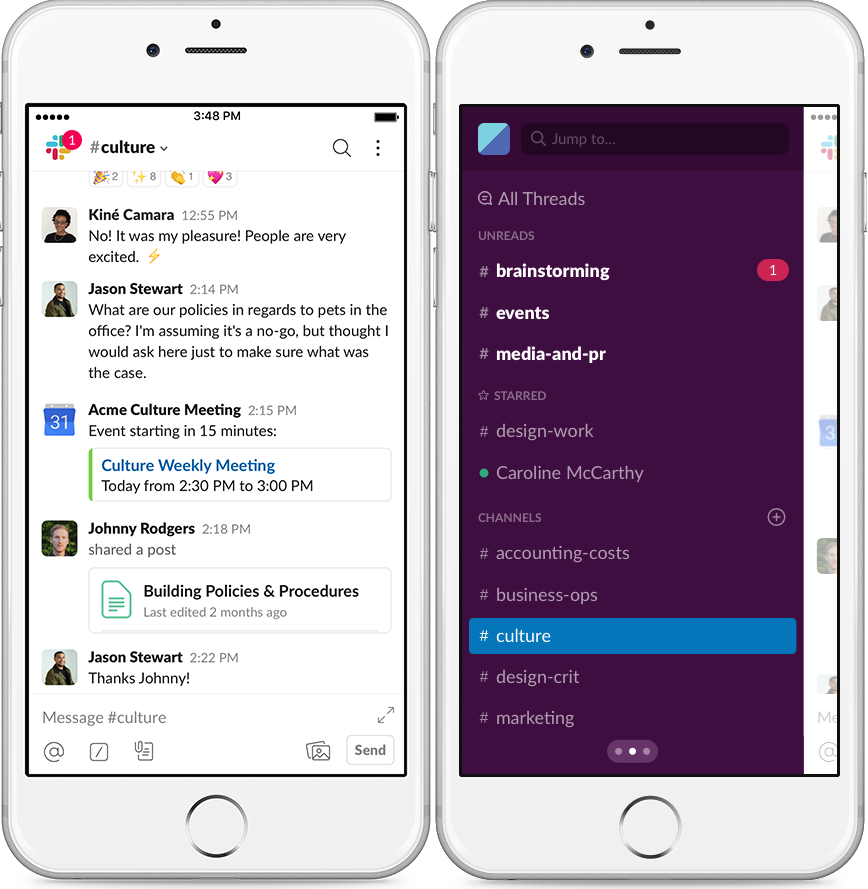
Features
- Channels
- Private Channels
- Slack Connect
- Messaging
- Huddles and Clips
- Accessibility
- Applications and Integrations
- Workflow Builder
- Search
- File Sharing
- Enterprise Key Management
- Slack Atlas
- Screen Sharing
Pros
- Allows individual work and teamwork with multiple channel features
- Recognizes customizations in particular fields
- The message response feature provides a different and convenient experience
- Accepts establishing and customizing channels through a quick and effortless process
- Facilitates integrations
Cons
- Arrangement of notifications due to time and priority is limited
- Automatic messages are not available
- Surveys and feedback are not available on team collaborations
Conclusion
You can provide an enhanced experience for your customers with customer service mobile apps. It is crucial to ensure fast and efficient feedback to strengthen customer relations. You can manage every concern from one hand with a single app. Customer service mobile apps allow you to collaborate and solve the issues in a short time. In this way, you can be the one who provides an excellent customer experience.
Related Article
