What Is Shopify POS and How Much Does It Cost?
Inci Vardar
If you thought you could only build and run an online store with Shopify, think again. Shopify’s point-of-sale solution, Shopify POS, allows you to make sales and receive payments both online and in physical environments. Retail stores, pop-ups, and other environments become viable options for selling your products in person. This is achievable once you select the subscription option that best fits your needs, purchase and connect the required hardware, and configure your Shopify POS app to accept payments.

What Is Shopify POS?
Let’s say that you are selling a series of handcrafted products on your Shopify store, as well as other online channels like Instagram and WhatsApp Business. Then, one day, you find out about a crafts festival visiting your town and decide to participate as a merchant. But since you have always received your orders through your website, you don’t have any other means to sell in this physical location except for cash, or you may desperately try to convince potential buyers to log in to your store to make the payment. Who would have thought e-commerce could be so limiting?
The good news is, it’s not. Several brands, including Shopify, offer point-of-sale systems that allow merchants to integrate their online sales channels with their physical ones. They include hardware, such as barcode and credit card readers, and software that syncs the online and offline sales processes. Shopify POS is one of the most popular point-of-sale solutions since it integrates perfectly with Shopify stores and offers a powerful suite of features.
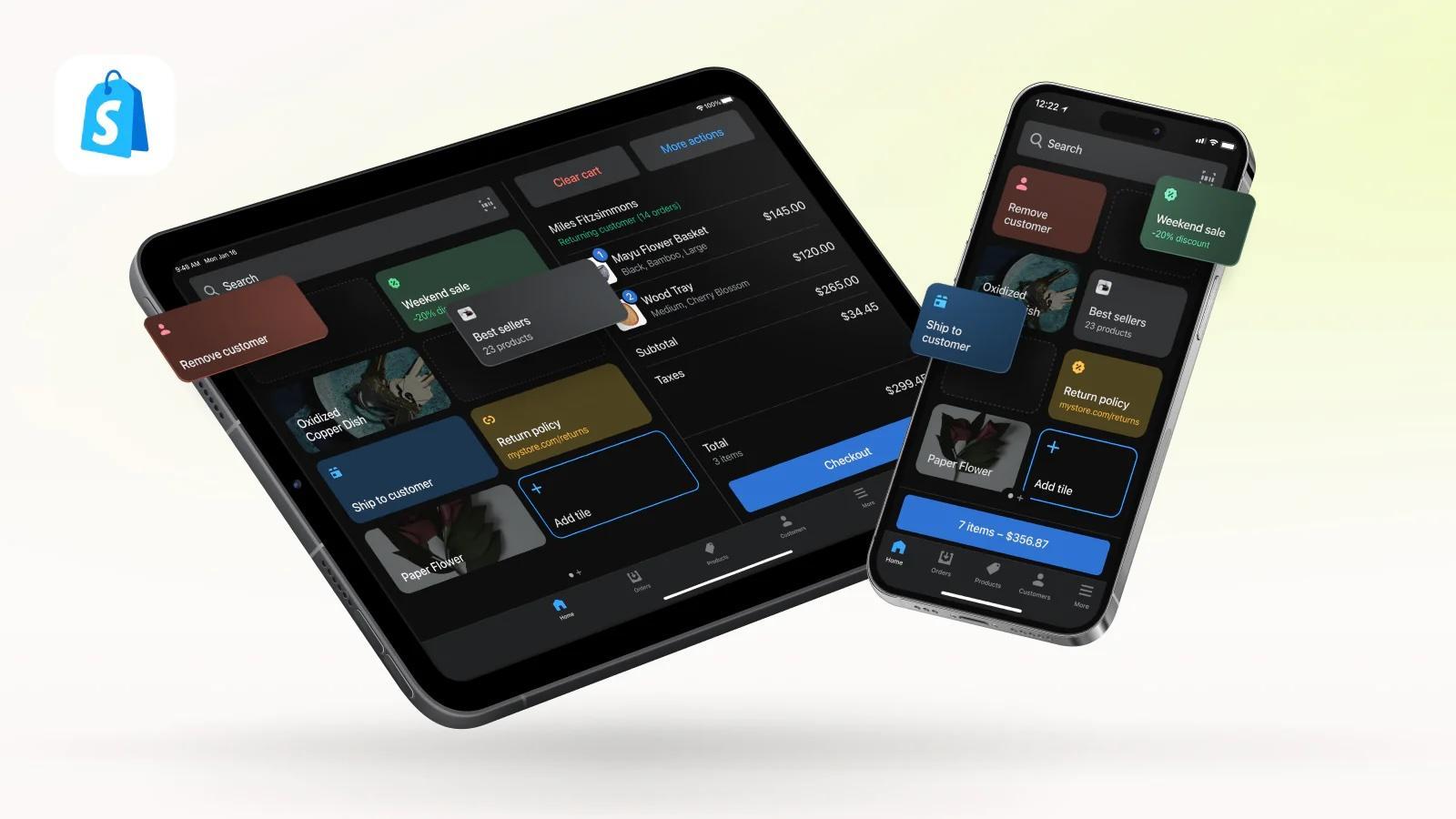
Definition and Key Features of Shopify POS
We defined Shopify’s POS system as a solution that is composed of a Shopify store, compatible hardware, and a Shopify Point of Sale app for iOS and Android devices. The app comes with two subscription plans. Shopify POS Lite, which allows merchants to take in-person payments, obtain basic customer information, and accept limited returns and exchanges, is included with every Shopify plan.
The upgraded version, Shopify POS Pro, creates a smoother shopping experience both for the merchant and the customer with its omnichannel selling, inventory, and staff management features. Allowing various store locations, specific staff permissions, in-store analytics based on POS system activities, and features like emailing customers the items they were interested in but didn’t purchase in-store makes Shopify POS Pro an essential tool for retail.
You can find out more about the POS plans and their key features in the video below:
The Integration of Online and Offline Sales Channels
All the point-of-sale systems integrate online and offline sales channels, but what makes Shopify POS ideal for omnichannel commerce is that it integrates with the online platform seamlessly. Purchases and exchanges made online or at another location are updated instantly for all channels. Merchants can accept payments from credit cards, debit cards, and digital wallets. Smart inventory features like sale item suggestions, demand forecasting, low stock reports, as well as detailed inventory analysis and reporting help reduce errors and increase profit.
There are also marketing integrations, such as custom printed receipts and social media campaigns, which drive traffic between online and offline environments. Furthermore, you can promote your store and automatically sync products and information with Google Merchant Center through Shopify POS.
Benefits of Using Shopify POS
Just like Shopify, one of the most prominent benefits of Shopify POS is its simplicity. Businesses manage their sales, inventory, and customer data from a central dashboard, which makes it easy to use and navigate. Besides simplicity, Shopify POS offers three main benefits:

1. Seamless Inventory Management Across Channels
Managing more than one sales channel requires synchronization, or else you’ll end up selling out of stock or have trouble with returns. While the main app lets merchants track inventory and assign products to different sales channels and locations, Shopify POS Pro manages a lot more than that with smart recommendations from the Stocky app by Shopify.
2. Enhancing the Customer Shopping Experience
Being able to pay anywhere, anytime is an obvious benefit for the customer, but there is more. Shopify POS enhances the shopping experience by enabling faster checkouts, offering various payment options, and making the transition between online and offline channels easy. This especially works in the “Buy online, exchange and return in-store” and “Buy in-store, ship to customer” features. The system also creates rich customer profiles, enables businesses to reward loyalty both in-store and online, and fosters a more personalized and engaging shopping experience.
3. Simplifying the Checkout Process for Businesses
Connecting all channels on a unified platform reduces complexity for business owners and staff while enabling effective stock management capabilities. The system calculates taxes automatically, updates inventory in real time, takes returns from all channels, and accepts cash payments – among diverse payment options – for when you’re offline. Shopify POS tackles the abandoned cart problem both online and in-store. While its customizable smart grid speeds up the checkout process by adapting based on cart actions, you can apply custom discounts or bundle items on the spot and set a price in order to make the deal more enticing. If the customers were interested in some items while they were in-store but decided to buy online, the system can email the list to them for further convenience.
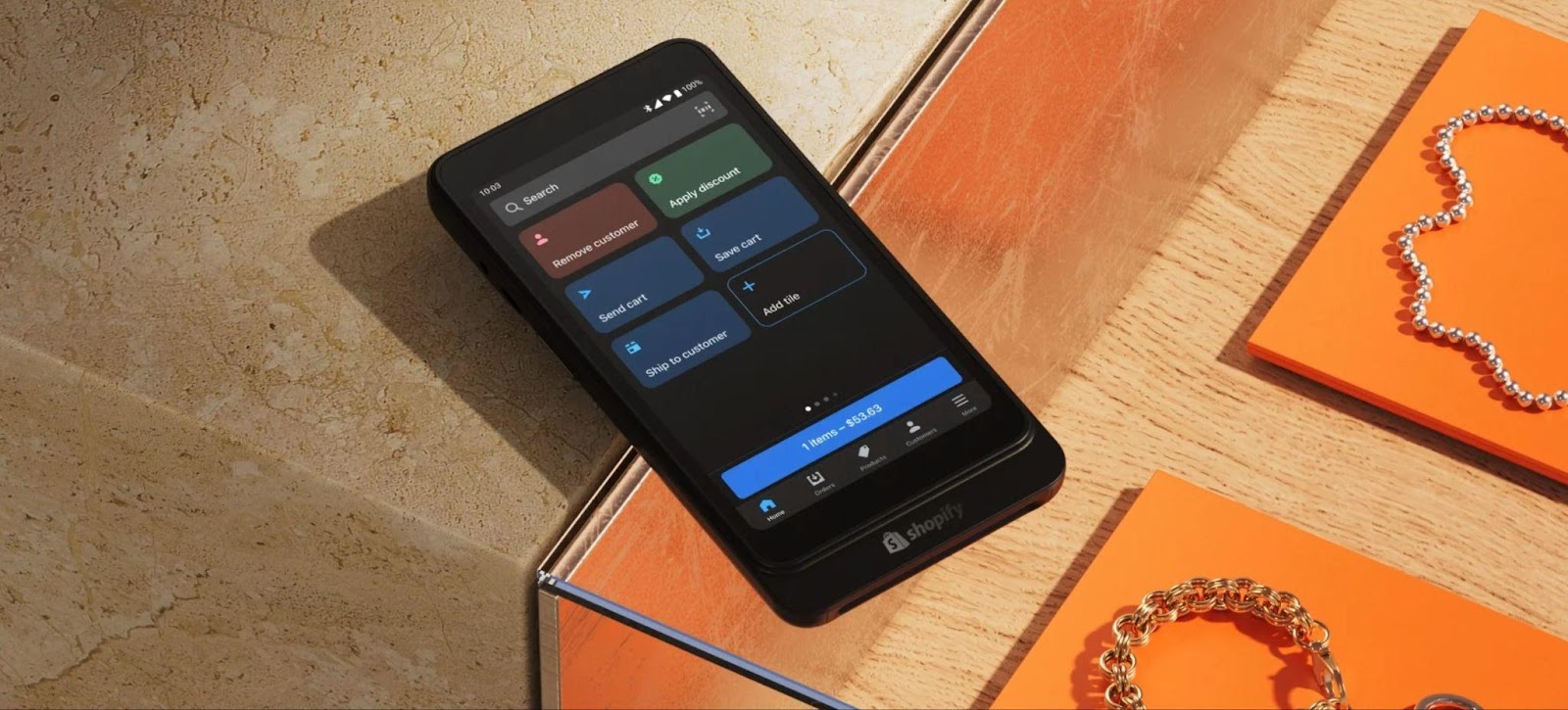
Shopify POS Pricing Explained
Conveniently, Shopify POS presents three subscription plans tailored to fit businesses of varying sizes. The total monthly costs are a combination of the POS plan, transaction fees, and the number of locations using the Shopify POS Pro subscription.
The POS plan provides access to point of sale, online sales, payments processing, marketing, analytics, shipping tools, etc. Transaction fees are a percentage automatically debited from each sale made through Shopify, and they differ according to your plan. POS Pro is for retail locations and offers advanced features like staff, inventory, and customer relationship management at select locations. But we’ll get to this later.
Although Shopify POS doesn’t have a free plan and the trial period is only three days, it offers $1/month for the first three months deal as of February 2024. In order to determine your needs, let’s take a look at the subscription plans.
Breakdown of Shopify POS Subscription Plans
As mentioned earlier, Shopify POS Lite is included with every plan, and if you connect the hardware and set up your POS app, you can receive in-person payments at your single store, pop-ups, markets, or fairs. It also allows you to capture basic customer information and accept limited returns and exchanges. This is the starter pack, which costs $7 per month for casual sellers.
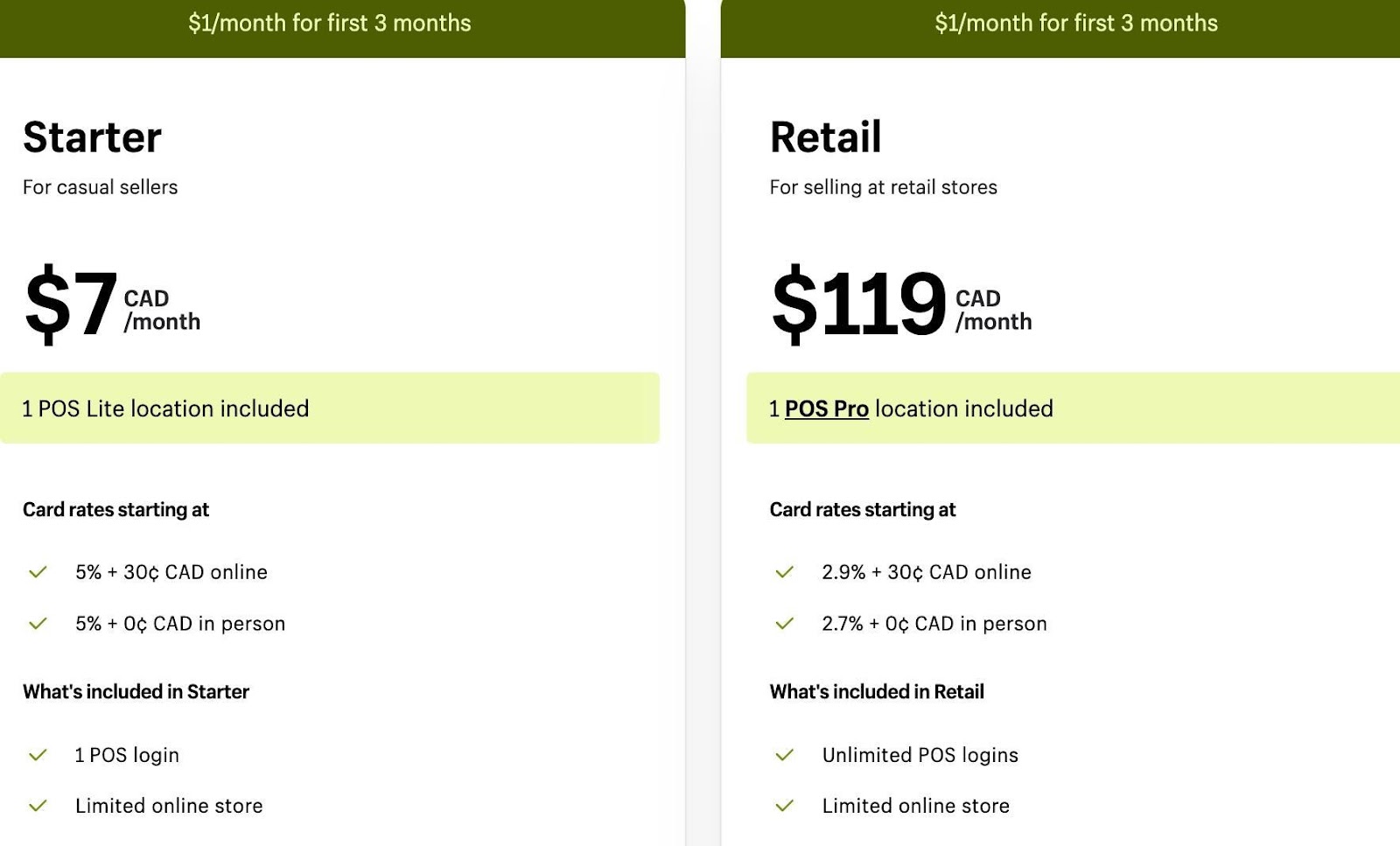
Shopify POS Lite offers
- Limited staff access to POS
- Simple customer profiles
- Returns at original purchase location
The retail pack includes one POS Pro location and additional features such as unlimited POS logins and a limited online store. Having more advanced features, this pack costs more but has lower transaction fees. Shopify POS Pro offers three tiers for businesses of different scales as in Basic Plan, Shopify Plan, and Advanced Plan.
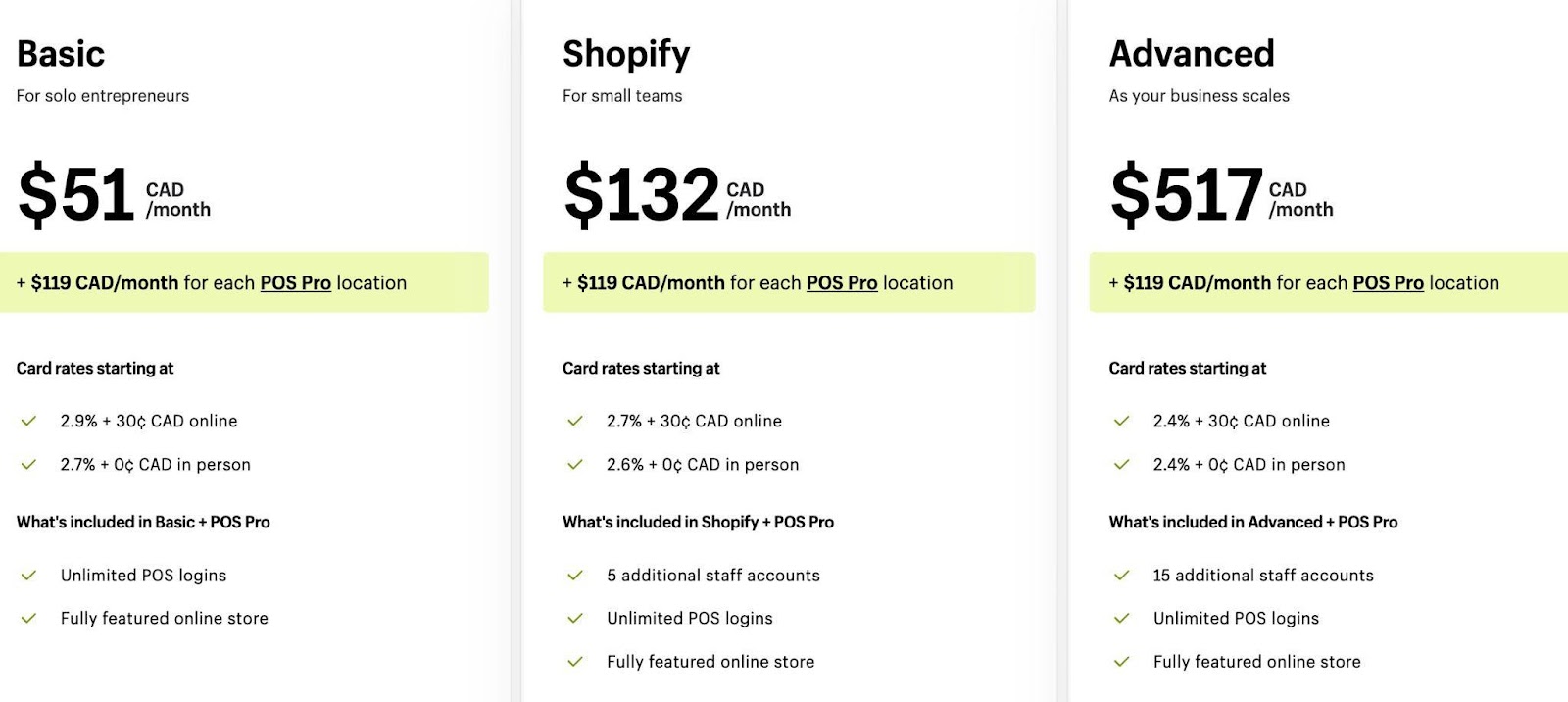
Shopify POS Pro adds $119 monthly for each location and includes
- Unlimited staff access to POS
- Staff roles and permissions
- Rich customer profiles
- Customer loyalty insights
- Returns and exchanges at any location
- Inventory management
- Professional retail reports
- Omnichannel selling
Additional Costs to Consider
The system is easy to integrate and maintain, but before you start selling in an omnichannel environment, you’ll have some additional costs to consider, such as hardware purchases and customizations with add-ons. If you are switching from another system, don’t forget to check if your previous POS system has an early termination fee.
The hardware you’ll need depends on the size and complexity of your business. In order to get started, you’ll only need a card reader, and it’s free. You can receive payments with your smartphone or a tablet. But you can also enrich your in-person sales experience with countertop kits that include card readers, barcode scanners, receipt printers, and device stands.
Shopify’s app store is also filled with useful add-ons for accounting, marketing, reporting, loyalty programs, and so on, but some of the apps cost extra. It would be wise to prioritize your needs and objectives before you start customizing. But remember that in the long run, it will be worth investing in tools that create exceptional customer experiences and boost conversions.

Further Reading: Don’t want your website to have the “Powered by Shopify” branding? Read more to learn how to remove it now!
How Juphy AI Boosts Shopify Conversions
Juphy’s AI Agent is one of the essential integrations when it comes to managing your online presence and e-commerce operations. Thanks to its AI-powered chatbot with the ‘Built for Shopify’ badge, it creates interactive and responsive customer experiences and is directly accessible through Shopify’s dashboard.
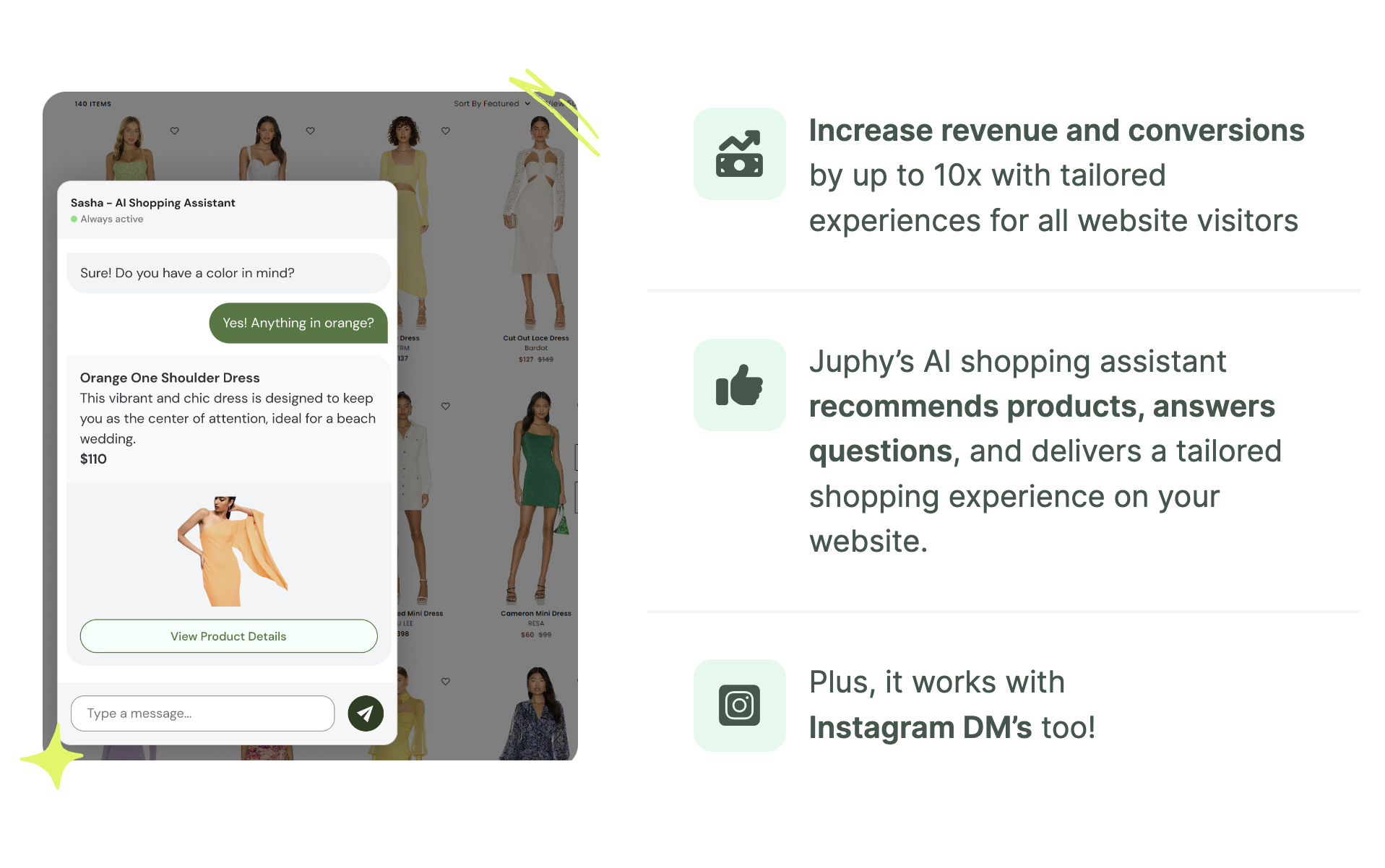
Juphy AI acts as your 24/7 online shopping assistant and is designed to weave seamlessly into your Shopify store. The chatbot thoroughly scans your entire website, gathering product information, policies, and essential pages to accurately simulate your brand’s tone of voice while assisting leads and customers. With tailored suggestions, immediate responses, and precise retargeting, Juphy’s AI Agent not only increases average order value but also increases revenue and conversions.
Conclusion
Retailers of any size who want an easy-to-use yet robust point-of-sale system can make great use of Shopify POS, considering its features, capabilities, and pricing. You can easily adopt an omnichannel approach and make your POS system even more powerful with the correct integrations. Offering the same service quality to your customers both online and in-person will not only boost customer satisfaction but also your return on investment in the long run.
Key Takeaways
- Shopify POS is one of the most popular point-of-sale systems that simplifies the process of managing sales, inventory, and customer data for retailers.
- The system provides an omnichannel shopping experience as it integrates online and in-person sales.
- While the limited version of Shopify POS Lite comes with every plan, Shopify POS Pro offers a series of advanced features.
- While you’ll encounter additional costs for hardware, add-ons, transaction fees, and the number of physical stores, Shopify POS stands out as an exemplary solution for retailers across the board.

