How to See All Your YouTube Comments
İpek Aktaş
YouTube is one of the most popular video-sharing sites on the internet today, and with over 1 billion videos uploaded every day, it’s hard to keep track of everything. Fortunately, YouTube has a feature that makes staying up to date on your videos easier than ever: The comments section.
These comments are an excellent way for people, especially customers, to share their ideas with businesses. As long as a business keeps the conversation focused on its products or services, it can earn valuable interaction rates. This is why online reviews are crucial for businesses: They can drive more customers to your business and encourage existing customers to become loyal regulars. It’s also important to be aware of the types of reviews that are most likely to be read by potential customers.
Fortunately, YouTube makes it simple to view, edit, or delete all of your account’s comments. How? Continue reading to find out.

Why Are YouTube Comments Important?
There are two main benefits to having a presence on YouTube:
- You can reach new customers who might not be visiting your website
- You can engage with existing customers and build trust
- You can respond and manage comments according to your YouTube strategy
These little bubbles of text let you follow along with other people’s reactions as they watch your video. They can also help you discover new customers and potential customers who might have something interesting to say about your work.
With all that in mind, however, YouTube users are often left wondering what exactly is going on behind those comment bubbles. How do you see all your comments at once? Are there certain types of commenters who get more visibility than others? That’s where we come in, so keep reading for everything you need to know about seeing all your YouTube comments.
- If you are asking why YouTube management is important, let us explain with an example: if you offer a product or service that is highly subjective (like beauty treatments or hair styling), you may want to consider posting positive reviews from past clients. On the other hand, if you have a highly objective product or service (like car repairs), you may want to focus on posting high-quality images and video clips in addition to positive customer testimonials.
Whether you enjoy watching videos with tons of user engagement or prefer those with minimal activity, seeing all your comments is beneficial. Here’s everything you need to know about seeing all your YouTube comments and how they could benefit your channel and subscriber count.
YouTube Comments History: How to Find All Previous Comments on YouTube at Once (Desktop)
- Sign in to your YouTube account.
- Click “History” on the left menu.
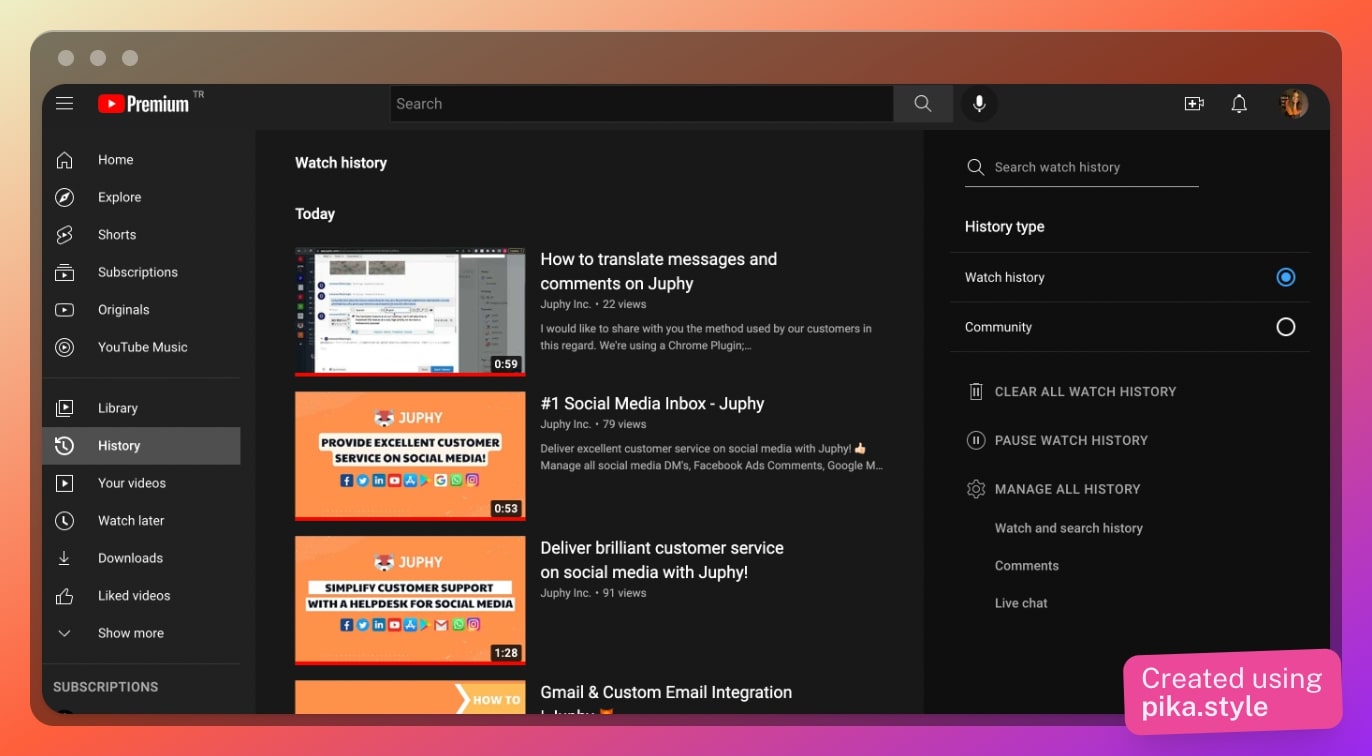
- You will see the “Comments” option on the right menu, second to the last.
- When you click “Comments”, you will be redirected to your Comment History.
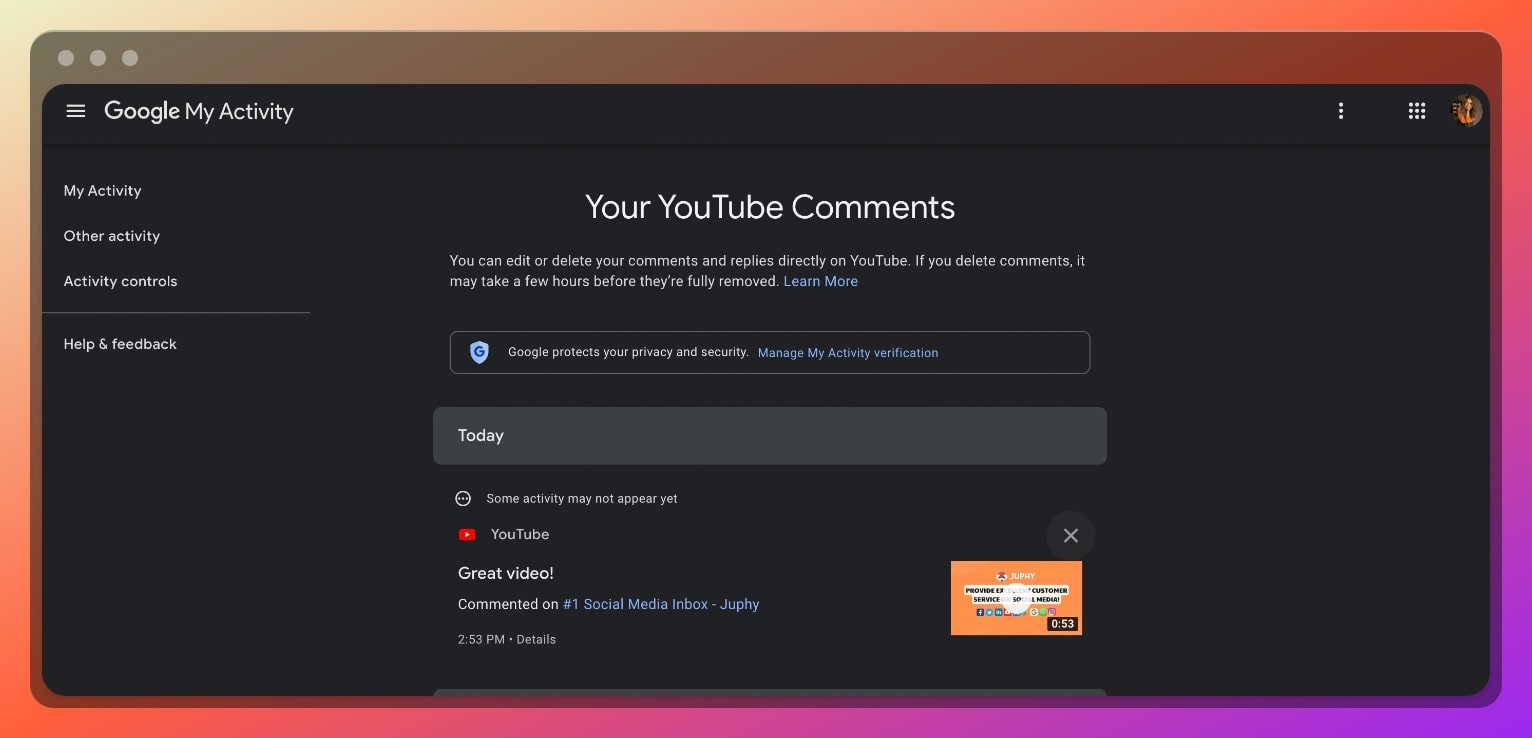
- Your comment history will appear here unless the video or comment is deleted or removed.
If you would like to delete your comment,
- Click on the “X” above the video of your comment that you would like to delete.
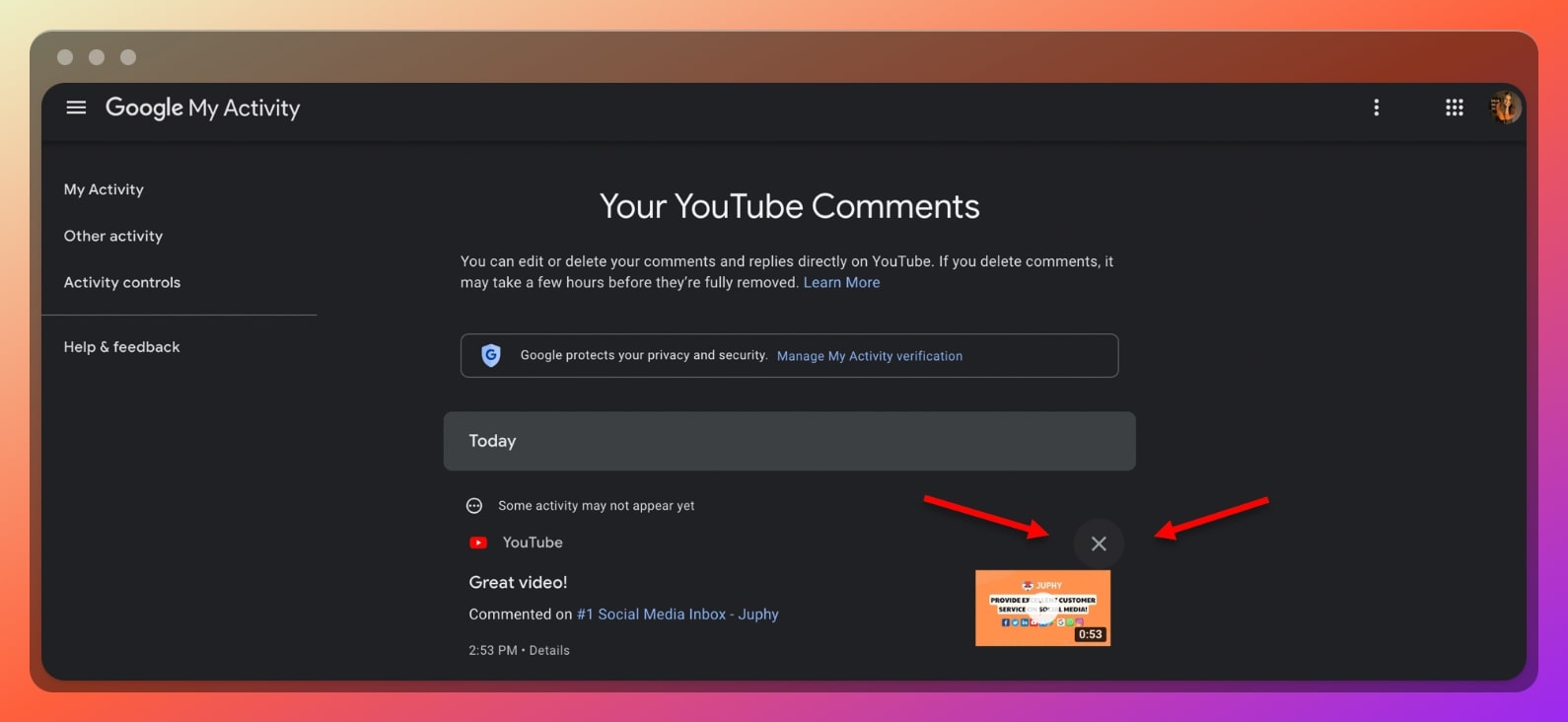
- Confirm deleting the comment.
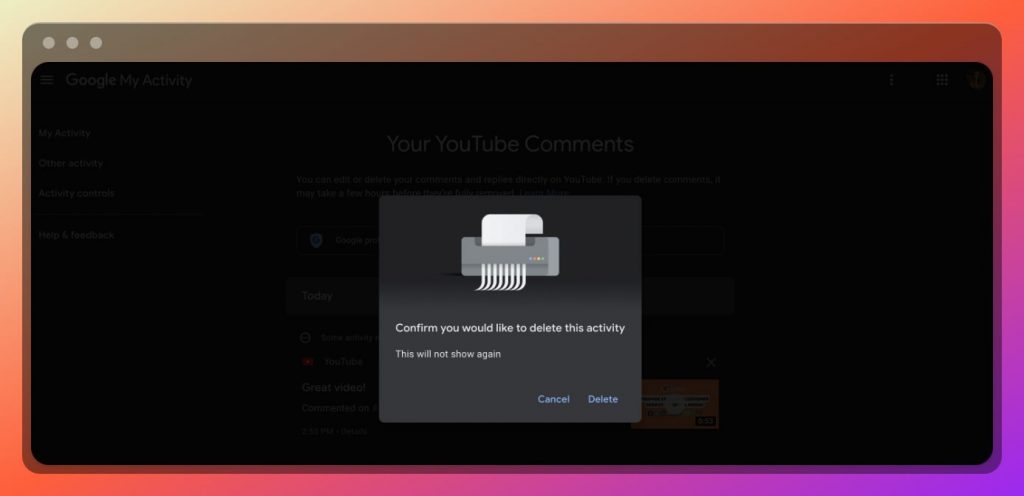
If you would like to edit your comment,
- Click on the video that your comment is on.
- Your comment will appear on top of the comments section below the video.
- Click on the three dots on the right side of your comment (you can also delete the comment from here).
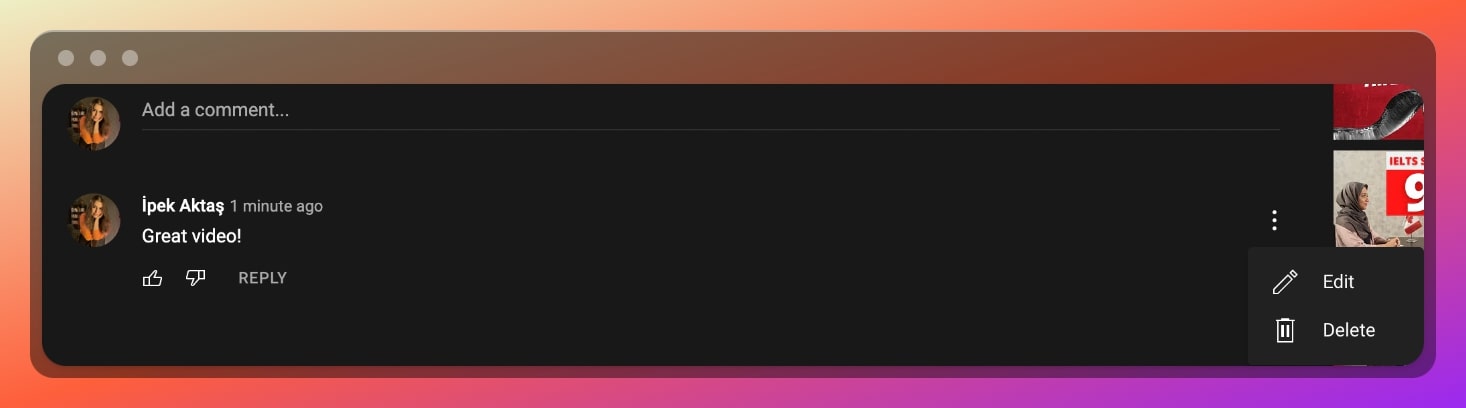
- Click “Edit”.
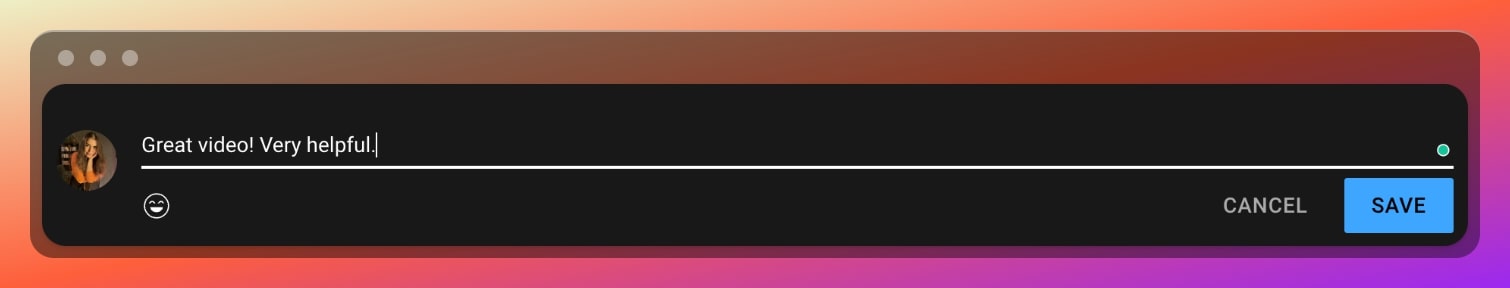
- Edit your comment however you like and click “Save”.
- Now, your comment is edited and will be seen as below:
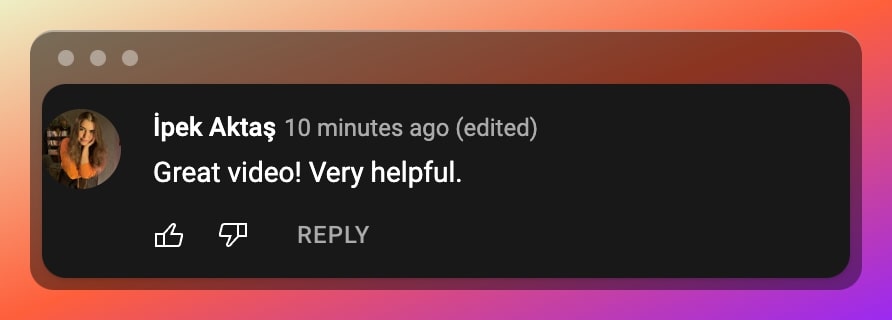
How to See and Manage All Your YouTube Comments at Once (YouTube App)
- Once you open the YouTube app, click on your “Profile” in the top right corner.
- Tap “Your Data on YouTube”.
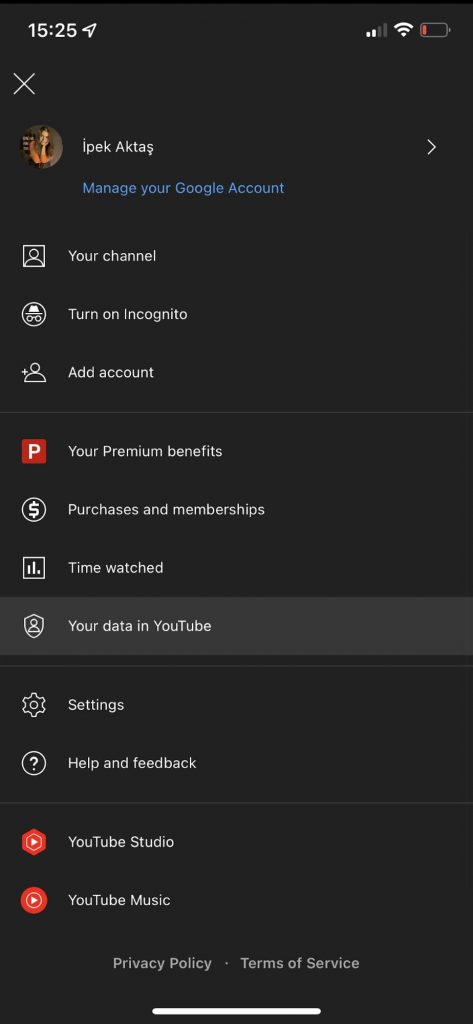
- Tap “More” below the “Your YouTube Dashboard” section.
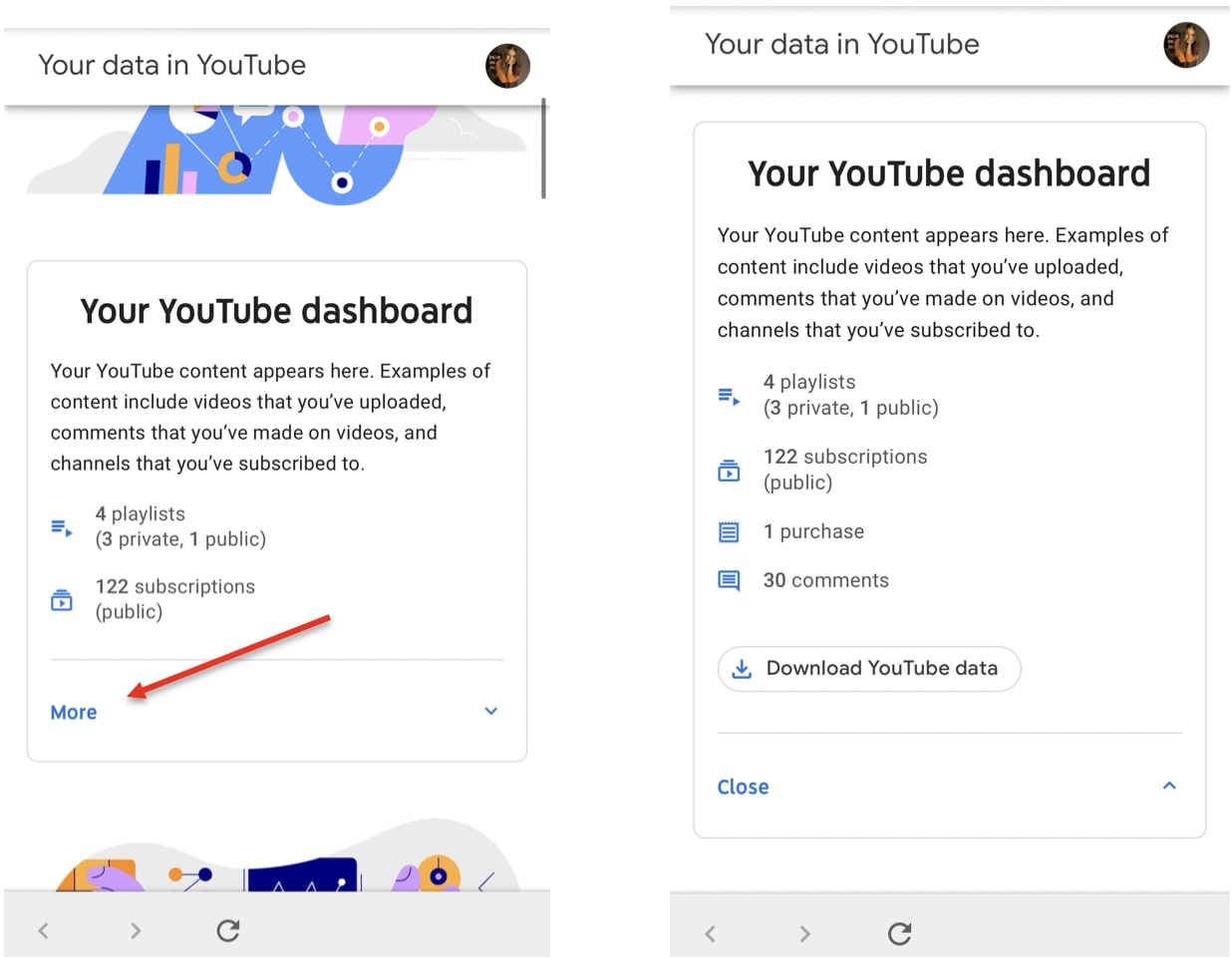
- Click on “Comments”.
- Select the video or post.
- You will see your highlighted comment; tap the three-dot menu
- Select “Edit” to change or “Delete” to remove the comment.
If you’re using YouTube for your business, you’ll have noticed that the comments directly underneath often get pretty out of hand. Sometimes they’re hilarious; other times, they can be a little bit mean. So, what if we told you there was a way to see all your YouTube comments at once? It may not seem like much, but it could actually change your viewing habits for the better.
You just have to have the right tool, like Juphy, which will make managing comments easier.
How Juphy Helps You Manage YouTube Comments
YouTube comments are a significant part of any online marketing strategy. While they can be a helpful way to engage with your audience, they can also be a major source of frustration.
The good news is that Juphy has a number of features that help you manage your comments. These include the ability to filter comments by their relevance, the ability to respond to comments, and the ability to delete comments.
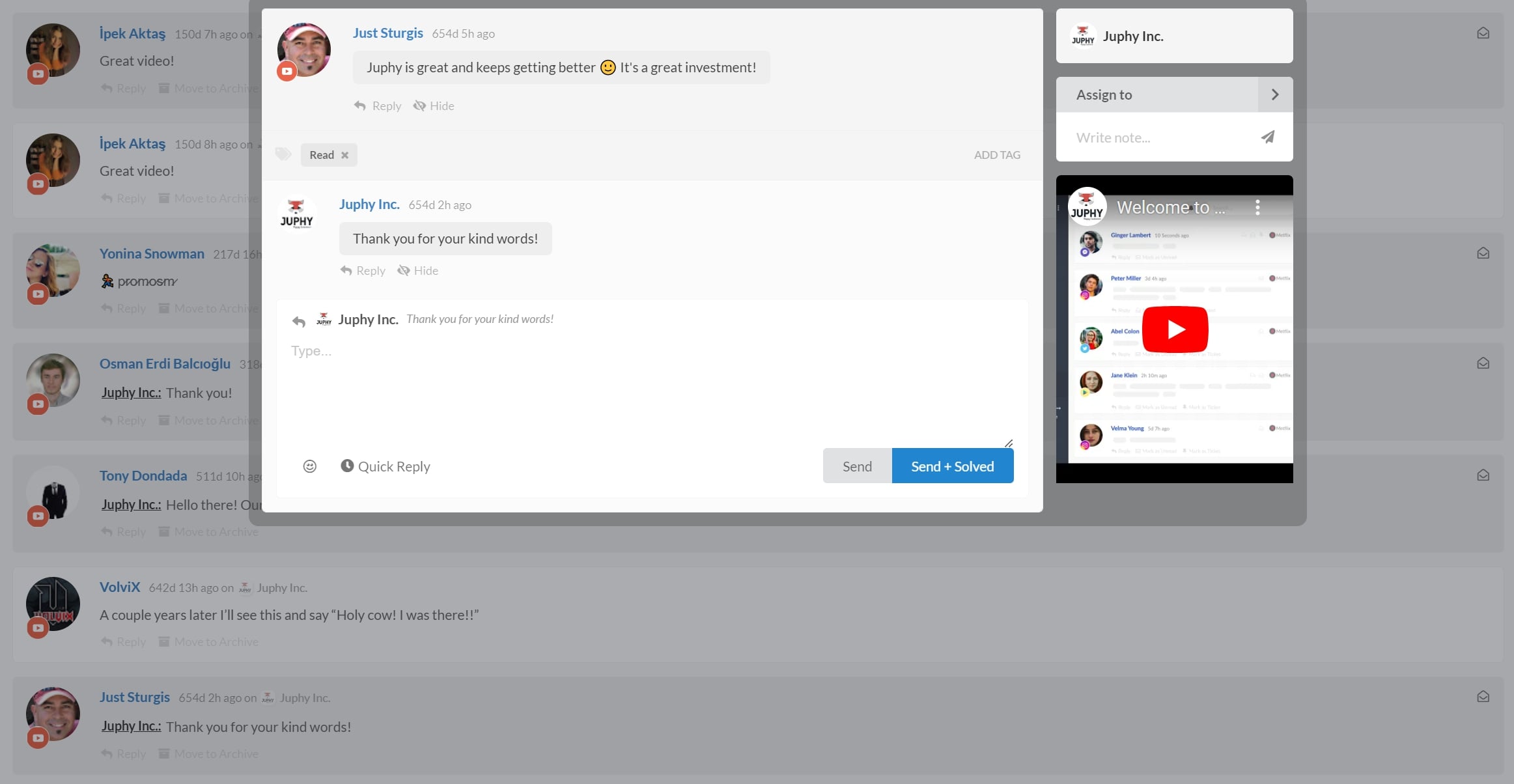
Juphy is a simple, straightforward tool that allows you to keep track of all the comments on your videos and allows you to respond to them in one place.
To help you manage your comments, Juphy offers a number of helpful features. These include the ability to filter comments by relevance, the ability to respond to comments, and the ability to delete comments.
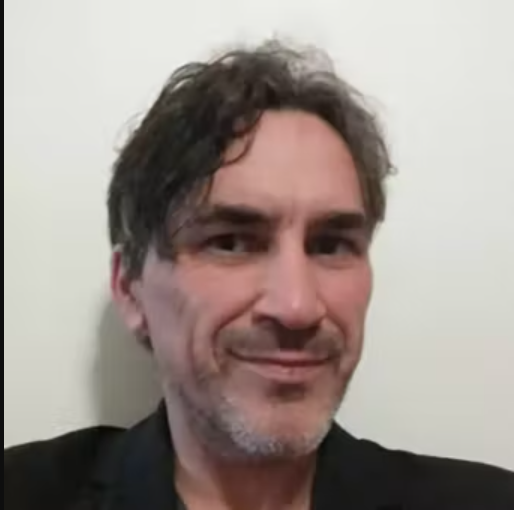
You can also see all YouTube comments that you receive on your channel. Integrate your YouTube account with Juphy and seamlessly manage all the comments you receive on your channel with the related features. If you want to know more about integrating your YouTube account with Juphy, check out our blog, Best Practices of YouTube Comment Management.
Conclusion
Managing your YouTube comments is a must for businesses. If you manage your social media accounts successfully, you can reach a new audience of viewers and increase your chance of getting in front of more eyeballs by promoting your work on channels that other people are watching.
These tips will help you see and manage all your comments on YouTube, as well as find and view comment history on your own videos. Remember, Juphy is here to help! You can manage your social media interactions quickly, successfully, and easily via Juphy. Click here to start your 7-day free trial!
FAQ
YouTube comments are important because they allow you to engage with your audience and build trust with existing customers, as well as reach new customers who might not be visiting your website.
To see all of your YouTube comments at once on a desktop, sign in to your YouTube account and click on the “History” option in the left menu. Then, click on the “Comments” option in the right menu to be redirected to your Comment History. On the YouTube app, go to your profile and tap on “Your Data on YouTube”, then tap “More” below the “Your YouTube Dashboard” section and select “Comments”.
Yes, you can delete or edit your YouTube comments. To delete a comment, click on the “X” above the video of the comment that you want to delete, and confirm deleting the comment. To edit a comment, click on the video that the comment is on, click on the three dots on the right side of the comment and select “Edit”, then make your desired changes and click “Save”.
Related Article – How to Turn off Comments on Facebook: A Simple Guide

Learn how to turn off comments on Facebook and start managing your Meta comments more efficiently with Juphy! Read more now!

