Best Practices for Writing Whatsapp Promotional Messages
Inci Vardar
If you have read this introduction to WhatsApp Business, you might be intrigued to try it out. And if you’ve learned the differences between WhatsApp Business App and WhatsApp Business API from this guide, you might have chosen the one that’s right for your business. Whatsapp Business is becoming more influential and significant every day. It is time to learn about the best practices for using Whatsapp as an advertising medium and making the most of it.

First of all, you need to understand that although being a social media platform, WhatsApp Business is still an instant messaging app. It doesn’t work like a push marketing platform, such as a billboard or promotional messages you post on social media. It is more for remarketing purposes because the conversation needs to be started by the customer. You can only send them messages if they have added your WhatsApp number to their contact list.
Before September 2021, Whatsapp promotional messages weren’t allowed at all. Even phrases that are used for promoting products were banned. That’s because WhatsApp didn’t want to turn the service into a “spammers running wild” thing as the emails have become. Then came the “Broadcast” messages, in which you can send promotions, special offers, and new inventory to a maximum of 256 customers who have opted-in at the same time.

Best Practices for Attracting Customers to WhatsApp
Since the customer needs to make the first move, they need to know that you are available for a chat on WhatsApp. You can promote your instant communication channel; you can use QR Codes, short links, and action buttons on your Facebook Page and Instagram profile, as well as Facebook and Instagram Shops. Also, you can use paid methods such as boosting a post or publishing ads that direct the user to WhatsApp.
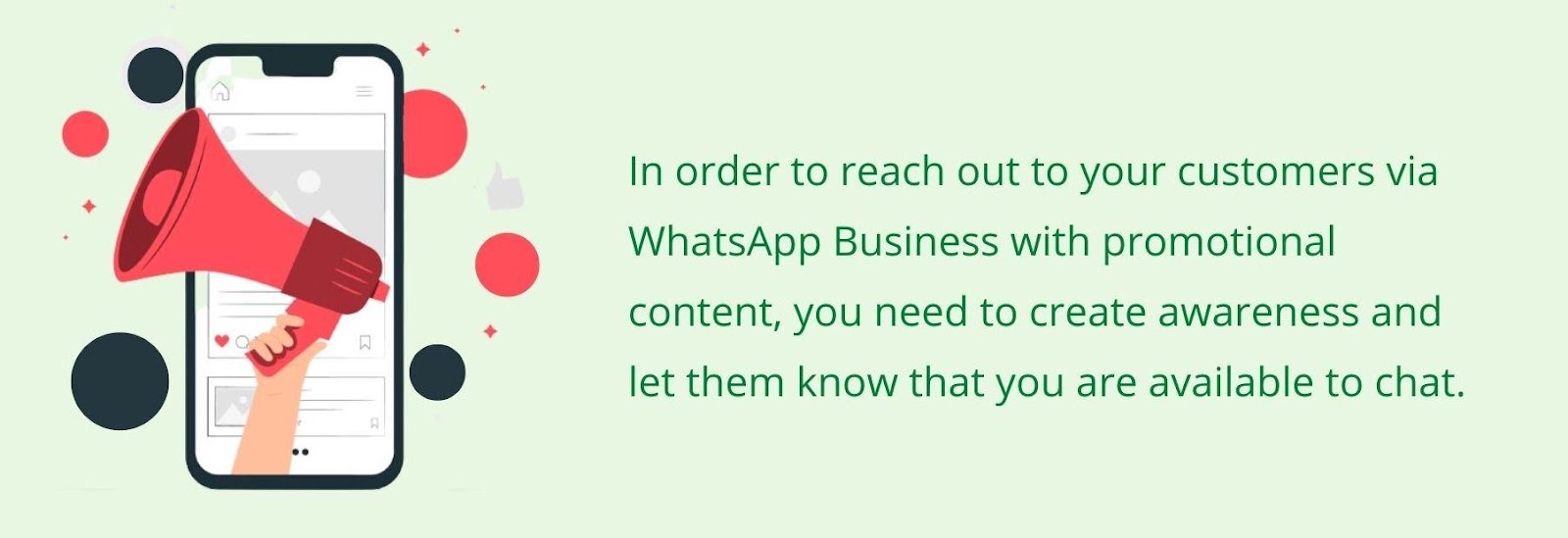
These ads have a call to action button that opens a thread with your business on WhatsApp. When customers send you the first message, you can welcome them with a warm greeting, answer their questions and provide personalized customer service, then ask them to add your number to their contact list for further benefits.
You can create ads that will lead customers to your WhatsApp on Meta Ads Manager, your Facebook page, your Instagram account, or directly in the catalog section of the WhatsApp Business app. But before commencing to create ads, you should know your target audience and set smart goals so that you can set up a working WhatsApp marketing strategy.
How to Advertise on WhatsApp
You can deliver your marketing messages on WhatsApp Business to separate users or broadcast them to a wider audience. Broadcasting works like BCC in emails – you send the message to a group of people, but the recipients get it as a private message and can’t see that it is broadcasted. So be careful with personalization.
To broadcast a message on the WhatsApp Business app;
- Tap the three vertical dots on the upper right side of the WhatsApp Business App
- Tap “New Broadcast”
- Select up to 256 contacts to add to your broadcast list
- Compose your message, add emojis, links, media, or documents if needed, and hit “send”
As WhatsApp Business API is an integrated tool, it will be programmed according to your needs, and the messaging process will differ.
Content Creation for WhatsApp Marketing
As mentioned before, WhatsApp Business can be a powerful tool for customer support, sales, and marketing departments, but it is still an instant messaging app for customers. WhatsApp promotional messages should be considered “conversation builders” that involve a short and clear piece of marketing information.

When composing a message, bear in mind that you expect the recipient to answer your prompt, just like a standard WhatsApp message you send to a friend. Form your sentences in a way that gives the customer a reason to reply. If you can’t think of anything back then and there, you can always ask, “Is there anything else I can help you with?” and draw the conversation to an end properly. But probably you’ll create many engaging messages while building your marketing strategy. Let’s jump to some examples of WhatsApp promotional messages to get started.
Examples of WhatsApp Promotional Messages
The types of messages you send on WhatsApp depend on the industry you operate in, and the style will vary according to your brand’s tone of voice.
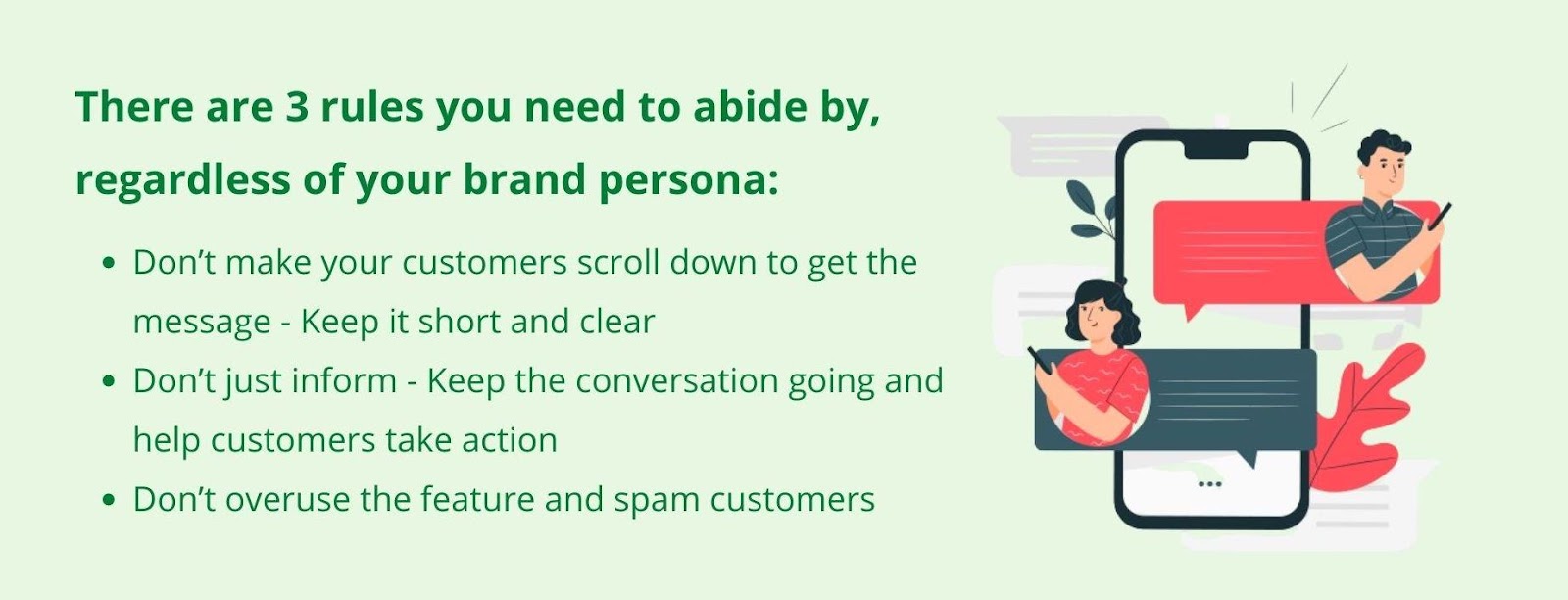
Here are some examples for inspiration:
- Limited time offers
Hey there! The season for gifting comes with a 10% discount on several items and free delivery if you order in the next 2 hours. Check out the offers here: <link>. And if you need help with Christmas gift ideas for someone special, I’d be happy to assist you.
Hi <customer name>! Our flash sale starts in less than 1 hour! Add your favorite items to the cart now for faster checkout, and get 30% off with no minimum order value. Let me know when you’re ready, and I’ll send you your discount code.
- New product launch
Great news! The <new product> is finally here, and we wanted you to know first! We’ll make the announcement on our social media channels in an hour, and the supply is limited. If you are interested, let me know, and I’ll put one aside for you.
- Abandoned cart
Hello <customer name>! We realized that you have some best sellers waiting in your cart. We just wanted to remind you that if you order in an hour, it will be same-day delivery. Also, some items can be sold out before you complete the purchase. So let me know if I can help you with alternative products.
- Inventory alerts
Hi <customer name>! The <item> you wanted is now back, and as promised, you are the first to know. You can get it online at <link> or visit any of our retail stores at your convenience. Let me know if you need help locating the nearest store.
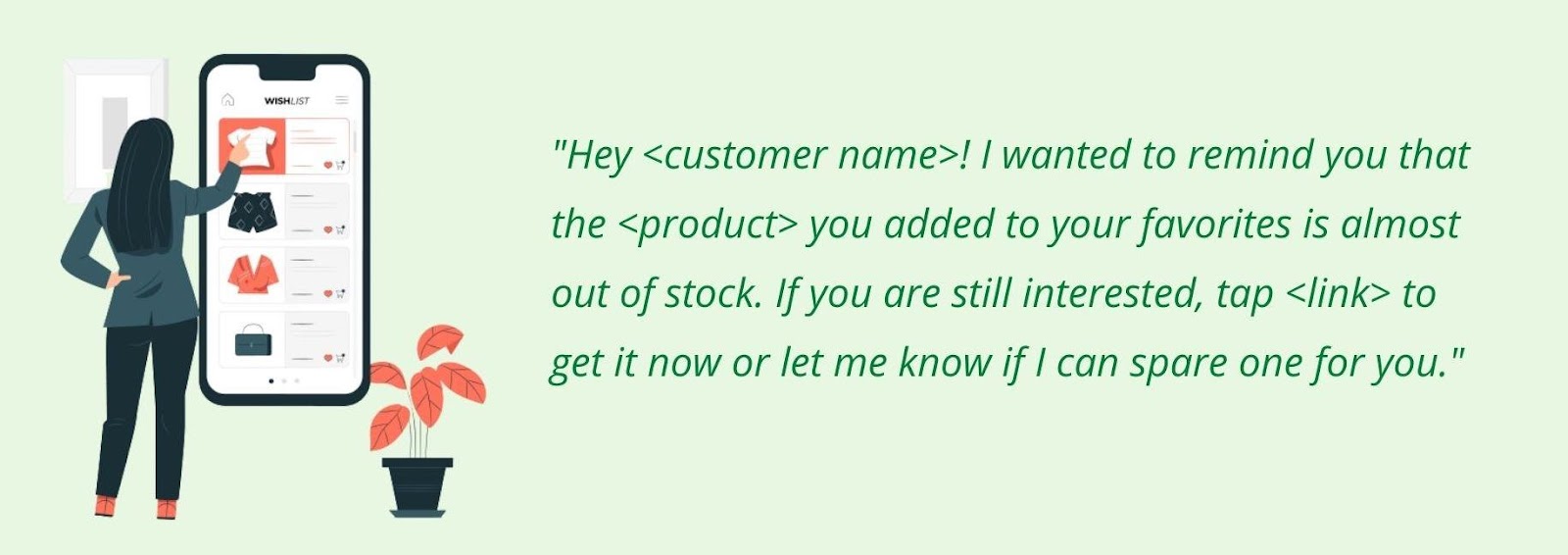
- Re-engagement nudges
Hi <customer name>! It’s been a while since we last saw you. During that time, we added some new items to our catalog that I think you’ll be interested in. Check them out at <link>, and if you’d like to order, I’ll create a personal discount code for you.
Hello! I hope you’re doing well. I’m reaching out to let you know that your subscription is almost ending. If you’d like to extend, let me know, and I’ll take care of it for you.
In Short
In order to fully utilize WhatsApp Business and see the best results, it is crucial to implement strategies for drawing in customers and crafting personalized promotional messages that cater to your specific target market. When done correctly, WhatsApp can prove to be a valuable asset for providing customer support, driving sales, and executing effective marketing campaigns.
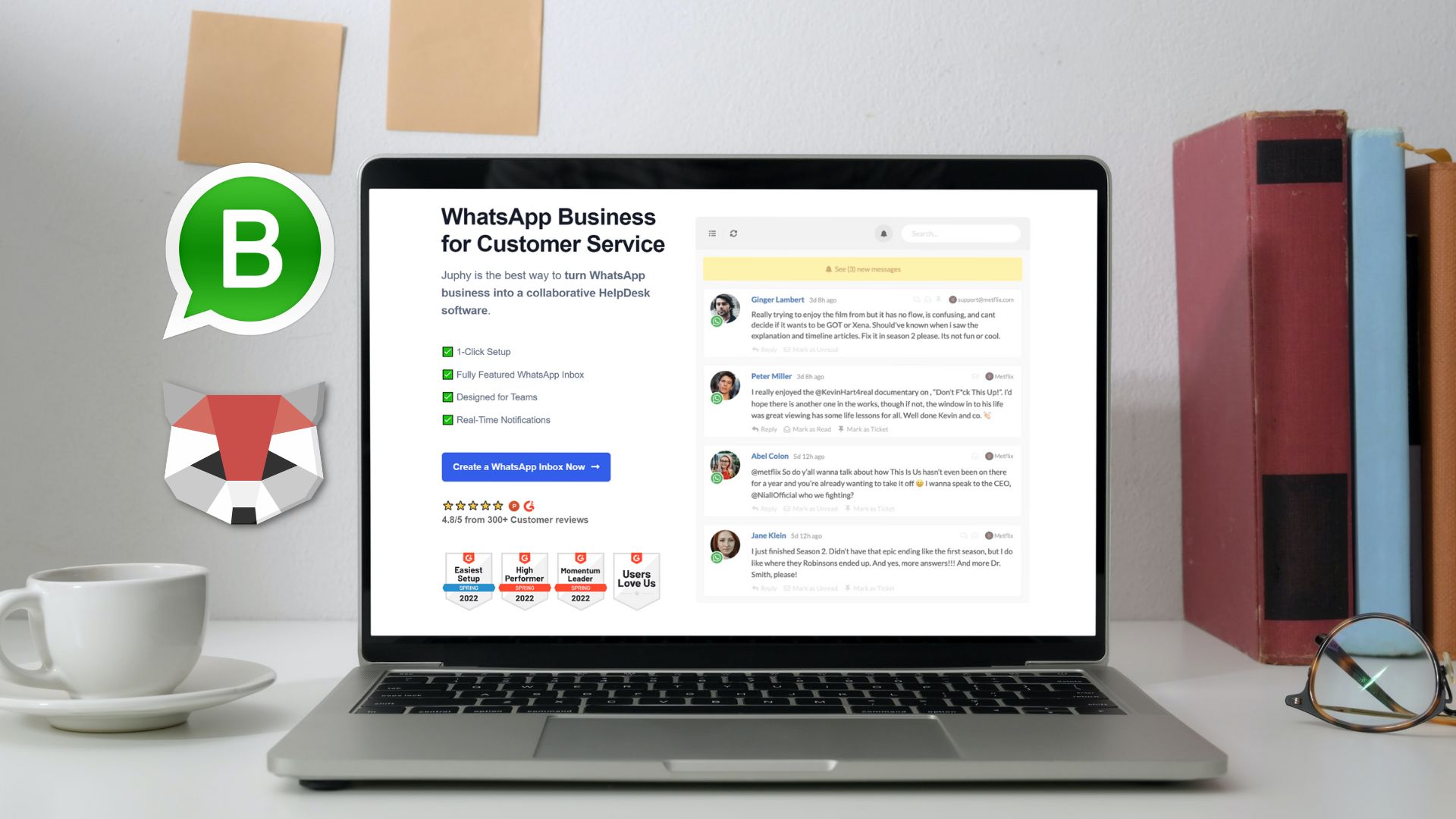
With Juphy, you can easily manage your WhatsApp Business account alongside all of your other social media profiles on a single, convenient dashboard. This means you can easily keep track of all your different accounts in one place.
Start your 7-day free trial today!
FAQ
WhatsApp Business is a version of the popular messaging app that is designed for businesses to communicate with their customers. It allows businesses to create profiles, send messages, and conduct transactions via the platform.
WhatsApp Business is designed specifically for businesses to communicate with customers, whereas the regular WhatsApp app is for personal use. WhatsApp Business also offers additional features such as creating a business profile and conducting transactions.
WhatsApp promotional messages were not allowed until September 2021. Prior to that, even phrases used for promoting products were banned to prevent the service from becoming a haven for spammers.
To attract customers to your WhatsApp Business account, you can promote your instant communication channel through various means, such as QR Codes, short links, and action buttons on your Facebook Page and Instagram profile, as well as Facebook and Instagram Shops. Additionally, you can use paid methods such as boosting a post or publishing ads that direct users to WhatsApp.
Related Article – Whatsapp Business API Guide

What is Whatsapp Business API? How is it different from a Whatsapp Business account? What are the benefits of the API? Read more now!

