Social Media Customer Service: The Complete Guide
Elif Öztuna
Manage every social media customer inquiry on a single platform with Juphy Never miss a message, improve customer satisfaction, and save time. See it in action.
Free DemoIntroduction
Do you remember the old times when the only point of contact with brands and companies was a phone number? Sometimes, you had to wait for hours to reach a customer representative, and when you had your chance, your issue was not resolved at all. You would have to hang up with frustration; without any follow-up options, you would bow to the inevitable. Fortunately, those times have passed, and nearly all businesses offer online customer service as well as support on social media channels now. Social media customer service has become the savior of consumers around the world. But it comes with challenges for brands.
In this complete guide to social customer service, you will learn everything that your business needs to provide world-class customer support on social media.

You can download this content as a free e-book by filling out the form below.
What is Social Media Customer Service?
As you can guess from its name, social media customer service (aka. social customer service) is the practice of offering customer service and support on social media networks. The example below will help you comprehend the concept better. The USA’s biggest electronics retailer, Best Buy, has a dedicated Twitter account only for customer service queries. One of the customers in South Boston has reached out via this Twitter account regarding an installation problem, and in less than 6 hours, a social media customer representative replied with a genuine, personalized, and satisfactory response.

Through social media platforms such as Instagram, Twitter, Facebook, and others, businesses provide services such as answering inquiries, providing information, dealing with complaints, solving problems, and even issuing reimbursements. Customer service via social media is a cost-effective, convenient, and quick alternative to traditional customer support.
Why is Social Media Important for Customer Service?
Due to the rise of online businesses, customer service expectations increase day by day. People want to get help and solve their issues quickly and effectively.
Customers can express themselves in a comfortable and familiar atmosphere using social media platforms like Instagram, Twitter, Facebook, and WhatsApp. Furthermore, your organization demonstrates its concern for its customers by attempting to exceed consumer expectations.
Support is also available 24 hours a day, seven days a week through social media. Social customer service allows you to stay in touch with your customers at all times. This ability demonstrates how dependable and caring your services are, as well as the value you place on your consumers.
However, as most of you know, with great power comes great responsibility.
When it comes to offering social services, social media techniques are critical since they have the potential to harm the brand or business if not handled properly.

Value of Social Customer Care
Social media customer service does not consist of only answering questions and providing solutions. It always has an aspect of community management and engagement, which is called social customer care.
Social customer care is established when you actively keep the customers and your community engaged, active and make them feel special. The essence of social customer care is providing them a safe space to reveal their ideas about your brand or company with a feeling of belonging to the brand community. Additionally, when you engage them with care and empathy, you dramatically improve customer loyalty.
Why Do Customers Reach Out on Social Media?
It’s Familiar
Social media networks are now nearly everybody’s communication platforms, from young to elderly. As it’s a part of our daily lives, free and reachable, people tend to use it to share their complaints and problems, ask their questions or get help.
Less Human Interaction
Some people tend to have social anxiety when it comes to talking to people when seeking help. Communicating through social media is a common and preferable way for people who wants less human interaction but more support.
Less Costly
Classic customer service solutions such as call centers are so out of the league right now. It’s costly for businesses to form a call-center as in workforce or renting an Office place. Some call centers also provide help by charging you money through your operator, which is no longer preferred by the majority.
Less Time Consuming
Think of a problem you faced. Would you want to wait on a call for an agent to answer your call and lose time? Social media is the best way to save time and get efficient customer support. Type the problem, get the answer just as quickly. Teams and businesses that run the customer service process on social platforms tend to be quick on replying and solving the problems; it’s also the way to do it. By being swift and helpful as much as possible, a loyal and satisfied community also forms with an increasingly good brand reputation.
Above, we tried to understand how the customers feel and how they would like to be treated. Now it’s time to dive into the details of how to use social media for effective customer service.
How to Use Social Media for Customer Service
You may indeed have some ideas on using social media for customer service as it’s an everyday part of our lives. But when it comes to business, things don’t work out as they do on a personalized social media account. At the end of the day, your presence, the support you’ve given, and engagement with your customers determine your brand’s reputation once and for all. Below we have some tips that might help you to take action in a controlled manner!
Separate Your Team or Your Account of Social Customer Support
First of all, there comes organization. Plan how you’re going to handle your customers, how many people will you have on your team to help you through the process, or will you be a team of one when it comes to it? After deciding on your support team, you may think about separating your ‘help’ accounts. You may be present on Twitter with your business name but consider opening up accounts just for the concerns and problems that your customers might potentially have.
Spotify and many other big brands have side accounts specified for different types of customer needs. We will explain more about dedicated support channels in our “Setup a Dedicated Support Channel on Social Media” section.”

Be Active and On-Time
Handling social media customer service might have the word ‘social’ in it, but you must implement it at every step you take on this support journey. You always have to be there for your customers, be down to earth and relatable to them while making them feel supported. Of course, you might have a favorite platform that you’d like to keep the process on and provide more active customer support going on; even if it’s the case, try being active at other platforms as well. Not missing an engagement might be more complex and harder as your customers grow. However, with the help of tools like Juphy, it is possible to achieve your ideal social media customer service performance.
Have a Chill Tone of Voice
Social media is where people can be whoever they want to be. Even if it always has that relaxed vibe, you have to set a tone for your business’ help accounts. You might want to keep things professional or want to act as a more relaxed conversation type for just one specific kind of platform. It can differ from platform to platform; it may also vary according to your business sector.
Be Creative While Offering Help
Social media customer support is all about saving time and increasing productivity. Therefore you always have to find ways to save you and the customer time. It might be an active and organized team on your side, a tool that would make the process smoother, or pre-made templates for frequently asked questions.
Make sure to be creative on your templates and answers as every customer wants to feel personally treated.
See the below examples on Wendy’s Twitter page. We know that it’s a pretty big brand to reach out to everyone, but as the tone, they set through their social media channels, they’re pretty far from being formal. So as a customer, you would expect a more personalized answer, but they’re just basically the same under every customer problem tweeted.

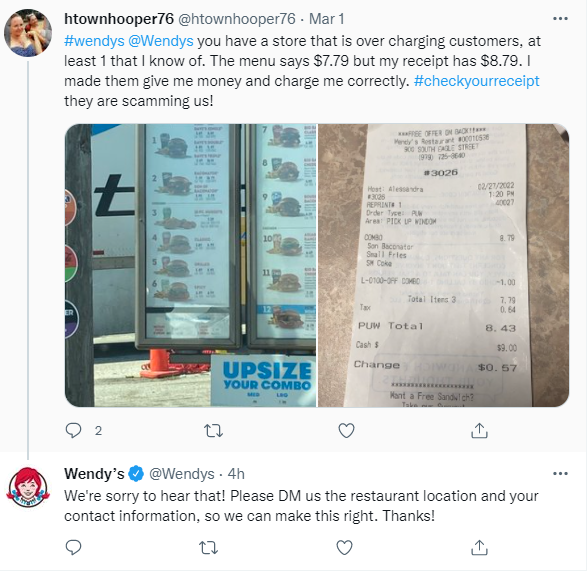
Social Media Customer Service Stats
Some people might think that social media customer service is overrated. They might ask, “Why is it that important, does everybody have to provide it, do I have to do it?” Well, if you’re not convinced yet, then maybe some stats would help you understand how promising it is.
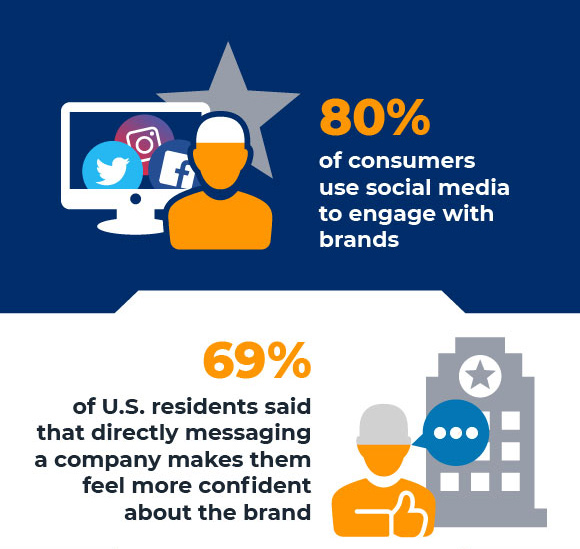
- Social media is used by 45 percent of the world’s population. (Emarsys)
- One-third (34%) of people use social media to learn about or discover new products, services, or brands. (Business 2 Community)
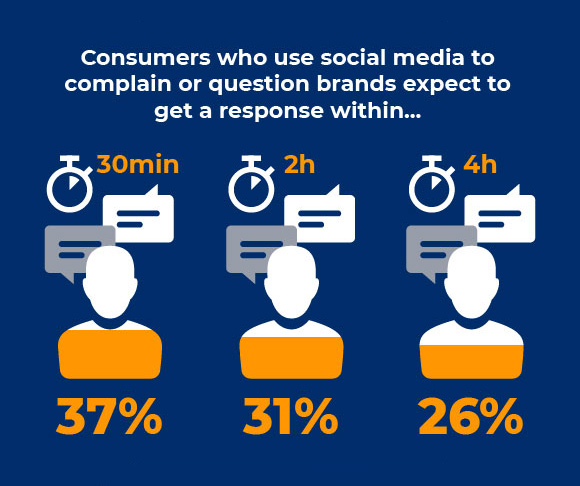
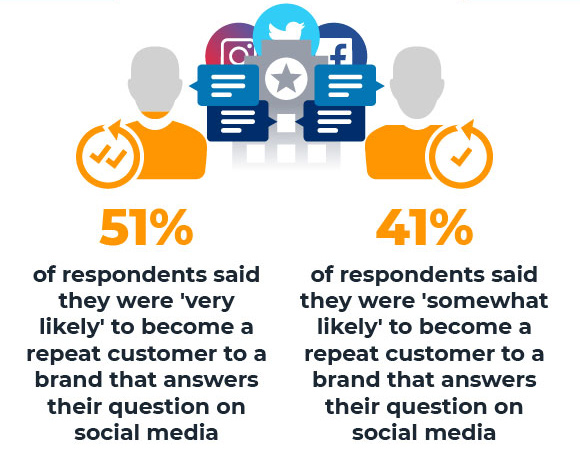
- 51.7 percent of customers expect a response from firms within seven days after receiving a negative review. (Review Trackers).
- 42% of those who have access to social media use it to conduct product research. (Data Reportal)

- Dealing with customer support queries via social media is up to 12 times less expensive than dealing with the same demands over the phone. (BrandWatch)
- Brands that reacted to customer service questions or complaints on social media were seen more favorably by 54 percent of individuals worldwide. (Ledgeview Partners)
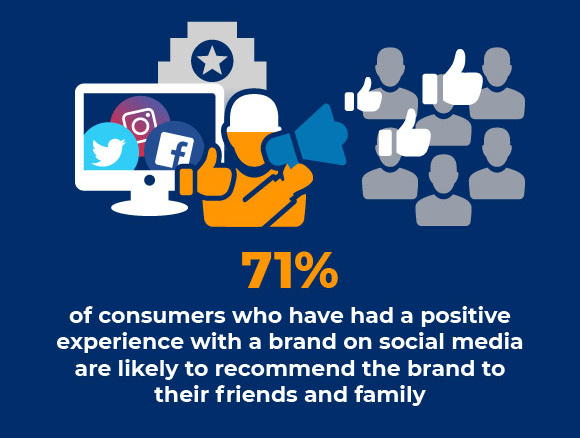
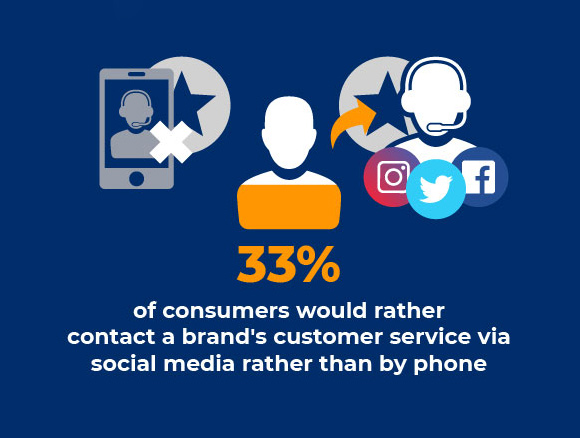
Infographic credits to Invespcro
How to Provide Social Media Customer Service on Your Customers’ Preferred Social Media Platforms
Social media platforms to provide customer service differ significantly depending on your business sector, brand identity, and objectives. Being aggressively present on all social media platforms will waste your time and resources. You have to discover your target audience’s favorite platforms and create content that suits those platforms’ attributes. Twitter, Facebook, Instagram, and LinkedIn are the most preferred platforms by businesses in general. However; Tik Tok, YouTube, Snapchat, Pinterest, and Whatsapp are also potentially great platforms if they are suitable for your business industry.
The best way to decide on the social media platforms to offer social customer service is by monitoring your target audience’s engagements on different platforms.
Social Monitoring
Let’s start explaining with a real-life example. One of Juphy’s most loyal customers, Gloverapp.co is amongst the fastest-growing digital gift card companies in West Africa. They offer social media customer service mainly on Instagram, Twitter, and Facebook. Instagram is their focused platform, and they have 35K followers there. They receive questions, reviews, messages, mentions, comments from all three platforms every day. To keep up with all this engagement without cruising around the platforms, they are using Juphy’s features. Those engagement and feedback are their only reliable source to maintain or improve their reputation and content quality.
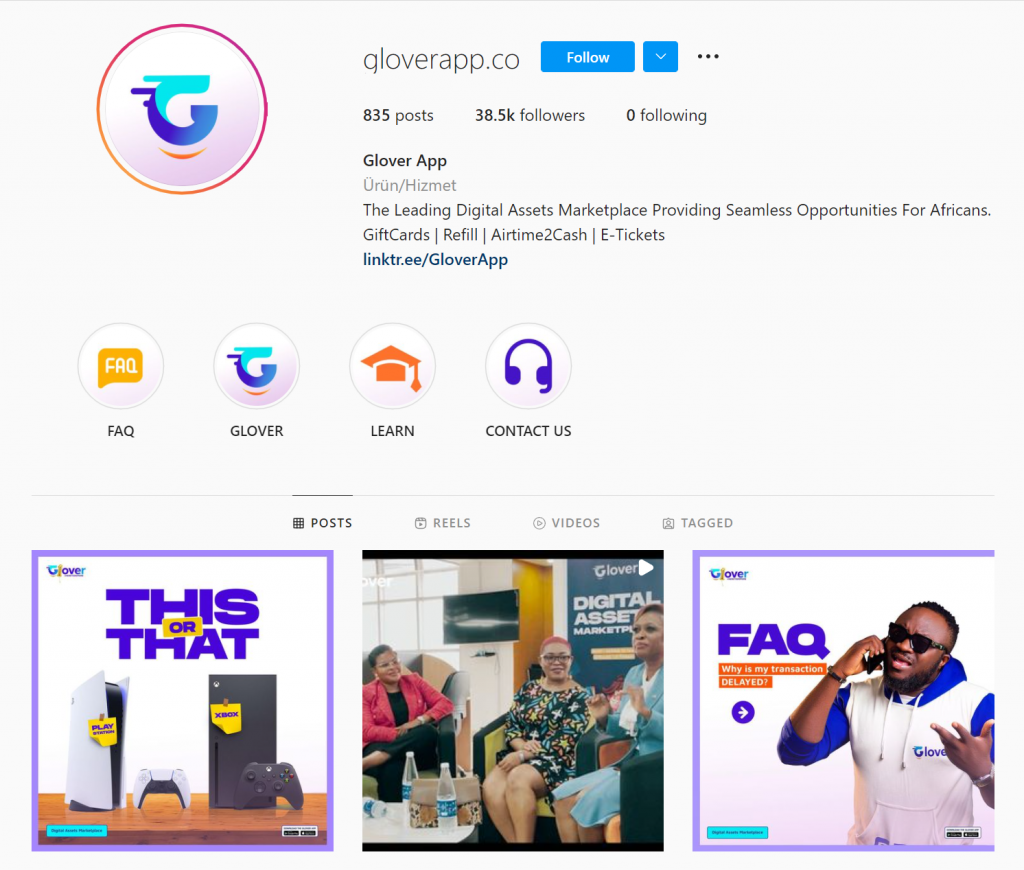
Whether you offer a product or a service, or both, any engagement or mention your brand receives should be taken into account as data to assess and quantify how popular your brand is. Social media monitoring, aka social monitoring, is basically collecting, identifying, measuring, and responding to any activity or engagement based on your brand, industry, and competitors on social media. You can track industry trends, keywords, competitor mentions by social monitoring. There are key metrics that are essential for social monitoring to produce valuable and analyzable results;
Impressions and engagement: These basic social media metrics are crucial for social monitoring. Impressions show you how many people saw your content or campaign. They have the power of showing you your target audience’s favorite social media platforms and their preferred time of the day for cruising on social media channels. On the other hand, the engagement ratio measures how much your audience gets involved in your brand’s social presence. Clicks, tags, retweets, shares, mentions, and replies are the most common and vital engagements you can measure.
Consumer sentiment (Net sentiment): Consumer sentiment is a metric for measuring the positiveness or negativeness ratio of your target audience’s social engagement, based on your brand or campaign. This metric is measured on a scale of +100 (all positive engagement) to -100 (all negative engagement). Using a tool for monitoring consumer sentiment is a must because there is no healthy way to segment positive or negative moods in hundreds of comments, reviews, messages manually, without a helper software.
Social share of voice: As mentioned above, social monitoring should track your brand and your competitors’ social media presence. Social share of voice measures what percentage of conversation is about your brand and your competitors. You can easily identify the strengths and weaknesses of the content and campaigns you create compared to the ones your competitors offer.
Social Listening
Social monitoring is like a single piece of the puzzle. When the puzzle is complete, social listening takes action. By social monitoring, you observe, collect data and respond to momentary inquiries; whereas, by social listening, you analyze, interpret data to have productive insights for building your social media customer service strategy. For example, if you reach -90 (negative) consumer sentiment by monitoring, you will do social listening to understand the roots of this negativity and take strategic action.
The importance of social listening increases every second nowadays. Whether you have a small or large-scale business, be sure that all of your competitors are active on most social media platforms, monitoring and listening to their social presence. So it does not matter how frequently you create dull, repetitive, and untargeted content on social media. If you skip social listening, your content will never reach your target audience and dissolve in the massive content dump of the social media world.
Social listening will lead you to build a great social customer service strategy by helping you to;
- Decide on which social media platforms to focus
- Identify customer pain points
- Provide efficient social media customer service
- Determine your strengths and weaknesses to take necessary actions
- Discover new opportunities in your industry
- Improve brand reputation and increase brand loyalty
- Find more efficient content formats for maximum engagement
- Choose the most relevant influencers and brand ambassadors for your social presence
- Optimize your marketing campaigns
Like social monitoring, social listening also requires tools and software because no human mind can interpret and analyze such giant data. Luckily, tools like Juphy aid and guide you through both monitoring and listening processes.
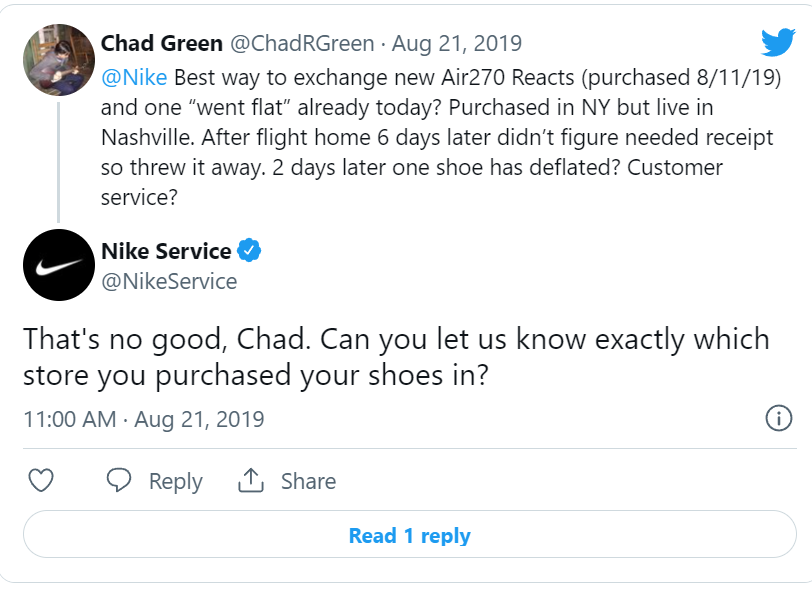
Why and How to Create Social Customer Service Guidelines for Your Business?
As soon as your social media customer service strategy is ready to be implemented, the next step is to create social media guidelines for your employees. You have to set up directions, rules, and notifications for your team to administer your social customer service strategy flawlessly. Your team can use your company’s social media guidelines as a reference tool to behave and act professionally on social media, both personally and on behalf of the company. Also, social media guidelines will show your employees the basics of tools/software your business use for social media and customer service management.
So basically, with a well-prepared social media guideline, you can;
- Boost your team’s social media performance
- Keep consistency in your social media presence
- Increase the effectiveness of your social media customer service strategy
- Save your business from cybersecurity risks
- Provide directions on how to use social media and customer service tools
- Protect both your customers and employees from social harassment
- Prevent any incidents that can trigger the “cancel culture” of social media
What Should You Include in Your Social Customer Service Guidelines?
Your social media guidelines should be very clear, productive, and helpful. Here are some common content elements of a well-structured social media guideline:
Login details for all the social media channels: You may or may not want to include the login details here. Keep login details safe and secure elsewhere if you have a big team. If you’re a small team and feel you can trust the security of this document, then you could include them here.
Customer inquiries: Describe processes that employees are expected to follow when a customer contacts them via social media. Here, you could include any customizable text your team members can use when they get a common inquiry. You can add your automated messages and responses as well.
Quick responses: A time will come, and your customer service team will not have the luxury to manually write all responses to customer inquiries. At this stage, you will need to have quick and already written responses in your social media guidelines to specific questions, cases, and situations. This will help you to save time and resources to improve your customer care experience.
Approval process and content plan: In this section, you can summarize how to follow the content plan and draw the lines for approving content to post on social media.
Categorizing social media channels: Your social media customer service strategy will present different roadmaps for specific social media channels. Your guideline has to give brief information about your content formats specified for each channel. For example, “Instagram is for case studies”; or “LinkedIn is for engaging with potential leads”.
Tone of voice: Tone of voice can be included both in your strategy and guideline. Here you can summarize how employees should write social media posts or create video content. For example: “We use a friendly tone on social media. This means we use exclamation marks to greet our followers and use the emojis”. Specify here if they should use slightly different tones on different social media platforms and the nuances. Always include examples of what you mean.
Dos and don’ts: This section might be the most important part of your social media guideline. The rules that can be added here change depending on your business industry, strategy, tone of voice, mission, and values. A couple of examples for dos and don’ts are: “Don’t comment or engage on legal matters related to the company!”, “Do make sure to engage with competitors appropriately!”.
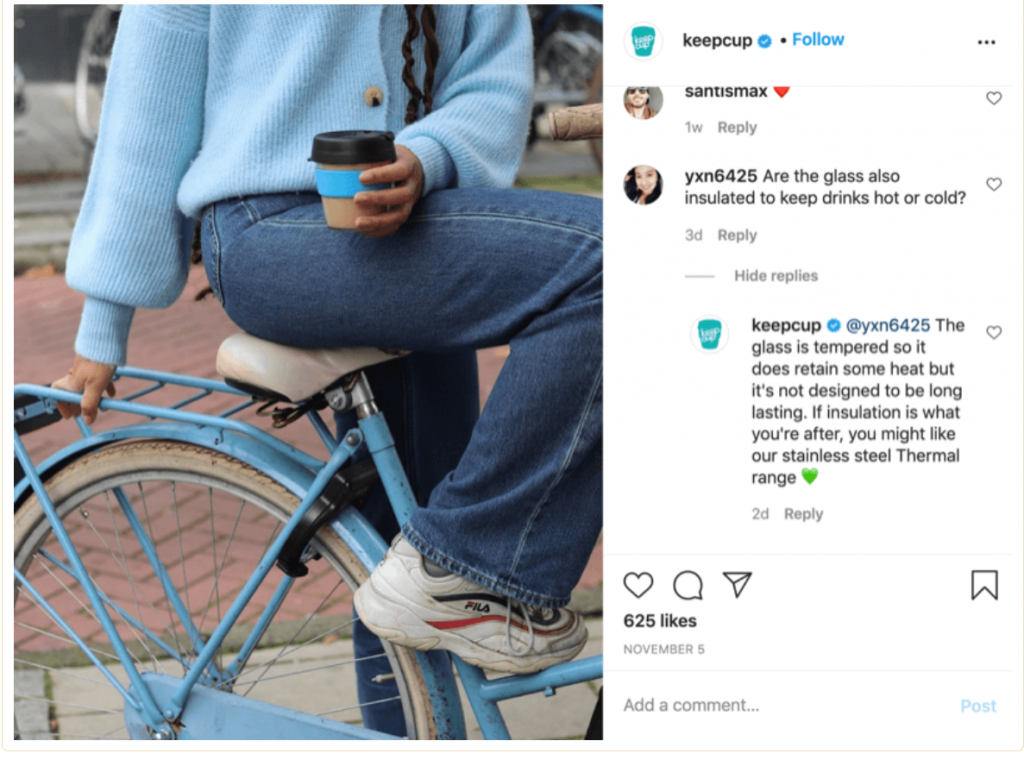
What Is a Social Customer Service Policy and Why Is It Important?
Social media guidelines and social media policy are two different notions that are usually mixed up. Social media guidelines consist of general rules and directions that your employees can follow for implementing your strategy perfectly to achieve your social media goals. In comparison, a social media policy consists of a much more strict and comprehensive set of rules that are not flexible. Rules in the social media policy focus on protecting your company, brand, customers, and employees against serious legal issues. In other words, one of your teammates can accidentally forget to follow one of the directions in your social media guidelines, but they can never dismiss any rule in your social media policy. Without a policy, reputation-ruining incidents or cybersecurity risks can cost more than any amount of money.
What Should You Include in Your Social Customer Service Policy?
Rules on using personal social media accounts: Your employees should not forget that they still represent the company even when they are on their personal social media accounts. They should make sure to avoid sharing intellectual property or offensive, derogatory content. Also, whenever they want to express political or controversial opinions, they have to use a disclaimer that states those ideas are entirely theirs and not related to the company.
Rules on representing the company: No matter what happens, your team members should be very careful about their engagement with the customers on social media. This section should mainly include rules for being respectful to customers, avoiding deleting negative comments for no reason, never posting any discriminatory or offensive content, never posting false or fake content, following copyright laws and confidentiality policy. Specific business sectors like healthcare, finance, and government have important regulatory changes frequently. You have to be aware of those changes and edit your rules accordingly.
Rules on emergency or crisis procedures: Describe the steps employees are expected to follow if they encounter a problem, such as PR-related issues, trolls, news leaks, confidential information leaks, or other questionable content regarding the company on social media. Any crisis should be handled patiently and professionally so that you can recover from the undesired incident easily.
How to Setup a Dedicated Support Channel on Social Media
Filtering customer support-related queries might get harder and harder as your social media followers and engagement grow.
The solution is simple: Apart from having a dedicated social customer support team, you can also have a dedicated customer support channel within the same platform. This will help your business filter support-related queries from your primary social media channel. However, this is entirely optional and only recommended for businesses with high engagement and followers on social media.
Real-life example:
Take a look at My Patricia; they have 143k followers on Instagram. Therefore, they created an additional support page on Instagram to separate support and service-related queries from MyPatricia’s main social page.


Source: @patriciahelpdesk on Instagram
Pros of Having a Dedicated Support Channel on Social Media
- It helps your business and customer support team to identify support related queries easily
- Enables customers to evaluate past queries similar to theirs on the support channel
- Segments your actual social media content from support related content
- Refines complaints and negative comments from your primary social media channel and protects your brand image
If you create a dedicated social channel for customer support, don’t forget to mention it in your brand’s main social profile bios. This way, you let people know where to reach out for support-related requests.
How to Turn Negative Responses into a Positive Customer Experience on Social Media
Poorly handling negative social media comments and reviews is one of the biggest mistakes you’ll ever make regarding your business.
Social media platforms form the core of your business’s communication strategy and act as a primary connection between your company and its customers. They carry a significant role in representing your business’s online reputation, brand positioning, and values.
While social media is a powerful tool to attract new customers, poorly handled negative reviews and complaints can significantly harm your brand image as they are highly visible on these public platforms.
For example, when someone posts a negative review about your company on Twitter, Facebook, or Instagram, all your current and potential customers can see it. Therefore, how you handle these conversations publicly is very important. If your customer support team handles them calmly and emphatically, you can build a long-lasting relationship, a loyal customer base, reduced churn, and higher return on investment.
What Are the Best Practices for Handling Negative Comments on Social Media?
Welcome complaints
Your business’s social media profiles and other touch-points should make it easy for your customers to contact you. It would be best to mention that you value and appreciate your customer’s feedback to improve your business and products on all these platforms. Globally, 54% of consumers favor companies that respond to customer service-related questions or complaints on social media. The most important thing to remember is that your customers need your help, even if they are angry. Therefore, if you take care of their needs, they will repay you with loyalty and sympathy.
Respond quickly
Speed of response is critical. According to Hubspot, 39% of social media users expect a response within an hour. As a result, you should respond to complaints as soon as possible, no matter the platform. Even if you do not have a rapid solution, immediately respond to that follower, saying that you are working on it. Don’t let your customers think that you do not care or you forgot. The customer must feel valued, and you are willing to do whatever it takes to keep them satisfied.
Be transparent
Mistakes happen. Most of your customers are aware that you are human. Therefore, they expect problems. If there is an issue with your product and service, let your customers know genuinely that you are aware of the situation and working hard to solve it. How you deal with complaints can boost your reputation and humanize your social media platforms. At the end of the day, nobody is perfect; therefore, your customers expect to see negative comments now and then.
Show that you appreciate
Thank your customers for their valuable feedback. Don’t forget that it is always better to hear from a customer with a complaint than to let them stop being your customer.
To learn more about how to handle negative customer feedback:
Decide When to Take a Customer Query Offline
Negative comments escalate quickly. As a result, public pages reduce your control over the situation and watching an Instagram battle might annoy your followers, even if you are tolerant and helpful.
Although you should always respond to negative comments on public platforms, sometimes, it’s not ideal to keep the negative conversation going on there. You should know the critical timing of leaving a sincere and polite response, as well as when to step back and reach out to that specific user through a private channel such as DM.
After giving a kind response on public platforms, you can move the conversation to a private channel to explore your follower’s needs and make it right. Yet never lose your temper as people will take screenshots of your conversation and share it with everyone.
You should move a negative conversation to a private channel when:
- Sensitive personal or confidential information is required (e.g. contact details, payment information, account number)
- There are many back and forth replies; nobody wants to see a series of angry messages from the same person on a public platform.
But how to actually tell a customer to move the conversation private?
Simple, on a public platform, you can directly respond by saying;
“@username I am truly sorry for your negative experience. It is my number one priority to help you! Can you please follow up with me on DM to resolve your issue?”
This way, other followers can also see that you are keen to solve the issue. After it’s resolved, return to the public platform and thank the customer for reaching out.
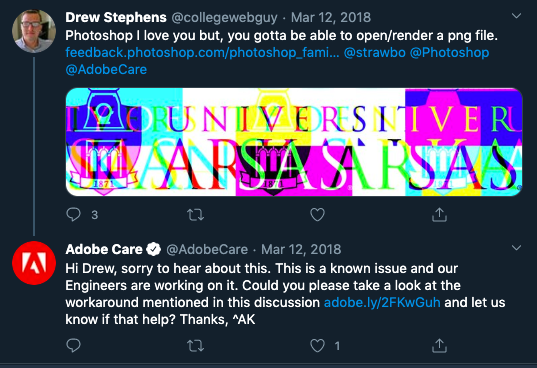
How to Measure Social Media Customer Service Performance
We all know by now that providing customer service on social media is not an option but a must for achieving success. However, without measuring social media customer service performance; it is impossible to establish objectives, allocate your resources efficiently, track your ROI and offer high-quality service. By measuring your social media customer service performance you can resolve more customer problems, increase customer loyalty and satisfaction. Tools like Juphy provide analytics for your team’s performance. The most important part of measuring performance is knowing which metrics you have to track and analyze for productive insights. The essential metrics to watch for are:
Sentiment analysis by measuring tags/keywords: As we mentioned this metric in social monitoring and listening; by tracking certain negative and positive keywords/tags through all the engagements on your social media channels, you can understand the main feelings of your customers towards your company. If your customers’ sentiment is mostly negative, you have to improve your team’s service quality and performance.
Average first response time (FRT): According to the statistics on HubSpot; 39% percent of customers expect a response within one hour on their social media inquiry. One of the most critical metrics to track is your social media customer service team’s average first response time. Manually, this metric is calculated by dividing the sum of first response times by the number of total responses. If you are not providing social media customer service 24/7, make sure to measure your average first response time during business hours.
Average response time (ASA): While your average first response time evaluates your team’s efficiency and commitment, average response time (aka. average speed to answer) gives you insights on general customer satisfaction levels. ASA is calculated by dividing the total time taken to respond by the number of total responses. On Juphy’s dashboard, you can click on “Reports” to see your average response time. If your ASA is higher than your industry average, you have to allocate more resources to your social media customer service.
Mean time to resolution: This metric is acquired by measuring the time from the moment your representative viewed the ticket or inquiry to ending it as a resolved ticket. Long resolution time directly affects customer satisfaction. You can communicate with your customer representatives to enhance a fast and solution-oriented service by some precautions.
Resolved ticket/inquiry rate: Surely, having a great first and average response time will not completely prove that your social media customer service performance is flawless. You have to track your resolved inquiry rate as well. This metric sheds light on how sufficiently your team is handling the issues and problems. You can calculate resolved inquiry rate by dividing the total number of successfully handled inquiries by the total number of tickets.
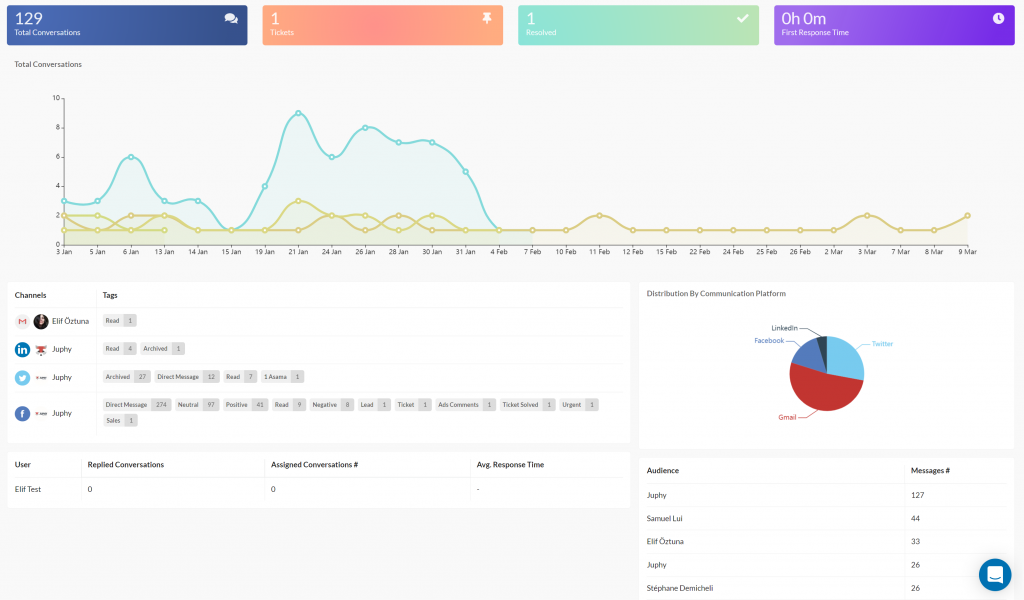
How Should You Prioritize Customer Service on Social Media
As we said before, your response time is critical in social media customer support. To facilitate the fastest response, you should prioritize what kind of engagement you would respond to first.
Top priority: These are the types of follower engagement that you should respond to within minutes, if not an hour:
- Complaints and negative comments from unsatisfied customers
- Issues that might affect your brand image and potentially lead to PR crises
- Technical or system related questions
- Help queries
Second priority: These are usually left unattended by brands, but it is important to respond to all kinds of engagement to show that you are proactive and care a lot:
- General likes, one word comments, emojis
- Thanking those who provide positive comments
- Mentions of your brand that did not necessarily require a response
You can manage your social media customer support volume through prioritization and using a social inbox tool to simplify the process.
What Kind of Engagement Should You Respond to?
How you treat your followers on social media highly influences the reputation of your brand in the public eye. Therefore, neglecting engagement can lead to unsatisfied customers and a negative brand image.
We recommend you to respond to all types of engagement on social media platforms, as replying back will increase your engagement rate, and show that you care.
Here is a list of engagement types on social media:
One word comments, tags, and emojis:
Followers usually engage with your brand by posting one-word comments such as “thank you, love it, awesome, etc.” or they might just leave an emoji or tag you in a post. Even though most brands do not find this important enough to respond, responding back with a simple “thank you” or a heart emoji can help your brand gain sympathy.
Questions:
Your current or potential customers might reach out to you with questions and help-related queries. Always respond to each one of them quickly. It is recommended that you respond in under an hour. If the question requires a long response, then ask for their email and move the conversation to a private channel.
Negative comments:
People complain on social media, and it is crucial for your followers to see that you are open to feedback, showing you care about your customers’ problems. Therefore, always respond to negative comments with kindness and care. Never lose your temper towards a follower, as this would significantly damage your reputation.
How to Turn Social Media Queries into Support Tickets
Depending on your social media engagement volume and the platforms you use the most when communicating with your customers, you should use a social inbox or a social media customer service tool to help you. Using a tool enables you to increase your average response time, simplify the process and satisfy your customers.
Certain software can track your social media engagement and turn them into actionable support tickets. This makes it easier and faster to handle issues, stop switching between different platforms to respond to customers, never miss important comments and save time.
6 Critical Mistakes to Avoid When Providing Customer Service on Social Media
There are some “don’ts” that you might need to include in your social media guidelines or policy. These mistakes can be prevented if they are previously stated to your customer service team beforehand.
Leaving your profile incomplete: If you have missing parts in any of your social media accounts, your customers will doubt your business’s legitimacy and professionality. Try to provide all the relevant information and always keep in mind that you portray your brand image by your account profile.
Giving irrelevant people log-in access to your social media accounts: You have to be careful about who will have access information for your accounts. Also, it is essential to revoke access when a customer service team member exits the company. You need to have all the control over your customer service team’s actions on your social media platforms.
Spamming with replies or messages: People hate spamming, and when you spam your customers with unrelated and frequent replies or messages; your business will lose prestige, loyalty, and conversions. Your customer service team should avoid engaging with customers for giving or asking for redundant information.
Letting your customers wait: In our “How to Measure Social Media Customer Service Performance” section, we explained the importance of “First average response time” and “Average response time”. You should never let your customers wait for a reply from your customer service team. The quicker you reply, the more satisfied customers you will gain.
Reply via different social media platforms: When you receive an inquiry or any type of engagement on a social media platform, make sure to reply on the same platform. When a customer reaches you, never ask them to send that inquiry via a different platform. Social inbox tools like Juphy enables you to reply to any query on the same dashboard without the need to switch platforms.
Making grammar/spelling errors and using unnecessary slang: There is a fine line between sincerity and rudeness. Your customer service team needs to balance formality and informality in their engagements on social media platforms. Grammar and spelling errors also affect your customers’ perception of your brand image.

Types of Social Customer Service Software
There are different types of customer service software that satisfy the specific needs of your customer service team. Depending on the stage and characteristics of your business, you can use more than one software that supports each other.
Customer ticketing software: The ticketing system is a great approach to handling and solving customer requests and inquiries. Creating a ticket for each query and collecting tickets from different platforms on a single dashboard enables your customer service team to improve their response times and resolved ticket rates.
Live chat and messaging software: According to Meta’s survey in 2020, 77% of the small and medium businesses stated that online messaging provided the most remarkable growth for their business. You can use the live chat and messaging features of social media platforms and add live chat software to your website. Most of the live chat and messaging software also offer chatbots in which you load your all quick and canned responses. This way, although you don’t have 24/7 service, the chatbot will continue to handle your customers outside of business hours.
Social media inbox software: This type of software collects all the messages, reviews, comments, mentions, tags from different social media platforms on a single dashboard. Your customer service team will be able to see all the activity, engagement, and inquiries without the need to switch between social media platforms.
Customer relationship management (CRM) software: Big scaled companies usually need to have customer service software that includes nearly every different feature available. CRMs include customer ticketing, live messaging, and social media inbox in a single platform. Every action your customer service needs to take can be done and monitored on a CRM.
Social monitoring and listening software: Social monitoring and social listening software aim to track, measure, and create insights from all kinds of activity and engagement on your social media platforms. Keyword and tag monitoring, impressions, reach, engagement rate, consumer sentiment, and social share of voice are some of the metrics that social monitoring and listening software tracks and measures.
Social Media Customer Service Tools
Juphy
Juphy is an award-winning collaborative social inbox tool that enables your business to respond to all types of engagement on social media on a single dashboard, without the need of switching between different social media platforms.
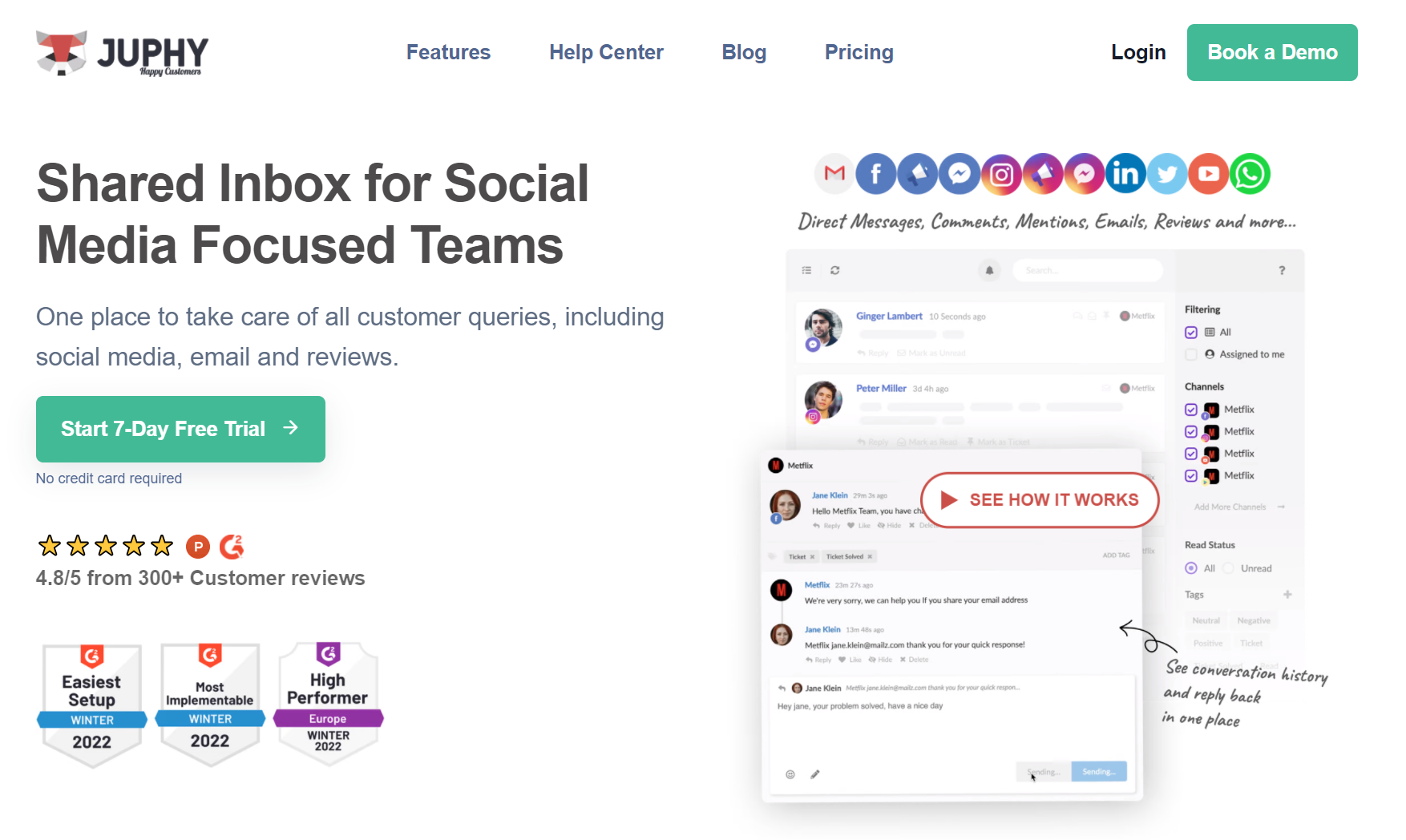
It is selected as the “Easiest to Use” and the “Most Implementable” Software amongst 90 Social Customer Service tools, even surpassing market leaders such as Zendesk and Freshdesk in the category.

Apart from all the other social media management tools, Juphy significantly focuses on social media customer support and enables your business to handle all types of user engagement including reviews, chat, direct messages, mentions, comments, tweets, and ads comments on all public platforms. Juphy is the most detailed social media engagement tool that you can find on the market and it is particularly useful for businesses that are trying to increase their engagement on public platforms.
The software has integrations with:
Social media platforms:
- Instagram: Comments, Direct Messages, Ads Comments
- Facebook: Pages Comments, Facebook Groups Comments, Facebook Messenger, Ads Comments
- Twitter: Tweets and Mentions
- YouTube: Comments
- LinkedIn Business: Comments
Additional Platforms:
- Google My Business: Reviews
- App Store: Reviews
- Google Play: Reviews
- Whatsapp (Twilio): Text Messages
Juphy Can Help You with Social Media Customer Service in 3 Key Ways
Track and respond to all social media comments, direct messages, ads comments, and mentions on a single dashboard, in addition to chat, and reviews.
Simplify the support process, improve your customer support team’s average response time, save time, stop switching between different social media platforms to keep track of your engagement, and never miss important comments again.
Collaborate with your team members on all user engagement
Work on your unified inbox collaboratively as a team to improve customer support performance and productivity on all communication platforms. Assign messages, comments, tweets, direct messages, and more to your team members on Juphy. Add internal notes about customer conversations and discuss customer queries behind the scenes with teammates before replying.
Track, measure, and improve your social media customer support performance
Measure your customer support performance with Juphy’s actionable reports. Identify areas of improvement based on your customer interaction data, including overall engagement and channel performance. Analyze your customer support team’s performance with individual average response time and first response time reports.
Pro’s of Juphy:
- Highest rated tool in terms of “Ease of Setup” and “User Adoption” on G2.
- Highest rated in terms of speed of integration. Its clean UX makes it really simple to integrate all your communication channels to Juphy.
- All messages can be viewed in real-time.
- Can track and respond to Facebook Ads and Instagram Ads comments.
- Amazing customer support team.
- Affordable pricing. Plans start from $20 per user per month.
- Enables you to respond to Whatsapp and reviews in addition to social media.
- Can reply to Whatsapp and reviews in addition to social media.
- Has integrations with Google My Business, App Store, and Google Play Store as well.
- You can create multiple workspaces for different brands.
- Supports white-label.
Con’s of Juphy:
- Is not an all-in-one social media management platform. Juphy solely focuses on one thing: social media customer service, and does it better than any other tool on the market.
- Juphy’s mobile app is still at the public BETA stage.
- The ability to respond in Slack is pending.
Check out more of Juphy’s customer reviews on G2: www.g2.com/products/juphy/reviews




Other Tool Recommendations
Zendesk Sunshine Conversations (Formerly Smooch.io)
Zendesk Sunshine is Zendesk’s new messaging app. It powers customer messages and engagement with a custom AI chatbot and interactive apps, and helps you to stay connected at every part of the customer journey.
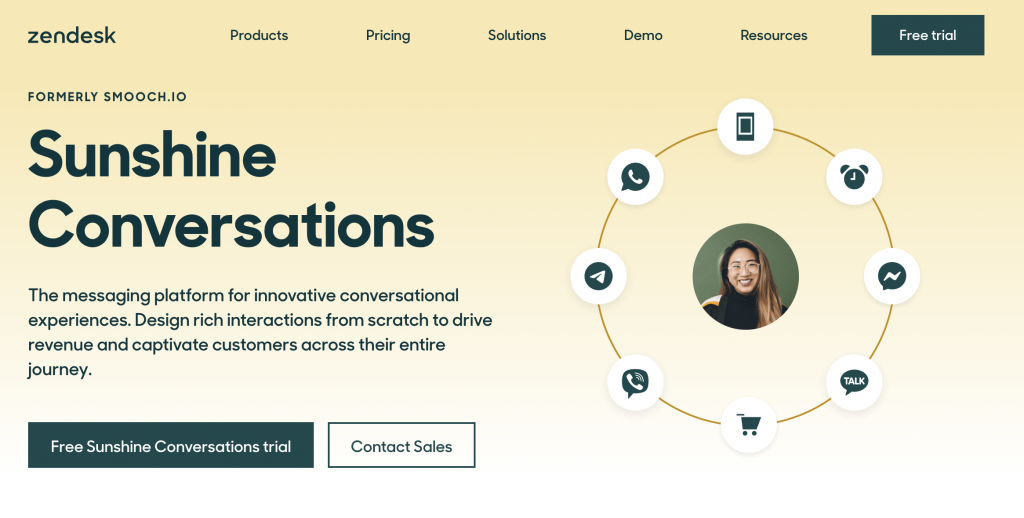
Pro’s of Zendesk Sunshine Conversations:
- Since it’s natively integrated with Zendesk, every single conversation is automatically captured.
- Can integrate with 3rd party chatbot platforms like Ada, DeepConverse, etc.
- Platform integrations: Apple Business Chat, Whatsapp, Facebook Messenger, Twitter DM, Web Messenger
- It’s a useful tool if you prefer messaging with your customers
Con’s of Zendesk Sunshine Conversations:
- Very expensive, mostly targeted at Enterprises, plans start from $495 per month
- Does not integrate to major social media platforms such as Facebook Pages, Instagram, Linkedin, and YouTube
- Not a friendly user interface, complex to use
- Hard to setup and integrate platforms
- Not ideal for social media customer support
Buffer Engage
Buffer is a streamlined social media management platform targeted for SMB’s. They cover publishing, engagement, analytics, and team collaboration.
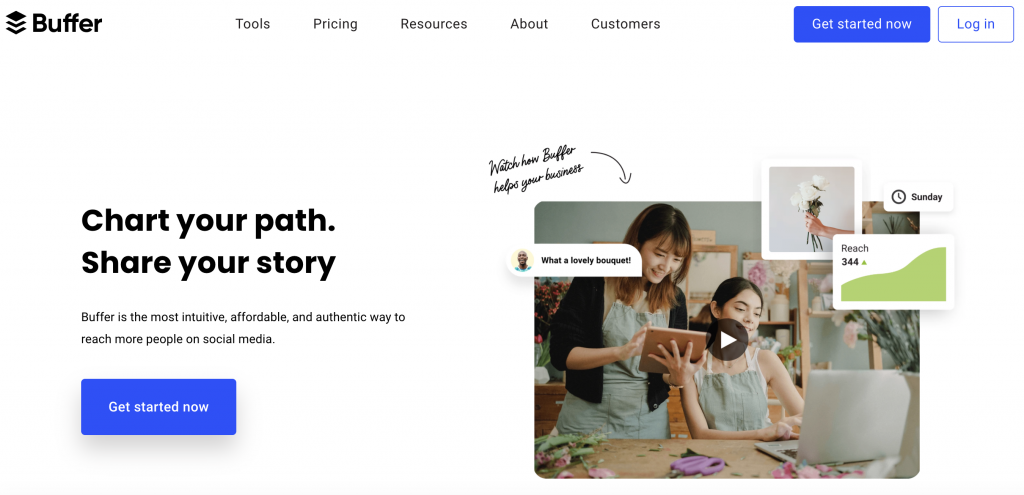
Pro’s of Buffer:
- All in one solution for social media management
- If you would like to work as a team, plans start from $10 per social channel
- 14-day free trial
- New feature: you can build simple landing pages with Buffer
- Platform integrations: Instagram, Facebook, Twitter, Pinterest, Linkedin, Shopify
Con’s of Buffer:
- Some people find it hard to navigate and not user-friendly
- Not very competitive in terms of social media customer service. Their platform integrations are limited and can not process all types of engagement
- Doesn’t integrate with Youtube, App Store, Google Play Store, Google My Business Reviews, and Email
Agorapulse
Like Buffer, Agorapulse is an all-in-one social media management software that includes features such as Social Media Inbox, Publishing, Monitoring and Reporting.
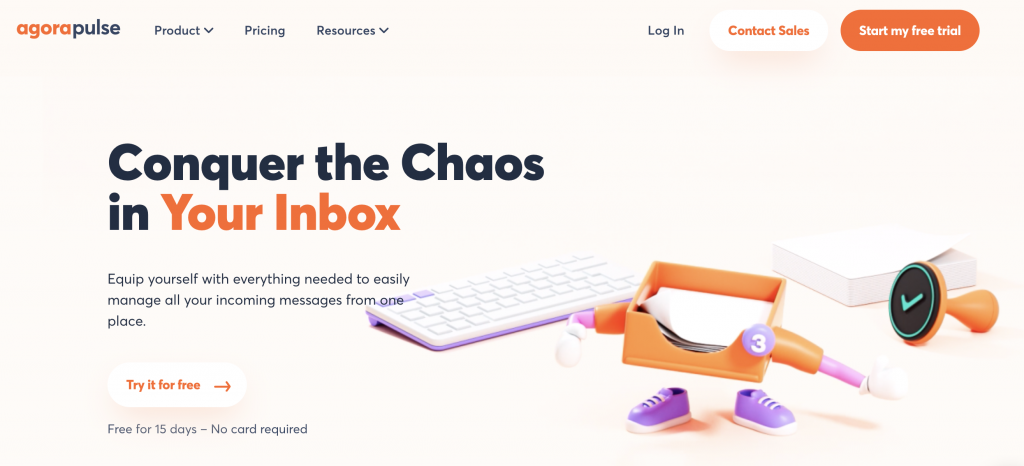
Pro’s of Agorapulse:
- You can manage Facebook ads comments
- Integrates with Linkedin Personal profiles
- Fetches Direct Messages more than 2 months at beginning but only a few messages of each conversations.
Con’s of Agorapulse:
- Complicated UI
- Hard to filter quickly
- Facebook Group not working
- Twitter DM aggregated after 5 minutes
- LinkedIn DMs not working
- You cannot see all filtering in one place, you can only check channels separately.
- Facebook comments not working!
- Paid plans start from $79 per month
Napoleon Cat
NapoleonCat is also an all-in-one social media management tool that covers social media engagement. It enables businesses to manage comments, messages, and reviews in a single platform, in addition to publishing and analytics.
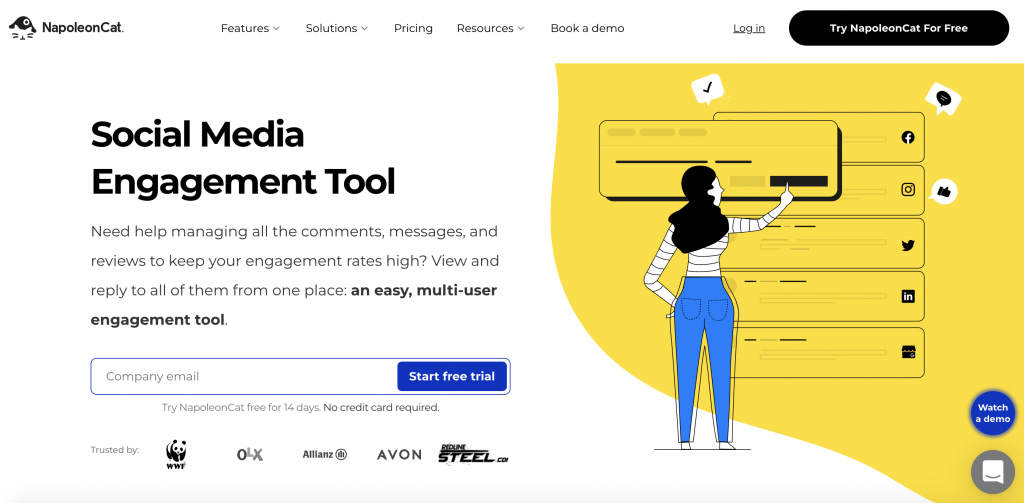
Pro’s of NapoleonCat:
- All-in-one social media management platform which covers engagement as well
- Integrated platforms: Facebook, Twitter, Instagram, Youtube, Linkedin, Google My Business
- Enables you to respond to Facebook & Instagram Ads Comments
Con’s of NapoleonCat:
- Does not include Google Play Store and App Store Reviews
- Does not include email and Whatsapp
- Facebook connection is often lost
- Expensive pricing
Sendible
Sendible is another social media management software that provides a social inbox feature. It enables social media publishing, analytics, listening, and team collaboration, and the tool is mostly targeted at Agencies who would like to manage multiple brands.
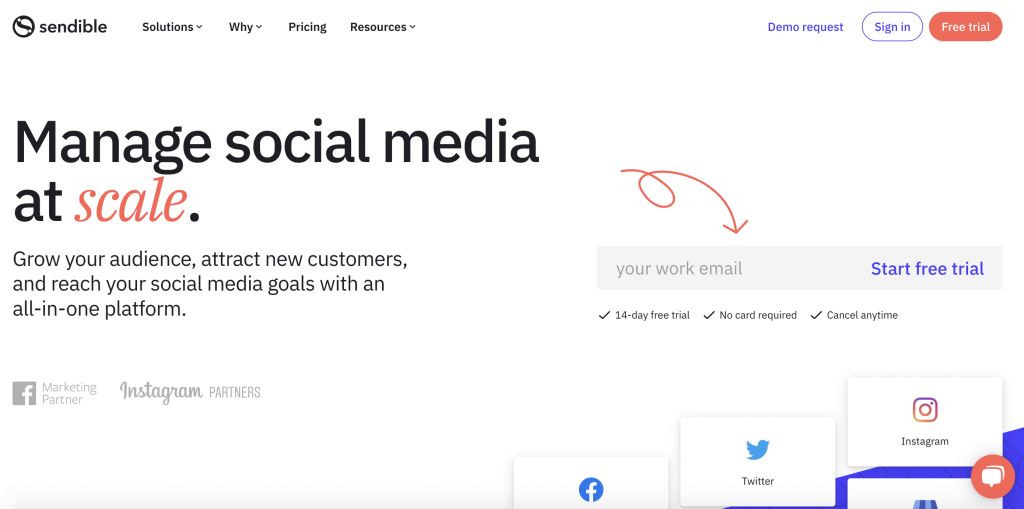
Pro’s of Sendible:
- Best for social listening and scheduling
- Platform Integrations: Facebook, Twitter, Instagram, YouTube, Linkedin, Google My Business (only social listening)
- Fixes your typos on social media
- Reports about your most engaging content
- Can respond to comments on Facebook, Twitter and Linkedin on Sendible
Con’s of Sendible:
- Can’t respond to comments and DM’s on Instagram, YouTube and Google My Business
- Does not have App Store and Google Play Store integrations
- Some scheduled posts bounce back without a reason which can be irritating
Key Takeaways
- Social media platforms form the core of your business’ communication strategy and act as a primary connection between your company and its customers.
- Most businesses have customer service dedicated social media accounts that help them identify customer-related issues easier and faster.
- Customers and brands use social media to provide information, answer support-related queries, complaints, and solve problems.
- Your customer support team’s attitude on social media determines your brand’s reputation. Therefore it’s very important to create social media guidelines and policies for your team to administer your social strategy flawlessly.
- It is very crucial for businesses to welcome complaints, be transparent, respond quickly, and have a positive/problem-solving attitude on social media.
- Poorly handling of negative social media comments is one of the biggest mistakes you’ll ever make about your business.
- Businesses can measure their social media customer support performance by using engagement tools such as Juphy.
- Juphy is the most detailed social media customer service tool that you can find on the market, and it is particularly useful for businesses that are trying to increase their engagement on public platforms.
FAQ
With a solid strategy, a dedicated team, guidelines for your team, a consistent tone of voice, and helper tools like Juphy, handling social media customer service effectively is less challenging.
Nowadays, customers prefer social media platforms to reach brands and companies because it is more practical and less effortless for them. Social media has become the heart of customer service, with endless opportunities.
It is important for businesses to provide social media customer service because social media is used by a large percentage of the world’s population and is a common platform for customers to learn about or discover new products, services, or brands. Additionally, customers expect timely responses from businesses and may use social media to conduct product research.
Businesses can use social media for customer service by separating their team or account for social customer support, being active and timely in responding to customer inquiries, using a chill tone of voice, being creative in offering help, and using tools to streamline the process.
Businesses can save time and increase productivity while providing social media customer support by having an organized team, using tools to manage customer inquiries, and using pre-made templates for frequently asked questions.
Some statistics that demonstrate the importance of social media customer service for businesses include: 45% of the world’s population uses social media, 34% of people use social media to learn about or discover new products, services, or brands, 51.7% of customers expect a response from firms within seven days after receiving a negative review, and 42% of those with access to social media use it to conduct product research.
Contributors

Alara

Doga