Instagram Shopping: Best Practices and Case Studies
Sudeepa Bose
Instagram is the most mainstream informal organization worldwide, well-known for customers to share all kinds of content and keeping up with competitors.
With over a billion active users and growing, Instagram may already be the favorite place for businesses to promote their products.
With 69% of users tapping on Instagram to be inspired and discover new products every day, showing just how strong the appetite for social commerce is, it is no secret that brands are looking for the perfect opportunity to sell to their audience.
The five crucial statistics below prove that Instagram is an excellent advertising, selling, and shopping platform.
- 90% of users follow at least one business page on Instagram;
- 87% of people admit that influencers have inspired them to purchase on Instagram (a little spoiler: now users can buy directly from an influencer’s posts);
- 75% of Shopping mavens and 70% of Shopping enthusiasts turn to Instagram monthly;
- 60% percent of people claim they discovered new products on Instagram;
- 33% of the most-viewed Instagram Stories come from business accounts.
With its rising popularity, Instagram is constantly improving its service with revolutionary innovations and evolutionary features like ‘Instagram Shop.
Gone are the days when brands had to direct their followers to a conversion website to checkout. Instagram Shopping has empowered brands to sell directly to their audience. In fact, the platform’s ‘shop’ tab is the most used feature by 47% of marketers.
The new feature opens up opportunities for businesses to showcase their catalog, promote products, and drive sales using all content types, like reels, stories, images and video posts, and advertisements.
Sounds interesting already?
If you want to incorporate Instagram shopping into your social media strategy to skyrocket your sales, you are on the right page.
This blog will dive deep into Instagram Shop, its benefits, best practices, and case studies to help you cash into the latest feature of Instagram.
Let’s jump in.

What Is an Instagram Shop?
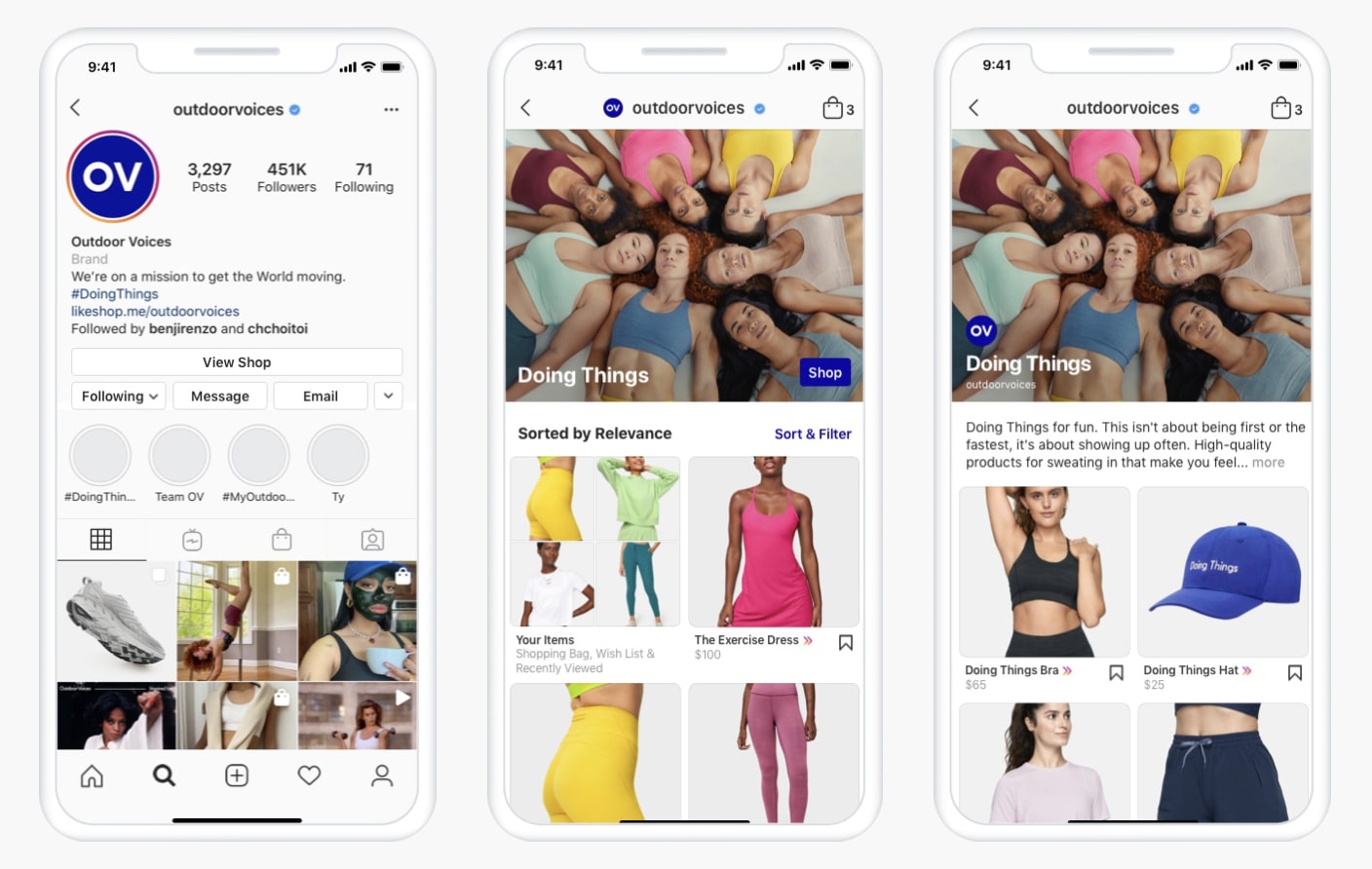
The Instagram shop is an integration for the social networking service that allows eCommerce brands to incorporate their product catalog with the platform and sell directly through the Instagram app.
Instagram Shops are full-screen storefront that allows businesses to build their brand on Instagram and promote their products/services via posts, stories, and a ‘Shop’ tab on their profile.
Below is an of how Instagram shops look from the clothing brand, Mango.
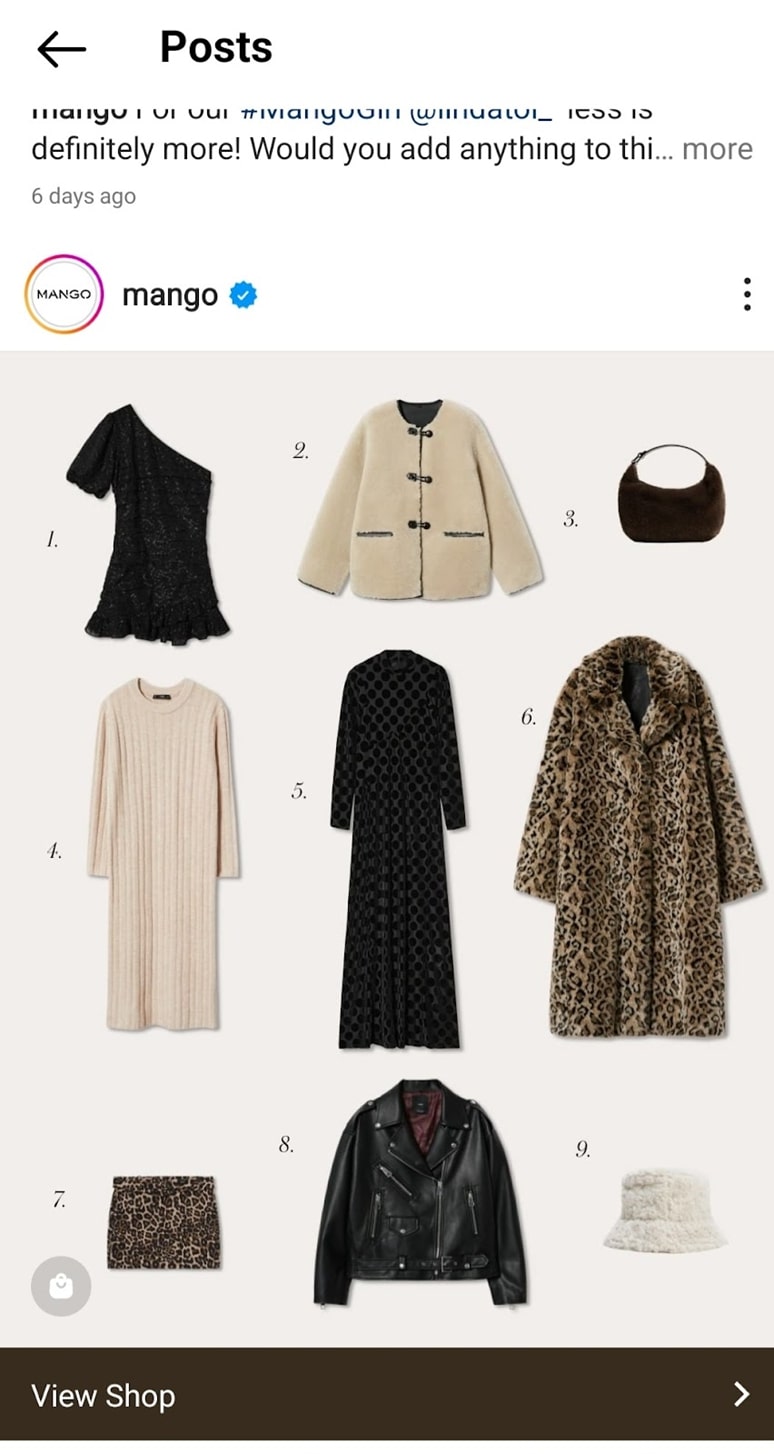
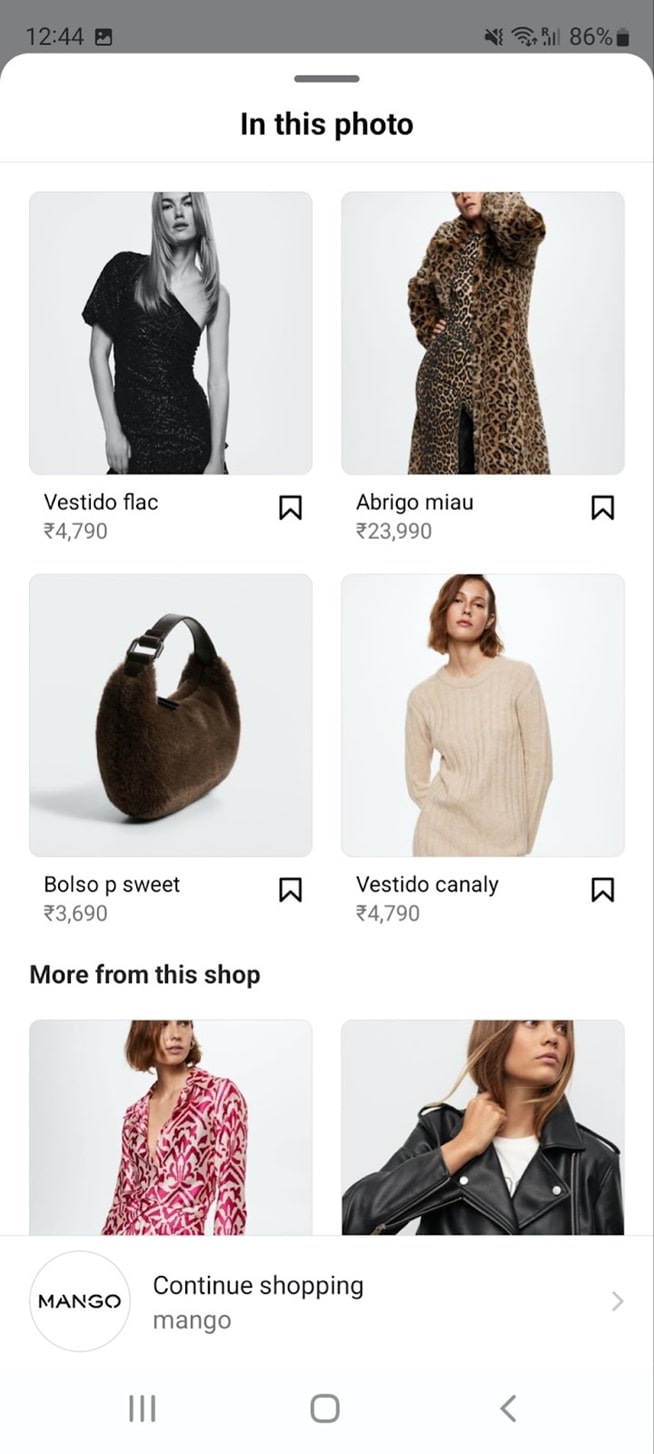
Customers can visit a shop from your Instagram business profile or access it through Instagram Stories and Feed. Once customers are inside your store, they can explore products, browse collections, and even buy products on Instagram.
An average Instagram user spends about 53 minutes daily, and 83% of users discover new products and services in-app. 90% of Instagram users follow a business page, making Instagram Shopping the easiest way for brands to open an online storefront, tag products in their posts, and accept transactions.
Businesses have complete control over the shopping experience and can even group products by themes and tell their story. Instagram Shopping simplifies the entire buyer journey for the customer, from discovery to checkout.
However, IG shopping is currently available in 109 countries. You can check the list here.
How Does Instagram Shopping Work?
- For users: Instagram users can now purchase products from the social platform.
- For businesses: It’ll help them boost sales after levying this feature to effortlessly attract more customers to their site.
Businesses can curate a list of shoppable products directly accessible through the “View Shop” button on their Instagram business profile page.
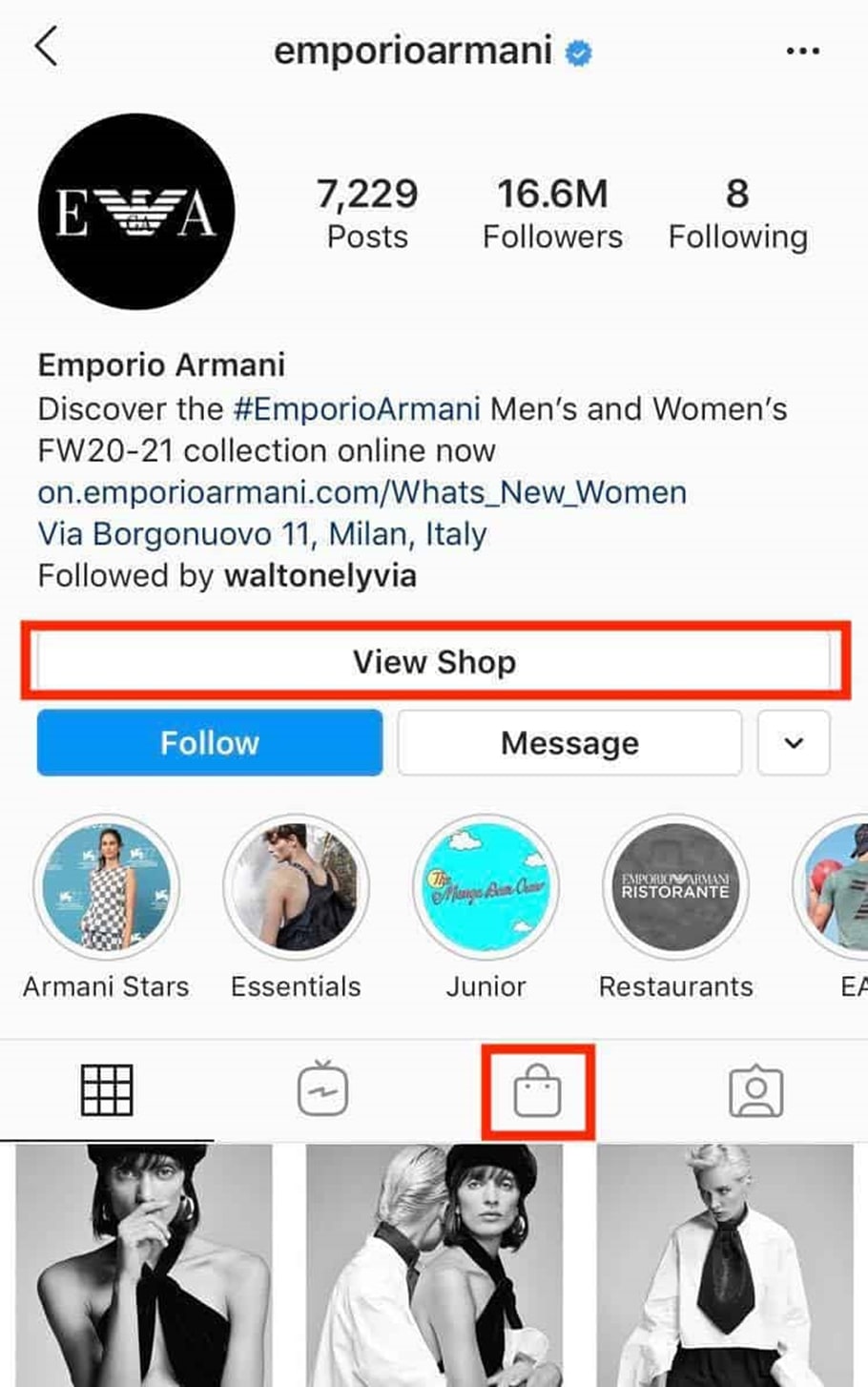
Instagram users will find a ‘View Shop’ icon that displays on the profile page of an Instagram business account, where Shoppers can click on the product image, read all the information, and shop via links. Shoppers can browse the products via Instagram posts, stories, live streams, etc.
An Instagram Shop product page features valuable information for a user before purchasing an item, including:
- The name of the product
- Product images
- Product specifications
- A product description
- The price of the product
- Product link of your website
- Related products
Once customers have discovered an item to buy, shoppable posts automatically furnish links to corresponding product pages on the website. Customers can quickly add to their cart and check out or browse the remainder of your catalog.
Brands with Instagram Shop can also feature on the Instagram Shop tab, a shopping destination accessible from the main navigation menu of Instagram.
By clicking on a suggested product, users can view more product images with product information, pricing details, how to purchase, and other products from the same retailer.
Here’s an overview of the features available with Instagram Shopping for brands:
- Shops: Showcasing your product catalog in a shoppable storefront.
- Shopping tags: Creating shoppable posts by tagging products in photos.
- Instagram Shop: A central place where shoppers can discover new collections and stores.
- Collections: Stores can arrange items into theme-based collections.
- Product detail page: Showcasing the benefits, features, and more on the page that loads other media on Instagram featuring the product.
- Ads with product tags: Drive shoppers to your website or Instagram checkout with tags in ads.
- Checkout on Instagram: If eligible, your shop can support Facebook Pay, which allows users to pay directly on Instagram.
- Shopping from creators: Shoppers can purchase from posts made by creators/influencers who partner with brands. (Checkout-enabled only)
- Product launches: Create a buzz for an upcoming product with announcements on Instagram. (Checkout enabled only)
The best part? Setting up an Instagram Shop is free and easy.
How to Set up Instagram Shopping for Your Business
Step #1: Confirm Eligibility
Your IG account should tick all the below-mentioned points:
- Your business offers eligible products
- Your company has an e-commerce website
- Your business is in one of the supported markets.
- Your business complies with the Merchant Agreement and the IG’s Commerce Policies.
Step #2: Convert To A Business/Creator Account
Since personal accounts are not eligible to tag products using the Instagram shopping feature, you need to convert them into a business or creator account.
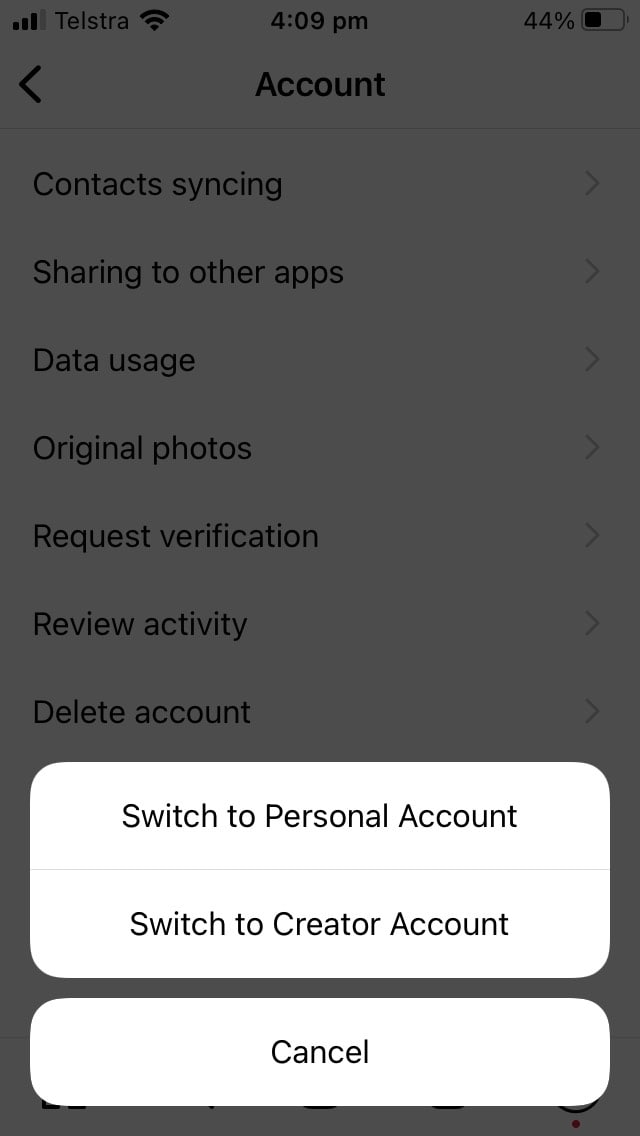
- Go to Settings
- Select Account
- Switch to Professional Account and follow the remaining steps
Step #3: Connect Your Facebook Page
You should have a Facebook page to set up IG shopping because you would require Facebook Business Manager to manage your IG shop.
- Go to Edit Profile
- Select Public Business Information
- Click on Page. Now select the page you want your Instagram Shop connected to. If you don’t have any, then you need to create one.
Step #4: Upload a Product Catalogue
You must add your product catalog as customers purchase on Instagram shopping via product catalog. It can be uploaded in two ways:
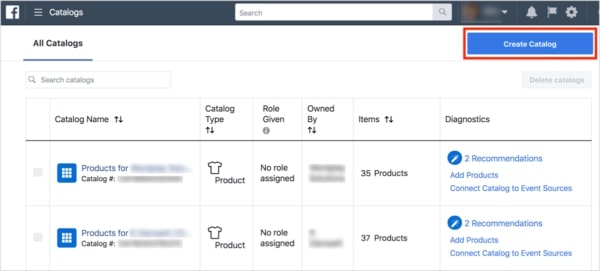
- Catalog Manager: It’s a DIY (Do-It-Yourself) method done via Facebook Business Manager.
- eCommerce Platform Partner: An integration through IG’s certified eCommerce platform, such as Shopify.
Step #5: Complete Account Review
After completing steps 1 to 4, submit your account for review. It usually takes a couple of days but can take longer. Here’s how you can submit it for review:
- Go to Settings
- Sign up for shopping
- Follow the next given steps to submit your account for review
- Later, you can visit the “Shopping” tab in “Settings” to check the status
Step #6: Turn on the Shopping
Once your account is approved, you can turn on the shopping feature and tag products in your content using a product catalog.
- Go to Settings
- Click on Business
- Select Shopping
- Select Product Catalog
- Tap Done, and you’re ready to sell
What Are the Benefits of Using Instagram Shopping for Businesses?
According to a Facebook survey, 54% of people admitted purchasing immediately or after seeing a product or service on Instagram Shop. IG shopping is an excellent selling platform for any business as it offers multiple additional benefits:
A Swifter Shopping Experience for Customers
You will always want to turn every customer browsing your IG product page into a sale. Instagram shops do not drive customers to your website. Instead, it takes your shop to where your customers are.
As a result, it:
- keeps customers hooked
- reduces friction while shopping
- lets customers browse the catalog, check prices, etc.
- allows buyers to save a product for later
Promote Products Directly
The Instagram Shop feature helps overcome the limitation of clickable links on its posts. You can now promote your products by;
- integrating your store and Instagram content
- tagging a product in your image/creative
Boost Targeted Customer Reach
With the Shopping Explore tab in Instagram Shop, the audience can browse tagged shoppable content. Brands can take this opportunity to personalize content to target users based on their preferences and interests. Targeting users with a high shopping intent will boost sales.
Easy Product Discovery
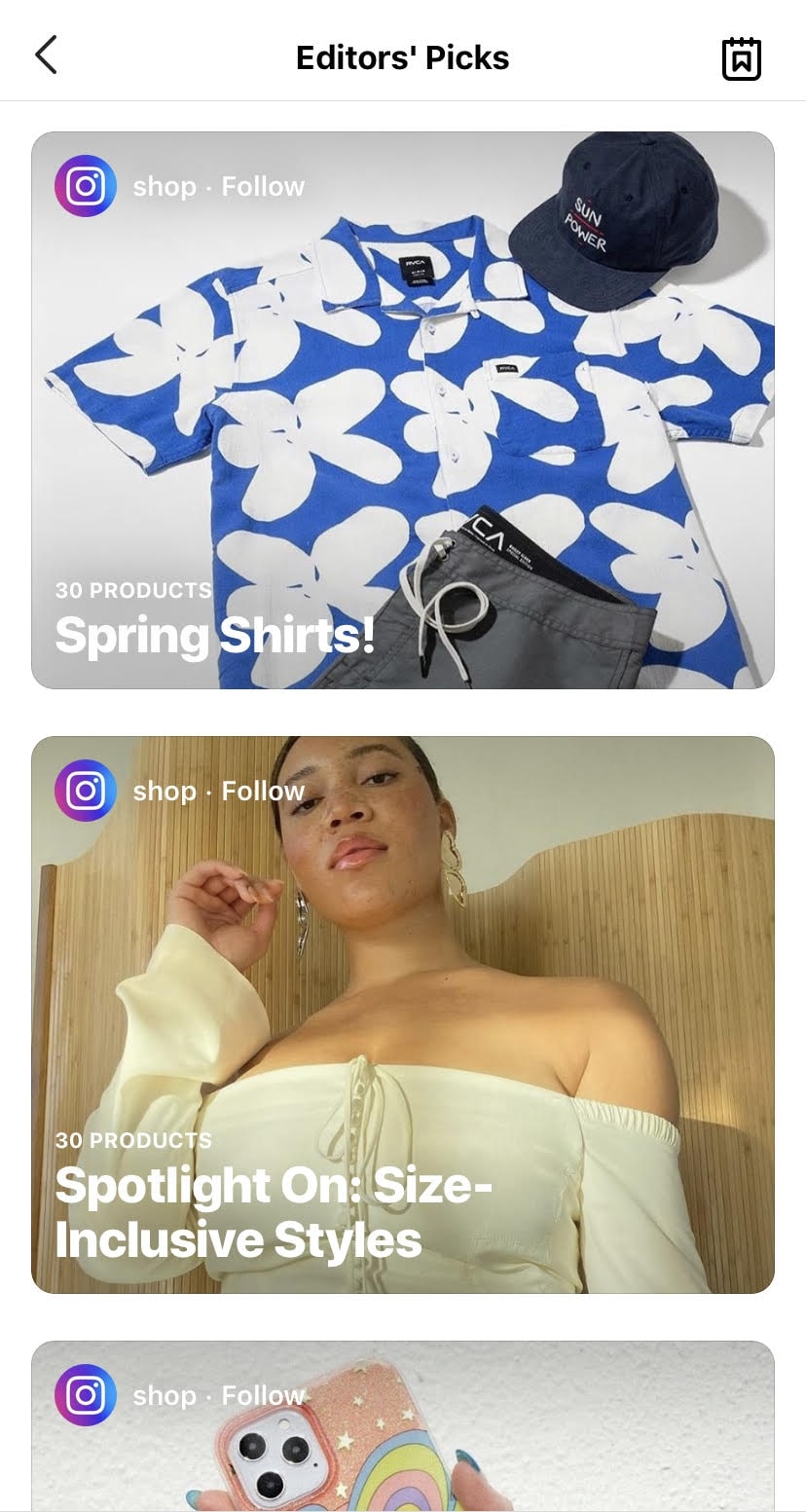
Instagram Shop makes it easy for customers to discover products for sale. They can simply tap on your shoppable post or browse your storefront to check out products they like. They can also view products with a shoppable tag and click on them to make purchases.
Shoppers can also browse editors’ picks, collections, guides, and videos to help them find the product they’re searching for.
Tapping into Influencer Marketing
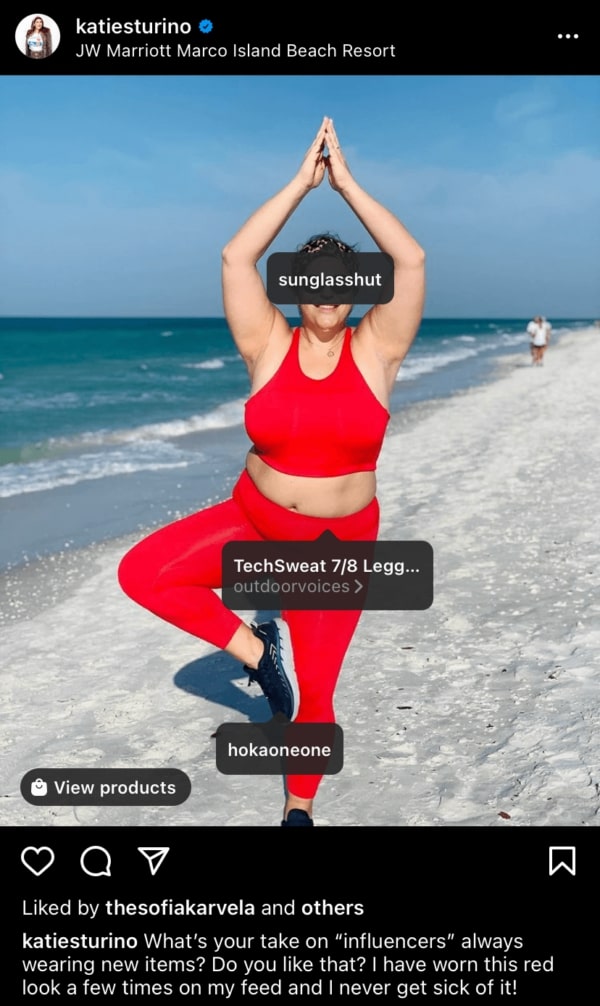
Influencer marketing helps to build brand awareness and customer acquisition. Instagram Shopping makes it easier for businesses to integrate into their influencer marketing content and help boost sales.
You can post images or videos featuring influencers and your products and add product tags to make them shoppable.
Visual Marketing Boosts Sales
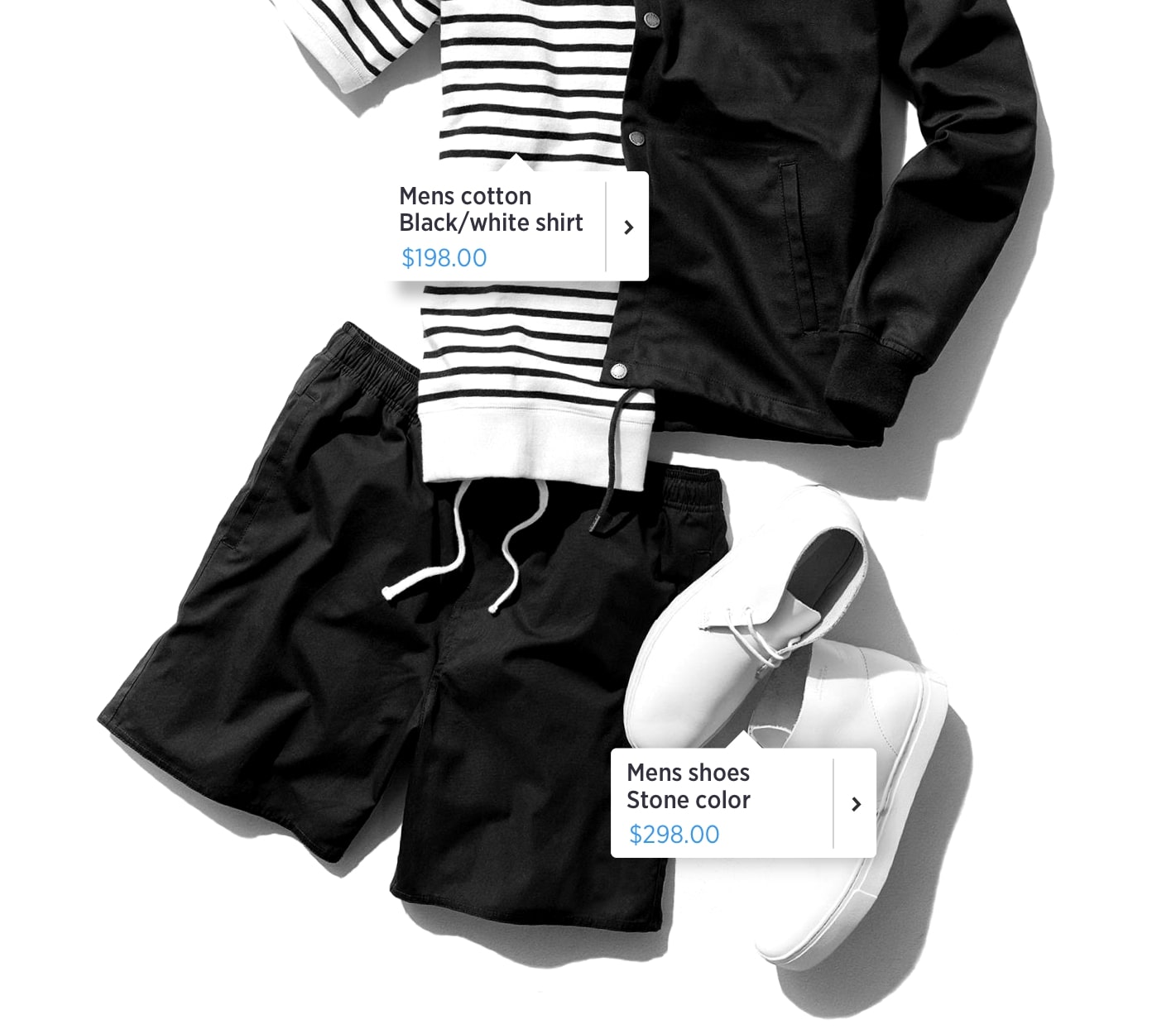
Instagram has been the de-facto platform for visual storytelling for years. Images and videos significantly impact users as they connect better with your brand message, and they remember your products.
Visually appealing products are essential to shoppers’ buying decisions, making them more likely to convert.
What Are the Best Practices for Setting up an Instagram Shopping Account?
Enable the Instagram Checkout Feature
Enable the checkout feature on your Instagram shop to simplify purchasing experience for the customer. The Checkout feature empowers users to purchase their chosen product without leaving the Instagram app. The 2-tap checkout process creates a streamlined purchase and converts Instagram followers into loyal customers.
The algorithm of Instagram pays attention to Instagram shopping posts, so optimize your posts by including descriptive hashtags and making them ‘searchable.’ You can refer to our Instagram Hashtag guide to simplify things for you,
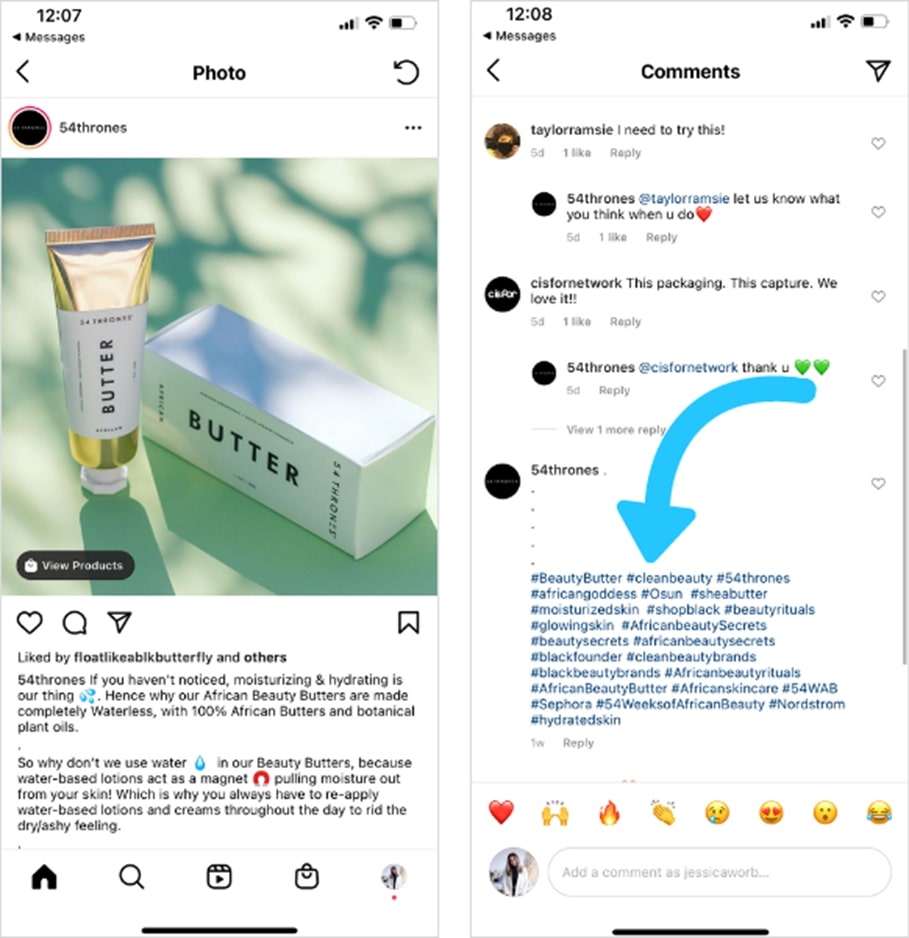
Using hashtags effectively on your Instagram shopping posts will boost engagement and conversions as more people discover and follow your posts.
Enable Product Tags
Enable the product tags so that you can add tags to your Instagram posts, making them shoppable and streamlining the sales process, as interested buyers can discover new products in your posts and click on them to make the purchase.
Follow these steps to enable product tagging:
- Go to Settings
- Tap on Products
- Click on Enable Product Tagging.
Here’s how to add Product Tags to your Instagram posts:
- Open your Instagram app.
- Create a new post by tapping on the “+” icon
- Choose a photo or video from your phone showing your products.
- In the post settings, select the Tag Products option.
- Tap on the area of the image to add a tag.
- Type the name of the products you want to tag and select them from the list.
- Tap Share to publish your post.
Here are some product tagging best practices to guide you:
- Preview your posts and save them as drafts before you post.
- Enable all the shopping features to start tagging products in posts.
- You can tag your old posts too. You can add 1 to 5 tags in an image or video post and up to 20 tags in a carousel post.
- Write complete product descriptions so users can check the product names, details, and prices when they click on a tagged post.
- If you’re marketing products with influencers, ask them to tag your shop and products in their posts.
Create Stories with Product Links
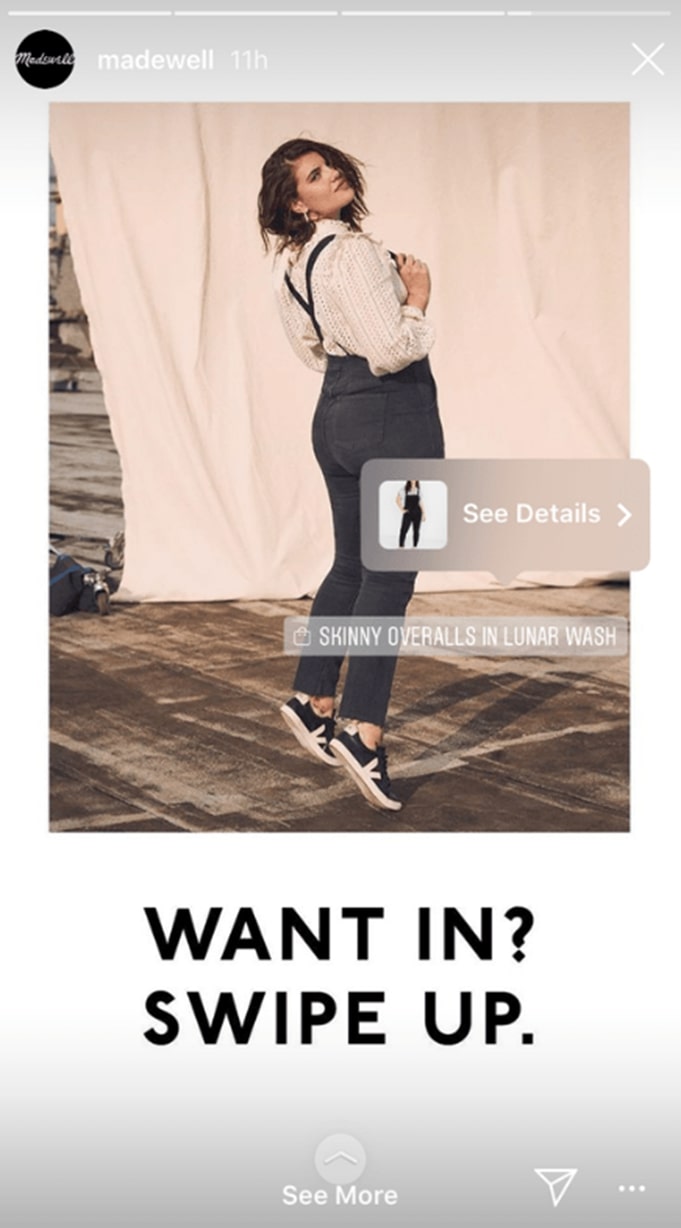
Use Instagram stories to engage with potential customers and followers more personally. You can promote offers and products in action and showcase new launches.
Adding relevant product links to your Instagram stories will add a small “See More” button at the bottom for the user to swipe up and get redirected to the product page.
Use Reels, IGTV, and Stories
Customers can view products from all angles through Instagram stories, Reels, and IGTV Videos, thus showing them the profit when they purchase them.
Instagram Reels are the most trending feature on Instagram. It is quick and engaging and helps brands showcase their products in real-time. IGTV is also a perfect way to exhibit long descriptive product videos.
You can employ these features of Instagram to get exposure to your products and services.
What Are Some Successful Case Studies of Businesses Using Instagram Shopping?
Zara
(56.8 Million Followers)
Zara, the Spanish fast-fashion giant, is a social media and influencer marketing pioneer. As Zara’s target audience is within the 18-35 age range, Instagram reigns supreme for Zara, providing the ideal platform for their visual brand image to promote their business.
Zara makes the best use of hashtags, visual images, and influencer marketing to boost their sales. Below is an example of Zara advertising products by collaborating with the Spanish influencer @pau_eche with 3.5 million followers. She regularly tags the brand in her posts.

Since most of Pau’s followers are between 25 and 35 yrs and are located in Spain, she’s an excellent choice of macro influencer to promote Zara products as her follower audience is aligned with that of Zara’s target.
Adidas
(34.2 Million Followers)
Adidas, known for its famous taglines, witnessed a significant sales boost with Instagram Shopping and its latest features.
The brand keeps its Instagram Shop very simple, featuring only its most popular footwear collections. Their goal is simply to inspire you and capture your attention with star products. To explore their other collections, you’ll be redirected to their website.
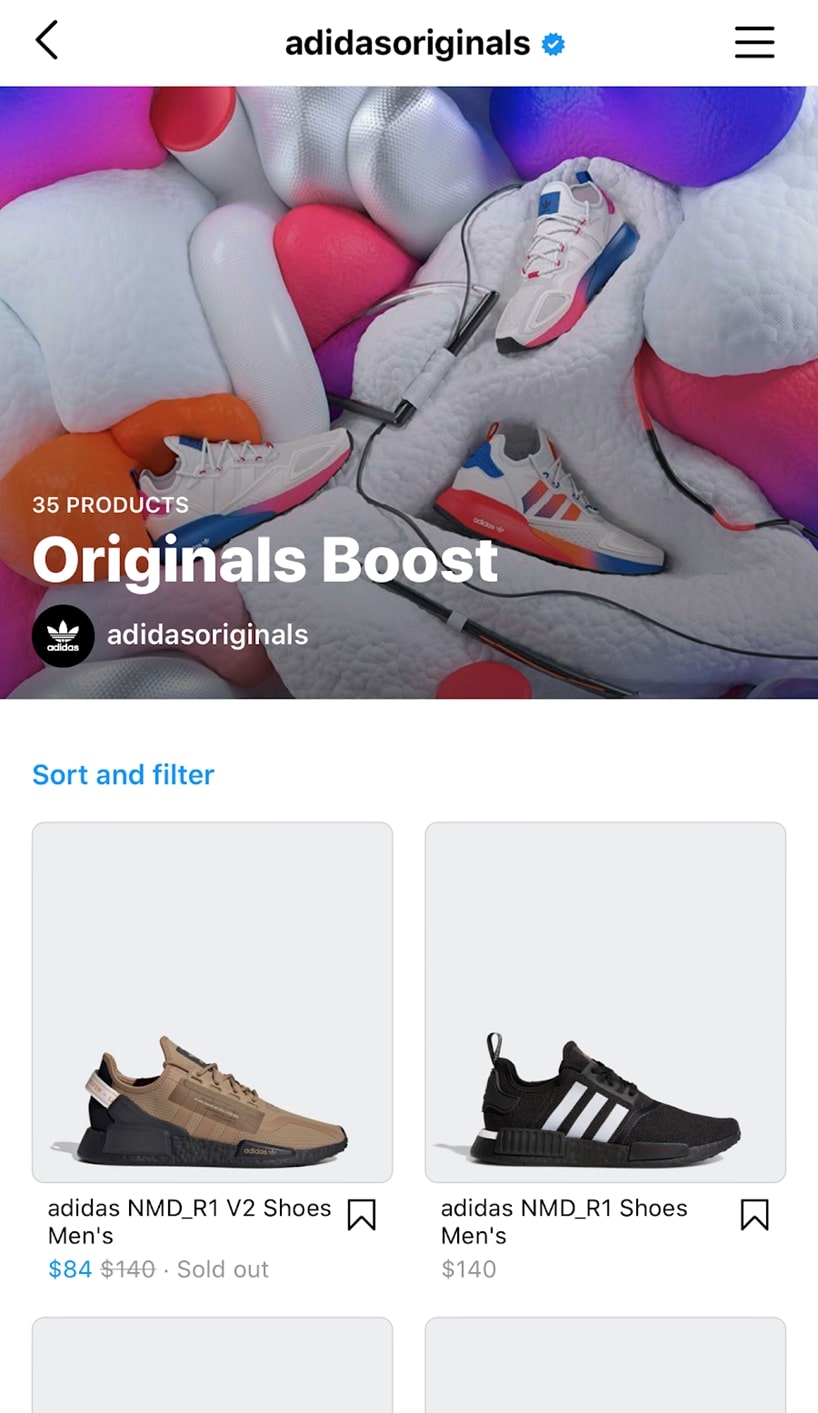
Apart from collections, Adidas employs influencer marketing and makes the best use of hashtags. The hashtag #endplasticwaste used by Adidas was in the top 10 most used hashtags by Adidas on its Instagram page and ranked 9th in the top hashtags by average engagement.
Target
(5.3 Million Followers)
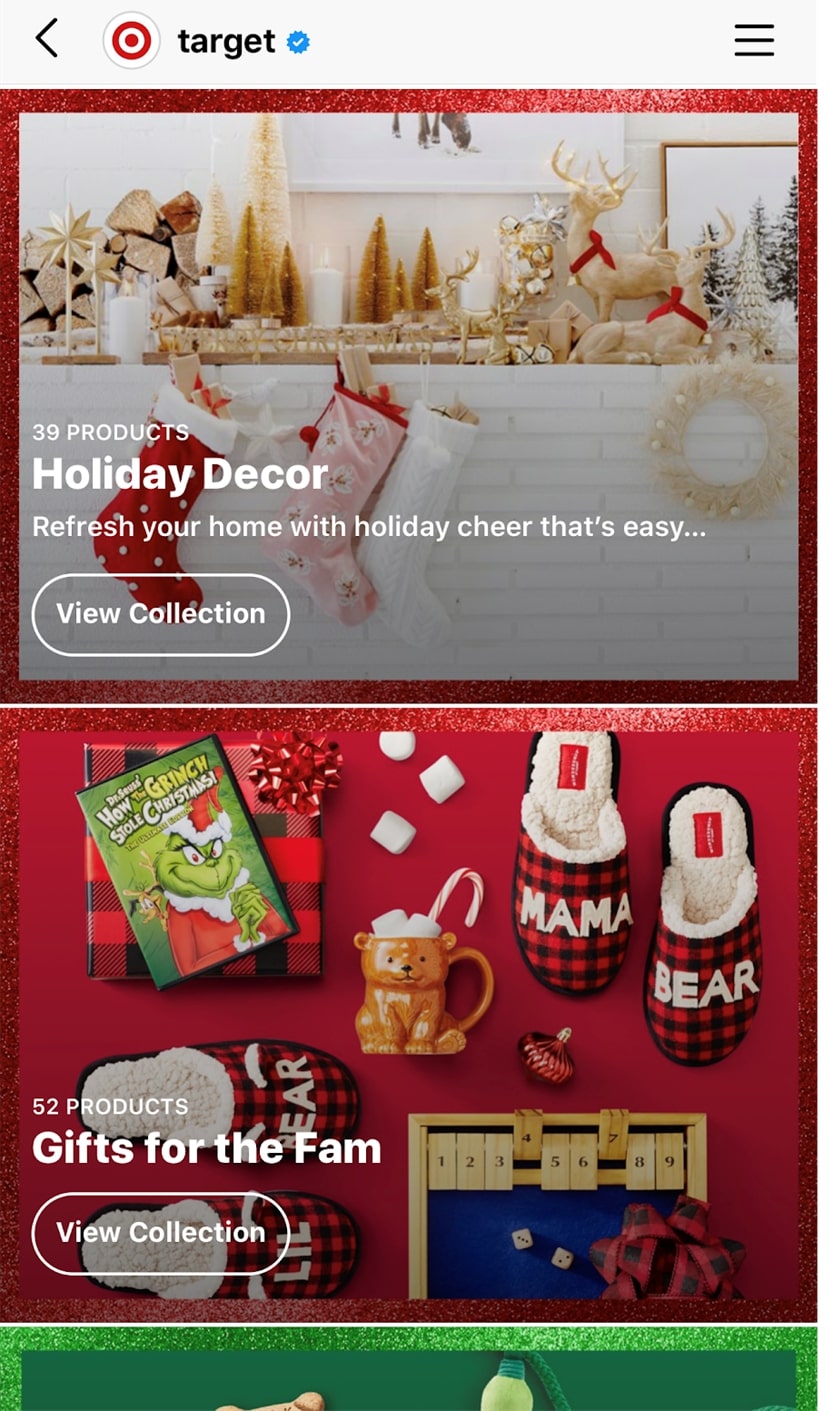
The Instagram Shop of Target looks like a mini version of its official website. They have grouped their products into different collections like the “Holiday Decor” and “Gifts for the Fam” sections, making it easy for shoppers to browse through different categories and can click on collections to explore products.
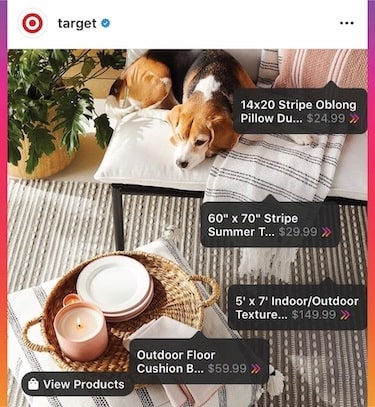
Target’s IG shopping page features food, home goods, housewares, baby products, and apparel. Categories include clothing, makeup, skincare, nail care, accessories, and footwear.
Sephora
(21.2 Million Followers)
Sephora’s entry in Instagram Shop has made social Shopping simpler than ever. Its IG page mirrors its mobile app look and feel. Browsing through their Instagram shop, you can feel like you are reading a beauty magazine. Their collections are well-curated and organized into different themes that look so visually appealing that you simply cannot stop scrolling.
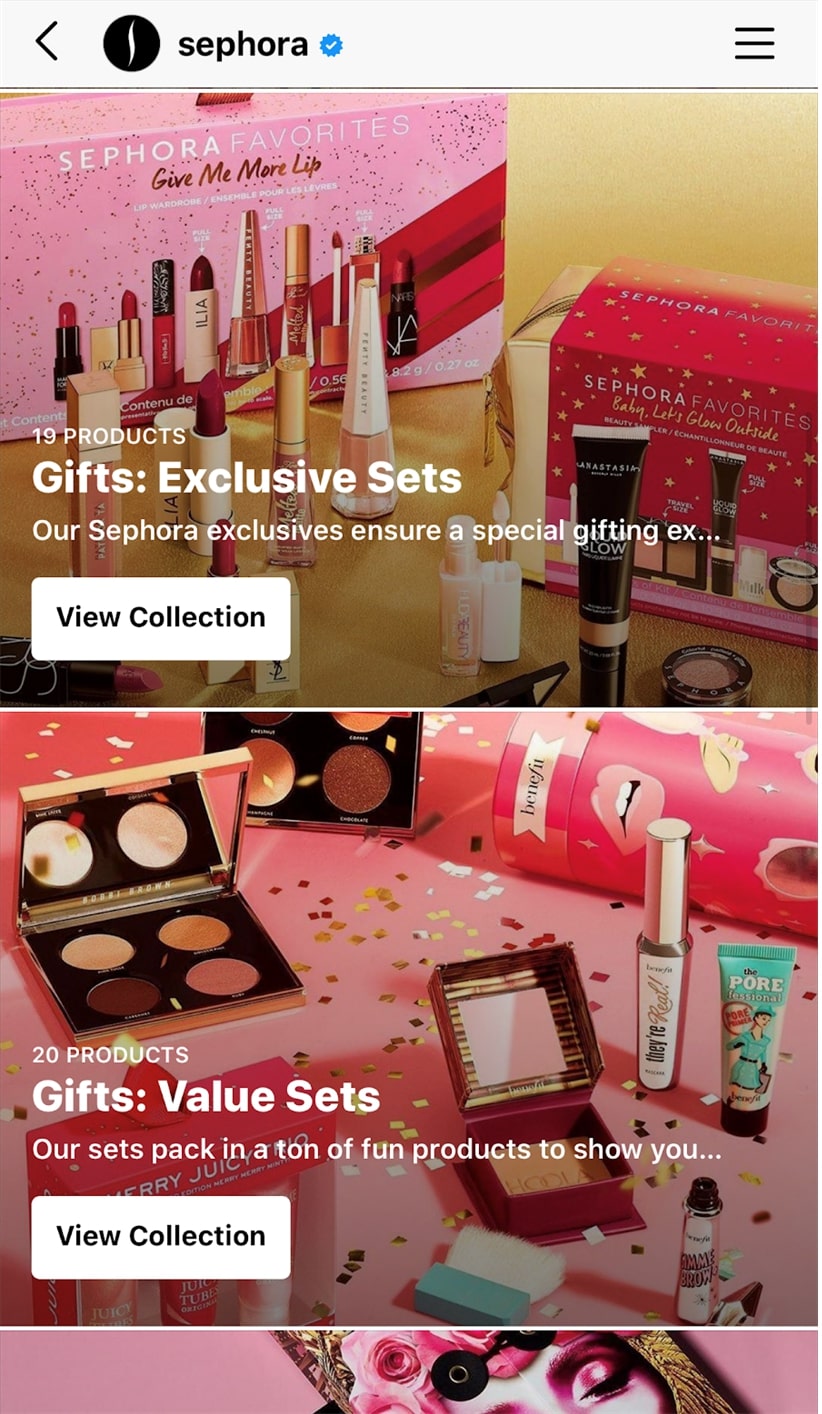
They extensively use Instagram reels. Some of their reels go viral. They also partner with beauty influencers and promote content from everyday makeup users, featuring their tutorials and looks on their feeds.
Soludos
(370K followers)
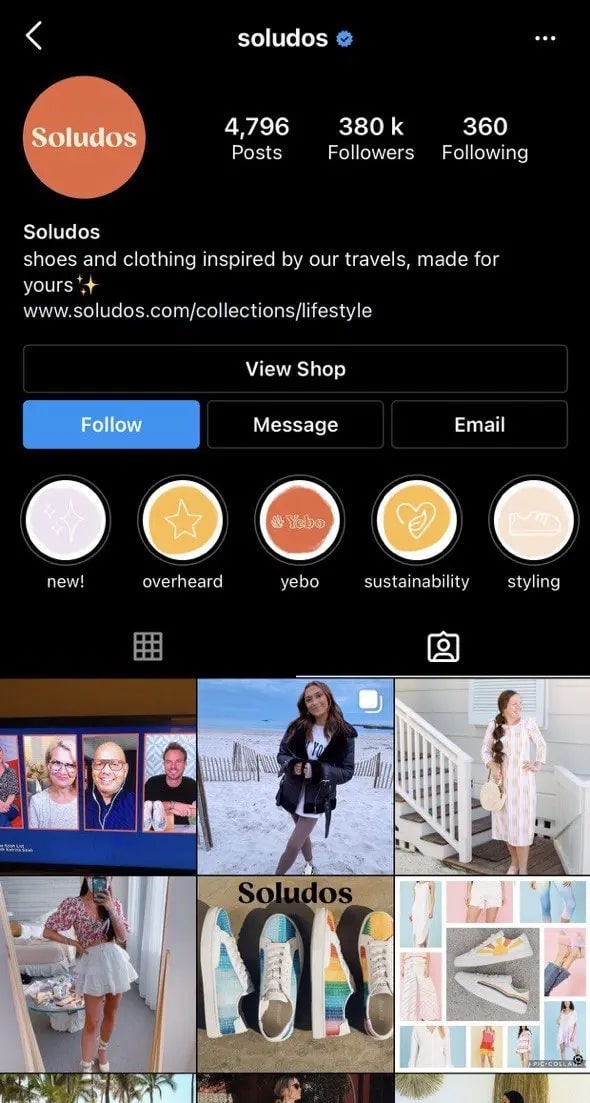
Last on the list is Soludos, a shoe and clothing brand. Their IG page shows how systematically they have adapted the Instagram shopping feature.
The brand has a detailed product catalog with prices and details. Each product has a product detail page.
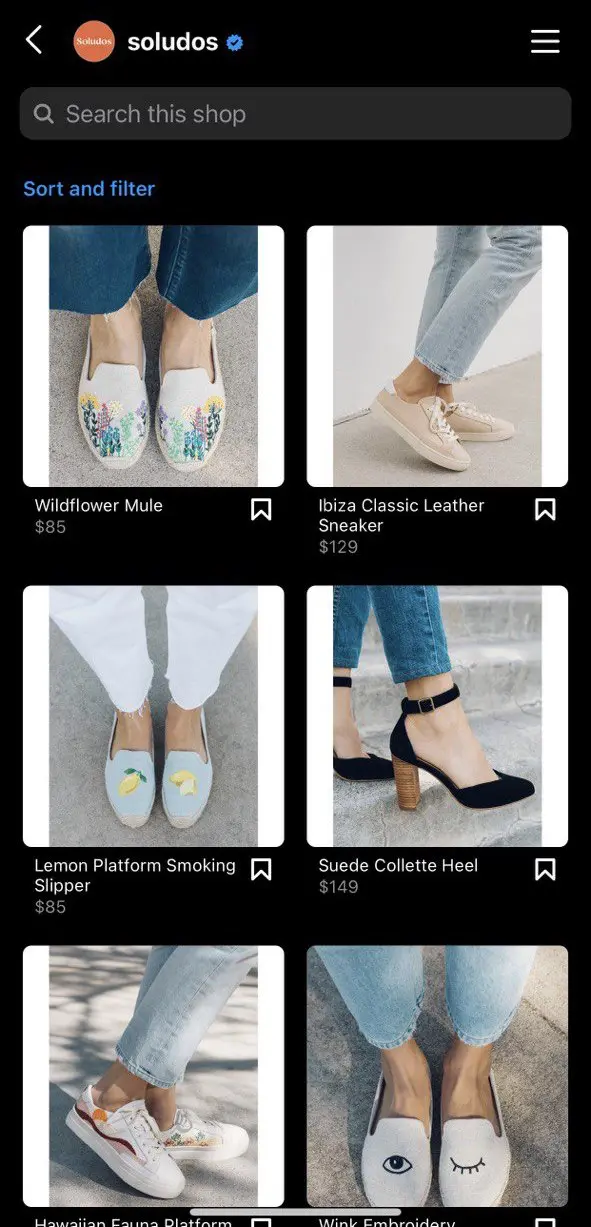
What Are the Latest Updates and Features in Instagram Shopping?
Broadcast Channels
Instagram just launched a new feature coming to an inbox near you -One-way broadcast channels. This appeals to creators and brands as it allows them to share text, images, and more with followers.
Meta head Mark Zuckerberg announced the update in his Instagram Story, calling channels a “broadcast chat feature.” Broadcast channels are a new one-to-many messaging system allowing Instagram creators to communicate with fans and followers directly.
While broadcast messages will appear in followers’ inboxes, they won’t work like standard DMs. The “one-to-many” messaging system will let the channel followers read and react to messages, but they won’t be able to reply.
Content Scheduling
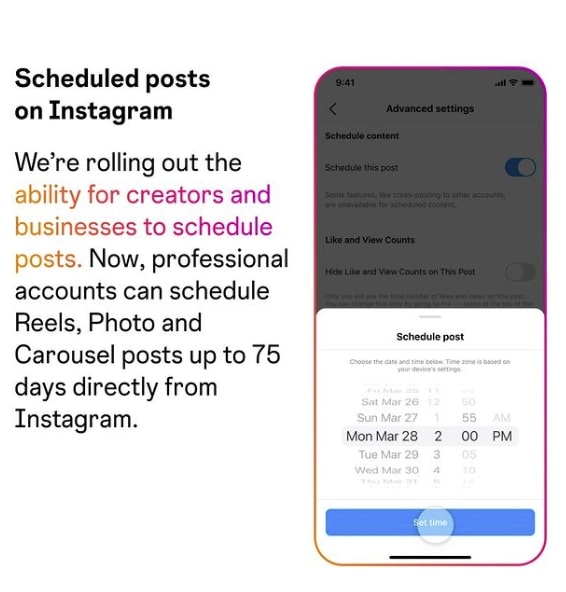
Instagram began rolling out a new feature for those who wanted to schedule their posts on the platform but had to depend on third-party apps. The content scheduling tools in the Instagram app will allow creators and businesses to schedule a carousel, image, or Reel up to 75 days in advance.
Users can navigate to the ‘Advanced Settings menu. They’ll find an option or toggle named ‘Schedule this post.’ Turning it on will allow the user to select a specific post’s publishing date and time.
Instagram Live-Shopping Discontinued
Starting March 16, 2023, Instagram users can no longer tag products during live broadcasts. Meta says this change will allow the platform to “focus on products and features that provide the most value to our users.”
While the Live-Shopping feature is being discontinued, other live features, such as the scheduled broadcasts and Q&As, will remain unaffected.
Meta announced, informing users that the Reels tab will replace Shop, while the Create shortcut is moving from the top navigation to the center of the bottom bar, a spot currently occupied by the Reels button.
But this doesn’t mean Instagram shopping isn’t going away.
Users can still access their favorite shops through Discover or other channels on Instagram (like in-feed posts, Reels, ads, and Stories). This means shoppable content will likely be spread throughout all aspects of the Instagram experience instead of in its tab.
Boost Sales with Instagram Shopping and Juphy!
Social customer service is a vital part of the modern customer experience. Social media, like Instagram, have empowered businesses to listen to their customers and reply to comments and messages in real time.
According to research by Website Builder, 90% of social media users use social media to communicate with a brand. And now customers demand prompt responses, which can seem challenging for brands.
Leaving your customers’ queries or comments on Instagram Shopping unattended can impact your brand reputation. Spam, trolls, and negative opinions are all potential threats too.
Instagram ad comments are a tricky aspect of social media management. Sometimes the primary reason is too many comments to handle, and it is challenging to respond to every comment since you’ll need to switch between different accounts.
With Juphy, you can turn this challenge into an opportunity and show your customers that you care, listen, and respond. Juphy’s features can ease off your struggle of managing Instagram shopping ad comments.
With Juphy’s social inbox, you can reply to every incoming interaction like DMs, mentions, and comments, from one place.
It will help you quickly monitor and answer all incoming content that flows through your social media accounts. It is a huge time saver, especially if you manage multiple Instagram accounts. You can also respond to the most common queries using the Canned Response feature with pre-filled answers.
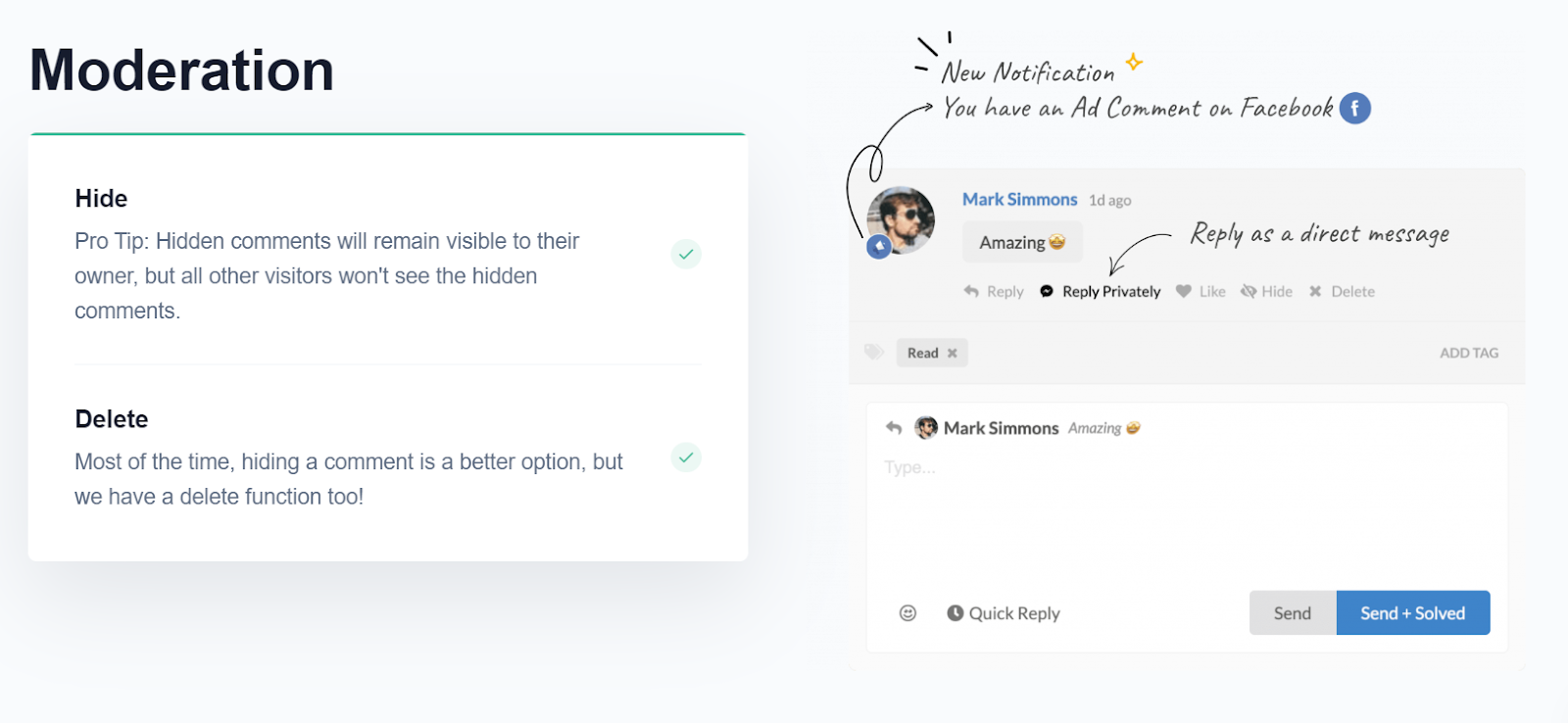
The moderation feature acts as a protective shield against spam, inappropriate language, hate speech, etc. You can manage Instagram comments easily. Hide or delete comments on Instagram ads, which will help you keep the comment section neat and clean.
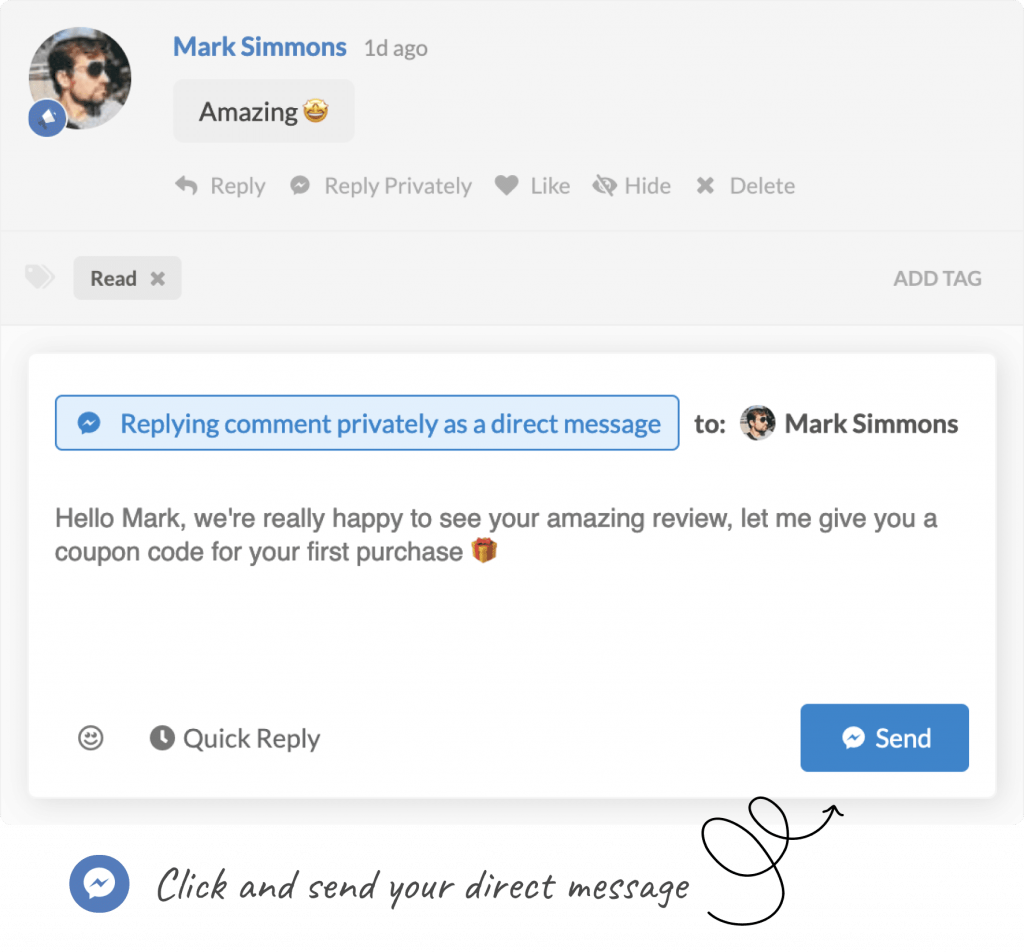
Reply to ad comments or DM’s with Juphy
You can also set Automation rules to filter conversations according to the content, tone, and urgency. You can even tag the posts based on specific keywords.
Team collaboration helps to assign conversations to specific teammates as soon as you receive them.
Use Juphy to
- ‘Like’ and ‘Reply’ to the Instagram ad comments
- Tag a conversation so you or other team members can figure out the type of conversation or the customer (whether an influencer or a lead) when you encounter it later.
- Add notes to send an internal message to team members to inform them about the conversations in more detail.
- Assign a conversation to a team member whom you think can provide the most suitable response to a particular ad comment.
- Use the canned responses if you come across frequently asked queries within your ad comments so that you can immediately respond the next time you find it with just a click.
- Add moderation rules to hide, delete, assign, mark as spam, or close any conversations that can harm your brand’s online reputation based on specific keywords in your incoming ad comments through automation rules.
Wrapping Up
Instagram shopping is a new digital storefront that has opened a world of opportunities for brands. It is not just limited to selling but growing audiences, providing excellent customer service, presenting products in fun, engaging, and creative ways, and much more.
And with every new update release, IG shopping will soon change how customers shop, and brands offer their products/services.
Setting up an Instagram Shop is the first step to growing your audience and boosting your sales. However, you must also have an effective social media strategy and a social media management tool like Juphy to make the most of it.
Juphy is one of the best ways to craft effective strategy, provide social media customer support, identify opportunities, manage online reputation, and analyze your performance with its latest features.
Sign up with Juphy and kickstart your Instagram Shopping.
Use Juphy and never miss any social conversation or Instagram ad comments. Start your 7-day free trial or book a demo with us today.
FAQ
The Instagram shop is an integration for the social networking service that allows eCommerce brands to incorporate their product catalog with the platform and sell directly through the Instagram app.
Instagram Shops are full-screen storefront that allows businesses to build their brand on Instagram and promote their products/services via posts, stories, and a ‘Shop’ tab on their profile.
For users: Instagram users can now purchase products from the social platform.
For businesses: It’ll help them boost sales after levying this feature to effortlessly attract more customers to their site.
An Instagram Shop product page features valuable information for a user before purchasing an item, including:
The name of the product
Product images
Product specifications
A product description
The price of the product
Product link of your website
Related products
Shops: Showcasing your product catalog in a shoppable storefront.
Shopping tags: Creating shoppable posts by tagging products in photos.
Instagram Shop: A central place where shoppers can discover new collections and stores.
Collections: Stores can arrange items into theme-based collections.
Product detail page: Showcasing the benefits, features, and more on the page that loads other media on Instagram featuring the product.
Ads with product tags: Drive shoppers to your website or Instagram checkout with tags in ads.
Checkout on Instagram: If eligible, your shop can support Facebook Pay, which allows users to pay directly on Instagram.
Related Article – Facebook Marketing Strategy for E-Commerce: Best Practices

Is your Facebook marketing strategy working? Learn the best Facebook marketing strategy for your online business! Read more now!

