Customer Service Software: Best of 2022
Alara Eren
Introduction
77% of customers say they are more loyal to businesses that offer excellent customer service, making it clear that effective customer service is critical to a successful business. Your customers are the most valuable part of your business, and customer service software is the backbone of a great customer experience. But knowing where to provide customer service and which customer service software is right for your business is crucial to providing great customer service on all key communication channels.
To help you with that, we’ll first explain the main types of customer service software that are used to deliver seamless customer service. Then, we’ll give an overview of all the best tools that are essential for customer service in 2022 based on category and how your teams can utilize these tools. Finally, we’ll give examples of how you can combine different software to provide excellent customer service on all key communication platforms, including email, live chat, and social media.
Feel free to skip around by clicking through the table of contents below:
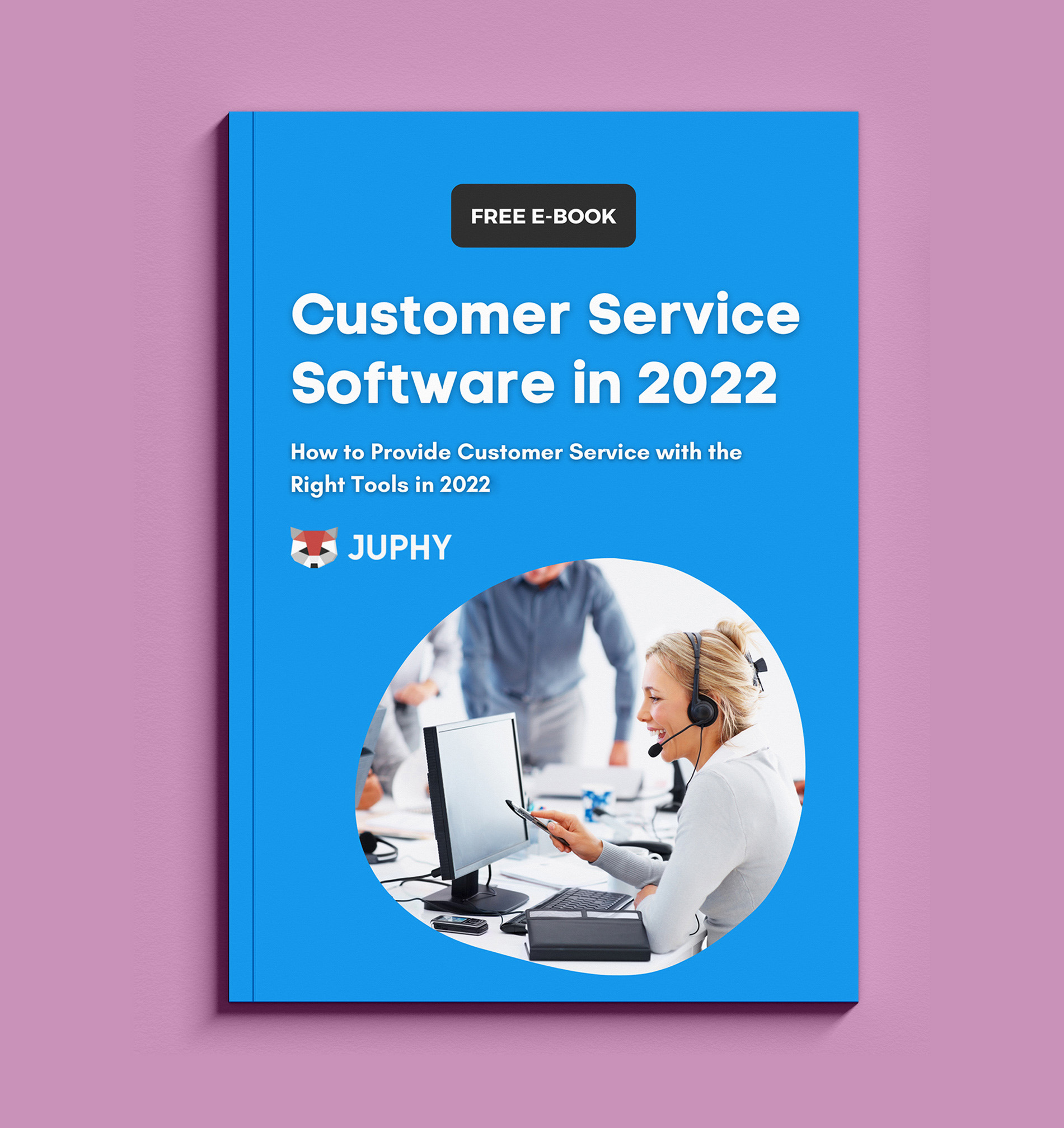
You can download this content as a free e-book by filling out the form below.

Main Customer Service Software Categories in 2022
There are so many different types of customer service software out there. Finding the correct one for your business might be confusing and overwhelming among all the other options. To help you find the proper fit for your customer support team, we’ve categorized the best customer service software based on the type and needs of your business. In addition, we have also listed the teams that would be ideal for managing and using this software.
There are mainly five types of software for customer service and support: Help desk software, social media customer service software, shared inbox software, knowledge base software, and live chat software.
We will explain all of them one by one, give tool recommendations for each category, and finally, explain how you can combine this software to provide customer service on all major platforms.
Help Desk Software
Ideal for: Ideal for companies that use email, live chat, and knowledge base as their primary customer support platform.
Ideal persona: Customer support and customer success teams
Help desk software is a tool used to manage, organize and respond to customer service-related inquiries. It provides a ticketing system for your customer support team to organize and respond to customer inquiries as well as create information portals and knowledge bases on your company’s website. It includes a variety of different tools such as a shared inbox for email, a knowledge base, and a live chat solution.
Companies use help desk software to:
- Organize external customer inquiries into tickets for support agents
- Aggregate inquiries from emails and a customer portal
- Assign tickets to support agents for prompt service
A typical help desk software interface would look like this with a list of all the customer support tickets:
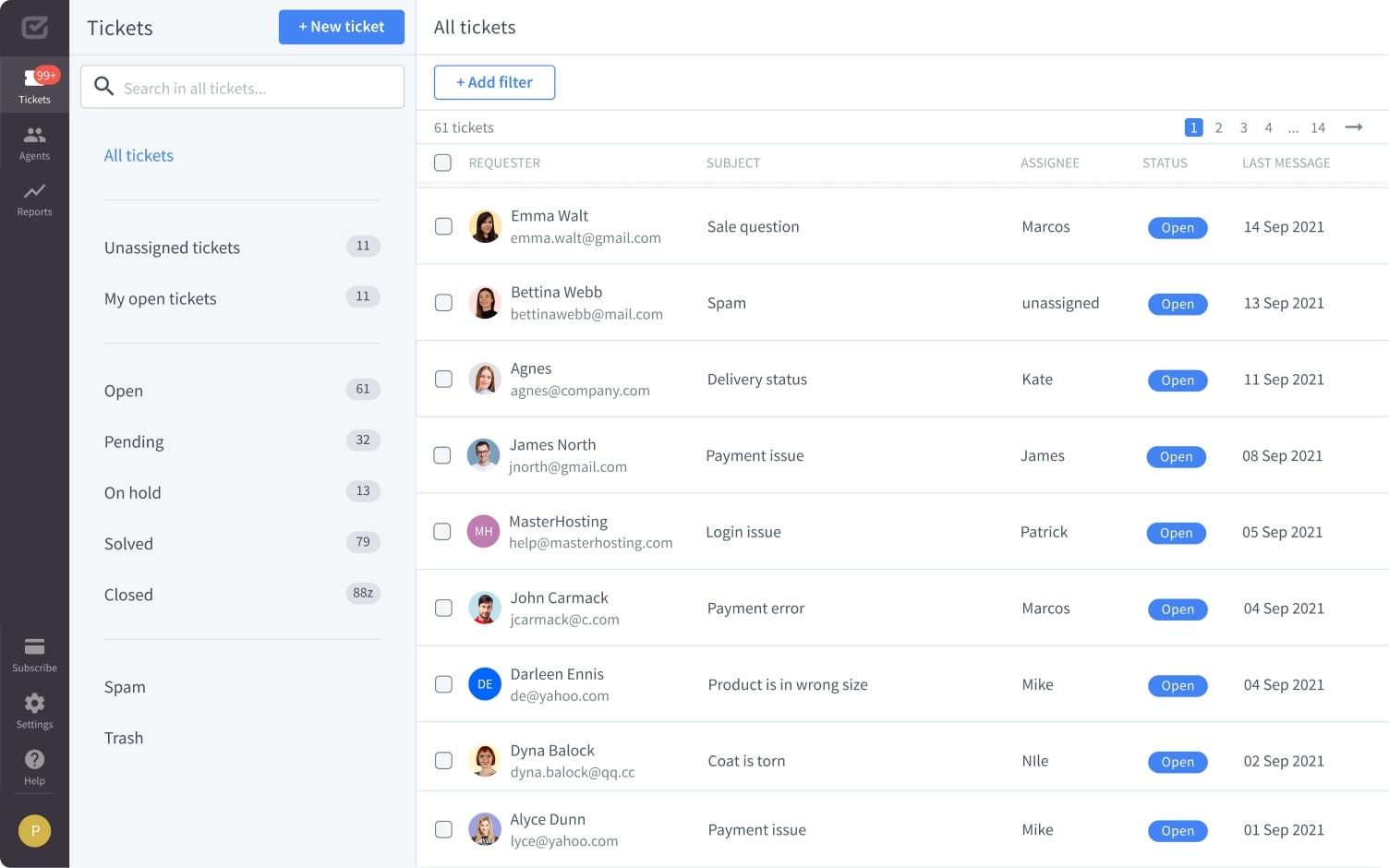
Which Team(s) Should Use Help Desk Software?
A help desk software would be primarily used by your company’s customer support teams, and usually, they are the ones who would answer customer service-related inquiries. However, your customer success and sales team can also use help desk software in order to answer pricing and product-related questions.
Pros of Help Desk Software:
- Centralizes all of your customer service interactions into one omnichannel tool.
- Depending on the tool, your team can handle support requests from multiple channels like email, live chat, social media, and phone.
Cons of Help Desk:
- The default format usually has limited features. You would have to upgrade in order to handle support requests from multiple channels like email, live chat, and phone, which usually requires a significant investment.
- They combine many features and are relatively complex compared to other customer service solutions.
- Help desks have very limited social media integrations. If one of your primary customer support channels is social media, then help desk software will not be sufficient for you. In order to provide efficient customer service on social media, you would have to use an additional customer service tool such as Juphy, which is a social media-friendly help desk system. It allows you to deal with complaints, queries, feedback, and remarks on various social media platforms, all from one central location.
Related articles:
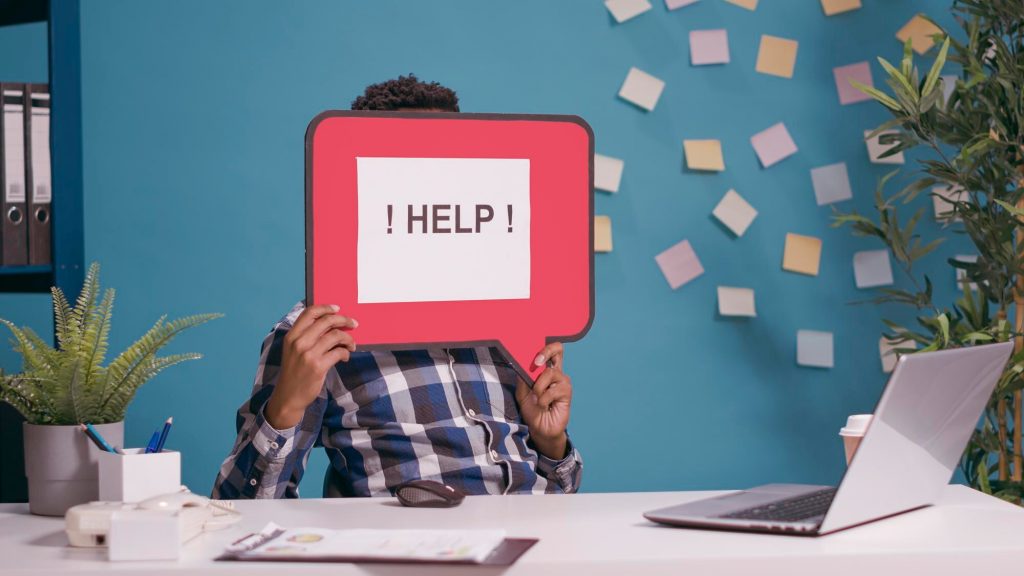
Why Your Help Desk Tool Must Be Social Media Friendly
Are you looking for a help desk tool for your business? Find out why your help desk system should be social media friendly. Read now!
Benefits of Help Desk Software
Collaborating with the best help desk tools to provide enhanced customer support helps you manage your business efficiently. Read now to learn all the benefits.

Social Media Customer Service Software
Ideal for: Ideal for businesses that focus on providing customer service on social media.
Ideal persona: Customer support teams, community managers, social media managers
If your company has built a very active social presence through marketing and community building, that’s great! But it also comes with challenges.
The more active presence your business has on social media, the more support requests you will receive on social platforms. Check out some of the best social media customer service examples from the world’s leading brands.
Nike:
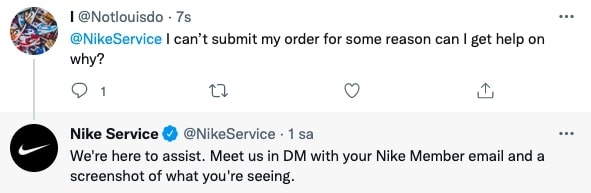
Starbucks:
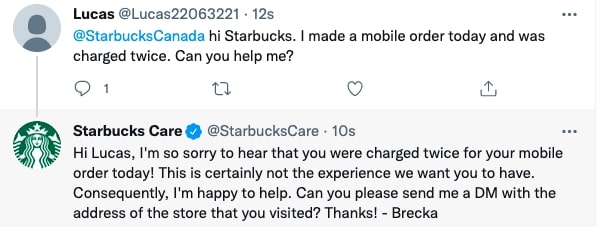
Spotify:
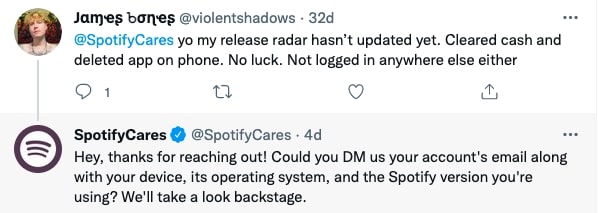
As you can see above, social media has become a significant driver of customer service. Consumers are going to social platforms to ask questions about product features, the status of their orders, any issues, and even refunds. Through social media platforms such as Instagram, Twitter, Facebook, and others, businesses provide services such as answering inquiries, providing information, dealing with complaints, solving problems, and even issuing reimbursements.
Which Team(s) Should Use Social Customer Service Software?
Your customer support team knows your customers the most, and they have the best answers to what your customers are asking, what they are interested in, and what kind of posts spark engagement. Therefore, even though your marketing team manages your social content, your customer support team should answer comments, DM’s, tweets, and even your ads comments!
For example, direct messages on social platforms usually are related to customer support-driven questions like returns, specific product information, pricing, and more. So, having your customer support team directly linked up to answer your social media inquiries is a seamless way to offer a great customer service experience on social media. Your marketing team will no longer be the middleman, asking customer support to help them craft the correct answer, and both of your teams will save a ton of time!
Therefore, make sure that your customer support team has an easy way to respond to comments and direct messages on social media. With tools like Juphy, your team can moderate all social media inquiries, including all comments and DM’s, in a collaborative, single platform while easily turning them into customer support tickets.
Example of social media customer service software interface:
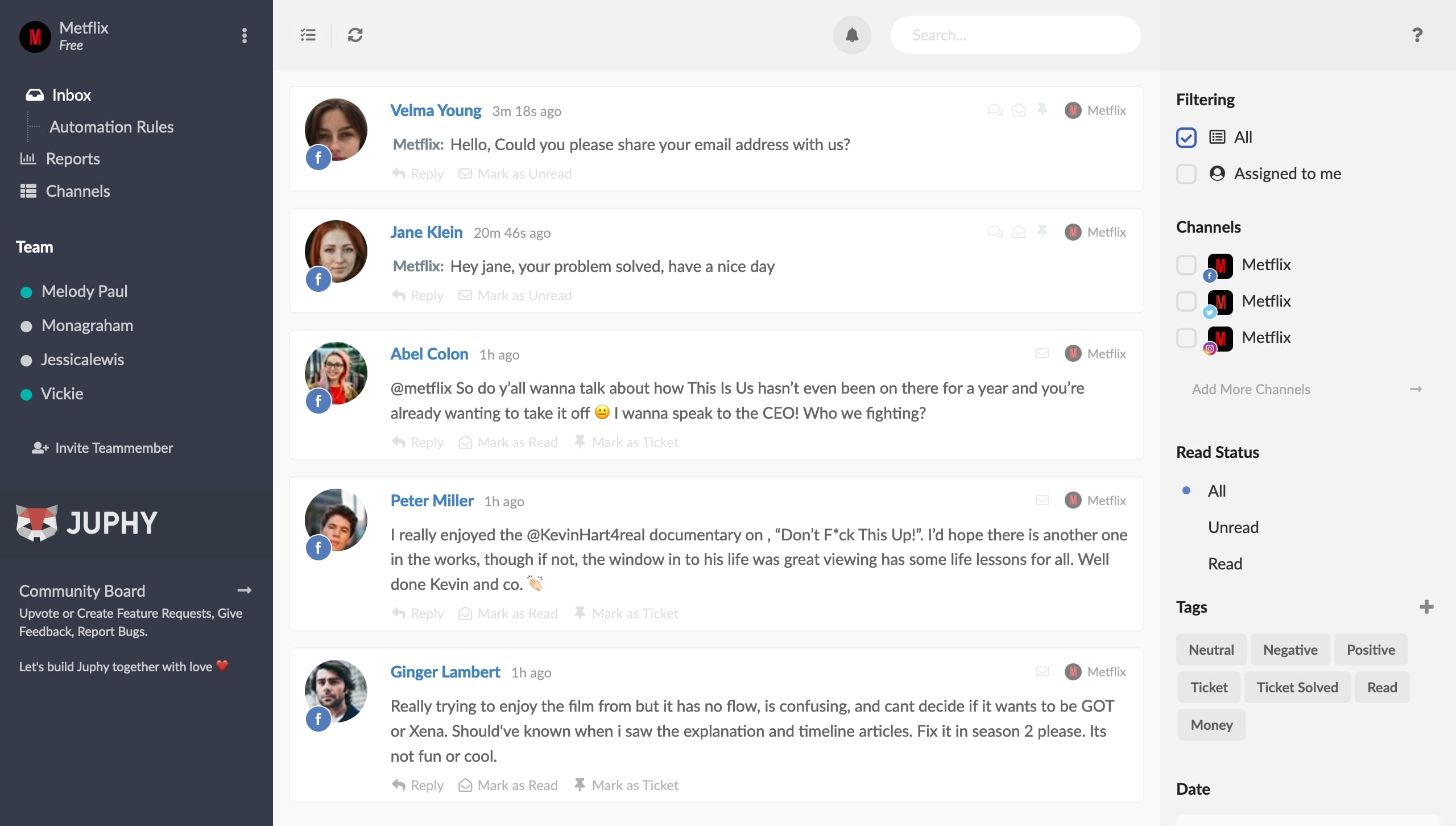
Pros of Social Media Customer Service Software:
- Providing customer service on social media is a cost-effective, convenient, and quick alternative to traditional customer support.
- Customers prefer social media platforms for customer service as it is a familiar atmosphere, and support is available 24/7.
- Businesses must be very careful and responsive while handling social media queries as most of them are public and significantly affect the brand image. Therefore, using platforms like Juphy will increase your response time and prevent a negative brand image on social media.
To learn more about how businesses provide customer service on social media and the best practices, read this completely free guide on social media customer service.

Learn all the best social media customer service practices and check out software recommendations.
If you require further information about this section, you can always reach out to us at alara@juphy.com or erdi@juphy.com, and we would be very happy to help!
Related article:

Social Media Customer Service: The Complete Guide
Social media customer service provides customer support on social networks. All you need about social customer service is in this guide! Read now!
Ideal for: Companies that use email as their primary customer support channel.
Ideal persona: Customer support and sales teams.
Shared inbox software provides a collaborative space for teams to answer emails jointly. They aggregate multiple email accounts into one inbox for streamlined management. Businesses will often have a main email account for inquiries or customer service, which different employees can access but cannot collaboratively answer. Shared inbox solutions solve this problem by bringing emails into a space that allows teams to work together on answering inquiries. You can think of it as a lite version of help desk software since it tends to focus mainly on email interactions and not the additional channels that a help desk may have.
Companies use shared inbox software to:
- Collect emails from one or multiple email accounts into a collaborative email client
- Provide tools or integrations to create tasks and workflows surrounding email responses
- Allow users to communicate with one another inside the application via messaging and/or comments
- Enable uses to allocate and divide tasks related to inbox functionality
Shared Inbox Software Example:
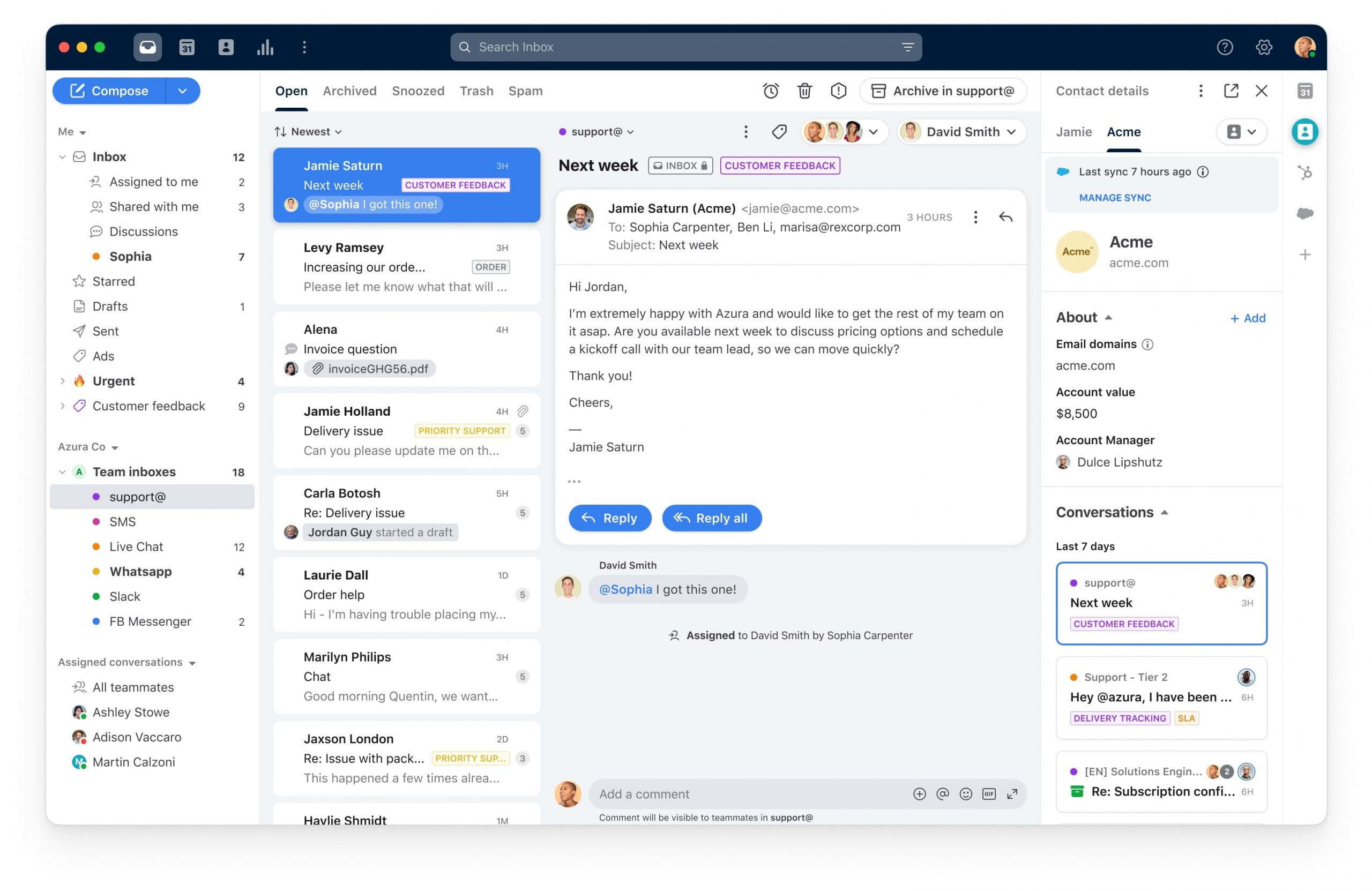
Which Team(s) Should Use Shared Inbox Software?
Shared inbox software can be used by both your customer support and sales teams. While your customer support team handles product and operations-related questions, your sales team can answer pricing-related questions and deals. Their collaboration feature enables your business to add as many team members as you like, but they usually charge per team member.
Pros of Shared Inbox Software:
- It is a niche and a simpler version of help desk software.
- It can be highly beneficial if your primary support channel is email.
- Managing multiple email accounts collaboratively in a single inbox will speed up your business’s response time.
Cons of Shared Inbox Software:
- It doesn’t include all the other help desk software features such as live chat or knowledge base.
- It doesn’t include the opportunity to provide customer service on social media. Therefore, if your business is active on social media, we would recommend you to use a platform like Juphy to streamline all your social media conversations in a unified inbox and easily manage them as support tickets.
Related articles:

Shared Email Inbox for Customer Communications
Managing a shared email inbox prevents you from several problems and leads to a better communication experience and great customer service. Read more.
Collaboration or Chaos: Shared Email Account
Shared email accounts are essential for collaborative teams but also have downsides. Learn tips, tricks, and the best tools to manage your shared email inbox. Read now!

Knowledge Base Software
Ideal for: Businesses that want to create a digital library for internal support to team members and external support to customers.
Ideal persona: Knowledge-based software can be beneficial for any team in your business.
Knowledge-based software is a tool that allows you to create, store, organize, manage, and share self-service content with an audience. Things like FAQ pages, video tutorials, and how-to articles are all common types of content housed in a knowledge base.
Businesses use knowledge bases to bring information from different sources into a self-serve digital library that acts as a single source of truth. Companies can determine what content they want to collect in the knowledge base, how it is used, and who can access or edit the information. The content can range from training documentation to frequently asked questions and help guides. Think of it as a digital library for customer support.
A knowledge base would typically look like this:
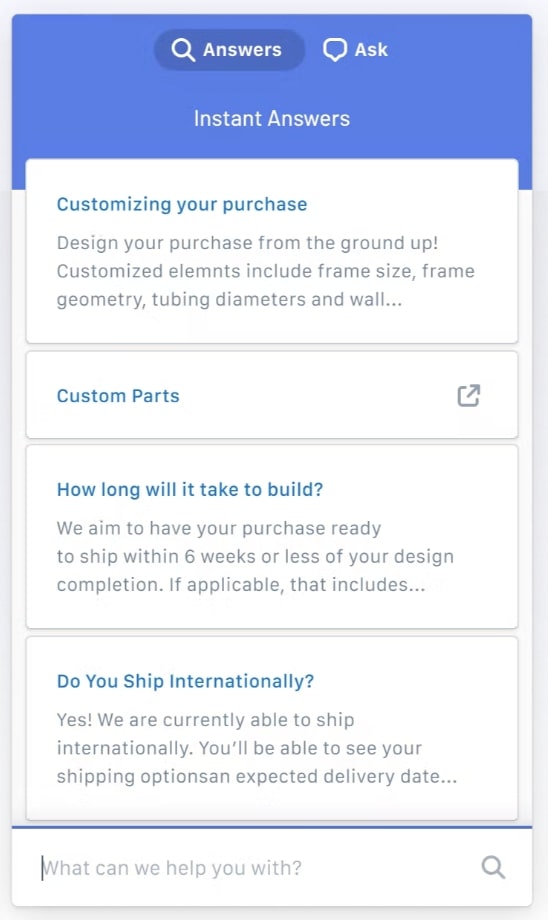
Which Team(s) Should Use Knowledge Base Software?
All of your teams can use knowledge-based software to upload information related to the product, marketing, and customer support. The bigger your knowledge base gets, the more information will be available to your internal team and customers.
Pros of Knowledge Base Software:
- A knowledge base makes it easy and effective to access and share correct information with its customers and employees.
- It serves as a massive digital library and a source of truth for all the stakeholders of a company.
- Lets you provide helpful troubleshooting content for your customers and team members so they can help themselves on their own time and without having to reach out to your customer support team.
Related article:

Customer Self-Service and How to Do It Right
Customer self-service has many advantages for customers and businesses. Here are the best methods for implementing customer self-service. Read now!
Live Chat Support Software
Ideal for: Businesses who would like to provide real-time, conversational customer support on their website.
Ideal persona: Customer support and sales teams
Sometimes customers want to talk to a live person in real time. Maybe they’re not finding what they need in your help documentation, or they want to talk through an issue in real time, and email simply won’t help it.
Live chat enables customer support agents to solve support inquiries in real time through a chat box, mainly on the homepage of a website or inside a mobile app. For example, an e-commerce company might offer live chat on its checkout page to answer frequently asked questions about pricing and delivery. Or a B2B SaaS company might include a live-chat feature on its features pages to answer questions related to the product.
A typical live chat software would look like this:
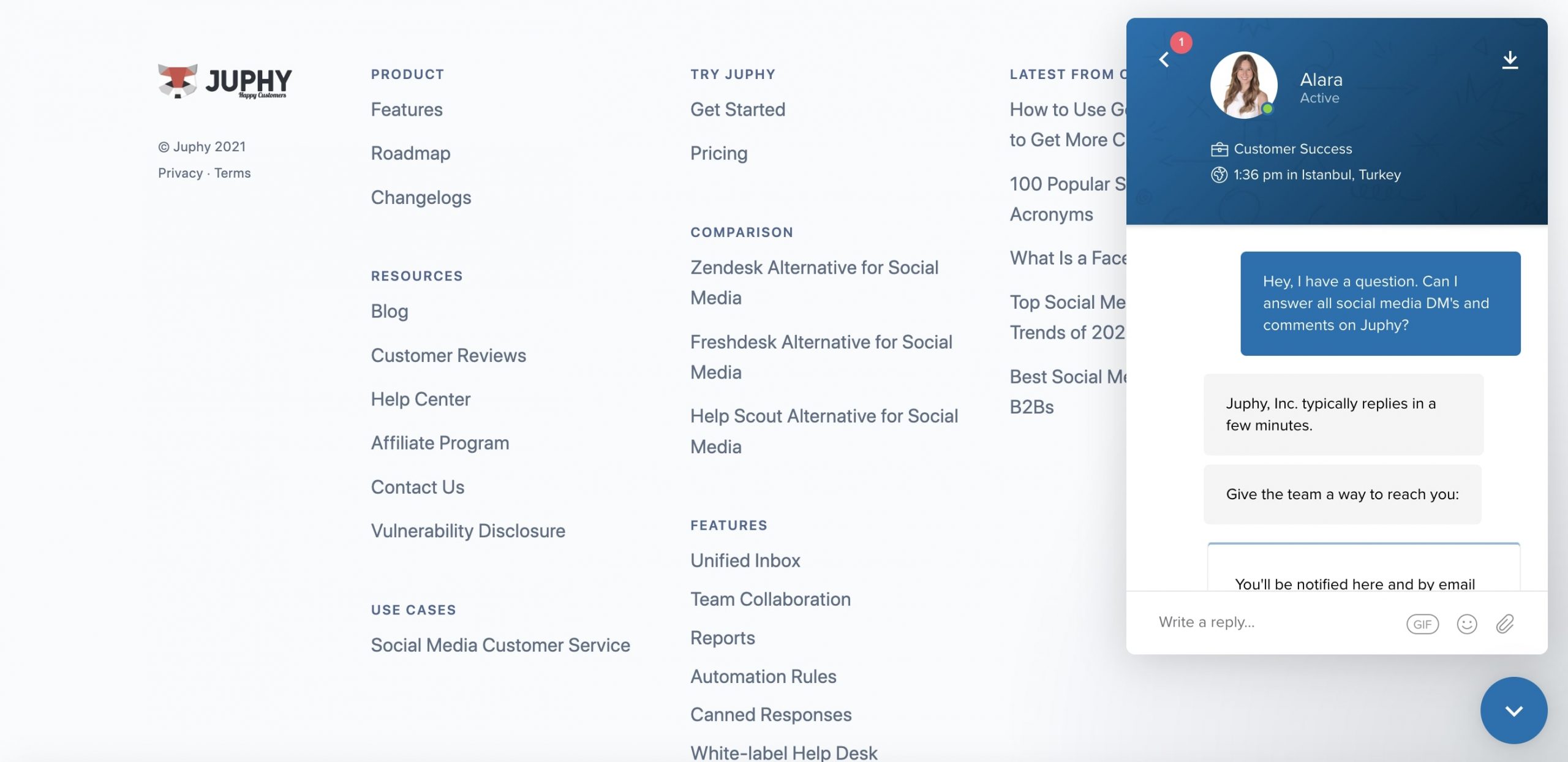
Which Team(s) Should Use Live Chat Support Software?
There are endless opportunities to use live chat on your website. Therefore, the right team to use live chat software depends on your business type and the landing pages you have on your website. For example, your sales or marketing team can respond to all of the questions on the pricing page. Your customer support team can respond to all the questions on your product pages.
Pros of Live Chat Support Software:
- It’s also more affordable and efficient for a team than a phone line.
- Improves your business engagement with website visitors
- Chat tends to have the highest levels of customer satisfaction of any support channel at 73% – versus 61% for email and 44% for phone.
Cons of Live-Chat Support Software:
- Your customers expect fast responses via live chat. If your support agents are slow, this would negatively affect the overall user experience of your website.
- Elderly people prefer phone calls over live chat. Therefore, if elderly people are within your target audience, make sure that you offer other support channels.
Related article:

The 27 Best Live Chat Software & Services of the Year
To help you make the best choice for your team, HubSpot compiled a list of the best live chat software and services on the market. Read now!
Now that you know the main types of customer service software in 2022, let’s dive into the best software providers!
Best Customer Service Software Recommendations in 2022, Based on Categories
Figuring out which customer service tool best serves you and your team can be tricky. You need to find a tool that meets your needs and is flexible enough to cover future needs, all while staying within budget.
To help you with that, we listed the best tools for each customer service software category.
Best Help Desk Software in 2022
1) Zendesk
Zendesk is currently the most popular alternative among customer service tools. The software is quick to implement, easy to use, and scales to fit the needs of businesses of any size, including SMBs and enterprises.
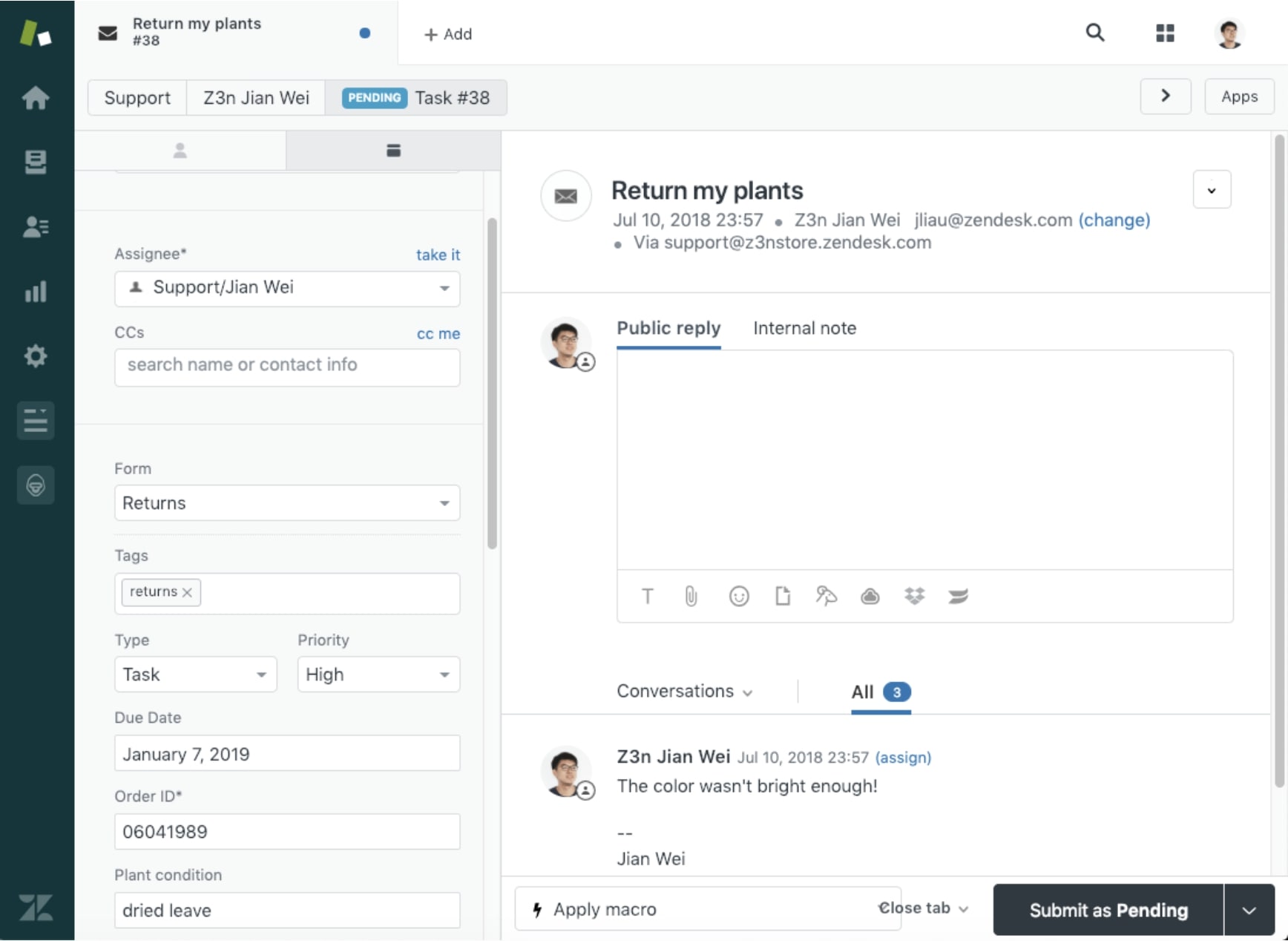
The software provides a multi-channel support solution that includes features like a shared inbox, a knowledge base, and a live chat. The main competitive edge of Zendesk is its time-saving tools like triggers and automation.
Main Features of Zendesk’s Customer Service Software
- Ticket routing
- Live chat software
- Native integrations
- Knowledge base
- API
- Tracking and reporting
- Self-service portal
- Community forums
- Automation
- Team Collaboration
Cons of Zendesk:
- Very expensive, mostly targeted at Enterprises, plans start from $495 per month
- Zendesk is a highly powerful customer service software. However, if one of your primary customer support channels is social media, Zendesk will not be enough for you as it has very limited social media integrations. (You can only reply to your Facebook, Instagram, and Twitter DM’s through Zendesk Sunshine Conversations, which comes at an additional cost, and the DM’s don’t work in real-time).
But don’t worry! In order to solve this issue, you can use Zendesk together with Juphy, which is the best tool for social media customer service! Juphy has integrations to all major social media platforms, and you can reply to all your DM’s, comments, ads comments, and reviews through Juphy in a single dashboard. By using Zendesk and Juphy together, you will be able to provide excellent customer service on all key communication platforms, including email, live chat, and social media!
Check out this comparison page between Zendesk and Juphy, the #1 Social Media Customer Service tool:
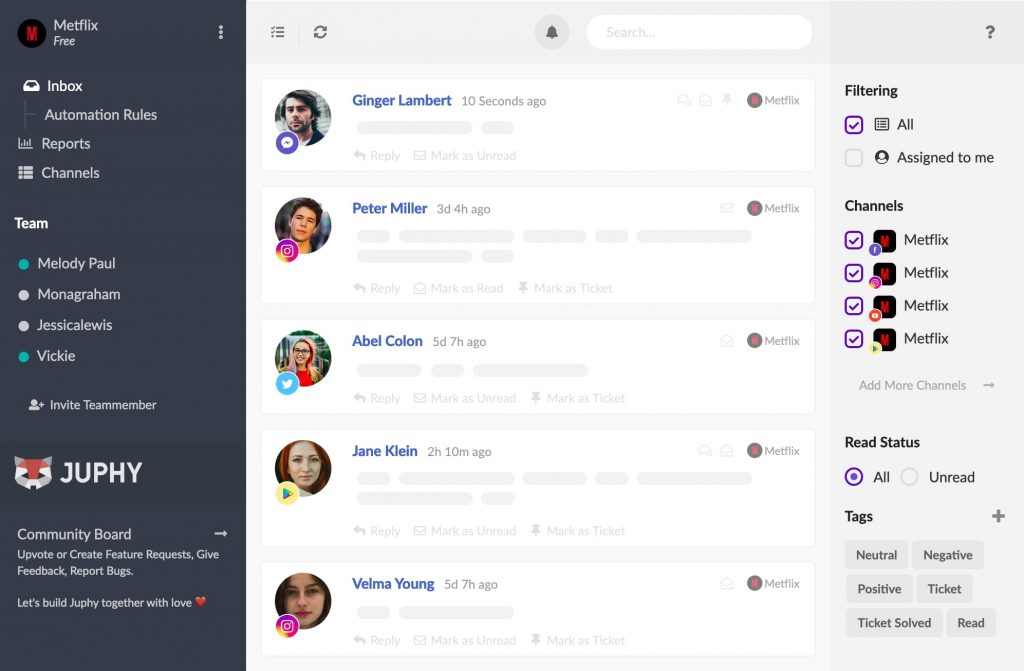
Zendesk Alternative for Social Media
Discover why Juphy is the best alternative for Zendesk to provide excellent customer service on social media. Read now!
2) FreshDesk
Freshdesk is an emerging favorite among cloud-based IT help desk systems. Popular features included AI-powered service management tools, a knowledge base, and multichannel communication support.
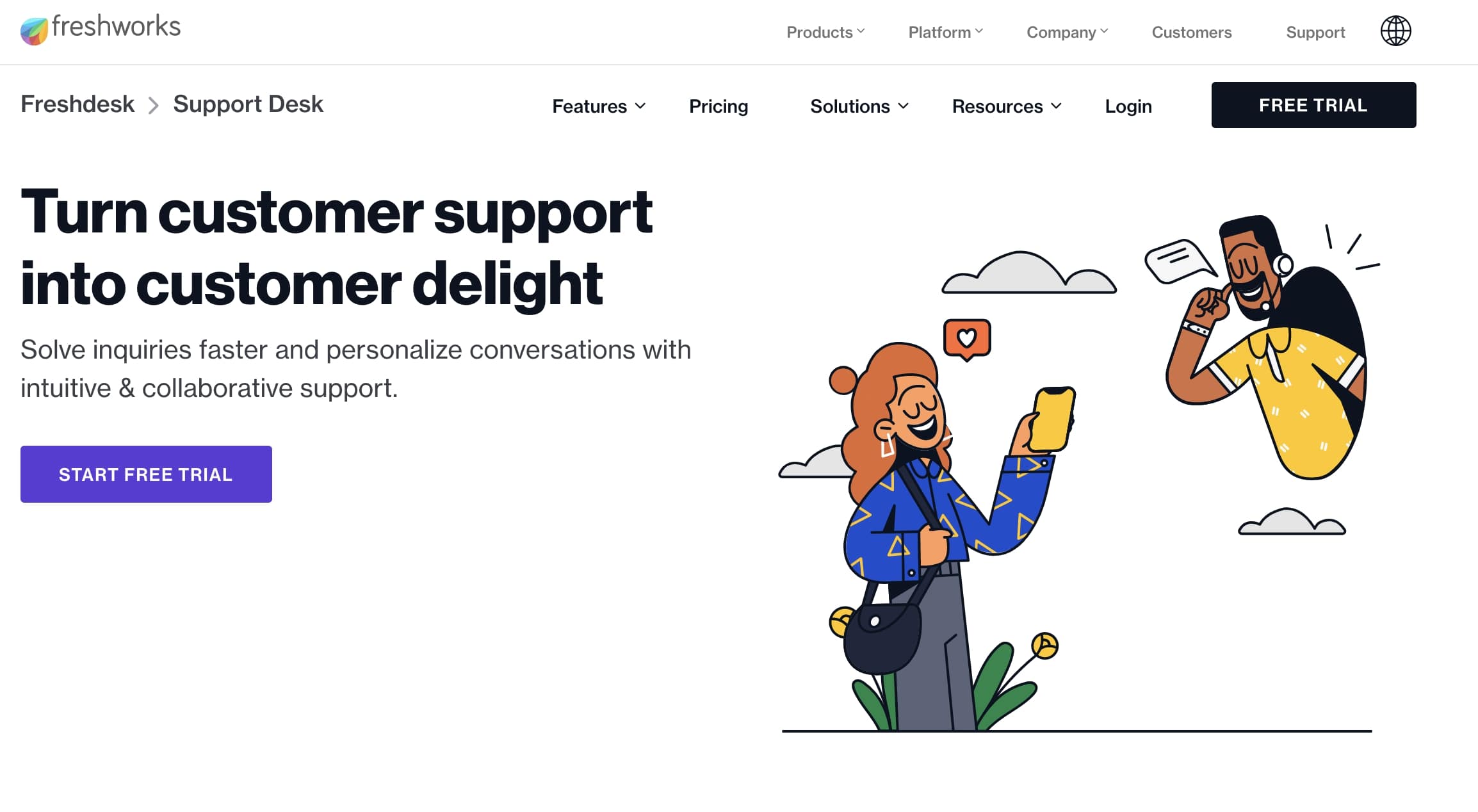
Main Features of Freshdesk’s Customer Service Software
- Reporting and analytics
- Mobile app
- Service catalog
- Canned responses
- Approval workflows
- Release management
- Team dashboards
- SLA management
- Chatbot powered by Freddy AI
Pros of Freshdesk:
- Their most basic plan with only ticketing for email and social channels is free for up to 10 agents.
- The paid plan starts from $18 per agent per month, which is significantly more affordable than Zendesk.
Cons of Freshdesk:
- There are so many different types of plans and packaging that can become confusing.
- If one of your primary customer support channels is social media, Freshdesk will not be enough for you as it has very limited social media integrations. Freshdesk currently only has integrations with Facebook and Twitter DMs. Other social media channels, such as Instagram, are unavailable on Freshdesk.
But don’t worry! Many businesses use Freshdesk and Juphy together to provide excellent customer service on all key communication platforms, including social media! Juphy is the best tool to streamline all social media conversations in a single dashboard and easily turn them into customer support tickets!
Juphy has integrations to all major social media platforms, including Facebook, Instagram, Twitter, Linkedin, YouTube, Whatsapp, and Google My Business, and you can easily moderate all of your comments, DM’s, ads comments, and reviews easily with Juphy.
Check out this comparison page between Freshdesk and Juphy, the #1 Social Media Customer Service tool:
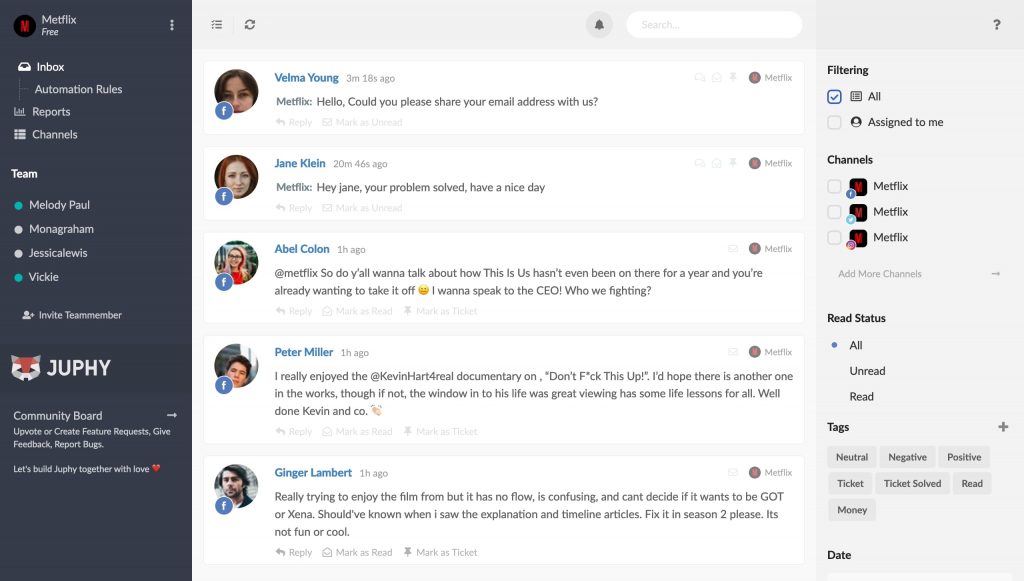
Freshdesk Alternative for Social Media
Discover why Juphy is the best alternative for Freshdesk to provide excellent customer service on social media. Read now!
Best Social Media Customer Service Software in 2022
Juphy
Best for: Social Media Customer Service
Key features: Unified Social Inbox, Ticketing, Team Collaboration, Performance Reports
Juphy is the #1 Social Media Customer Service Tool, trusted by 2,000+ SMBs, customer support teams, and social media managers! It enables businesses to manage all social media DM’s, comments, Facebook & Instagram Ads Comments, Google My Business Reviews, and so much more in a collaborative, social media inbox.
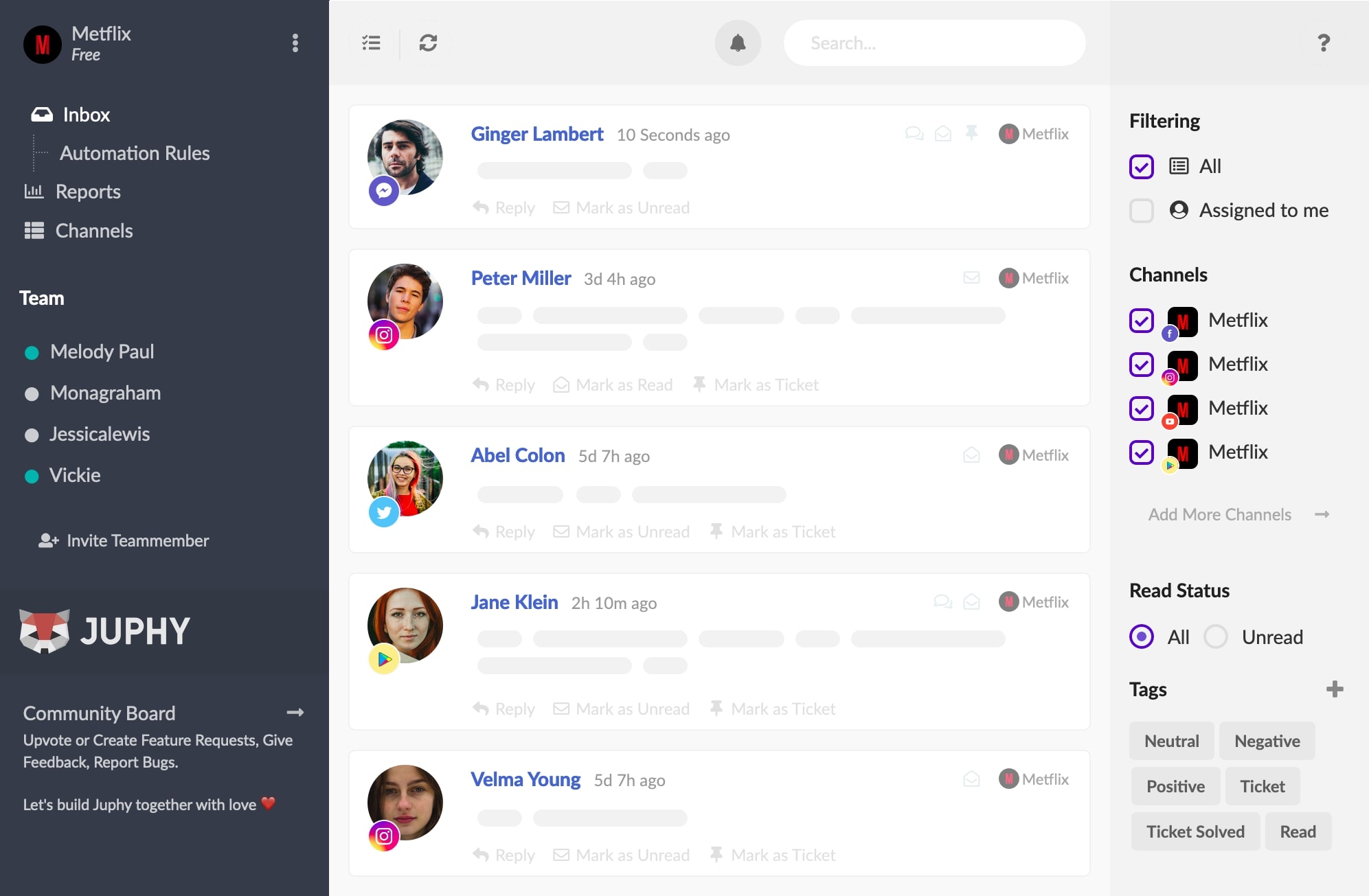
The award-winning tool enables businesses to easily turn all social media conversations into support tickets that you can categorize and prioritize.
Main Features of Juphy’s Social Media Customer Service Software:
- Comment moderation
- Team Collaboration
- Hide/Delete comments
- Track and reply to Facebook & Instagram Ads Comments
- Ticketing & Tags
- Performance Reports
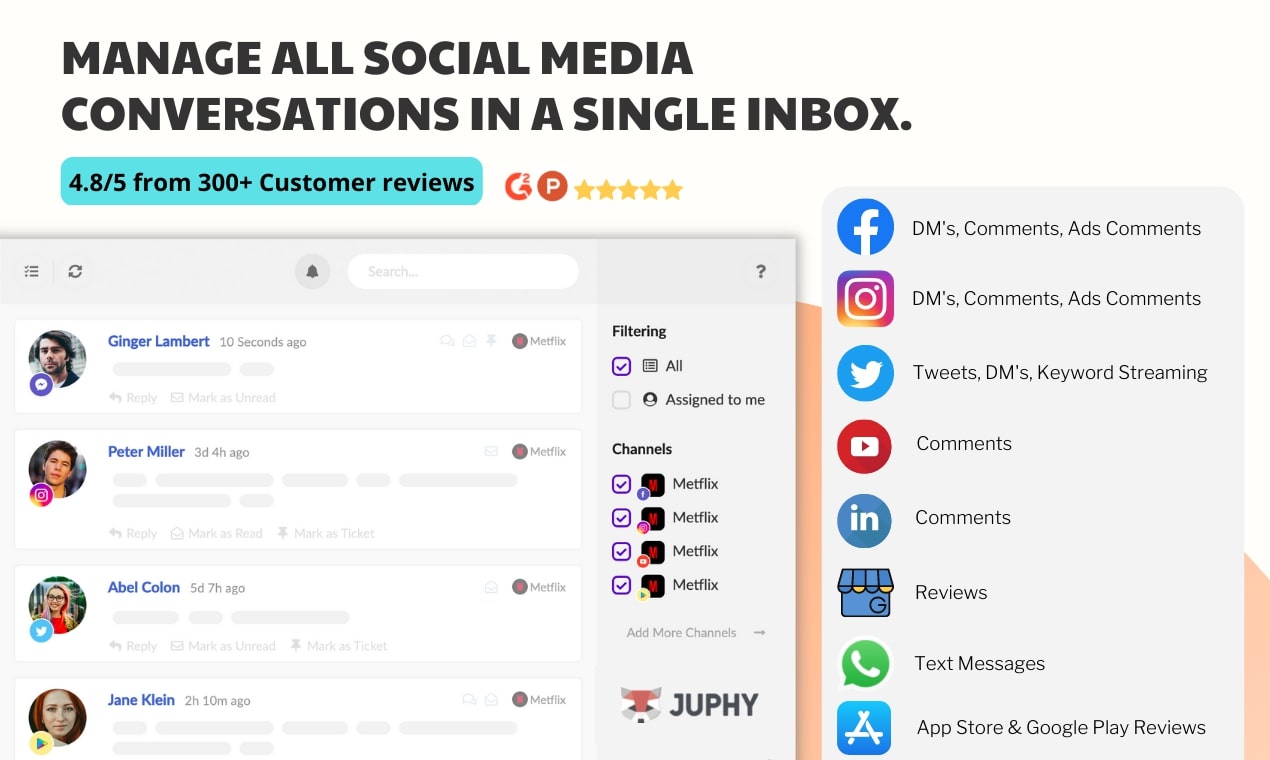
With Juphy, simplify your business’s social media customer service process, improve your team’s average response time to urgent inquiries, and save a ton of time!

Best Live Chat Software in 2022
Intercom
Best for: Sales & Conversational Customer Support on Website
Key Features: Smart routing and lead qualification
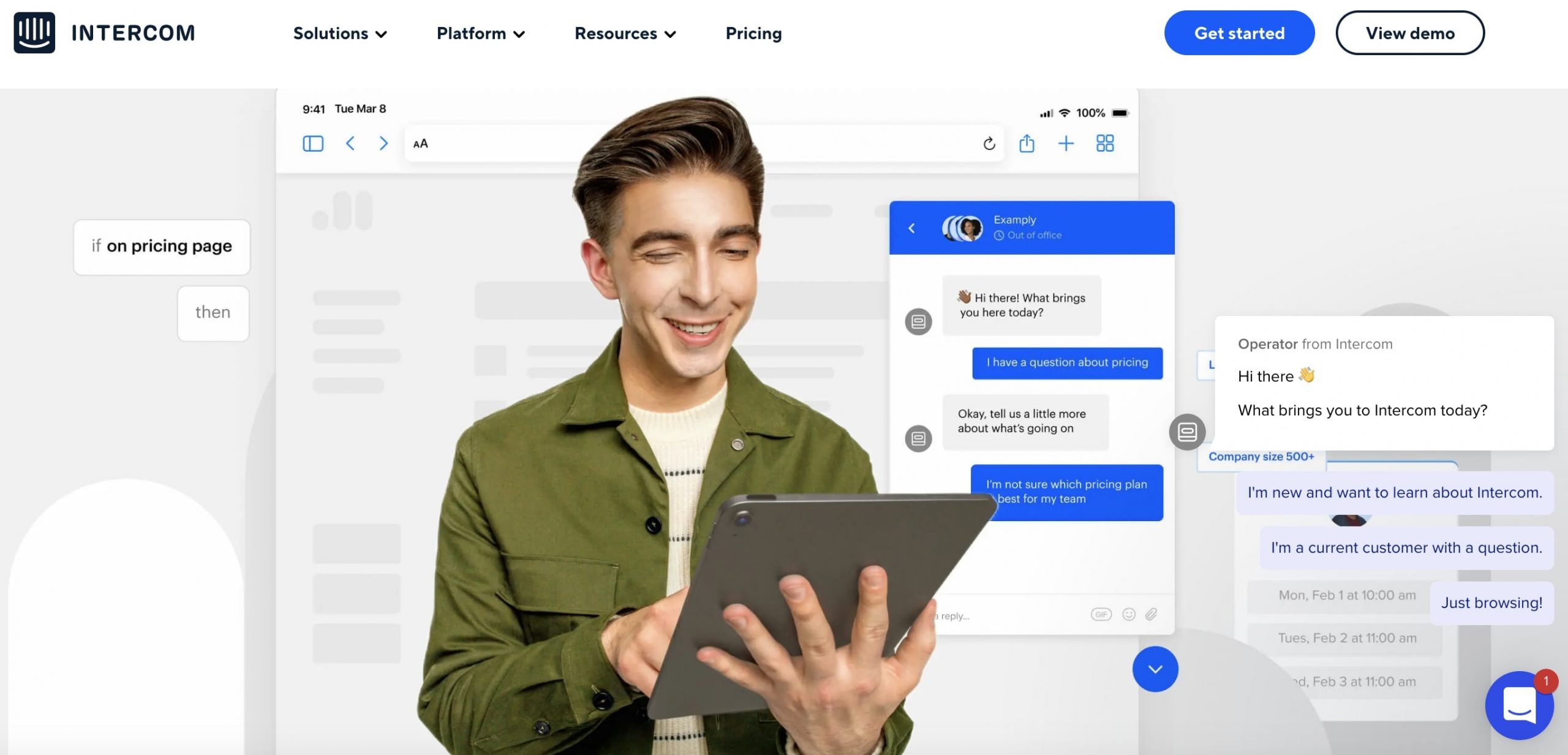
Intercom‘s chat software is specifically for sales teams. You can route prospects to specific team members, continue messaging via email, and target contacts by browsing behavior.
Intercom focuses on lead generation, customer engagement, and customer support as a conversational relationship platform that offers both live chat and chatbot features.
Intercom also has smart automation and self-service. If a customer is looking for support, they can click on the chat and search for articles in the “Help Center” located directly in the chat. Not only does this improve user experience, but it also helps your agents spend more time with customers who need in-depth assistance.
Both of your sales and customer support teams can use Intercom.
Pros of Intercom:
- Integrates with other major business tools such as Slack, Zoom, and Hubspot.
Pricing:
- $67/mo starter plan for small businesses
- Contact for a quote for larger businesses
Front
Best for: Email Management
Key features: Shared Inbox, Team Collaboration
Front is a popular shared inbox software for email, which enables businesses to save time while managing all their email accounts in one place. Another handy feature is the ability to edit emails collaboratively as a team. This promotes better team collaboration while preventing duplicate emails.
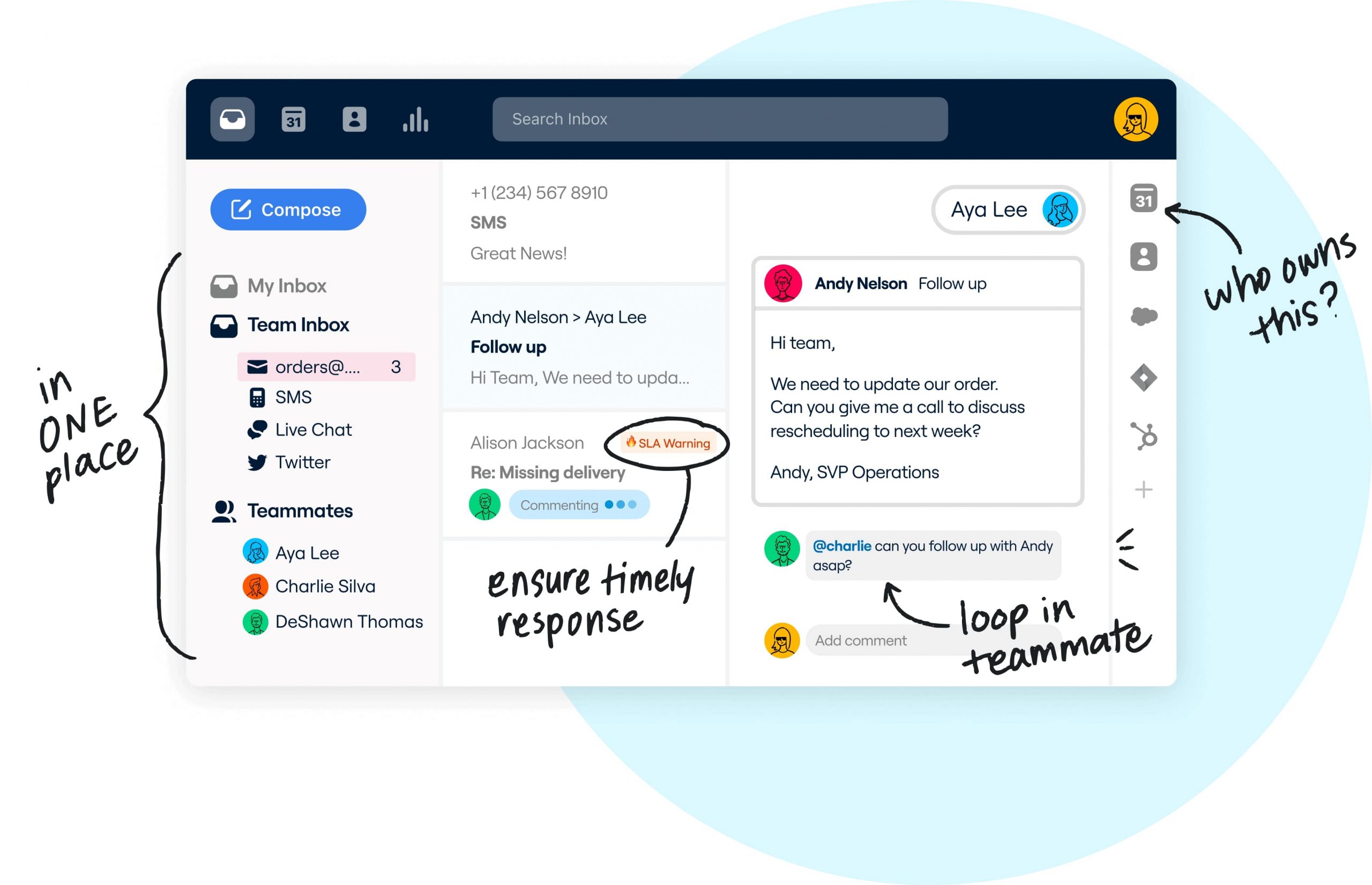
Pros of Front:
- It integrates with more than 50+ apps, including Hubspot.
- Makes team collaboration via email very easy.
Cons of Front:
- Like the other help desk tools, Front also has very limited access to social media conversations. Therefore, if one of your primary customer support is social media, we would recommend you to try Juphy, which aggregates all of your comments and DM’s in a shared inbox and enables you to respond as a team.
Tool Combination Recommendations Based on Primary Customer Support Channels
Most businesses want all-in-one solutions that handle every possible communication channel on earth and work smoothly – but unfortunately, that’s only a dream at the moment. It is very difficult for a single software to cover everything and be great at everything it does. Even if you find a tool that covers everything (most probably a help desk software), it’s a super high possibility that your team and your customers won’t enjoy it.
On the other hand, it would be highly expensive to pay for a completely different set of customer support stacks. In order to solve this, we’ve listed a couple of tool combinations based on your primary customer support channels. By combining the two, you would get a perfect mix to provide excellent customer support on all of your key communication platforms.
So here they are:
Use Case 1: Tool Combination for Live Chat and Social Media Customer Service
If your primary support channel is live chat, and your secondary support channel is social media, then using Intercom together with Juphy would be a perfect mix.

Use Case 2: Tool Combination for Email and Social Media Customer Service
If your primary support channel is email and your secondary support channel is social media; you have two options:
- You could use Zendesk for email, knowledge base, and automation, and Juphy for social media customer service.
- Or you can use Front just for email and Juphy for social media customer service.
We recommend you go with option 1 (Zendesk) if you are an enterprise and depend heavily on automation and reports.
However, we would recommend you to go with option 2 (Front) if you are more of a small to medium-sized business and don’t really need all the advanced features of Zendesk.

Use Case 3: Tool Combination for Email and Live Chat
If your primary support channel is email and live chat, and you don’t really get a lot of support requests on social media, then you can use Zendesk with Agora Pulse or Sprout Social, which are both social media management platforms.
In this case, Zendesk would cover everything related to email, knowledge base, and live chat, and you can devote your marketing team to managing your social media accounts on Agora Pulse or Sprout Social. But keep in mind that these two tools do not have advanced features and integrations like Juphy for social media customer service.

If you have any additional questions about this part, reach out to us, and we would be very happy to help at support@juphy.com.
What About API?
We believe that APIs need custom integrations in order to be totally efficient for businesses, but custom integrations require a heavy investment and time. At this point, the best option is to check the marketplace of the customer support software that you are using or check out an integration through Zapier.
But either way, it is highly possible to provide excellent customer support on two different support software without an API integration. You can use two tools simultaneously at the same time and provide excellent customer service on both platforms.
We are open to discussing this topic and would be very happy to hear your thoughts. Please contact us through support@juphy.com.
Custom API Use Case: How GloverApp Uses Freshdesk and Juphy Together to Provide Customer Support on Email and Social Media
If you would like to have a custom API integration, it is very important to have a clear use case. Otherwise, it would be a waste of your time and resources.
A very good example of a custom API integration is Freshdesk and Juphy.
GloverApp, a Fin-Tech business that considers email and social media as its primary customer support channels, has been using Freshdesk as customer service software. Even though they were highly satisfied with the service they get from Freshdesk for email, the software was lacking in terms of social media customer service due to its limited integrations to social platforms.
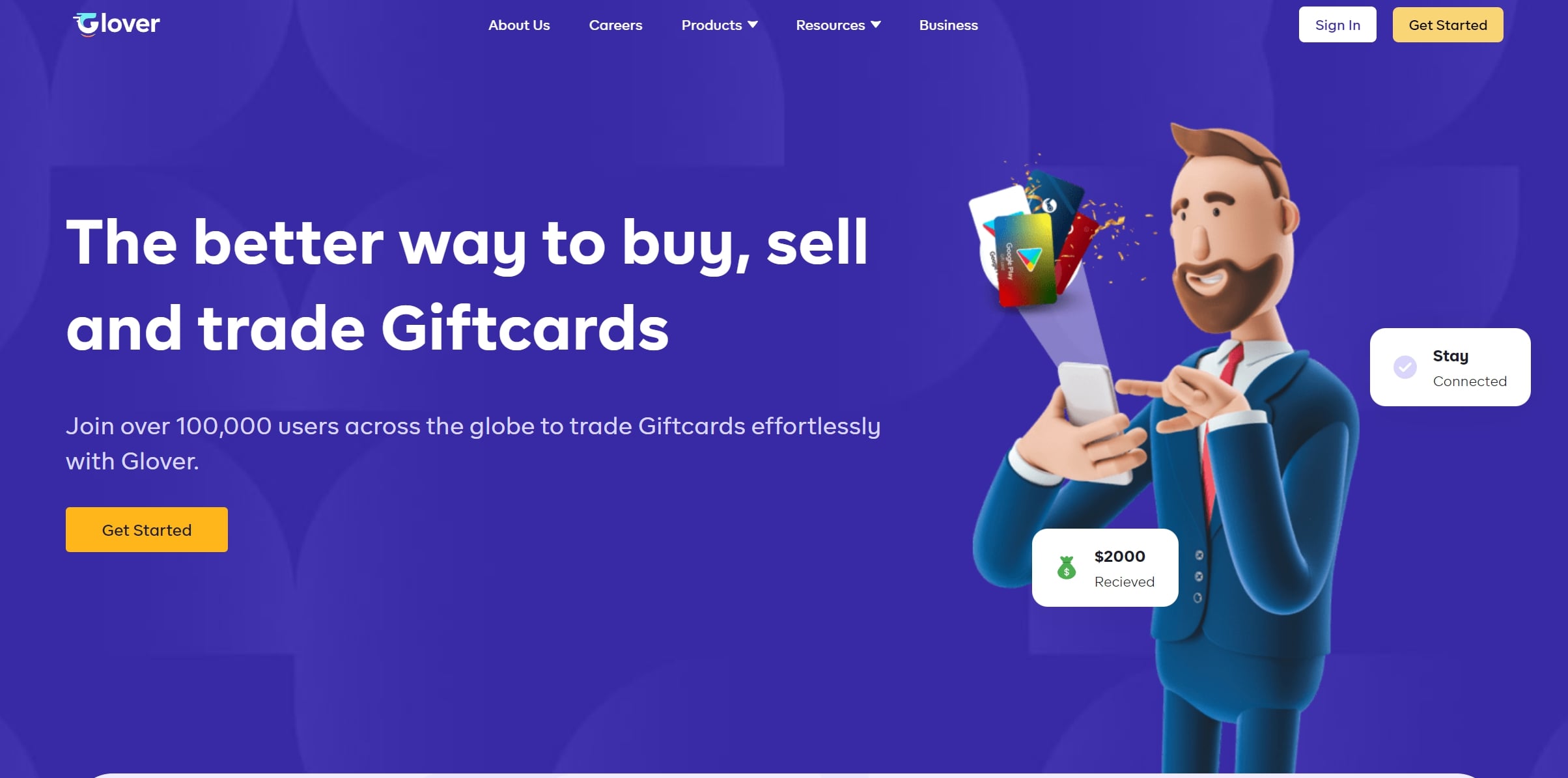
While trying to find a solution, GloverApp reached out to Juphy to build a custom API for Freshdesk. Upon Glover App’s request, Juphy, the leading social media customer service software, built a custom integration for Freshdesk, enabling GloverApp to manage their emails and Instagram DM’s through Freshdesk.
Now GloverApp is using Freshdesk to deliver customer support through email, but they have also integrated Instagram DM’s to Freshdesk with a custom API, through Juphy.
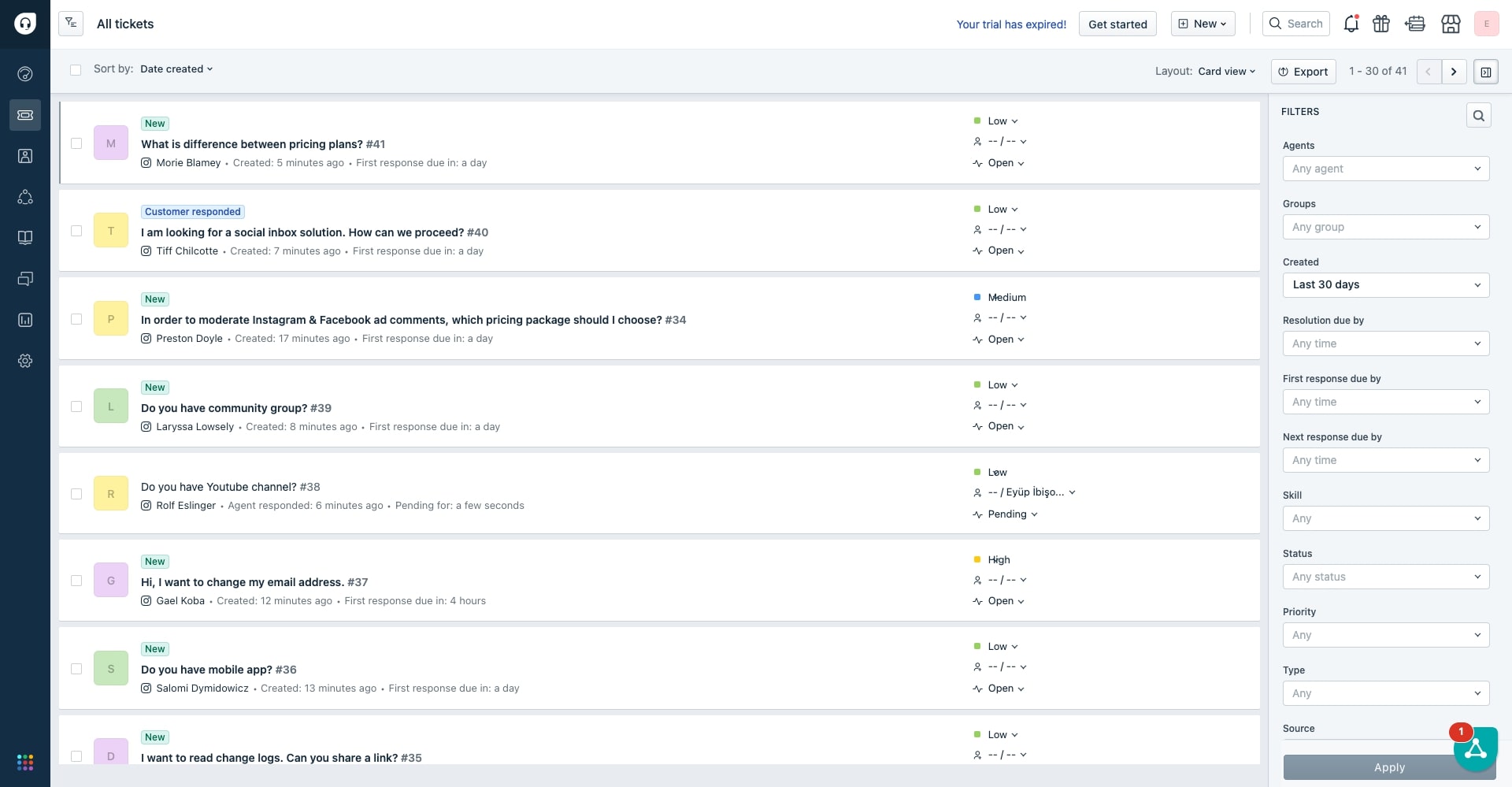
Thank you for making it to the end of our guide on customer service software! If you find this guide helpful, please share it with your community to help other businesses as well!
In addition, feel free to reach out to us with any kind of feedback or questions. We would be very happy to answer at support@juphy.com.
